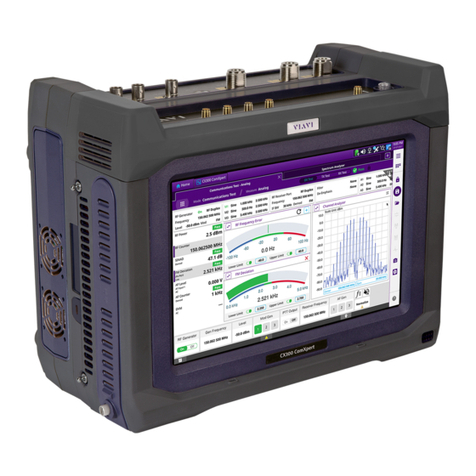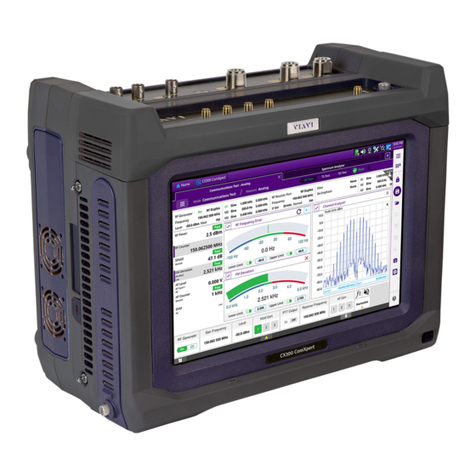Viavi CX300 ComXpert User manual

CX300 ComXpert
Communication Service Monitor
P25 Option Guide

22146777 CX300 ComXpert P25 Option Guide Rev. 000
January 2022 i
Notice
Every effort was made to ensure that the information in this manual was accurate at the time of release.
However, information is subject to change without notice, and VIAVI reserves the right to provide an
addendum to this manual with information not available at the time that this manual was created.
Copyright/Trademarks
© Copyright 2022 VIAVI Solutions, Inc. All rights reserved. No part of this guide may be reproduced or
transmitted, electronically or otherwise, without written permission of the publisher. VIAVI Solutions and
the VIAVI logo are trademarks of VIAVI Solutions Inc. (“VIAVI”).
All other trademarks and registered trademarks are the property of their respective owners.
Patent Information
Patented as described at www.viavisolutions.com/patents
Copyright Release
Reproduction and distribution of this guide is authorized for US Government purposes only.
DFARS Statement
If software is for use in the performance of a U.S. Government prime contract or subcontract, software is
delivered and licensed as “Commercial Computer Software” as defined in DFAR 252.227-7014 (Feb
2014), or as a “Commercial Item” as defined in FAR 2.101(a) or as “Restricted Computer Software” as
defined in FAR 52.227-19 (Dec 2007) or any equivalent agency regulation or contract clause. Use,
duplication or disclosure of Software is subject to VIAVI Solutions' standard commercial license terms,
and non-DOD Departments and Agencies of the U.S. Government will receive no greater than Restricted
Rights as defined in FAR 52.227-19(c)(1-2) (Dec 2007). U.S. Government users will receive no greater
than Limited Rights as defined in FAR 52.227-14 (June 1987) or DFAR 252.227-7015 (b)(2) (November
1995), as applicable in any technical data.
Terms and conditions
Specifications, terms, and conditions are subject to change without notice. The provision of hardware,
services, and/or software are subject to VIAVI’s standard terms and conditions, available at
www.viavisolutions.com/en/terms-and-conditions.
Open Source Disclaimer - IMPORTANT READ CAREFULLY
The CX300 ComXpert Communications Service Monitor includes third party software licensed under the
terms of separate open source software licenses. By using this software you agree to comply with the
terms and conditions of the applicable open source software licenses. Software originated by VIAVI is not
subject to third party licenses. Terms of the VIAVI Software License different from applicable third party
licenses are offered by VIAVI alone.

Rev. 000 CX300 ComXpert P25 Option Guide 22146777
ii January 2022
Declaration of Conformity
VIAVI recommends keeping a copy of the Declaration of Conformity that shipped with the unit with the
test set at all times.
Warranty Information
Warranty information for this product is available on the VIAVI website at
https://www.viavisolutions.com/en-us/warranty-information.
Federal Communications Commission (FCC) Notice
This device complies with part 15 of the FCC Rules. Operation is subject to the following two conditions:
(1) This device may not cause harmful interference, and (2) this device must accept any interference
received, including interference that may cause undesired operation.
This equipment was tested and found to comply with the limits for a Class A digital device, pursuant to
Part 15 of the FCC Rules. These limits are designed to provide reasonable protection against harmful
interference when the equipment is operated in a commercial environment. This equipment generates,
uses, and can radiate radio frequency energy and, if not installed and used in accordance with the
instruction manual, may cause harmful interference to radio communications. Operation of this equipment
in a residential area is likely to cause harmful interference, in which case you will be required to correct
the interference at your own expense.
The authority to operate this equipment is conditioned by the requirements that no modifications be made
to the equipment unless the changes or modifications are expressly approved by VIAVI.
ALERT
•To comply with FCC RF Exposure compliance requirements, a separation distance of at
least 20 cm must be maintained between the antenna of this device and all persons.
•This transmitter must not be co-located in conjunction with any other antenna or
transmitter.

22146777 CX300 ComXpert P25 Option Guide Rev. 000
January 2022 iii
Industry Canada Requirements
This device complies with Industry Canada's license-exempt RSSs. Operation is subject to the following
two conditions: 1) This device may not cause interference; and, 2) This device must accept any
interference, including interference that may cause undesired operation of the device.
Le présent appareil est conforme aux CNR d'Industrie Canada applicables aux appareils radio exempts
de licence. L'exploitation est autorisée aux deux conditions suivantes: 1) l'appareil ne doit pas produire
de brouillage; et, 2) l'utilisateur de l'appareil doit accepter tout brouillage radioélectrique subi, même si le
brouillage est susceptible d'en compromettre le fonctionnement.
EU WEEE and Battery Directives
This product, and the batteries used to power the product, should not be disposed of as unsorted
municipal waste and should be collected separately and disposed of according to your national
regulations.
VIAVI has established a take-back processes in compliance with the EU Waste Electrical and Electronic
Equipment (WEEE) Directive, 2012/19/EU, and the EU Battery Directive, 2006/66/EC.
Instructions for returning waste equipment and batteries to VIAVI can be found in the WEEE section of
VIAVI’s Standards and Policies web page.
If you have questions concerning disposal of your equipment or batteries, contact the VIAVI WEEE
Program Management team at WEEE.E[email protected].
EU REACH
Article 33 of EU REACH regulation (EC) No 1907/2006 requires article suppliers to provide information if
a listed Substances of Very High Concern (SVHC) is present in an article above a certain threshold.
For information on the presence of REACH SVHCs in VIAVI products, see the Hazardous Substance
Control section of VIAVI’s Standards and Policies web page.
EU CE Marking Directives (LV, EMC, RoHS, RE)
This product conforms with all applicable CE marking directives. Please see EU Declaration of
Conformity for details.
EMC Directive Compliance
This product was tested and conforms to the EMC Directive, 2014/30/EU for electromagnetic
compatibility.

Rev. 000 CX300 ComXpert P25 Option Guide 22146777
iv January 2022
California Proposition 65
California Proposition 65, officially known as the Safe Drinking Water and Toxic Enforcement Act of
1986, was enacted in November 1986 with the aim of protecting individuals in the state of California and
the state's drinking water and environment from excessive exposure to chemicals known to the state to
cause cancer, birth defects or other reproductive harm.
For the VIAVI position statement on the use of Proposition 65 chemicals in VIAVI products, see the
Hazardous Substance Control section of VIAVI’s Standards and Policies web page.
Korea Certification
Ordering information
This manual is a product of the VIAVI Technical Publications Department, issued for use with the CX300
ComXpert Communications Service Monitor. The PDF format of this manual is available on the VIAVI
product website.
Go to: https://www.viavisolutions.com/en-us/resources/literature-library
•Type CX300 to find the manuals associated with the CX300 ComXpert Communications Service
Monitor
Contact Information
Contact the Technical Assistance Center (TAC) for technical support or with any questions regarding this
or other VIAVI products.
•Phone: 1-844-GO-VIAVI
•Email: Tech[email protected]
For the latest TAC information, go to:
https://www.viavisolutions.com/support/technical-product-support
Class A Equipment (Industrial Broadcasting &
Communications Equipment).
This equipment is Industrial (Class A) electromagnetic wave suitability
equipment and seller or user should take notice of it, and this
equipment is to be used in the places except for home.

22146777 Rev. 000 CX300 ComXpert P25 Option Guide Final
January, 2022 ROR - i
Record of Revisions
RECORD OF REVISIONS
REV. DATE ACCEPTANCE
000 January 2022 VIAVI

Record of Revisions
Final CX300 ComXpert P25 Option Guide 22146777 Rev. 000
ROR - ii January, 2022
This page intentionally left blank.

22146777 Rev. 000 CX300 ComXpert P25 Option Guide Final
January, 2022 Preface - i
Preface
This preface explains how to use this manual. Topics discussed include the following:
• About this Manual . . . . . . . . . . . . . . . . . . . . . . . . . . . . . . . . . . . . . . . . . . . . . . . . . . . ii
• Contact Information . . . . . . . . . . . . . . . . . . . . . . . . . . . . . . . . . . . . . . . . . . . . . . . . . .iv
• Conventions . . . . . . . . . . . . . . . . . . . . . . . . . . . . . . . . . . . . . . . . . . . . . . . . . . . . . . . .iv

Preface
Final CX300 ComXpert P25 Option Guide 22146777 Rev. 000
Preface - ii January, 2022
About this Manual
Scope of Manual
This manual describes test and measurement functions associated with the CX300
ComXpert P25 Option. Refer to the CX300 ComXpert Communication Service Monitor
Operation Manual for information about test set operation, system settings, and Analog
test and measurement functions.
Intended Audience
This manual is intended for personnel who are familiar with P25 systems and operation of
the CX300 ComXpert Communication Service Monitor.
This manual is intended for novice, intermediate, and experienced users who want to use
the CX300 ComXpert P25 Option effectively and efficiently.
Related Information
This is the CX300 ComXpert P25 Option Guide. This manual is to be used in conjunction
with the following publications:
•CX300 ComXpert Quick Start Guide, 22130635, which provides basic operating
and safety information.
•CX300 ComXpert P25 Option Guide, 22146777, which provides information about
the test and measurement functions found in the CX300 P25 options.
•CX300 ComXpert Communication Service Monitor Operation Manual, 22130634,
which provides instructions to install, configure, and operate the CX300
ComXpert’s standard test and measurement functions
•CX300 Remote Programming Manual, 22146776, which defines the
Standard-Commands-for-Programmable-Instrument (SCPI) Consortium’s SCPI
standard and provides instructions for using this manual for various test and
measurements.
•CX300 Maintenance Manual, 22130636, provides basic instructions for
assembling the instrument components, setting up the CX300 Test Set,
instrument specifications, and instructions for removal, installation and calibration
procedures.
Other manuals for CX300 ComXpert
2
Table of contents
Other Viavi Monitor manuals