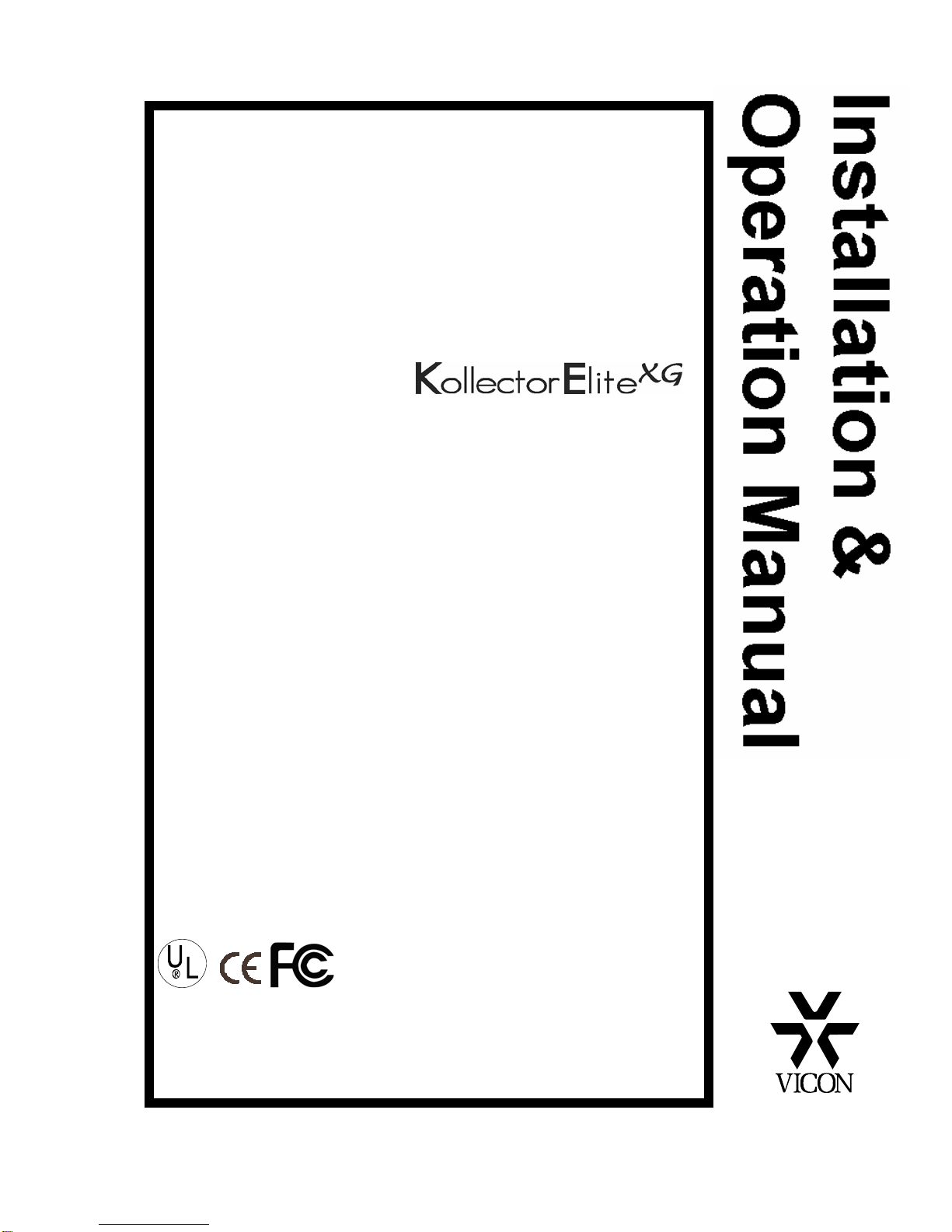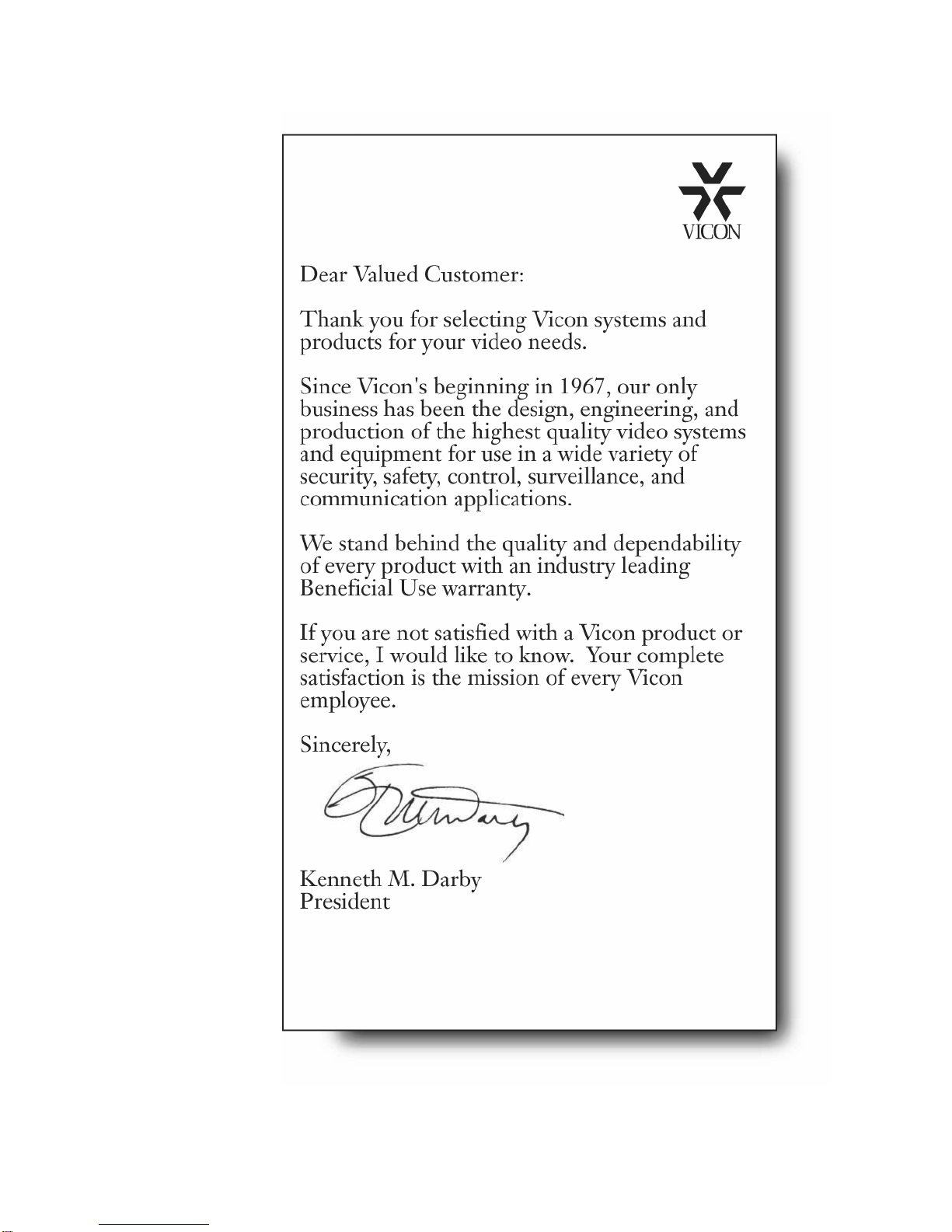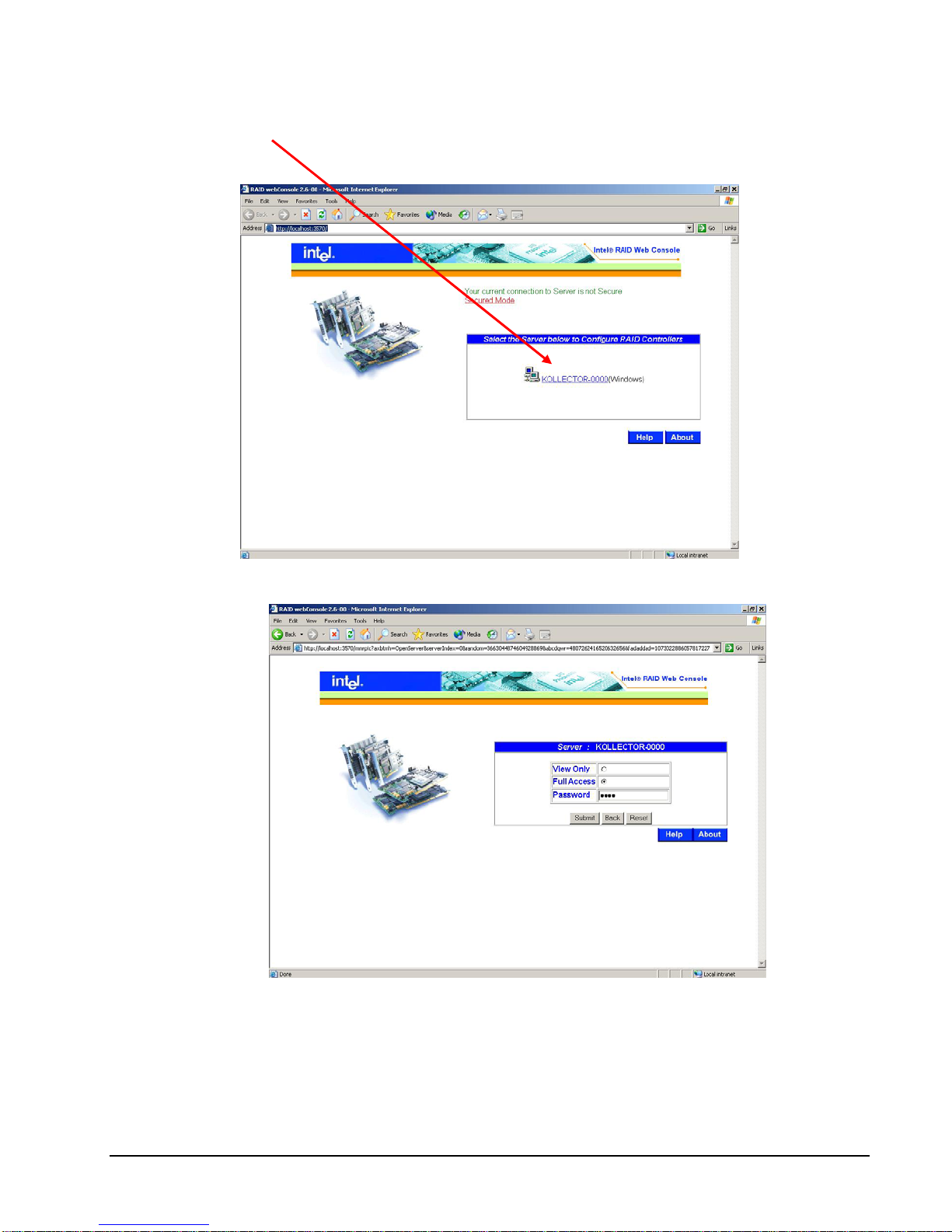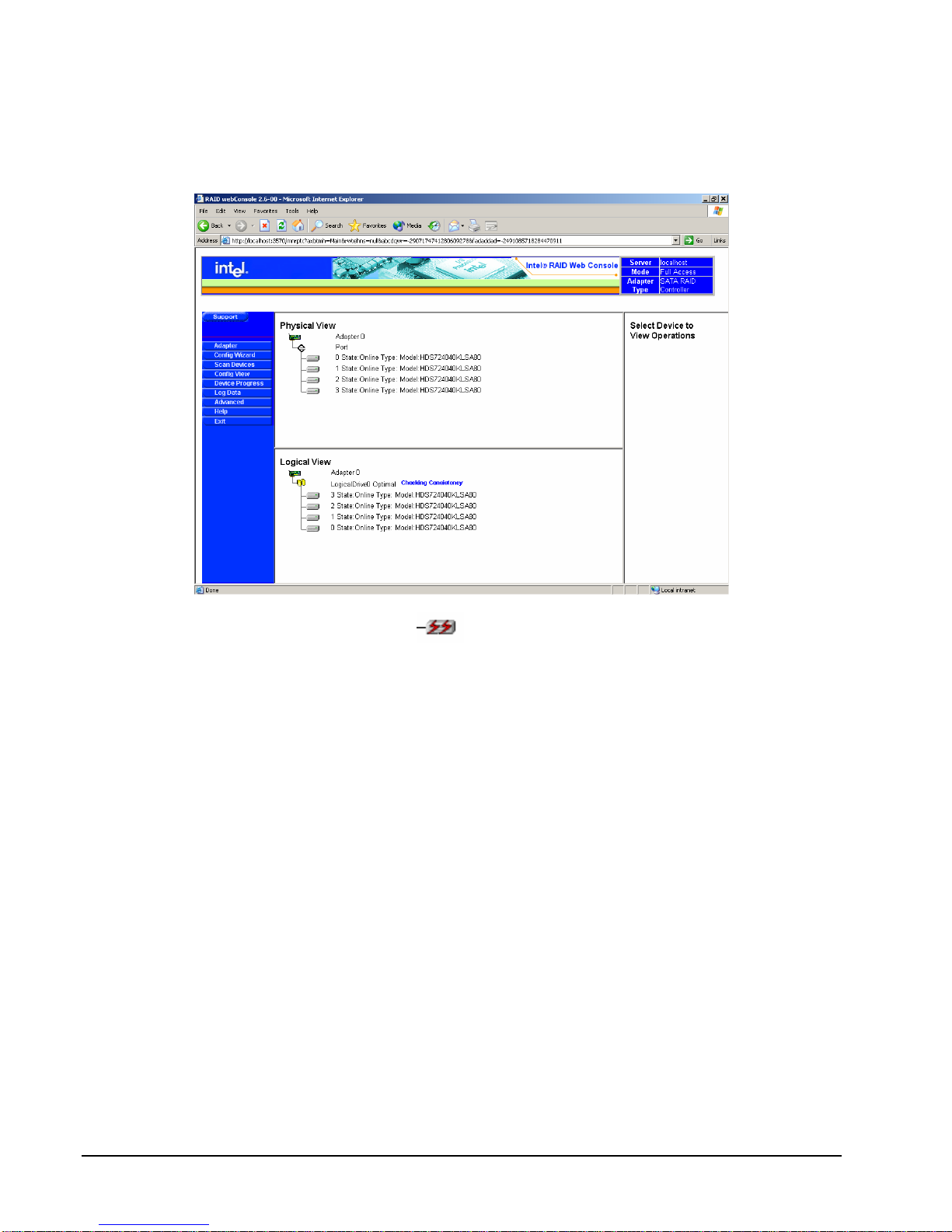6 •Configuration XX112-91-00 Rev 906 Kollector Elite with Internal RAID
5. Remove the bad drive using the key provided.
6. Insert a new drive and lock it into place using the key.
7. At this stage, the RAID console should show the word “Rebuilding” next to the drive; this will continue
to display until the RAID has rebuilt itself.
8. When the rebuild process is completed and all drives have returned to normal:
a. Reboot the Kollector using the Restart button on ViconNet.
b. Allow Scandisk to run and verify the disk integrity; this process might take a few minutes.
Following these steps will ensure maximum protection of the recorded data
Replacing the OS Hard Drive
Contact Vicon Technical Support (1-800-34 VICON, 1-800-348-4266) if there is a problem with the OS hard
drive. After Vicon has verified that the OS hard drive needs to be replaced, they will send a replacement drive
and all necessary software, product code 9124-00. Follow the instructions below to replace the OS hard
drive.
1. Turn off the power to the Kollector Elite.
2. The OS drive is located on the left side of the storage array.
3. Pull out the OS drive by pushing the lower part of the bay.
4. Use a Philips head screwdriver to remove the OS hard drive.
OS
HDD