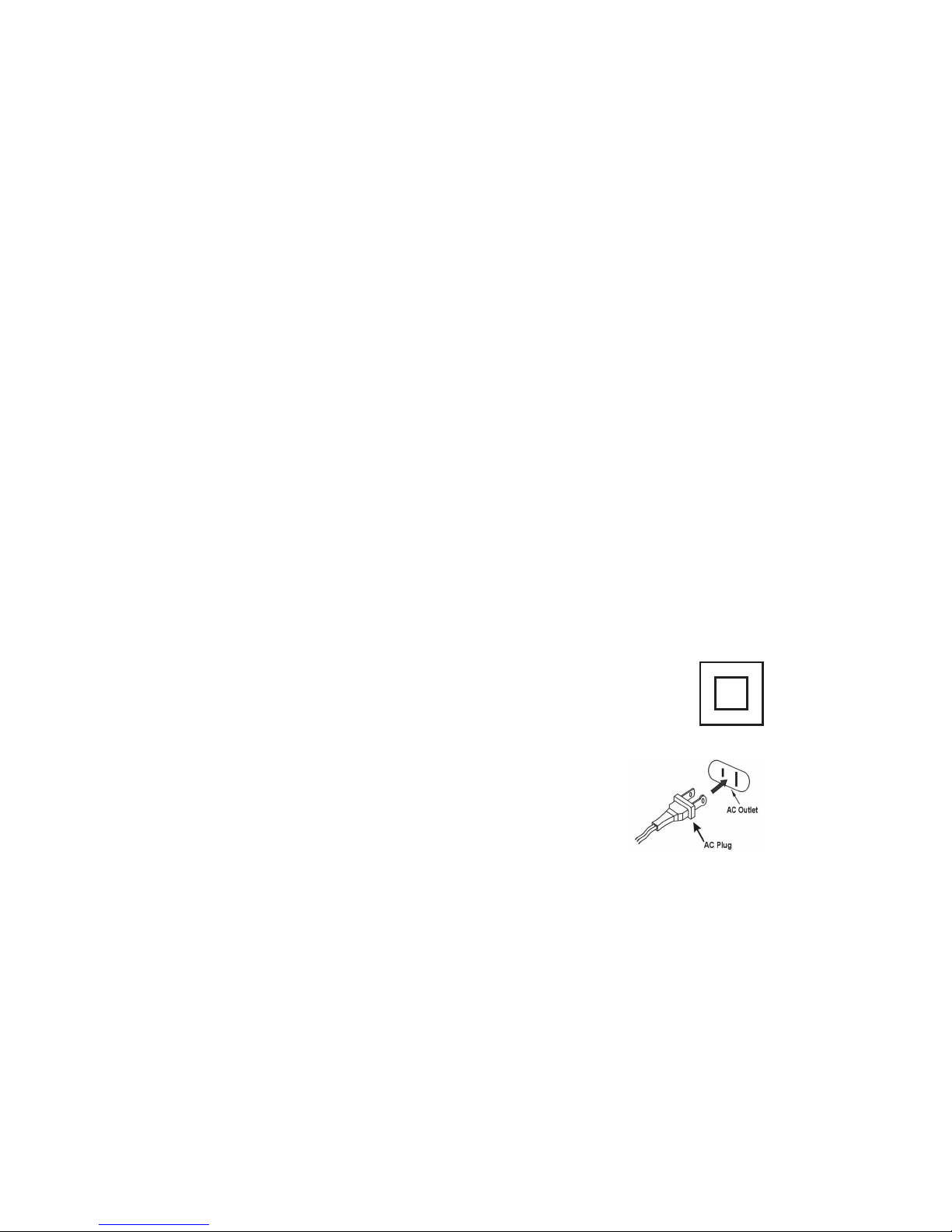8
6. The LED display may change to show the time and the Bluetooth/MEM LED indicator (17) will keep showing the Bluetooth
connection status.
More features
A. Setting the Clock
1. Set the unit to standby mode
2. Press and hold the Clock Adjust button (13) and the LED display will show “ 24 H “ or “ 12 H” and flash.
3. Press Skip up /down button to select 24 hour display or 12 hour display and press the Clock Adjust button (13) to
confirm.
4. The hour digit of alarm time will flash, press the Skip up
/
down
button (10) to select the hour, then press the Clock
Adjust button (13) to confirm
5. The minute digit of alarm time will flash, press the Skip up
/
down
button (10) to select the minute, then press the Clock
Adjust button (13) to confirm.
6. The time will be shown on the LED display.
The pre-set time will be cancelled completely if dis-connecting the main power. You are recommended to keep the power
supply for convenience usage or insert 2 AA batteries into battery compartment to keep the clock time.
B. Setting the alarm
This function allows the system to turn on automatically and wake you up by buzzer or CD or FM mode.
1. Set the unit to standby mode and press the Alarm button (4) once.
2. The hour digit of alarm time will flash, press the Skip up
/
down
button (10) to select the alarm time hour, then press the
Alarm button (4) to confirm
3. The minute digit of alarm time will flash, press the Skip up
/
down
button (10) to select the alarm time minute, then
press the Alarm button (4) to confirm
4. Alarm type will be shown on display, press Skip up
/
down
button (10) to select alarm mode.
b2 = Buzzer
Cd = CD
rd = FM radio
5. Volume level showed on display, press Skip up
/
down
button (10) to adjust the wake up volume level, then press the
Alarm button (4) button again to complete the alarm setting.
6. The Alarm LED indicator (19) will light up meaning the alarm is activated.
7. To turn off the alarm, press the Alarm button (4) once, then the Alarm LED indicator (19) will turn off.
Remark :
Please never set the unit to off mode as alarm will not working in off mode.
Please be sure the AC/DC adaptor is connected to the AC outlet and check the current time was correct before setting
alarm function
SNOOZE
Press the Snooze (6) once to extend the alarm for 9 minutes every time and the Rep 1/all/Snooze LED indicator (18) will be flashing.
C. Aux-in
This unit provides an auxiliary audio signal input jack for connecting external audio devices like MP3 players, CD players, so you can
listen to your external source through the speakers of this system.
1. Use an audio cable (not included) with one 3.5 mm stereo plug on each end of the cable.
2. Plug one end into the Aux-in jack (22) on the main unit and the other end of the cable into the Line-out Jack or Headphone Jack
of your external audio device. It will automatically switch the unit to AUX mode.
3. Switch on the unit by pressing the On/Standby button (2), then press Function button (8) to select “ AU ” mode.
4. The volume level can now be controlled through the main unit. Operate all other functions on the auxiliary device as usual.
Note:
If the Line Out Jack of your external device is connected, then you only need to adjust the volume control of this system. If the
Headphone Jack of your external device is connected, then you may need to adjust both the volume control of your external
device and the volume control of this system to find the most desirable volume setting.
D. Earphone
Inserting the plug of your headphones into the headphone jack (20) will enable you to listen in private
.
Read this important information before using your headphones
1. Avoid extended play at very high volume as it may impair your hearing.
2. If you experience ringing in your ears, reduce the volume or shut off your unit.
3. Keep the volume at a reasonable level even if your headset is an open-air type designed to allow you to hear outside sounds.
Please note that excessively high volume may still block outside sounds.
E. Dimmer
In the standby mode, you can press the Dimmer/Snooze button (6) to select the3 different brightness of the LED display.