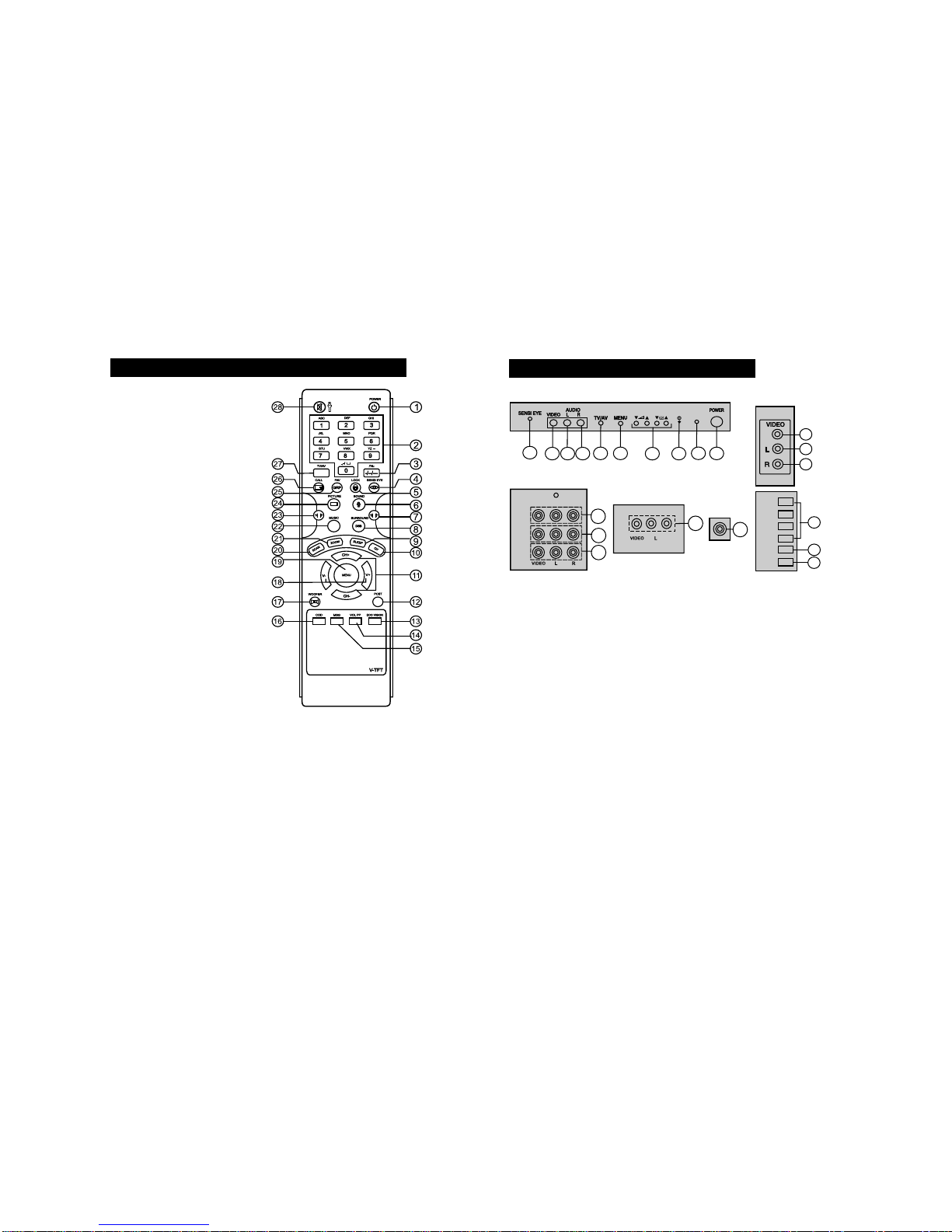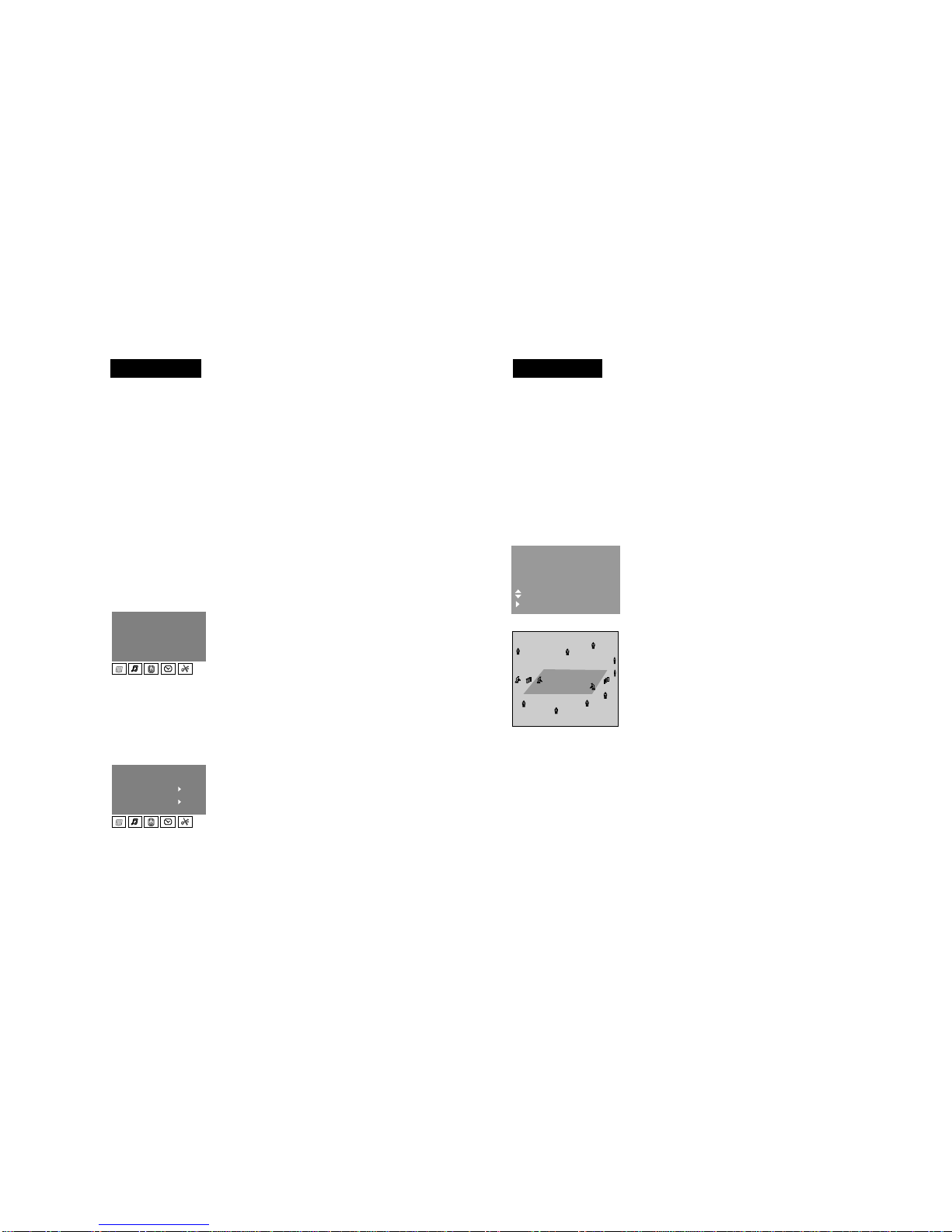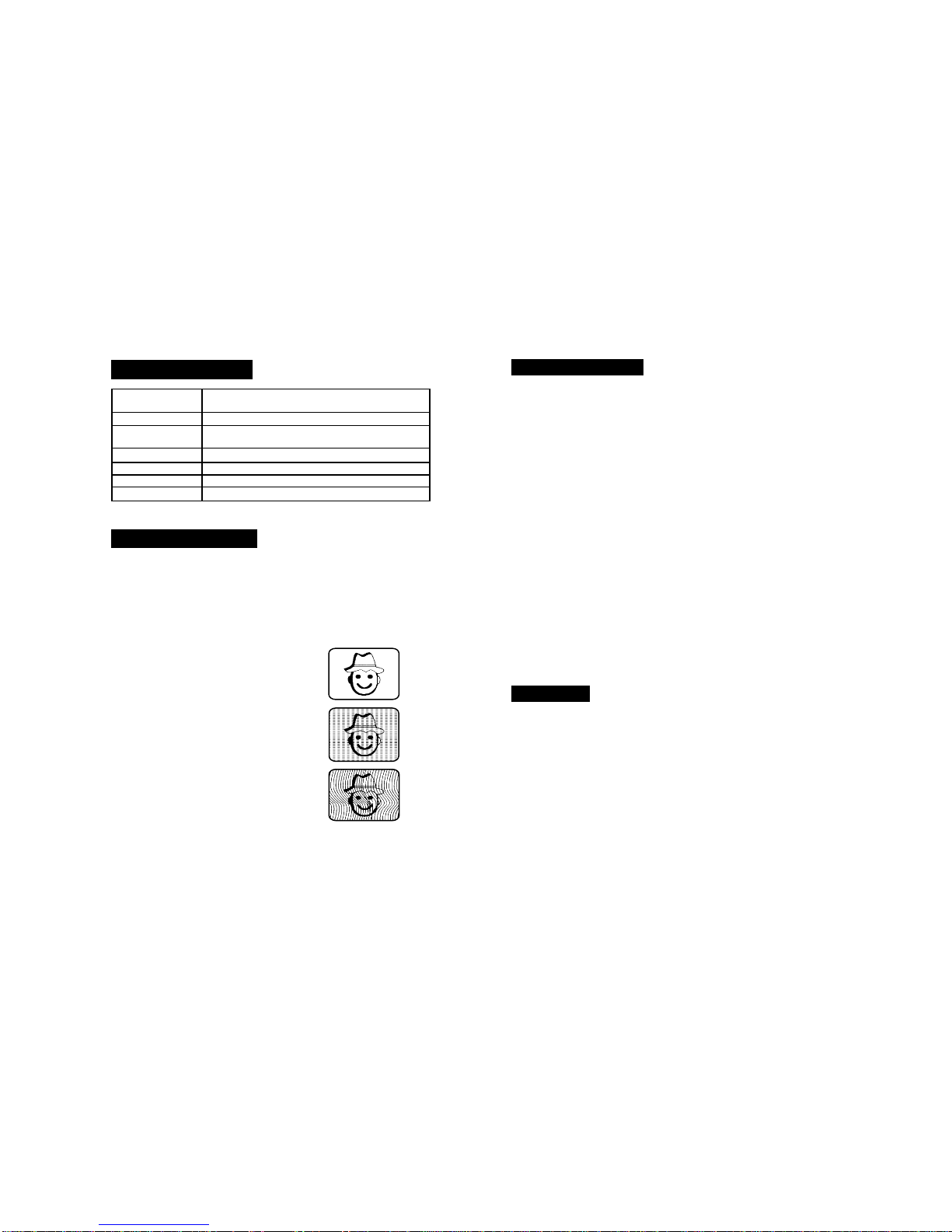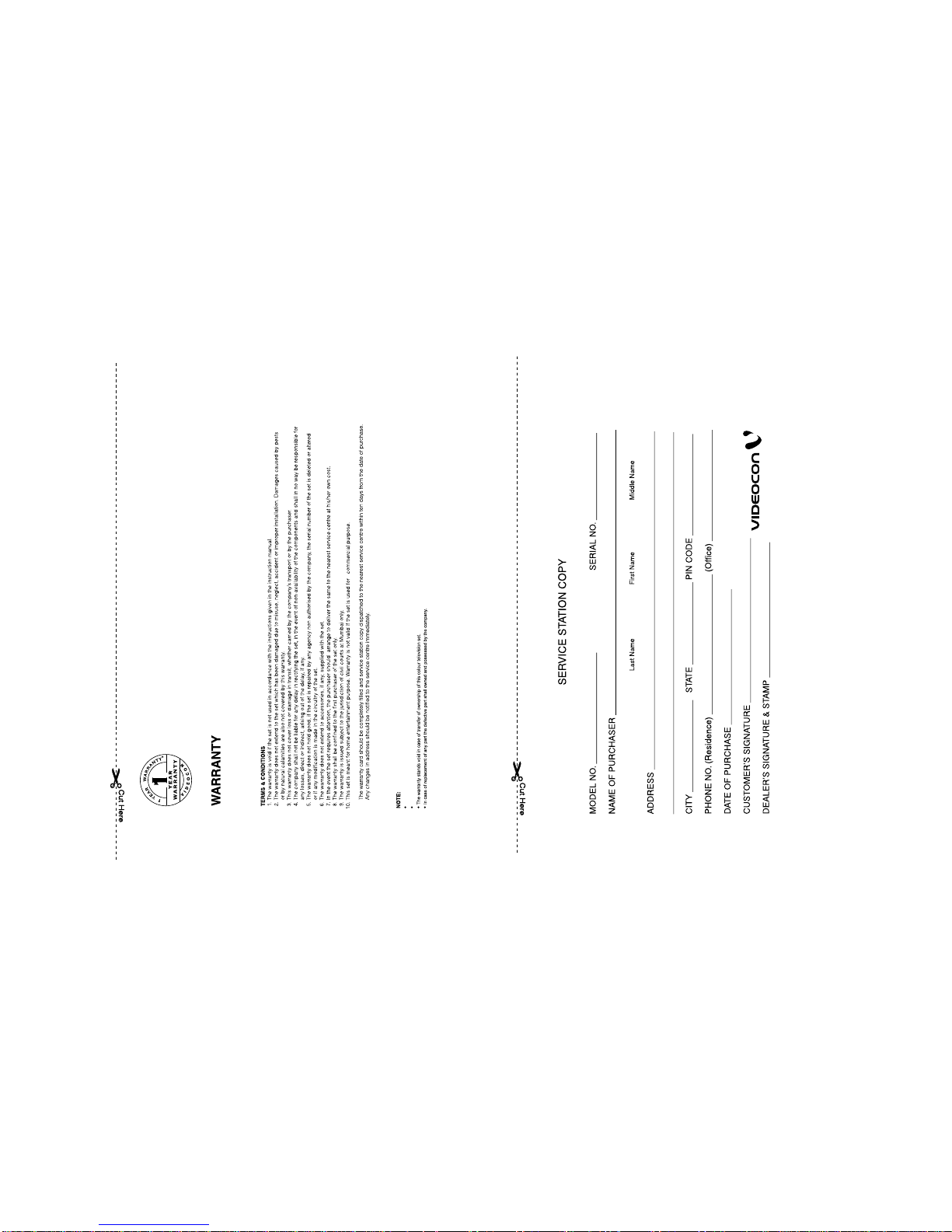1211
Technical Specifications
PICTURE TUBE
RECEIVING SYSTEMS
CHANNEL COVERAGE LOW VHF BAND E2 - E4, HIGH VHF BAND E5 - E12,
UHF BAND E21-E69, HYPER BAND S21-S41
POWER SOURCE 110V ~ 270V, 50/60Hz, AC
ANTENNA INPUT 75 Ohms Unbalanced
ACCESSORIES INSTRUCTION MANUAL, REMOTE CONTROL
NOTE : Design and Specifications are subject to change without prior notice.
36/38/51cms High Contrast Quick Start type
PAL B/G, NTSC Play back (NT 3.58,NT4.43), CCIR and CATV
54cms Slim/Ultraslim
AVR RANGE 110V ~ 270V, 50/60Hz, AC
In your TV receiver the most up-to-date devices are incorporated to eliminate
interference. Local Radiations, however, can create disturbances which visibly affect your
picture. Proper installation, a good aerial and following the advice of your dealer are your best
safeguards against these disturbances.
The most common type of television disturbance are as follows :-
IGNITION
Black/White spots or horizontal streaks may appear, picture may flutter or drift. This is usually
caused by interference from automobile ignition system, neon lamps, electrical drills and other
electrical appliances.
GHOSTS
Ghosts are caused by the television signal
following two paths. One is the direct path and the
other is reflected from tall buildings, hills or some
other objects. Changing the direction or position of
the antenna may improve the reception.
SNOW
If your receiver is located in the fringe area of a
television station where the signal is weak, your
picture may be marred by the appearance of small
dots. When the signal is extremely weak, it may be
necessary to install a special antenna to
improve the picture.
RADIO FREQUENCY INTERFERENCE
This interference produces moving ripples or
diagonal streaks, and in some cases, causes loss
of contrast in the picture.
PICTURE SIZE VARIATION
A slight picture size variation is quite normal when you adjust the Contrast or Brightness
control.
The cause of Interference
SAFETY PRECAUTIONS
If the screen is set brightly, such unevenness in
colour may occur depending upon the nature of the
picture.
The proper colour can be restored by reducing the
contrast. Consult your local dealer.
THESE ARE NOT FAILURES
Plastic deformation sound A low squeaking sound at the back side of set is due
to deformation of plastic parts because of
temperature variations.
Unevenness in colour sometimes
develops in part of the screen
To prevent damage to the TV which may result in a fire or electrical shock, do not
expose the TV set to rain or excessive moisture. For safety, do not place vessels or
any container which contain fluids including water, on or near the TV.
HIGH VOLTAGE : Do not remove the rear cover as live parts and High voltage
components are accessible when the rear cover is removed.
Adequate ventilation is essential to prevent premature failure of electrical
components.
Avoid exposing the TV set to direct sunlight and other sources of direct heat.
Remove the AC plug from the wall outlet when the TV set is not used for a prolonged
period of time.
Do not use this set if abnormal operation occurs.
Ex : Smoke, odd sound or smells. Turn the power switch off and disconnect the AC
plug, if you notice any unusual operation.
CABINET AND PICTURE TUBE CARE : The cabinet can be kept in good condition
by simply wiping with a clean, dust free cloth moistened with mild detergent and
water. Do not use solutions containing benzol, petroleum or a chemical cloth.
For safety, remove the AC plug from the wall outlet when cleaning.
CAUTION : When the cabinet, or picture tube are scratched (with a nail or hard
object) or struck by similar materials, it may become deformed.
All colour television receivers are sensitive to magnetic influences usually
caused by either moving the receiver from one place to another or using certain
electrical appliances near the receiver. This residual magnetism, as it is called,
sometimes causes distortion which give rise to ‘blotchy’ areas of colour in the
picture. To avoid these effects, the receiver incorporates an automatic degaussing
switch. This circuit removes any residual magnetism in the metal parts of the
picture tube and ensures that each time the receiver is turned ‘ON’ using the main
switch, the purity of the colours displayed on the screen remains true and lifelike.
If the unit is moved or made to face a different direction, the main switch must be
OFF at least 30 minutes in order for the automatic degaussing circuit to operate
properly.
DEGAUSSING