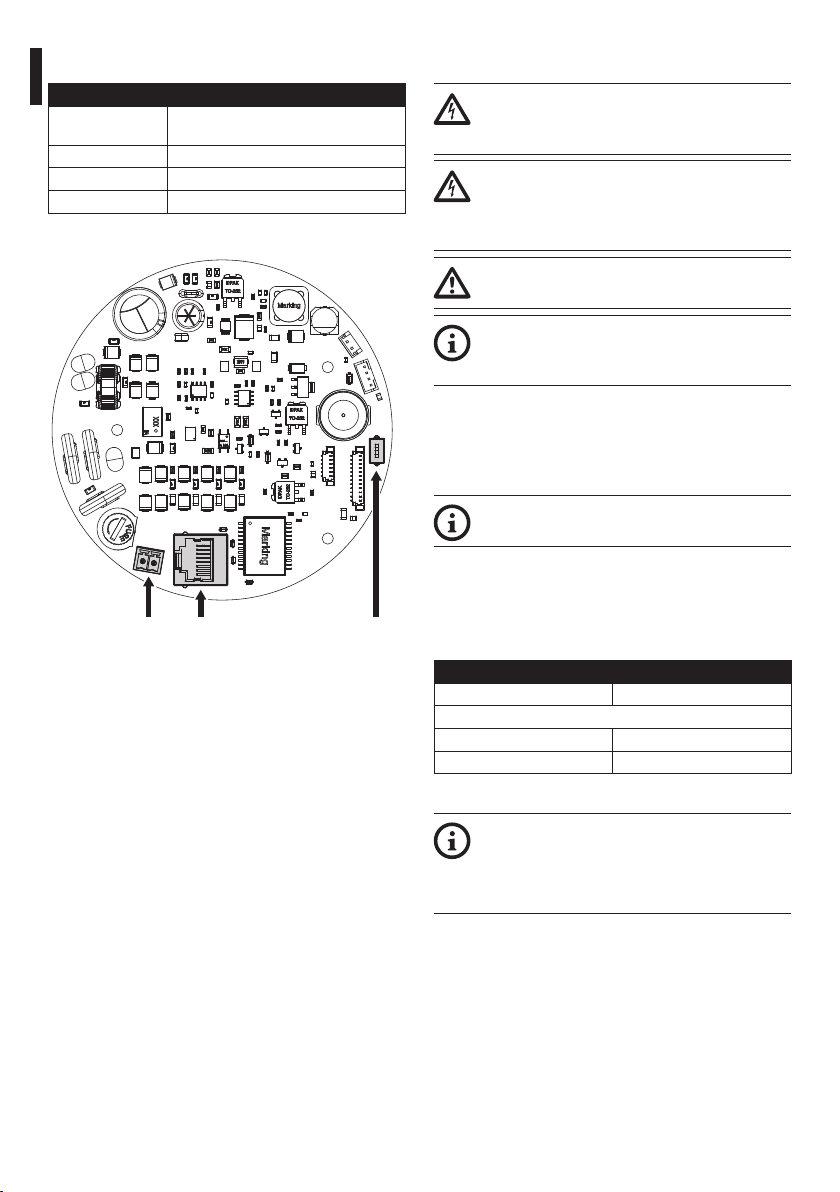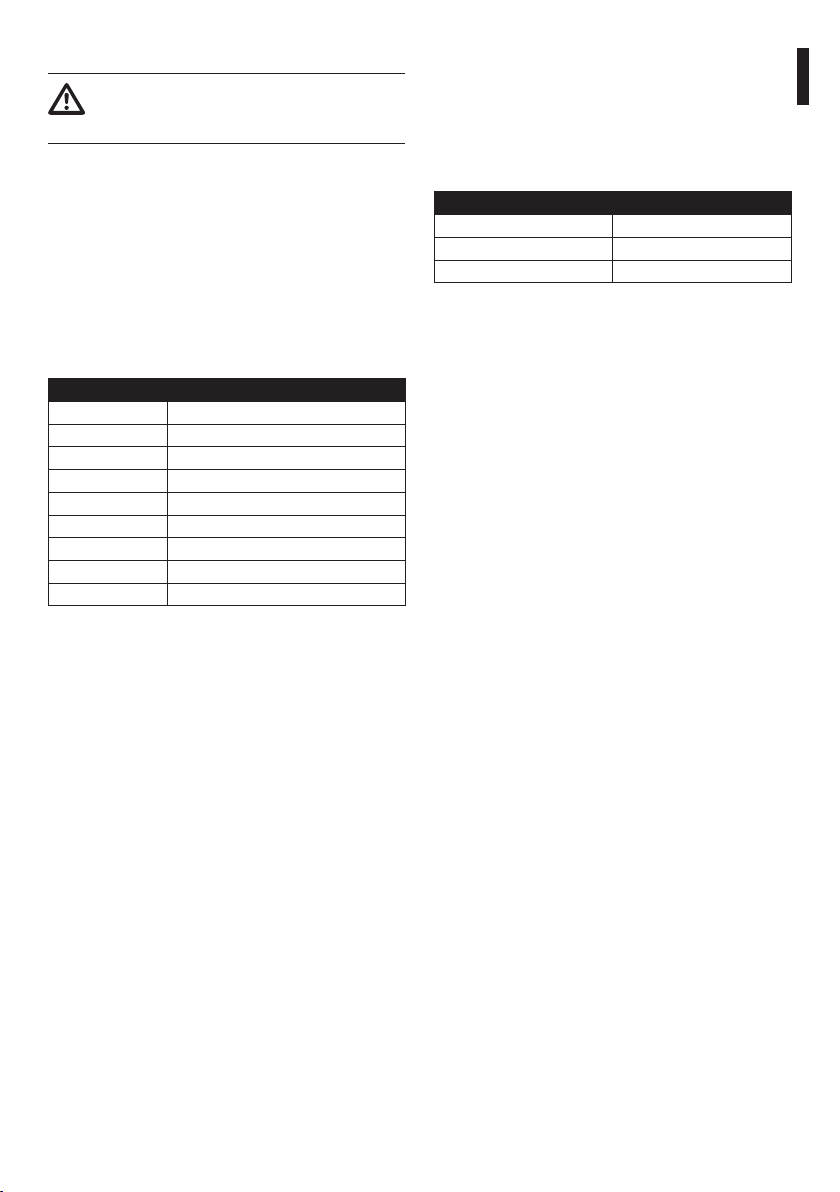Instruction manual - English - EN
5MNLCMMXCAM_1905_EN
1 About this manual
Install the product following all the
operations outlined in the manual below.
The following manual should be consulted
after conducting all the operations
indicated in Manual A.
Read all the documentation supplied carefully before
installing and using this product. Keep the manual in
a convenient place for future reference.
This document has been compiled and published
using product descriptions and specifications
available at the time of publication. The contents
of this document and the specifications of the
products discussed herein are subject to change
without notice. Pelco Inc. reserves the right to make
any such changes without notice. Neither Pelco Inc.
nor any of its affiliated companies: (1) guarantees
the completeness or accuracy of the information
contained in this document; or (2) is responsible for
your use of, or reliance on, the information. Pelco Inc.
shall not be responsible for any losses or damages
(including consequential damages) caused by
reliance on the information presented herein.
1.1 Typographical conventions
DANGER!
High level hazard.
Risk of electric shock. Disconnect the
power supply before proceeding with any
operation, unless indicated otherwise.
DANGER!
Hot surface.
Avoid contact. Surfaces are hot and may
cause personal injury if touched.
CAUTION!
Medium level hazard.
This operation is very important for the
system to function properly. Please read
the procedure described very carefully and
carry it out as instructed.
INFO
Description of system specifications.
We recommend reading this part carefully
in order to understand the subsequent
stages.
2 Notes on copyright and
information on trademarks
The mentioned names of products or companies are
trademarks or registered trademarks.
Pelco, the Pelco logo, and other trademarks
associated with Pelco products referred to in this
publication are trademarks of Pelco, Inc. or its
affiliates.
Other names or logos mentioned herein may be the
trademarks of their respective owners.
The absence of the symbols ™ and ® in proximity to
each trademark in this document or at all is not a
disclaimer of ownership of the related trademark.
ONVIF® is a trademark of Onvif, Inc.
3 Identification
3.1 Product marking
See the label attached to the product.
4 Installation
CAUTION! Device installation and
maintaining must be performed by
specialist technical staff only.
The external multipolar cable shield
(armour), if present, must be earthed.
During installation, remember to comply
with the curvature radius of the multipolar
cable (if present).
Minimum bending radius: 190mm (7.5in).
4.1 Range of use
The installation temperature range is: from -
40°C (-40°F) up to +65°C (149°F) or +70°C (158°F)
(depending on the temperature class of the product).
The device operates within a temperature range of:
from -40°C (-40°F) up to +55°C (+131°F) in enclosed
space; from -40°C (-40°F) up to +60 °C (+140 °F), with
ambient convection.