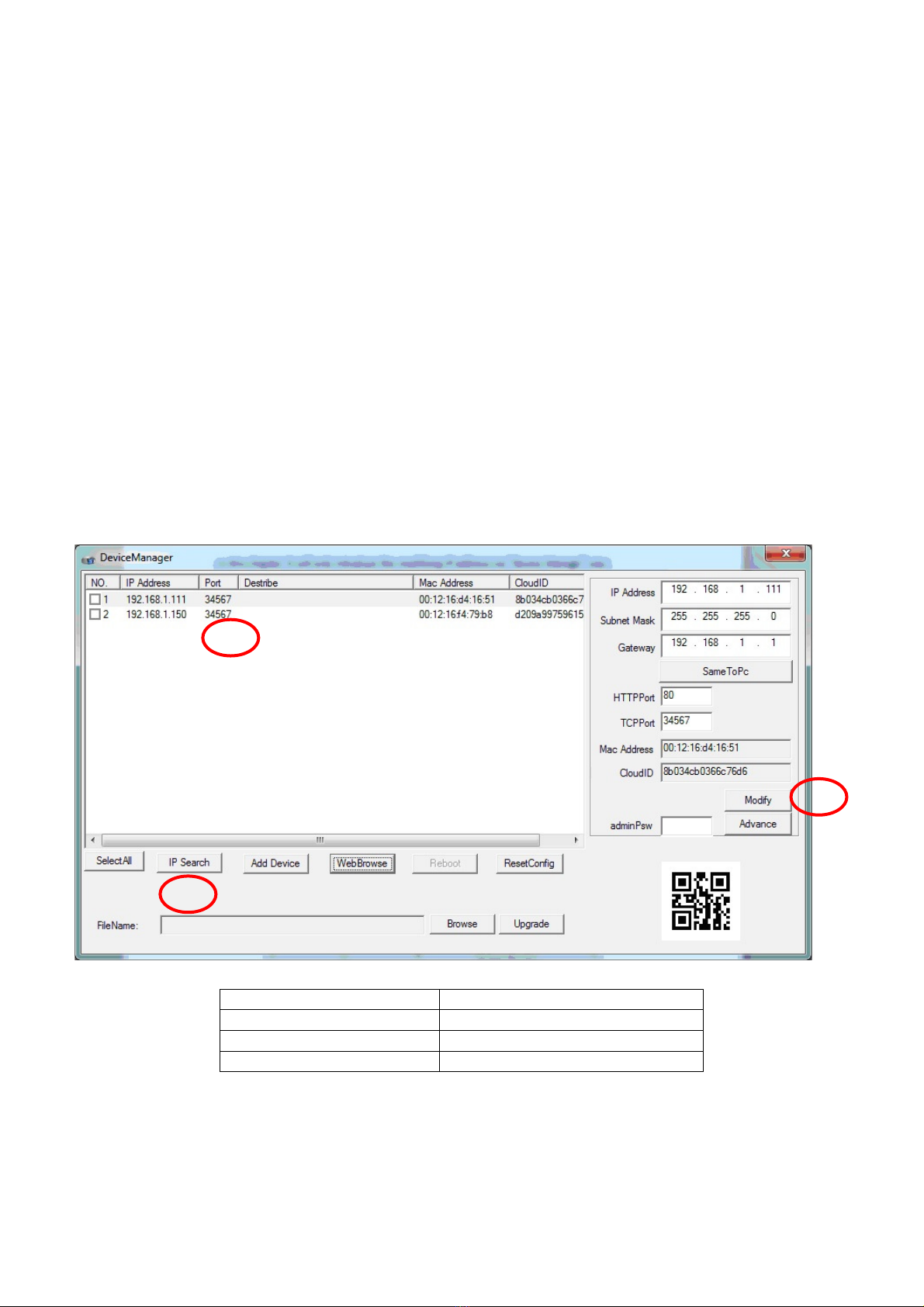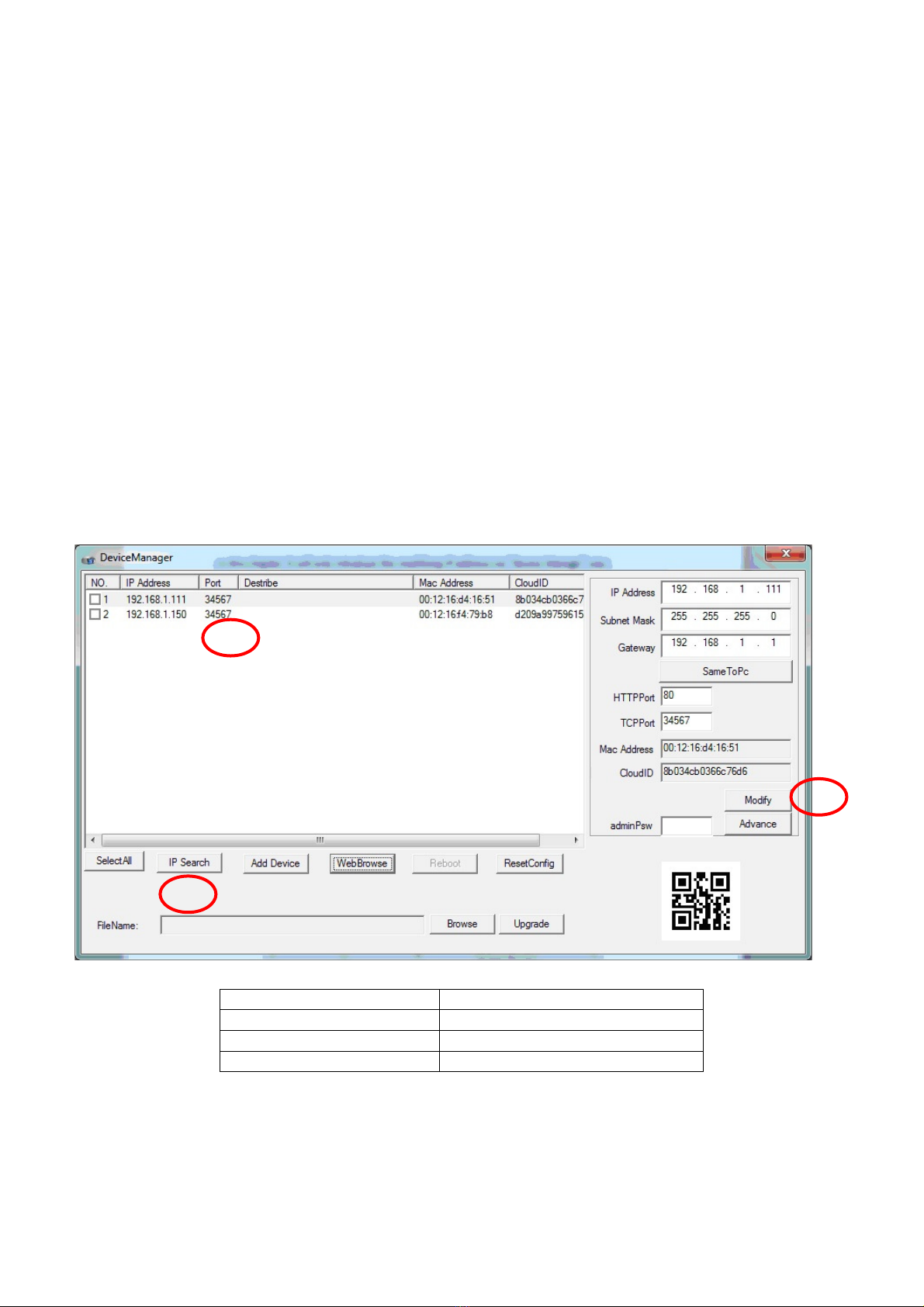
Page 1
1. Welcome
Thank you or purchasing our Network camera!
This manual applies to VIPC-J Series cameras IP and only or simple operation instructions; you can get
more in ormation through the CD in the box. I you have any needs, please don’t hesitate to contact us.
Please keep this user’s manual well or uture re erence!
2. Network con iguration
In order to make the camera get access to the network smoothly, please make sure IPC share the same
network segment with the router, con orm to the router’s IP and it is a useable IP address according to the
actual network environment.
2.1 Modi y IP Address
In this chapter, it will only introduce the modi ying IP address via “Device Manage” way.
Step 1: Download product CD, double click DeviceManage.exe to install and open it.
Step 2:ClickIP search, all online IP address o the monitoring devices within the LAN will be searched
and displayed. See Figure2.1 or more details.
No. Function
1 Search Button
2 Detail Display
3 Modi y Window
Figure2.1
Step 3: Click one IP address, modi y it on the right and click “Modi y” to save.
1