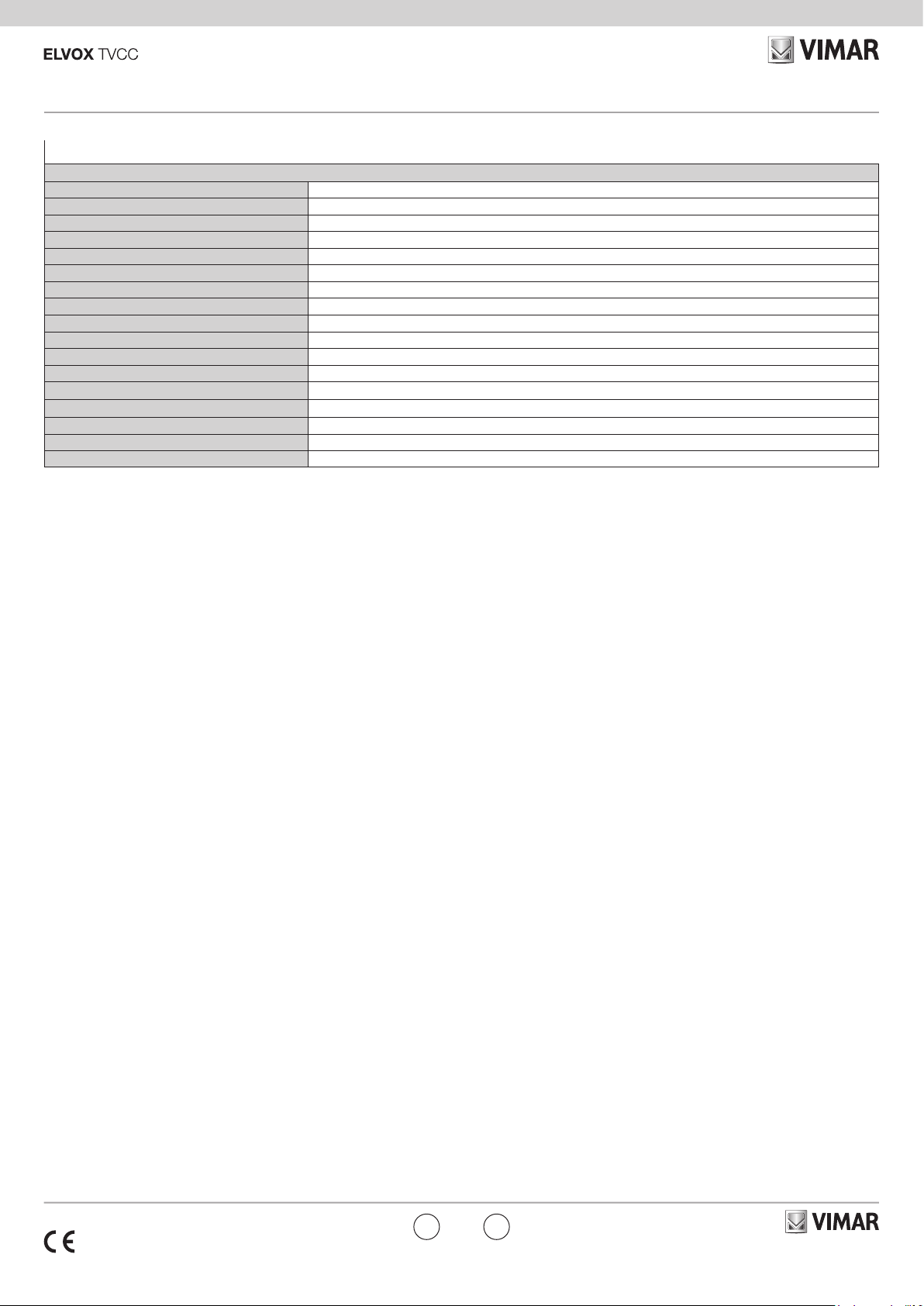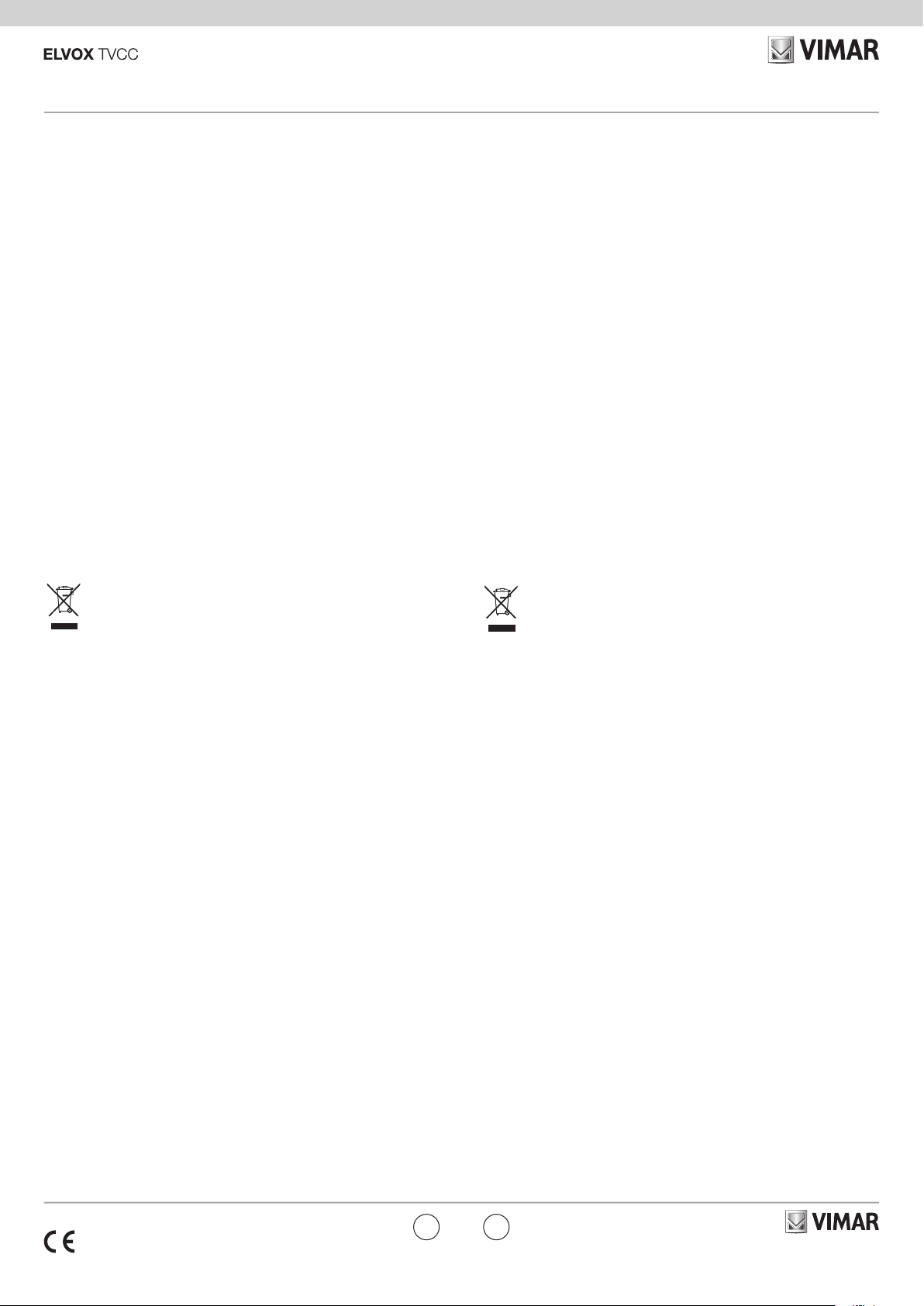Viale Vicenza, 14
36063 Marostica VI - Italy
www.vimar.com
49401485A0 00 1911
4652.2812B
ENIT
Cautions
- Before operation, we strongly advise users to read this manual and keep it prop-
erly for using later.
- Please use the specied power supply to connect.
- Avoid from in correct operation, shock vibration, heavy pressing which can cause
damage to product.
- Do not use corrosive detergent to clean main body of the camera. If necessary,
please use soft dry cloth to wipe dirt; for hard contamination, use neutral deter-
gent. Any cleanser for high grade furniture is applicable.
- Avoid aiming the camera directly towards extremely bright objects, such as, sun,
as this may damage the image sensor.
- Please follow the instructions to install the camera. Do not reverse the camera,
or the reversing image will be received.
- Do not operate it incase temperature, humidity and power supply are beyond the
limited stipulations.
- Keep away from heat sources such as radiators, heat registers, stove., etc.
- This is product instructions not quality warranty. We may reserve the rights of
amending the typographical errors, inconsistencies with the latest version,
software upgrades and product improvements, interpretation and modication.
These changes will be published in the latest version without special notication.
Installation rules
Installation should be carried out by qualified staff in compliance with the current
regulations regarding the installation of electrical equipment in the country where
the products are installed.
Conformity to Standards
EMC Directive. RoHS Directive
Standards EN 55032, EN 55035, EN 50581
REACH (EU) Regulation no. 1907/2006 – Art.33. The product may contain traces
of lead.
WEEE - User information
If the crossed-out bin symbol appears on the equipment or packaging, this means
the product must not be included with other general waste at the end of its working
life. The user must take the worn product to a sorted waste center, or return it to
the retailer when purchasing a new one. Products for disposal can be consigned
free of charge (without any new purchase obligation) to retailers with a sales area of at least
400 m
2
, if they measure less than 25 cm. An efficient sorted waste collection for the envi-
ronmentally friendly disposal of the used device, or its subsequent recycling, helps avoid
the potential negative effects on the environment and people’s health, and encourages the
re-use and/or recycling of the construction materials.
Avvertenze
- Prima di utilizzare il prodotto si raccomanda vivamente di leggere il manuale e di
conservarlo in un luogo sicuro per consultazione futura.
- Utilizzare l'alimentazione specicata per il collegamento.
- Evitare di azionare il prodotto in modo improprio, sottoporlo a urti o vibrazioni, forti
pressioni che possono danneggiarlo.
- Non utilizzare detergenti corrosivi per pulire il corpo principale della telecamera. Se
necessario, utilizzare un panno morbido e asciutto per pulirla; in caso di sporco resi-
stente utilizzare un detergente neutro. È possibile utilizzare detergenti per mobili di
qualità.
- Non puntare la telecamera direttamente verso oggetti estremamente luminosi, ad
esempio il sole, in quanto si potrebbe danneggiare il sensore d'immagine.
- Seguire le istruzioni per installare la telecamera. Non rovesciare la telecamera, altri-
menti riceverà un'immagine rovesciata.
- Non azionarla se temperatura, umidità e alimentazione non corrispondono ai limiti o
valori specicati.
-
Tenere lontano da fonti di calore quali radiatori, bocchette dell'aria calda, stufe e simili.
- Il presente documento contiene le istruzioni per l'uso del prodotto. Non è la garanzia
di qualità. Ci riserviamo il diritto di correggere errori di stampa, incongruenze con la
versione più recente, aggiornamenti del software e miglioramenti, interpretazione e
modiche al prodotto. Tali cambiamenti saranno pubblicati nella versione più recente
senza previa notica.
Regole di installazione
L’installazione deve essere eettuata da personale qualicato con l’osservanza
delle disposizioni regolanti l’installazione del materiale elettrico in vigore nel paese
dove i prodotti sono installati.
Conformità normativa
Direttiva EMC. Direttiva RoHS
Norme EN 55032, EN 55035, EN 50581
Regolamento REACh (UE) n. 1907/2006 – art.33. Il prodotto potrebbe contenere
tracce di piombo.
RAEE - Informazioni agli utilizzatori
Il simbolo del cassonetto barrato riportato sull’apparecchiatura o sulla sua confe-
zioneindicache il prodotto alla finedellapropria vita utile deve essereraccoltosepa-
ratamente daglialtri rifiuti.L’utente dovrà,pertanto, conferirel’apparecchiatura giunta
a fine vita agli idonei centri comunali di raccolta differenziata dei rifiuti elettrotecnici
edelettronici. In alternativa allagestione autonoma, èpossibileconsegnare gratuitamente l’ap-
parecchiatura che si desidera smaltire al distributore, al momento dell’acquisto di una nuova
apparecchiatura di tipo equivalente. Presso i distributori di prodotti elettronici con superficie
di vendita di almeno 400 m
2
è inoltre possibile consegnare gratuitamente, senza obbligo di
acquisto, i prodotti elettronici da smaltire con dimensioni inferiori a 25 cm. L’adeguata raccolta
differenziata perl’avvio successivodell’apparecchiatura dismessaal riciclaggio, altrattamento
e allo smaltimento ambientalmente compatibile contribuisce ad evitare possibili effetti negativi
sull’ambiente e sulla salute e favorisce il reimpiego e/o riciclo dei materiali di cui è composta
l’apparecchiatura.