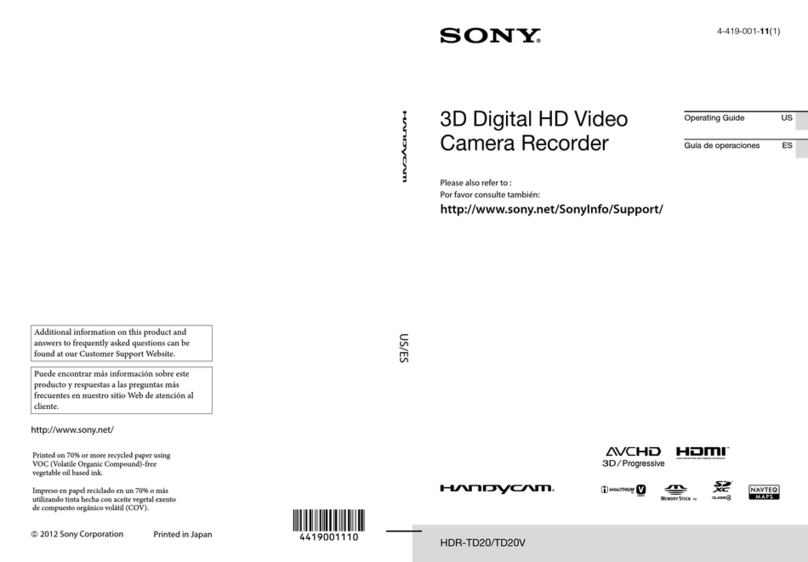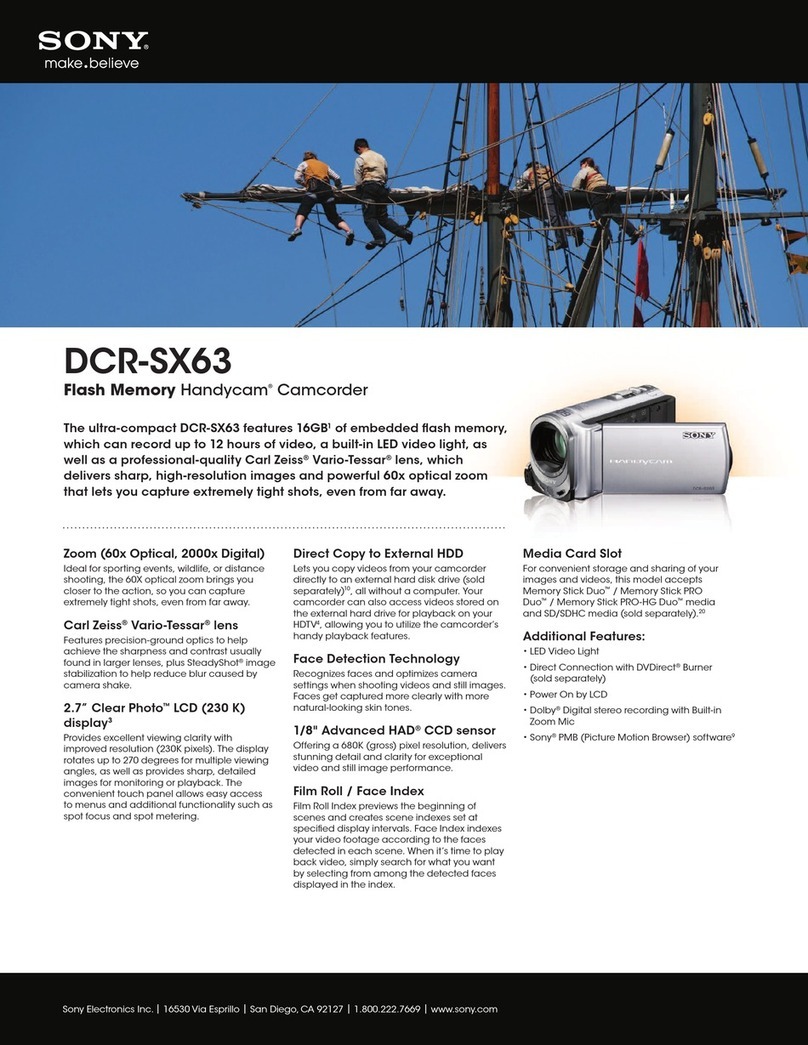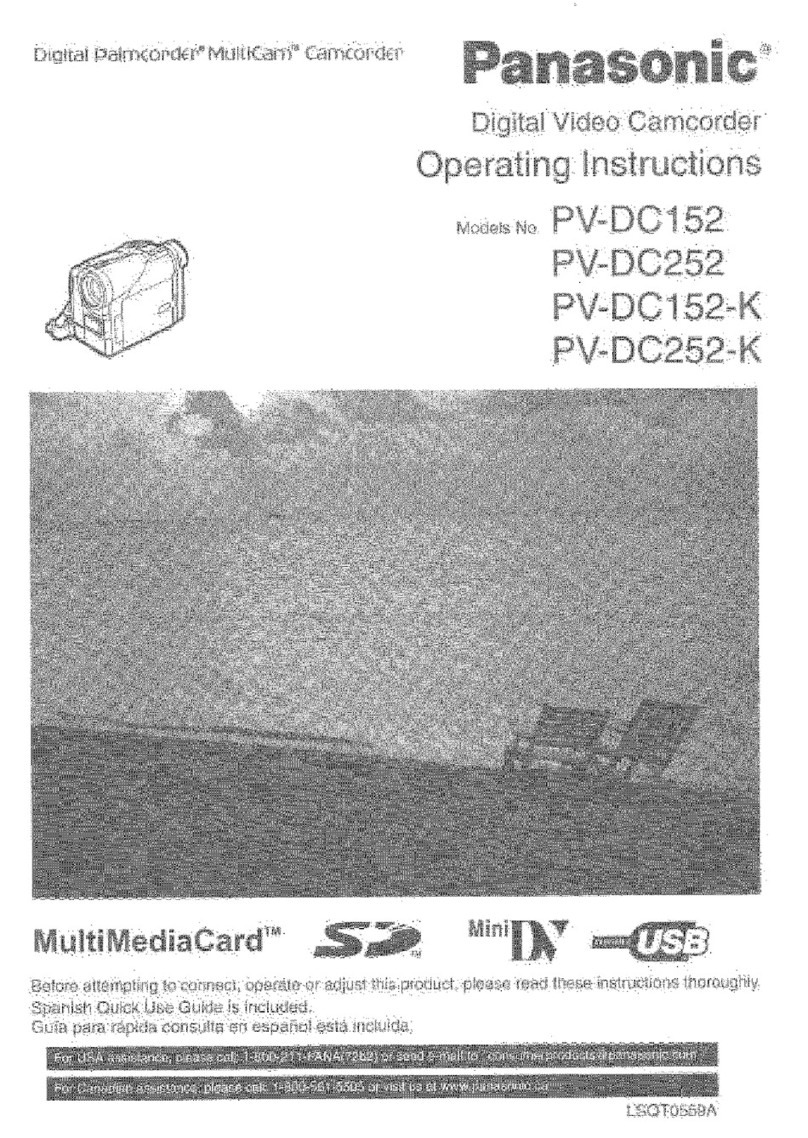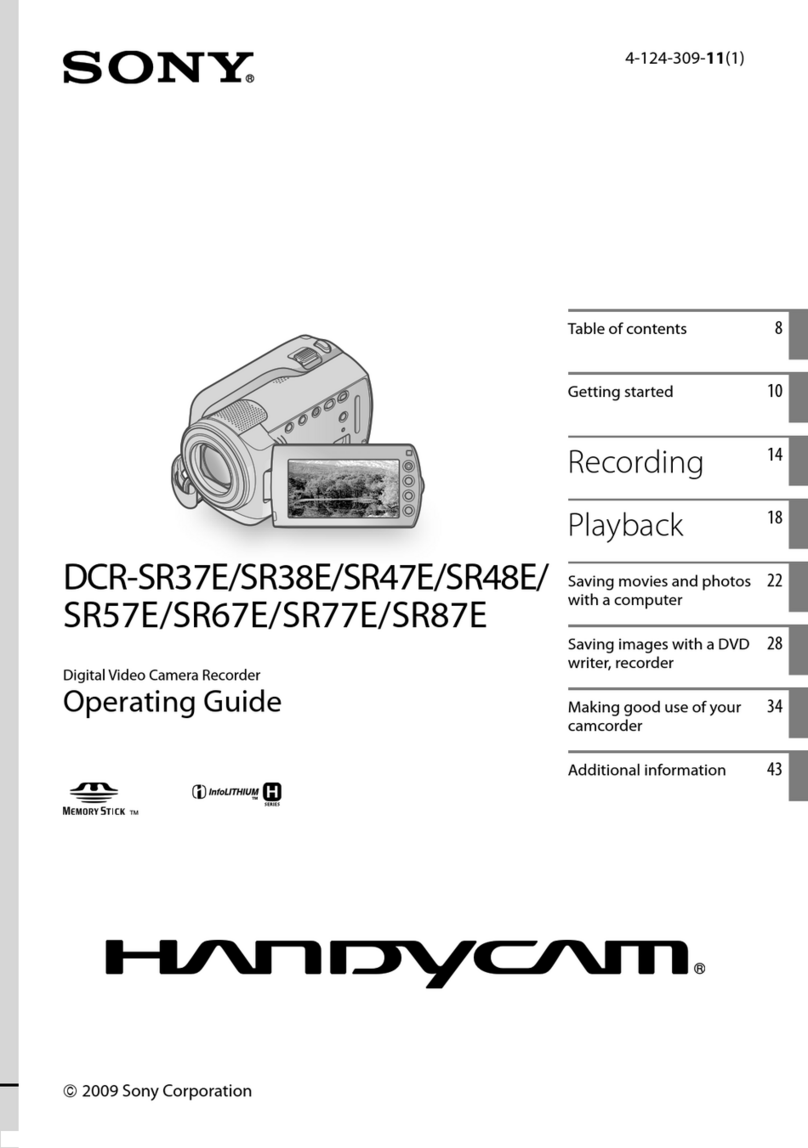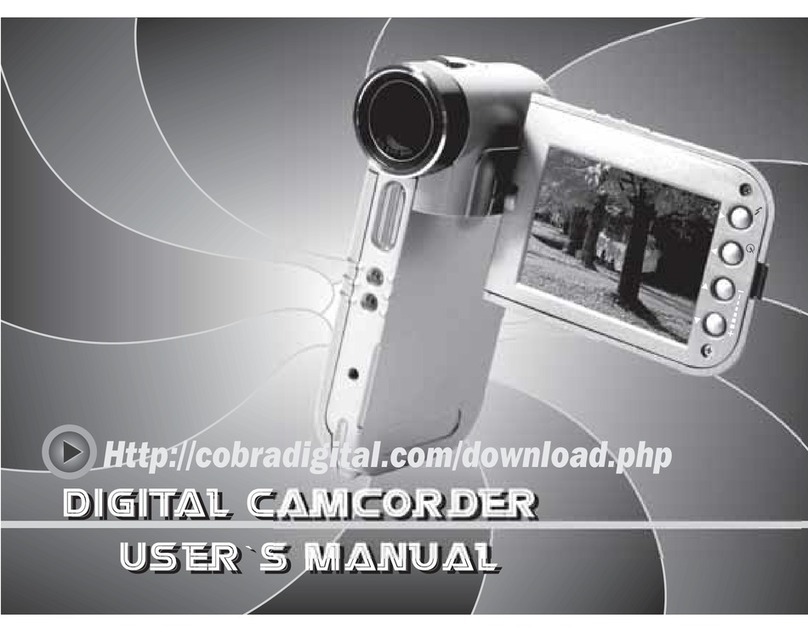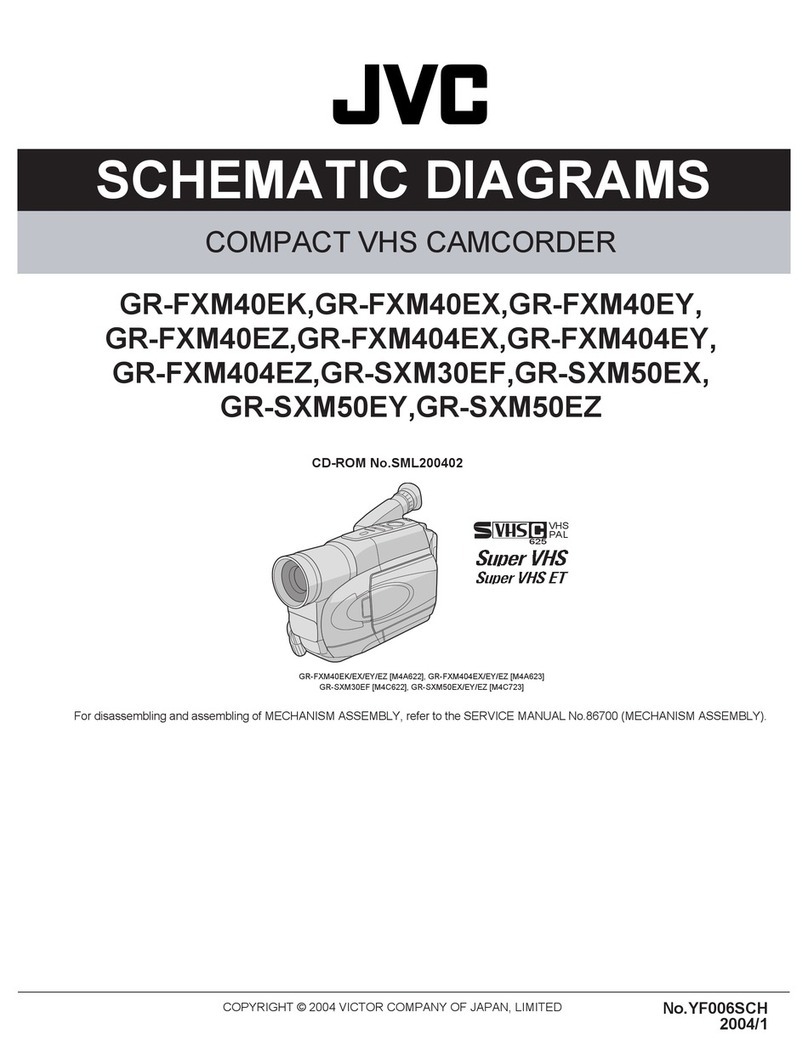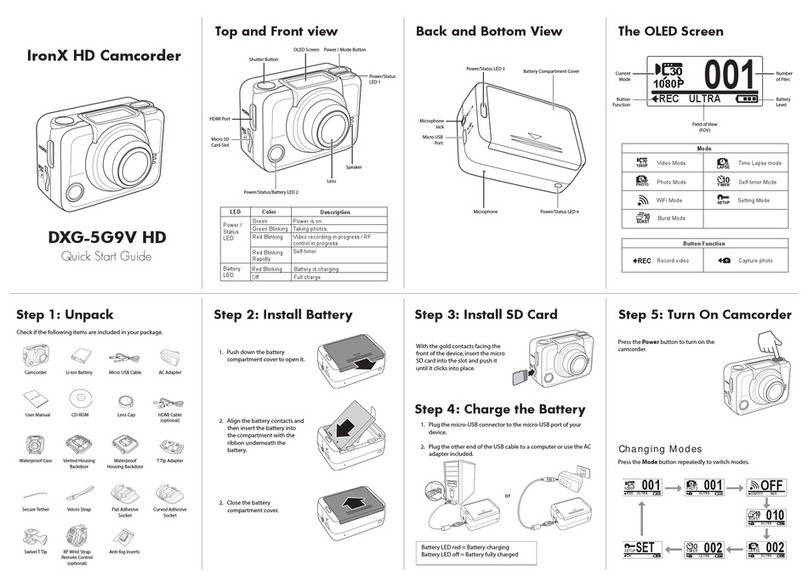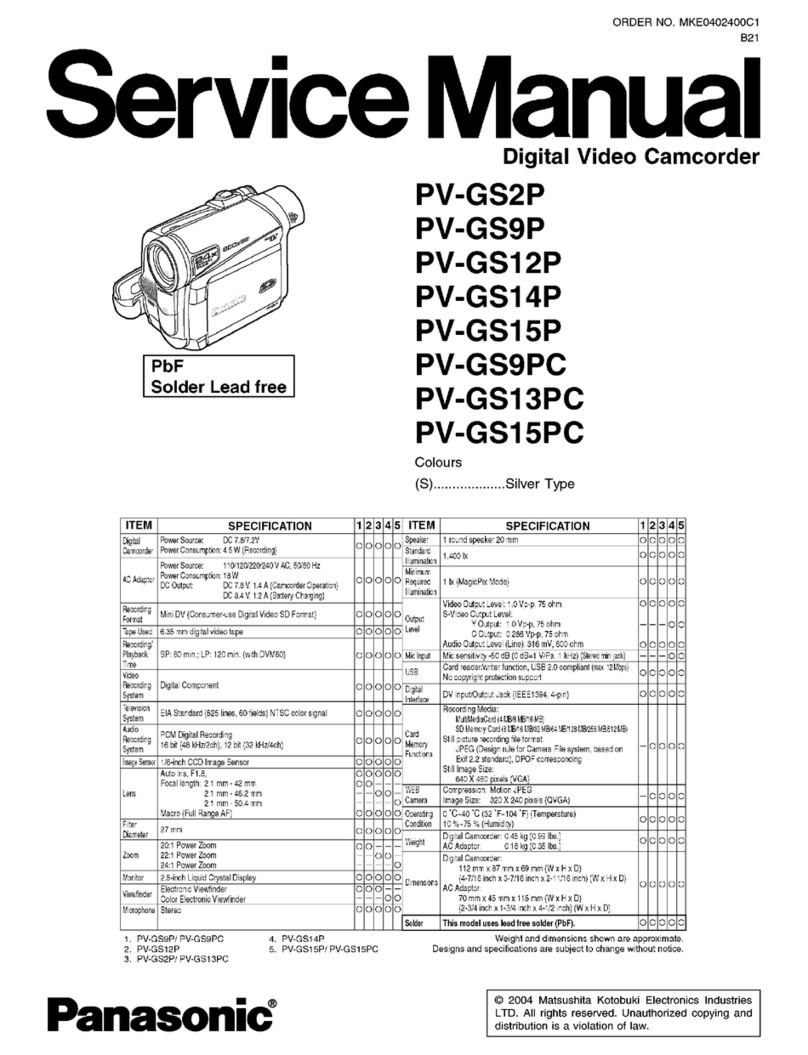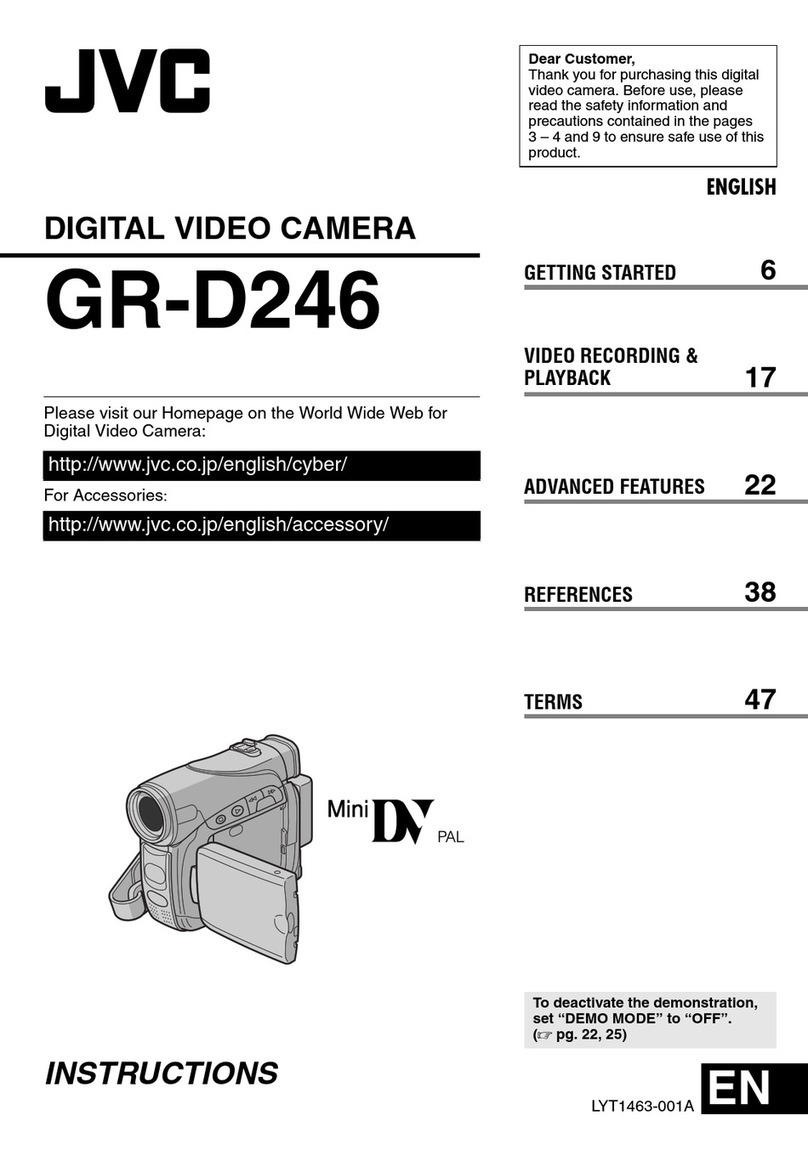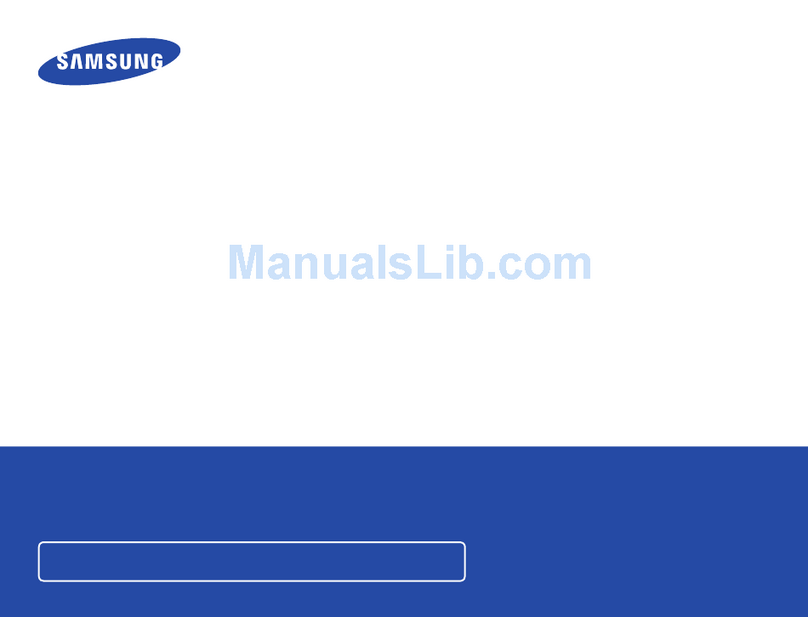VIO POV.1 User manual

POV.1
User Guide
--DRAFT V.01—
V.I.O., Inc.
100 N Front Street
Marquette MI 49855

Copyright 2007 V.I.O., Inc. All Rights Reserved

Powering the POV.1
The POV.1 is powered by 4 AA batteries. See pluses and minuses of acceptable types below.
Type Run time Shelf life Use in cold Other Cost over life
Alkaline – 5 yrs – – +++ availability –
Ni-MH ++ 3-5 wks + Recharge 100s of times +++
Ni-Cad + 4-6 wks + Recharge 100s of times +++
Lithium +++ 10 yrs +++ Lighter weight – – –
DO NOT MIX battery types or damage can occur due to the generation of harmful gases. Do not
mix rechargeables with different capacities, which can harm batteries. Dispose of used batteries
responsibly.
The POV.1 also can be powered by USB cable connected to a PC.
Mounting the Camera Head and Remote Control
The camera head C-clamp (illustration?) looks like a "C." (illustration?) Slide the camera head
into the C-Clamp, noting the line marking the top of the camera head. Once in correct position,
camera head can be rotated for precise, secure alignment. The C-clamp can be affixed to
numerous V.I.O. mounts, which use a rail system adopted by the U.S. military. Slide the C-
clamp onto the mount rail and secure it with the screw-pin. See illustration below.
Recording
The POV.1 always powers up in "Record Standby" so you can begin recording immediately with
a single press of the REC button.
There are two recording modes – Clip and Loop. Each affects the recording process differently.
Clip or Loop RECORD MODE can be selected in Settings.
Clip mode is like normal camcorder operation. Pressing the REC button begins recording video
to the SD card. Recording continues until the card fills or the REC button is pressed again, which
stops recording and saves the clip. Pressing the Tag button marks a point for easy retrieval. Tags
make it easy to find key points in video when replaying on a PC using POV.1 Manager.
Loop mode maximizes SD card space by continuously capturing video but saving video
segments only when TAG is pressed. Loop mode allows you to save captured video of events
after they have occurred. Pressing TAG saves a user-adjustable length of video from 15 seconds
up to 30 minutes. Loop Record Time can be adjusted in Settings.
Loop Recording mode is designed to save extra video so you get the video you want. Pressing
TAG at any point in a loop saves the entire loop until recording is stopped by pressing REC.
Pressing TAG during the first 1/3 of a loop also saves the previous entire loop. Pressing TAG in

the last 1/3 of a loop also saves the next loop until REC is pressed. Please note that no video is
saved in Loop mode unless TAG is pressed.
Once video is saved by pressing TAG, the saved segment is write-protected, meaning it cannot
be overwritten by subsequent saved video.
Loop recording lets you record events after they happen. This feature will help you maximize
card space by saving only video important to you.
The SD Memory Card
SD memory cards up to 2GB can be used in the POV.1. The 1GB SD card included with the
POV.1 has already been formatted. Any other SD card used in the POV.1 must be formatted
before use. To format an SD card, insert it into the POV.1 SD slot and then press the Settings
button once, navigate to "FORMAT SD CARD" and press soft keys as prompted to format the
card. WARNING: Formatting erases card contents!
Playback
To enter Playback, press [Play]. The display will show the opening frame of Clip 1 and indicate
the total number of saved clips. Press PREV or NXT to navigate to other clips. When the desired
clip appears, press the [Play] to play the clip.
During playback, the three Softkeys allow you to fast-forward, reverse play, pause and resume
play. Pressing [Play] during playback stops play and returns to clip selection.
Pressing << reverses play at 1X speed. Pressing << again speeds reverse play. After pressing <<,
normal play is resumed by pressing >>.
Pressing >> speeds forward play at 2X speed. Pressing >> again increases speed to 4X. Normal
play is resumed by pressing << until speed is 1X.
Video playback will appear in the POV.1 display or on a television connected to the POV.1.
Connecting to a television
Color-coded RCA cables are included with the POV.1 for connecting to a television monitor —
yellow for video, red for audio right, and white for audio left. After connecting the cables, press
the Settings button on the POV.1 and navigate to "VIDEO OUTPUT." Use PREV, NXT,
SELECT to choose the appropriate setting (NTSC for North American televisions, PAL for
European televisions). See your television manual for selecting the POV.1 as video source.
Settings
To access Settings, press the Settings button once. Use PREV and NXT navigate to the desired
setting and SELECT to make changes. Settings change from white to red during adjustment.

Pressing SELECT to choose a setting changes the setting white again to confirm the change has
been made.
ENABLE REMOTE: Yes or No
REMOTE I.D.: 0-9, (Matching Remote Control I.D. setting)
SPEAKER VOLUME: 0-9
MIC LEVEL: 0-9
TIME & DATE: hh:mm & mm/dd/yyyy
IMAGE STABILIZATION: On or Off
FRAME RATE: 30, 25, 24, 15fps
VIDEO RESOLUTION: 720x480, 720x400, 640x480, 360x240, 360x200, 320x240
VIDEO QUALITY: High, medium, low
EDGE ENHANCEMENT: Off, 1, 2, 3, 4
SATURATION REDUCTION: None, 25%, 50%, 75%, 100%
TARGET LUMINANCE: 1-9
TARGET PEAK LUMINANCE: 1-9
REC SETTLING TIME: 0.3, 0.4, 0.5, 0.6, 0.8, 1.0, 1.2, 1.6, 2.0 sec.
RECORD MODE: Clip, Loop, Still
LOOP RECORD TIME: 20, 30 sec., 1, 2, 3, 5, 10, 15, 30 min.
LCD SLEEP TIMEOUT: Never, after 15 sec., 1, 2, 3, 5, 10, 15, 30 min.
POWER OFF TIMEOUT: 20 sec., 1, 2, 3, 5, 10, 15, 30 min.
DISPLAY BRIGHTNESS: 1-10
FORMAT SD CARD: Yes or No. (WARNING: formatting erases SD card)
VIDEO OUTPUT: NTSC, PAL
HARDWEAR VERSION: indication only
FIRMWARE VERSION: indication only
Connecting to a PC
The included USB cable allows connection between the POV.1 and a PC. Before making the
connection, install POV.1 Manager from the included POV.1 CD. When the USB cable is
connected, the POV.1 automatically changes to USB mode. Follow the instruction in the POV.1
Manager User Guide included on the POV.1 CD.
Connecting to a Mac (10.3.9+)
The included USB cable allows connection between the POV.1 and a Macintosh. Before making
the connection, install DivX from the included POV.1 CD. When the USB cable is connected,
the POV.1 automatically changes to USB mode.
The POV.1 SD card will appear as a connected drive on a Macintosh. You can access and
download clips by opening POV.1/DCIM/100Coach.
Remote Control
The Remote Control can be used to start and stop recording and tag.

The Remote Control and POV.1 must be set to the same REMOTE I.D. in order to operate. The
POV.1 and remote control are shipped with the REMOTE I.D. set to 0. The 10 available
REMOTE I.D. settings allow multiple POV.1's and their Remote Controls to be used in close
proximity without interference.
Press the Settings button and then PREV or NXT to navigate to REMOTE I.D. Press SELECT,
press PREV, NXT to desired setting, press SELECT. The Remote Control’s I.D. setting adjuster
is a rotary dial inside the remote.
To open the remote and adjust its I.D. setting: Place the remote on a flat surface with the
buttons up. Unscrew the four small Phillips screws and lift the cover from the remote. Use a
small flat blade screwdriver to carefully rotate the pointer to the desired setting. Take care to
protect the inner workings of the remote from dust and moisture while the cover is removed.
Replace the cover, tightening the four screws uniformly to create even pressure against the seal.
Remote with cover removed. I.D. set to 0.
The Remote control uses an A27 battery, included, and shown in above photo.
FCC Compliance
The V.I.O. POV-1 has been tested and found to comply with the limits for a Class B digital
device, pursuant to Part 15 of the FCC rules. These limits are designed to provide reasonable
protection against harmful interference in a residential installation. This equipment generates,
uses and can radiate radio frequency energy and, if not installed and used in accordance with the
instructions, may cause harmful interference to radio communications. However, there is no
guarantee that interference will not occur in a particular installation. If this equipment does cause

harmful interference to radio or television reception, which can be determined by turning the
equipment off and on, the user is encouraged to try to correct the interference by one or more of
the following measures:
- Reorient or relocate the receiving antenna.
- Increase the separation between the equipment and receiver.
- Connect the equipment into an outlet on a circuit different from that to which the receiver
is connected.
- Consult the dealer or an experienced radio/TV technician for help.
©2007 V.I.O. Inc.
You are cautioned that changes or modifications not expressly approved by the party responsible for
compliance could void your authority to operate the equipment.
This device complies with part 15 of the FCC rules. Operation is subject to the following two conditions
(1) This device may not cause harmful interference and
(2) This device must accept any interference received, including interference that may cause undesired
operation

Appendix A: Specifications
FEATURE DESCRIPTION
VIDEO
Frame Rates: 30fps. 25fps, 24 fps, 15fps
Resolutions: 720x480, 720x400, 640x480, 360x240, 360x200, 320x240
Formats: MPEG4 AVI (DivX Cocec) Digital, NTSC/PAL Analog
Exposure Control: Automatic Exposure control and white balance
IMAGING HARDWARE
Sensor: Advanced CMOS sensor with electronic global shutter
Dynamic Range: 75 to 110dB
Sensitivity: 5 lux Color Sensor (Sub 0.1 lux Monochrome Sensor)
Operating Temp: ·40°C to +85°C
Processor: 32 Bit MIPS Microprocessor, 12 Bit Image
Operating Temp: O°C to +70°C Recommended
OPTICS
Sensitivity F/# 2.0, Relative Illumination @Full Field 74%
Effective Focal Length: 4.5mm
AUDIO
Mic Type: monaural Omni-directional Cable-mounted. -40dB sensitivity at 1kHz
Resolution: 16 Bit Half Duplex
Sampling Rate: 32kHz
SNR: 80dB
Codec: Zoran
Speaker: Monaural 8 ohm Mylar, 0.7W Max
DATA HANDLING
Recording Capacity: 2GB Maximum SO F1"sh Memory Card
File Functions: Record, Playback, Delete..
I/O Ports D Card Slot, USB 20 High Speed (Mon,-B), Mic-In, NTSC/PAL Analog TV /Audio
Out (LI"" Stream Capable)
SIZE & MASS
Recording Unit: 40mm , 6Omm, 167mm, 304 grams (with 4AA batteries)
Imaging Head: 58 grams
Remote Control: 24 grams (With A27 Battery)
Tether Cable: Approximately 1 m<>ter Length
Lens 3.6mm
Power Consumption 3 W (+/- 10%)
Field of View 93 degrees
Weight 196g
Table of contents