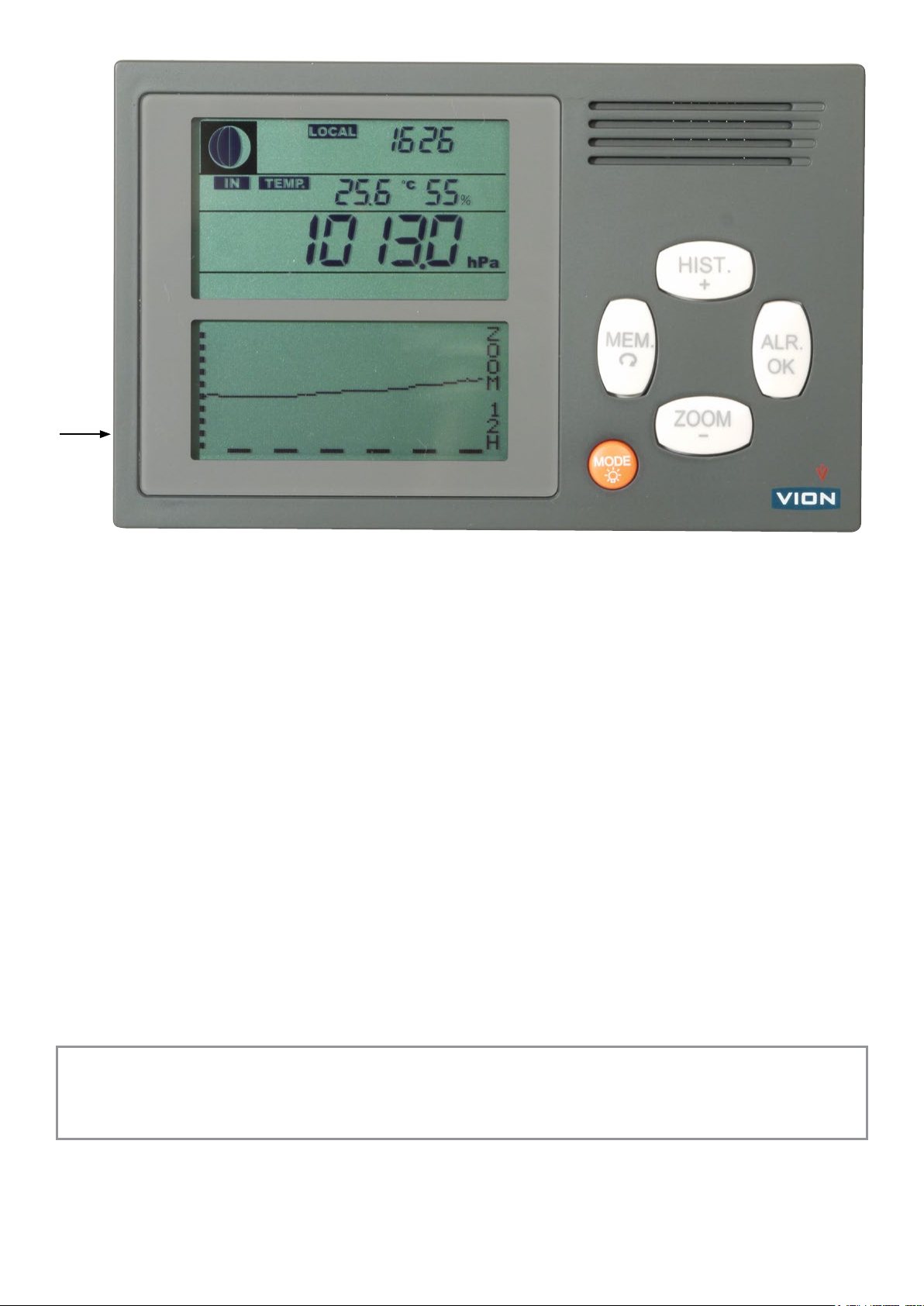Chart display (lower screen)
A barograph showing the latest 2, 4, 6, 12, 24 or 48 hours of the air
pressure. Use the ZOOM/- and the the ZOOM/- and HIST./+ buttons to
adjust the chart scale (see below).
Navigation buttons overview
● Orange “MODE” button
Press it shortly and you can adjust the display back light level using
the buttons + and -.
Press it for a while and choose between following possibilities:
hour for adjusting time +1 hour, -1 hour or activate dual time
alarm set the time you want an alarm - doesn’t work when buzzer is
turned off (not so clever☺).
timer for racing
buzzer audible alarms won’t work when buzzer is turned of!
sensor forget this, no external sensor
temp forget this, no external sensor
set altitude, pressure settings etc… FAQ regarding the pressure readout - see below!
synchro forget this, no external sensor
● Combined “ALR.” (alarm) and “OK” (enter) button
You can set an alarm for sudden air pressure variations (presets between 0,5 and 10 hPa with 0,5 hPa steps), in-
creasing or decreasing within a given period between 1 hour and 6 hours with 1 hour steps - or for a target air pres-
sure value between 850 hPa and 1.100 hPa.
Audible alarm won’t work when buzzer is turned off, but the chart display will show: ALARM - Press a key to stop the
alarm! To stop the alarm you can press one of the 4 grey buttons (the orange MODE button doesn’t count here).
The alarm will be present at the electronic alarm output connector (but only if the buzzer is switched on).
● Combined “ZOOM“ and “-“ button
Press this button to changes the resolution of the chart display, use + and - to zoom in and out of the barograph. On
the horizontal time axis one dash or one space corresponds to 1 hour (except in the 48 hour zoom it’s 2 hours). On
the vertical air pressure axis one dash or one space corresponds to 1 hPa (1 millibar).
● Combined “HIST.” (history) and “+” button
When this button is pressed a cursor marks the time position on the pressure curve in the chart display and the corre-
sponding time and pressure is logged on the upper screen. Press + and - buttons to move the cursor backwards and
forward in time and read the corresponding air pressure.
● Combined “MEM.” (memory) and “return” (step backwards) button
By pressing the memory button and choosing OK you memorise the weather data at the time you press the button and
“MEM.” is indicated in the upper screen. Pres the memory button again and the OK button recalls the data from the
memory. Only one single set of data can be memorised and I don’t understand what it’s useful for? The HIST. (history)
button gives you access to all data from the last 48 hours! It’s stated in the original set of instructions that this feature
is particularly practical for watch changes. I don’t know?
Generally if no button is pressed within 20 seconds the display returns to the barograph display, except in the SET
menu.
Connector for alarm output
Alarms can be transferred to external equipment through the alarm output connector on the left hand side.
The alarm will only be present at the electronic alarm output connector if the buzzer is switched on!.
This output is an electronic switch (“open drain”). So if you want to connect directly to a siren or a lamp you have to
supply the power.
The maximum ratings are indicated on the A4000.2 to be 12-24 Volts and 0,5 Amps. However we recommend you
keep the current below 0,25 Amps. - Connector type: 3.5 mm mini jack mono or stereo. - Your external power supply’s
ground (-) shall be connected to the shield/outer part of the connector.