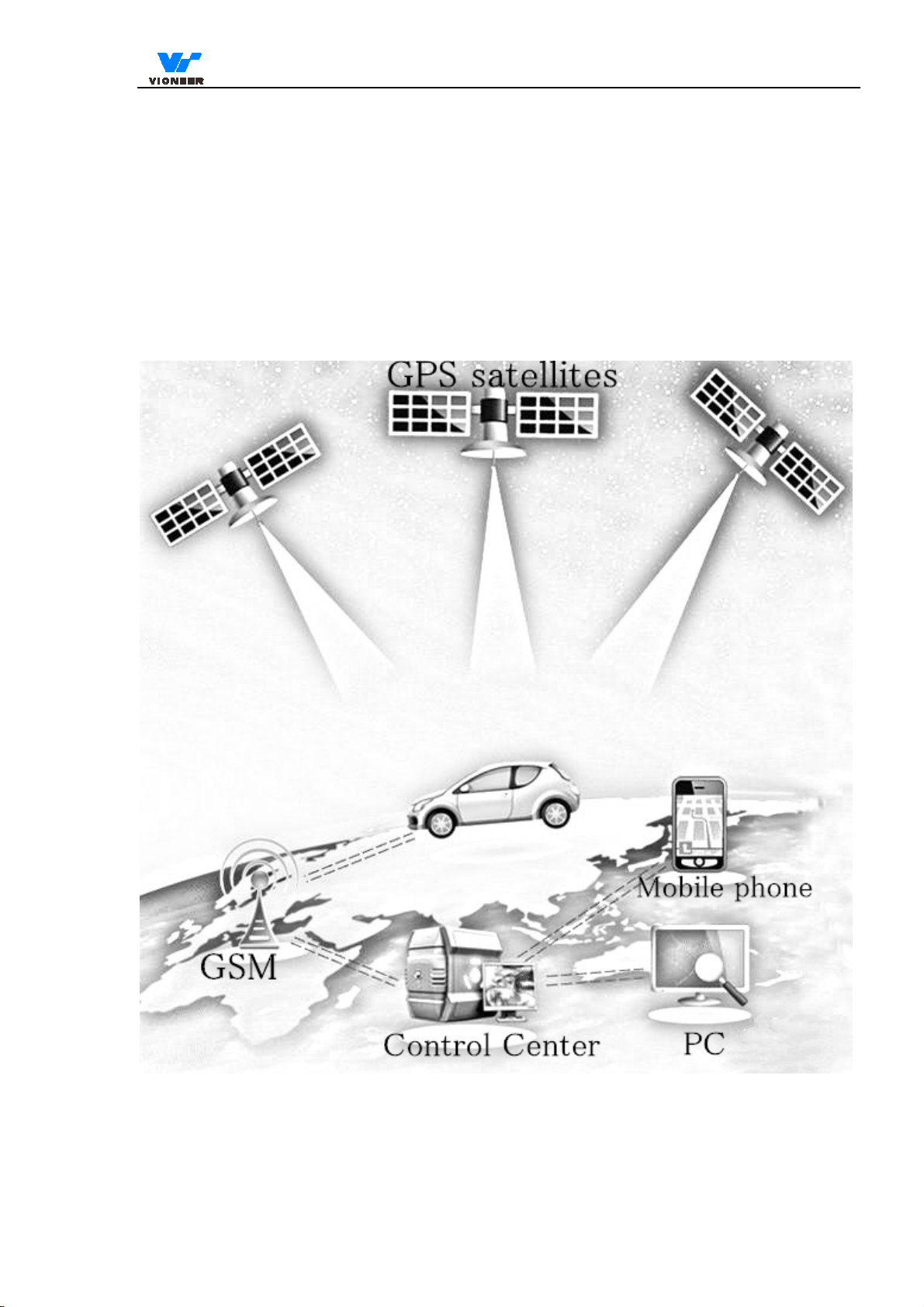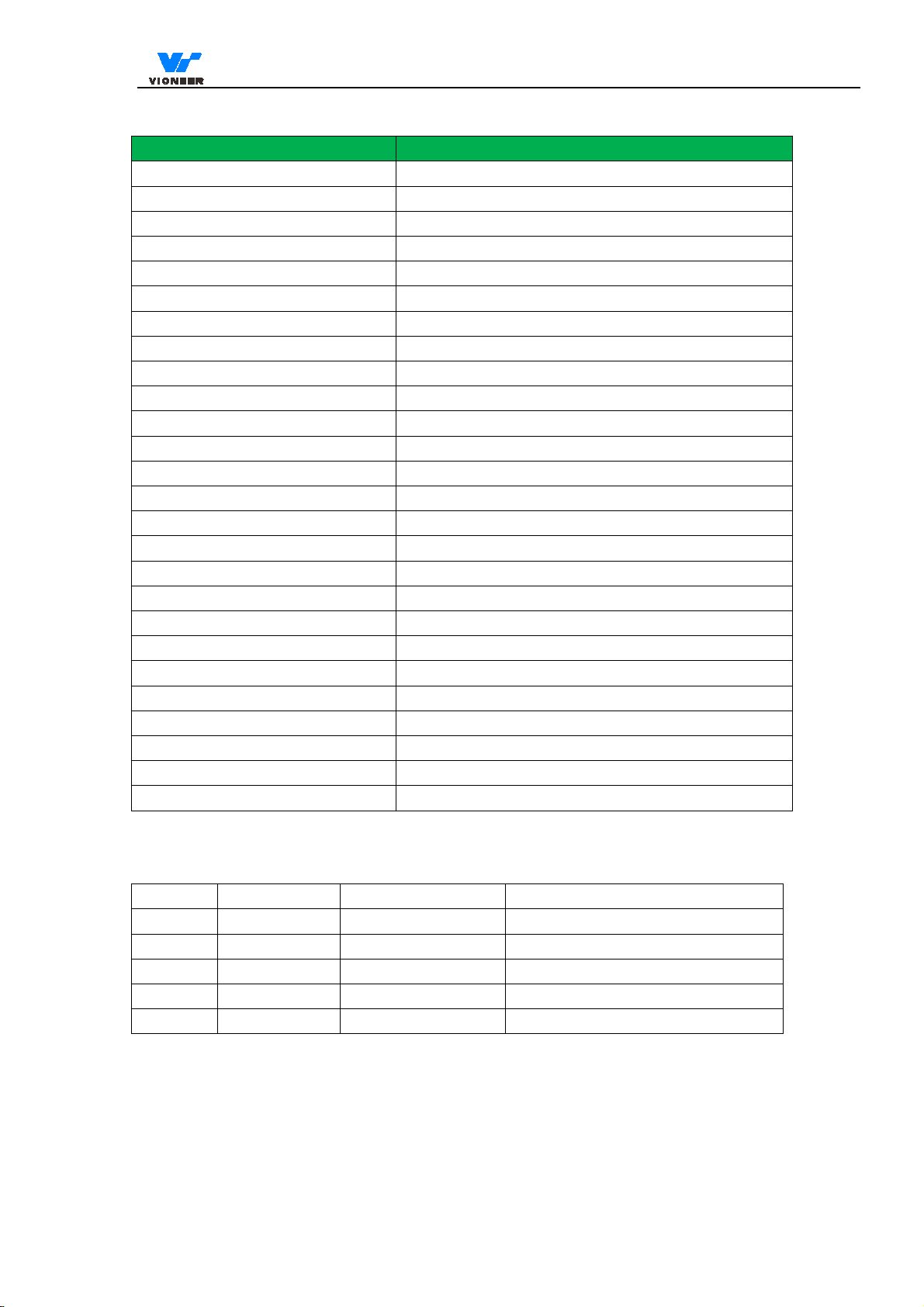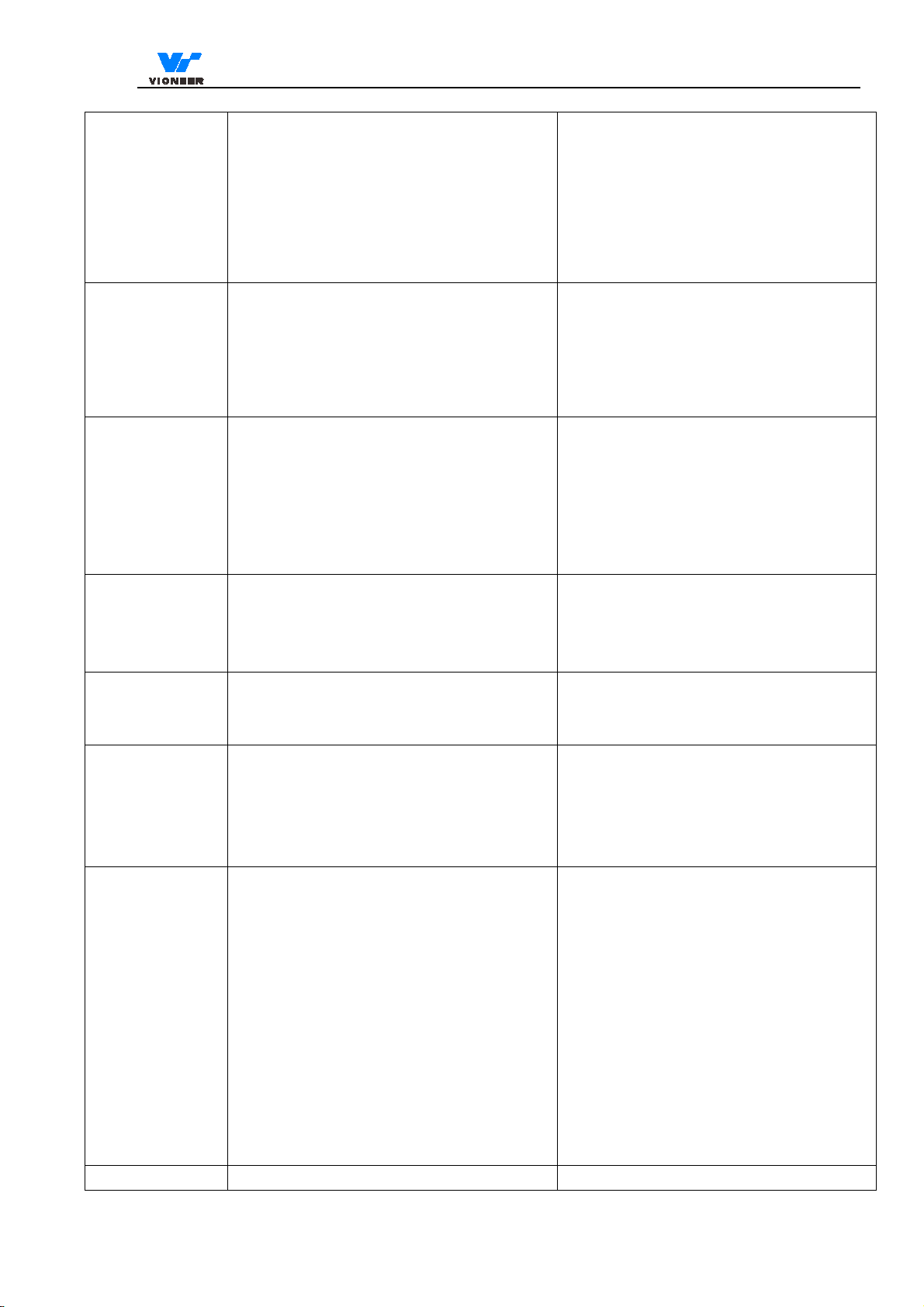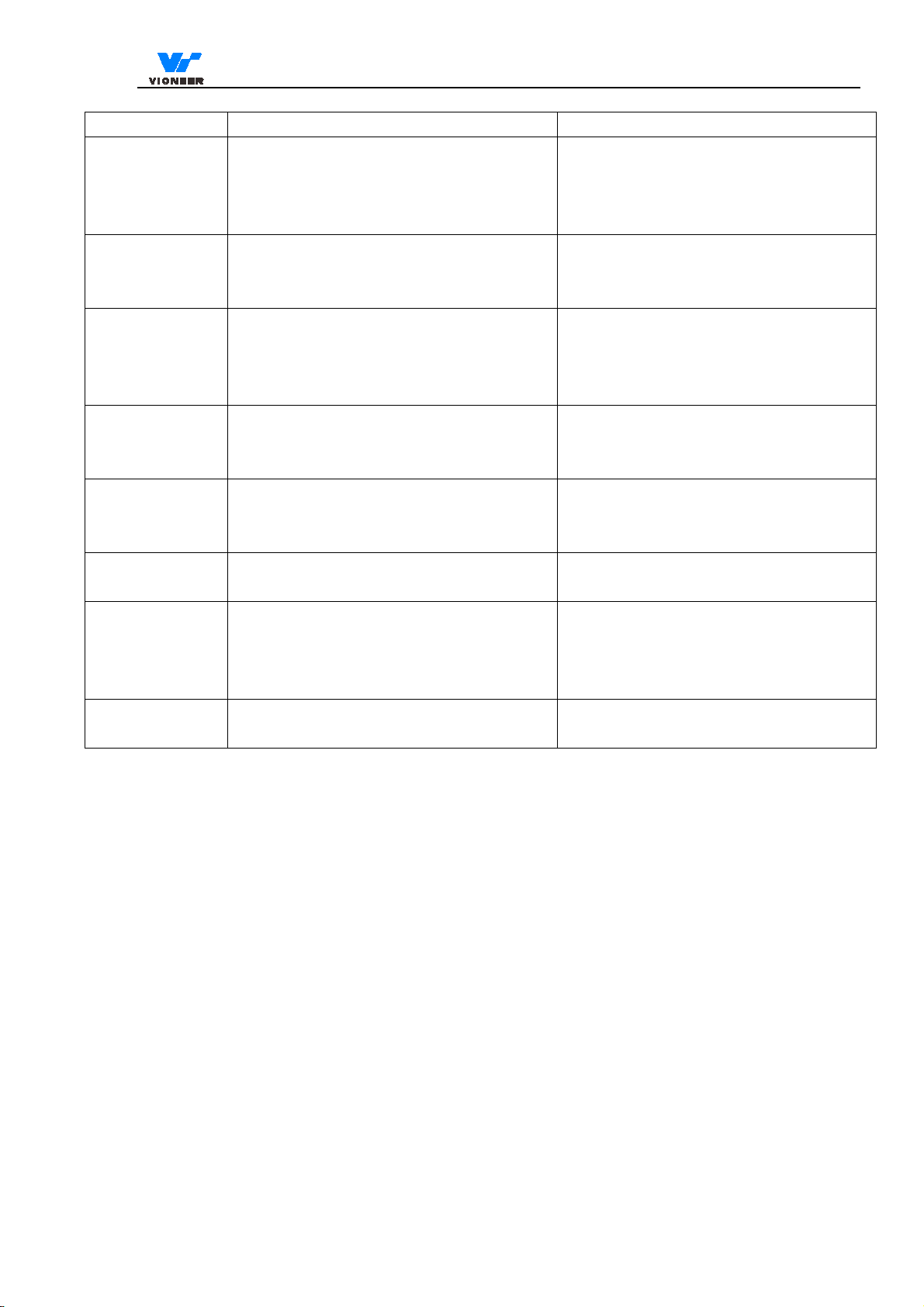VIONEERGROUPCO.,LTD C/N:VG-19060102
Add.: Room 1801, Building 2A, Kasia plaza city, Longgang district, Shenzhen. Service mail: info@vioneer.cn
Copyright © 2019 VIONEER GROUP. All rights reserved.
8
If no username and password, please leave it blank without space,
e.g: ss, apn,, ,IP,Port ,system number,Password
the system number on the platform should be the 11digital number ,start from the serial number
assigned by supplier
5. SMS Configuration
Function Command Notes
Change
Password pwd,old_pwd,new_pwd
Eg : pwd,123456,666666
Default password is 123456
Replied SMS:
Config OK=Set successfully
Config failed=fail to set
Set SOS Alert
Numbers service,phone1,phone2,phone3,password
Eg:
service ,13512345001,13512345002,1351
2345003,123456,
If configured OK, when press SOS button,
the device will sent notification SMS to the
preset 3 numbers.
SOS alert content: Your vehicle triggered
emergency alarm, now the location of the
car is http://maps.google.com/maps?q=
Latitude, longitude
Delete SOS Alert
Numbers service, , , ,password
If you want to delete any one of the three
numbers, please leave it in command blank
without space.
Eg: (Delete All)
service, , , ,123456
You can choose to delete some or all the
SOS alert numbers.
Checking
Parameters param,password
Eg: param,123456
Replied SMS: TCP, APN, APN user name,
APN password, port, system number
if the password is worng, it will reply: Get
status failed.
Remotely Restart Restart,password
Eg: restart,123456 The device will restart after 1min after
receiving this command,
Recover Default
Password ResetPwd
Eg: resetpwd Password will be recovered to default
password if set successfully.
Check GPS
Location tgoogle,password
Eg: tgoogle,123456 The device will reply with Google link after
receiving the command