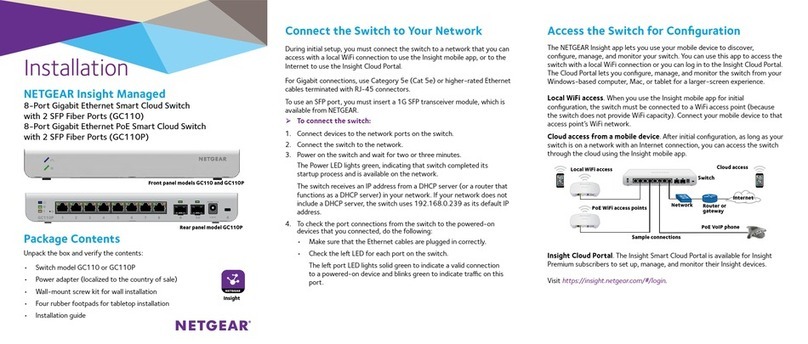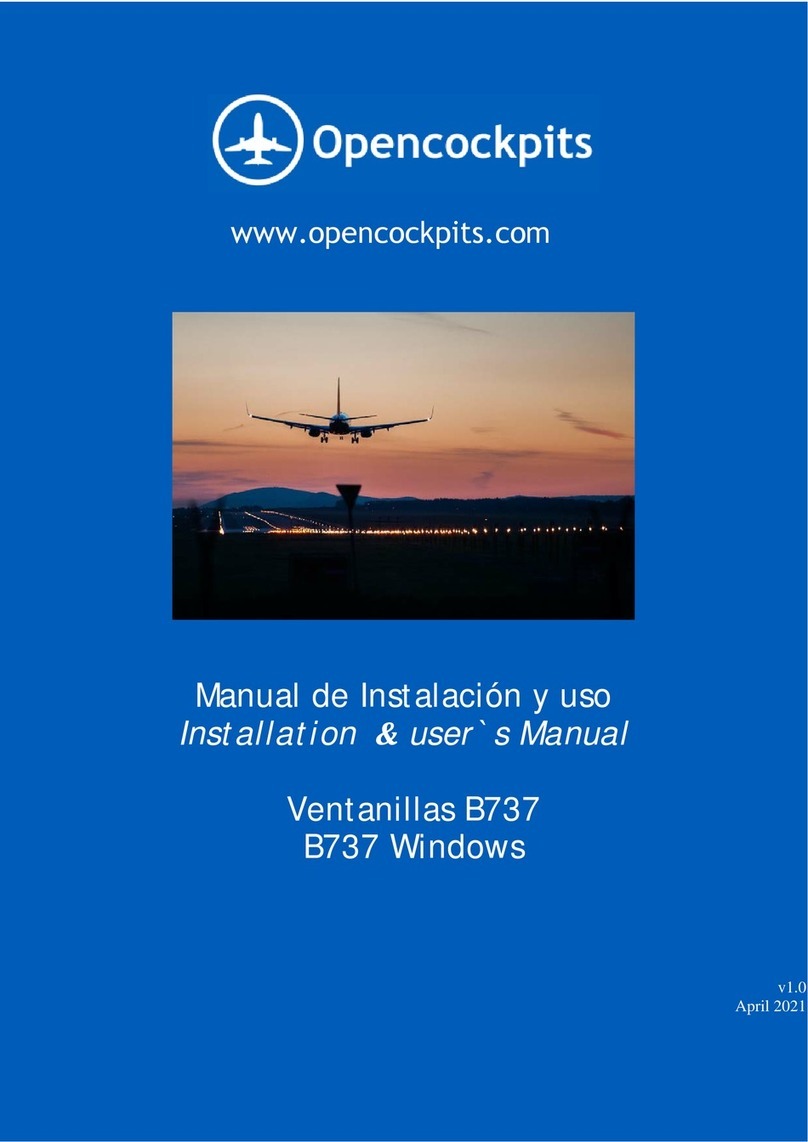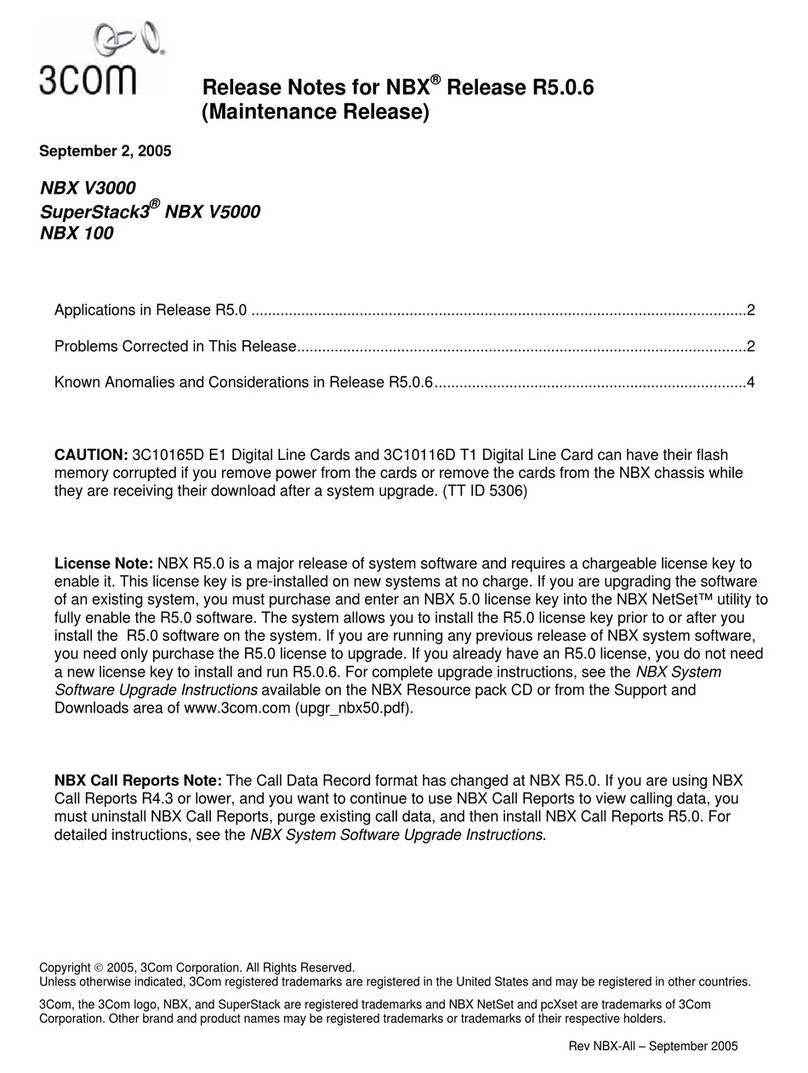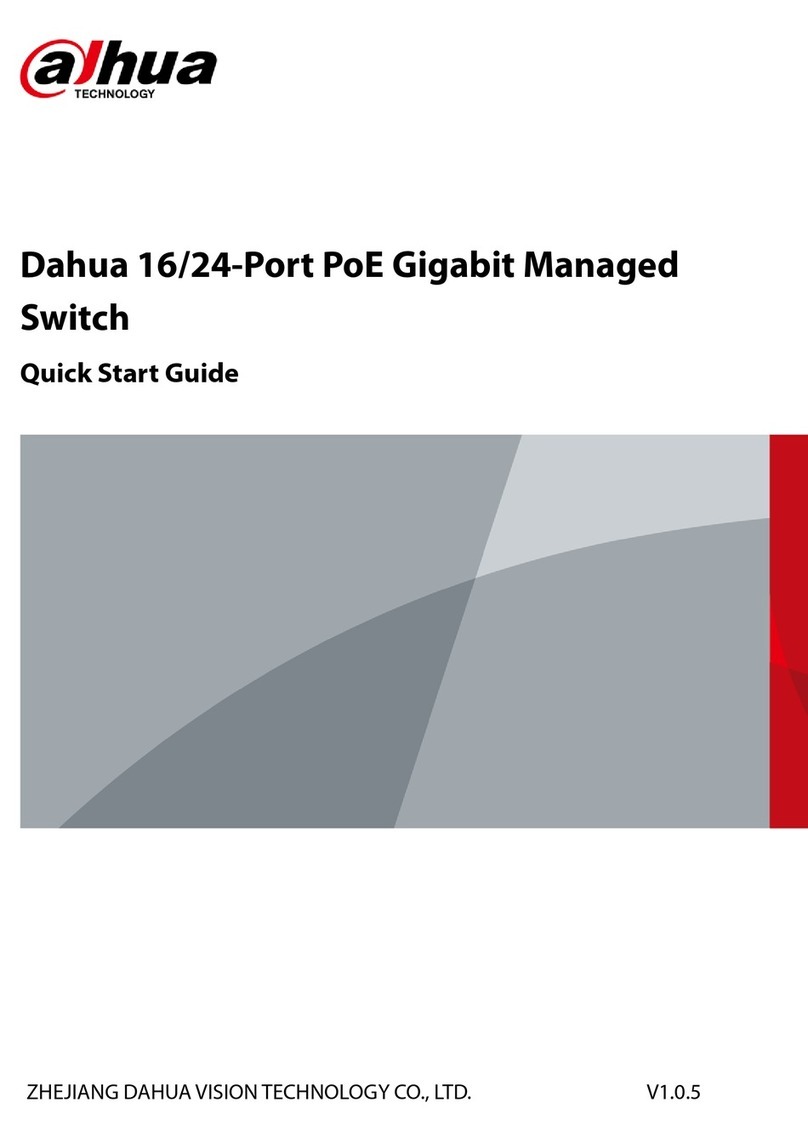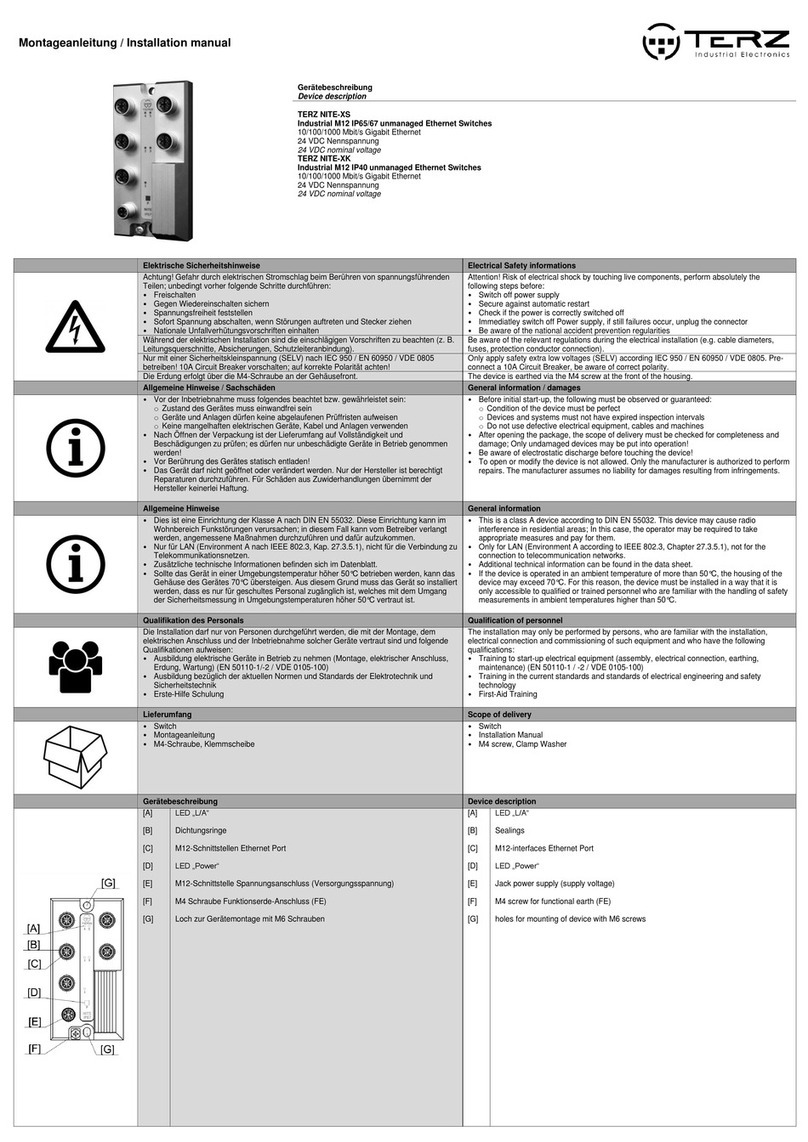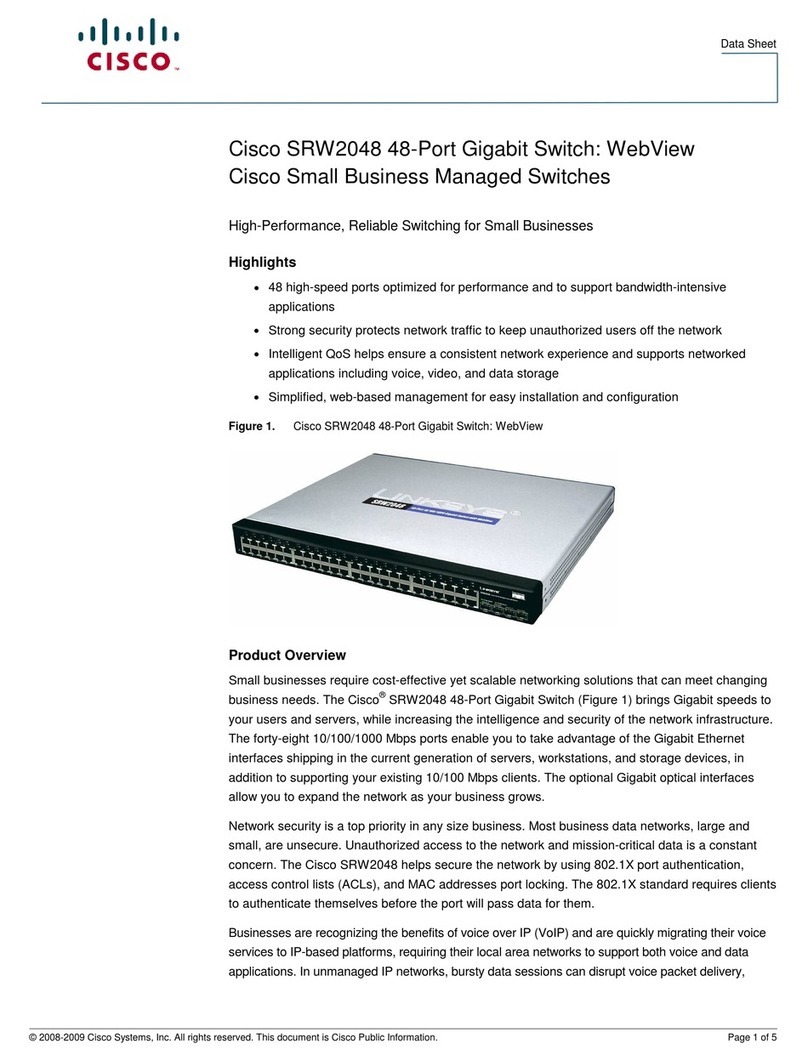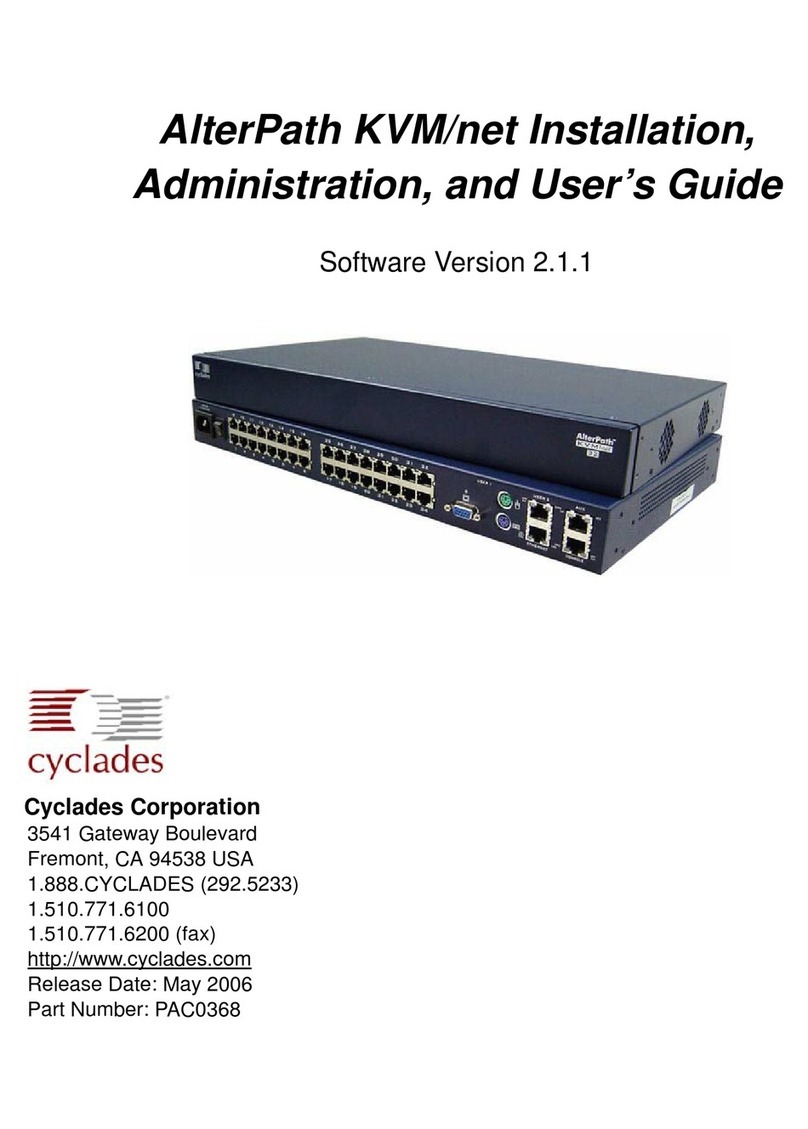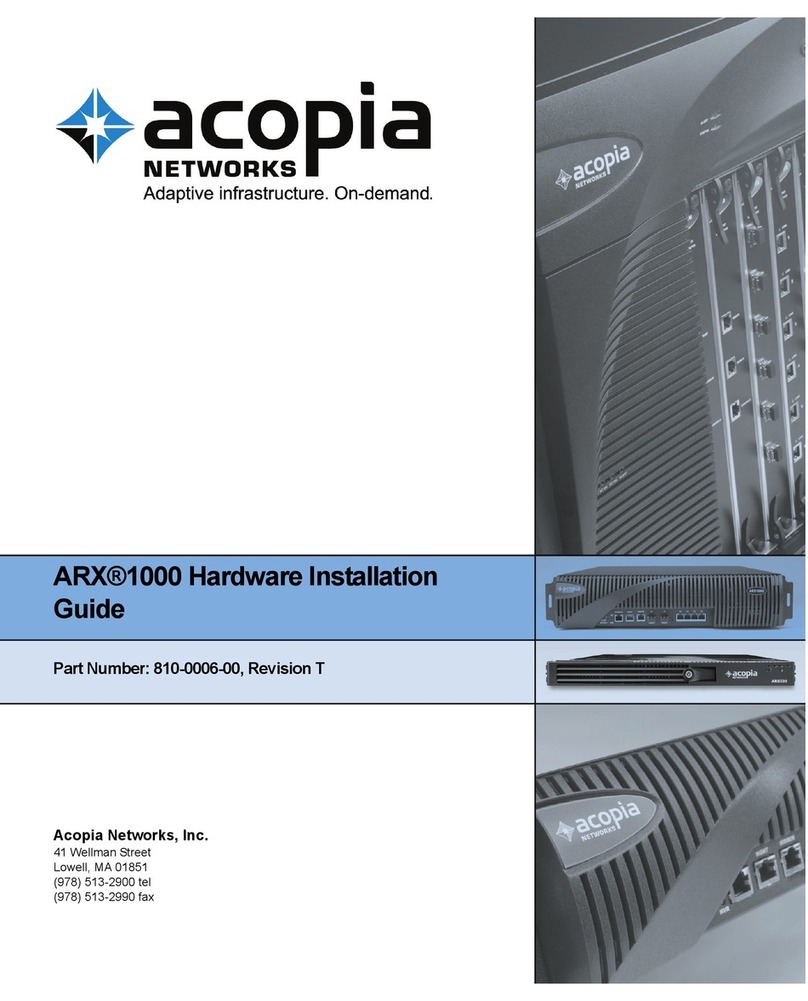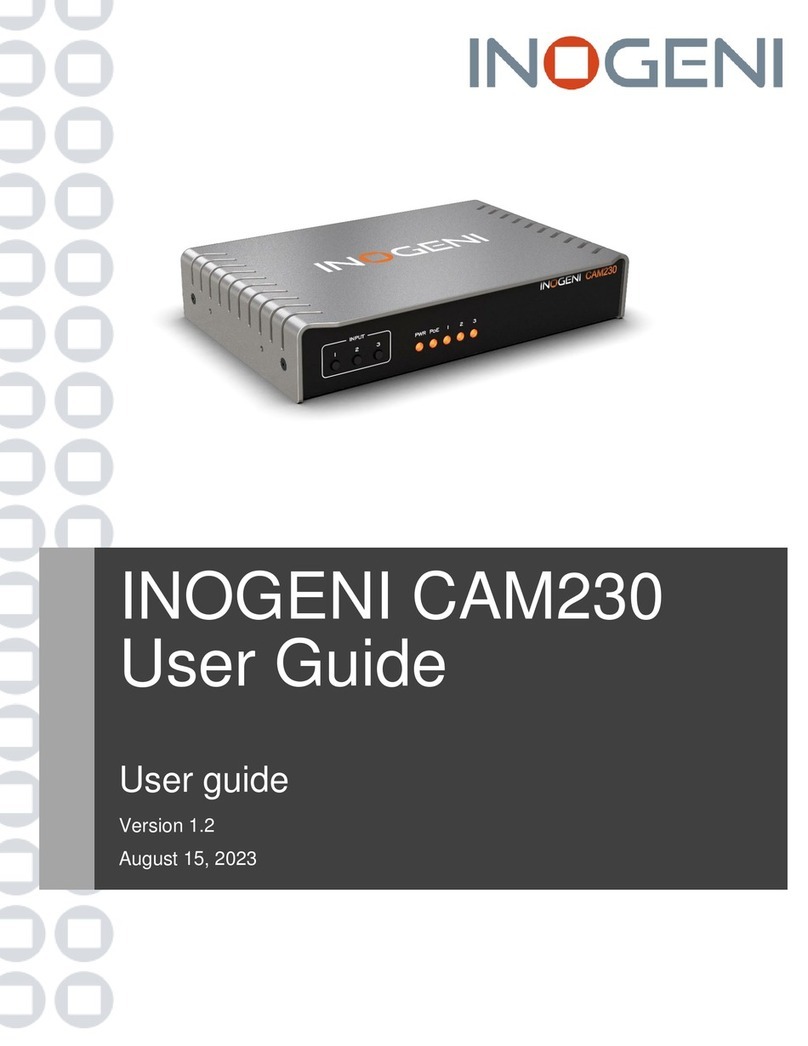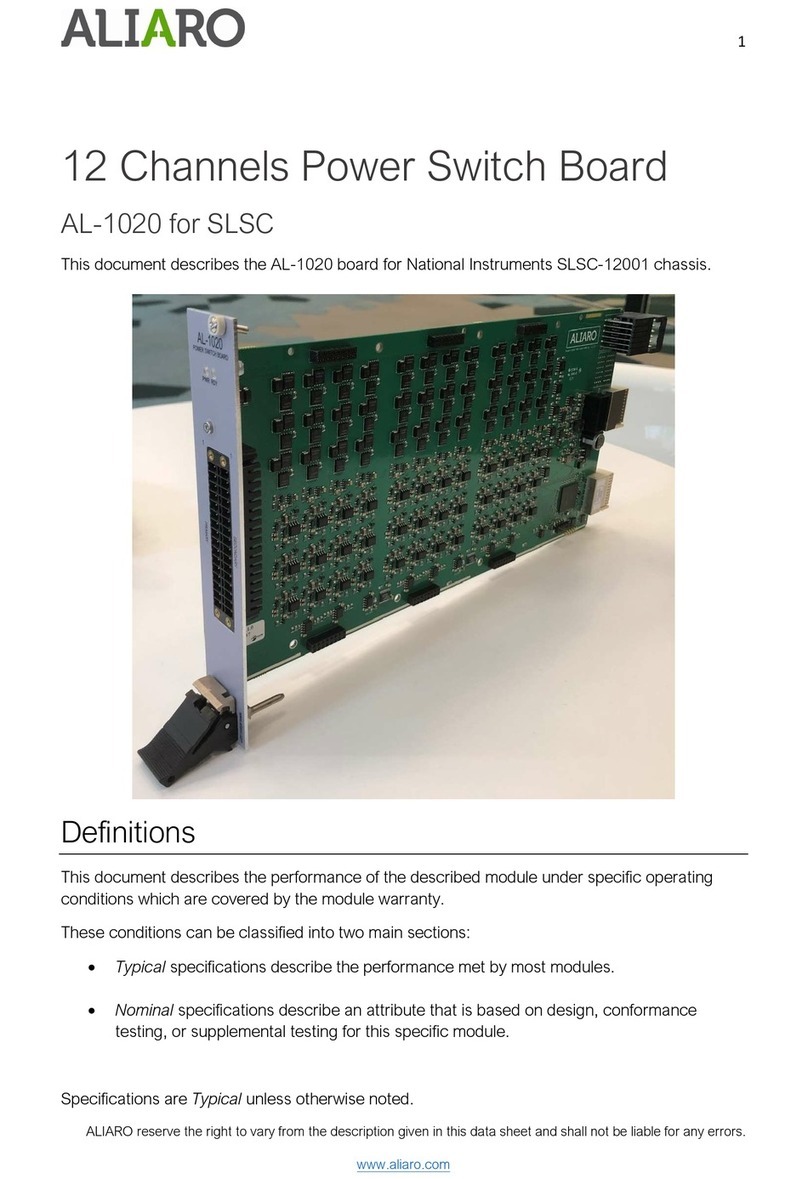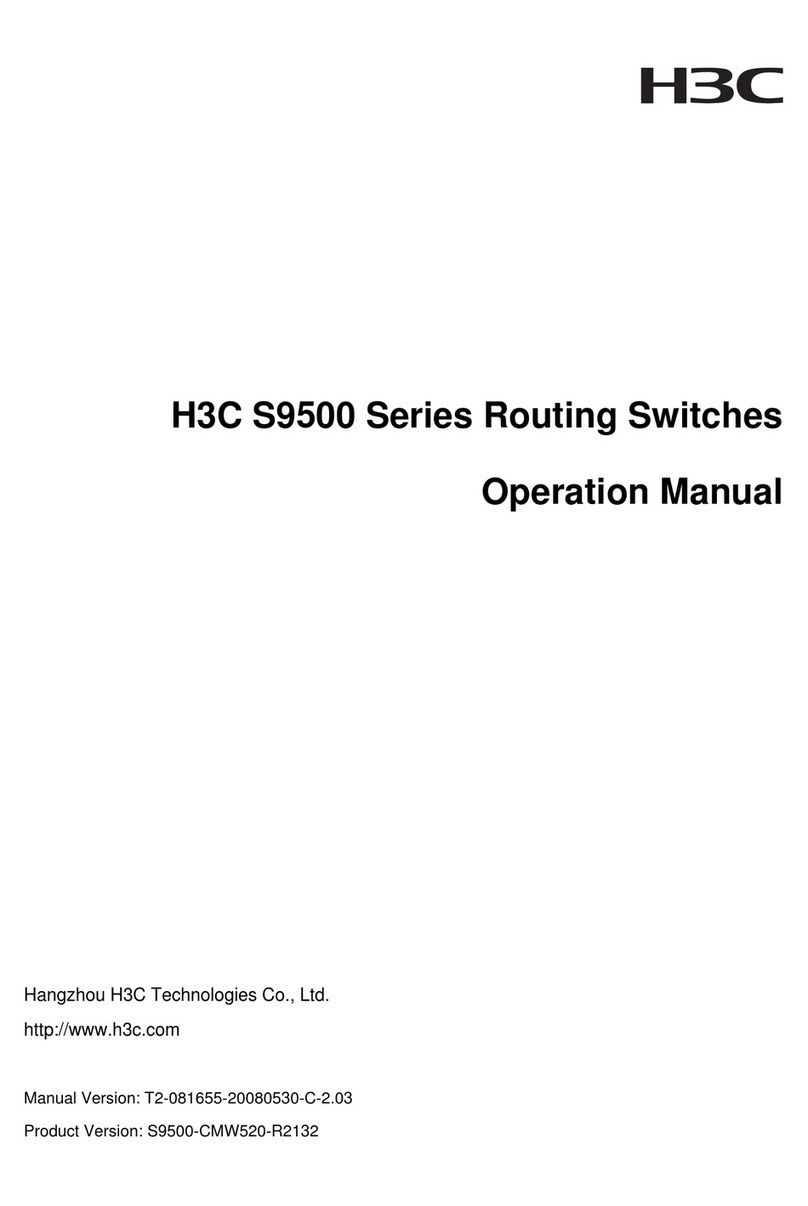Vision Octane OCT3 User manual

www.rossvideo.com
Vision Octane 3G
OCT3
CONFIGURATION GUIDE

Document Information
• Ross Part Number: 4400DR-405-17$
• Release Date: Feb,2014. Printed in Canada
The information contained in this document is subject to change without notice or obligation.
Copyright
©2013 Ross Video Limited, Ross®, OverDrive®, and any related marks are trademarks or registered trademarks of Ross
Video Limited. All other trademarks are the property of their respective companies. PATENTS ISSUED and PENDING.
All rights reserved. No part of this publication may be reproduced, stored in a retrieval system, or transmitted in any form
or by any means, mechanical, photocopying, recording or otherwise, without the prior written permission of Ross Video.
While every precaution has been taken in the preparation of this document, Ross Video assumes no responsibility for errors
or omissions. Neither is any liability assumed for damages resulting from the use of the information contained herein.
Windows is a registered trademark of Microsoft Corporation in the United States and other countries.
Mac OS X is a trademark of Apple Inc., registered in the U.S. and other countries.
Fedora and the Innity design logo are trademarks of Red Hat, Inc.
Oracle and Java are registered trademarks of Oracle and/or its afliates. Other names may be trademarks of their respective
owners.
Python and PyCon are trademarks or registered trademarks of the Python Software Foundation.
Patents
Patent numbers 4,205,346; 5,115,314; 5,280,346; 5,561,404; 7,034,886; 7,508,455; 7,602,446; 7,834,886; 7,914,332;
8,499,019 B2; 2039277; 1237518; 1127289 and other patents pending.
2• Document Information — Vision 3G Configuration Guide (v17.0)

Contents
Product Overview.......................................................................................................................................6
Product Comparison................................................................................................................................11
Vision Control Panel......................................................................................................................................................................................................11
Octane 3RU 3G Live Production Engine.......................................................................................................................................................................11
Vision Standard Features........................................................................................................................13
Standard Systems....................................................................................................................................20
Control Panel Hardware Options............................................................................................................21
Auxiliary Control Panel Options..............................................................................................................25
Frame Hardware Options.........................................................................................................................27
MLE and Video Processing Options.......................................................................................................28
External Devices and Device Control Options......................................................................................32
Gear Options.............................................................................................................................................35
Training/Commissioning Options and Manuals....................................................................................36
Spare Parts Options.................................................................................................................................38
Extended Warranty Options.....................................................................................................................40
Specifications...........................................................................................................................................41
Physical Characteristics — Vision Control Panel..........................................................................................................................................................41
Physical Characteristics — QMD Live Production Engine............................................................................................................................................41
Power Rating — Tallies..................................................................................................................................................................................................42
Power Consumption — Vision Control Panel................................................................................................................................................................42
Power Consumption — QMD Live Production Engine..................................................................................................................................................42
Environmental Characteristics.......................................................................................................................................................................................42
Video Characteristics.....................................................................................................................................................................................................43
Option Summary.......................................................................................................................................45
Vision 3G Configuration Guide (v17.0) — Contents • 3

Control Panel Option Summary.....................................................................................................................................................................................45
Frame Option Summary................................................................................................................................................................................................46
4• Contents — Vision 3G Configuration Guide (v17.0)

Vision Family of Switchers
Designed for Live!
With Vision, we continue to build our reputation for designing switchers, automation control systems, video servers,
character generators, and terminal equipment for live news, live sports, and live production. At the center of the action, it
is important that all the equipment in your production suite integrate seamlessly to put their full power and versatility at
your control. This frees the operator to concentrate on the programming instead of the equipment, delivering a cleaner,
more professional production.
Designed for Linear!
The Vision family of switchers continues to build on Ross Video's reputation for setting the standard for multi-denition
linear editing suites. The traditional layout and familiar controls of the Vision control panel provide the power and ease of
use you expect from a Ross switcher.
Vision cleanly connects to virtually any editor using the industry standard GVG100/110, GVG200, and GVG4000 protocols.
Designed for You!
With Ross Video products installed in well over 125 countries world-wide, our sales, demonstration, and training people
get a lot of ongoing feedback from customers. This feedback is carefully tracked and considered in the design and feature-set
development of our products. Key members of the design teams are part of an ongoing program in which they provide
product demonstrations, assist with product installation, and train operators. As a result, the complete line of Ross Video
products continues to offer our legendary combination of power and ease of use.
Join our Growing Customer Base!
Deciding to purchase a Vision switcher will put you in good company, with many thousands of Ross switchers installed
worldwide. Vision continues to build on a family of multi-denition switchers that have been delivering the goods every
day in live sports, stadium scoreboards, and drama productions, mobile productions, as well as local and network newscasts.
Experience Great Support!
Ross Video has designed and manufactured production switchers for over 37 years, with signicant year over year growth
for the past 20 years. We believe that an important factor of our success is our focus on providing a superior customer
experience. We continually benchmark our warranty and technical support to ensure that they are the best in the industry.
We hope that you join the many thousands of satised video professionals around the world that are proud owners of Ross
production switchers. Please do not hesitate to contact us with any questions or comments you have related to this
Conguration Guide at Tel: +1-613-652-4886, Fax: +1-613-652-4425 or email us at solutions@rossvideo.com.
Vision 3G Configuration Guide (v17.0) — Vision Family of Switchers • 5

Product Overview
3G NOW!
Vision is ready for 3G video formats right out of the box, supporting both 1080p 50 Level A and 1080p 59.94 Level A.
Multi-Definition
Future-proof right out of the box, Vision allows you to work in either SD or HD, supporting 480i (SD 525), 576i (SD
625), 720p, 1080i, 1080pSF 24, 1080pSF 23.98, and 1080p 24.
Incredibly Powerful Vision Octane 3RU 3G
The Octane 3RU 3G Live Production Engine sets a new standard for small compact chassis capability. It has support
for up to 4 MLEs, 48 multi-denition inputs, 16 multi-denition outputs, 40 DVE channels, 24 internal keyers, 20
internal Ethernet-connected media stores, and 18 classes of external interfaces. Add Proc Amps, RGB Color Correctors,
Utility Buses, FlexiClean™, Preview Overlay, Linux®OS, and a whole lot more, and the result is nothing short of
revolutionary. Amazingly, it ts into a rack-saving 3 RU.
OverDrive®Compatible
Ross Video switchers have evolved to control every single piece of equipment in the control room. The next step in this
evolution is the revolutionary OverDrive Production Control System. With dual touch screens, the Technical Director
can now automate a production when required. Thumbnail based, the TD can step through the run-down for the show
or instantly break away to unscripted events. When connected to a newsroom automation system, a live MOS-based
link keeps the two systems in constant and instant synch, providing clear communication between the producer and the
TD. OverDrive requires at least 2 MLEs to operate.
Flexible Control Panel Layout
The Vision control panel allows unprecedented exibility in the placement of MLE crosspoints, and the number of
dedicated sources you can access for each MLE. Each MLE on the switcher can be assigned to a different crosspoint
group, or row, on the Vision control panel. Place MLE 1 on the bottom crosspoint row and MLE 4 on the top, or assign
two crosspoint groups to the same MLE. Along with MLE assignment, you can also adjust the size of the crosspoint
groups that the MLEs are assigned to. Want one crosspoint group with 64 source buttons? You can assign crosspoint
modules to crosspoint groups across different rows allowing for an MLE with source buttons that span multiple rows
on the control panel.
MultiPanel
Connect multiple Vision control panels to a single Octane 3RU or Octane 8RU Live Production Engine. Have each
Vision panel control some, or all, of the MLEs from the frame seamlessly. Perfect for multiple-production environments
where space and ease of maintenance are key! Each MultiPanel system consists of a Master Panel, and up to eight (8)
Satellite Panels.
Mnemonics
Mnemonics are perfect for mobiles and other applications that require different source names from one production to
another. Mnemonics are available for every MLE, as well as the Custom Control button row. Every display can have
individual settings for color, text size, and backlighting to provide clear naming and source group separation.
Preview Overlay
This unique option allows the Technical Director to keep his/her eyes on the action by presenting key information
overlaying the preview monitor output. Included are a VTR and video server time code display, a count up/down timer,
source ID, safe title, and more - each element individually selectable via handy control panel buttons.
6• Product Overview — Vision 3G Configuration Guide (v17.0)

2D DVE
Great for sophisticated looking boxes, it allows preset pattern keys to have effects applied to them such as size, crop,
post mask, single color border, DVE freeze, and repositioned in 2D space for picture in picture or over the shoulder
shots. You can use one of the useful pre-built 2D effects to perform 2D background transitions.
UltraChrome™Advanced Chroma Keying
Our new UltraChrome chroma keyer uses new Ross technology to perform detailed keying in the most demanding
applications. Each full MLE includes two UltraChrome chroma keyers as a standard feature.
4 Channel Global-Store™with MediaCache™
Four independent channels of stills are available switcher-wide. Thousands of stills and logos, as well as animated logos,
moving graphics, and short uncompressed clips, can be stored on the hard drive and are transferable to other control-room
devices via Ethernet using WebDAV™. To access the fourth Global-Store channel, you must disable the preview overlay
feature.
MLE-Store™with MediaCache™
Every full MLE can have four channels of dedicated still store. These channels can be paired for video + key operation.
MLE-Store has rapid access to all of the stills animated logos, moving graphics, and short uncompressed clips stored
on the system hard drive.
MultiViewer
Our broadcast-quality, dual-headed, integrated MultiViewer allows you to view up to ten (10) video sources per
MultiViewer, including program and preview. The two MultiViewer outputs (A and B) per Video Processor Board share
the same video sources, but can use different grids. All sources include mnemonic names and red and green tallies.
Ethernet Connectivity
Vision Octane/QMD/X connects the control panel and frame using a standard Ethernet connection. No need to run a
dedicated cable, simply connect the frame and control panel to the same subnet and you are done. The Ethernet connection
also allows for a painless upgrade process. Upgrades can be done from any computer connected to the same subnet.
Images and animations can be copied from a computer to the switcher's internal hard drive for use by the still stores and
MediaCache™throughout the system. The Ethernet port can also be used to transfer images and animations from the
hard drive on the switcher to a computer. This allows images captured on the switcher to be used elsewhere in the studio.
Multi-Definition Networked Still and Clip Server
Imagine hours of video storage, virtually unlimited stills and animations all playing out with their companion key
channels. Next, combine live video and key capture with Ethernet drag and drop capability and you have the perfect
marriage of video and networkability. Even better, this solution comes bundled with Video Server Control.
AuxKeys™
Brand or add titles to Auxiliary Bus outputs or mix between Aux Buses. Feed the result to external monitors or send
them back into the switcher to further increase the switcher's production power. This revolutionary option adds mixing
and keying capability to Aux Bus outputs. Mix and key sources are fed from adjacent Aux Buses that have access to
Vision 3G Configuration Guide (v17.0) — Product Overview • 7

every signal in the switcher. Of particular interest in this application are Global-Store outputs that can provide animated
logo capability.
MultiDSK™
Time, temperature, and bug logos are often added downstream. This option adds two or four downstream keyers to the
switcher. The keyers have full access to the internal crosspoint matrix, making every source available as a downstream
key.
Internal Proc Amps
Vision makes your sources look great even when they have been maladjusted. Fixes are easy, as every video input can
have luma gain, chroma gain, and chroma phase adjustments applied. RGB Color Correction — Creative color adjustments
are available with the optional RGB Color Correction option. Every video bus can have RGB Color Correction applied.
MLE Memory Attributes
Vision gives you more exibility than ever before. With MLE Memory Attributes, you can specify what sources, or
still-store images, are recalled with each memory, as well as have a transition or custom control performed after each
memory recall. For each MLE you can include or omit the source selections on the Program, Preset, Keyers, and Aux
Buses, or the images. Need to recall a memory, but do not want to change the selection on the Program bus, or the image
loaded into Global-Store channel one? Simply deselect those items for the desired MLE and perform your recall.
Powerful MLEs
Vision packs major effects and keying power into each full MLE. Each MLE can be dynamically assigned to any row
on the Vision control panel. Each full MLE has standard access to four fully featured keyers with luma, linear, and preset
patterns, plus two advanced UltraChrome chroma keyers. Each full MLE has an assignable pair of utility buses for
video-in-border and garbage mask applications, as well as a positionable clean feed output. Two advanced pattern
generators include rotary wipes, matrix wipes, heart, star, spade, modulation, and pattern rotation. Two additional pattern
generators are dedicated to color wash generators.
FlexDevice™
Need the latest and greatest device support on your switcher, but don't want to upgrade the switcher software yet?
FlexDevices separate device control from the version of switcher software by using device specic drivers that are
installed into the Vision switcher. Simply download the latest FlexDevice driver for your device, install it onto the
switcher, and assign it to a communications port.
VTR Control
Select a VTR on the PST bus, display its current timecode on the preview monitor, roll it from the transition area, and
take it to air. Fast forward, rewind, and cue to timecode are also available at the touch of a button on the Vision control
panel.
Video Server Control
Select, play, and monitor server clips by name right from the Vision control panel. The clip menu keeps track of clips
and allows instant recall and cue.
Audio Server Control
Dial up the desired clip and see the name and duration. Use a Custom Control macro button to link audio clips to a
switcher or DVE transition.
Router Control
This option makes your router sources easily selectable directly from the switcher. Any number of the switcher inputs
can be fed from a router output. Router mnemonics are supported, with the router 8-character source name being displayed
8• Product Overview — Vision 3G Configuration Guide (v17.0)

on the system control area and Preview Overlay source ID text. Also supported is the ability to use switcher Remote
Aux panels that take advantage of the switcher routing matrix with audio-follow coming from the router. The switcher
automatically matches the appropriate audio sources on the router with the video selected on the Aux panels.
Serial Tally Interface
Interfacing to Under Monitor Displays and Tally Systems is easy with this option. The Serial Tally Interface uses industry
standard tally protocols to communicate tally information on an RS-422 serial port to other devices. The Serial Tally
Interface can also support TSL UMD input. This provides mnemonic names to the switcher for assigned sources. These
names are displayed on the crosspoint mnemonics and menus for these assigned sources.
Peripheral Bus Interface (Pbus)
This option provides support for GVG™P-bus Protocol for external device integration. Coordinate the store and recall
of the settings of some still stores, CGs, and device controllers with the store and recall of your switcher settings.
Audio Mixer Interface
Large or small mixers can be controlled serially from your Vision control panel, making an integrated A/V production
possible.
Robotic Camera System Interface
Pan, tilt, zoom, focus, shot recall and more, are directly controllable from your control panel with this option.
Custom Control Macro Buttons
Dedicated, shiftable macro buttons have been positioned close to the operator for powerful single touch control. Recall
any combination of switcher memories, button pushes, and external device control with our editable macro system.
Growth Path
The same video-processing frame is used for our 1, 2, 3, 4, 5, 6, 7, and 8 MLE switchers. Buy a smaller system now,
then add another MLE or a larger control panel as your needs grow.
Compatible Boards
Most boards used in the Octane 8RU rack frame also plug into the Octane 3RU compact rack frame. This allows for
consistent operation, maintenance, and spare parts across the entire product line.
Hot Swappable Boards
All the boards and cards in the frame can be safely removed with the power on. If any board is plugged into the wrong
slot, the board and system hardware will not be damaged. In addition, the frame is designed to support emergency
swapping of some circuit boards even during live operation.
Upgrades from the Web
Software and even some rmware can be upgraded by downloading les from our web site. It's fast, easy, and it's FREE!
Affordable
A powerful switcher at a great price!
Built to Last
Ross warranties save thousands in operational costs over competitive products. It's no secret that Ross products are
tough. They're built to handle years of demanding, continuous use. The Vision Octane series is backed by a comprehensive
1-year transferable warranty that can be extended. The design of our fourth generation fader bars is so good that they
are guaranteed for life.
Vision 3G Configuration Guide (v17.0) — Product Overview • 9

Your purchase decision must be based on a careful look at your present and future programming requirements. To ensure
your investment is an informed one, and that the switcher is equipped for your programming needs, Ross Video has put
together this Conguration Guide for the Vision Octane 3RU switchers. In this guide, we describe the Vision Octane 3RU
switchers and their many standard and optional features. As you go through the information, please feel free to call us. We
will be happy to address any of your questions.
10 • Product Overview — Vision 3G Configuration Guide (v17.0)

Product Comparison
Use the following table to compare the different switchers in the product line.
Vision Control Panel
Vision 4Vision 3Vision 3MVision 2XVision 2MVision 2Vision 1MVision 1
Control Panel
4032243224162416
Panel Source Buttons per Control
Panel Row
43322211Number of Control Panel Rows
16096726448322416Total Panel Source Buttons
88888888
Maximum Number of MLEs
Supported
4032243224162416Dedicated Custom Control Buttons
YesYesYesYesYesYesYesYesMnemonics Standard
YesYesYesYesNoNoNoNoDedicated MLE Recall Keypads
StandardStandardStandardStandardStandardStandardStandardStandard
VESA Mountable 12 inch
Touchscreen Display
YesYesYesYesYesYesYesYesUSB Media Drive
YesYesYesYesYesYesYesYesPreview Bus Buttons
YesYesYesYesYesYesNo (Menu)No (Menu)Dedicated Preview Overlay Buttons
YesYesYesYesYesYesYesYes
Legendary Ross Fader Handle with
Lifetime Guarantee
Engineering and Networking
YesYesYesYesYesYesYesYesRedundant Power
YesYesYesYesYesYesYesYesEthernet Connectivity
YesYesYesYesYesYesYesYesLinux OS
Peripheral Interfacing
88888888
Number of Standard Serial Ports (for
external interfacing)
YesYesYesYesYesYesYesYesFlexDevice™Compatible
YesYesYesYesYesYesYesYesOverDrive®Compatible
YesYesYesYesYesYesYesYesAll Ross Interfaces Available
YesYesYesYesYesYesYesYes
PS/2, or USB, Mouse and Keyboard
Ports
14410810810872367236Maximum Assignable Tallies
4×A-Type4×A-Type4×A-Type4×A-Type4×A-Type4×A-Type4×A-Type4×A-TypeUSB Ports
100/200/4000100/200/4000100/200/4000100/200/4000100/200/4000100/200/4000100/200/4000100/200/4000Editor Protocols (GVG)
Octane 3RU 3G Live Production Engine
43.532.521.510.5MLEs
Video Input/Output
1080p 50, 1080p 59.94
3G (Level A)
1080pSF 24, 1080pSF 23.98, 1080i 50/59.94/60, 720p 50/59.94/60, 1080p 24Multi-Definition HD/ SD
525, 625Standard Definition Processing
48484848484848
48Maximum Inputs
2424242424242424Maximum Outputs
Vision 3G Configuration Guide (v17.0) — Product Comparison • 11

43.532.521.510.5MLEs
1610161016101610Configurable Outputs
77777770Internal Proc Amps per MLE
77777770RGB Color Correctors per MLE
11111111Preview Overlay
YesYesYesYesYesYesYesYesFlexiClean Clean Feed System
YesYesYesYesYesYesYesYesPositionable Clean Feed
YesYesYesYesYesYesYesYesInternal Look Ahead Preview
YesYesYesYesYesYesYesYesSmartConversion Option
01122333MultiViewers (10 sources)
Engineering
Analog black/tri-levelReference Format
YesYesYesYesYesYesYesYesRack Frame Redundant Power
YesYesYesYesYesYesYesYesHot-Swappable Boards
33333333Rack Frame Height (RUs)
Effects Capabilities
231919151511117
Maximum Keys Including AuxKeys
and MultiDSKs
161412108642Traditional Keyers
33333333AuxKeys
42424242Additional MultiDSKs
3224241616880Internal DVE Channels
YesYesYesYesYesYesYesNoBorder Generators
86644220UltraChrome Chroma Keys
YesYesYesYesYesYesYesNoInternal DVE Pre-Layered Sends
Storage and Networking
2016161212884Maximum Media Stores
44444444Global-Store Still Store Channels
16121288440MLE-Store Still Store Channels
108866442
MediaCache Animated Logo Players
(video and alpha)
YesYesYesYesYesYesYesYesEthernet Connectivity
YesYesYesYesYesYesYesYesLinux OS
YesYesYesYesYesYesYesYesInternal Hard Drive
YesYesYesYesYesYesYesYes
Networked Still and Clip Server
Option
Peripheral Interfacing
44444444
Number of Standard Serial Ports (for
external interfacing)
YesNoYesNoYesNoNoNoOverDrive Compatible
YesYesYesYesYesYesYesYesAll Ross Interfaces Available
100/200/4000Editor Protocols (GVG)
10/10GPI I/O
12 • Product Comparison — Vision 3G Configuration Guide (v17.0)

Vision Standard Features
16 Multi-Definition Serial Digital Inputs
The Octane 3RU 3G Multi-Denition Live Production Engine come standard with 16 inputs (optionally expandable in
groups of 16 up to 48). Any input can be assigned to any control panel button - simplifying installation. These inputs
can be used for video, alpha channel, or mask.
Analog Reference Input
Vision provides you with maximum exibility and cost effectiveness when choosing the reference signal for your facility.
Although tri-level sync is recommended as your reference source for all applications, analog black burst can be used
when operating the switcher in SD mode only.
A looping reference connector is provided for your convenience.
See the table in the Specications section, at the rear of the Conguration Guide, for detailed reference information.
16 Multi-Definition Serial Digital Outputs
The Octane 3RU 3G Multi-Denition Live Production Engine come standard with 16 output (optionally expandable in
groups of 16 up to 32). All digital outputs are fully congurable to be program, preview, clean feed, or Aux Bus outputs.
4 Channel Global-Store™with MediaCache™
Four independent channels of stills are available switcher-wide. Thousands of full screen stills and logos can be stored
in the on-board hard drive and are transferable to other control-room devices via Ethernet using the WebDAV™protocol.
To access the fourth Global-Store channel, you must disable the preview overlay feature.
Global-Store comes standard with 4 Gigabyte of RAM CACHE. Thousands of additional images can be loaded quickly
from the system hard drive. Each output is capable of playing full bandwidth clips independently and simultaneously.
The duration of the clips depends upon the size of the clips being used. Full screen 1080i images will take 5 times the
storage of a 480i clip. However, a small, animated logo in 1080i will take much less storage than a full screen 480i clip.
XFX Extra Effects per MLE
MLE-Store — The MLE-Store adds four channels of Still Store. Still store channels can be paired for video + key
operation.
MLE-Store comes standard with 8GB of RAM CACHE. The number of images stored increases considerably when
smaller, non-full screen images like logos are stored. Thousands of additional images can be loaded quickly from the
system hard drive. When the optional MediaCache is enabled, the playout capabilities and storage capacity of the
MLE-Store is increased considerably. All images stored in this memory are available simultaneously to all MLE-Store
outputs in the MLE.
MLE-Store has a production advantage over the Global-Store because stills are automatically recalled with MLE memory
recalls. The Global-Store feeds sources switcher-wide and are therefore not part of memory recalls.
MLE-Stores are accessed as Program, Preset, and Key Bus source buttons on the Vision control panel for the MLEs
that the option is installed on.
Dual Border Generator — The Dual Border option provides border, shadow, and outline effects to both keyers in the
MLE with either hard or glowing edges. You can then move the border to any position on the screen - even above the
key. Borders are own in real time with the joystick in the same manner as wipe patterns and DVE effects. This border
generator was designed as a creative tool and it can add an impressive visual impact to your keys.
Vision 3G Configuration Guide (v17.0) — Vision Standard Features • 13

All border edge effects can be modied through the parameters of x and y position, border size, border color (including
color washes), density, and glow (giving a soft defocused look).
The border generator can enhance any kind of switcher key including self keys, linear keys, chroma keys, and preset
pattern keys. In Vision, borders are particularly effective for enhancing DVE over-the-shoulder boxes making them
appear to oat over their backgrounds.
MediaCache for MLE-Store — MediaCache for MLE-Store works the same as MediaCache for Global-Store. Each
MLE-Store output is capable of playing full bandwidth clips independently and simultaneously.
Trails — The Trails feature comes standard with the Dual Borders, and allows you to add trail effects to any key type
on the switcher. Trail effects include Soft, Hard, Key, and Key Smear trails. Soft and Hard trails apply to the video in
the key, and Key and Key Smear trails apply to the key itself. In the case of a shaped key, the trails are only visible
within the key itself if a Soft or Hard Trail is used. Select a Key or Key Smear Trail if you need the trails to appear
outside of the key.
2D DVE
The 2D DVE options available to you depends on the conguration of your frame and the number of MLEs you have.
Each Keyer in the switcher has two channels of 2D DVE dedicated to it, for a total of 8 channels per MLE, with an
additional pair of channels per MLE for DVE transitions.
Fly ANY kind of key — Pressing the FLY KEY button easily activates the DVE, allowing you to transform self keys,
linear keys, and chroma keys. A comprehensive and intuitive menu is available where you can set up your desired effects.
If you prefer, the 3-axis joystick can also be used to adjust the parameters of your key.
Planar transforms include size, crop, reposition, and aspect. These effects can be applied to images and keys.
Advanced Picture Frame Border Generator — a picture frame border can be added to border over-the-shoulder
boxes. This variable width border perfectly tracks all image resizing and special effects. The picture frame generator
instantly adds a polished, professional look to your DVE keys.
Pre-Built Effects, User-Built Timelines, and Key Sequences — your switcher ships with dozens of pre-built effects
that are ready to take to air. All of these effects can be easily user modied to meet your needs. You can also build
entirely new effects of your own from scratch.
Effects can be built to start when a macro button is pressed, when an auto transition is pressed, or can be run under
manual fader control. Effects can be used as a transition, or as a sequence of keyframes running inside one or more
keyers.
Multi-Definition MLE Effects System
The MLE®(Multi-Level Effect) systems are standard. The number of MLEs depends on the chosen switcher model.
Each MLE provides four keyers supporting matte ll, key invert, pattern mask, box mask, garbage mask, self-key, linear
key, and preset pattern key. Two UltraChrome advanced chroma keyers are standard for each MLE and are available
to each keyer. Key bordering may be added as an option.
Every MLE has a dedicated utility bus for video-in-border applications. The switcher has powerful internal DVE
send/return paths.
Two wash generators that incorporate extensive wash patterns, matte video effects, and noise effects while a full preview
is always available to reduce on-air surprises.
MLEs can be assigned to one, or multiple, rows on the control panel. This allows you to assign MLEs where you want
them, or to control multiple MLEs on a smaller control panel. Each crosspoint group on the Vision control panel can
be quickly assigned to any MLE on the y. Assigning MLEs to different crosspoint groups does not affect the on-air
status, or settings of the MLE.
14 • Vision Standard Features — Vision 3G Configuration Guide (v17.0)

Pattern Generators
Each MLE has four (4) pattern generators consisting of two (2) complex pattern generators that oat between the
transition area and keyers and two (2) simple pattern generators for washes.
The complex pattern generators come equipped with classic, matrix, rotary, modulation, heart, and star wipes. All wipe
types can be rotated, bordered, and repositioned.
Matte Generators
Each MLE has access to color generators that can be assigned to COLOR BKGD1 and 2, key ll 1 through 4, key border
1 and 2, wipe pattern edges 1 and 2, and wash matte generators 1 and 2. Note that each full MLE has its own dedicated
COLOR BKGD video inputs to make memory recalls of individual MLEs simple and predictable.
UltraChrome Advanced Chroma Keying
The Ross UltraChrome™(patent pending) uses advanced video processing technology to provide exceptional blue spill
reduction and clean edges, even with difcult source material. Glass, smoke, translucent materials, and natural shadows
are handled superbly.
Chroma key shadows can either be extracted from the source image or simulated using the optional border generators.
Vision switchers come standard with two UltraChrome chroma keys per full MLE, easily assignable to any Keyer.
FlexiClean Clean Feed Output
Each MLE can have two fully programmable clean feed outputs. This feature is used for multi-language and live-to-tape
productions. It provides a second Program output that is derived from a different location than the standard program
output. A frequent application is the recording of shows for later airing without call-in phone numbers inserted.
The clean feed outputs can come from before or between the keyers in the MLE. Each MLE has its own, independently
congured clean feed output separate from all other clean feed outputs. The diagram below illustrates the possible clean
feed congurations.
Figure 1: Clean Feed Modes
The diagram below illustrates the clean feed output congurations available on the bottom Program/Preset MLE with
the MultiDSK (Key 5 and Key 6) option installed.
Figure 2: Clean Feed Modes for MultiDSK
Half MLE — The upper full MLEs of the switcher operate as described above. The bottom, half MLE, has a dedicated
clean feed output for before and between the keyers. The diagrams below illustrate the possible clean feed congurations
for the half MLE.
Figure 3: Clean Feed Modes for Half MLEs
Vision 3G Configuration Guide (v17.0) — Vision Standard Features • 15

Figure 4: Clean Feed Modes for Half MLE Program/Preset with MultiDSK
Preview Overlay
This feature makes it possible to display various types of useful information on the main preview output. This information
is color-coded, and can be positioned and re-sized according to user preferences. There are eight buttons in the Preview
Overlay area of the switcher panel to control and display overlay information. The following types of information are
available:
Source Identication — Source ID displays the name of the current background video, current preset video, and
transition type. When the Routing Switcher Interface option is installed, router source names are displayed in addition
to switcher source names.
VTR Time Code — If a VTR, disk recorder, video server, or other device using a time code is the current background
of your main preview output, its current time code will be displayed (e.g., 12:59:59:23), as well as a countdown timer
for the on-air servers. The device's remote port must be connected to the switcher, and the VTR Remote Control and/or
Video Server Control option must also be purchased.
Congurable Safe Title, Safe Area, and Center Cross Hairs — This places a SMPTE standard safe title, safe area,
and center indication over the main preview output, all of which can then be adapted to t your specic application.
This is great for ensuring a clean 4:3 extraction from a 16:9 shot, and for talent and graphic positioning.
Time Clock — This places a congurable timer on the main preview output. This timer can be made to restart every
time a background transition occurs on air. This is ideal as a show, commercial, or segment timer.
Mask Preview — This places a thin outline on the main preview output around the current active box mask.
Intuitive Control Panel with Mouse and Keyboard Ports
The Vision control panel includes two standard PS/2 ports. One for a keyboard and one for a mouse. The USB ports on
the Vision control panel can also be used for a USB keyboard and mouse.
MultiPanel
This feature allows you to connect multiple Vision control panels to a single Octane 8RU or Octane 3RU Live Production
Engine. Each of the Vision control panels can control some, or all, of the MLEs from the frame seamlessly. MLE
assignment is easily done from the MultiPanel Menu allowing you to quickly switch between MultiPanel congurations.
Each MultiPanel system consists of a Master Panel, and up to eight (8) Satellite Panels. Only the Master Panel supports
all device control or OverDrive®. Satellite panels support control over video servers using VDCP.
USB Media Drive and Hard Drive
This feature makes it possible to store and recall complete switcher setups including memory functions, switcher
personalities, installation parameters, and more, to a USB media drive. This allows operators and technical staff to back
up their switcher setups and easily transfer these settings to other switchers.
The system hard disk drive is located in the frame. Switcher settings can also be stored here for quick recall. This is the
same hard disk drive that is used to store stills, logos, animated logos, and short video clips. Memories and graphics
les are accessible over the Ethernet network port for easy remote load and backup.
Graphic les can also be transferred from the USB Media Drive to the Hard Drive.
16 • Vision Standard Features — Vision 3G Configuration Guide (v17.0)

Touchscreen Display
The dual-menu touchscreen display allows you to quickly and easily navigate through the intuitive menu system of the
Vision switcher. The dual-menu design allows you to place a commonly used menu, such as the Global- Store or a
device control menu in the upper display region, and allow the bottom display region to auto follow crosspoint selections.
In addition to the dual-menus, quick navigation buttons are provided that allow you to quickly jump to the most commonly
used menus on the switcher. Jump from the Custom Control to the Video Correction menus at the touch of a button.
In addition to the menus, the touchscreen display has dedicated soft-buttons and soft-knobs that are used to congure
the switcher and to provide advanced operational features.
The touchscreen display can be mounted on any extension arm using the VESA®75 or 100 standard mounting
conguration.
Custom Control Macros
This feature brings the power of macros to the switcher operator. A series of button presses can be easily recorded and
assigned to any button on the control panel, or one of the dedicated custom control buttons that are positioned close to
the operator. Step through complex show openings as easily as pressing Custom Control buttons 1, 2, then 3. Confusing
timeline programming is a thing of the past.
The Vision switcher supports up to 24 banks of 48 custom controls, providing a total of 1152 possible custom controls.
Up to 1152 custom controls can be accessed using the Custom Control ShotBox menu.
Custom Controls can also be used to control remote devices or other optional switcher features such as:
• Trigger a GPI to advance to the next page of your still store
• Play, stop, or shuttle multiple VTRs or video servers
• Trigger an audio server and tie sound effects to wipes and DVE effects
• Recall a robotic camera shot along with a switcher memory
• Recall an audio mixer setting for an integrated audio follow video production
• Any number of pauses, holds, and events can be added to any macro
• And many additional sophisticated features
Custom Control macros can be viewed and edited directly on the switcher menu.
When the Mnemonics for Custom Control Macros option is installed, color-coded macro names are presented directly
above the buttons. This is especially useful when several banks of macros are in use.
100 Event Switcher Memory
Vision comes standard with storage for 100 complete switcher snapshots that are easily stored and recalled at the touch
of a single button. Each memory can be recalled completely, or only in part with the MLE Memory Attributes feature.
Store a single memory and then select which crosspoint buses, still-store images, or keyer on-air status you want recalled
on a particular MLE. Use a single memory to create multiple shots.
If you don't want to recall the entire switcher at once, you can recall any area of the switcher in any combination you
desire from a keypad dedicated to that MLE.
All of these memories can be stored to a USB media drive, providing custom tailored memories for every operator and
every show.
You can even give your memories names, such as SPORTS. An alphanumeric display will tell you what you've recalled,
or what you're about to recall. Longer descriptions can also be added to memories from the Memories Setup Menu.
Clear and Intuitive Displays and Buttons
Vision always lets you know what's going on. Quickly identify each MLE or AuxKey™by assigning a unique glow
color to all the buttons on the MLE, or you can select from a number of the pre-loaded color schemes. Give your switcher
Vision 3G Configuration Guide (v17.0) — Vision Standard Features • 17

a new look by applying one of the many menu themes. Choose between high contrast, large font, themes or bright crystal
clear themes for the look that works for you.
Red-lit on-air sources and color assignable selected sources allow you to easily identify the sources, MLEs, and Keys
that are on-air.
Every auto transition rate is constantly visible, including the main transition rates, the dedicated keyer rates, and the
fade to black rate. The last memory recalled is also displayed along with an associated eight-character memory name.
General Purpose Interface (GPI)
Vision is equipped with ten dedicated GPI inputs and ten (10) dedicated GPI outputs.
The GPI inputs allow the switcher to interface with peripheral equipment such as editors. Each GPI input can be used
to perform simple editing and switcher functions such as fade to black or an auto transition on the switcher's MLE. GPI
inputs can trigger Custom Control macros, making it possible to trigger complex timelines. For industry standard serial
editing capability, the Editor and Automation Interface option is available.
GPI outputs are used to trigger remote events like Still Store Next Page and are triggered either through the Custom
Controls of the switcher or when a video source is selected. GPI outputs can be assigned to a video source with a pre-roll
time. When the Roll Clip is active on the Transition Module, the GPI will trigger when the transition is activated, but
the transition is delayed by the pre-roll time.
Tally Outputs
Each Vision switcher has 36 tally relays located in the control panel conveniently close to your monitors. Any tally can
be assigned to any video input or MLE program output. As each tally is assignable, more than one tally can be assigned
to the same source. This can simplify system cabling in situations such as when camera tallies must be supplied to both
the camera itself and the control room monitor wall.
FlexDevice™Driver Support
Devices are connected to the switcher using either the built-in device drivers or individual FlexDevice drivers. Refer to
the Ross Video External Device Setup Sheet for your device for information on which interface must be used with
your device.
Individual FlexDevice drivers are uploaded to the switcher using the QMD/X Web Interface. Once a driver has been
uploaded to the switcher, an instance of that driver is initialized and assigned to the port that the device is connected to.
A single instance of a FlexDevice driver controls a single device. If you are connecting multiple devices of the same
type to the switcher, you must activate multiple instances of that driver.
RossTalk™
RossTalk is a plain text based protocol that allows control of Ross Video equipment. Commands can be sent to the
switcher to perform tasks such as recall a memory, run a custom control, or perform a transition. The switcher can also
send RossTalk commands to the Ross Video XPression CG & Motion Graphics System to perform tasks such as trigger
GPIs, take next, take an ID, or resume.
Video Server Control
This is a very powerful interface. It allows control over multiple channels of video servers using the VDCP (Harris/Louth)
Protocol. The Video Server interface can be used to cue and roll clips that are used during a live production. This is
ideal for commonly used clips, such as opening animations and animated backgrounds, that are used again and again
during a production.
While setting up a clip for later recall, Vision can download up to 1000 clip ID's from the server and then sort them
alphanumerically. The user then easily chooses the clip for later recall. The server clips can also be chosen directly by
name. Once chosen, in points and out points can be added to the clip on the switcher without affecting the original clip
18 • Vision Standard Features — Vision 3G Configuration Guide (v17.0)

on the server. This is done while moving through the video in real time. A constantly updated bar graph summarizes
the process. The current timecode is also displayed on the preview overlay. Finally, the clip can be given a unique name
on Vision Octane to simplify later recall.
During a live production, clips from any device can be cued directly from the Global Memory Module keypad. Clips
for a particular server channel can be accessed by selecting the channel on a preset bus and then choosing from a list of
named clips. The dedicated menu for that server channel also provides controls for cue, play, stop, fast-forward, and
rewind.
VTR Remote Control
This option makes it possible to control VTRs, disk recorders, video servers, or other devices that use the near-universal
Sony BVW-75 Betacam protocol - directly from the switcher panel.
The transition area of every MLE has a ROLL CLIP button. When that button is pressed, a play command is sent to the
device selected on the preset bus. Once the pre-roll time is over, the operator takes the source to air - with precise timing
guaranteed. The ROLL CLIP button can also be assigned to "arm" the cut and auto transition buttons. In this mode,
pressing the cut and auto buttons will roll the VTR on preset, wait the pre-roll time associated with that device, and then
proceed with the transition.
VTR Remote Control can also be tied into the Custom Control buttons. Any Custom Control button can be attached to
functions such as cue to time-code, play, stop, rewind, fast-forward, frame advance, gang roll, and more.
System Manuals
Vision comes with a complete set of system documentation that includes an Operator's Manual, an Engineering Manual,
and a series of Quick-Start posters.
Technical Support
At Ross Video, we take pride in the quality of our products, but if problems occur, help is as close as the nearest telephone.
Our 24 Hour Hot Line service ensures you have access to technical expertise around the clock. After-sales service and
technical support is provided directly by Ross personnel. During business hours (eastern standard time), technical support
personnel are available by telephone any time. After hours and on weekends, a direct emergency technical support phone
line is available. If the technical support personnel who is on call does not answer this line immediately, a voice message
can be left and the call will be returned shortly. These people are available to react to any problem and to do whatever
is necessary to ensure customer satisfaction.
Repair and Warranty Policy
The Vision is backed by a comprehensive one-year warranty on all components. Vision fader handles are covered with
a lifetime warranty. For a more detailed description, please see our warranty document.
Vision 3G Configuration Guide (v17.0) — Vision Standard Features • 19

Standard Systems
Do you have a demanding production environment that requires multiple MLEs in a compact 3 RU
package? Do you want the most powerful Multi-Denition Live Production Engine on the market
V1OCT3G3-001
V1MOCT3G3-001
V2OCT3G3-001 today? You need the compact yet powerful Vision Octane 3RU 3G Multi-Denition Live Production
Switcher.
V2MOCT3G3-001
With support for up to 4 MLEs, 4 Keyers per MLE (2 Keyers for the Half MLE), an expansive matrix
of up to 48 multi-denition inputs, and 16 multi-denition outputs, Vision Octane 3RU offers the
power of a large switcher in a modest 3 RU footprint.
V2XOCT3G3-001
V3MOCT3G3-001
V3MOCT3G3-2.5-001
V3OCT3G3-001 •V1OCT3G3-001 — A Vision 1 control panel with all mnemonics and a Octane 3RU frame
with 1 MLE, 16 SDI inputs, 16 SDI outputs, 8 Channels of 2D DVE with XFX per MLE, and
Video Server Interface option.
V4OCT3G3-001
•V1MOCT3G3-001 — A Vision 1M control panel with all mnemonics and a Octane 3RU frame
with 1 MLE, 16 SDI inputs, 16 SDI outputs, 8 Channels of 2D DVE with XFX per MLE, and
Video Server Interface option.
•V2OCT3G3-001 — A Vision 2 control panel with all mnemonics and a Octane 3RU frame
with 2 MLEs, 16 SDI inputs, 16 SDI outputs, 8 Channels of 2D DVE with XFX per MLE, and
Video Server Interface option.
•V2MOCT3G3-001 — A Vision 2M control panel with all mnemonics and a Octane 3RU frame
with 2 MLEs, 32 SDI inputs, 16 SDI outputs, 8 Channels of 2D DVE with XFX per MLE, and
Video Server Interface option.
•V2XOCT3G3-001 — A Vision 2X control panel with all mnemonics and a Octane 3RU frame
with 2 MLEs, 32 SDI inputs, 16 SDI outputs, 8 Channels of 2D DVE with XFX per MLE, and
Video Server Interface option.
•V3MOCT3G3-001 — A Vision 3M control panel with all mnemonics and a Octane 3RU frame
with 3 MLEs, 32 SDI inputs, 16 SDI outputs, 8 Channels of 2D DVE with XFX per MLE, and
Video Server Interface option.
•V3MOCT3G3-2.5-001 — A Vision 3M control panel with all mnemonics and an Octane 3RU
frame with 2.5 MLEs, 32 SDI inputs, 16 SDI outputs, 2 Channels of Squeeze & Tease DVE
and XFX per full MLE, and Video Server Interface option.
•V3OCT3G3-001 — A Vision 3 control panel with all mnemonics and a Octane 3RU frame
with 3 MLEs, 32 SDI inputs, 16 SDI outputs, 8 Channels of 2D DVE with XFX per MLE, and
Video Server Interface option.
•V3OCT3G3-2.5-001 — A Vision 3 control panel with all mnemonics and a Octane 3RU frame
with 3.5 MLEs, 32 SDI inputs, 16 SDI outputs, 8 Channels of 2D DVE with XFX per MLE,
and Video Server Interface option.
•V4OCT3G3-001 — A Vision 4 control panel with all mnemonics and a Octane 3RU frame
with 4 MLEs, 48 SDI inputs, 16 SDI outputs, 8 Channels of 2D DVE with XFX per MLE, and
Video Server Interface option.
20 • Standard Systems — Vision 3G Configuration Guide (v17.0)
Table of contents