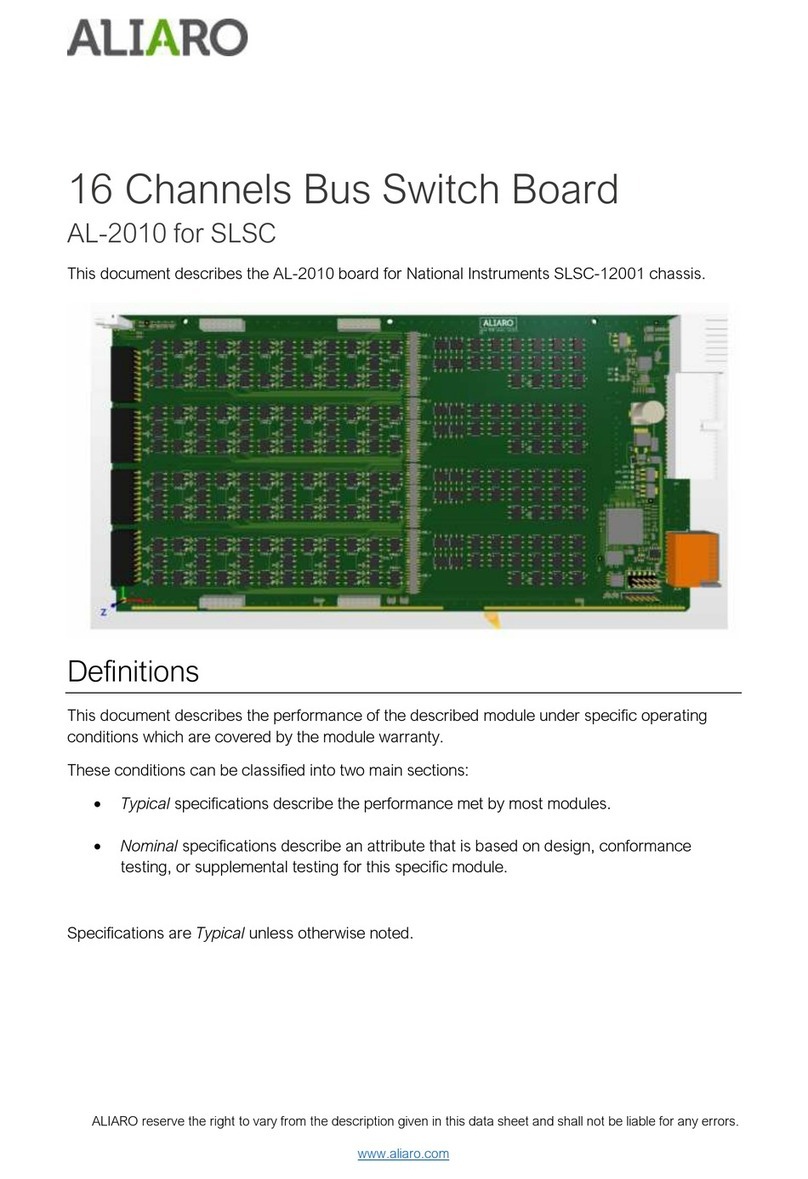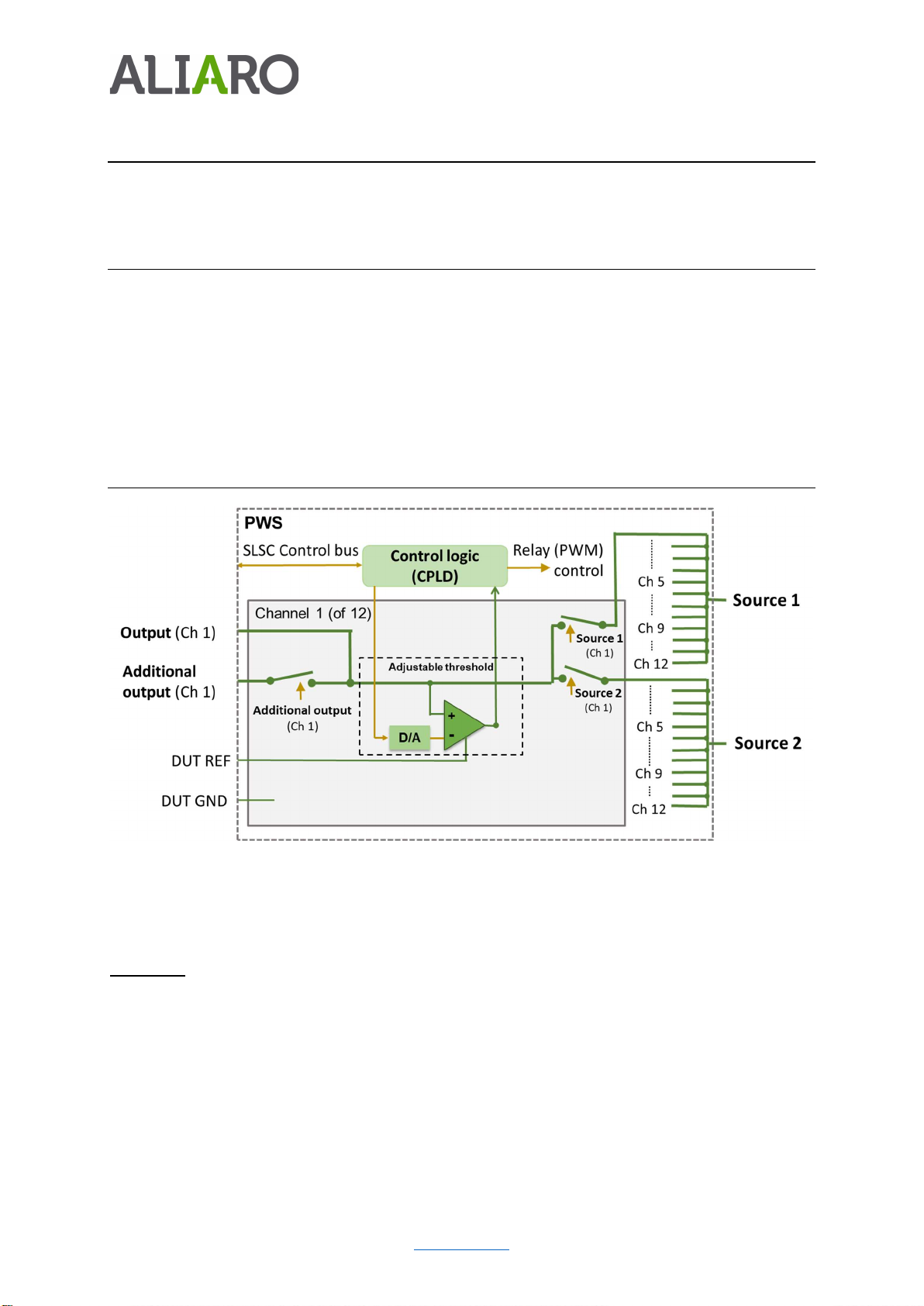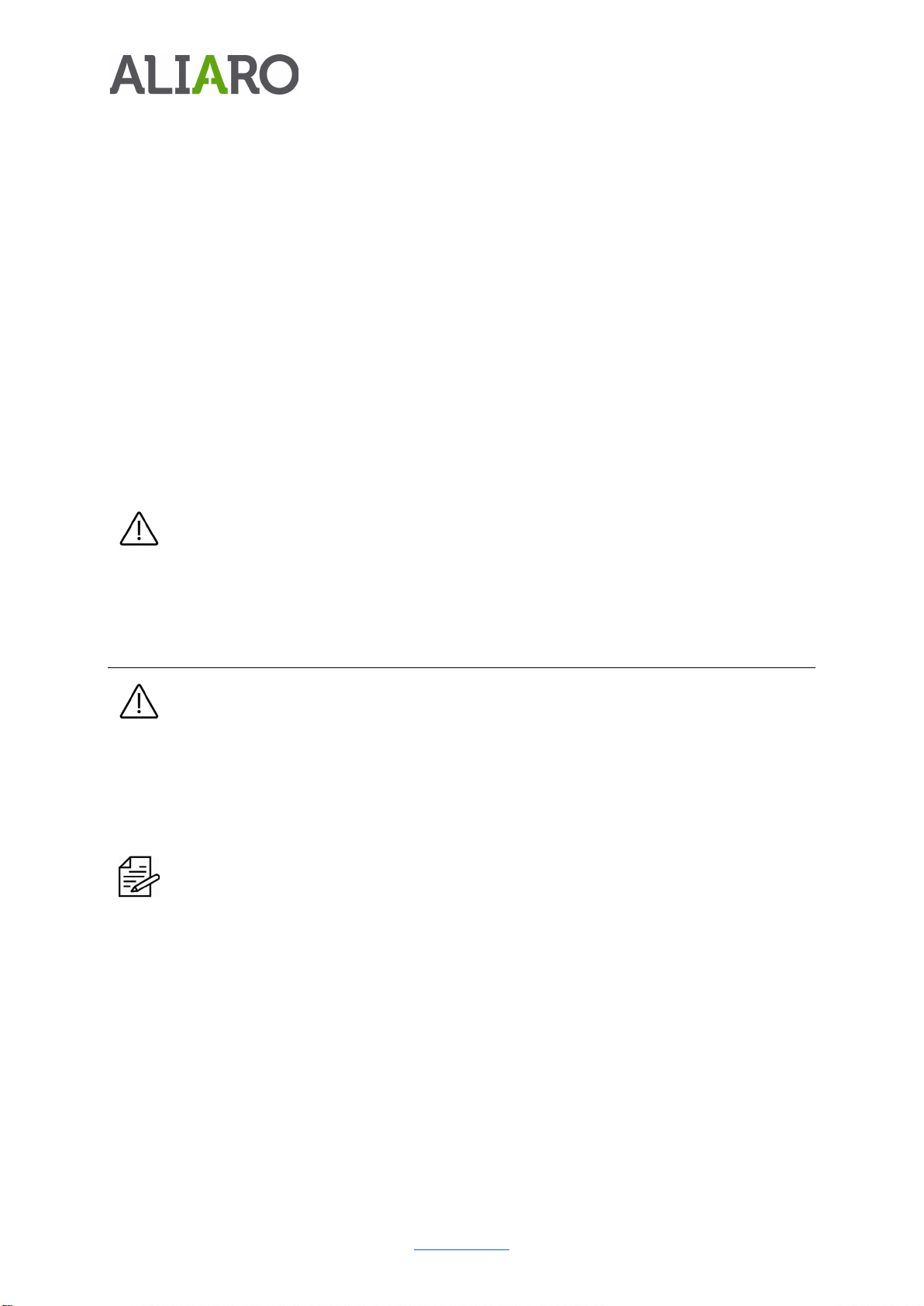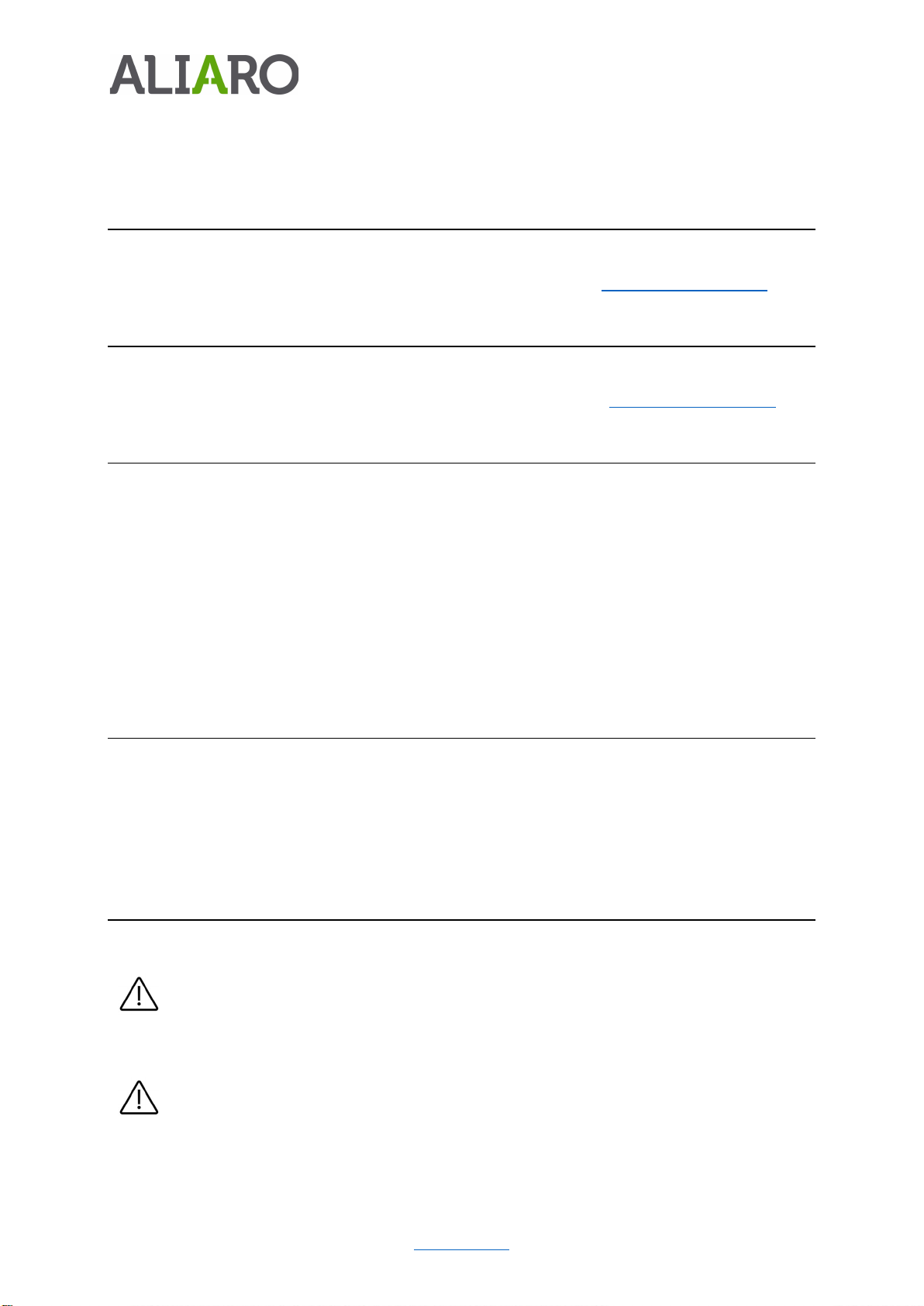3
ALIARO reserve the right to vary from the description given in this data sheet and shall not be liable for any errors.
www.aliaro.com
Content
Definitions ............................................................................................................................................... 1
Conditions................................................................................................................................................ 2
Overview.................................................................................................................................................. 2
Description .............................................................................................................................................. 4
Features ............................................................................................................................................... 4
Detailed description ............................................................................................................................ 4
Installation ............................................................................................................................................... 5
Electromagnetic Compatibility (EMC) ................................................................................................. 5
Unpacking the module ........................................................................................................................ 5
What You Need to Get Started ............................................................................................................ 5
Installing the AL-1020 .............................................................................................................................. 6
Software Installation - SLSC LabVIEW Drivers ..................................................................................... 7
Software Installation - ALIARO Custom Devices .................................................................................. 7
Software Installation - ALIARO xMove Configurator (Optional) ......................................................... 7
System Check ....................................................................................................................................... 7
Operation ................................................................................................................................................ 7
Safety Guidelines ................................................................................................................................. 7
System check using LabVIEW .............................................................................................................. 8
Maintenance ........................................................................................................................................... 8
Calibration ........................................................................................................................................... 8
Specification .......................................................................................................................................... 10
Environmental Characteristics .......................................................................................................... 10
Physical characteristics ...................................................................................................................... 10
General specification ......................................................................................................................... 10
Safety Guidelines ................................................................................................................................... 10
Product Certifications and Declarations ................................................................................................ 11
CE Compliance ................................................................................................................................... 11
Electromagnetic Compatibility Standards ......................................................................................... 11
Environmental Management ............................................................................................................ 11
Waste Electrical and Electronic Equipment (WEEE) .......................................................................... 11