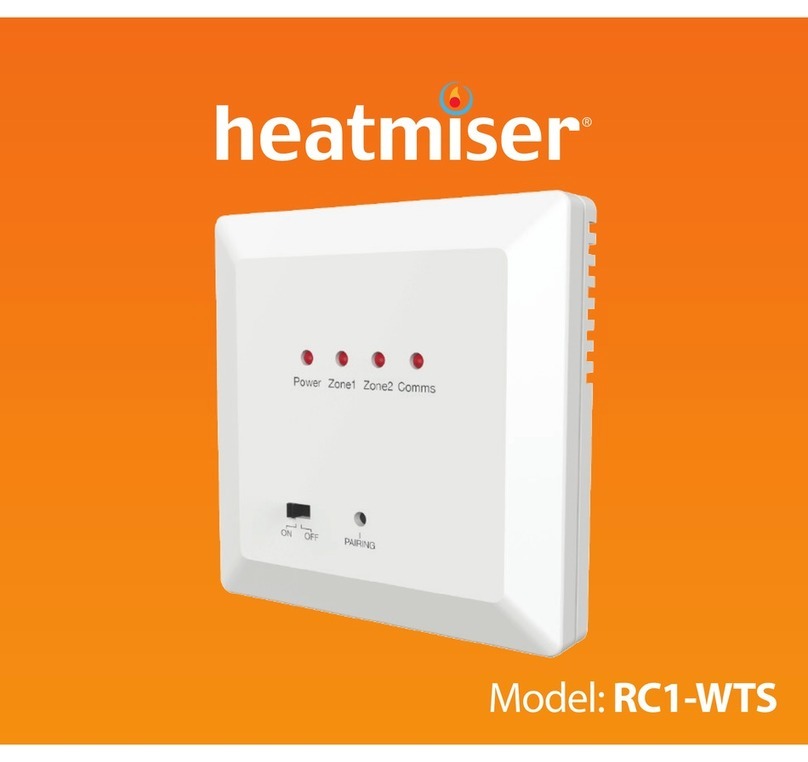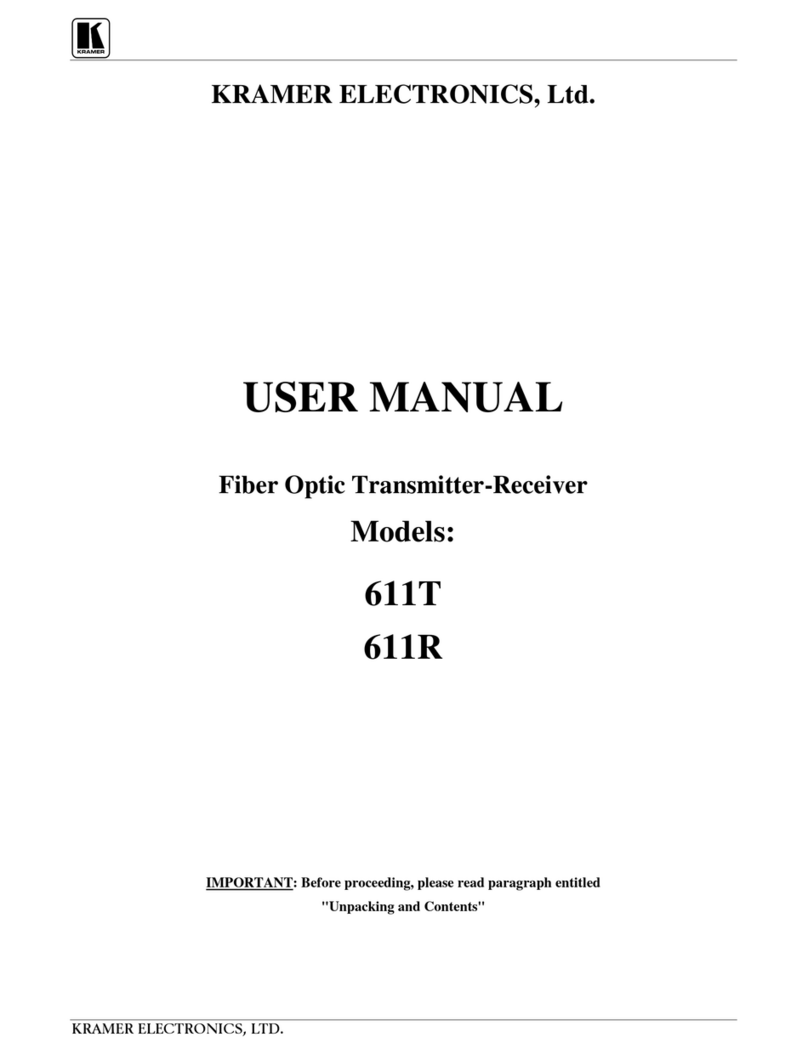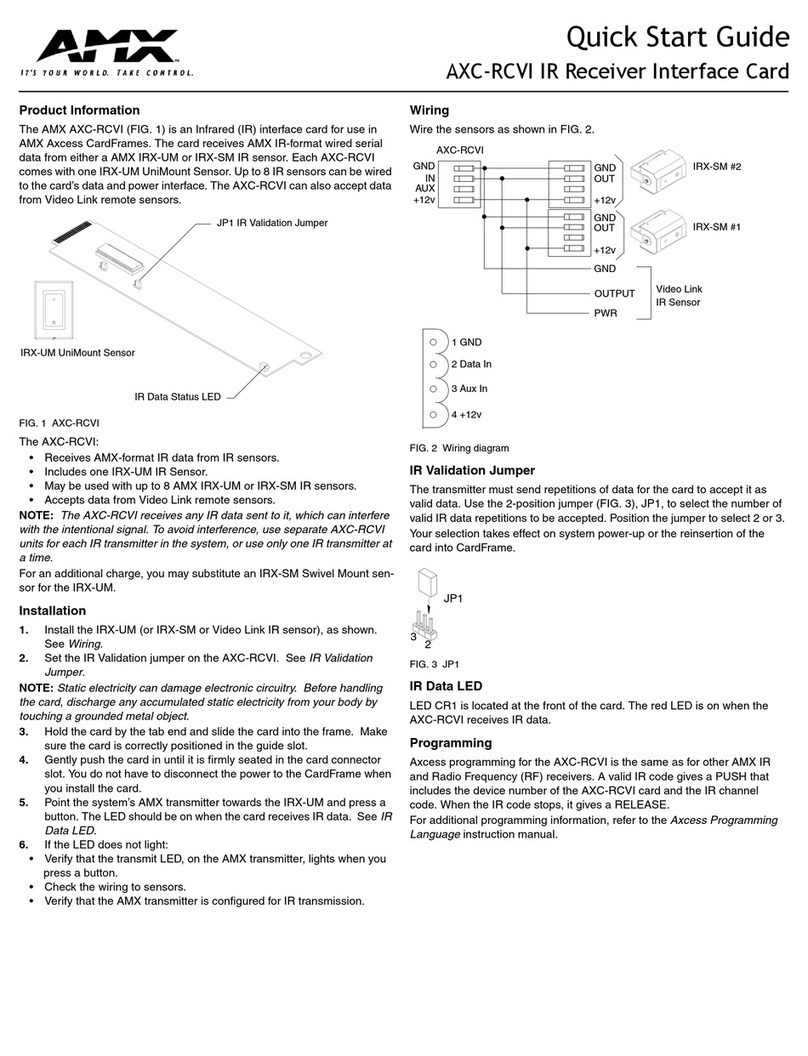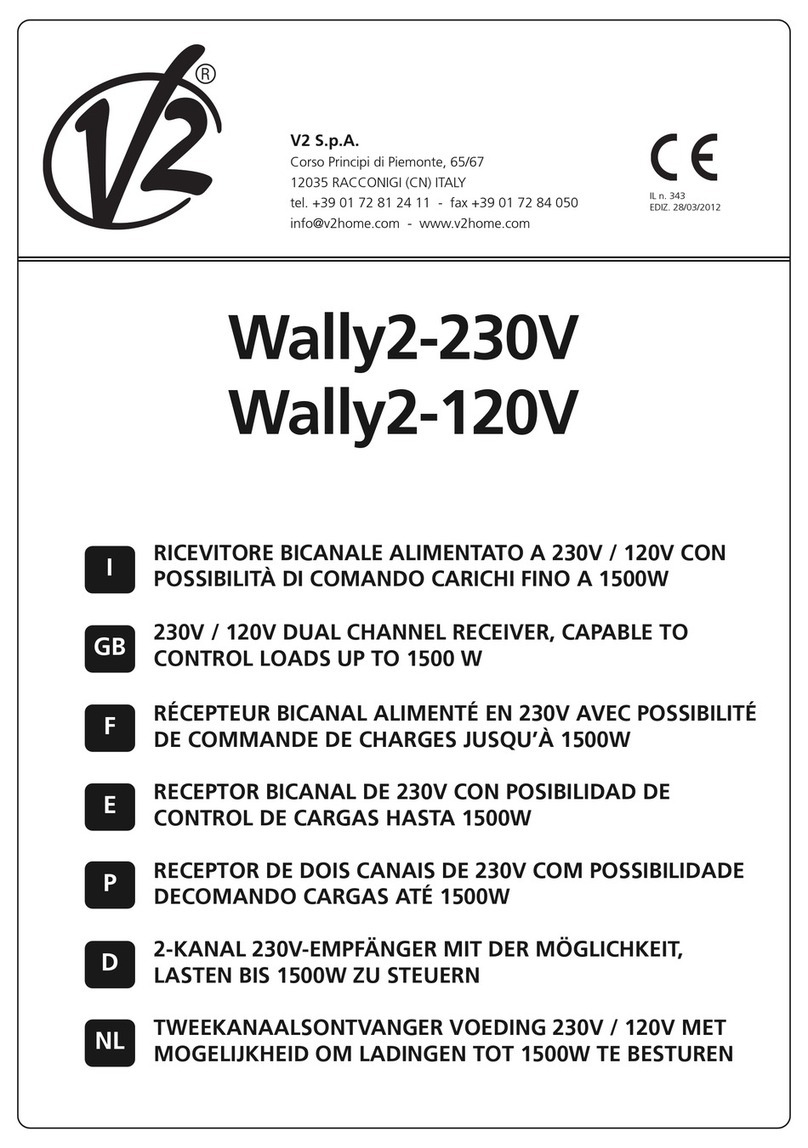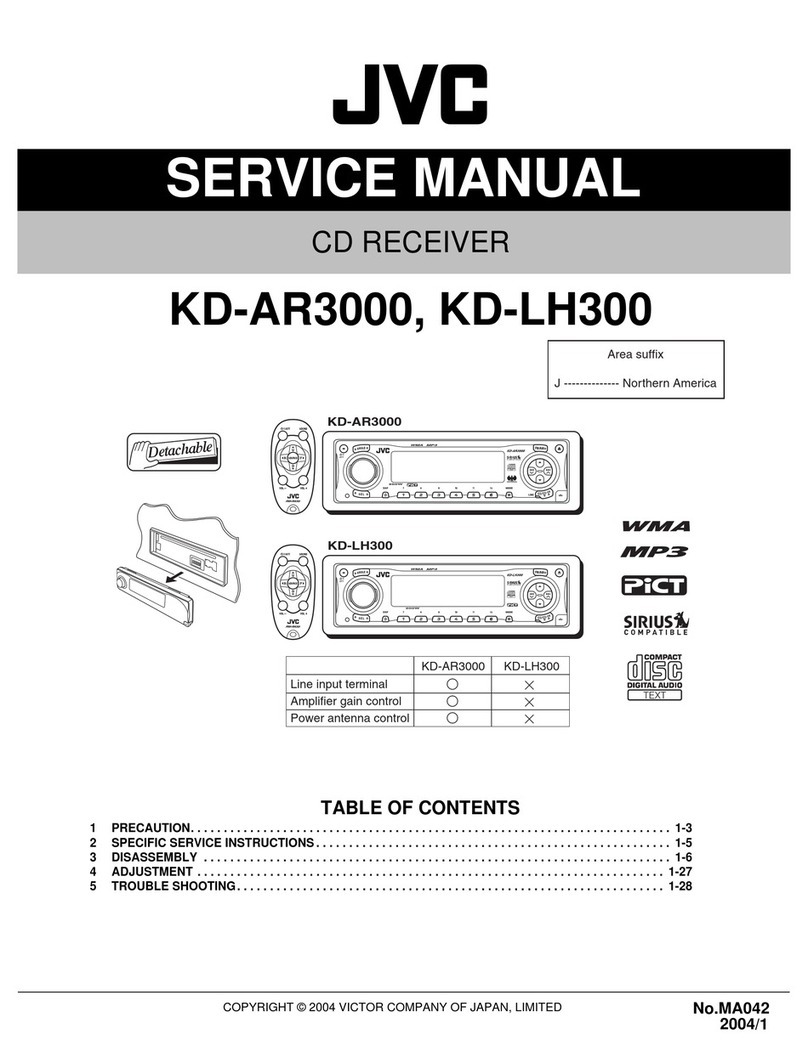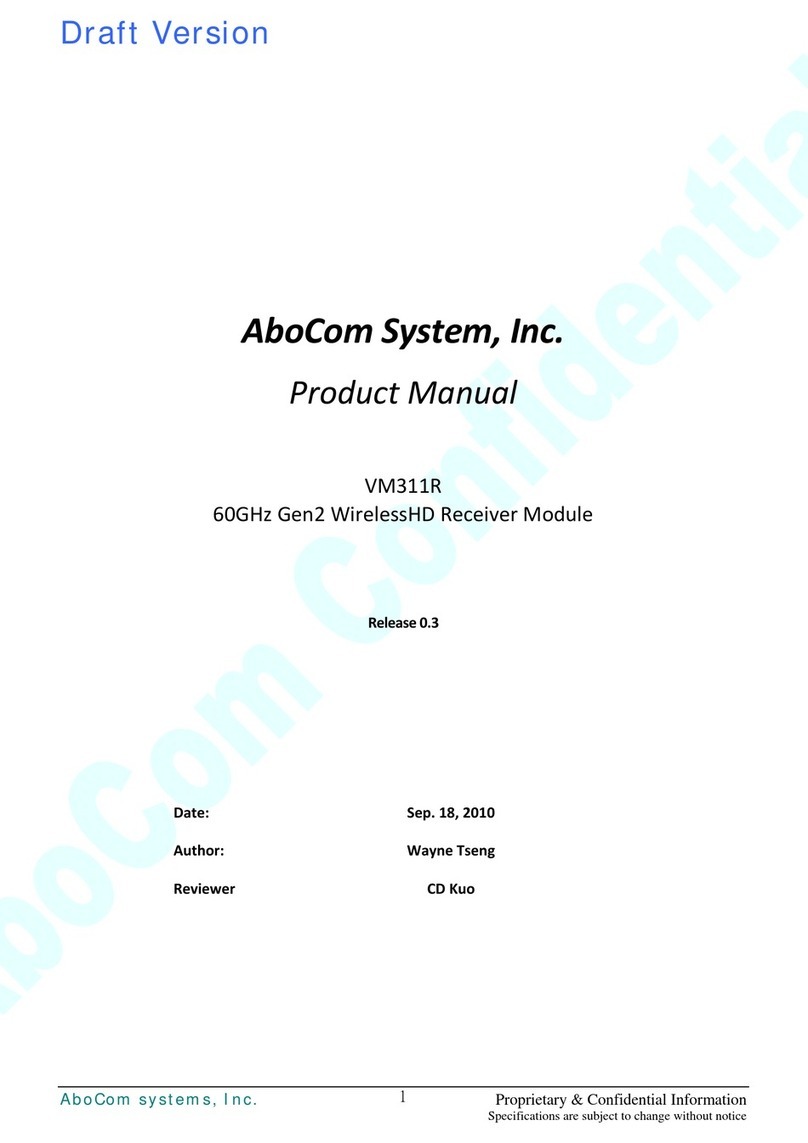Visiosat TVS 4600 User manual

1
TableofContents
1.GeneralInformation...................................................................................................4
1.1MainFeatures ..........................................................................................................4
1.2ForYourSafety........................................................................................................4
1.3Unpacking................................................................................................................4
1.4GeneralOperation ofSTB.......................................................................................5
1.5FrontPanel ...............................................................................................................6
1.6RearPanel.................................................................................................................7
1.7RemoteControlUnit................................................................................................8
2.Installation ofSTB.................................................................................................. 10
2.1Connecting toAntennaand TV............................................................................ 10
2.2Connecting toTV/VCR using SCARTsupport................................................... 10
2.3Connecting toTVusing RCA Support.................................................................11
2.4Connecting toTVusing RFSupport....................................................................11
2.5Connecting toanotherSVR................................................................................. 12
3.Menu Information ................................................................................................... 13
4.UserInstallation....................................................................................................... 13
4.1AntennaSetup –1)DiSEqC1.2............................................................................ 13
4.2AntennaSetup –2)Fixed...................................................................................... 14
4.3ChannelSearch–1)DiSEqC1.2.......................................................................... 14
4.4ChannelSearch–2)Fixed.................................................................................... 16
4.5SystemSetting ...................................................................................................... 16
4.6ParentalLock......................................................................................................... 17
4.7FactoryDefault..................................................................................................... 18
5GeneralViewing Function ...................................................................................... 18
5.1SelectChannel...................................................................................................... 18
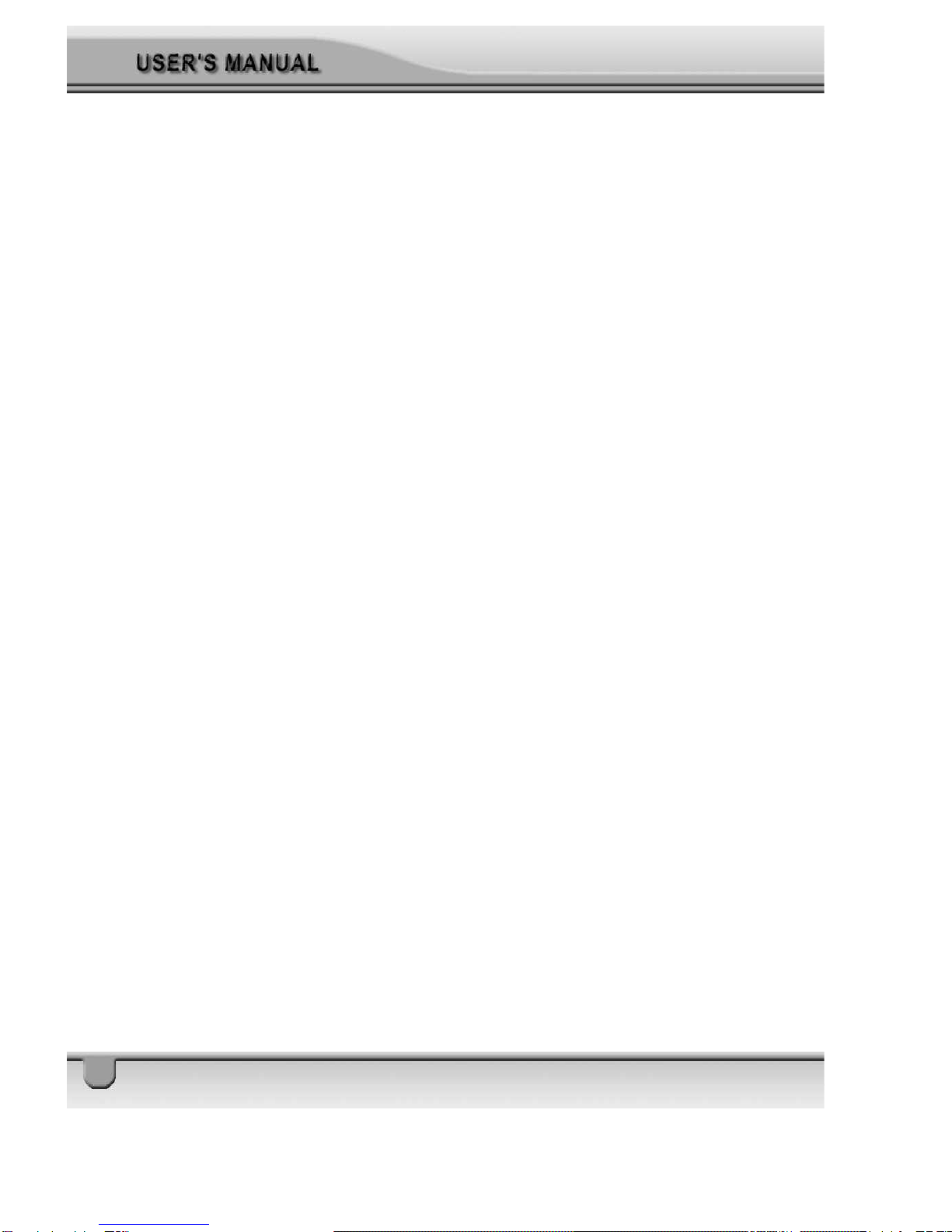
2
5.2PreviousChannelRecall ...................................................................................... 18
5.3TV&RadioMode................................................................................................... 18
5.4TV&VCR Mode..................................................................................................... 18
5.5ChannelInformation ............................................................................................. 19
5.6Volume&AudioControl ....................................................................................... 19
5.7Position .................................................................................................................. 19
5.8Sat........................................................................................................................... 19
5.9FavouriteList......................................................................................................... 20
6.ChannelManager..................................................................................................... 20
6.1ChannelManager.................................................................................................. 20
6.2FavoriteChannel .................................................................................................. 20
6.3Move Channel........................................................................................................ 21
6.4Lock Channel........................................................................................................ 21
6.5RenameChannel .................................................................................................. 21
6.6DeleteChannel ...................................................................................................... 21
6.7SortChannel.......................................................................................................... 22
7.ReceiverInformation............................................................................................... 22
8.EPG(ElectronicProgramGuide)........................................................................... 22
9.Timer......................................................................................................................... 23
9.1TimeAdjust............................................................................................................ 23
9.2TimeReservation .................................................................................................. 23
10.AntennaDirection Help......................................................................................... 23
11 Menu Tree ofSTB.................................................................................................. 24
12 TechnicalSpecification......................................................................................... 26
13 TroubleShooting................................................................................................... 29

3
TableofFigures,Chartsand Tables
Figure1:FrontPanel6
Figure2:RearPanel7
Figure3:RemoteControlUnit8

4
1.GeneralInformation
Thisdigitalsatellitereceiverallowsyou toviewavarietyofsatelliteprograms.Thisuser’sguide coversthe
installationoftheSTBand thenecessarystepstooperatevariousfeatures.Italsoexplainsspecialfeatures
availableonlyinthisSTBindetail,and will allowyou totakefull advantage ofthesefeatures.
1.1MainFeatures
vFullyMPEG2,DVB compliant
vPIG(PictureInGraphic)support
vDiSEqC1.2positionerformulti-satellites(63 satellites)
vC/Kuband controlforeachantenna
vUserFriendlyand easy-to-usemenu system
vVariouschanneleditingfunctions(favorite,moving,locking,renaming,deleting and sorting)
vUserprogrammablevarioussatellite&transponderinformation
vAutomaticsearchfornewlyadded transponder(NetworkAutoSearch)
vStoresup tomorethan 4500 channels
vEasy and fastsoftwareupgrade through RS-232 port
vTimerfunction,automaticallyturnsOn/Off bysetting function (daily,monthly,one time)
vAutomaticreserved channelmoving system
vElectronicProgramGuide (EPG)
vOSDTeletext(DVB ETS300 706)and Subtitlefunction support
vVBITeletextsupport
vAntennapositioninghelpfeature
vMultivideo output–CVBS,RGB
vProvidesvariousswitchtypes,LNBtypesand NTSC/PALmonitortype
vSCPC/MCPCreceivablefromC/Kuband satellite
vMultiLNBcontrolled byDiSEqC1.2and 22KHz,0/12 voltswitching
v256colorOn-Screen-Display
vAutomaticPAL/NTSCconversion
vAutomaticlastchannelsaving
1.2ForYourSafety
vAllowclearspacearound the STBforsufficientventilation
vDonotcoverthe receiverorplaceiton aunitthatemitsheat
vUseasoft clothand amildsolution ofwashing liquidtoclean the casing
vDonotconnectormodifycableswhen the STBisplugged in
vDonotremovethecover
vDonotallowthe unittobe exposed toextremeheat, coldorhumidconditions
vNeverallowliquids,sprayorothermaterialstocomeintocontactwiththe inside ofthe model.
1.3Unpacking
Unpack the receiverand check tomakesurethatall ofthe following itemsareincluded inthe packaging.
v1xRemoteControlUnit(RCU)
v1xUser’sGuide
v1xDigitalSatelliteReceiver

5
1.4GeneralOperation ofSTB
Throughoutthismanualyou will noticethatthe everydayoperation ofyourSTBisbasedon aseriesofuser
friendlyon screen displayand menus.Thesemenuswill helpyou getthe mostfromyourSTB,guiding you
through installation,channelorganizing,viewing and manyotherfunctions.
All functionscan be carried outusing the buttonson the RCU,and someofthe functionscan alsobe
carried outusing the buttonson the frontpanel.
If atanytimewhen using the menusyou wanttoreturntothe normalTVmode,press the TV/AV button.
Pleasebe awarethatnewsoftwaremaychange the functionalityofthe receiver.
Shouldyou experienceanydifficultieswiththe operation ofyourunit, pleaseconsultthe relevantsection of
thismanual,including theProblemShooting,oralternativelycall yourdealeroracustomerserviceadviser.

6
1.5FrontPanel
When watching achannel,adjustthe volumeormovetothe left orrightiteminthe menu.
When watching,chang tothe previousornextchannel,ormovetothe nexthigherorloweritem
inthe menu.
MENU :Showthe MainMenu and command boxon the screen
OK:Executethe selected iteminthe menu
FrontPanelDisplay
:UPLOADPROCEDURE:VCR MODE
:DOWNLOADPROCEDURE:SYSTEMWAITTIN
:ERRORINDATATRANSMITTING:FLASHROMERROR
:TVMODE:SYSTEMBOOTING

7
1.6RearPanel
LOOPOUT:Connecttoanotherreceiver(IFloop through outputfromdigitaltuner)
0/12V:Connecttoan external0/12Vswitch
L-AUDIO/R-AUDIO:ConnecttoTVoraudiotuner
TV:ConnecttoTVusing scartcable
VCR:ConnecttoVCR using scartcable
AC 100-240V~:Powersupply
LNB IN:Connecttosatelliteantenna (IFinputfromLNBtodigitaltuner)
VIDEO:Connecttothe TVusing RCAjack (CVBS outputtoTV)
DIGITALAUDIO:ConnecttoTVfordigitalaudiooutput(Reserved)
S-VIDEO:ConnecttotheS-VHSjack oftheTVorVCR
RS232:ConnecttoaPCforsoftwareupgrade
ANTIN:SignalinputfromlocalCATVnetworkoroutdoorTVantenna
TV:UHFRFoutputtoTVset’santenna in
ON/OFF:Mainpowerswitch

8
1.7RemoteControlUnit

9
1.9Keys specification
Press toswitchbetween operation and standbymodes
Enternumberofthe required menu itemorselectachannelnumbertowatch
Switchback topreviouschannel
Displays the mainmenu
Movecursorup/down/left/right, Page up/down,Volume+/-
Displaythe satellitelistofsearched channels
Switchbetween TVand Radiomode
Changesthe mode fromsatellitetoTVorVCR
Showsposition barunderthe condition thatyourantenna type tobe
setDiSEqC1.2
Viewsthe textinformation ifthe transmitting streamincludestextdata.
Press totemporarilycutoff the sound
Showsinformation ofthe currentchannel
Returntothe previousmenu on the menu screen orescape fromthe item
Executesthe selected iteminthe menu screen,orentersthe desired value in
anyinputmode
Displaythe favoritechannellist
Callsup the EPG(ElectronicProgramGuide)
Pause/PlayA/V
Selectaudiolanguage
SelectUHFchannel
Selectone ofthree possibleAudiosettings(Left, Rightand Stereo)

10
2.Installation ofSTB
Thissection explainsthe installation ofthe receiver.Refertothe manualssupplied withthe equipmentfor
the installation ofoutdoorequipmentsuchasthe dishantenna.When adding newequipment, be sureto
refertothe related partsofthe manualforthe installation.
2.1Connecting toAntennaand TV
2.2Connecting toTV/VCR using SCARTsupport

11
2.3Connecting toTVusing RCA Support
2.4Connecting toTVusing RFSupport
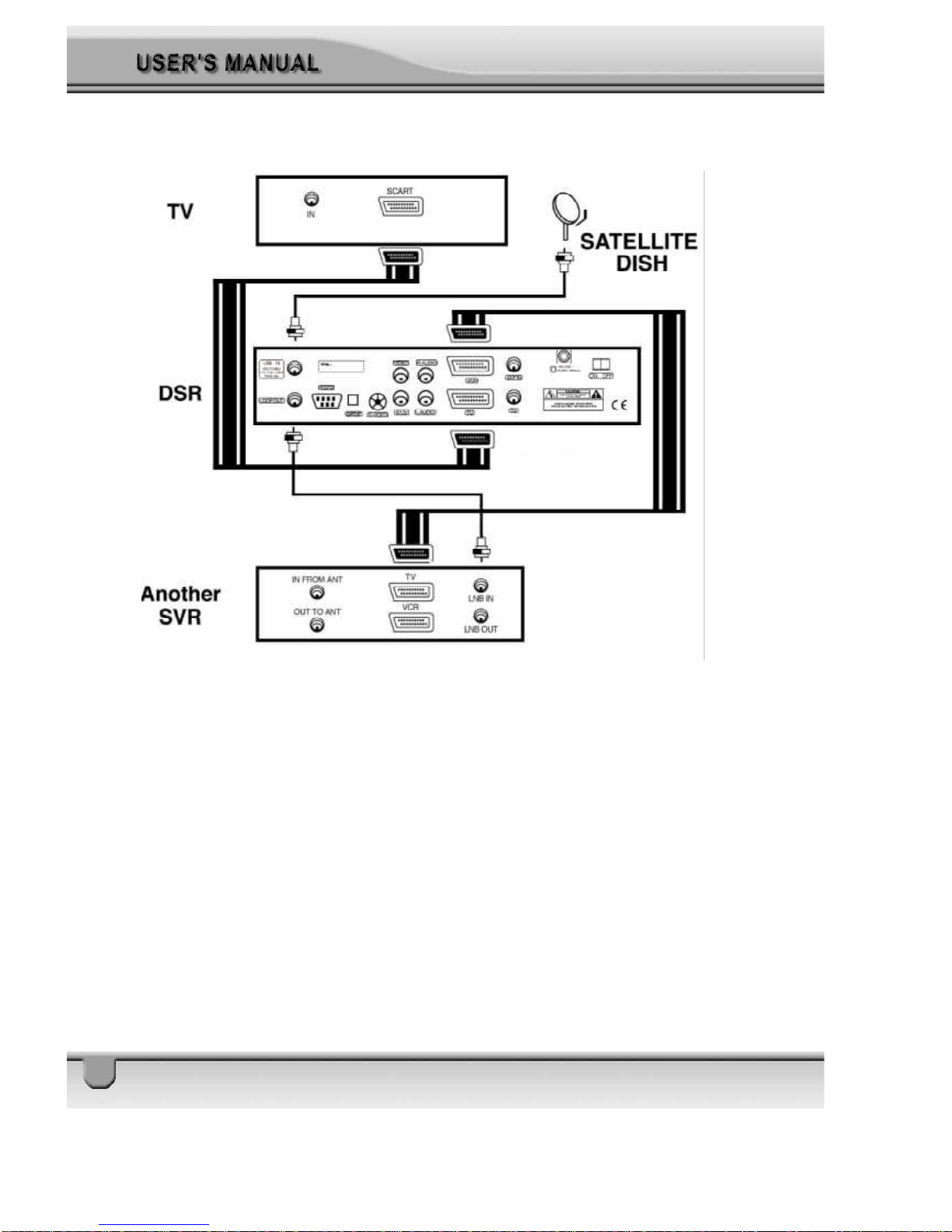
12
2.5Connecting toanotherSVR

13
3.Menu Information
Onceyouhaveinstalledandconnectedthecablesofthereceiver,themenuwill
be displayed.
Thismenu consistsof5menu optionsasshownbelow.
vChannelManager
vProgramGuide
vTimer
vUserInstallation
vReceiverInformation
During the installation the OKkeyconfirmsaselection and keyshowsthe
Drop DownListBox.You can alsousethe numerickeys on the RCU toentera
numericvalueforwatchingTV.
Usethe keystomoveleftorrightfromoneline toanotherline.Usethe
keys tomovethe cursorup ordowninthe sub-menu.
Toescape the menu systematanytime,press EXITkeyon the RCU.
4.UserInstallation
Thismenu consistsof5sub-menusasshownbelow.
vAntenna Setup
vChannelSearch
vSystemSetting
vParentalLock
vFactoryDefault
4.1AntennaSetup –1)DiSEqC1.2
1.Antenna:You can selectamaximumof16 antennaswiththe combination
switches.
2.Type:Selectyourantenna type tobe DiSEqC1.2.
3.Satellite:Selectfirstsatelliteyou want.
4.LNB Type:SelectyourLNBtype.If you haveuniversalLNB,selectUniv.
5.LNB Freq.:EntertheproperLNBfrequencyreferring toyourLNBusingthe
numerickeys on the RCU orusethe KEY PADdisplayed bypressing OK
key.If you haveadualLNB,enterthe propervalue inthe value box.
6.Switches (0/12 Volt,22KHzTone,DiSEqC):You can selectthe switches
withwhichyou wanttoconfigurethe antenna.
7.C/Kuband control:You can selectC/Kuband controlbyselectiing the
switchtype.
4.1.1EastWestLimit
Onselecting LimitSetup button,the LimitSetup menu will pop up.Pressing
the keyon the RCU continuouslywill takeyou tothe easternmostpoint. Press
the OKkeyon the RCU.The message “Wouldyou like tosetEastlimitof
DiSEqCmotor?”will be displayed foryourconfirmation.Placecursoron the
OKbutton on the screen and press OKkeyon the RCU toconfirmthe East
limit. TosetWestlimit, followthe samestepsasEastlimit.
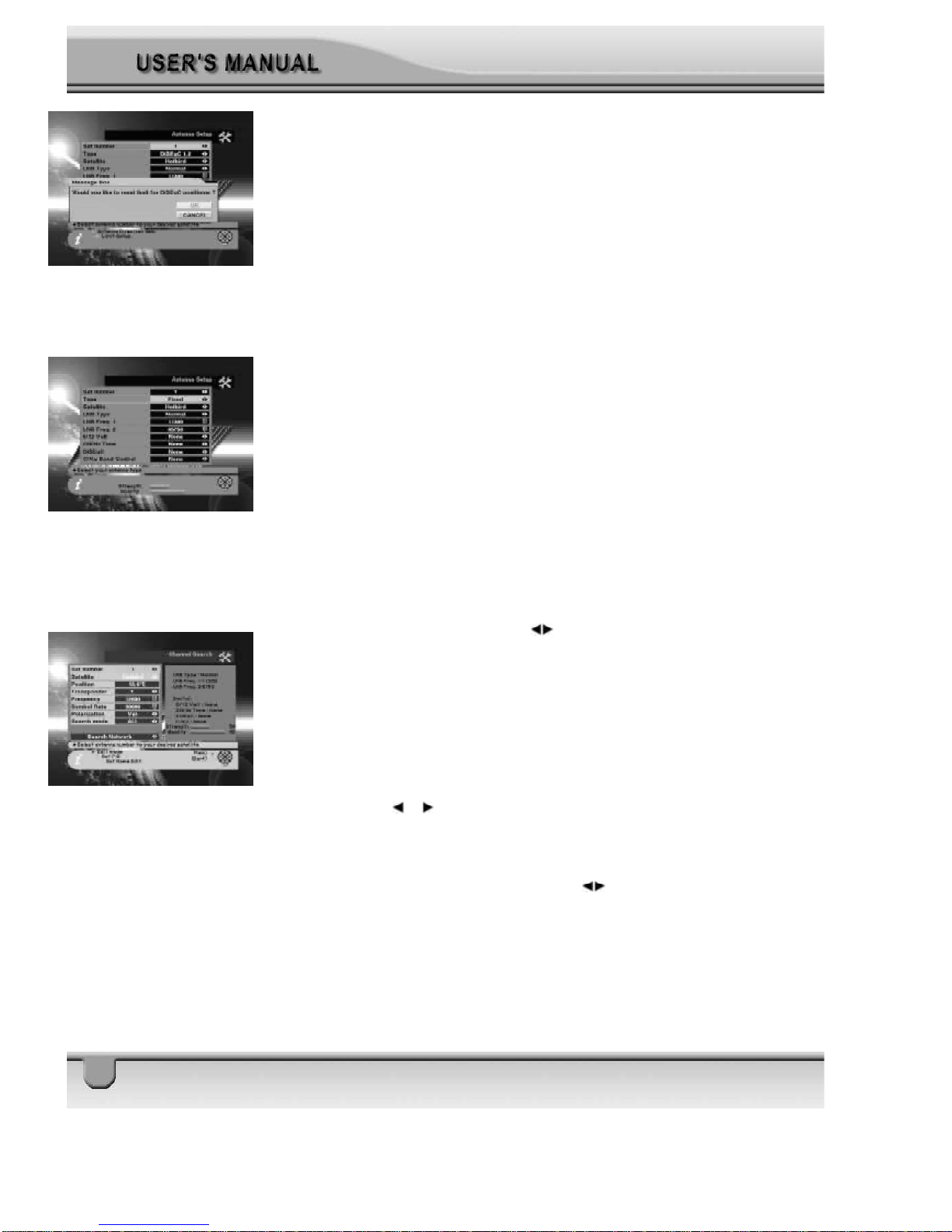
14
4.1.2ResetDiSEqClimit
If you wanttoresetthe EastlimitorWestlimit, placethe cursoron Reset
DiSEqCLimitbuttonandthenpressOKkeyontheRCU.Themessage “Would
you like toresetlimitforDiSEqCpositioner?”will be displayed foryour
confirmation.SelectOKbuttonbypressing OKkeyontheRCU.Thecursorwill
movetothe Eastlimitbutton sothatyou can resetthe limit. ToresetWest
limitsfollowthe samestepsasEastlimits.
4.2AntennaSetup –2)Fixed
1.Antenna:You can selectamaximumof16 antennaswiththe combination
switches.
2.Type:Selectyourantenna type tobe fixed.
3.Satellite:Selectsatelliteyou want.
4.LNB Type:SelectyourLNBtype.If you haveuniversalLNB,selectUniv.
5.LNB Freq.:Enterthe properLNBfrequency referring toyourLNBbyusing
numerickeyon the RCU. If you haveadualLNB,enterthe propervalue in
the value box.
6.Switches (0/12 Volt,22KHzTone,DiSEqC):You can selectthe switches
withwhichyou wanttoconfigurethe antenna.
7.C/Kuband control:You can selectC/Kuband controlbyselecting the
switchtype.
4.3ChannelSearch–1)DiSEqC1.2
1.Antenna:Selectyourantenna number.
2.Satellite:Selectdesired satelliteusing keys.Pressing the okkeywill
alsodisplayalistofsatellites.You can see the information ofthe selected
satelliteon the rightside.
EditMode:IfyouwanttoeditcertainpreprogrammeddatasuchasTransponder,
Frequency,SymbolRate,Polarizationand 22 KHz,press EditModekey(Red
colorkey)on the RCU.
3.Position :Afterselecting asatellite,pleaseselectPosition button and then
keep pressing orkeyon the RCU until the selected satelliteislocked.
If the satelliteislocked correctly,thecolorofthe signallabelbarwill change
toyellow.
4.Transponder:Selectdesired transponderusing keys.Pressing the ok
keywill displayaDownListBoxwhichalsoletsyou selectthe desired
transponder.
5.Frequency &SymbolRate:Editthe Frequency and SymbolRate.
6.Polarization :SelectHororVer.

15
7.SearchMode:SelectALL orFTA.
8.Search1Sat:Allowsyou tosearchchannelsbyusing the arrowkeys.
vSearch1SAT:Searchchannelsforone satellite,whichhasbeen selected
fromthe Satellitecolumn.
vSearchTP:Searchchannelsinone TP,whichhasbeen selected fromthe
TPcolumn.
vSearchNetwork:Searchchannelsforthe networkrelated tothe TP.
vSearchall SAT:Searchall channelsatonceon all satellites.
TheSTBwillautomaticallysearchchannelsforTVandRadio.Duringthisproce-
dureyou cansee alistofthe previouslysearched channelsintheSearchedList
Boxon the screen.Oncompletion ofsearching channels,the cursorwill be
placedonViewCH automatically.Nowpressokbuttontoviewthelastsearched
channel.
9.SetPID:If you wanttosetPID(PacketIdentifier) manually,selectTPinthe
“ChannelSearchPage”andpress MENU keyontheRCUtodisplaythecom
mand box.Then selectSETPIDcommand and press ok.The setPIDmenu
will be displayed.Enterthe correctvalue and selectok.
10.Satnameedit: If you wanttochange the satellitename,selectthe satellite
and press SatNameEditkey(Yellowcolorkey)on the RCU todisplaythe
command box.The keypad dialog will appear.Using the arrowkeys on the
RCU,you can editthe satellitename.
11.DeleteTP:Ifyou wanttodeleteaTransponder,pleaseselecttheTranspon
derwhichyou wanttodeleteand then press MENU keyon the RCU to
displaythe command box.Then selectDeleteTPcommand.Aconfirm
message boxwill be displayed.
12.Re-Sync:When all the locationsofsearched satellitesareshifted forany
reason,you can realign all ofthemonceyou adjusted one satellitelocation.
13.Goto0”forDiSEqC1.2:WhenyouinstallthemotorofDiSEqC1.2antenna,
you can selectthisfunction tomovethe centerofthe antenna to0℃.

16
14.SearchOption :The STBallowsyou tosearchchannelswithconvenient
optionsasshownbelow.
vFTAOnly
vNotsearched TPonly
vSortbyScramble
If you selectSortbyScramble,The STBsortsthe scrambled channels
automatically.
If you selectNotsearchedTPonly,the STBsearcheschannelsinthe TP
whichwerenotsearched.
If you selectFTAOnly,The STBonlysearchesfree toairchannelsunderthis
satellite.
4.4ChannelSearch–2)Fixed
1.Antenna:Selectyourantenna number.
2.Satellite:Selectdesired satelliteusing arrowskeys.Pressing the okkey
will alsodisplayalistofsatellites.You can see the information ofthe se-
lected satelliteon the rightside.
EditMode:If you wanttoeditpreprogrammed datasuchasTransponder,
Frequency,SymbolRate,Polarization and 22 KHz,pleasepress EDITmode
key(Redcolorkey)on the RCU todisplaythe command box.You can then
moveintothosecolumnstochange the value.
3.PleaserefertoPage 15,List4to14 forthe remaining options.
4.5SystemSetting
The SystemSetting menu allowsyou tosetitems
dependingonyourenvironment.
1.OSDColor:Letsyou selectthe desired color.
2.OSDLanguage:Letsyou selectthe desired language.
3.AudioLanguage:Selectthe desired audiolanguage tobe intop priority
underthe condition thatthislanguage issupported bythe channel.
4.LNB power:If yourSTBisconnected tothe LNB,selectYES.Butifyour
STBisconnected toanotherreceiverthrough Loop Through support, you
shouldcheck whichreceiverisconnected directlytothe LNB.Incasethe
otherreceiverisdirectlyconnected tothe LNB,then selectOFF.
5.ScreenFormat: If yourTVsupports16:9screen formatand selected chan-
nelprovides16:9formatprogram,select16:9.
6.Videooutput: If yourSCARTsupportsRGBcontrol,selectRGB.Otherwise
selectCVBS.
7.TVtype:Selectthe type according toyourTVtype.

17
8.StartOnChannel:If you press okkey,then the channellistisdisplayed.
Youcan selectonechannelfromthelist.Theselectedchannelstartswhen-
everyouturnonthe receiver.
9.UHFStandard:SelectUHFtype.
10.UHFChannel:Selectyourdesired UHFchannelforsatellitemode.
Note:IncountrieswhereUHFisnotused,optionsinList9and 10 will be
deleted.
4.6ParentalLock
Thisfunction allowsyoutolockthechannelwithapasswordinordertoprevent
children fromaccessing the channel.
You can alsoprotectyourinstalled dataand information using the Install Lock.
HowtochangethePassword
1.Enterthe currentpassword.
2.SelectONofParentalLock.
3.Enternewpassword.
4.Confirmyournewpasswordentering newpasswordagain.
Note:Defaultpasswordis0000.
Warning:Onceyou change the password,pleasekeep itsafely.Mastercode
is1250.
Howtouse ParentLock
1.Toactivateparentlock function,go tothe TVchannelManagerPage.
2.Press Lock key(Blue colorkey)on the RCU.
3.Selectthe channelwhichyou wanttoLock.Press okthen
symbolis
displayed.
Howtouse Install Lock
1.Enterthe currentpassword.
2.SelectONofInstall Lock
3.Enternewpassword
4.Confirmyournewpasswordenteringnewpasswordagain
5.Exitthismenu.
6.Selectanymenu and press OKon the RCU .
7.Then the EnterPasswordboxwill be displayed.
8.Unless you enterthe correctpassword,you can notrun anymenu.
Note:Defaultpasswordis0000
Warning:Donotforgetyourpassword.

18
4.7FactoryDefault
If you wanttobring the STBback tothe factorydefaultcondition,selectFac-
toryDefaultand press the okkey.
Then awarning message will be displayed.Toconfirm,selectok.
Warning:Onselecting factorydefaultyou will loseall ofdataand information,
whichwaspreviouslyinstalled.
5GeneralViewing Function
ThefollowingdescribesthebasicfunctionsofyourSTBwhilewatchingsatellite
TVorlistening tosatelliteradio.
Whilewatching,the currentchannelinformation will beshownon thebottomof
the screen ifyou press the INFObutton on the RCU.
5.1SelectChannel
Ifyouwanttoselectchannel,useCH keyonthefrontpanelorCH+,CH-keyon
the RCU ornumerickeys.
Inaddition tothe abovenormalfunction,the STBprovidesmoreconvenient
channelchangefunction.
Whilewatching,press okkeyon the RCU.Achannellistwill be displayed on
therightsideofthescreen.IfyoupressEXITkey,thechannellistwilldisappear.
Toselectachannel,go up ordownthischannellistand placethe cursoron a
desired channel.Then,press okkeytowatchthe selected channel.
If you press keyon the RCU,the channellistwill scroll page bypage.
5.2PreviousChannelRecall
Press RECALL keyonthe RCU tomovetothepreviouschannelyou watched.
5.3TV&RadioMode
WhileviewingaTVchannel,pressthe keyontheRCUtotogglebetween
TVandRadiomodes.
5.4TV&VCR Mode
The TV/AV keyon the RCU letsyou change the mode fromsatellitetoTVor
VCR.
Press oncetomovetothe TVmode.
Press twicetomovetoVCR mode.
Press three timestomoveback tosatellitemode.
Note:Thisfunction isonlyapplicablewhen the receiverhasthe scartsocket.

19
5.5ChannelInformation
Everytimeyouchangechannels,youwillreceiveprograminformationforafew
seconds.
Whilewatching the channelyou can see the currentchannelinformation at
anytimebypressing the INFOkeyon the RCU.
Note:Channelinformation will be displayed for6secondsbydefaultand will
disappear.You can adjustthe displaytimeintervalfrom2to12 seconds.
5.6Volume&AudioControl
1.VolumeControl:Toincreaseordecreasevolume,useVOL+/-Keyon the
RCU oron the frontpanel.
Note:The STBhas18 volumelevelsand thiscan be controlled fromthe vol-
umelevelofyourTV.
2.Mute:Tomutethe sound,press button on the RCU.Tobring back the
normalsound,press thiskeyonceagain.
3.AudioControl:Pressthe AUDIOR/Lkeyrepeatedlytoselectone ofthree
possibleAudiosettings(Left, Rightand Stereo).The currentaudiosetting
will be displayed inthe channelinformation
4.LanguageSelection :Press the AUDIOkeyon the RCU repeatedlyto
selectaudio-language.Thisisdependentonthetransmissionofaudiosignal.
5.7Position
If you need toadjustthe antenna moreaccurately,press POSITIONkeyon
the RCU and the position barwill be displayed.Press orkeyon the RCU
toadjust.
You can alsousethisfunction formanualsearchinstead ofAutotracking.
5.8Sat
If you searched channelsfrommorethan one satelliteand wanttohavea
channellistforeachsatellite,press SATkeyon the RCU,asatellitelistwill be
displayed.
Selectone satelliteyou want, press OKkeyon the RCU then you will havea
channellistofyourchoice.

20
5.9FavouriteList
Tocreateafavoritegroup listpress FAVkeyon the RCU.
You can access the nextfavoritegroup when you press FAVkeyagain.
The method togroup favoritechannelsisexplained inthe FavoriteChannel.
6.ChannelManager
The STBprovidesone ofthe mostpowerfulchannelmanaging functionsinthe
world.Thisfunction notonlyallowsyou towatchchannelsbutalsodo alotof
interesting and usefulthings.
6.1ChannelManager
ChannelmanagerconsistsofTVchanneland Radiochannel.
Note:Sincethe usage ofRadioChannelissameasthatofTVchannel,inthis
manualonlyTVChannelmanagerisexplained.
Onthe left side ofthe TVchannelmenu,you can see the channellist. Onthe
rightside,you can watchthe currentchannelinsmall PictureinGraphic(PIG)
mode (1/9sizeofthe normalmode).You can alsosee channelinformation
underthe PIGscreen.
When you movethe cursorfromone channeltoanother,the PIGwill change
accordingly.
You can usethosecolorkeys on the RCU asbelow.
6.2FavoriteChannel
When youselectchannelmanager,defaultfavoritelistwillbeshownonscreen
asFavorite1.
Selectyourfavoritechanneland then press OKkey.
Then
will be marked nexttoyourselected channelname.
Ifyouwanttoremovethechannelnamefromthefavoritechannellist,pressOK
keyonceagain,then the
markwill disappear.
Afterthe selection offavoritechannelspress EXITkeytwicetosavedataand
press FAVkeyrepeatedlytosee ifeachofthe favoritegroupsareproperly
selected.
srepresentsscrambled channel
Howtomake afavoritegroup
1.When you enterchannelmanager,the defaultfavoritegroup will be shown
onceon the screen asFavorite1.
2.If you press favoritekey(Greencolorkey)on the RCU,anewfavorite
group will be created asFavorite2.
This manual suits for next models
2
Table of contents
Popular Receiver manuals by other brands

Dish TV
Dish TV DishTV S7070r user manual

LuxGlo
LuxGlo THRPR Operation and maintenance manual

Crypto
Crypto ReDi 270 user manual
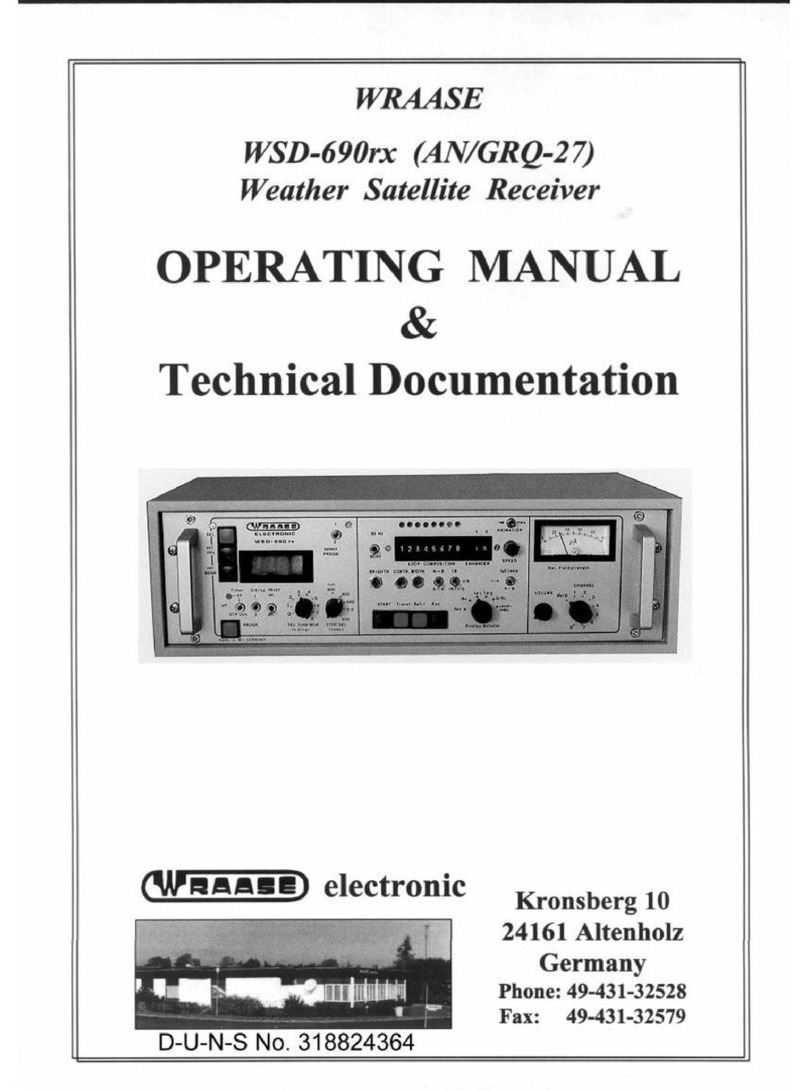
WRAASE electronic
WRAASE electronic WSD-690rx Operating manual & technical documentation
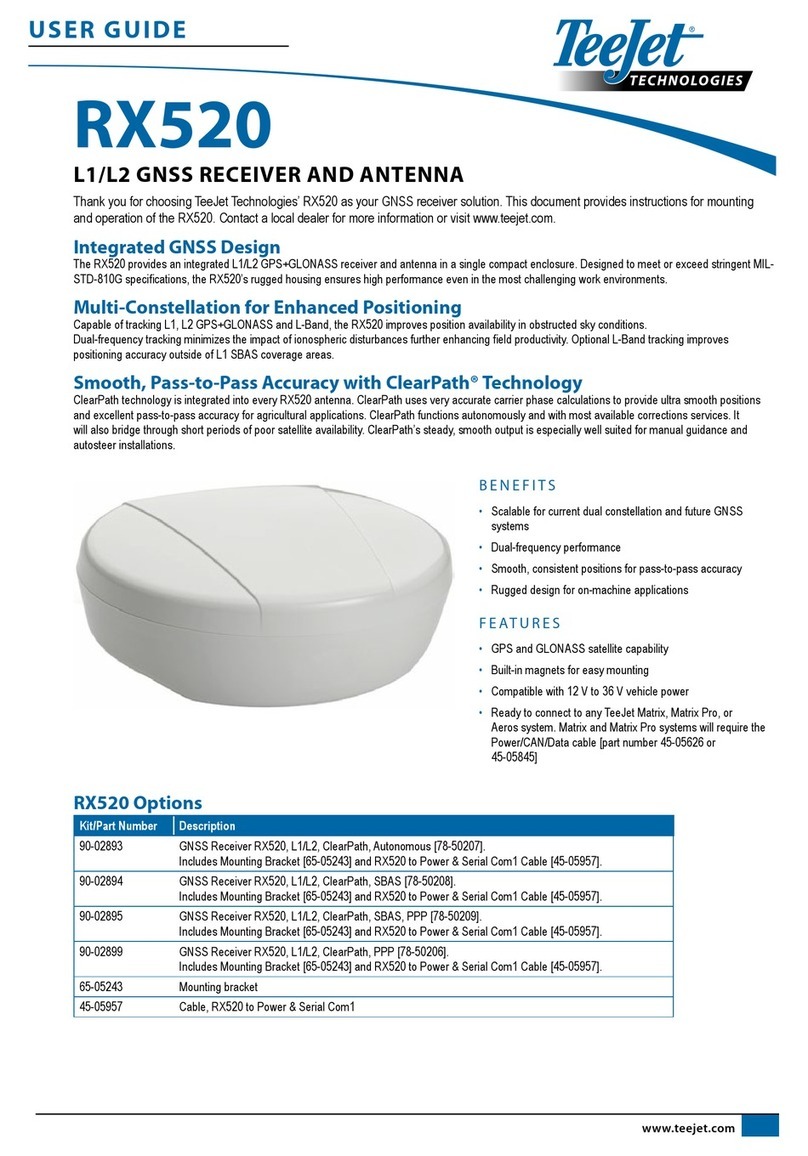
TeeJet Technologies
TeeJet Technologies RX520 user guide
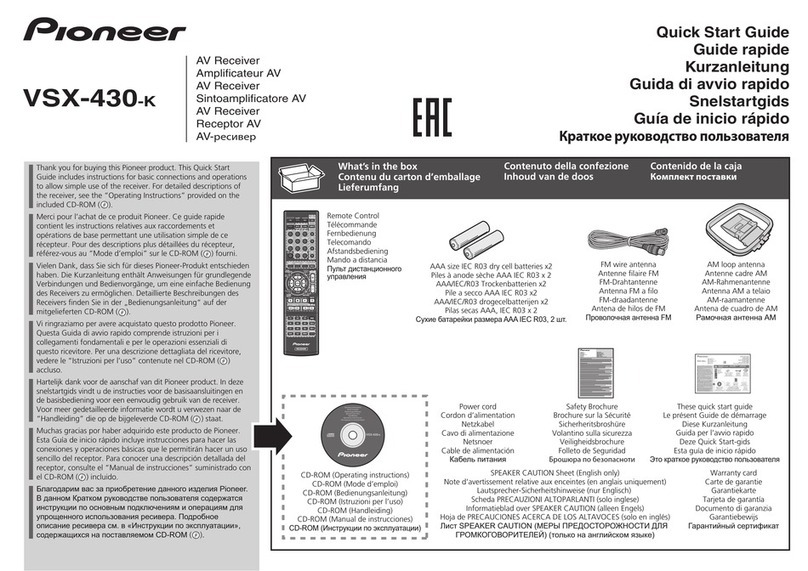
Pioneer
Pioneer VSX-430-K quick start guide