VISIPORT DiscAir TURBO DA175T User manual














Table of contents
Popular Fan manuals by other brands

Omega Altise
Omega Altise OP408R Operation, maintenance and safety instructions

Genvex
Genvex ECO 375 TS installation manual
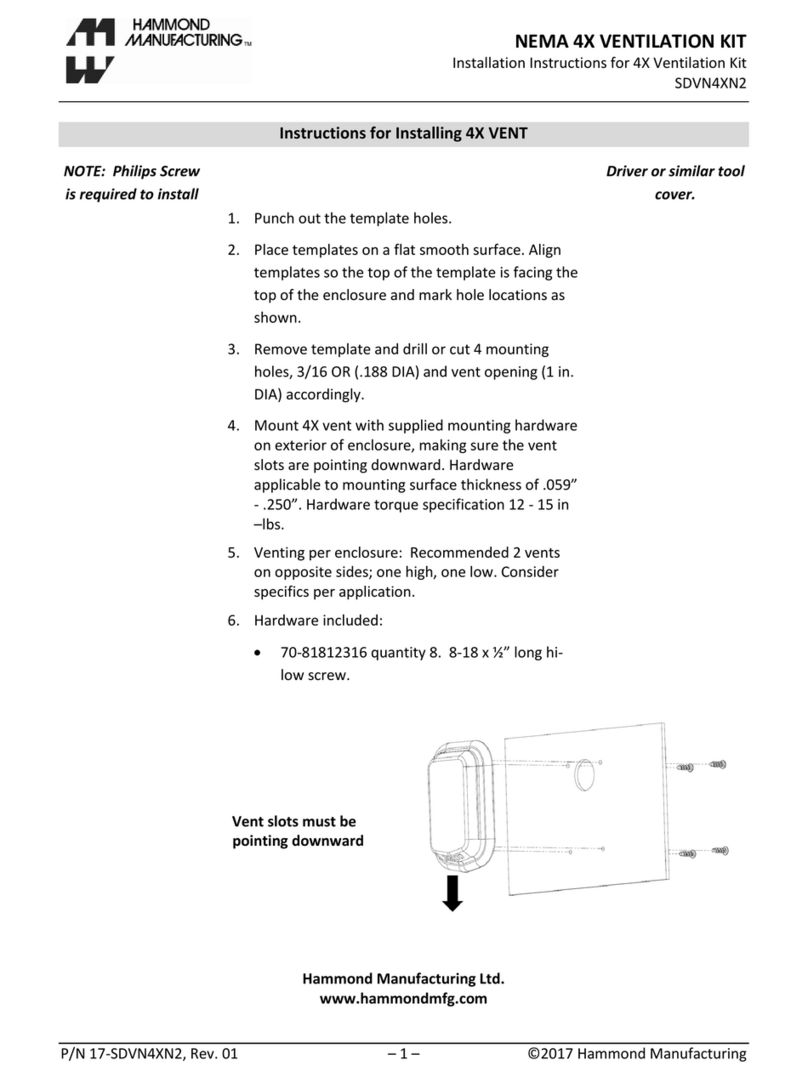
Hammond
Hammond SDVN4XN2 installation instructions

Ebmpapst
Ebmpapst K2E200-AD08-02 installation guide

Ebmpapst
Ebmpapst A3G630-AC52-58 operating instructions

Ebmpapst
Ebmpapst R4E250-AH01-05 operating instructions

Ebmpapst
Ebmpapst A4D500-AJ03-02 operating instructions
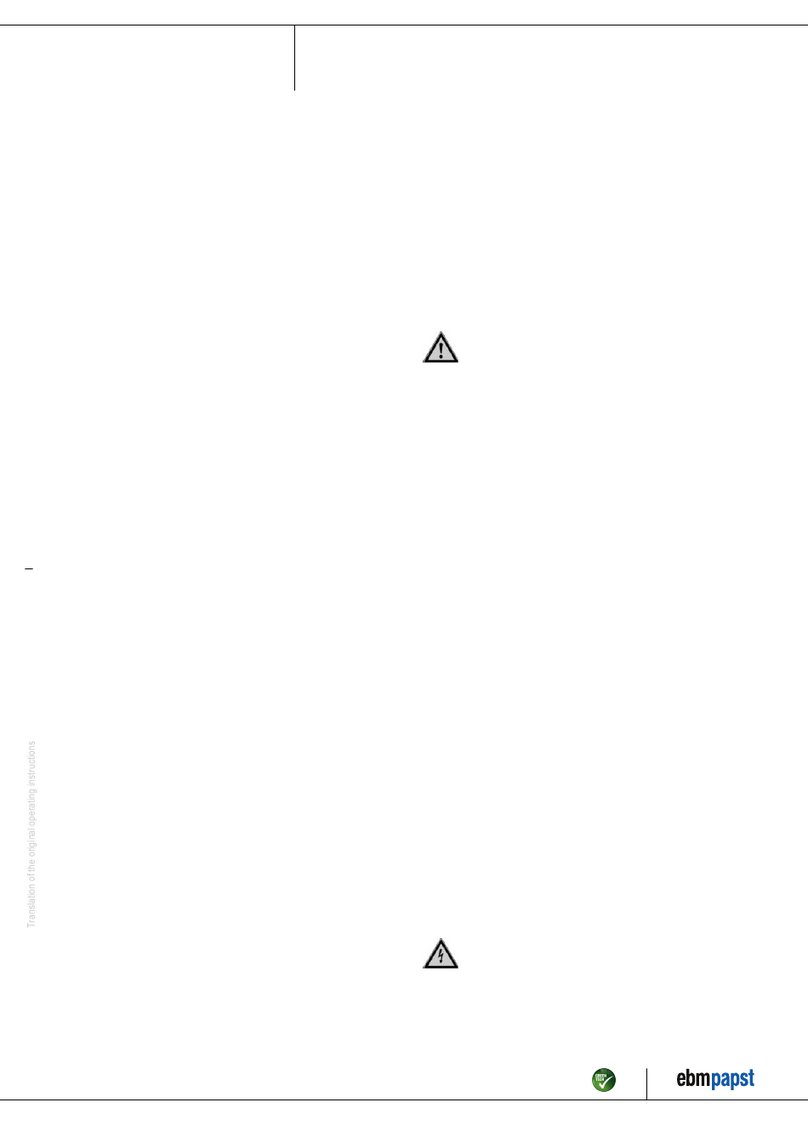
Ebmpapst
Ebmpapst A4E350-AF20-05 operating instructions

Ebmpapst
Ebmpapst A2S130-AB03-15 operating instructions

Maxxair
Maxxair ICF72 Installation operation maintenance warranty manual

System air
System air KBR Installation,operation and maintenance instruction
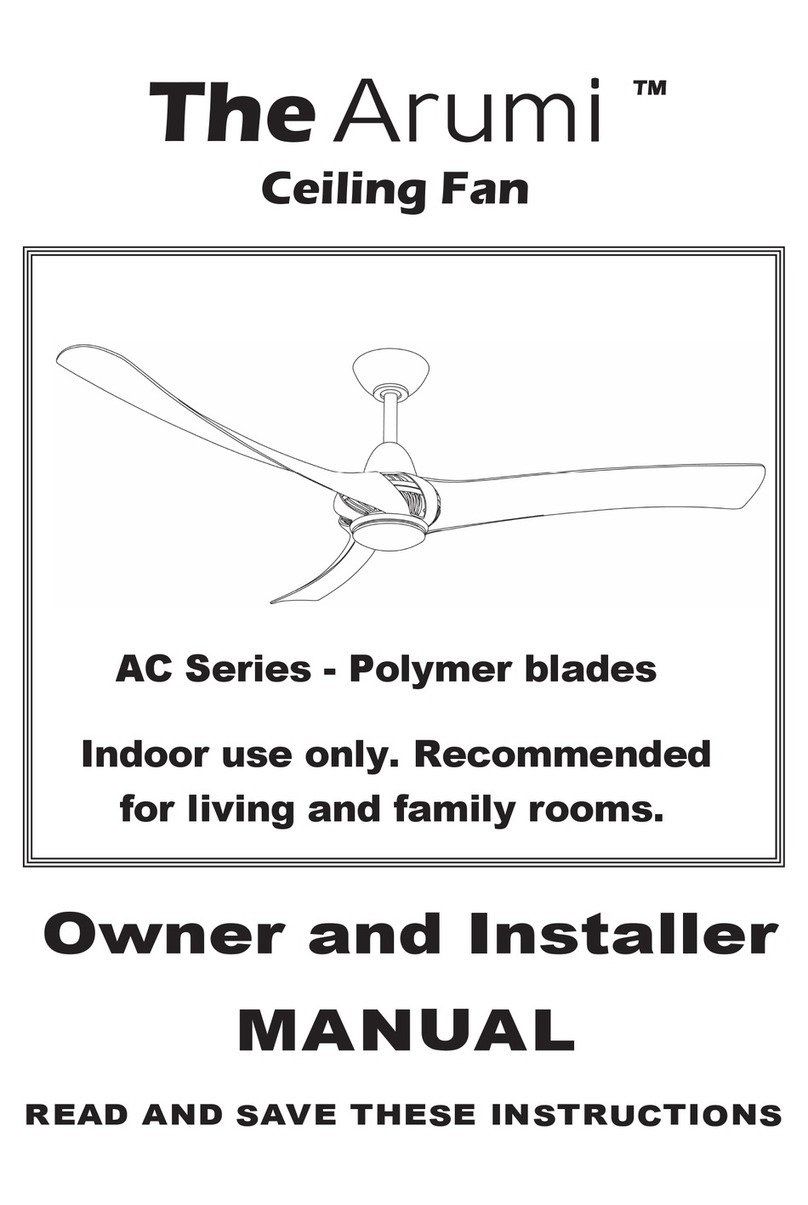
Three Sixty
Three Sixty Arumi AC Series Owner's and installer's manual

Magicfx
Magicfx Stage Fan User and installation manual

Maxxair
Maxxair CX1500 RED installation instructions
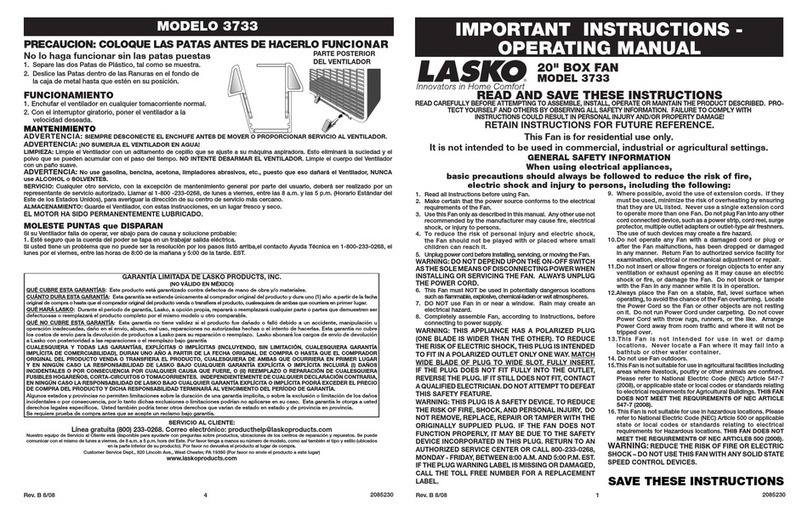
Lasko
Lasko 3733 Important instructions & operating manual

NuTone
NuTone ROOMSIDE Series quick start guide

Minka-Aire
Minka-Aire uchiwa Instruction manual warranty certificate

Honeywell
Honeywell HYF1101E4 User instructions