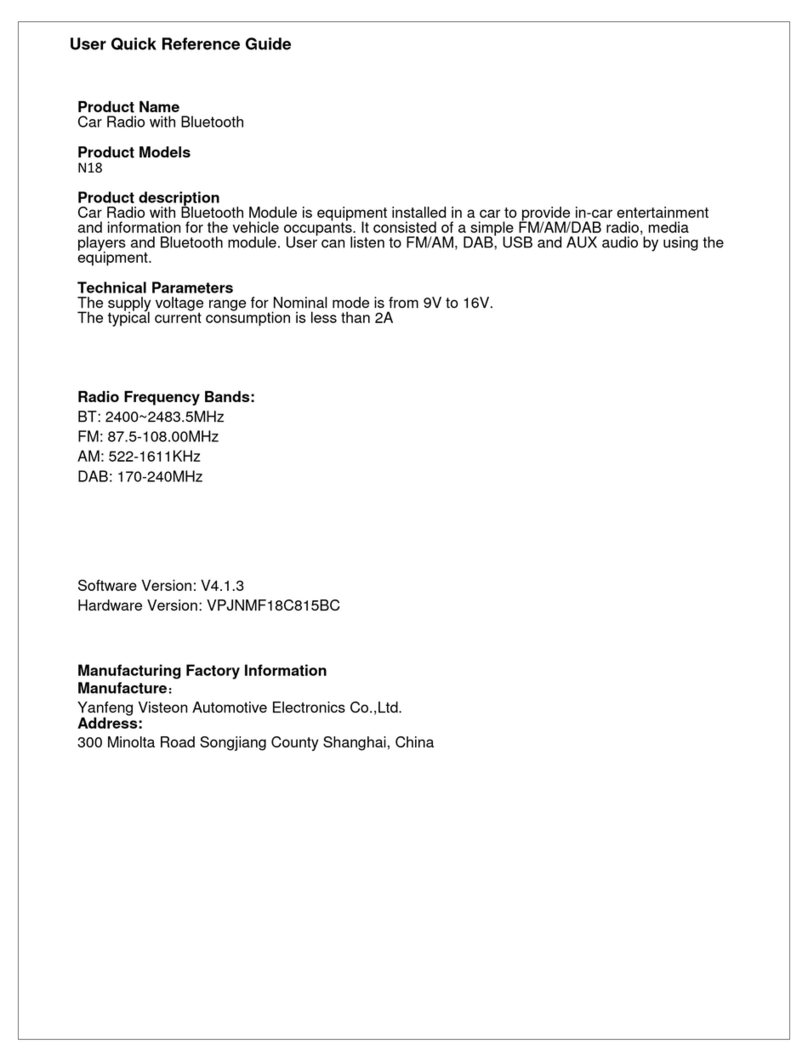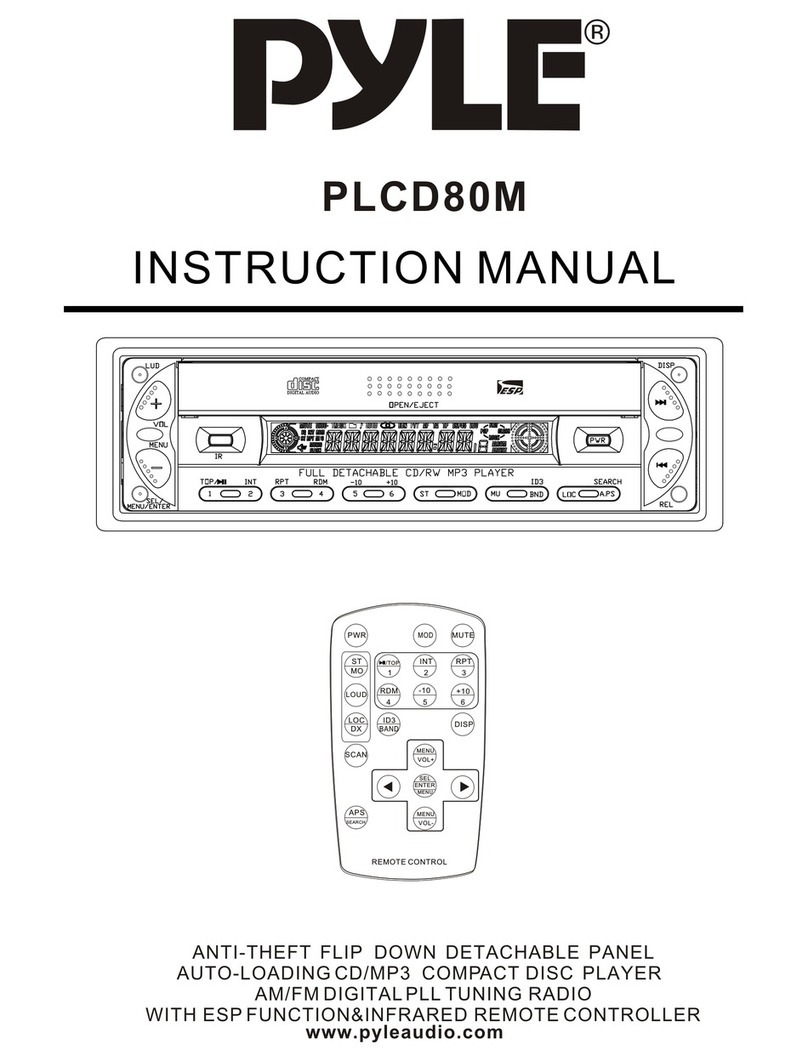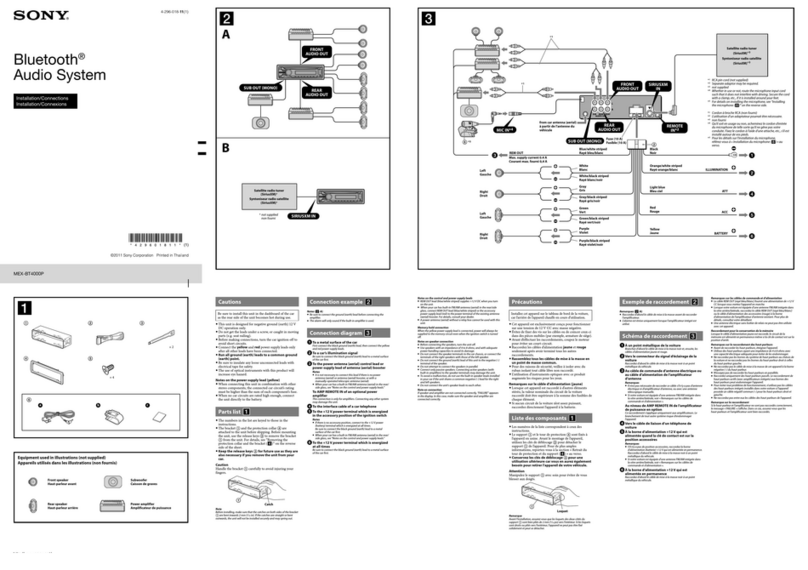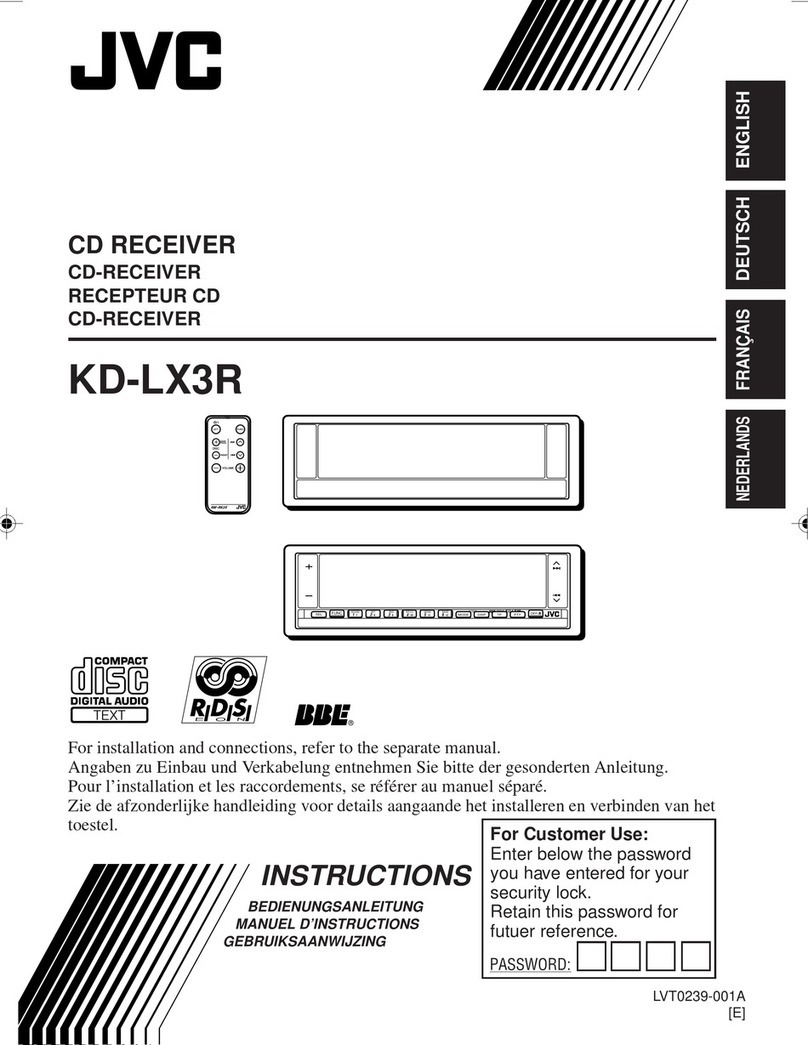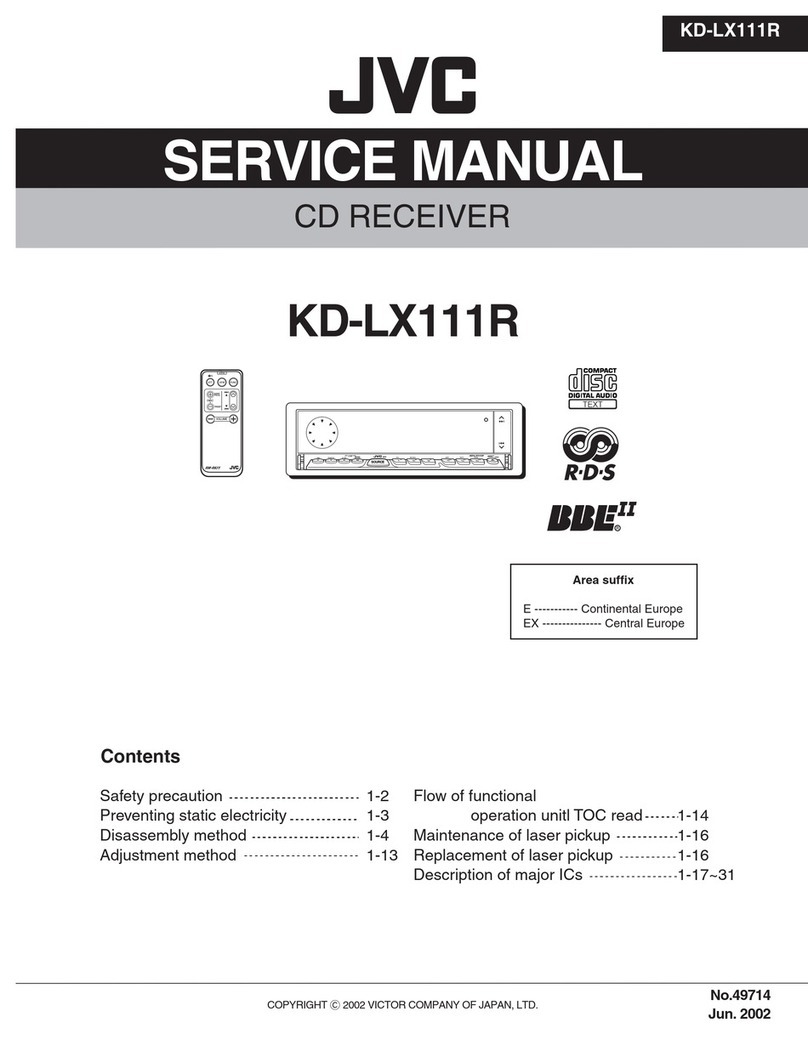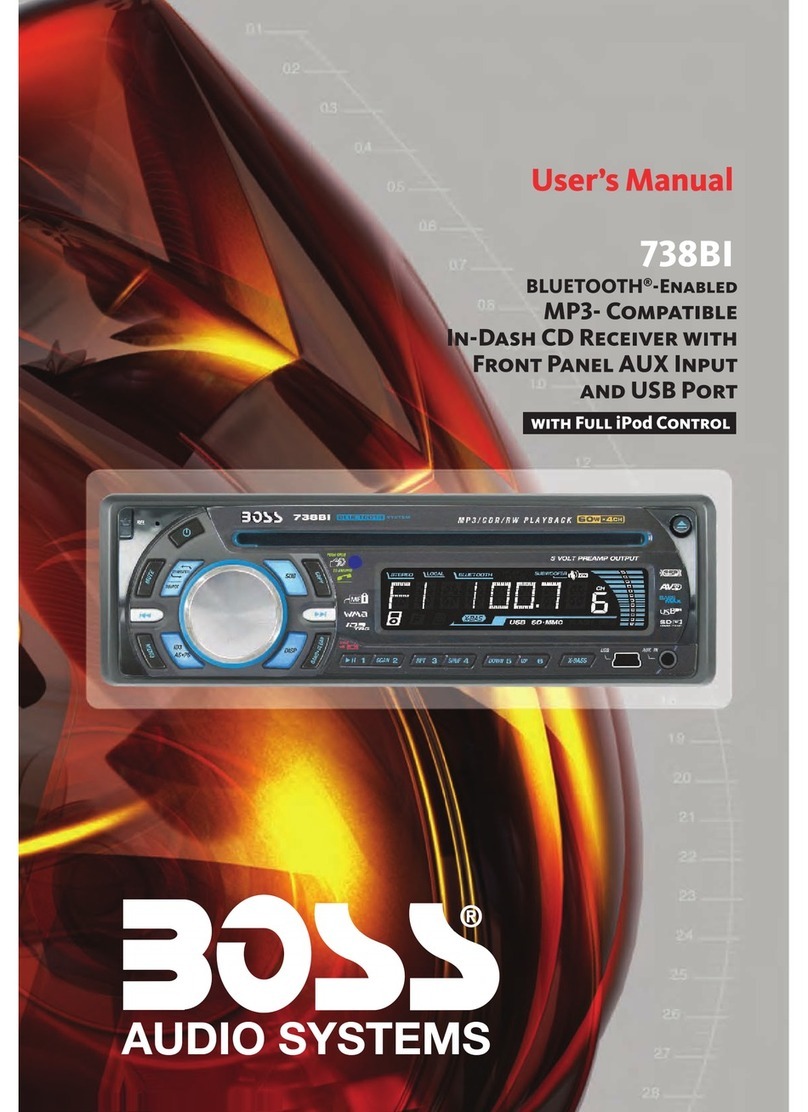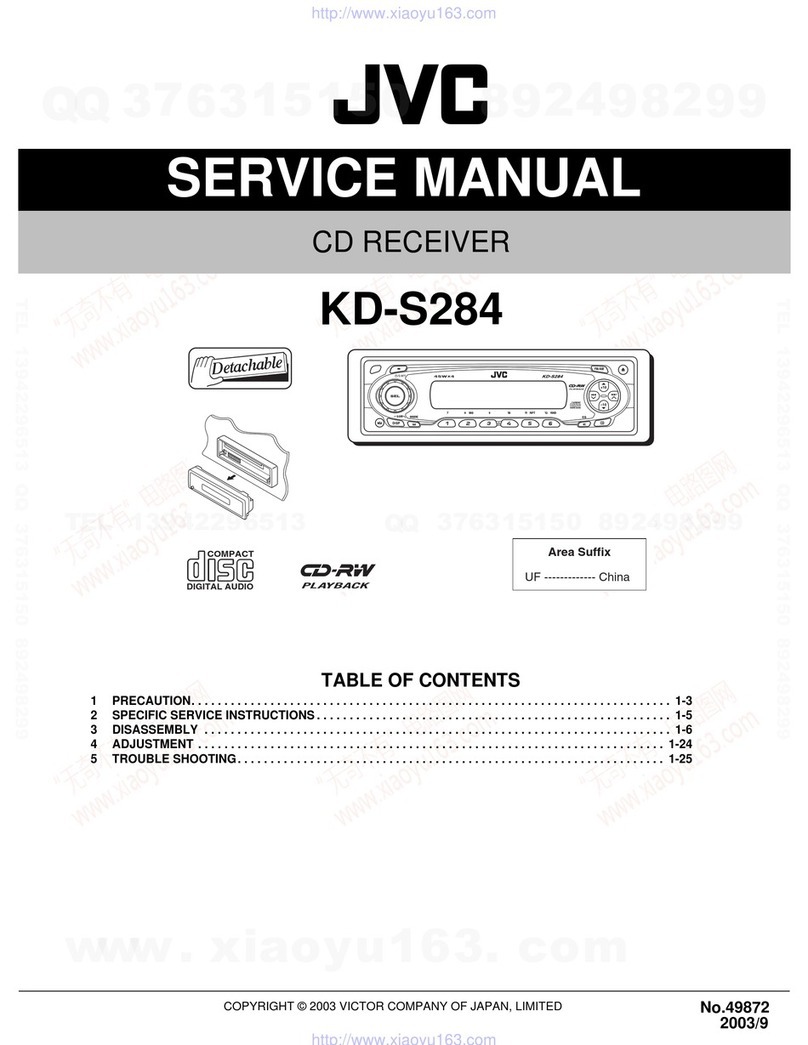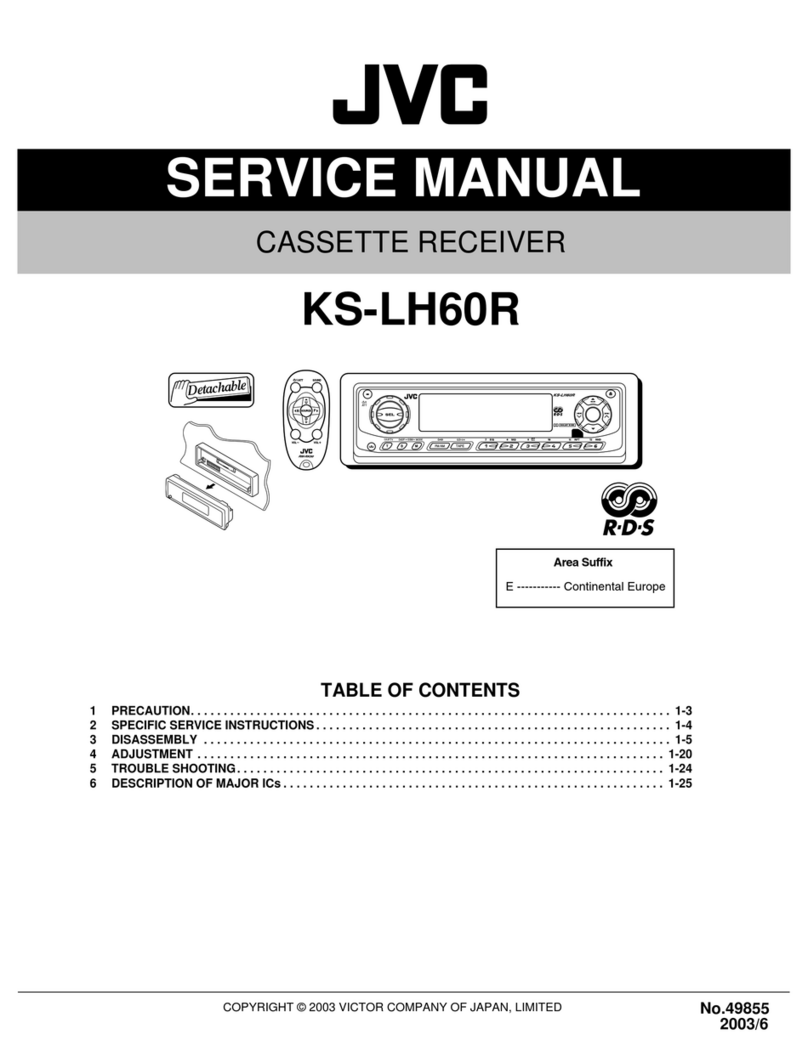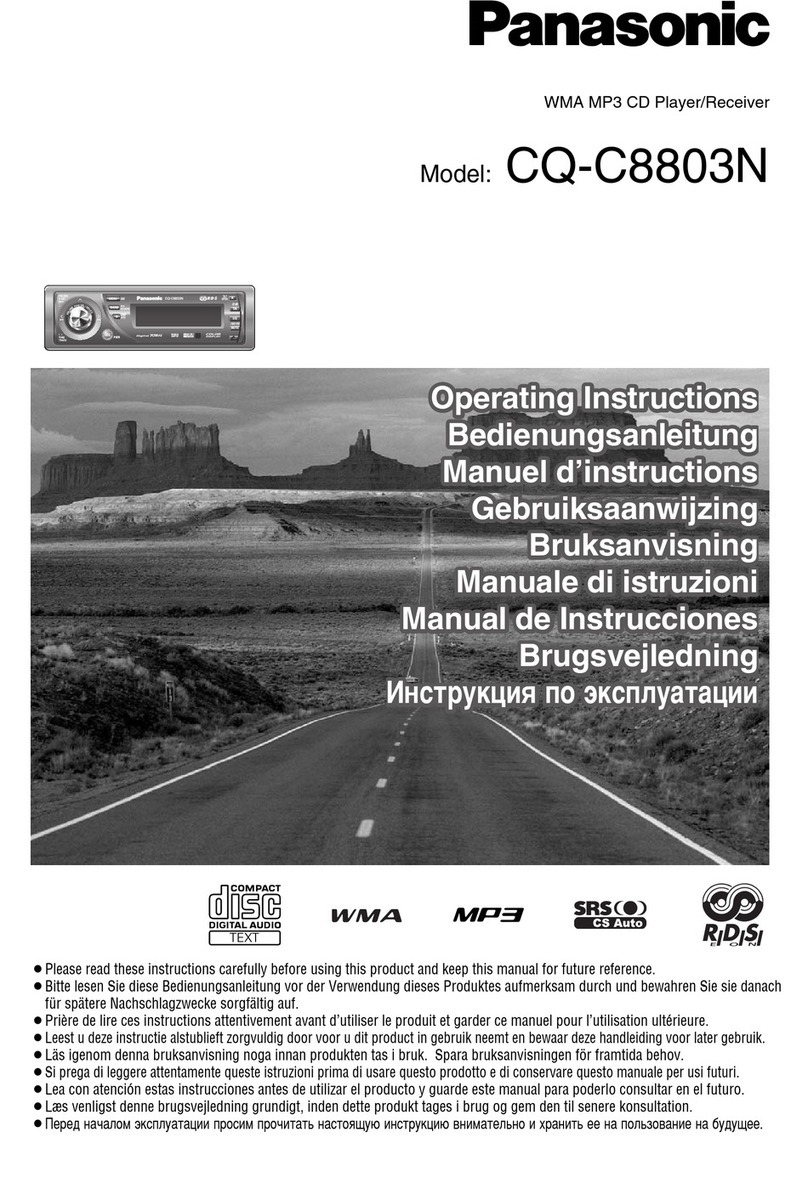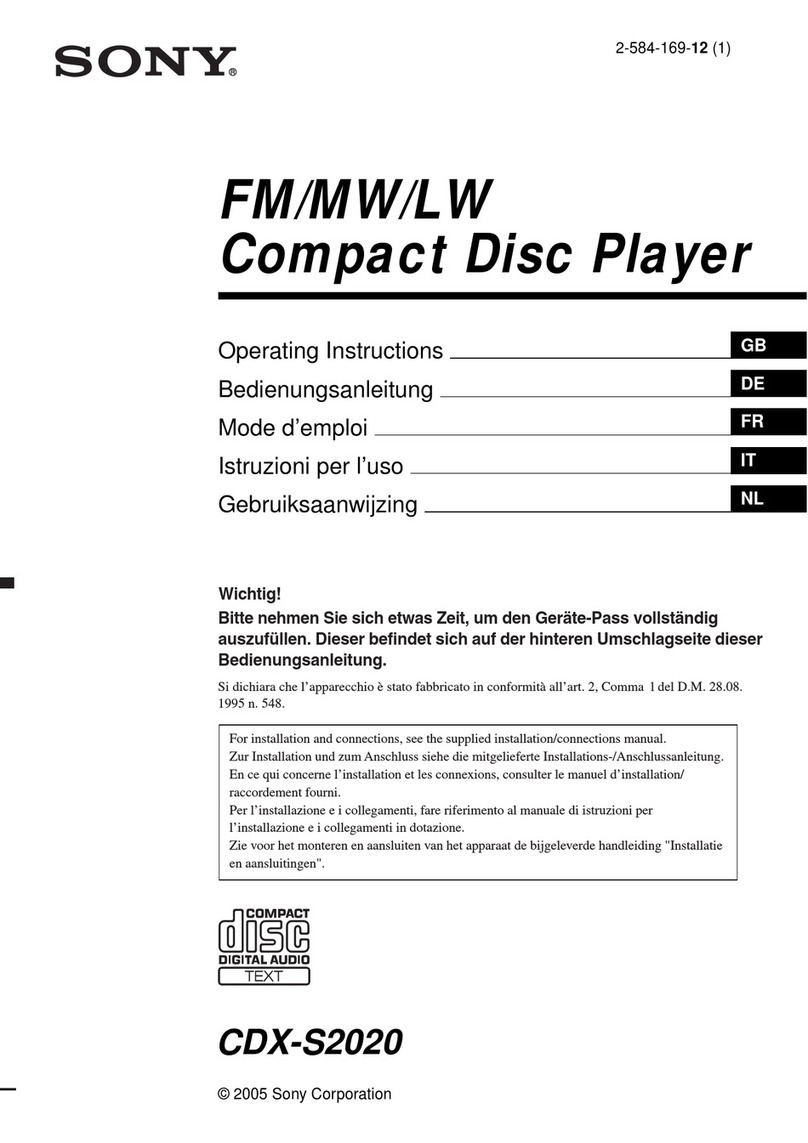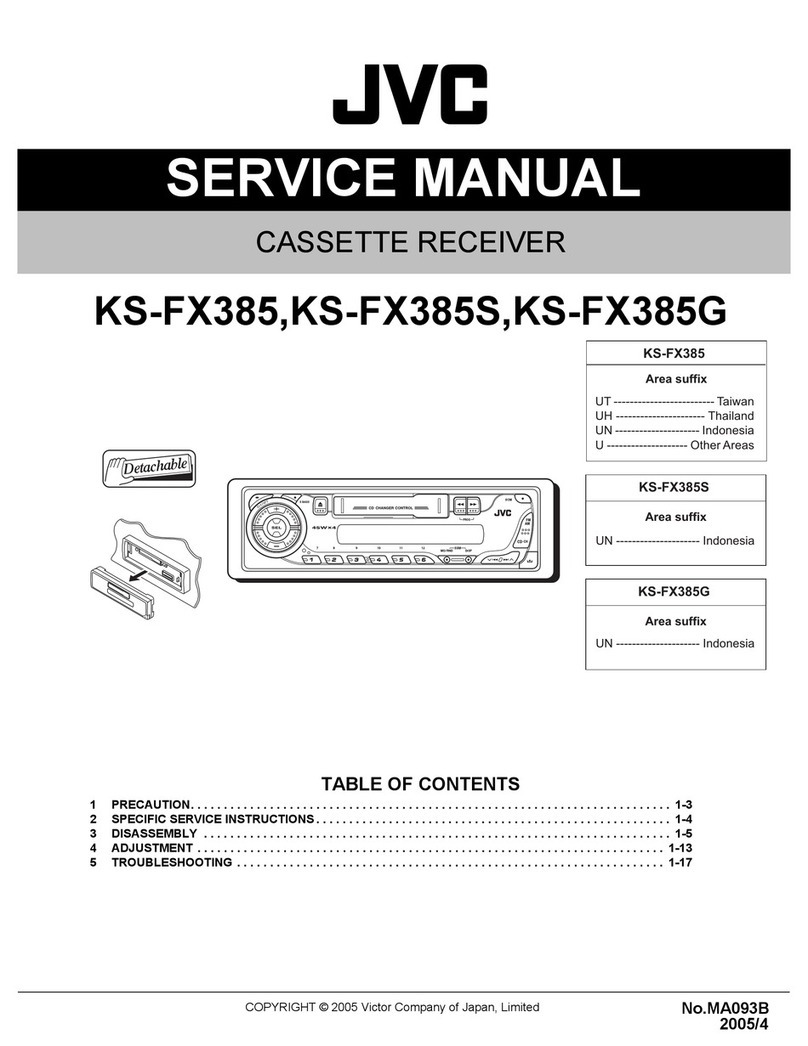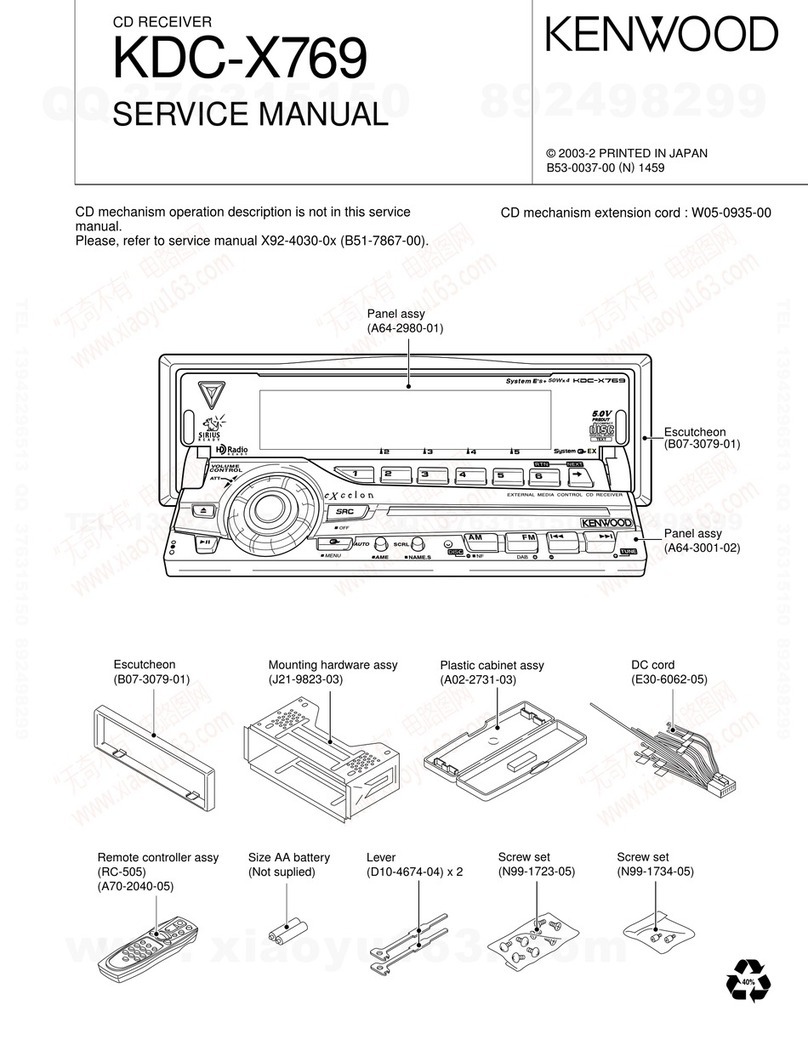VISTEON Premium Satellite-Ready AM/FM Stereo In-Dash Six-CD... User manual

User Manual
Premium Satellite-Ready
AM/FM Stereo In-Dash
Six-CD Radio
VI02364 6-CD radio manual/ver4 6/9/03 2:27 PM Page 1
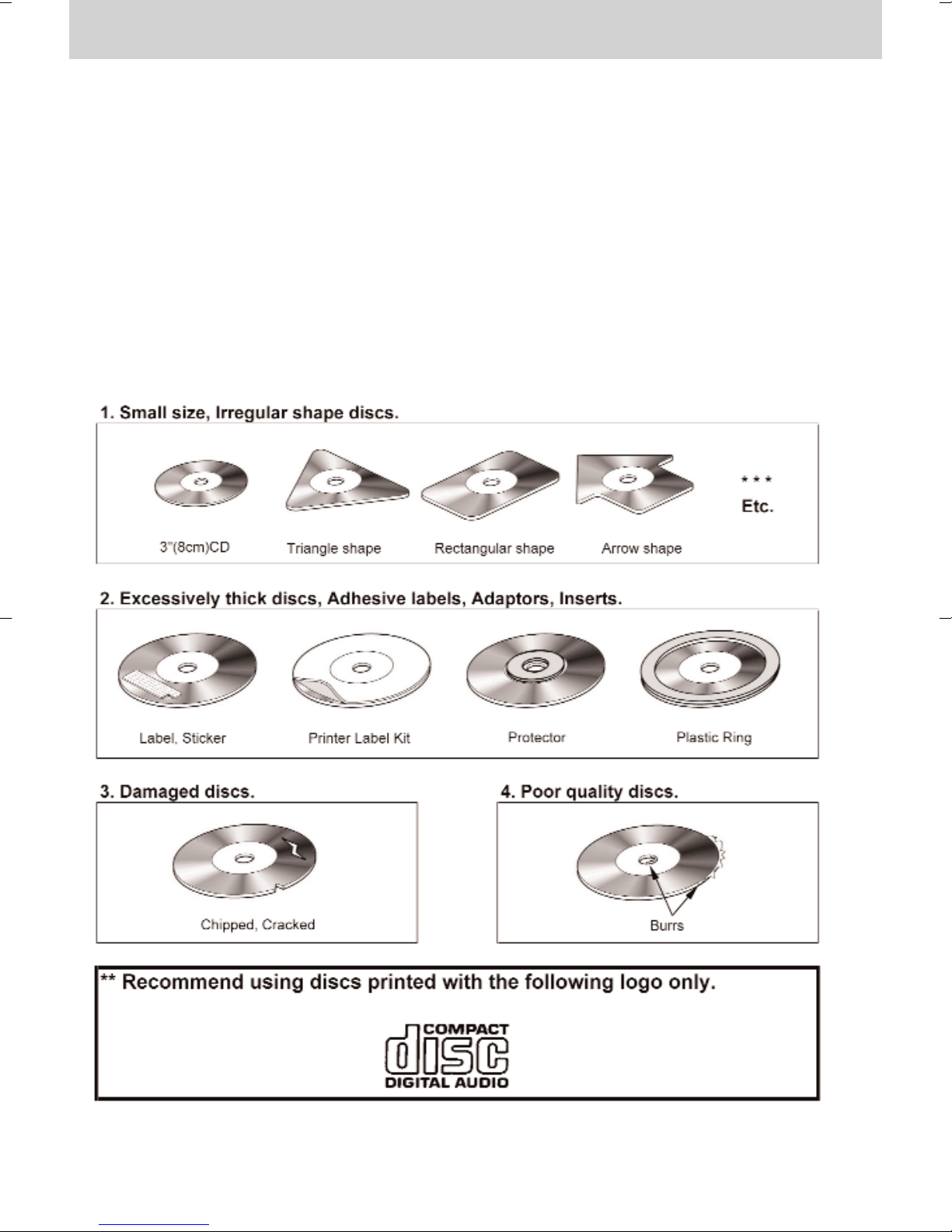
Recommended CD usage for the in-dash CD layer:
CD units are designed to lay commercially ressed 12cm (4.75 in. dia.)
audio com act discs only. Due to technical incom atibility, certain recordable
and rerecordable discs may not function correctly when used in some CD
layers. Irregularly sha ed CDs, CDs with a scratch- rotection film attached,
and CDs with a er adhesive labels may eel and cause the CD to become
jammed. It is recommended that homemade CDs be identified or marked with
a ermanent felt-ti marker rather than an adhesive label. Avoid the use of the
discs identified below:
Attention
VI02364 6-CD radio manual/ver4 6/9/03 2:28 PM Page 2

Controls and Features . . . . . .1-12
Volume control . . . . . . . . . . . . . . . . . . . . . .2
AM/FM select . . . . . . . . . . . . . . . . . . . . . . .2
AM/FM select in radio mode . . . . . . . . . . .2
AM/FM select in CD or Satellite mode . . . .2
Tune adjust . . . . . . . . . . . . . . . . . . . . . . . . .2
Tune adjust in radio mode . . . . . . . . . . . . .2
Tune adjust for CD mode . . . . . . . . . . . . .3
Category search . . . . . . . . . . . . . . . . . . . . .3
Seek function . . . . . . . . . . . . . . . . . . . . . . . .3
Seek function in radio
mode or satellite mode . . . . . . . . . . . . . . . .3
Seek function in CD mode . . . . . . . . . . . . .3
Scan function . . . . . . . . . . . . . . . . . . . . . . .4
Scan function in radio
and Satellite mode . . . . . . . . . . . . . . . . . . . .4
Scan function in CD mode . . . . . . . . . . . . .4
Memory reset . . . . . . . . . . . . . . . . . . . . . .4
Setting memory resets . . . . . . . . . . . . . . .4
Autostore . . . . . . . . . . . . . . . . . . . . . . . . . . .4
Starting autostore . . . . . . . . . . . . . . . . . . . .5
SAT . . . . . . . . . . . . . . . . . . . . . . . . . . . . . . .5
CD select . . . . . . . . . . . . . . . . . . . . . . . . . . .5
Dis lay descri tion . . . . . . . . . . . . . . . . . . .6
Load . . . . . . . . . . . . . . . . . . . . . . . . . . . . . . .6
Auto load . . . . . . . . . . . . . . . . . . . . . . . . . . .6
Eject . . . . . . . . . . . . . . . . . . . . . . . . . . . . . . .6
Auto eject . . . . . . . . . . . . . . . . . . . . . . . . . .7
Rewind . . . . . . . . . . . . . . . . . . . . . . . . . . . . .7
Fast-forward . . . . . . . . . . . . . . . . . . . . . . . . .7
Text . . . . . . . . . . . . . . . . . . . . . . . . . . . . . . .7
DSP (Digital Signal Processing) . . . . . . . . . . .8
Shuffle feature . . . . . . . . . . . . . . . . . . . . . . . . . .8
Com ression . . . . . . . . . . . . . . . . . . . . . . . . . . .8
Bass adjust . . . . . . . . . . . . . . . . . . . . . . . . . . . . .8
Treble adjust . . . . . . . . . . . . . . . . . . . . . . . .9
S eaker balance adjust . . . . . . . . . . . . . . . .9
S eaker fade adjust . . . . . . . . . . . . . . . . . . .9
Menu mode . . . . . . . . . . . . . . . . . . . . . .9-10
Radio data system (RDS) feature . . . . . . .10
To activate RDS . . . . . . . . . . . . . . . . . . . . .10
RDS features . . . . . . . . . . . . . . . . . . . . . . .10
Traffic announcements . . . . . . . . . . . . .10-11
Program ty e . . . . . . . . . . . . . . . . . . . . . . .11
Show . . . . . . . . . . . . . . . . . . . . . . . . . . . . . .11
RDS clock feature . . . . . . . . . . . . . . . . . . .11
Mute mode . . . . . . . . . . . . . . . . . . . . . . . . .11
Setting the clock . . . . . . . . . . . . . . . . . . . .12
CD care . . . . . . . . . . . . . . . . . . . . . . . . . . .12
Radio frequency information . . . . . . . . . . .12
Radio rece tion factors . . . . . . . . . . . . . . .12
Warranty and Service . . . . .13-14
SIRIUS Satellite Radio . . . . . . .15
Contents
VI02364 6-CD radio manual/ver4 6/9/03 2:28 PM Page 3

Pre iu Satellite-Ready AM/FM Stereo In-Dash Six-CD Radio
Volu e/power control
Press the control to turn the audio
system on or off.
1
Controls and Features
CD
AUX
DISC -TUNE
CAT
REW - FF
TEXT
SCAN
LOAD EJ
BALBASS
SEL
FADE
MENU
AM
FM SAT 123456
TREB
PUSH ON
SEEK DSP MUTE
PUSH ON
VI02364 6-CD radio manual/ver4 6/9/03 2:28 PM Page 1

Controls and Features
Volu e control
Turn the control to raise or lower
volume.
If the volume is set above a certain level and the ignition is turned off,
the volume will come back on at a “nominal” listening level when the
ignition switch is turned back on.
AM/FM select
The AM/FM select control works in
radio, CD and SAT modes.
AM/FM select in radio ode
This control allows you to select AM or FM frequency bands. Press the
control to switch between AM, FM1 or FM2 memory reset stations.
AM/FM select in CD or Satellite ode
Press this control to sto CD or satellite lay and begin radio lay.
Tune adjust
The tune control works in radio and CD modes.
Tune adjust in radio ode
Press to move to the next
frequency down the band
(whether or not a listenable
station is located there). Hold the
control to move through the
frequencies quickly.
Press to move to the next frequency u the band (whether or not
a listenable station is located there). Hold for quick movement.
2
PUSH ON
AM
FM SAT
DISC -TUNE
CAT
VI02364 6-CD radio manual/ver4 6/9/03 2:28 PM Page 2

3
Controls and Features
Tune adjust for CD ode
Category search
The category search is only available in SAT
mode when satellite radio service has been
enabled. Press CAT to dis lay available
rogramming categories and SEEK to search
channels within a category.
• Press to select the revious
disc. (Play will begin on the first
track of the disc unless shuffle
mode is engaged.) Refer to
Shuffle feature for more
information. Hold the control to
continue reversing through the discs.
• Press to select the next disc. Hold the control to fast-forward
through the remaining discs.
Seek function
The seek function works in radio, SAT and CD modes.
Seek function in radio ode or satellite ode
• Press to find the next
listenable station down the
frequency band. SEEK DOWN
will dis lay.
• Press to find the next listenable station u the frequency band.
SEEK UP will dis lay.
Seek function in CD ode
• Press to seek to the revious
track of the current disc. If the
beginning of the disc is reached,
the CD layer seeks to the
beginning of the last track on the current disc and begins laying.
• Press to seek forward to the next track of the current disc. After
the last track has been com leted, the first track of the current disc
will automatically re lay.
DISC -TUNE
CAT
SEEK
SEEK
SEEK
VI02364 6-CD radio manual/ver4 6/9/03 2:28 PM Page 3

4
Controls and Features
Scan function
The scan function works in radio, SAT and CD
modes. Press SCAN to hear a brief sam ling of
radio stations or CD tracks. Press again to sto .
Scan function in radio and Satellite ode
Press the SCAN control to hear a brief sam ling of all listenable stations
or channels in the current mode. Press the SCAN control again to sto
the scan mode.
Scan function in CD ode
Press the SCAN control to hear a short sam ling of all selections on the
CD. (The CD scans in a forward direction, wra ing back to the first
track at the end of the CD.) To sto on a articular selection, ress the
control again.
Me ory preset
The radio is equi ed with six station memory reset controls. These controls
can be used to select u to six reset AM stations, 12 FM stations (six in FM1
and six in FM2) and six in each of the three SAT modes (SAT1, SAT2 and SAT3).
Setting e ory presets
To set a station: ress the AM/FM control to toggle between AM, FM1 and FM2
or the SAT control to toggle between SAT1, SAT2 and SAT3 . To tune a station:
ress and hold the memory reset button until sound returns.
Autostore
Autostore allows you to set the strongest local radio stations without
losing your original manually set reset stations. This feature is hel ful
on tri s when you travel between cities with different radio stations.
123456
LOAD
SCAN
VI02364 6-CD radio manual/ver4 6/9/03 2:28 PM Page 4
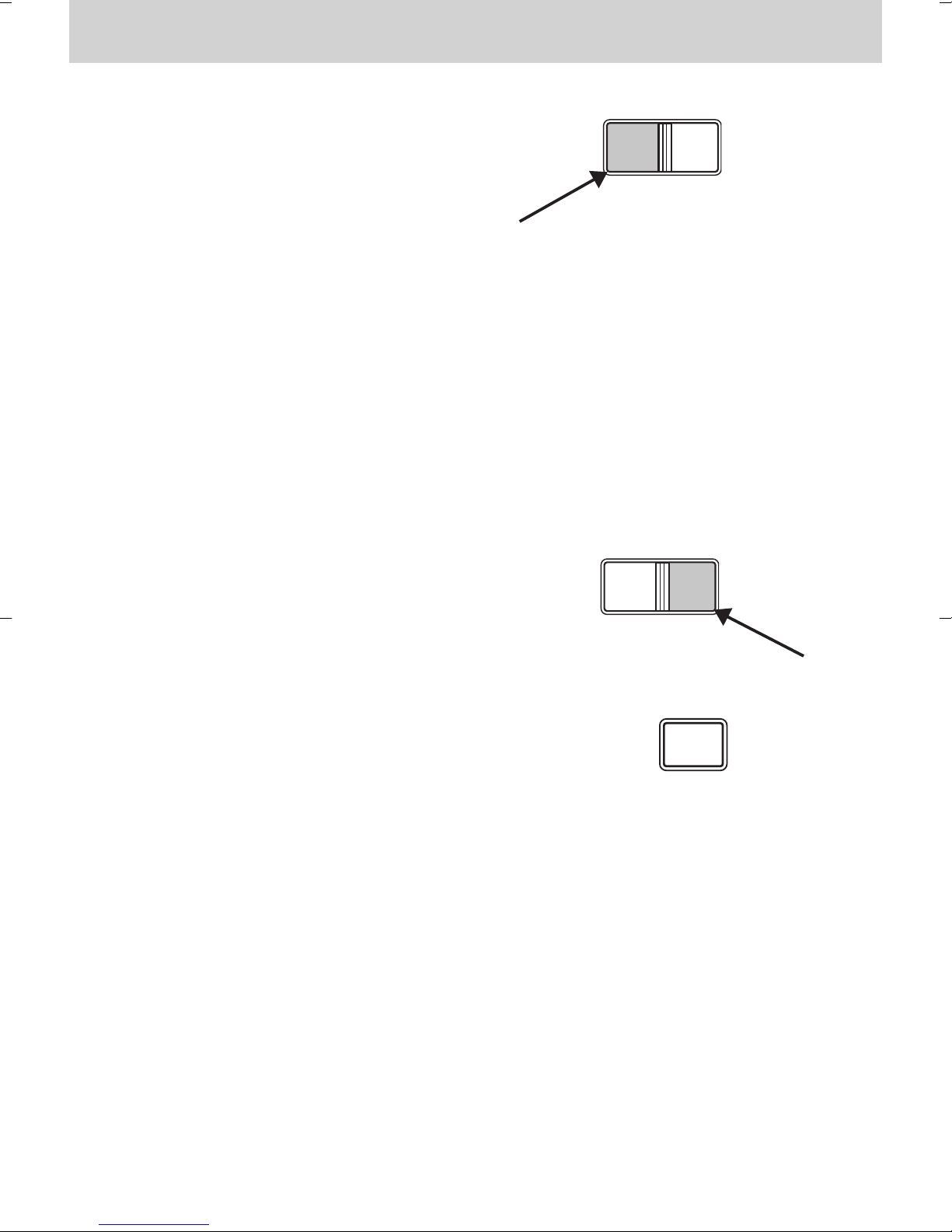
5
Controls and Features
Starting autostore
1. Press and momentarily hold the
AM/FM control.
2. AUTOSET will flash in the dis lay
as the frequency band is scrolled
through.
3. When the six strongest stations are
filled, the station stored in memory
reset control 1 will start laying.
If there are less than six strong stations available on the frequency band,
the remaining memory reset controls will all store the last strong
station available.
To deactivate autoset and return to your audio system’s manually set
memory stations, ress the AM/FM control again.
SAT
Your remium radio comes equi ed with
Satellite Ready ca ability. When enabled,
ress SAT once to access Satellite mode.
Subsequent resses will toggle between
the three Satellite memory reset modes.
CD select
CD mode may be entered by
ressing the CD control and the
LOAD control. Load the CD into the
audio system. The first track of the
disc will begin laying. After that, CD
lay will begin where it sto ed last.
If an alternative CD is desired, ress the corres onding reset control
(1-6) of a loaded CD, or ress the TUNE control to access the other
loaded CDs.
NO CD will dis lay if the CD control is activated when there is not a CD
resent in the audio system.
NO CD will illuminate in the dis lay if the CD control and a reset
number (that is currently em ty) are ressed. The system will lay the
next available disc.
AM
FM SAT
CD
AUX
AM
FM SAT
VI02364 6-CD radio manual/ver4 6/9/03 2:28 PM Page 5

Display description
Six circles are always lit in the digital dis lay. These signify the six CD
slots in the audio system. When a disc is loaded into a articular slot
(1-6), the number inside that s ecific circle lights. If the circle is em ty,
there is no CD in that articular slot.
Load
The load feature allows you to load single CDs into
the layer internal to the radio.
This six-disc CD player is equipped with a CD door. Co pact
discs should only be inserted into the player after the door has
been opened by the player. Do not atte pt to force the door
open. Co pact discs should only be loaded by pressing the
LOAD control.
Press the LOAD control. (You can choose which slot will be loaded by
ressing the desired reset number. If you do not choose a slot, the
system will choose the next available one.) Wait until the CD door o ens.
Load the CD into the layer. LOADING CD# is dis layed. When the CD
has been loaded, the door will close and the CD will begin to lay. For
exam le, to load a CD into slot #2, ress the LOAD control and then
ress reset #2.
Auto load
This feature allows you to autoload
u to six discs into the multi-disc CD
layer internal to the radio.
Press and hold the LOAD control until AUTOLOAD# is dis layed. The
CD door will o en. Load the desired discs, one at a time. The CD is
loaded into osition and the audio system will dis lay CD#. Each time
the CD door o ens, INSERT CD# is dis layed. The door will close and
the layer will move to the next slot after each disc has been loaded.
The rocess is re eated until all six slots are full. The audio system lays
the last CD loaded and the dis lay is u dated. If some slots are already
full and autoload is activated, the system will fill all em ty slots.
Eject
Press the EJ control to sto and eject a CD. You
can choose which CD will be ejected by ressing
the EJ control and the desired reset number (1-6).
6
Controls and Features
LOAD
LOAD
EJ
VI02364 6-CD radio manual/ver4 6/9/03 2:28 PM Page 6
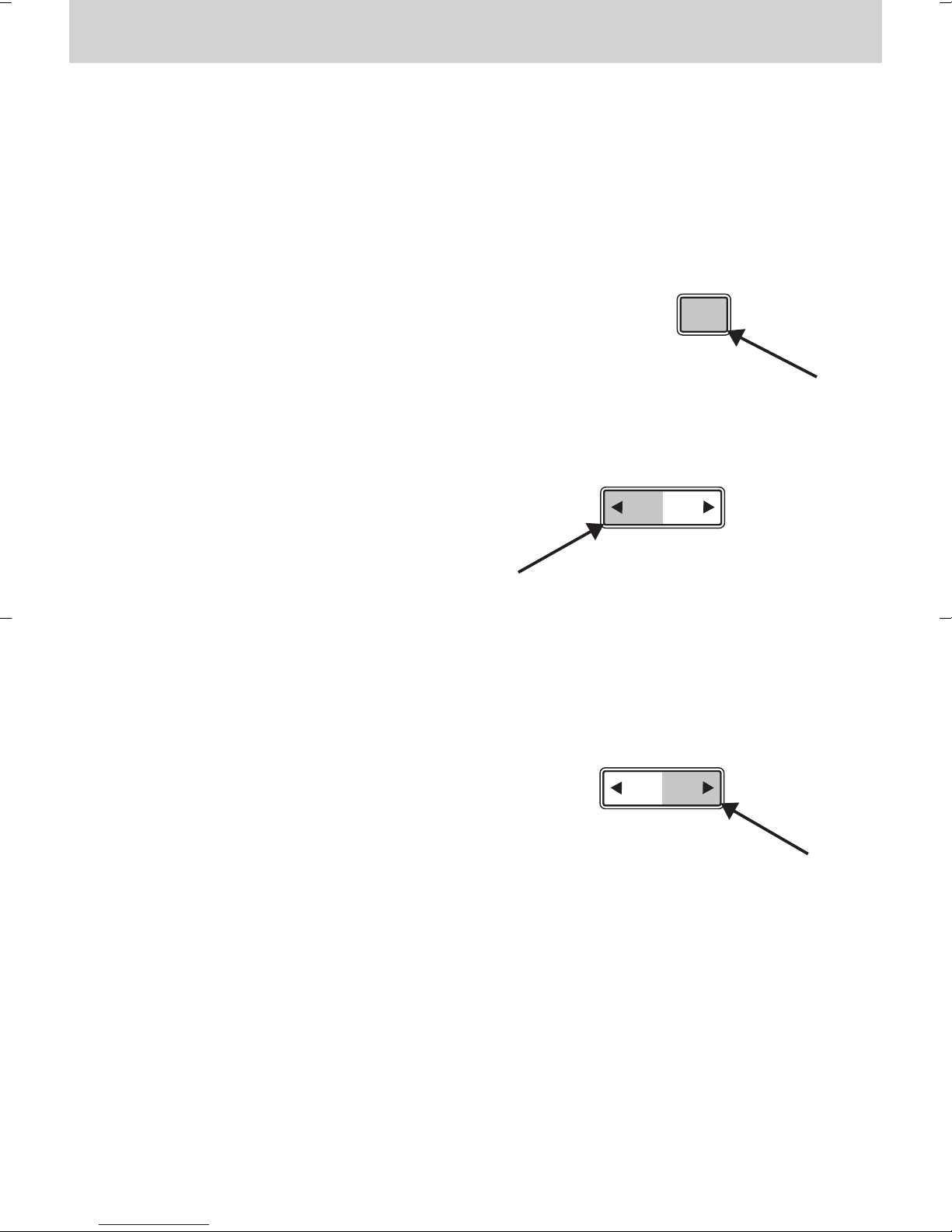
7
Controls and Features
For exam le, to eject CD#2, ress the EJ control and
then ress the reset #2 control. If you do not choose
a s ecific CD, the layer will eject the current CD.
If a CD is ejected and not removed from the door of the CD layer, the
layer will automatically reload the CD. This feature may be used when
the ignition is ON or OFF.
Auto eject
Press and momentarily hold the EJ
control to engage auto eject. All CDs
that are resent in the layer will
be ejected one at a time. If a CD is ejected and not removed from the
door of the CD layer, the layer will automatically reload the CD. This
feature may be used when the ignition is ON or OFF.
Rewind
The rewind control works in CD
modes.
Press and hold the REW control
until the desired selection is
reached. If the beginning of the disc is reached, the CD will begin lay at
the first track. Release the control to disengage rewind mode.
When in rewind mode, your audio system will automatically lower the
volume level of the laying media.
Fast-forward
The fast-forward control works in
CD mode.
Press and hold the FF control until the desired selection is reached.
If the end of the disc is reached, the CD will return to the first track
on the first disc. Release the control to disengage fast-forward mode.
When in fast-forward mode, your audio system will automatically lower
the volume level of the laying media.
Text
The TEXT feature is only available in SAT mode when Satellite radio service
has been enabled. The feature is used to dis lay Artist or Song Title.
EJ
REW - FF
TEXT
REW - FF
TEXT
VI02364 6-CD radio manual/ver4 6/9/03 2:28 PM Page 7

8
Controls and Features
Press MENU until SHUF is dis layed.
Use the SEL control to select SHUF
DISC, SHUF TRAC or SHUF OFF.
The audio system will then engage
the desired shuffle mode.
DSP (Digital Signal Processing)
Press DSP once to access the menu for Ambiance, which gives the feeling of
"being there" to your music by creating increased clarity as well as an o en
and s acious feel. Press SEL to engage/disengage. Turn the volume control to
increase/decrease the level of ambiance. This feature is not enabled on all
vehicle a lications.
Press DSP again to access the Occu ancy mode, which o timizes sound for
ALL SEATS, DRIVERS SEAT or REAR SEATS. Press SEL to switch between
modes. This feature is not enabled on all vehicle a lications.
Shuffle feature
When engaged, the shuffle feature has two different modes: SHUFFLE
DISC and SHUFFLE TRK. SHUFFLE DISC randomly lays tracks from all the
discs resently in the audio system. SHUFFLE TRK lays all the tracks on the
current disc in random order.
Press MENU until SHUF is dis layed. Use the SEL control to select SHUF
DISC, SHUF TRAC or SHUF OFF. The audio system will then engage the
desired shuffle mode.
Co pression
The com ression feature o erates in CD mode and brings soft and loud
assages together for a more consistent listening level. Press MENU until
com ression status is dis layed. Press the SEL control to enable the
com ression feature when COMP OFF is dis layed. Press the SEL control
again to disable the feature when COMP ON is dis layed.
Bass adjust
The bass adjust control allows you
to increase or decrease the audio
system’s bass out ut.
Press the BASS control. Use the
SEL control to increase or decrease
the amount of bass.
SEL
BASS
TREB
SEL
MENU
VI02364 6-CD radio manual/ver4 6/9/03 2:28 PM Page 8
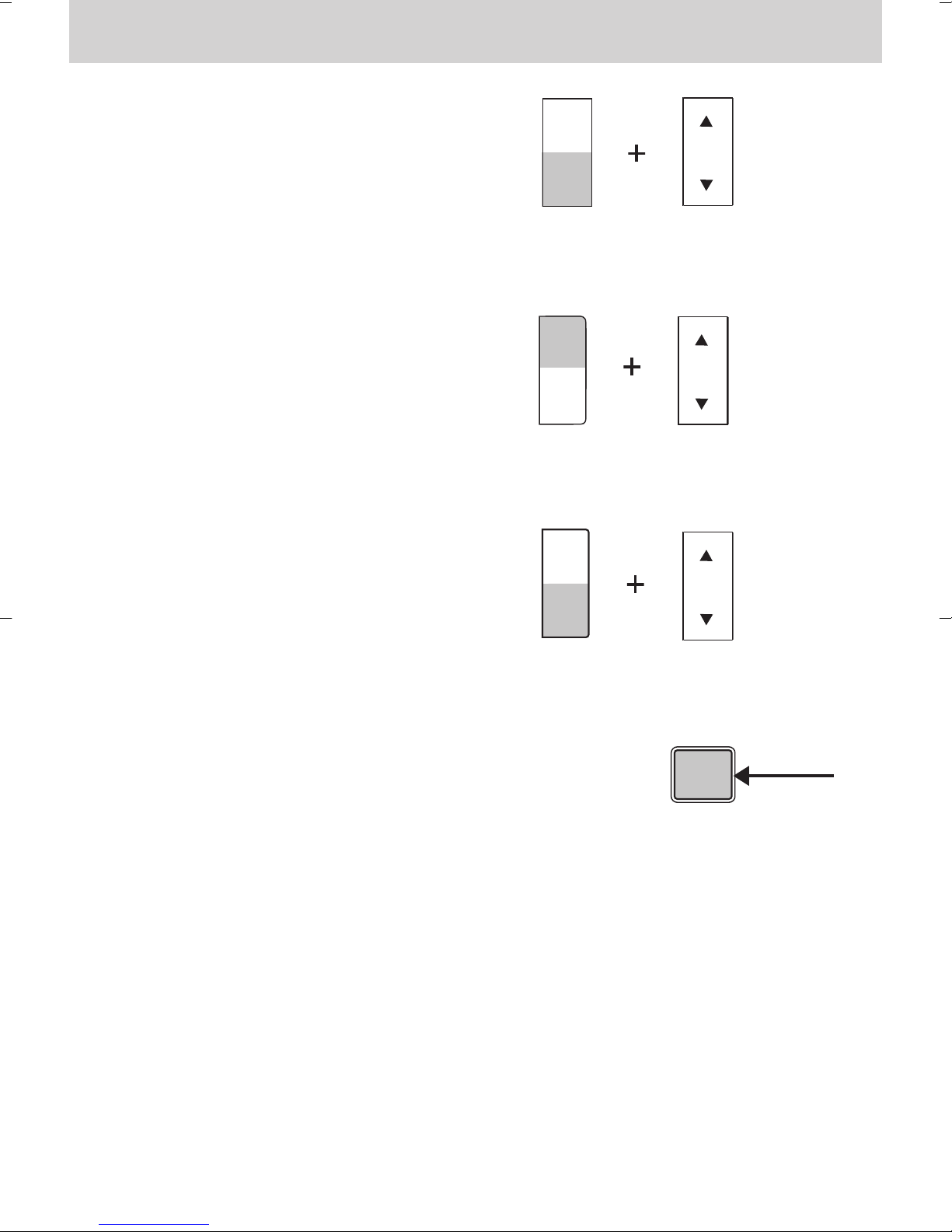
Treble adjust
The treble adjust control allows you to
increase or decrease the audio system’s
treble out ut.
Press the TREB control. Use the
SEL control to increase or decrease
the amount of treble.
Speaker balance adjust
S eaker sound distribution can be
adjusted between the right and left
s eakers.
Press the BAL control. Use the SEL
control to adjust the sound between
the s eakers.
Speaker fade adjust
S eaker sound can be adjusted
between the front and rear
s eakers.
Press the FADE control. Use the
SEL control to adjust the sound
between the front and rear s eakers.
Menu ode
The MENU control allows you to
access many different features
within your audio system. There are
three sets of menus available
de ending u on which mode or feature is activated.
While in FM mode, two menus are available. If RDS is turned off, you
can access the following:
• SELECT HOURS – Refer to Setting the clock.
• SELECT MINUTES – Refer to Setting the clock.
• RDS OFF – Refer to Radio data system.
If RDS is turned on, you can access the following:
• SELECT HOURS – Refer to Setting the clock.
• SELECT MINUTES – Refer to Setting the clock. 9
Controls and Features
SEL
SEL
BASS
TREB
BAL
FADE
SEL
BAL
FADE
MENU
VI02364 6-CD radio manual/ver4 6/9/03 2:28 PM Page 9
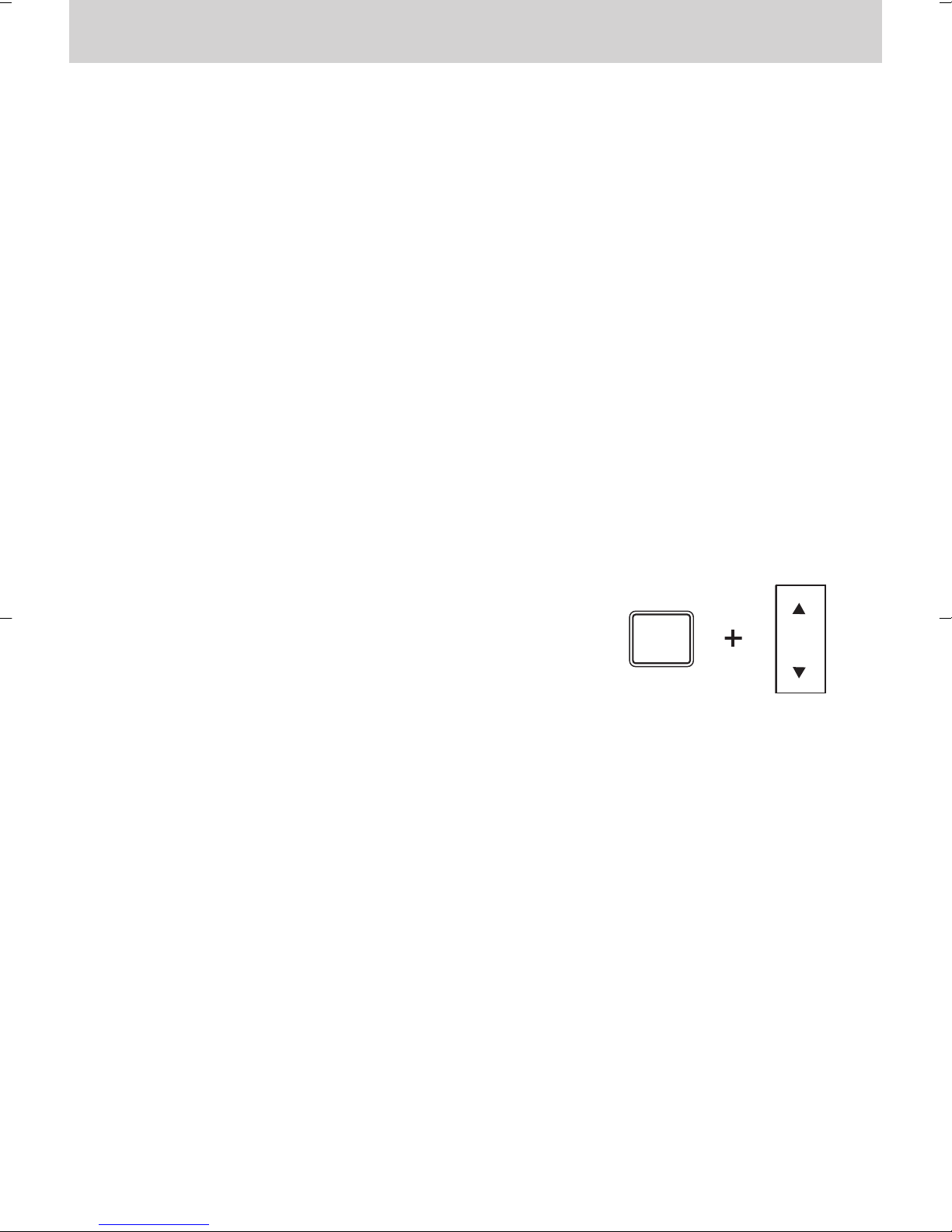
• TRAFFIC ON/OFF – Refer to Traffic announcements.
• FIND ty e – Refer to Radio data system.
• SHOW (NAME, TYPE, NONE) – Refer to Radio data system.
When in CD mode, you can access: SELECT HOURS, SELECT MINS
or COMP ON/OFF.
SELECT HOURS, SELECT MINS – Allows you to adjust the hours
and minutes. Refer to Setting the clock.
TRAFFIC ON/OFF – Traffic announcements can be rogrammed as local
or distant. Refer to Traffic announcements.
RDS ON/OFF – This feature allows your audio system to receive text
information from RDS-equi ed FM radio stations. Refer to RDS feature.
FIND ty e – Allows you to select your desired FM rogram ty e and
search for that selection.
SHOW – Allows you to select from NAME (dis lays the name of the
radio station), TYPE (dis lays the RDS rogram ty e: rock, jazz, etc.) or
NONE (deactivates the RDS dis lay).
Radio data syste (RDS) feature
This feature allows your audio system to receive text
information from RDS-equi ed FM radio stations.
To activate RDS:
• When in FM mode, ress the MENU control until RDS OFF dis lays.
• Press the SEL control to engage this feature (RDS ON).
RDS features:
Once the RDS feature is on, ress the MENU control to scroll through
the following selections:
Traffic announce ents
This feature allows you to hear traffic announcements while in CD mode.
These announcements are broadcast by traffic-ca able RDS stations.
When in this mode, traffic announcements will interru t radio and CD lay.
• Press the MENU control until TRAFFIC is dis layed.
• Press the SEL control to engage the feature. The dis lay will read
TRAFFIC ON.
10
Controls and Features
MENU SEL
VI02364 6-CD radio manual/ver4 6/9/03 2:28 PM Page 10
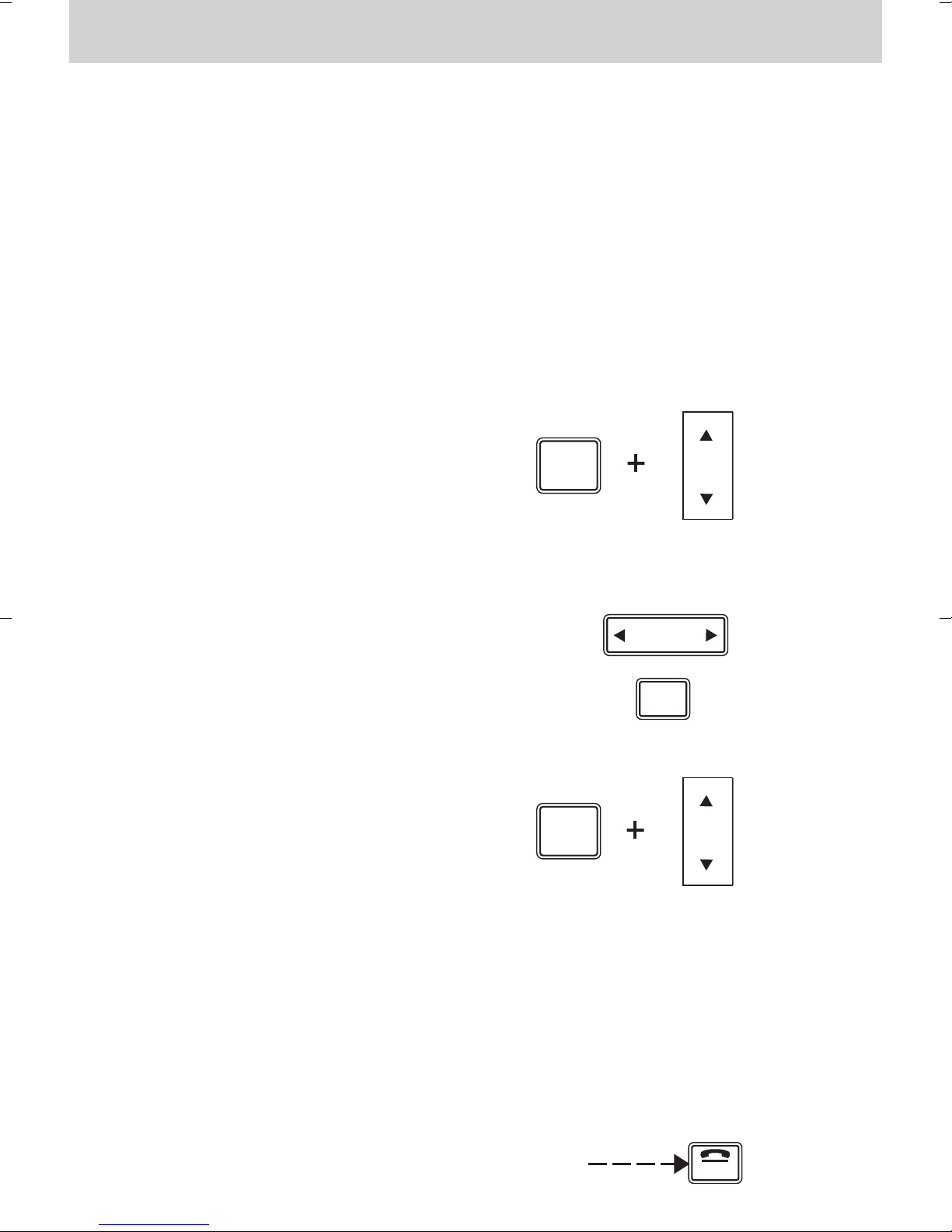
This feature also allows you to control the volume of traffic
announcements. With the dis lay reading TRAFFIC ON, adjust the
volume to the desired level using the volume control. The volume level
will show at the bottom of the dis lay. Interru ting traffic
announcements will be at the selected volume level.
To disengage the feature, ress the MENU control until TRAFFIC ON
dis lays. Press the SEL control. The dis lay will read TRAFFIC OFF.
Traffic announce ents not available in ost U.S. arkets.
Progra type
This feature allows you to search for RDS stations selectively by their
rogram ty e.
Press the MENU control until FIND
rogram ty e is dis layed.
Use the SEL control to select the rogram
ty e. With the feature on, use the SEEK or
SCAN control to find the desired rogram ty e
from the following selections:
Show
This feature allows you to select the
ty e of RDS broadcast information
the radio will regularly show in the
dis lay.
With RDS activated, ress the MENU control until SHOW is dis layed.
Use the SEL control to select TYPE (dis lays the RDS rogram ty e:
rock, jazz, etc.), NAME (dis lays the name of the radio station), or NONE
(deactivates the RDS dis lay).
RDS clock feature
Refer to Setting the clock for information.
Mute ode
Press the control to mute the laying media. Press
the control again to return to the laying media. 11
Controls and Features
• Classic
• Country
• Info
• Jazz
• Oldies
• R&B
• Religious
• Rock
• Soft
• To 40
MENU SEL
MENU SEL
MUTE
SCAN
SEEK
VI02364 6-CD radio manual/ver4 6/9/03 2:28 PM Page 11

12
Controls and Features
Setting the clock
Press the MENU control until SELECT HOURS or SELECT
MINS is dis layed.
Use the SEL control to manually set the time.
• Press to increase
hours/minutes.
• Press to decrease
hours/minutes.
CD care
• Ins ect all discs for contamination before laying. If necessary, clean discs only
with an a roved CD cleaner and wi e from the center out to the edge. Do not
use circular motion.
• Handle discs by their edges only. Never touch the laying surface.
• Do not ex ose discs to direct sunlight or heat sources for extended
eriods of time.
Radio frequency infor ation
The Federal Communications Commission (FCC) and the Canadian Radio and
Telecommunications Commission (CRTC) establish the frequencies AM and FM
stations may use for their broadcasts. Allowable frequencies are:
AM 530, 540-1600, 1610 kHz
FM 87.7, 87.9-107.7, 107.9 MHz
Not all frequencies are used in a given area.
Radio reception factors
Three factors can affect radio rece tion:
•Distance/strength. The further an FM signal travels, the weaker it is.
The listenable range of the average FM station is a roximately 40 km
(24 miles). This range can be affected by “signal modulation.” Signal
modulation is a rocess radio stations use to increase their
strength/volume relative to other stations.
SEL
MENU
VI02364 6-CD radio manual/ver4 6/9/03 2:28 PM Page 12

13
Warranty and Service
Li ited Warranty
Visteon Cor oration rovides a
Limited Warranty on this roduct.
Visteon will rovide at no cost for
the re air or re lacement of covered
com onents during the Limited
Warranty Period in accordance
with the following terms, conditions
and limitations.
Eligibility
Original and subsequent urchasers of
the roduct are eligible to enforce the
conditions and terms of the Limited
Warranty for the duration of the
a licable Limited Warranty Period.
Li ited Warranty Period
For a eriod of three years from
date of urchase.
Parts and Services
Exce t as follows, all the Product
arts are covered at no charge when
failure is due to a defect in a art,
material or workmanshi during normal
use for the duration of the a licable
Limited Warranty Period.
Li itations and Exclusions
The Limited Warranty does not cover:
• Re airs and re lacement due to
recalls by vehicle manufacturer.
• Re airs caused by damage or
unreasonable use, accident, fire
or other casualty, misuse,
negligence, or failures caused
by modifications or arts not
authorized by or su lied by
the Product manufacturer or
warrantor.
• Damage from the environment
(airborne fallout, acts of war,
flood, chemicals, tree sa , salt,
hail, windstorm lightning).
• Damage due to theft,
vandalism or riot.
• Customer-a lied chemicals or
accidental s ills.
• Re airs needed to a covered
art caused by a noncovered
art.
• Re airs erformed outside of
the 50 states and Canada.
• Re airs required because of
o eration outside the 50 states
and Canada.
• There are no ex ress warranties
exce t as listed above.
VI02364 6-CD radio manual/ver4 6/9/03 2:28 PM Page 13

14
Warranty and Service
• The warrantor shall not be liable
for incidental or consequential
damages resulting from the use of
this roduct, or arising out of any
breach of this warranty. All ex ress
and im lied warranties, including
the warranties of merchantability
and fitness for a articular ur ose,
are limited to the a licable limited
warranty eriod and terms set
forth above.
Some states do not allow limitations
on how long an im lied warranty lasts,
so the above limitation may not a ly
to you.
Some states do not allow the
exclusion or limitation of incidental
or consequential damages, so the
above limitation or exclusion may
not a ly to you.
This warranty gives you s ecific legal
rights, and you may also have other
rights, which may vary from state to
state.
See your dealer to obtain warranty
re air service.
VI02364 6-CD radio manual/ver4 6/9/03 2:28 PM Page 14

For information regarding SIRIUS Satellite Radio, lease call toll-free
888-539-SIRIUS (888-539-7474) or visit the SIRIUS website at
www.siriusradio.com.
Required Infor ation:
12- digit Electronic Serial Number (ESN) from DLP receiver
ESN: _____________________________________
Vehicle Identification Number (VIN)
VIN: _____________________________________
Valid Credit Card and Billing Information
15
SIRIUS Satellite Radio
VI02364 6-CD radio manual/ver4 6/9/03 2:28 PM Page 15

www.evisteon.com
Item # MSP-0003
SAP # 4042803
VI02364 6-CD radio manual/ver4 6/10/03 8:21 AM Page 16
Table of contents
Other VISTEON Car Receiver manuals