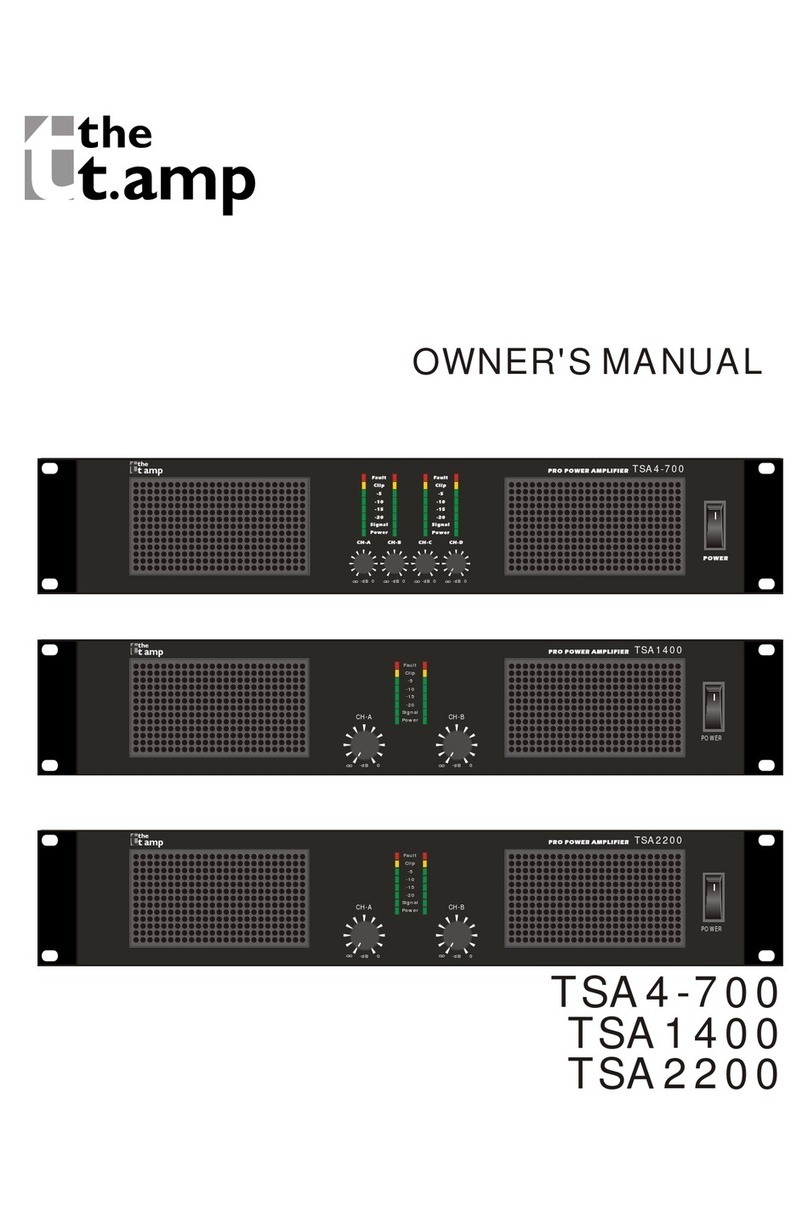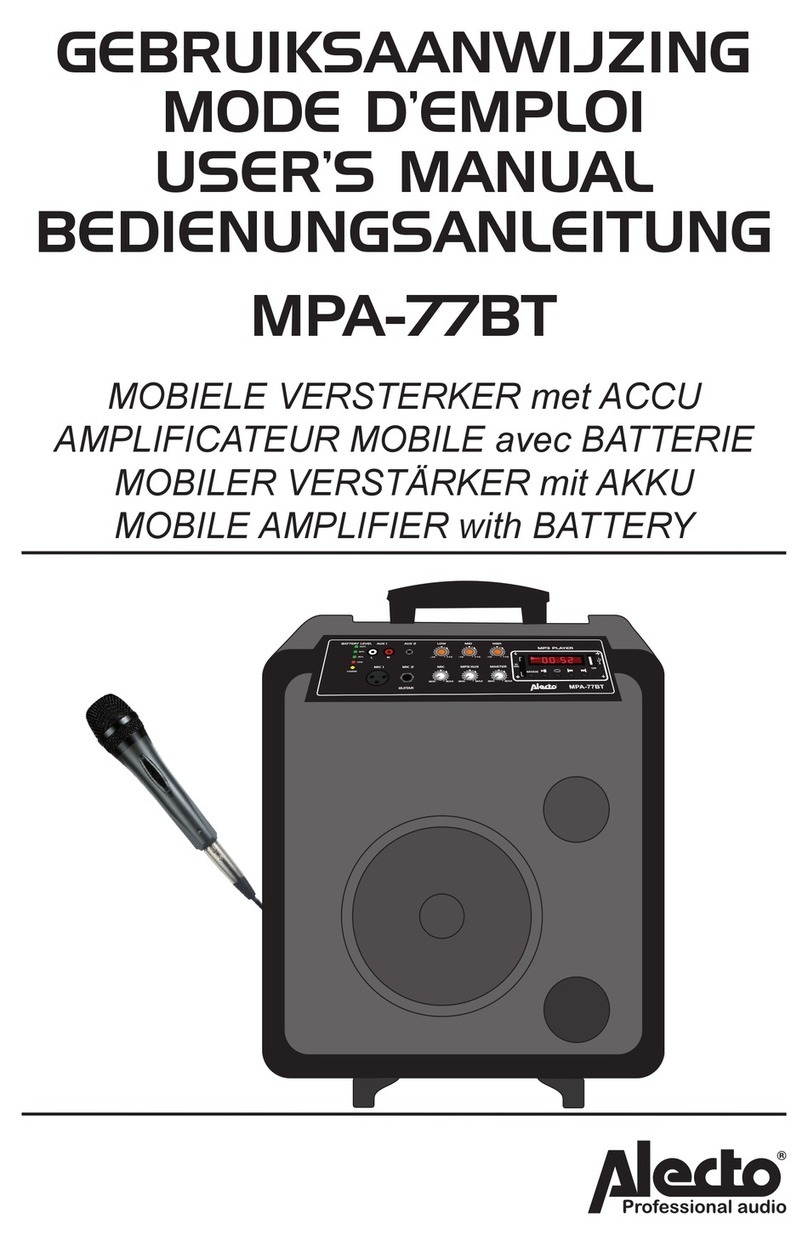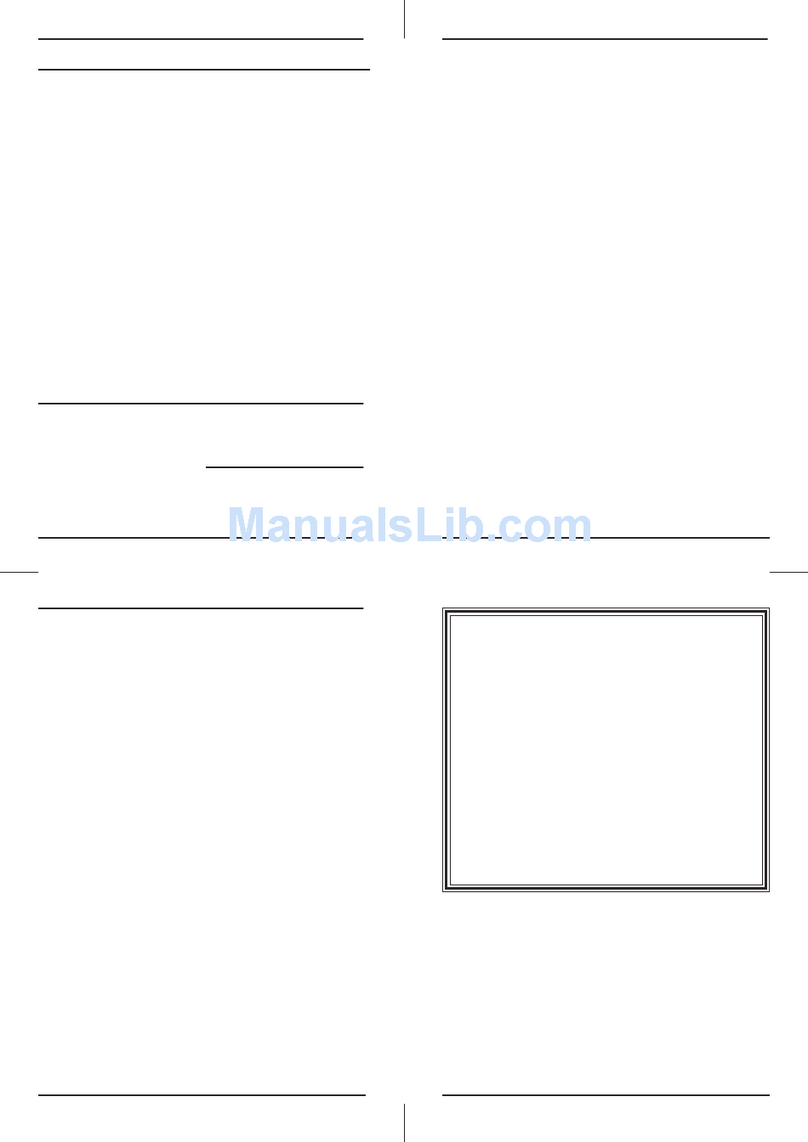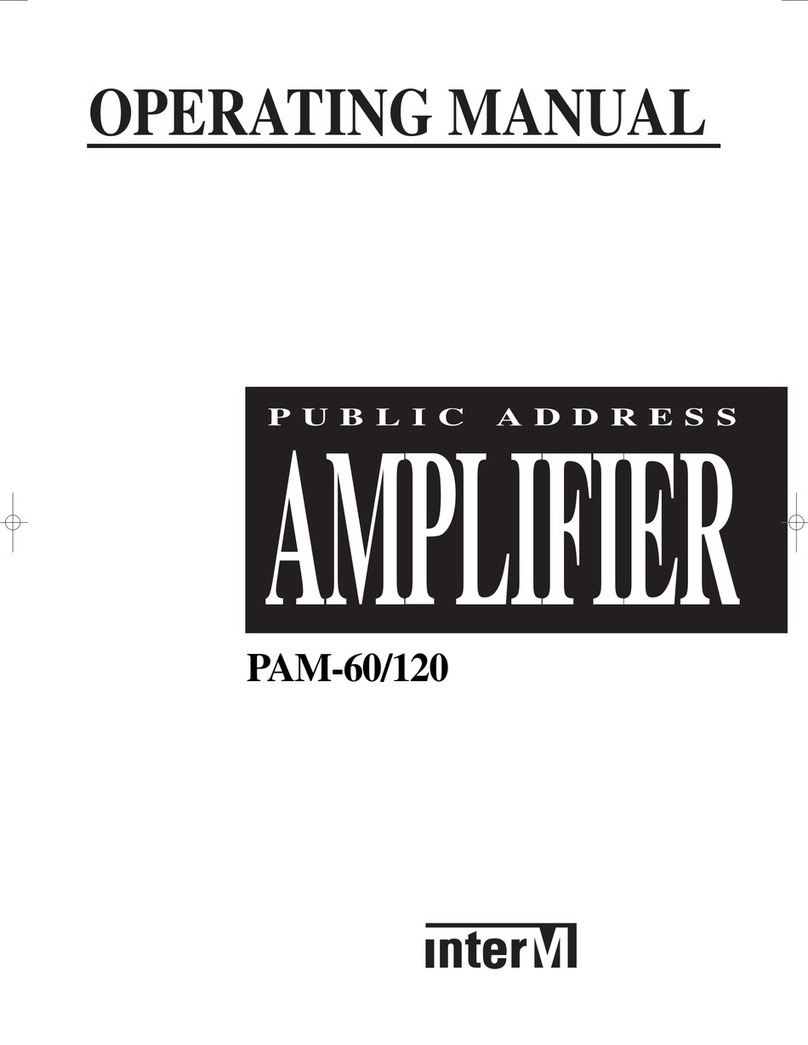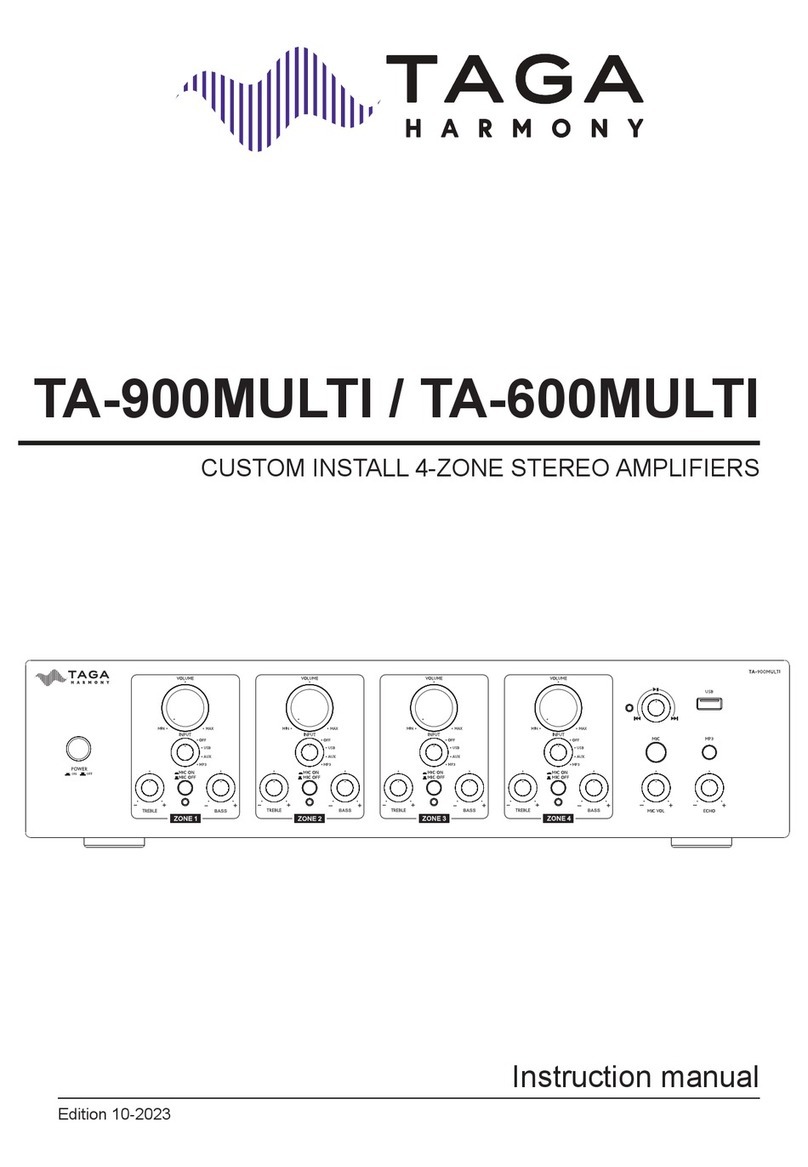VitaSound Audio PAE-300 User manual

Personal Audio Enhancer
PAE-300
User Manual

THIS INSTRUCTION MANUAL HIGHLIGHTS KEY INFORMATION ABOUT SAFETY, OPERATION AND MAINTENANCE OF THE PERSONAL
AUDIO ENHANCER.
PLEASE READ THROUGH THIS MANUAL IN ITS ENTIRETY BEFORE STARTING TO USE THE PRODUCT. IT PROVIDES VALUABLE
INFORMATION FOR HOW TO UTILIZE AND MAINTAIN THE PRODUCT AND FOR HOW TO PROTECT USER’S SAFETY DURING OPERATION.
PLEASE CAREFULLY FOLLOW THE INSTRUCTIONS OUTLINED IN THIS MANUAL.
Note :
•
This product is not a hearing instrument. Anyone who is experiencing hearing loss is recommended to consult with a doctor.
•
This product will not restore normal hearing nor reduce hearing loss.
•
This product has a sound amplifying function and the sound level can cause discomfort or damage hearing if the product is used
improperly. Always turn the volume down to a low level before putting on the headset.
•
To ensure child safety, please keep the package and small parts included in this product out of reach of children.
IMPORTANT PRODUCT SAFETY AND OPERATION INSTRUCTIONS

IMPORTANT PRODUCT SAFETY AND OPERATION INSTRUCTIONS
Operating Your Personal Audio Enhancer
• Do not drop, disassemble, burn, paint or insert foreign objects
into this product.
• Do not use this product if it has been cracked, punctured or
damaged by water.
Cleaning the Surface of Your Personal Audio Enhancer
•
cleaning this product.
• Use a soft slightly damp, lint-free cloth to clean this product.
• Do not use window cleaners, household cleaners, aerosol
sprayers, solvents, alcohol, ammonia, or abrasives to clean this
product.
Charging
• This product use re-chargeable Lithium-ion battery.
•
• Only the Base Unit or Micro-USB charger provided with this
product should be used for charging.
•
• It may cause explosion if the battery is replaced improperly.
• Battery charging should be performed at the temperature of
5 °C to 40 °C.
Charger
• If some trouble occurs while using the charger, immediately
outlet.
• To reduce the risk of fire or electric shock, avoid wetting,
exposing under water, or placing containers with water on the
product.
• To completely disconnect the power, unplug the charger from
the AC power source.
• The rating of the charger is shown on the back of the charger.
Maintenance
• This product should be repaired by VitaSound authorized
• Unauthorized persons should not attempt to repair or modify
this product.
• Any attempted disassembly or repair of the product by a user
or unauthorized party will void the product warranty and may
irreparably damage the product.
Avoid Water or Direct Heat
• Do not expose the product into water or under rain.
• Do not expose under a temperature over 60 ˚C such as directly
under sunlight or in a car parked under sunlight.
•

Table of contents
Introduction
VitaSound Personal Audio Enhancer 1
Getting started
Checking the accessories supplied 2
Identifying parts 3-4
Installation of Base Unit to television 5-6
Charging Personal Audio Enhancer 8-7
Wireless pair with Base Unit 9-11
Using The Personal Audio Enhancer
Power-on 21
12
General Operation 13
Select Function Mode 14-17
Select Sound Mode 18
Adjust Volume 19
Low Battery 19
Reset The Personal Audio Enhancer 20
Other
Troubleshooting 21-23
24
Precaution 25-26

Introduction
Personal Audio Enhancer allows users to benefit from improved sound quality where background noise or low volume levels
1
®
POWERED BY:
Personal Audio Enhancer
Using leading-edge brain science, patented Neuro-Compensator
technology enforces an optimal electrical signal from the root of
the auditory nerve to the brain. Improving the listening
experience by delivering a clear and natural sound.
®
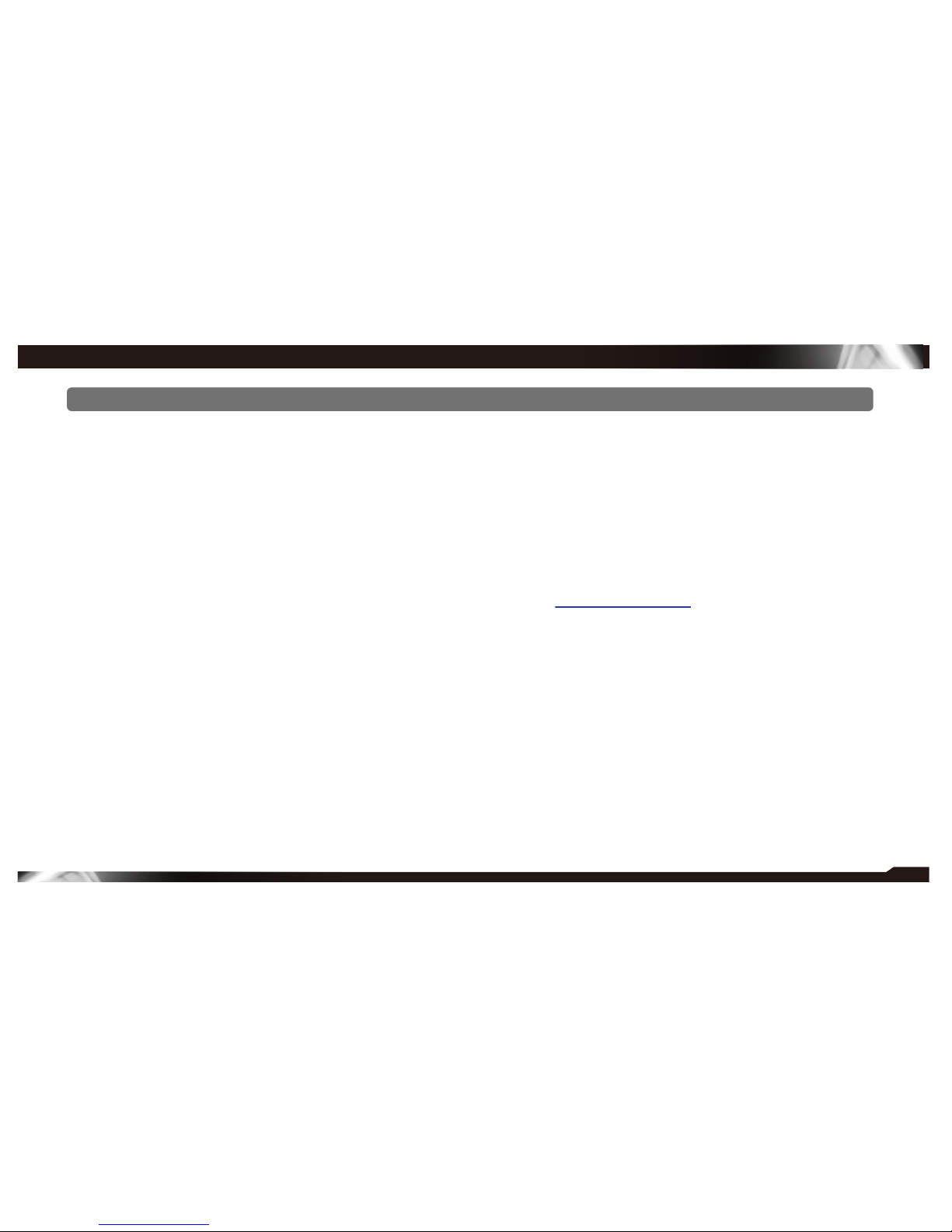
Standard package (Including Base Unit)
Personal Audio Enhancer (handset) x 1
Earphones with microphone x 1
Stereo cable x 1
(For connecting with cell phone or MP3 player)
Neck loop x 1
Bag case for earphones x1
Base Unit
A/C adaptor x 1
Analog (RCA) audio cable, 2 meters x 1
Optical audio cable x 1
Instruction Manual (this manual) x 1
Other accessory (Optional):
Micro-USB Charger for travel
Bag case
Travel Case
Coaxial audio cable
2
Getting started
Checking the accessories supplied
Additional Handset
Quick Reference Guide x 1
Visit www.vitasound.com for more information.

3
1. Power button
2. Hook for neck loop
3. Earphone port (Connects to earphones)
4. Power indicator:
Red:
Solid Red: System is on
Blinking Red:
Low battery; device needs charging.
During Charging:
1. Solid Red: Charging
Green:
Solid Green: Device is paired successfully with
the Base Unit.
Blinking Green:
Connection problem occurring, please
re-pairing the device with the Base Unit.
After pressing wireless pairing button:
(Refer to “Wireless Pair with Base Unit” on P.9)
5. EQ audio mode indicator
1- Normal
2/3/4 - High frequency enhancement
6. EQ mode button
7. Wireless pair button
8. Function mode indicator
9. Function mode buttons
TV Mode
Talk Mode
Phone Mode
Relaxation Mode
10. Volume level indicator
11. Reset button
12. Stereo port
(For connecting with cell phone or MP3
player)
13. Charging port for Base Unit
14. Micro-USB charger port
15. Volume buttons
Volume up
Volume down
16. Lock switch:
Lock mode:
All buttons will not be taken eect
while being pressed
(except power button)
Unlock Mode:
All buttons can be taken eect
when pressed.
Personal Audio Enhancer
1 2 365
47 8 9
10
1211 13 14 15 16
Identifying parts

4
17 1 8 19 20
2 1
22 2 3 24 25 26
17. Power indicator
Solid Red: Base Unit is ON
Base Unit is OFF
18. Power button
19. Wireless pair button
20. 20. Wireless/Audio source indicator
Solid Green: Receiving audio signal from TV
No audio signal from TV
Under pairing process with Base Unit
after pressing wireless pair button.
(Refer to “Wireless Pair with Base Unit” on P.9)
21. Charging port for Personal Audio Enhancer
22. Analog (RCA) audio-in port
23. Audio input mode switch
Optical audio input
Coaxial audio input
24. Optical audio-in port
25. Coaxial audio-in port
26. A/C adaptor port
Base Unit

L R
OPTICAL
COAX IAL OPT ICAL C OAXI AL
DIGI TAL AUDI O IN DC IN
DIGITAL
AUDIOOUT
AUDIO OUT
TV back panel
1
2
Connect with analog (RCA) audio cable:
1. Connect the Base Unit with one end of the analog (RCA) audio cable;
(Red connector to Red port; White connector to White port)
2. Connect the other end of the analog (RCA) audio cable with the analog (RCA)
audio-out port of the TV.
(Red connector to Red port; White connector to White port)
DIGITAL
AUDIOOUT
AUDIO OUT
TV back panel
L R
OPTICAL
COAXIAL OPTICAL COAXIAL
DIGI TAL AUDI O IN DC IN
OPTICAL
COAXIAL
3
1
2
Connect with optical audio cable:
1. ;”tupnioidualacitpO“otni”hctiwsedomtupnioiduA“hctiwS
2. Connect one end of the optical audio cable to the optical audio-in port of
the Base Unit;
3. Connect the other end of the optical audio cable to the optical audio-out
port of the TV.
DIGITAL
AUDIOOUT
AUDIO OUT
TV back panel
L R
OPTI CAL
COAXIAL OPTI CAL COA XIAL
DIGI TAL AUDI O IN DC IN
OPTICAL
COAXIAL
3
1
2
Connect with coaxial audio cable:
1. ;”tupnioidualaixaoC“otni”hctiwsedomtupnioiduA“hctiwS
2. Connect one end of the coaxial audio cable to the coaxial audio-in port of
the Base Unit;
3. Connect the other end of the coaxial audio cable to the coaxial audio-out
port of the TV.
1. Connect Base Unit with TV:
5
Installation of Base Unit to television
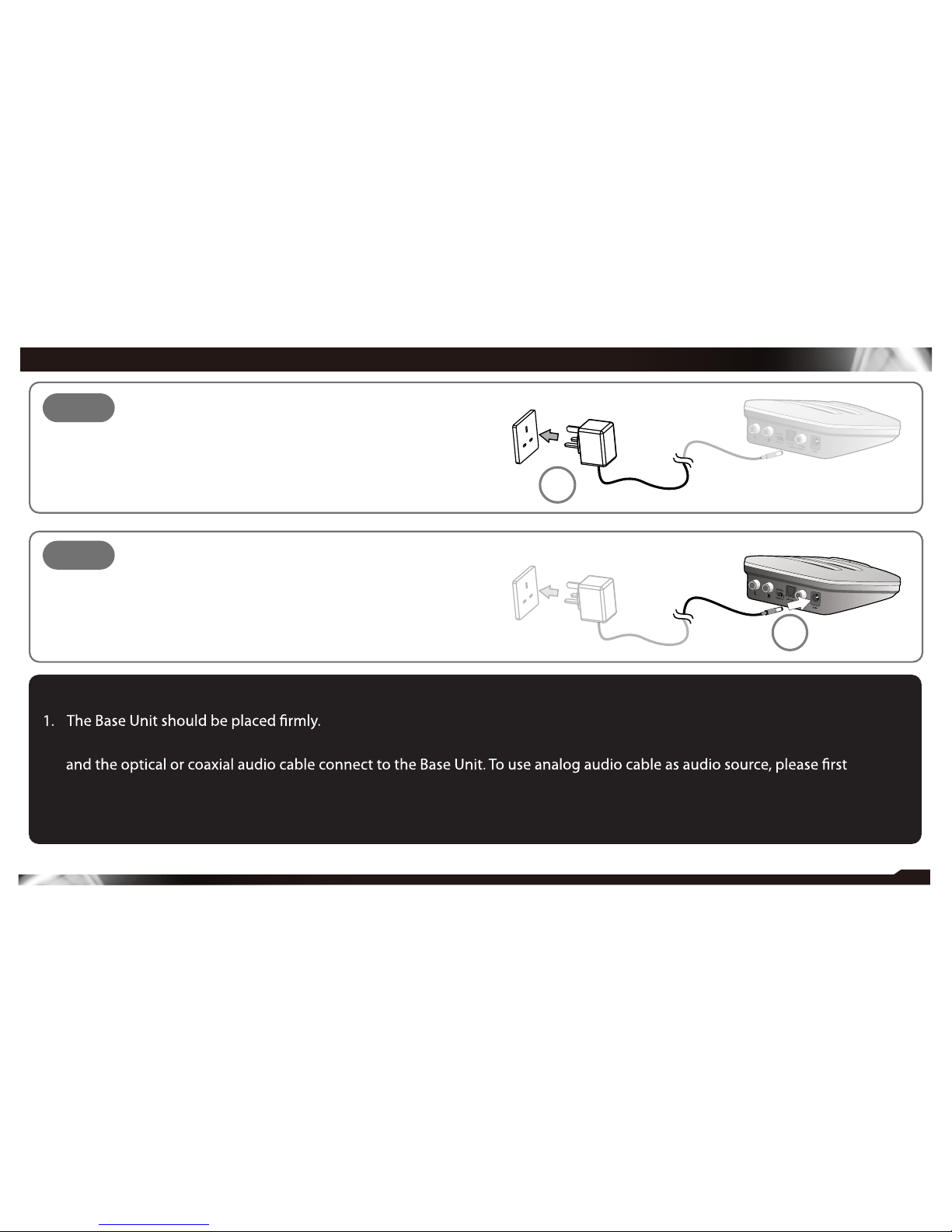
6
Note:
2. The Base Unit will take the signal from optical or coaxial audio cable as higher priority when both of the analog (RCA) cable
disconnect the optical and coaxial audio cables.
3. The types and positions of the audio output port equipped on the television are dependent on the brand and model of the
television. Please read the television manual provided or contact the television supplier for details.
2
3
3. Connect the A/C power adaptor with the Base Unit;
2. Plug the A/C power adaptor into the wall socket;

7
12
3
Through The Base Unit:
1. Plug the A/C adaptor into the wall socket.
2. Connect the Base Unit with A/C adaptor.
3. Insert the Personal Audio Enhancer into charging port of the Base Unit; and
4. Unplug the Personal Audio Enhancer from Base Unit when charging is
completed.
Through micro-USB charger:
1. Plug the micro-USB charger into the wall socket.
2. Connect the Personal Audio Enhancer with the micro-USB
charger for charging.
3. Disconnect the Personal Audio Enhancer from the
micro-USB charger after charging; and
4. Unplug the micro-USB charger from the wall socket.
1
2
Warning:
The product can be only charged through the micro-USB charger from VitaSound.
Charging The Personal Audio Enhancer:

8
Complete charging time:
Through Base Unit or micro-USB charger: 5 hours
Note:
The above time required to fully charge is based on charging the battery at a temperature of 25 ˚C (77 °F). The actual
Battery Life:
Talk Mode and Phone Mode: 12 to14 hours
TV Mode: 6 to 8 hours
Note:
The battery life depends on the conditions of use and circumstances after the battery is fully charged.

Wireless pair to Base Unit
Note:
The Personal Audio Enhancer and Base Unit are paired with each other during manufacturing. The following process is necessary
only if the Base Unit is not missing a wireless connection with the handset.
When an additional handset is purchased separately, the following ‘repairing’ procedure is required.
The Lock switch MUST be switched to unlocked mode before pairing.
1. Press once the Power Button on the Base Unit.
2. Press once the TV mode button on the Personal Audio Enhancer.
(The Personal Audio Enhancer MUST be in TV mode before pairing)
9

10
3. Press once the Wireless Pair Button on the Personal Audio Enhancer that is
being used for wireless pairing;
4. Press the Wireless Pair Button on the Base Unit to start wireless pairing;
Connecting
5.
Note: If more then one handset is being used, they can
be paired a dierent times.

11
Connected
6. The Wireless Indicators on both Personal Audio Enhancer and Base Unit will be solid green after pairing succeeds;
Wireless pair to Base Unit
Note:
1. The distance between the Personal Audio Enhancer and Base Unit for wireless connection is about 10 meters without any
object in between.
2. Please follow the exact order of the step to pair the Personal Audio Enhancer and Base Unit; otherwise, please repeat the steps
from the beginning.
3. The Personal Audio Enhancer will lose the connection with the Base Unit when the distance between them increases. The
connection will be recovered automatically when the Personal Audio Enhancer re-enters the 10-meter range of the Base Unit
without pairing again.
4. The background sound may be isolated during the TV mode such that users may not be aware of the environment around.
Please be aware of the self-safety.

12
•Press and hold the power button until the RED power indicator is on;
•The function mode, sound mode, and volume will be automatically set to Talk Mode,
the last set EQ mode, and Volume level 2 every time the Personal Audio
Enhancer is turned on.
•Press and hold the power button until all four function mode indicators are lit, then
2.
1. Power On
Using Personal Audio Enhancer

13
Lock mode:
All buttons will be locked after sliding the lock switch downward (except the Power Button). The lock
mode will be cancelled when sliding the lock switch upward.
3. General Operation
Using Personal Audio Enhancer
Note:
Before operating the Personal Audio Enhancer, please slide the lock switch upward;
otherwise, no eect will be taken when pressing any of the buttons.
Energy Save Mode for indicators:
Wake up the indicators:
All indicator lights will be o after 30 seconds without intervention.
Press any button during the energy save mode to resume operation. This operation does not change the status of the Personal
Audio Enhancer.
All operations (Ex: switching function or EQ mode, adjusting volume) will ONLY take eect after the indicators lighten-up.

The Personal Audio Enhancer and Base Unit are paired with each other during manufacturing. The following process is not necessary
if the Base Unit is not missing a wireless connection with the hand-held unit.
14
TV Mode
Audio source of TV is transmitted to the Personal Audio Enhancer
through the Base Unit for watching and listening to the TV program.
•Connect the Base Unit with the television
(Refer to “Installation of the Unit Base to television” on P.5)
•Wireless pair the Personal Audio Enhancer and Base Unit (if necessary)
(Refer to “Wireless pair with the Base Unit” on P.9)
• Plug the earphones into the Personal Audio Enhancer, then put on the
headset into the ears for listening to the TV program.
4. Select function mode:
•Press the function mode button desired:
Note:
and function of the Personal Audio Enhancer.

The Personal Audio Enhancer and Base Unit are paired with each other during manufacturing. The following process is not necessary
if the Base Unit is not missing a wireless connection with the hand-held unit.
15
Talk mode
The Personal Audio Enhancer optimizes the voice of the people
chatting received by the mic on the earphones for better communication.
•
•In the Talk Mode, the earphones will be in mute mode by pressing the
mute button on it. The Talk Mode Indicator will be lit during mute
mode. The mute mode will be cancelled by pressing the mute button
again.
Mic and Mute/Talk Button
Using Personal Audio Enhancer
Note:
the earphone while the speaker and the microphone are too closed.
Please decrease the volume of the device before putting on the headset
to reduce or prevent the whistle.
Plug the earphones into the earphone port of the Personal Audio Enhancer
rst. Then put the earphones into the ears to chat with people around.

Phone Mode
Receive and chat on call or listen to music
•Plug one end of the stereo cable into stereo port on the Personal Audio
Enhancer;
•Plug the other end of the stereo cable into the earphone port on the
phone or MP3 player.
• In the Phone Mode, press the talk/mute button on the earphone to receive calls
and hang up.
16
Other manuals for PAE-300
2
Table of contents