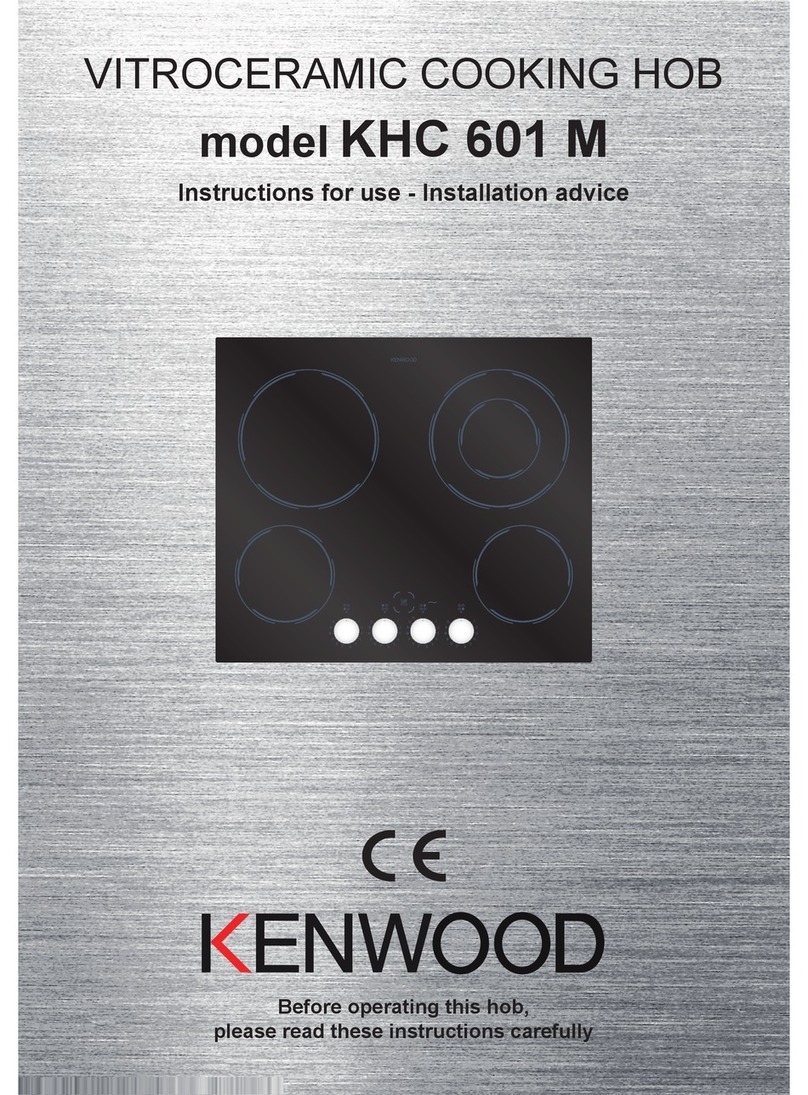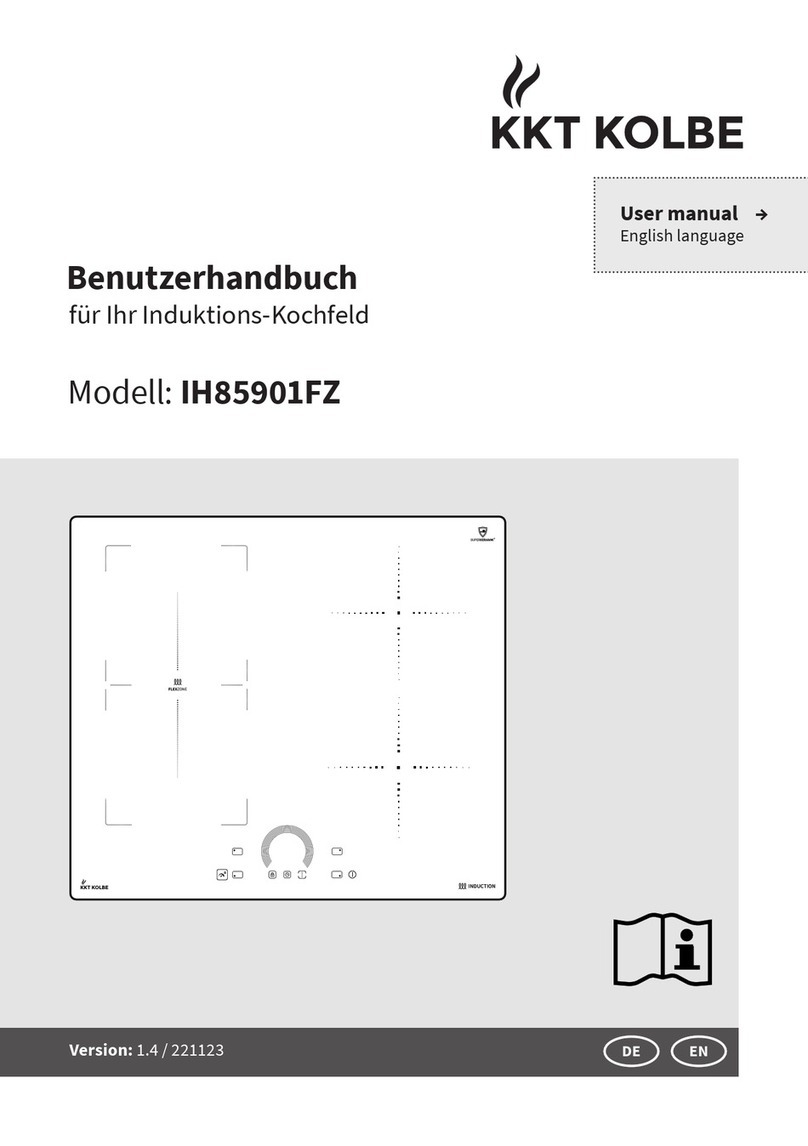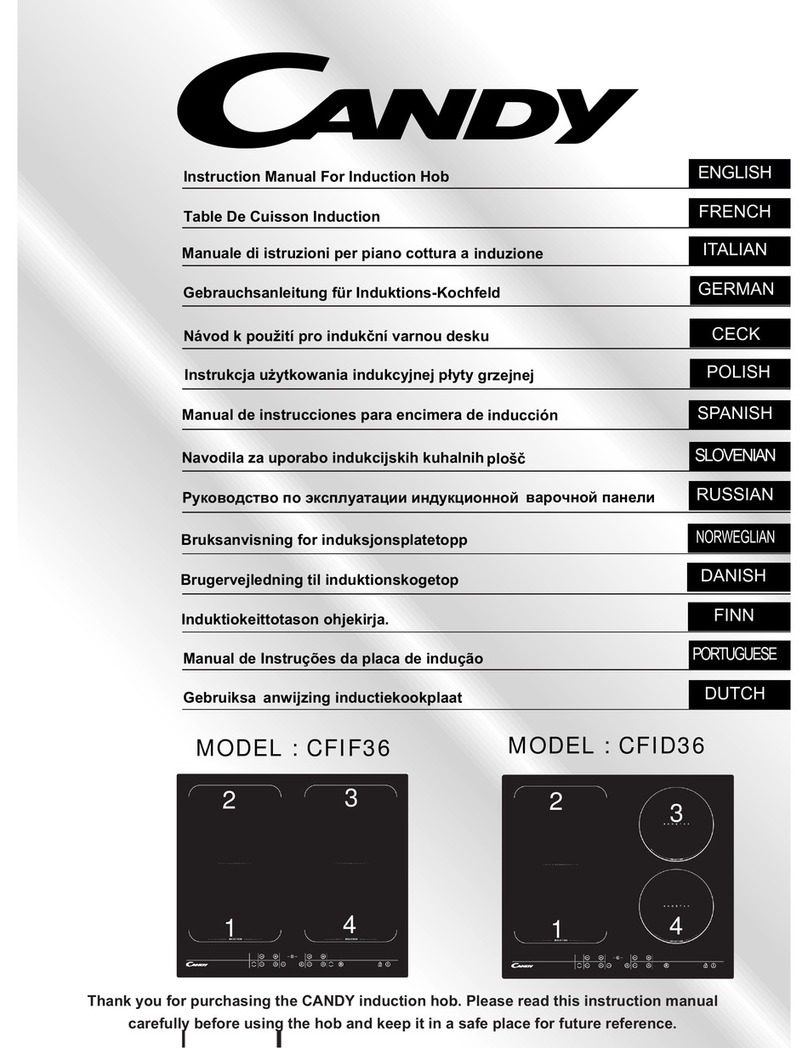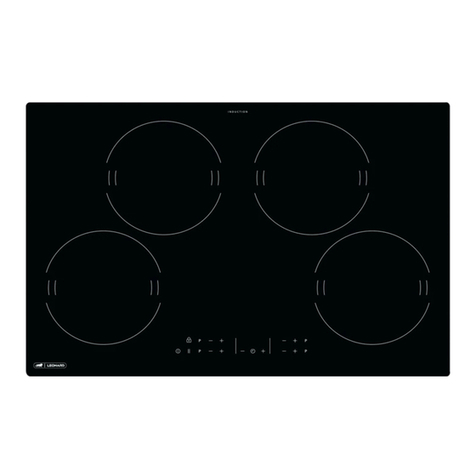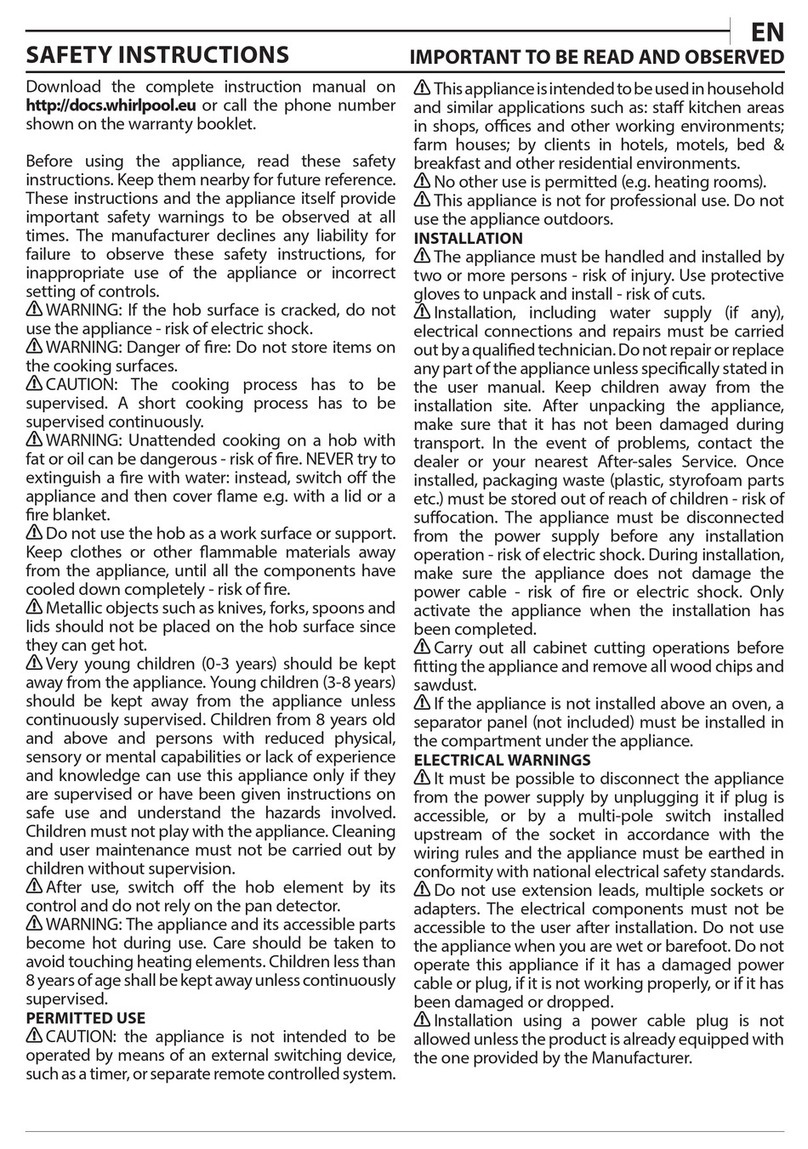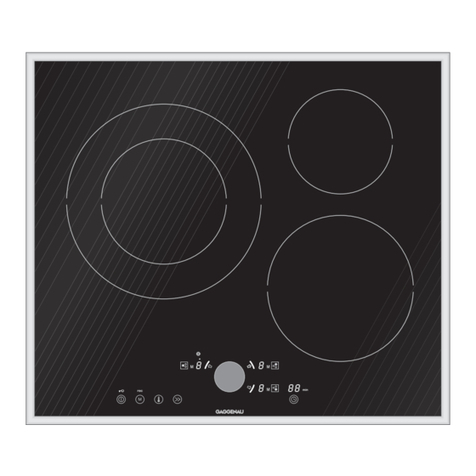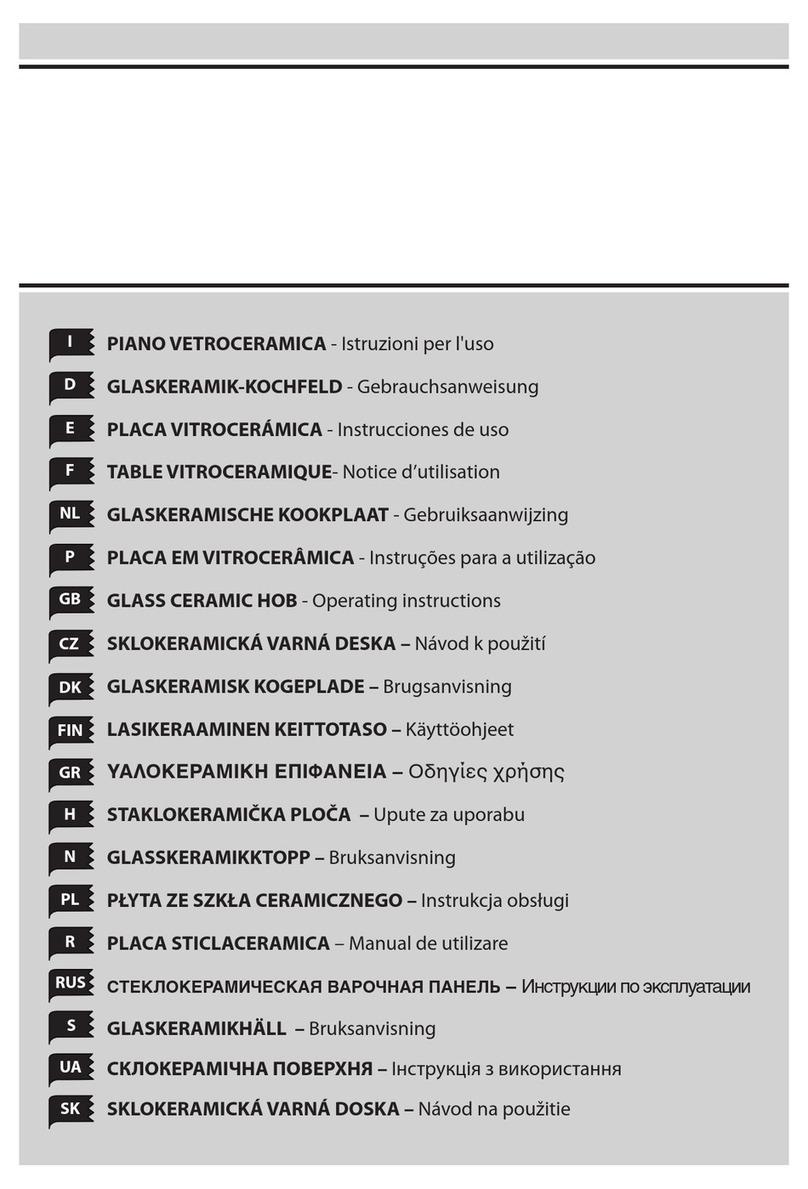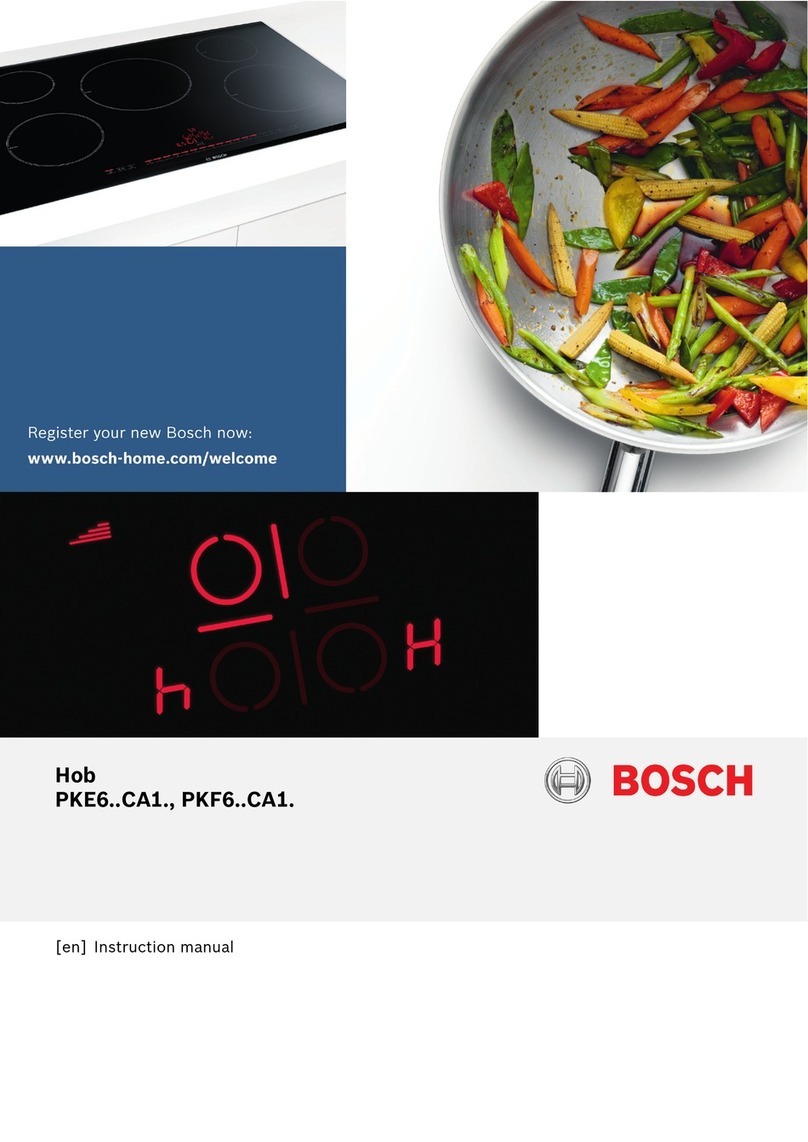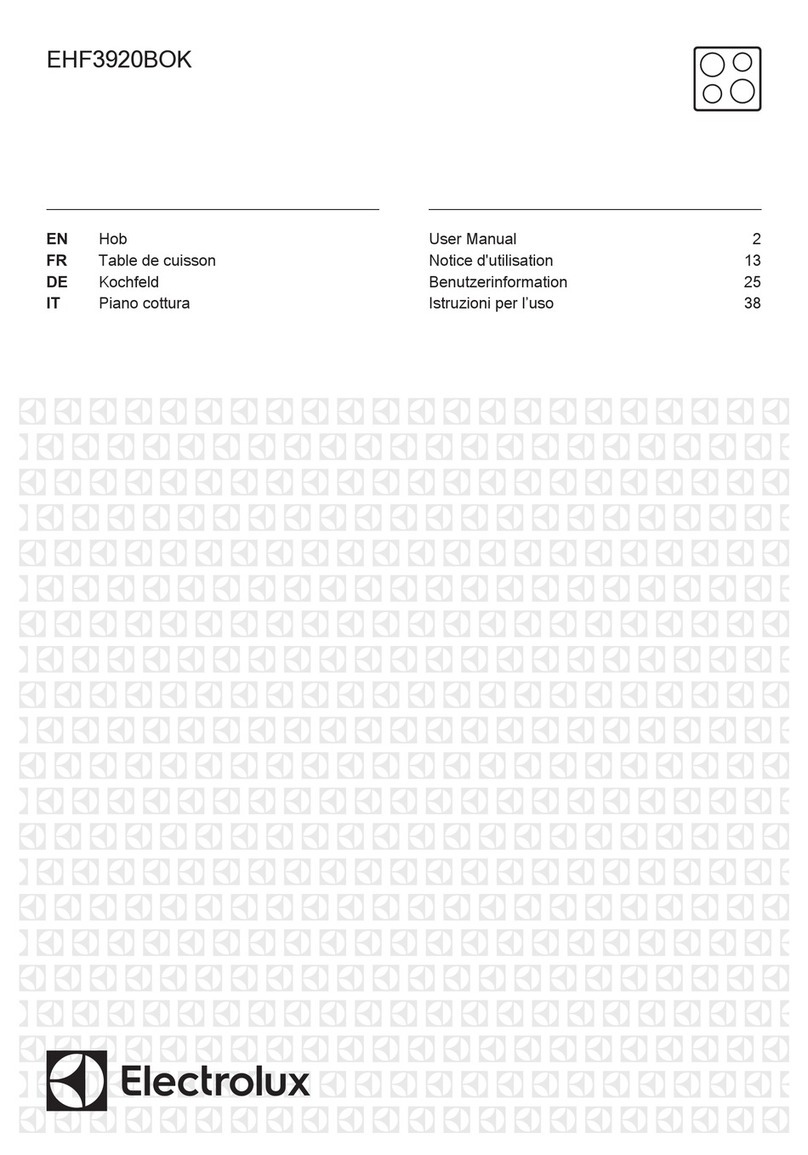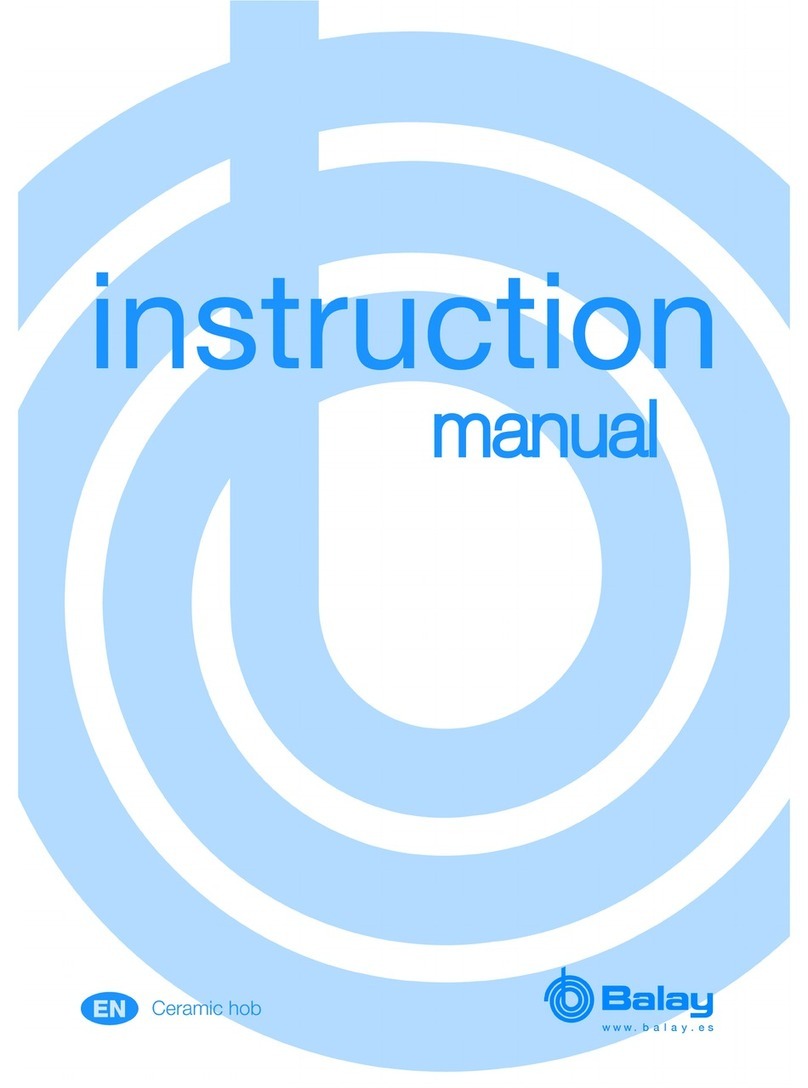Vitroceramic V6-04R User manual

110008Z9138
GB
GR
VITROCERAMIC HOB
Installation and Operating Instructions
ΥΑΛΟΚΕΡΑΜΙΚΗ ΕΣΤΙΑ
Οδηγίες εγκατάστασης και λειτουργίας

“ Η συσκευή είναι σχεδιασμένη αποκλειστικά για οικιακή – ιδιωτική
χρήση και για συγκεκριμένους σκοπούς. Δεν είναι σχεδιασμένη για
επαγγελματική ή και διαφημιστική χρήση.
Αφού αφαιρέσετε τη συσκευασία, ελέγξτε μήπως η συσκευή έχει κάποια
ζημιά. Αν έχετε οποιαδήποτε αμφιβολία, μην χρησιμοποιήσετε τη
συσκευή. Επικοινωνήστε με το πλησιέστερο κέντρο εξυπηρέτησης του
καταστήματος από το οποίο προμηθευτήκατε τη συσκευή. Μην αφήνετε
ποτέ τα στοιχεία της συσκευασίας, π.χ. πλαστικές σακούλες, αφρώδες
πολυστυρένιο, καρφιά κ.λπ.) σε μέρος προσιτό από τα παιδιά, καθώς
εγκυμονούν κινδύνους.
Η συσκευή πρέπει να εγκατασταθεί σύμφωνα με τις οδηγίες αυτές και
από εξειδικευμένο πρόσωπο. Ο κατασκευαστής δεν αναλαμβάνει καμία
ευθύνη για ακατάλληλη εγκατάσταση που ενδέχεται να προκαλέσει
βλάβες σε πρόσωπα και ζώα και ζημιές σε περιουσιακά στοιχεία.”

3
GB
DEAR CUSTOMER,
Thanks for purchasing our product. We hope you enjoy all the features
and benefits of the
product. Before using the product, please read the operating manual
carefully. Keep this
manual for future use. Make sure that everyone using the product are
familiar with the instructions.
TABLE OF CONTENTS
Important Warnings Before Operation
Usage Faults
Wiring Installation
Device Definition and Features
Installation and Start-up
Protection of the Environment
FOR THE EFFICIENCY AND SAFETY OF THE PRODUCT, WE
RECOMMEND YOU TO USE ONLY ORIGINAL PARTS AND TO
CALL ONLY OUR AUTHORIZED CUSTOMER SERVICES WHEN
YOU NEED!
“As this product contains electrical elements, first installation and start-
up procedures or, if necessary, installation after transfer should be
carried out by authorized service. Otherwise, our company shall not be
responsible for any problem.”The product that you have purchased are
designed just for use at home, it can be used just at
home and for specified purposes.It is not for commercial or collective
use. We want to note that as it is specified in TKHK (law on the
protection of the consumer), in the event that the customer uses the
product otherwise, manufacturer and seller shall not be responsible for
failures.
This device is in compliance with EEE regulation.

4
WARNING
1. Operating voltage is 220-240 volt - 50/60 Hz. Don’t operate the
device with less or higher voltage.
2. The fuse to be used should be at least 32 Ampere. Electrical and
installation connections of the device should be carried out by
authorized service staff.
3. Always use a fuse in power line.
4. Connect the device to a grounded plug.
5. Never remove or deform the device identification label
mounted or attached on the device body, containing device information.
6. As package may pose danger for children, keep the package away
from children.
7. Don’t connect the device to power supply unless you complete the
installation.
8. Touchable parts of the device will get hot during operation, pay
attention not to touch hot parts.
9. When the device is used close to children, observers should be
responsible. Unless there is a responsible person, people who are
physically or mentally disabled or who has lack of knowledge and
experience (including children and old people) should not be allowed to
use the device. This device can be use by children who are 8-year-old
or older and people who are mentally, physically disabled and who have
lack of knowledge and experience, provided that an observer is present,
or they understand the instructions for safe use of the device and
possible dangers.
10. The hob should be installed and started up by an authorized
technician. Manufacturer shall not be responsible for any damage that
may be caused by faulty placing and installation by non-authorized
persons.
11. The hob should be cleaned periodically, splashed oil and other
wastes should be wiped immediately. Otherwise, there might be fire
danger.
12. Keep flammable, exploding materials away from the hob.
13. If power cable is damaged, it should be replaced by manufacturer,
service agent or same-qualified persons.
Usage Faults
* This device is designed to be used built in a furniture at home.

5
* If you do not use the device for a long time, unplug it.
* Keep all the buttons turned off.
* During installation, make sure that power supply cable is not stuck.
* When operating other electrical tools around the device, make sure
that cables do not touch hot parts.
* Turn off the device before procedures like cleaning, maintenance.
* Do not keep flammable materials around the device while operating.
* Never use flammable materials such as gasoline to clean the device.
Do not use the device in kitchens where flammable gases are available.
* Do not place the saucepan on the hob quickly.
* To provide more efficiency, place proportional saucepans on
hob burners. Do not place a small saucepan on a large
dimensional burner, and a large saucepan on a small
dimensional burner.
* Do not place sharp object on the hob.
* Hold the saucepan carefully on the hob, pay attention not to
fall it.
* In case of a crack etc. on the hob, disconnect the device
from power supply and call authorized service.
PRODUCT IDENTIFICATION AND FEATURES
1-Vitroceramic single-zone heater
2- Installation Clamp
3- Lower housing area
4- Button Switchboard
5- Vitroceramic surface
4
5
1
2
3
1- 230 V 1800W
2- 230 V 1200W
3- 230 V 1200W
4- 230 V 1800W
12
3 4

6
1- Vitroceramic single-zone heater
2- Installation clamp
3- Lower housing area
4- Touch control switchboard
5- Vitroceramic surface
3
5
1
2
4
1- Vitroceramic single-zone heater
2- Vitroceramic double-zone elliptic heater
3- Vitroceramic double-zone heater
4- Touch control switchboard
5- Vitroceramic surface
6- Lower housing area
7- Installation clamp
6
3
74
25 1
1
o
2
1
43
5
6
o
2
1
43
5
6
o
2
1
43
5
6
o
2
1
43
5
6
+ + + +
1 2 3 4 5
o
2
4
3
5
6
7
8
91
o
2
4
3
5
6
7
8
91
o
2
4
3
5
6
7
8
91
o
2
4
3
5
6
7
8
91
1 2 3 4 5
Switchboards for Button Models ( V6-04R, V6-04RY )
1- Vitroceramic hub burner front Right
2- Vitroceramic hub burner front Left
3- Vitroceramic hub burner Rear Left
4- Vitroceramic hub burner Rear Right
Düğmeli Modeller için Kontrol Panelleri (V6-04P, V6-04PY )

7
1- Turn on - Turn off
2- Power level with cook zone selector button
3- 2-grade heater selector
4- Key for 2- and 3- grade element
5- Power level indicator
V6 - 4TZ
4
5
1
2
2
23
25
5
5
1- Vitroceramic hub burner front Right
2- Vitroceramic hub burner front Left
3- Vitroceramic hub burner rear Left
4- Vitroceramic hub burner rear Right
Switchboards for Front Touch Control Models ( V6-04T )
1- Vitroceramic hub selector button
2- Vitroceramic hub level decrease
3- Vitroceramic hub level increase
4- Turn on / Turn off
Switchboards for Front-Touch Control Models (V6 - 4TZ)
11
1
23
4
1

8
Touch Control Remote Buttons:
Your hub is operated with touch control remote buttons on the frontside.
Touch control remote buttons are operated with light sensor system.
When touch control switch board is activated, sensors detect the signal
coming from vitroceramic glass surface. So that, your device is
operated at intended place.
BEFORE CONNECTING YOUR DEVICE
- The hub should be placed close to power supply.
- Check that the device is not damaged after you remove packaging
and device accessories from the device. If you doubt that the device is
damaged, do not use the device and get in contact with Authorized
Service immediately.
- Place the hub after the eligible place on countertop is cut and
removed.
- Power is connected to the lower part of the hub with a dedicated
conduit box.
INSTALLATION INSTRUCTIONS: The device should be installed
correctly pursuant to effective legislation. Before carrying out any
operation on the device, power source should be disconnected.
Electrical Wiring of the Hub:
Pay attention following points while carrying out electrical connections.
- Make sure that current-carrying capacity of home mains and the plug,
to which the device is connected, is proper for the maximum power
used by the hub.
- Make sure that operating voltage stated on capacity label is the same
as mains voltage.
- Connect the device directly to plug. There should not be any
additional part like transformer etc.
- Always connect the device to grounded plug.
- Place the device so that mains cord can be easily accessed.
- A fuse, having 3mm opening between contacts which can disconnect
the power of all the poles on the device, should be used with the
device.

9
Placing the Device on Countertop
Device can be placed into any kind of countertop as long as it is heat-
resisting. (minimum temperature is 90°C).
Dimension of the hole and minimum distance between back and side
walls, and top of the device are showed in the pictures.
Remember: * If the device is installed without an oven below, a
separator panel should be placed with at least 10 mm distance
between base of the device and the housing below.
* If the device is installed on an oven, place a separator panel at least
with 15 mm distance and follow the manufacturer’s instruction by
applying proper ventilation as shown in the picture. For electricity and
easier removal, in any case, electricity connections of the devices
should be carried out separately. It is recommended to use an oven
equipped with internal cooling system.
Installation Dimensions of the Device
For such connections, usable cable type should be H05W-F,
and for single-phase connections is 3x2.5mm2.
- For insulation safety, cable should not be longer than 2m.
- When placing the device, do not stuck the power cable
under the body, and do not pass it close the hubs. Cable
insulation may be damaged.
- When power cable is damaged, contact to closest
Authorized Service and replace with new one.
- Our company shall not be responsible for the damage
caused by non-compliance with the above instructions.
* Always connect this device to grounded
plug.
* For such connections, H05W-F type
cable should be used.
3x2.5 mm² 220 V~
3x2.5 mm² 230 V~
3x2.5 mm² 240 V~
52,5 mm

10
Mounting bracket
1- Power ON / OFF Touch Control
Control unit gets ready within 1 second for use after it is connected to
main voltage. 1 second after the reset, all indicators and LEDs turn on.
After 1 second, all the indicators and LEDs turn off. Control unit can be
turned on by pressing ON / OFF button. Indicator shows a constant “0”.
When cooking zone is HOT, indicator turns “0” and “H” in turn (“0” 0,5
sec, “H” 0,5 sec).
Electronic section stays active for 20 sec. If cooking surface is not
selected within that time, electronic section automatically resets to
STAND-BY mode and beeps. If child-lock is identified as “active” when
power is ON, all cooking zones are shown with “L” which means
LOCKED. If cooking zones are “hot”, indicator shows “H” instead of “L”
(H - ON= 0.5 sec; L-ON = 1.5 sec). When touch control is activated, it
can be turned off by pressing ON / OFF button on the control unit. This
can be performed when child-lock is active. ON / OFF button always
has a priority with POWER OFF button.
2- Automatic Turn Off
Control unit turns from ON to OFF after 20 sec, within this time, none
of the cooking zones is activated and selector button cannot be
pressed.
In the event that a cooking zone is selected, Automatic Power OFF
To prevent liquid leak problems that may occur on countertop, a
dedicated sealing band will be provided with the hub. Attach the roll
sealing band so that it enframes all the hub as shown in the picture.

11
TIME consists of “0” cooking level to cancel a cooking zone and 10
seconds which are 10 sec Power OFF time.
3- Cooking Zone ON / OFF
If control unit is in ON position, cooking zone can be selected by
pressing a cooking zone selector button. Related indicator becomes
brighter and indicators that are not selected fade 10% of their original
brightness. If a cooking zone is hot, related indicator shows “H”. By
pressing cooking zone selector button again (+ plus or - minus), a
cooking level is adjusted and cooking zone is operated. To use a
cooking zone button as + button, a cooking zone should be selected
with 0.3 sec free-definition button. During constant use or if cooking
zone is selected with cooking zone selector button (as operating mode
is + plus button), cooking level starting as “1” increases one every 0.4
sec. When cooking level reaches 9, cooking level will not increase any
more (maximum level). During constant use or if cooking zone is
selected with cooking zone selector button (as operating mode is -
minus button), cooking level starting as “9” decreases one every 0.4
sec. At cooking level 9, to provide a 100% operating cycle, relay contact
stays closed; when this cooking level is changed with minus button, is
starts with OFF phase of clock cycle.
Turning off a single cooking zone
When a cooking zone selector button is pressed, cooking zone display
becomes brighter. Cooking level can be decreased to 0 using - minus
button. After 10 sec, zone selector turns on and all indicators become at
the same brightness. If a cooking zone is “hot”, “0” and “H” change in
sync. After 10 sec, if none of the cooking zone is activated (selection
cancel time), it is displayed as “0” for 0.5 sec and “H” for 0.5 sec in turn.
After 10 sec, TC turns off. If more cooking zones are active, “0” cooking
level is displayed at full brightness for 10 sec (selection cancel time),
afterwards, heat indicator of the turned off cooking zone displays “H"
and other cooking zone lits at constant / static brightness. If power of
control unit is disconnected, if cooking zone is “hot”, only a constant “H”
is displayed on the screen, otherwise the screen stays black.

12
Turning of all cooking zones:
It is always possible to turn all cooking zones immediately using ON /
OFF button. If a cooking zone is hot, “H” is displayed. All of the other
cooking zones are left black.
4- Power Levels
Power of cooking zones can be adjusted in 9 levels and displayed in 7
grades from 1 to 9. “Keeping” warm function can be activated between
0 and 1 levels. It is shown with “u” on 7-graded screen. Power output is
2.5% of rated power.
5- Residual Heat Display
Glass heat of each cooking zone is calculated with a mathematical
algorithm and “H” is shown on 7-grade display.
6- Automatic Turning Off (Operating Time Limitation)
According to selected cooking level, each cooking zone turns off after a
specified maximum operating time if the relevant zone is not operated
within this time. Each setting made on cooking zone by pressing
relevant buttons (“+” / “-” buttons or double cycle button of relevant
zone) resets maximum operating time of this zone to starting value of
operating time limiter.
Maximum operating time depending on selected cooking level is
specified in the annex.
7- Protection Against Unintended Activation
• In the case of continuous use of buttons specified as 10-sec,
electronic system switches off automatically.
• Water splash on the glass surface does not always cause pressure on
buttons and cannot be determined certainly (After the glass covering
the button is wiped, all buttons become ready for use).
• If cooking zone is not activated 20 sec after pressing on ON button,
control unit of POWER ON mode is reset to STAND-BY mode.
• ON / OFF button has a operating priority than other buttons. This
priority guarantees turning off in case of continuous or multi-use of
buttons.
8- Response Time of Sensor Buttons
Response time of sensor keys are specified as follows:

13
● TURNING ON/OFF about 500 ms 1000 ms
● Cooking zone selector about 300 ms 300 ms
● Plus/minus about 300 ms 300 ms
● Double cycle/timer about 300 ms 300 ms
● Tolerance of response time is about +/-100 ms
9- Child Lock
Aim of “Child Lock” is to prevent turning on Touch Control against
operating by children who are not aware of possible dangers, for
example. During activation of Child Lock, none of the cooking zones is
used. When Child Lock is activated, user log in (exception: lock-off
buttons) is not accepted by control unit. Therefore, locked buttons do
not give an audible signal which confirms the log in. If a cooking zone
or timer is not selected, activation of Child Lock function is possible only
in stand-by mode.
There are two methods for activation of Child Lock.
Activation of Child Lock (Method 1):
After control unit is turned on, child lock mechanism can be activated.
Therefore, it is required to hold down minus button and press upper left
selector button (rear left cooking zone). All indicators show “L” for
LOCKED condition (= child lock against unintended activation). If a
cooking zone is “hot”, “L” and “H” are displayed consecutively.
Even though electronic section is restarted, it is left locked until it is
released. Even resetting control unit (removing from power supply)
does not deactivate the lock.
Button TURNING OFF latency TURNING ON latency
First Step: Hold down
minus button
First Step: Hold down
minus button
Second Step:
Activate
upper left selector button
Table Values
Second Step: Activate
anterior selector
button
8. 8.
8.
8.
+
Activation of Child Lock (Method 1)
Activation of Child Lock (Method 2)

14
To release and prepare control unit, it is required to hold down minus
button and press upper left selector button (rear left cooking zone). If all
the buttons are pressed in correct sequence, observation mode
switches on and Touch Control turns to STAND-BY mode.
Otherwise, it is canceled when log in is completed. Touch Control is left
in observation mode and switches off after one minute.
If control unit is turned on with ON / OFF button, all indicators display
“0” and control unit can be operated for cooking. If a cooking zone is
“hot”, “0” and “H” are displayed in sync consecutively.
Activation of Child Lock (Method 2):
After control unit is switched on, child lock mechanism can be activated.
Therefore, it is required to press minus button and upper left selector
button (rear left cooking zone) at the same time and then, left hand
selector button. All indicators show “L” for LOCKED condition (= child
lock against unintended activation). If a cooking zone is“hot”, “L” and
“H” are displayed consecutively.This operational procedure should be
completed within 10 sec and none of the buttons except for specified
above should be pressed. Otherwise, it is canceled when log in is
completed.Even though electronic section is restarted, it is left locked
until it is released. Even resetting control unit (removing from power
supply) does not deactivate the lock.
Deactivating Child Lock:
To release and prepare control unit, it is required to press minus button
and upper left selector button (rear left cooking zone) at the same time
and then, left hand selector button. Observation mode is now turned off
and Touch Control turns to STAND-BY mode.This operational
procedure should be completed within 10 sec and none of the buttons
except for specified above should be pressed. Otherwise, it is canceled
when log in is completed. Touch Control is left in observation mode and
switches off after 20 sec. If control unit is turned on with ON / OFF
button, all indicators display “0”, points on the display continue to lit and
control unit can be operated for cooking.If cooking zone is “hot”, “0” and
“H” lit up consecutively in sync with display points.
10- Double Circuit Breaker
Control unit can supply power to double circuits at the same time (as
radiant heating elements). Double circuits are connected upon activation
of cooking zone.

15
13- User Programs / Main Settings
Error code
ER03 &
Constant sound
Continuous use of buttons;
Control unit is deactivated after 10 sec
Water and cooker on the glass on
control unit Cleaning working surface
Control unit change
Replacing electronic
section with new one
Change TC
Short-circuit or loose contact on
button area
Relay error
Button evaluation error.
Control unit is deactivated
or excess button signal change out of
limit Or short-circuit detection
Or possible power button signal change
out of time limitation
TC error (relay voltage is out of limit)
Power source error. Control cannot keep
second voltage within limits
Mains voltage is out of allowable
range or TC is faulty
ER22
ER26
ER42
Definition Possible error cause Troubleshooting
H510
H520 H540 H560
E402 E404 E406 E400
H530 H550 H570
E407E405
E403
E401
By pressing multiple circuit button of activated cooking zone (e.g.
Cooking level “0”), external circuit of related cooking zone can be
broken suddenly. An activated external circuit is shown with an
additional LED. When multiple circuit button is pressed again, external
circuit/circuits are combined and related LEDs lit.
Double circuit breaker performance:
Double circuit relays are broken from internal circuit with 300 ms
latency, but they are left turned on in sync depending on internal circuit.
11- Audible Signal (Buzzer) - Optional
Following activities during control unit operation are notified with buzzer:
• Short sounds for regular button press
• Long and intermittent sound for long-press on buttons (>10 sec)
12- Error Codes, Error Management
Error codes are shown with “E” in RL cooking zone and with “R” in RR
cooking zones, and on FL and FR displays. If it is required to select a
display, you should select from other displays.

16
There are two user programs.
Option program:
8. 8.
8.
8.
+
Dedicated buttons for cooking zone selector is combined with
plus/minus buttons.
Light” Program:
Cooking zone selector button combined with a separate minus button
(and, at the same time, plus button). It is possible to arrange different
user programs and button settings based on this model.
It is essential to secure that phase connections are correct, otherwise,
there will be failures during control!
• There are 2 regional relays (max.10 A , 230 V)
• There are 3 regional relays (max. 6 A, 230 V)
• There are 2 main relays (max.16 A , 230 V)
8. 8. 8. 8.
+
8.
8. 8.
+
8. 8.
8. 8.

17
14.1 Rated Voltage and Insulation
• 195 - 250 V AC, 50/60 HZ (PE,L1,N)
14.2 Rated Current and Mains
• 16 A (two phases 2x16 A)
14.3 Power Failure
Touch Control may prevent from 0.2 sec (generally 0,3 sec) power
failure when displays switch off.
In case of power failure, touch control turns off displays and cooking
zones. If the voltage turns to sufficient amount within 0.2 sec (min.
voltage 195 V -% 5), touch Control continuous to run with the settings
before power failure.
If power failure lasts more than 0.2 sec (max. 3.2 sec), touch control
restarts (resets) and all settings are erased.
Stand-by losses:
P <= 0.5 W (When Touch Control is in stand-by mode, all indicators
turn off.)
15- Mounting / Installation
Touch control switches automatically to protect itself against overheat
(when necessary).
Cooking Table
Power level Clock Cycle
(sec)
Automatic
Heating
Operating
Work
[%]
Operating work limit
[h]
Operating work
limit
[min]
0
52
50
2.5 120 2
6
6
5
5
4
1.5
1.5
1.5
1.5
1.5
360
360
300
300
240
90
90
90
90
90
4
8
12.5
16
22
32
45
64.5
80
100
90
150
220
320
540
150
240
20
52
52
52
52
52
52
52
52
52
L
1
2
3
4
5
6
7
8
9

18
PROTECTION OF THE ENVIRONMENT
To protect environment and human life, electric and electronic devices
are disposed according to rules special for manufacturer and user.
Therefore, as it is shown with the symbol on label or package, your
product cannot be disposed to municipal waste. User can take the
product dedicated collection point of municipality and provide it to be
re-used, recycled or used in another product pursuant to the directive.
POWER CONSUMPTION
Dear Customer,
Please follow recommendations below to provide the product to be
used effectively for power consumption and to provide energy saving
for the country.
1- While cooking on your hub, close cover of the pot completely, it
should not exceed saucepan base.
2- Cover saucepans and pans with proper lids. If there is not any lid,
the meal is cooked in a longer time due to heat and water loss, and
it causes much more energy loss.
3- Do not boil water more than the amount you need. A few centimeters
of water will be enough for boiling.
4- Pay attention that the pan you use to cook is in proportion to the
dimension of hub. It would be more affordable, if your hub is at a high
heat during first boiling. Meals, then, continue to be cooked at low heat,
Turn off the hub before cooking is completed, so that you can use
residual heat of the hub.

19
GR
ΑΓΑΠΗΤΕ ΜΑΣ ΠΕΛΑΤΗ,
Σας ευχαριστούμε που αγοράσατε το προϊόν μας. Ελπίζουμε να
απολαύσετε όλες τις δυνατότητες και τα οφέλη του προϊόντος. Πριν
χρησιμοποιήσετε αυτό το προϊόν, διαβάστε προσεκτικά της οδηγίες
χρήσης. Φυλάξτε το για μελλοντική χρήση. Βεβαιωθείτε ότι άλλα άτομα
που χρησιμοποιούν το προϊόν είναι επίσης εξοικειωμένα με τις οδηγίες.
ΠΕΡΙΕΧΟΜΕΝΑ
Σημαντικές προειδοποιήσεις για προσοχή πριν από τη χρήση
Σφάλματα χρήσης
Πληροφορίες Εγκατάσταση Σύνδεση
Συσκευή Εισαγωγή και Χαρακτηριστικά
Εγκατάσταση και προετοιμασία για χρήση
Προστασία του περιβάλλοντος
ΓΙΑ ΤΗΝ ΑΠΟΤΕΛΕΣΜΑΤΙΚΟΤΗΤΑ ΚΑΙ ΤΗΝ ΑΣΦΑΛΕΙΑ ΤΗΣ
ΣΥΣΚΕΥΗΣ, ΣΥΝΙΣΤΟΥΜΕ ΠΑΝΤΑ ΧΡΗΣΙΜΟΠΟΙΗΣΤΕ ΑΡΧΙΚΑ
ΑΝΤΑΛΛΑΚΤΙΚΑ ΚΑΙ ΚΑΛΕΣΤΕ ΜΟΝΟ ΤΙΣ ΕΞΟΥΣΙΟΔΟΤΗΣΕΙΣ
ΥΠΗΡΕΣΙΕΣ ΜΑΣ ΟΤΑΝ ΧΡΕΙΑΖΕΤΑΙ!
«Καθώς αυτό το προϊόν περιέχει ηλεκτρικά στοιχεία, η πρώτη
διαδικασία εγκατάστασης και εκκίνησης ή, εάν είναι απαραίτητο, η
εγκατάσταση μετά τη μεταφορά πρέπει να πραγματοποιείται από
εξουσιοδοτημένη υπηρεσία. Σε αντίθετη περίπτωση, η εταιρεία μας δεν
θα είναι υπεύθυνη για οποιοδήποτε πρόβλημα.»
Η συσκευή που αγοράσατε παράγεται για οικιακή χρήση και μπορεί να
χρησιμοποιηθεί μόνο στο σπίτι και για τους συγκεκριμένους σκοπούς.
Δεν είναι κατάλληλο για εμπορική ή συλλογική χρήση. Στην αντίθετη
χρήση του καταναλωτή, θέλουμε να σημειώσουμε ότι όπως ορίζεται στο
TKHK ( νόμος την Προστασία του Καταναλωτή), σε περίπτωση όπου ο
πελάτης χρησιμοποιεί το προϊόν διαφορετικά, ο
κατασκευαστής και ο πωλητής δεν θα είναι υπεύθυνοι για δωρεάν
επισκευές εντός της περιόδου εγγύησης.
Αυτή η συσκευή συμμορφώνεται με τον κανονισμό Αποβλήτων
Ηλεκτρικού και Ηλεκτρονικού Εξοπλισμού (ΑΗΗΕ).

20
ΠΡΟΕΙΔΟΠΟΙΗΣΗ
1. Η τάση λειτουργίας είναι 220-240 volt - 50/60 Hz. Μην λειτουργείτε σε
χαμηλότερες ή υψηλότερες τάσεις.
2. Η ασφάλεια που πρέπει να χρησιμοποιείται πρέπει να είναι
τουλάχιστον 32 αμπέρ. Οι ηλεκτρικές και τοποθέτηση συνδέσεις του
προϊόντος πρέπει να γίνονται από εξουσιοδοτημένο προσωπικό σέρβις.
3. Πάντα να χρησιμοποιείτε μια ασφάλεια στη γραμμή ηλεκτρικής
ενέργειας.
4. Συνδέστε το προϊόν σε μια πρίζα με σύνδεση γείωσης.
5. Ποτέ μην αφαιρείτε ή παραμορφώνετε την ετικέτα αναγνώρισης της
συσκευής που περιέχει πληροφορίες συσκευής τοποθετημένες στο
σώμα του προϊόντος.
6. Να φυλάσσεται μακριά από τα παιδιά τα υλικά συσκευασίας μπορεί
να είναι επικίνδυνη.
7. Μην συνδέετε το βύσμα στην πρίζα πριν ολοκληρώσετε την
εγκατάσταση της εστίας σας.
8. Τα μέρη της εστίας με δυνατότητα αφής θα ζεσταθούν κατά τη
λειτουργία, προσέξετε ώστε να μην αγγίζετε ζεστά μέρη.
9. Όταν η συσκευή χρησιμοποιείται κοντά σε παιδιά, οι παρατηρητές θα
πρέπει να είναι υπεύθυνοι. Αν δεν υπάρχει υπεύθυνο άτομο, δεν πρέπει
να επιτρέπεται η χρήση της συσκευής σε άτομα με σωματική ή
διανοητική αναπηρία ή που δεν έχουν γνώση και εμπειρία
(συμπεριλαμβανομένων παιδιών και ηλικιωμένων). Αυτή η συσκευή
μπορεί να χρησιμοποιηθεί από παιδιά ηλικίας 8 ετών και άνω, και απο
άτομα με ψυχική, σωματική αναπηρία και που δεν έχουν γνώση και
εμπειρία, θα πρέπει να επιτρέπεται μόνο παρουσία εποπτών ή υπό την
προϋπόθεση ότι υπάρχει παρατηρητής ή κατανοούν τις οδηγίες για την
ασφαλή χρήση του συσκευή και πιθανοί κίνδυνοι.
10. Η εστία πρέπει να εγκατασταθεί και να χρησιμοποιηθεί από
εξειδικευμένο τεχνικό. Ο κατασκευαστής δεν φέρει καμία ευθύνη για
τυχόν ζημιές που οφείλονται σε ακατάλληλη εγκατάσταση ή
εγκατάσταση από μη εξουσιοδοτημένα άτομα.
11. Η εστία πρέπει να καθαρίζεται περιοδικά, να σκουπίζετε αμέσως
τυχόν πιτσίλισμα λάδι ή άλλα απορρίμματα, αλλιώς μπορεί να ενδέχεται
ο κίνδυνος πυρκαγιάς.
12. Κρατήστε μακριά από τη εστία τα εύκολα εύφλεκτα ή εκρηκτικά
υλικά.
This manual suits for next models
1
Table of contents
Languages:
Other Vitroceramic Hob manuals