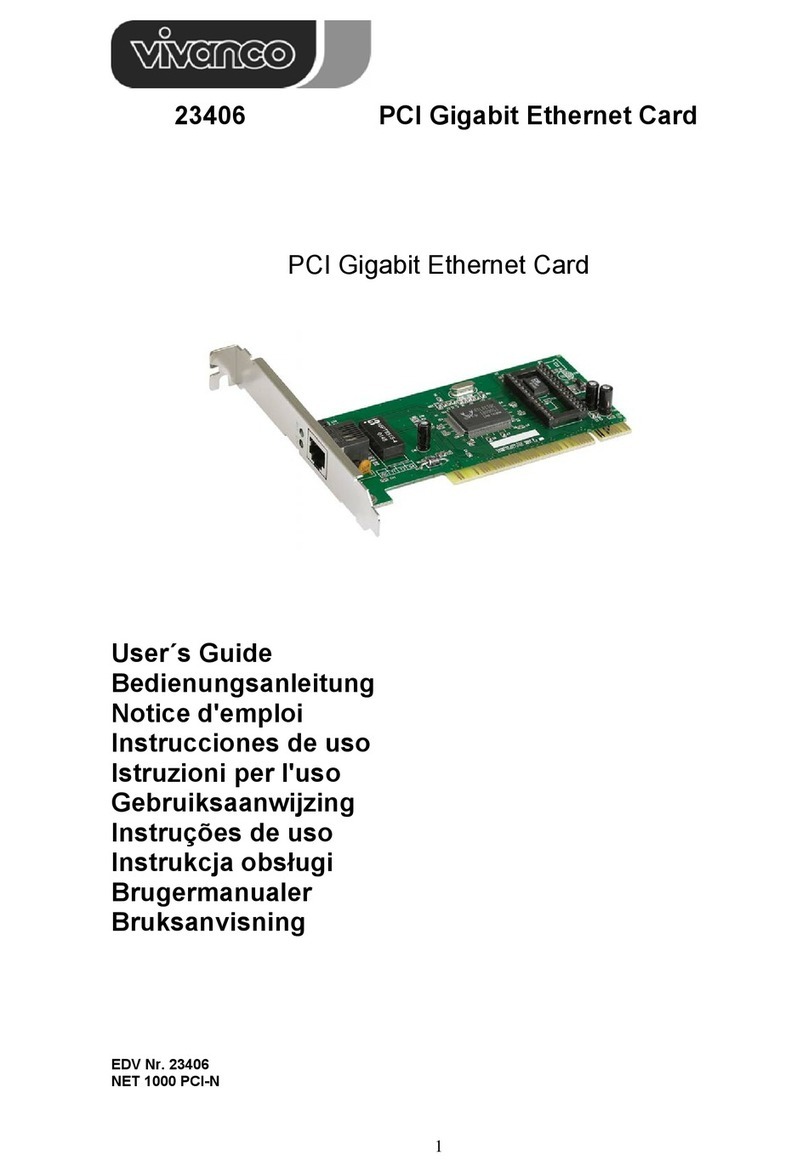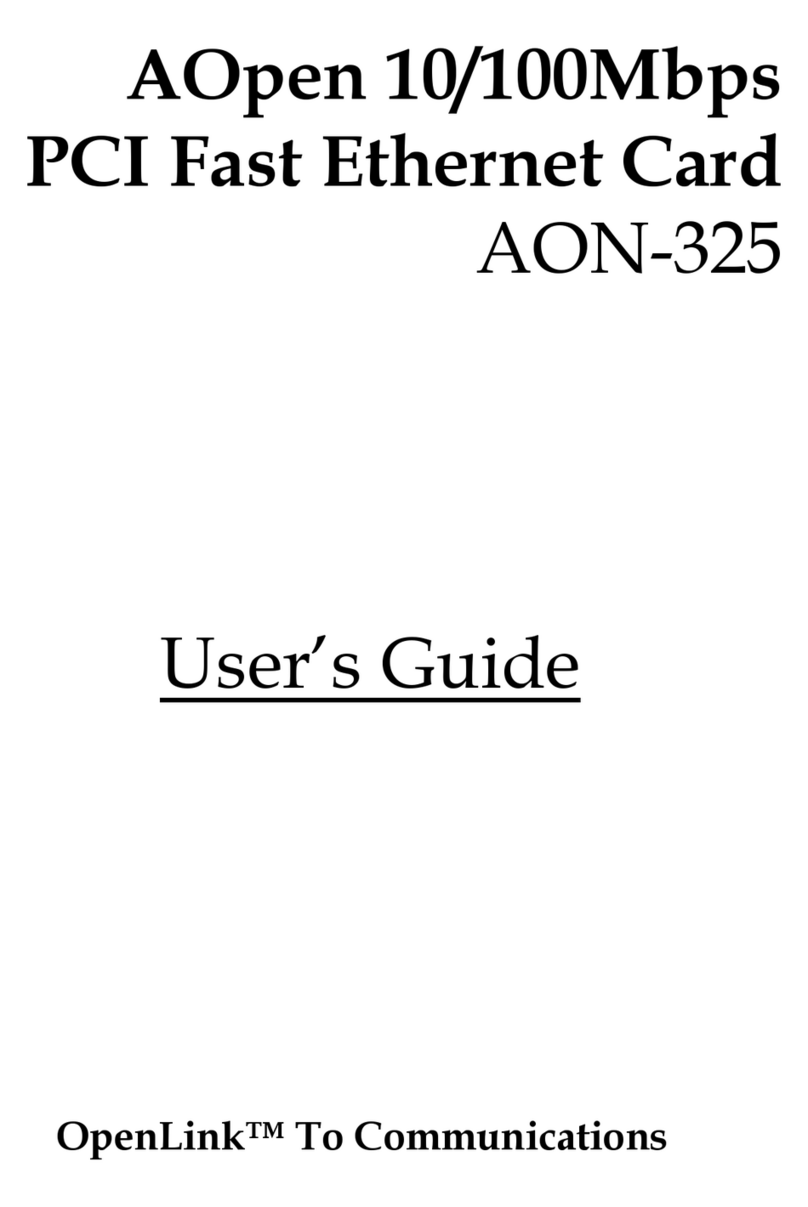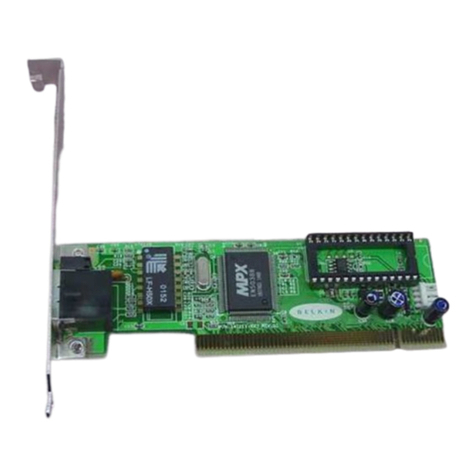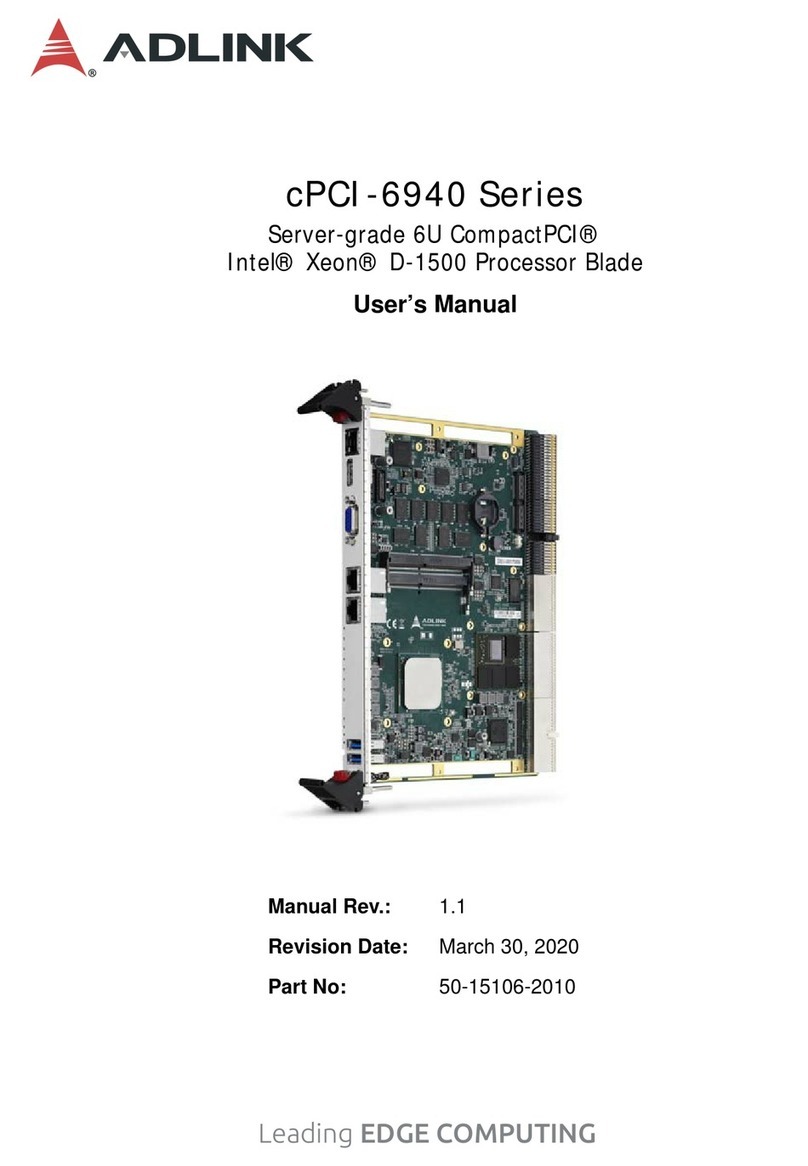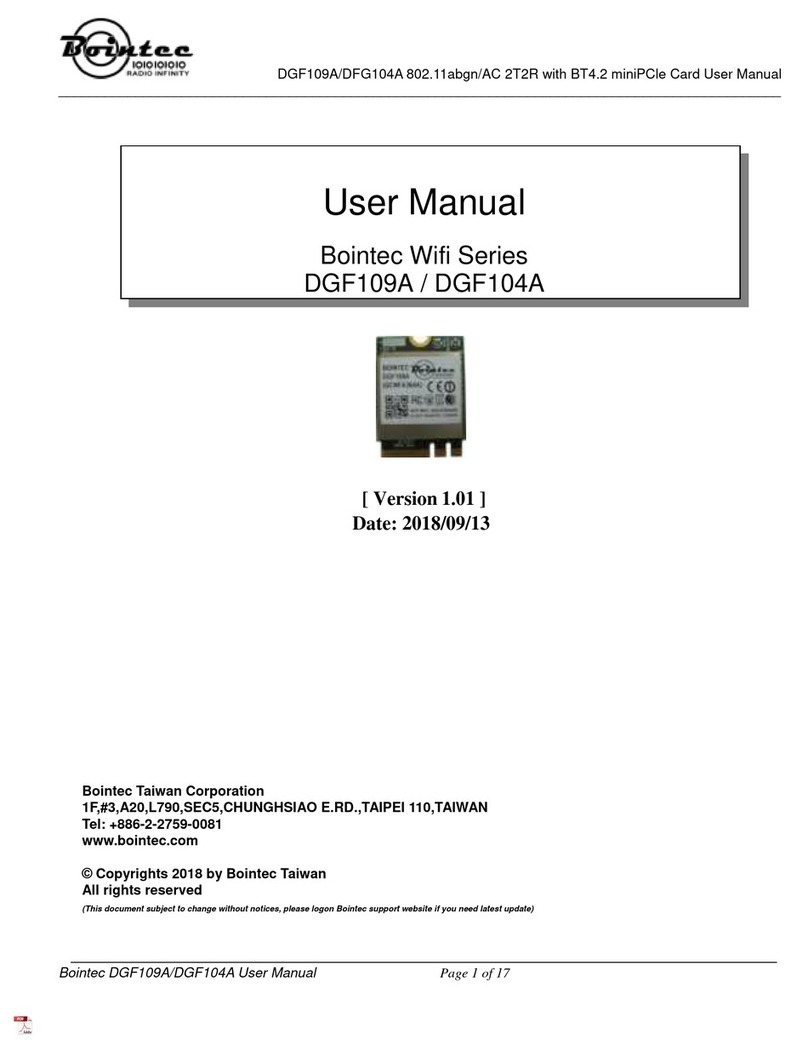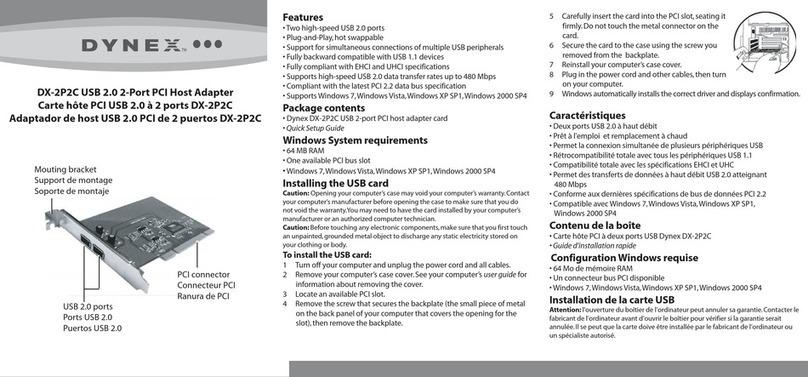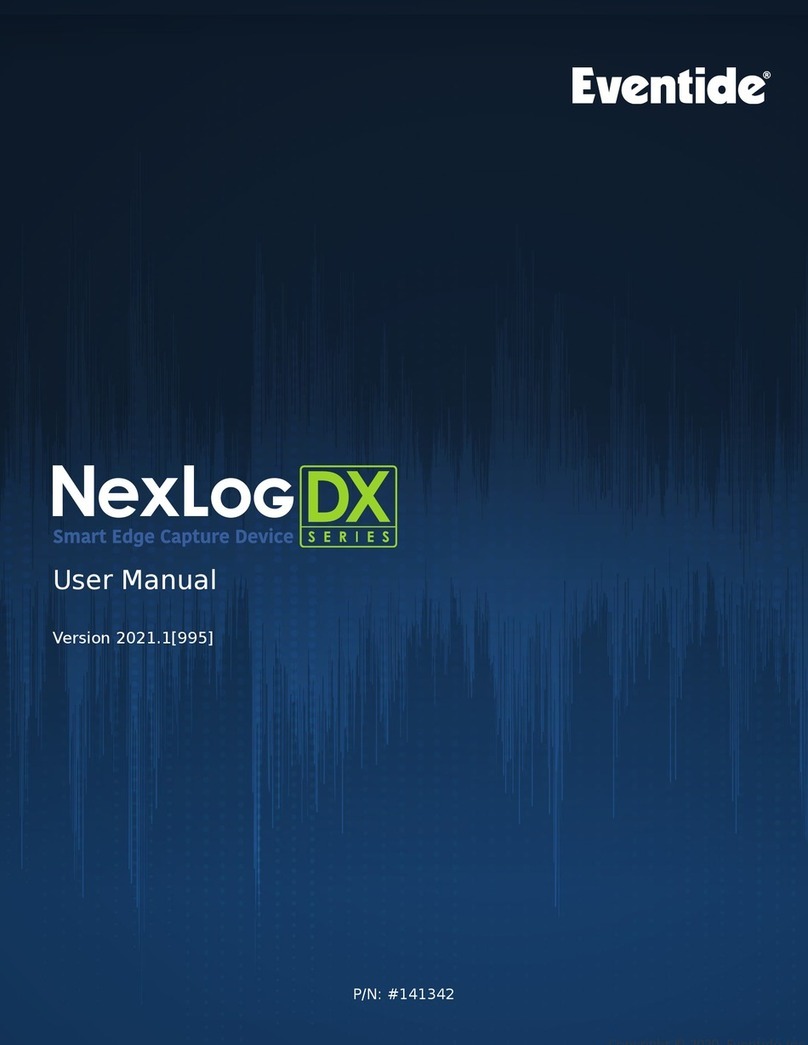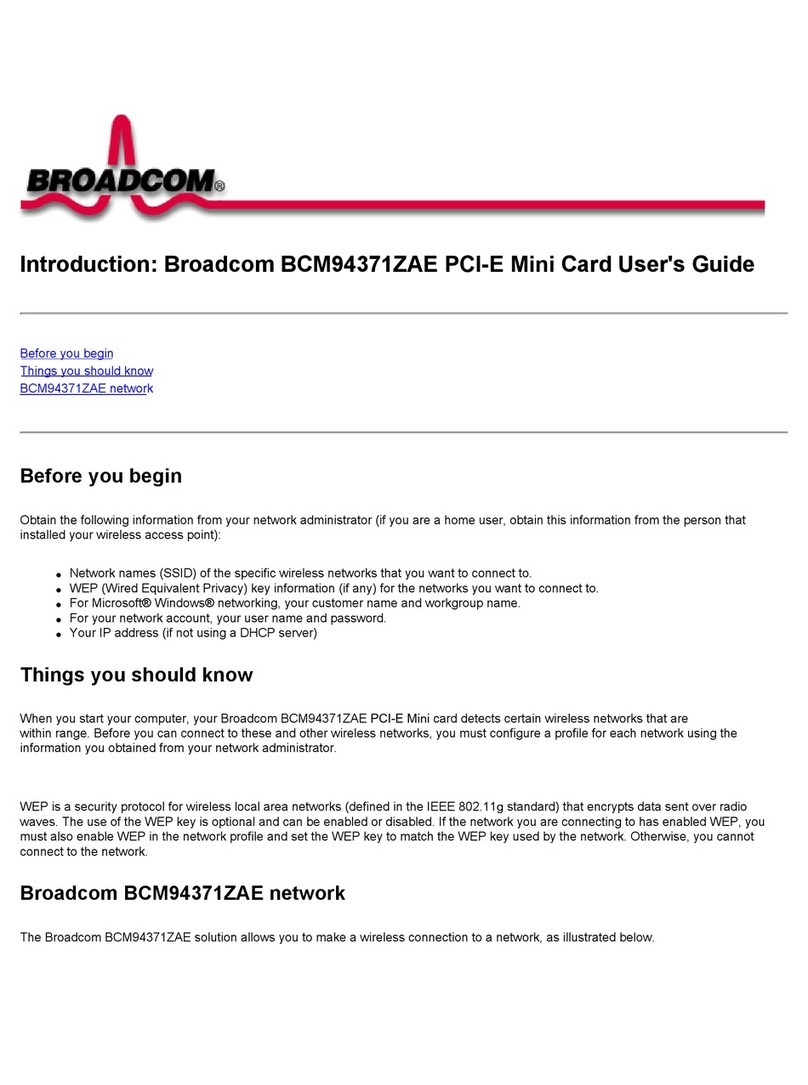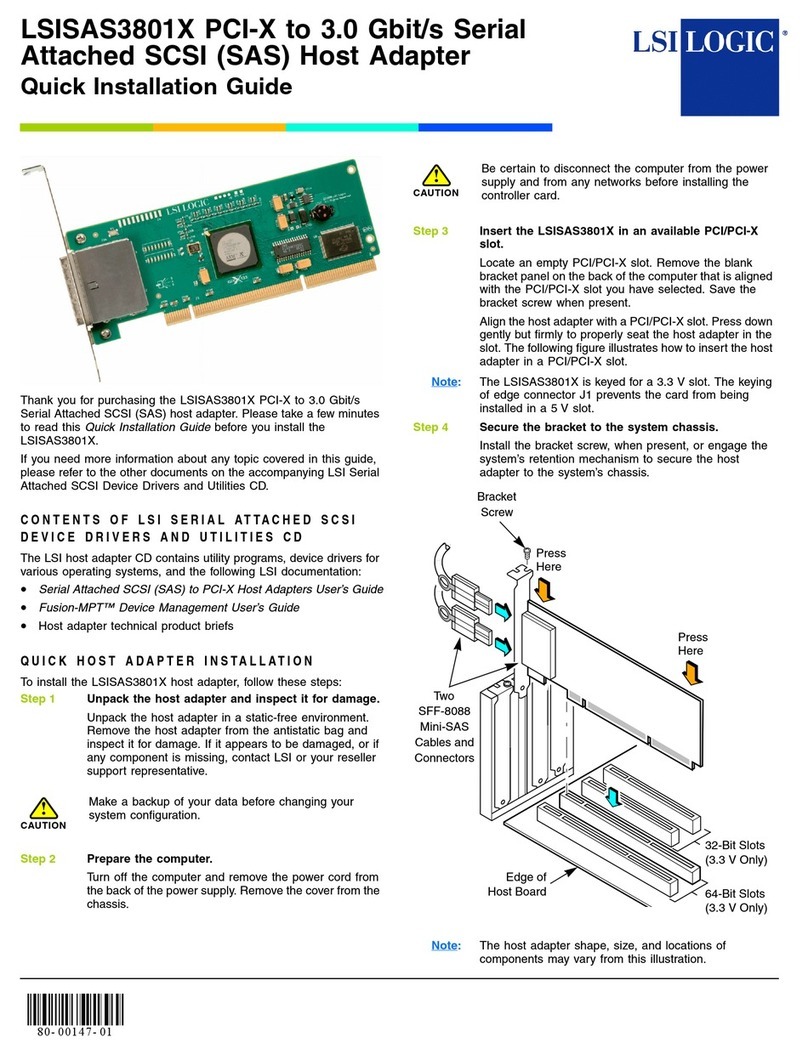Vivanco 14052 User manual

PC PERFORMANCE
PCI ––
> USB2.0 Card
EDV Nr. 14052
IO 4+1USB2
05/02
Bedienungsanleitung
User`s guide
Notice d’emploi
Instrucciones de uso
Istruzioni per l’uso
Gebruiksaanwijzing
Hotline:
0180-5 40 49 10
Vivanco GmbH
Ewige Weide
D-22926 Ahrensburg/ Germany
Phone +49 (0) 4102/ 231-0
Fax +49 (0) 4102/ 231-160
Internet: www.vivanco.com
D
GB
F
I
NL
E
A c k n o w l e d g e m e n t s IBM, and OS/2 are trademarks of International Business Machines Corporation. Intel is a registered trademark of Intel Corporation. Windows is a registered trademark
of Microsoft Corporation. All other brand names and trademarks used here are trademarks of their respective owners.
PC_Perf_Manual_14052 10.05.2002 12:58 Uhr Seite 1 (Schwarz Bogen)

Bedienungsanleitung 4 - 16
User`s guide 17 - 29
Notice d’emploi 30 - 42
Instrucciones de uso 43 - 55
Istruzioni per l’uso 56 - 68
Gebruiksaanwijzing 69 - 81
PC PERFORMANCE
Deutsch English Français Español Italiano Nederlands
32
PC_Perf_Manual_14052 10.05.2002 12:58 Uhr Seite 3 (Schwarz Bogen)

Bedienungsanleitung
PC PERFORMANCE
54
Deutsch
Deutsch
Einleitung
Vielen Dank für den Erwerb der Vivanco PCI –> USB2.0 Karte. Diese USB V2.0 Karte
mit 5 Ausgängen arbeitet mit bis zu 480 Mbit/s und erfüllt die Universal Serial Bus
Spezifikation Revision 2.0, die Open Host Controller Interface Spezifikation für
schnelle und langsame Signalisierung, sowie die Enhanced Host Controller Interface
Spezifikation für Hochgeschwindigkeitssignalisierung von Intel. Diese Karte erfüllt
die PCI Spezifikation V2.2 vollständig. Sie wird von USB-fähigen Betriebssystemen,
wie der Windows Plattform, vollständig unterstützt. Die Karte bietet eine einfache,
flexible und hochskalierbare Anschlussmöglichkeit zwischen PC und einer großen
Anzahl an Peripheriegeräten.
Systemanforderungen
• IBM kompatibler PC
• Verfügbarer PCI Steckplatz
• Windows 98SE / ME / 2000 / XP
• 586/133 CPU und 32 MB RAM oder schneller
Packungsinhalt
• Eine Hochgeschwindigkeits 5 Port USB V2.0 Karte
• Benutzerhandbuch,
• Eine CD-ROM
Installationsschritte
• Schalten Sie den Computer aus und ziehen Sie den Netzstecker.
• Öffnen Sie die Abdeckung des Computergehäuses.
• Entladen Sie ihren Körper von statischer Elektrizität indem Sie eine geerdete
metallische Fläche berühren. Vermeiden Sie Kontakt zu internen Bauteilen.
Fassen Sie die Karten nur am Rand an.
• Stecken Sie die Karte in einen PCI Steckplatz auf der Hauptplatine.
• Schließen Sie das Computergehäuse und stellen Sie alle Verbindungen wieder her.
Installation der Hardware
Abbildung1: Aufbau der USB-Karte
Abbildung 2: USB Ausgang
Kartenbezeichnung Anschlussname Anschlusstyp
Cn1 ~ Cn5 USB Ausgang (Typ A) 4 polige Downstream
Verbindung (Typ A)
PIN SIGNAL
1 VCC
2DATA-
3DATA+
4 GND USB Anschluss
(Typ A) USB Stecker
Typ A
Typ B
PC_Perf_Manual_14052 10.05.2002 12:58 Uhr Seite 5 (Schwarz Bogen)

76
Deutsch
Deutsch
PC PERFORMANCE
Installation der Software
Windows®98SE Installation
1. Windows erkennt die USB-Karte automa-
tisch während des Startvorganges und
zeigt die Dialogbox "Neue Hardware gefun-
den" an. In der Anzeige des "Assistenten
für neue Hardware" klicken Sie auf "Weiter".
Anmerkung: Da die Karte zwei OHCI Kerne und einen EHCI Kern besitzt, müssen
drei entsprechende Treiber installiert werden. Lassen Sie sich dadurch nicht
verwirren und folgen Sie den angegebenen Anweisungen.
2. Wählen Sie "Nach dem besten Treiber für
das Gerät suchen (empfohlen)" und klicken
sie dann auf "Weiter".
3. Klicken Sie auf "Weiter".
4. Klicken Sie auf "Weiter".
5. Klicken Sie auf "Weiter".
6. Klicken Sie auf "Beenden".
7. Windows erkennt die USB-Karte automa-
tisch während des Startvorganges und
zeigt die Dialogbox "Neue Hardware gefun-
den" an. In der Anzeige des "Assistenten
für neue Hardware" klicken Sie auf
"Weiter".
PC_Perf_Manual_14052 10.05.2002 12:58 Uhr Seite 7 (Schwarz Bogen)

98
Deutsch
Deutsch
PC PERFORMANCE
8. Wählen Sie "Nach dem besten Treiber für
das Gerät suchen (empfohlen)" und klicken
sie dann auf "Weiter".
9. Klicken Sie auf "Weiter".
10. Klicken Sie auf "Weiter".
11. Klicken Sie auf "Weiter".
12. Klicken Sie auf "Beenden".
13. Windows erkennt die USB-Karte automa-
tisch während des Startvorganges und
zeigt die Dialogbox "Neue Hardware
gefunden" an. In der Anzeige des
"Assistenten für neue Hardware" klicken
Sie auf "Weiter".
14. Wählen Sie "Nach dem besten Treiber für
das Gerät suchen (empfohlen)" und
klicken sie dann auf "Weiter".
15. Wählen Sie "Verzeichnis auswählen" und
legen sie die CD-ROM in das Laufwerk.
Klicken Sie jetzt auf "Durchsuchen", wählen
"CD-ROM" aus und klicken dann auf "Weiter".
PC_Perf_Manual_14052 10.05.2002 12:58 Uhr Seite 9 (Schwarz Bogen)

1110
Deutsch
Deutsch
PC PERFORMANCE
16. Klicken Sie auf "Weiter".
17. Klicken Sie auf "Beenden".
18. Werden im "Geräte-Manager" zwei Einträge
"NEC USB Open Host Controller" und ein
Eintrag "NEC PCI to USB Enhanced Host
Controller" angezeigt, wurde der Treiber
ordnungsgemäß installiert.
Windows®ME Installation
1. Windows ME unterstützt Plug&Play und
installiert die Treiber für die USB-Karte
automa-tisch. Legen Sie Ihre Windows ME
CD-ROM in das Laufwerk, klicken sie auf
"Durchsuchen", wählen Sie "CD-ROM" aus
und klicken Sie auf "OK".
2. Windows erkennt die USB-Karte und zeigt
die Dialogbox "Neue Hardware gefunden"
an. Wählen Sie "Verzeichnis für Treiber
angeben" und klicken Sie auf "Weiter".
3. Wählen Sie "Nach dem besten Treiber für
das Gerät suchen (empfohlen)" und
"Verzeichnis auswählen". Legen sie die CD-
ROM in das Laufwerk. Klicken Sie jetzt auf
"Durchsuchen", wählen "CD-ROM" aus und
klicken dann auf "Weiter".
4. Klicken Sie auf "Weiter".
PC_Perf_Manual_14052 10.05.2002 12:58 Uhr Seite 11 (Schwarz Bogen)

1312
Deutsch
Deutsch
PC PERFORMANCE
5. Klicken Sie auf "Beenden".
6. Werden im "Geräte-Manager" zwei
Einträge "NEC USB Open Host Controller"
und ein Eintrag "NEC PCI to USB Enhanced
Host Controller" angezeigt, wurde der
Treiber ordnungsgemäß installiert.
Windows®2000 Treiberinstallation
1. Windows 2000 unterstützt Plug&Play und installiert den Treiber für die USB-
Karte automatisch.
Windows erkennt die USB-Karte automa-
tisch während des Startvorganges und
zeigt die Dialogbox "Neue Hardware gefun-
den" an. In der Anzeige des "Assistenten
für neue Hardware" klicken Sie auf "Weiter".
2. Wählen Sie "Nach dem besten Treiber für
das Gerät suchen (empfohlen)" und klicken
Sie auf "Weiter".
3. Wählen Sie "Verzeichnis auswählen" und
legen sie die CD-ROM in das Laufwerk.
Klicken Sie jetzt auf "Durchsuchen",
wählen "CD-ROM" aus und klicken dann
auf "Weiter".
PC_Perf_Manual_14052 10.05.2002 12:58 Uhr Seite 13 (Schwarz Bogen)

1514
Deutsch
Deutsch
PC PERFORMANCE
4. Klicken Sie auf "Weiter".
5. Klicken Sie auf "Beenden".
6. Werden im "Geräte-Manager" zwei
Einträge "NEC USB Open Host Controller"
und ein Eintrag "NEC PCI to USB Enhanced
Host Controller" angezeigt, wurde der
Treiber ordnungsgemäß installiert.
Windows®XP Treiberinstallation
1. Windows XP unterstützt Plug&Play und installiert die Treiber für die USB 2.0
Karte auto-matisch.
2. Windows XP erkennt die USB 2.0 Karte
automatisch und zeigt während des
Startvorganges die Dialogbox "Neue
Hardware gefunden" an. Wählen Sie "Aus
Liste auswählen oder Verzeichnis ange-
ben" und klicken Sie auf "Weiter".
3. Wählen Sie "In diesem Verzeichnis suchen",
legen Sie die CD-ROM in das Laufwerk,
klik-ken Sie auf "Durchsuchen", wählen Sie
"CD-ROM" und klicken Sie dann auf "Weiter".
4. Klicken Sie auf "Trotzdem fortführen".
PC_Perf_Manual_14052 10.05.2002 12:58 Uhr Seite 15 (Schwarz Bogen)

1716
Deutsch
PC PERFORMANCE
5. Klicken Sie "Beenden".
6. Werden im "Geräte-Manager" zwei
Einträge "NEC USB Open Host Controller"
und ein Eintrag "NEC PCI to USB Enhanced
Host Controller" angezeigt, wurde der
Treiber ordnungsgemäß installiert.
English
User`s guide
Introduction
Thank you for purchasing the Vivanco PCI –> USB2.0 Card. This 5 Port USB Card
V2.0 complies with the Universal Serial Bus Specification Revision 2.0 and Open
Host Controller interface Specification for full-/low-Speed signalling and Intel's
Enhanced Host Controller interface Specification for High-speed signalling and
works up to 480Mbps. This card fully meets PCI specification V2.2. It is fully suppor-
ted by USB operating system; such as Windows OS platform. It offers simple, fle-
xible and highly scalable connectivity between PC and full range of peripherals.
System Requirements
• IBM-Compatible PC
• Available PCI Slot
• Windows 98SE / ME / 2000 / XP
• 586/133 CPU and 32 MB RAM or Faster
Package Contents
• One High Speed 5 Port USB V2.0 Card
• User's Manual
• One CD Disk
PC_Perf_Manual_14052 10.05.2002 12:58 Uhr Seite 17 (Schwarz Bogen)

PC PERFORMANCE
1918
English
English
Installation steps:
• Turn the machine power off. Pull out the power cord.
• Open up the cover of the computer case.
• Discharge any static electricity build up in your body by touching a large gro-
unded metal surface. Avoid any contact with internal parts. Handle cards only
by their edges.
• Insert this card to the PCI slot of the main board.
• Close the computer case and reconnect all connections
Hardware Installation
Figure1: USB Controller Card Layout
Figure2: USB port
Board Location Port Name Connector Type
Cn1 ~ Cn5 USB port A 4pin A-type USB
con-nector
PIN SIGNAL
1 VCC
2DATA-
3DATA+
4 GND USB port
(A Type) USB Connector
Type A
Type B
Software installation
Windows®98SE Setup
1. Windows will auto-detect the USB Card
and display a dialog, "New Hardware
found" during system boot up. Press "Next"
on the "Add New Hardware Wizard" screen.
Note: Because of 2 OHCI and 1 EHCI Cores, system will require to install respec-
tive Driver three times. Don't be confused and follow subsequent procedures.
2. Select "Search for the best driver for your
device. (Recommended)." And click "Next".
3. Click "Next".
PC_Perf_Manual_14052 10.05.2002 12:58 Uhr Seite 19 (Schwarz Bogen)

PC PERFORMANCE
2120
English
English
4. Click "Next".
5. Click "Next".
6. Click "Finish".
7. Windows will auto-detect the USB Card
and display a dialog, "New Hardware
found" during system boot up. Press "Next"
on "Add New Hardware Wizard" of screen.
8. Select "Search for the best driver for your
device. (Recommended)." and click "Next".
9. Click "Next".
10. Click "Next".
11. Click "Next".
PC_Perf_Manual_14052 10.05.2002 12:58 Uhr Seite 21 (Schwarz Bogen)

PC PERFORMANCE
2322
English
English
12. Click "Finish".
13. Windows will auto-detect the USB Card
and display a dialog, "New Hardware
Found" during system boot up. Press
"Next" on the "Add New Hardware
Wizard" screen.
14. Select "Search for the best driver for your
device. (Recommended)." and click "Next".
15. Click "Specify a location" and insert the
"CD-disk" and click "Browse ..." to choose
CD-ROM , then click "Next" button.
16. Click "Next".
17. Click "Finish".
18. When "Device Manager" shows dual of
"NEC USB Open Host Controller" and "NEC
PCI to USB Enhanced Host Controller". It
is installed correctly.
PC_Perf_Manual_14052 10.05.2002 12:58 Uhr Seite 23 (Schwarz Bogen)

Windows®ME Setup
1. Windows ME supports Port (Plug-n-Play)
mode and will install the USB Card driver
auto-matically. Please insert the WinME
source CD disk, then click the "Browse "
button to choose "CD-ROM", then to click
"OK" button.
2. Windows will detect the USB Card and dis-
play a dialog, "New Hardware found" , sel-
ect "Specify the location of the driver
(Advanced)" and click "Next".
3. Select "Search for the best driver for your
device.(Recommended)" and select
"Specify a location:". Then insert the "CD-
disk" and click the "Browse " button to "CD-
ROM", then click "Next".
4. Click "Next".
PC PERFORMANCE
English
English
2524
5. Click "Finish".
6 .When "Device Manager" is shows dual of
NEC PCI to USB Open Host Controller , and
"NEC PCI to USB Enhanced Host Controller".
It is installed correctly.
PC_Perf_Manual_14052 10.05.2002 12:58 Uhr Seite 25 (Schwarz Bogen)

Windows®2000 Driver Installation
1. Windows 2000 supports Port (Plug-n-Play) mode and will install the USB Card
driver di-rectly.
Windows will detect the USB Card and dis-
play a dialog, "New Hardware found"
during system boot up. Press "Next" on the
"Found New Hardware Wizard" screen.
2.Select "Search for a suitable driver for my
device (recommended)", and click "Next".
3. Select "Select a loacation" and insert the
"CD-disk", then click the "Browse..." button
to choose "CD-ROM", and click "Next".
PC PERFORMANCE
English
English
2726
4. Click "Next".
5. Click "Finish".
6 .When "Device Manager" shows dual of
"NEC PCI to USB Open Host Controller" and
"NEC PCI to USB Enhanced Host Controller".
It is installed correctly.
PC_Perf_Manual_14052 10.05.2002 12:58 Uhr Seite 27 (Schwarz Bogen)

Windows®XP Driver Installation
1. Windows XP supports Port (Plug-n-Play) mode and will install the USB 2.0
Card driver directly.
2. Windows XP will auto-detect the USB 2.0
Card and display a dialog, "New Hardware
found" during system boot up. Press "Install
from a list or Specific location [Advanced] "
click then "Next".
3. Select "Include this location in the search"
and insert the CD disk then click the "Browse"
button to choose "CD-ROM" and click "Next".
4. Click "Continue Anyway".
PC PERFORMANCE
English
English
2928
5. Click "Finish".
6 .When "Device Manager" shows dual of
NEC PCI to USB Open Host Controller , and
"NEC PCI to USB Enhanced Host Controller",
it is installed correctly.
PC_Perf_Manual_14052 10.05.2002 12:58 Uhr Seite 29 (Schwarz Bogen)

Notice d’emploi
PC PERFORMANCE
3130
Français
Français
Introduction
Nous vous remercions d’avoir acheté la carte PCI –> USB2.0 Vivanco. Cette carte
USB V2.0 dotée de 5 sorties opère à une vitesse maximale de 480 Mbit/s, satisfaisant
aux spécifications Universal Serial Bus rév. 2.0, ainsi qu’aux spécifications Open
Host Controller Interface pour transfert rapide/lent, et aux spécifications Enhanced
Host Controller Interface pour le transfert à haut débit d’Intel. Cette carte satisfait
entièrement aux spécifications PCI V2.2 et est entièrement prise en charge par les
systèmes d’exploitation compatibles avec l’USB tels que la plateforme Windows. La
carte offre une connexion simple, flexible et très modulable entre l’ordinateur et un
grand nombre de périphériques.
Configuration minimale
• PC compatible IBM
• Connecteur PCI libre
• Windows 98SE / ME / 2000 / XP
• UCT 586/133 et 32 Mo de RAM ou plus rapide
Packungsinhalt
• Eine Hochgeschwindigkeits 5 Port USB V2.0 Karte
• Benutzerhandbuch,
• Eine CD-ROM
Procédure d’installation
• Eteignez l’ordinateur puis retirez la fiche de contact.
• Ouvrez le boîtier de l’ordinateur.
• Déchargez votre propre corps de l’électricité statique en touchant une surface
métallique mise à la terre. Evitez le contact avec les composants internes. Ne
saisissez les cartes que par le bord.
• Introduisez la carte dans un connecteur PCI de la carte mère.
• Fermez le boîtier de l’ordinateur puis rétablissez toutes les connexions.
Installation du matériel
Figure 1 : architecture de la carte USB
Figure 2 : sortie USB
Identification sur la carte Nom connecteur Type connexion
Cn1 ~ Cn5 Sortie USB (type A) Connexion downstream
à 4 pôles (type A)
BROCHE SIGNAL
1 VCC
2DATA-
3DATA+
4 GND Connecteur USB
(type A) Fiche USB
Type A
Type B
PC_Perf_Manual_14052 10.05.2002 12:58 Uhr Seite 31 (Schwarz Bogen)

PC PERFORMANCE
3332
Français
Français
Installation du logiciel
Installation sous Windows®98SE
1. Windows détecte automatiquement la carte
USB pendant la procédure de démarrage
et affiche la boîte de dialogue de l’Assistant
Ajout de nouveau matériel. Dans la boîte
de l’Assistant Ajout de nouveau matériel,
cliquez sur « Continuer ».
Note: comme la carte possède deux noyaux OHCI et un noyau EHCI, il faut
installer au total trois pilotes. Cela ne doit pas vous déconcerter ; suivez les
instructions à l’écran.
2. Sélectionnez « Rechercher le meilleur pilo-
te pour votre périphérique. (Recommandé) »,
puis cliquez sur « Continuer ».
3. Cliquez sur « Continuer ».
4. Cliquez sur « Continuer ».
5. Cliquez sur « Continuer ».
6. Cliquez sur « Quitter ».
7. Windows détecte automatiquement la
carte USB pendant la procédure de démar-
rage et affiche la boîte de dialogue de
l’Assistant Ajout de nouveau matériel.
Dans la boîte de l’Assistant Ajout de nou-
veau matériel, cliquez sur « Continuer ».
PC_Perf_Manual_14052 10.05.2002 12:58 Uhr Seite 33 (Schwarz Bogen)

PC PERFORMANCE
3534
Français
Français
8. Sélectionnez « Rechercher le meilleur pilo-
te pour votre périphérique. (Recommandé) »,
puis cliquez sur « Continuer ».
9. Cliquez sur « Continuer ».
10. Cliquez sur « Continuer ».
11. Cliquez sur « Continuer ».
12. Cliquez sur « Quitter ».
13. Windows détecte automatiquement la
carte USB pendant la procédure de
démarrage et affiche la boîte de dialogue
de l’Assistant Ajout de nouveau matériel.
Dans la boîte de l’Assistant Ajout de nou-
veau matériel, cliquez sur « Continuer ».
14. Sélectionnez « Rechercher le meilleur
pilote pour votre périphérique. (Recom-
mandé) », puis cliquez sur « Continuer ».
15. Sélectionnez « Définir un emplacement : »,
puis introduisez le CD-ROM dans le lecteur.
Cliquez à présent sur « Parcourir », sélec-
tionnez « CD-ROM », puis cliquez sur
« Continuer ».
PC_Perf_Manual_14052 10.05.2002 12:58 Uhr Seite 35 (Schwarz Bogen)

16. Cliquez sur « Continuer ».
17. Cliquez sur « Quitter ».
18. Si les deux entrées « NEC USB Open Host
Controller » ainsi que l’entrée « NEC PCI
to USB Enhanced Host Controller » appa-
raissent dans le Gestionnaire de péri-
phériques, cela signifie que le pilote a été
installé correctement.
Installation sous Windows®ME
1. Windows ME prend en charge le Plug-
and-Play et installe automatiquement les
pilotes pour la carte USB. Introduisez votre
CD-ROM de Windows ME dans le lecteur,
cliquez sur « Parcourir », sélectionnez «
CD-ROM », puis cliquez sur « OK ».
2. Windows détecte la carte USB et affiche
la boîte de dialogue de l’Assistant Ajout de
nouveau matériel. Sélectionnez « Spécifier
l’emplacement du pilote (avancé) », puis
cliquez sur « Continuer ».
3. Sélectionnez successivement « Rechercher
le meilleur pilote pour votre périphérique.
(Recommandé) » et « Définir un emplace-
ment : ». Insérez le CD-ROM dans le lec-
teur. Cliquez à présent sur « Parcourir »,
sélectionnez « CD-ROM », puis cliquez sur
« Continuer ».
4. Cliquez sur « Continuer ».
PC PERFORMANCE
Français
Français
3736
PC_Perf_Manual_14052 10.05.2002 12:58 Uhr Seite 37 (Schwarz Bogen)

5. Cliquez sur « Quitter ».
6. Si les deux entrées « NEC USB Open Host
Controller » ainsi que l’entrée « NEC PCI to
USB Enhanced Host Controller » apparais-
sent dans le Gestionnaire de périphériques,
cela signifie que le pilote a été installé cor-
rectement.
Installation du pilote sous Windows®2000
1. Windows 2000 prend en charge le Plug-and-Play et installe automatiquement
le pilote pour la carte USB.
Windows détecte automatiquement la carte
USB pendant la procédure de démarrage et
affiche la boîte de dialogue de l’Assistant
Ajout de nouveau matériel. Dans la boîte
de l’Assistant Ajout de nouveau matériel,
cliquez sur « Continuer ».
2. Sélectionnez « Rechercher un pilote
approprié pour mon périphérique (recom-
mandé) », puis cliquez sur « Continuer ».
3. Sélectionnez « Définir un emplacement : »,
puis introduisez le CD-ROM dans le lecteur.
Cliquez à présent sur « Parcourir », sélec-
tionnez « CD-ROM », puis cliquez sur «
Continuer ».
PC PERFORMANCE
Français
Français
3938
PC_Perf_Manual_14052 10.05.2002 12:58 Uhr Seite 39 (Schwarz Bogen)
Table of contents
Languages:
Other Vivanco PCI Card manuals
Popular PCI Card manuals by other brands

DAQ system
DAQ system PCIe-OPT01 user manual

Advantech
Advantech PCI-1710U-DE user manual

Moxa Technologies
Moxa Technologies CP-204J Quick installation guide
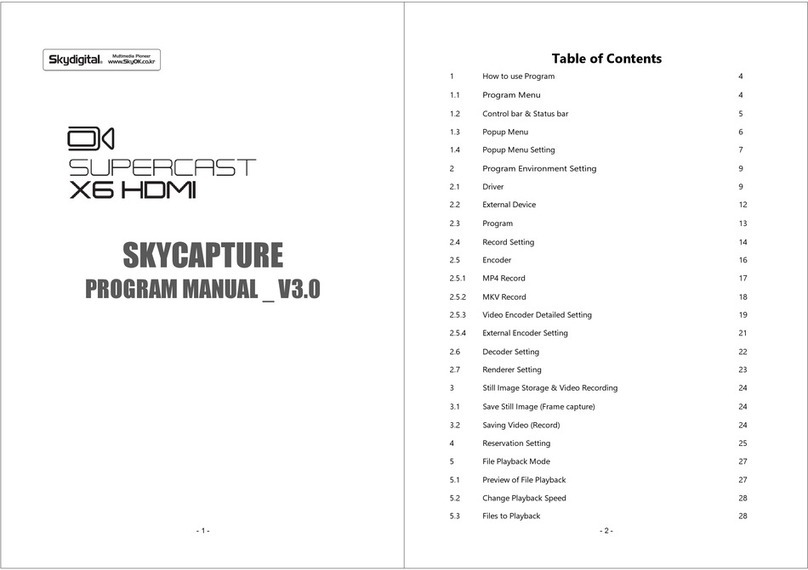
Skydigital
Skydigital SKYCAPTURE SUPERCAST X6 HDMI Program manual

National Instruments
National Instruments 6034E user manual
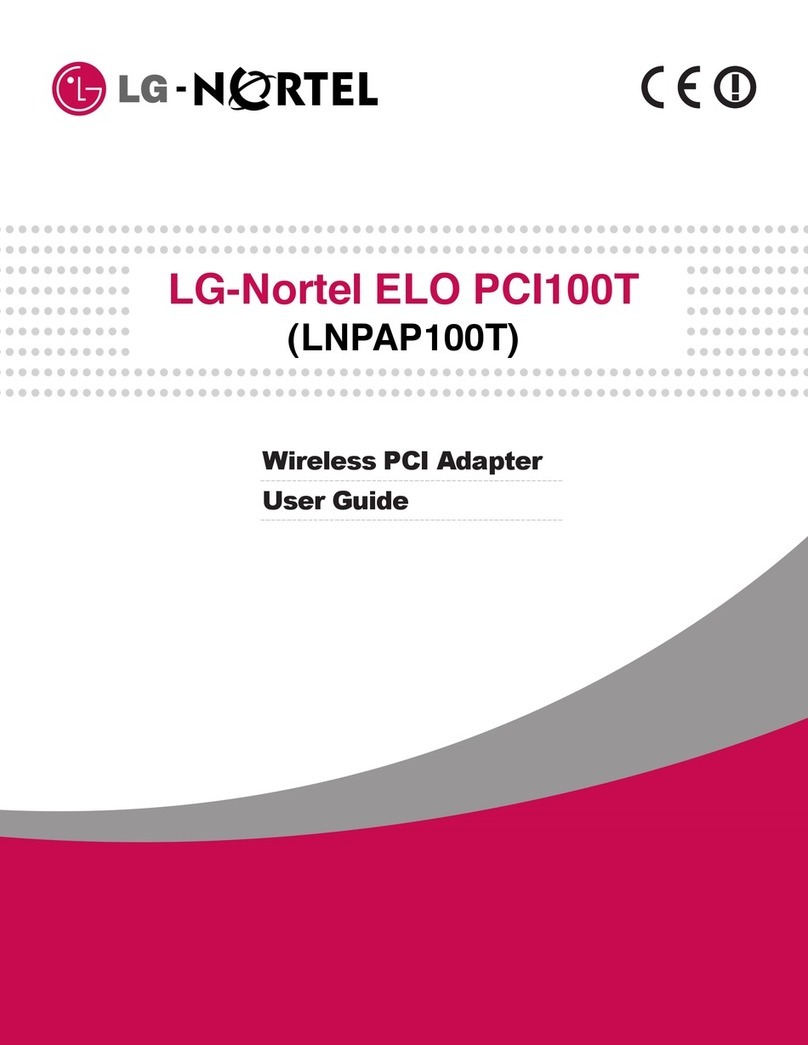
LG-Nortel
LG-Nortel LNPAP100T user guide