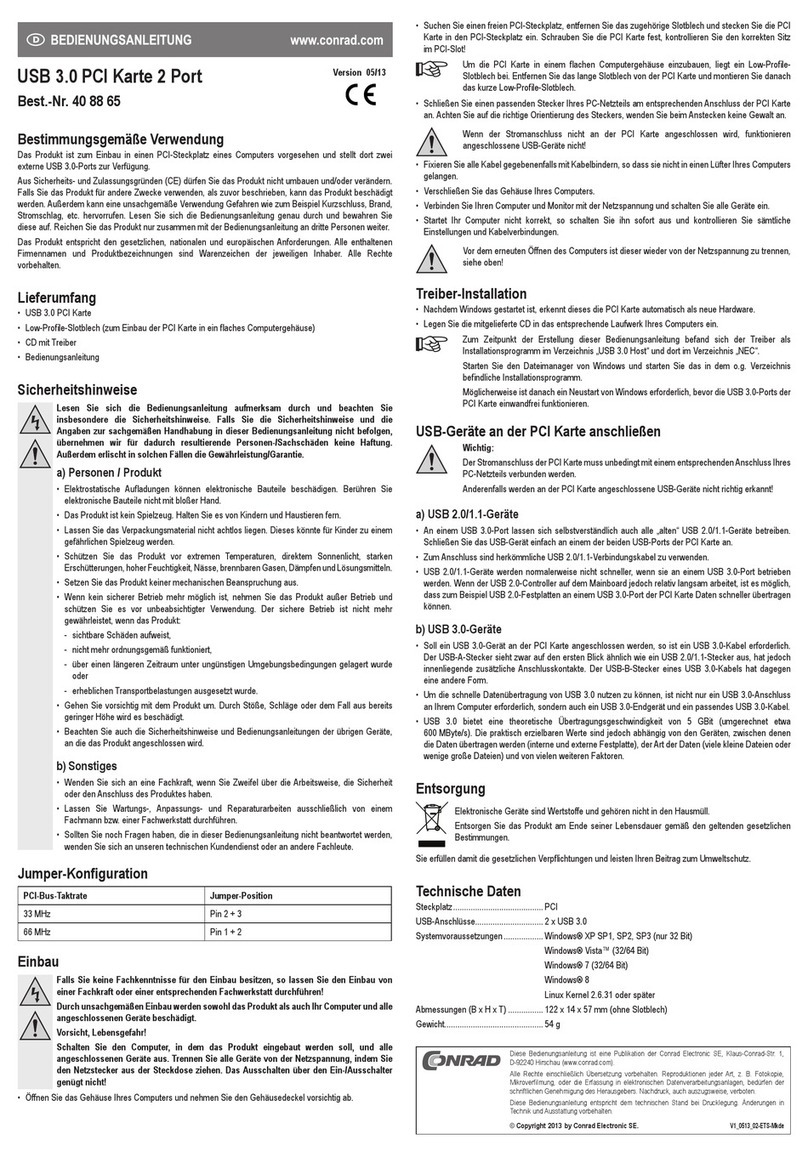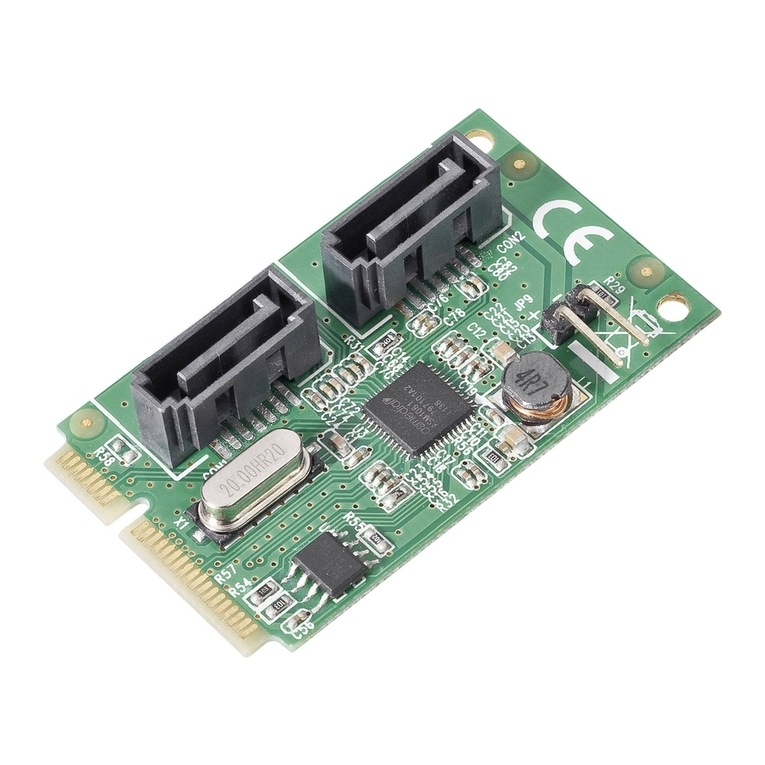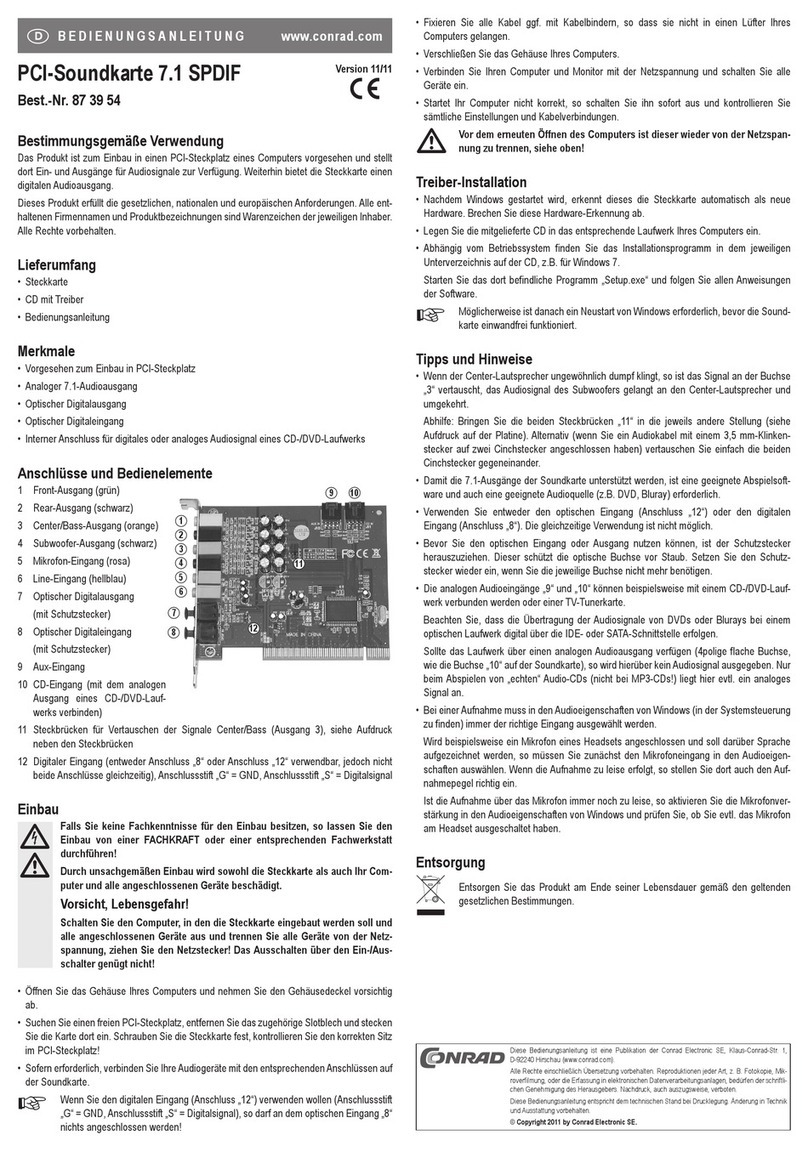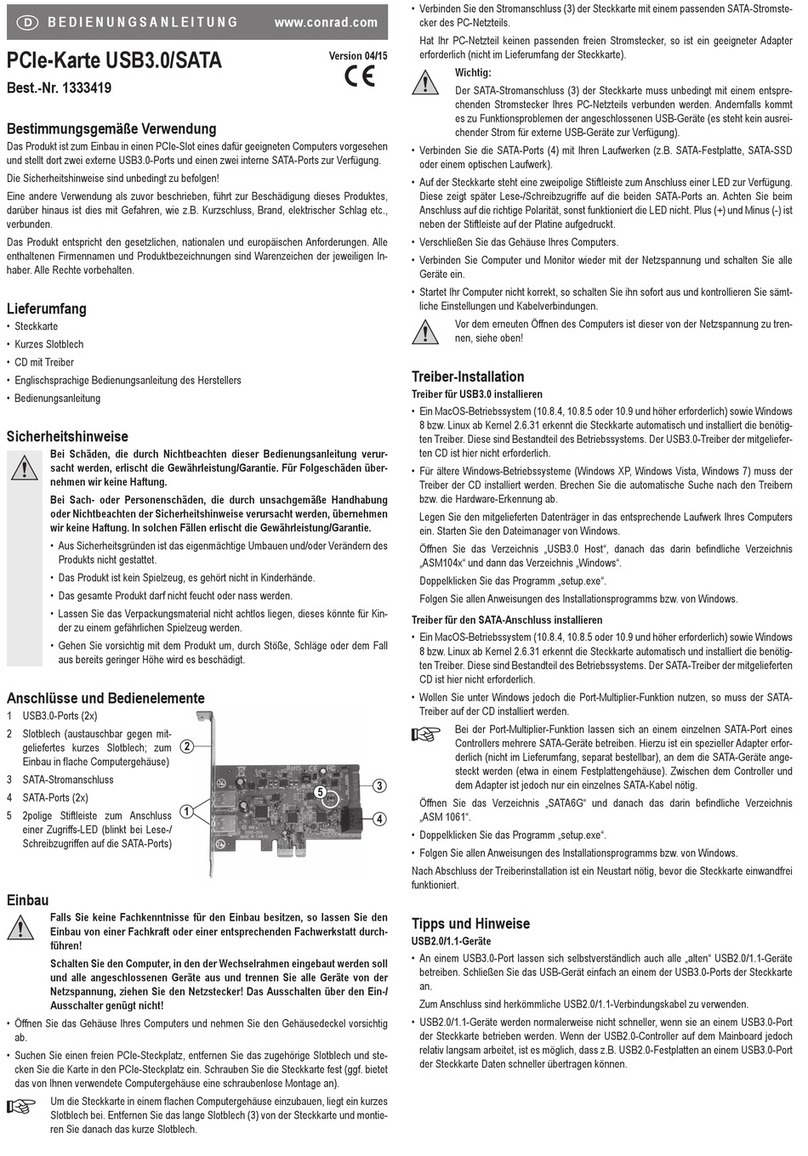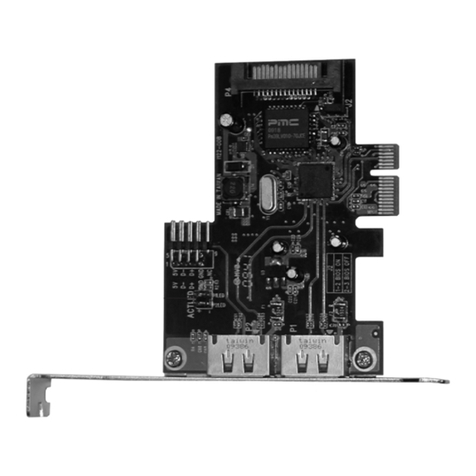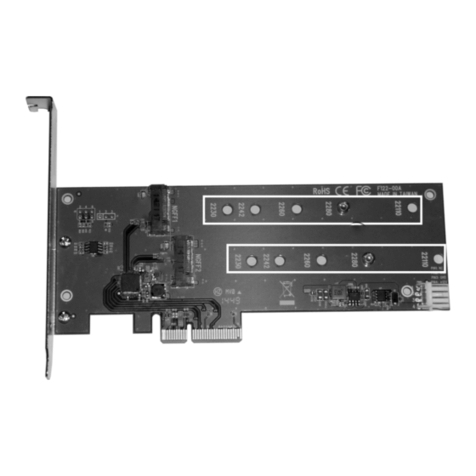Utilisation conforme
Le produit est conçu pour être installé dans un ordinateur et fournit un total de 8 ports SAS/SATA via deux
connexions SFF-8088 externes.
Cet appareil satisfait aux prescriptions légales nationales et européennes. Tous les noms d’entreprises et
les appellations d’appareils figurant dans ce manuel d’utilisation sont des marques déposées de leurs pro-
priétaires respectifs. Tous droits réservés.
Contenu de la livraison
• Carte d’extension
• CD avec pilote
• Cache-emplacement court (pour le montage de la carte d’extension dans un boîtier d’ordinateur plat ou
dans un serveur)
• Guide rapide
• Instructions du fabricant (en anglais) ; éventuellement uniquement sur CD
Caractéristiques
• Deux ports externes SFF-8088
• Prévus pour être insérés dans l’emplacement PCIe x8 d’une carte mère
Montage
Dans la mesure où vous ne disposez pas des connaissances spécialisées nécessaires
pour le montage, veuillez confier cette opération à un spécialiste ou à un atelier spécia-
lisé !
Un montage incorrect est non seulement susceptible d’endommager la carte d’extension,
mais également l’ordinateur, ainsi que tous les périphériques connectés.
Éteignez l’ordinateur devant accueillir la carte d’extension ainsi que tous les appareils
raccordés puis débranchez-les du réseau en débranchant les fiches d’alimentation ! Il ne
suffit pas d’éteindre à l’aide de l’interrupteur marche/arrêt !
Si des données sont déjà enregistrées sur le (les) disque(s) dur(s) SAS/SATA que vous voulez
utiliser sur la carte d’extension, effectuez d’abord une sauvegarde de ces données !
• Ouvrez le boîtier de votre ordinateur et retirez le couvercle du boîtier avec précaution.
• Un cache-emplacement court est fourni pour permettre le montage de la carte d’extension dans des
boîtiers d’ordinateur ou des serveurs plats. Enlevez le cache-emplacement long de la carte d’extension et
montez le cache-emplacement court à la place.
• Cherchez un emplacement PCIe libre (nous recommandons un port x8 au minimum). Enlevez le cache-
emplacement correspondant et introduisez la carte d’extension dans l’emplacement PCIe. Vissez la carte
d’extension et vérifiez qu’elle est placée correctement dans l’emplacement PCIe !
• La carte d’extension contient différents ports pour le raccordement des voyants LED. Si vous souhaitez
utiliser ces voyants, raccordez-les aux barrettes à broches (voir la figure dans le manuel d’utilisation du
fabricant). Respectez la polarité des voyants LED, sinon ils ne s’allumeront pas.
• Refermez ensuite le boîtier de l’ordinateur ou du serveur.
• Raccordez les douilles SF-8088 de la carte d’extension aux disques durs en vous servant des câbles
appropriés.
• Rebranchez tous les appareils au secteur et rallumez-les.
• Si l’ordinateur ou le serveur ne redémarre pas correctement, éteignez-le immédiatement et vérifiez tous
les réglages et câblages.
Avant d’ouvrir à nouveau le boîtier de l’ordinateur/du serveur, débranchez la fiche de la prise
secteur ; voir le chapitre ci-dessus !
Installation des pilotes
Windows reconnaît automatiquement la carte d’extension. Insérez le CD-ROM fourni dans le lecteur corres-
pondant de votre ordinateur et suivez les instructions de Windows.
Au moment de la rédaction de ce mode d’emploi, les pilotes requis étaient sauvegardés dans le répertoire
« SAS / Marvell / M9485 » du CD, dans le sous-répertoire du système d’exploitation correspondant. Tenez
compte des instructions d’utilisation du fabricant.
Il peut ensuite être nécessaire de redémarrer Windows avant que les périphériques SAS/SATA ne soient
reconnus.
Elimination
Il convient de procéder à l’élimination du produit au terme de sa durée de vie conformément aux
prescriptions légales en vigueur.
Deze gebruiksaanwijzing is een publicatie van de firma Conrad Electronic SE, Klaus-Conrad-Str. 1,
D-92240 Hirschau (www.conrad.com).
Alle rechten, vertaling inbegrepen, voorbehouden. Reproducties van welke aard dan ook, bijvoorbeeld
fotokopie, microverfilming of de registratie in elektronische gegevensverwerkingsapparatuur, vereisen
de schriftelijke toestemming van de uitgever. Nadruk, ook van uittreksels, verboden.
Deze gebruiksaanwijzing voldoet aan de technische stand bij het in druk bezorgen. Wijziging van
techniek en uitrusting voorbehouden.
© Copyright 2012 by Conrad Electronic SE. V1_0512_01/AB
Ce mode d‘emploi est une publication de la société Conrad Electronic SE, Klaus-Conrad-Str. 1,
D-92240 Hirschau (www.conrad.com).
Tous droits réservés, y compris de traduction. Toute reproduction, quelle qu‘elle soit (p. ex. photo-
copie, microfilm, saisie dans des installations de traitement de données) nécessite une autorisation
écrite de l‘éditeur. Il est interdit de le réimprimer, même par extraits.
Ce mode d‘emploi correspond au niveau technique du moment de la mise sous presse. Sous réserve
de modifications techniques et de l‘équipement.
© Copyright 2012 by Conrad Electronic SE.
Beoogd gebruik
Het product is bestemd voor de inbouw in een computer en stelt daar via twee externe SFF-8088-aansluitin-
gen in totaal 8 SAS-/SATA-interfaces ter beschikking.
Dit product voldoet aan de wettelijke, nationale en Europese eisen. Alle voorkomende bedrijfsnamen en
productaanduidingen zijn handelsmerken van de betreffende eigenaren. Alle rechten voorbehouden.
Omvang van de levering
• Insteekkaart
• CD met stuurprogramma
• Kort slotplaatje (voor het inbouwen van de insteekkaart in een vlakke computerbehuizing of server)
• Korte handleiding
• Gebruiksaanwijzing van de fabrikant (in de Engelse taal); eventueel alleen op CD)
Kenmerken
• Twee externe SFF-8088-poorten
• Bedoeld om in de PCIe-x8-slot van een mainboard te steken.
Inbouwen
Indien u geen vakkennis bezit voor de inbouw, laat deze dan over aan een vakman of een
gekwalificeerde computerdienst!
Door een onjuiste inbouw worden zowel de insteekkaart als uw computer en alle aanges-
loten apparatuur beschadigd.
Schakel de computer waarin u de insteekkaart wilt inbouwen uit, evenals alle daarop
aangesloten apparatuur, en koppel deze los van de netspanning, haal de stekker uit de
contactdoos! Uitschakelen via de aan-/uitschakelaar is niet voldoende!
Als zich op de SAS-/SATA-harde schijf/schijven die u op de insteekkaart wilt gebruiken reeds
gegevens bevinden, moet u eerst een back-up van deze gegevens maken!
• Open de behuizing van uw computer en haal het deksel van de behuizing voorzichtig weg.
• Voor de inbouw van de insteekkaart in een vlakke computerbehuizing of server is een kort slotplaatje
bijgesloten. Verwijder het lange slotplaatje van de insteekkaart en monteer daarvoor in de plaats het korte
slotplaatje.
• Zoek een vrij PCIe-slot (ten minste x8-poort aanbevolen), verwijder het bijbehorende slotplaatje en steek
de kaart in het PCIe-slot. Schroef de kaart vast en controleer of deze op de juiste manier in het PCIe-slot
steekt!
• Op de insteekkaart bevinden zich diverse aansluitingen voor LED‘s. Als u deze wilt gebruiken, verbind de
LED‘s dan met de klemmenstrook (zie afbeelding in de gebruiksaanwijzing van de fabrikant). Let hierbij op
de juiste polariteit van de LED‘s, anders gaan ze niet branden.
• Sluit de behuizing van uw computer resp. server weer af.
• Verbind de SF-8088-bussen met de insteekkaart via de passende kabel met de harde schijf.
• Sluit alle apparaten op de bedrijfsspanning aan en schakel ze in.
• Schakel de computer resp. server direct weer uit als hij niet correct opstart en controleer alle instellingen
en kabelverbindingen.
Als u de computer/server opnieuw wilt openen dient u de netspanning los te koppelen, zie
boven!
Installeren van het stuurprogramma
Windows herkent de insteekkaart automatisch. Plaats de meegeleverde CD in het betreffende schijfstation
van uw computer en volg alle aanwijzingen.
Het benodigde stuurprogramma bevond zich op het moment dat deze gebruiksaanwijzing werd opgesteld in
de map „SAS / Marvell / M9485“ van de CD en daar in de sub-map voor het betreffende besturingssysteem.
Neem evt. de gebruiksaanwijzing van de fabrikant in acht.
Daarna is het eventueel nodig om Windows te herstarten voordat de SAS-/SATA-apparaten correct herkend
zullen worden.
Verwijdering
Lever het product aan het einde van zijn levensduur in volgens de geldende wettelijke bepalin-
gen voor afvalverwerking.
MODE D’EMPLOI www.conrad.com
Carte PCI Express SAS/SATA
8 ports
N° de commande 98 65 60
Version 05/12
GEBRUIKSAANWIJZING www.conrad.com
8-Poort-SAS/SATA PCI-Expres-
Kaart
Bestelnr. 98 65 60
Versie 05/12