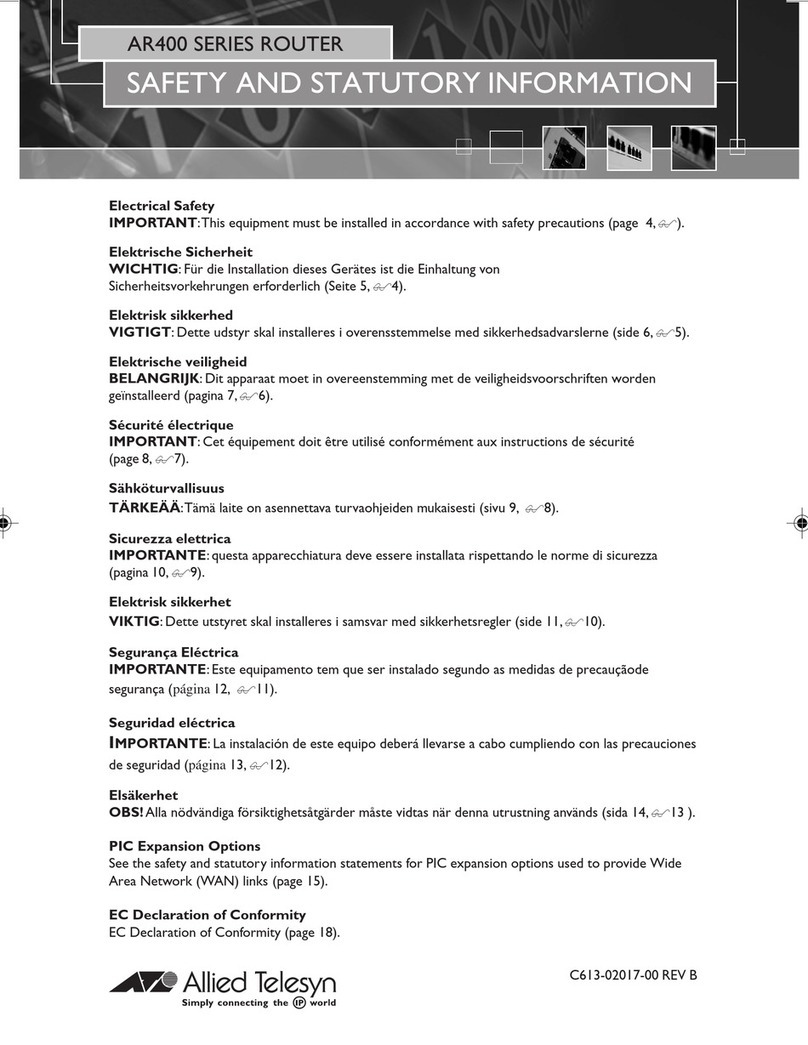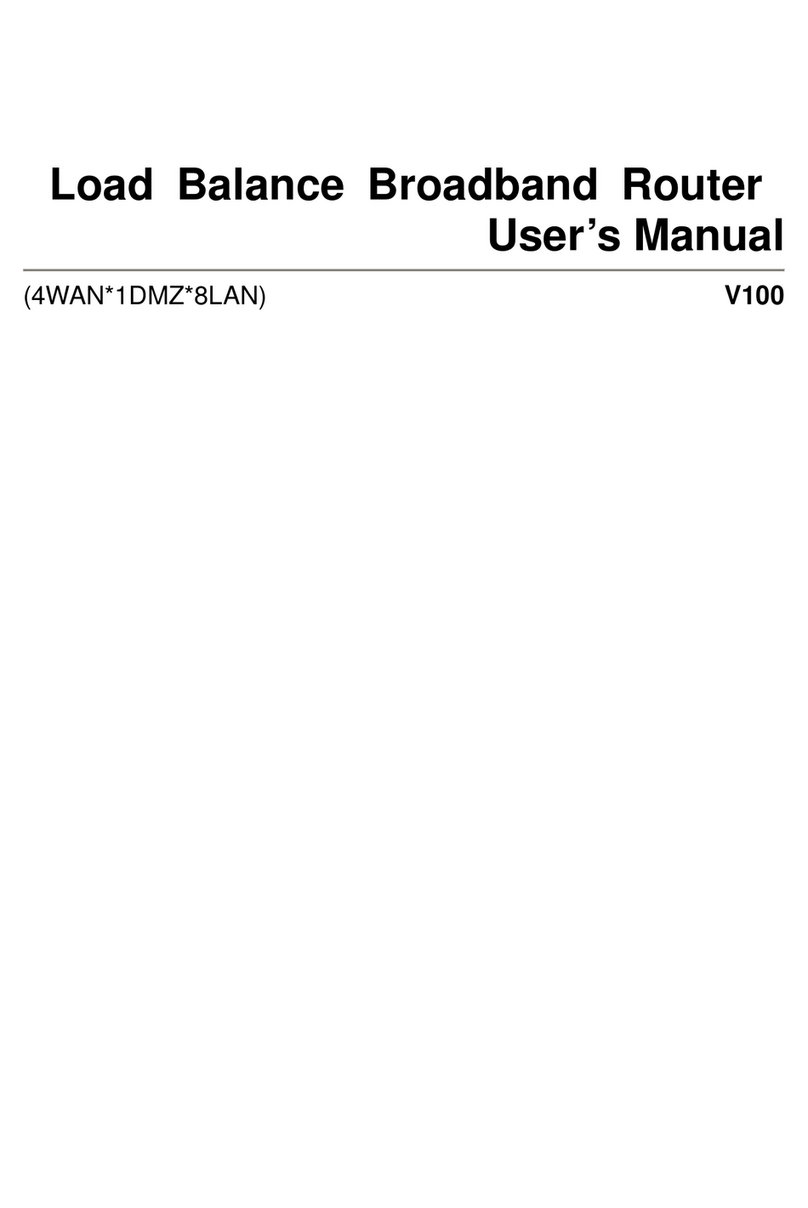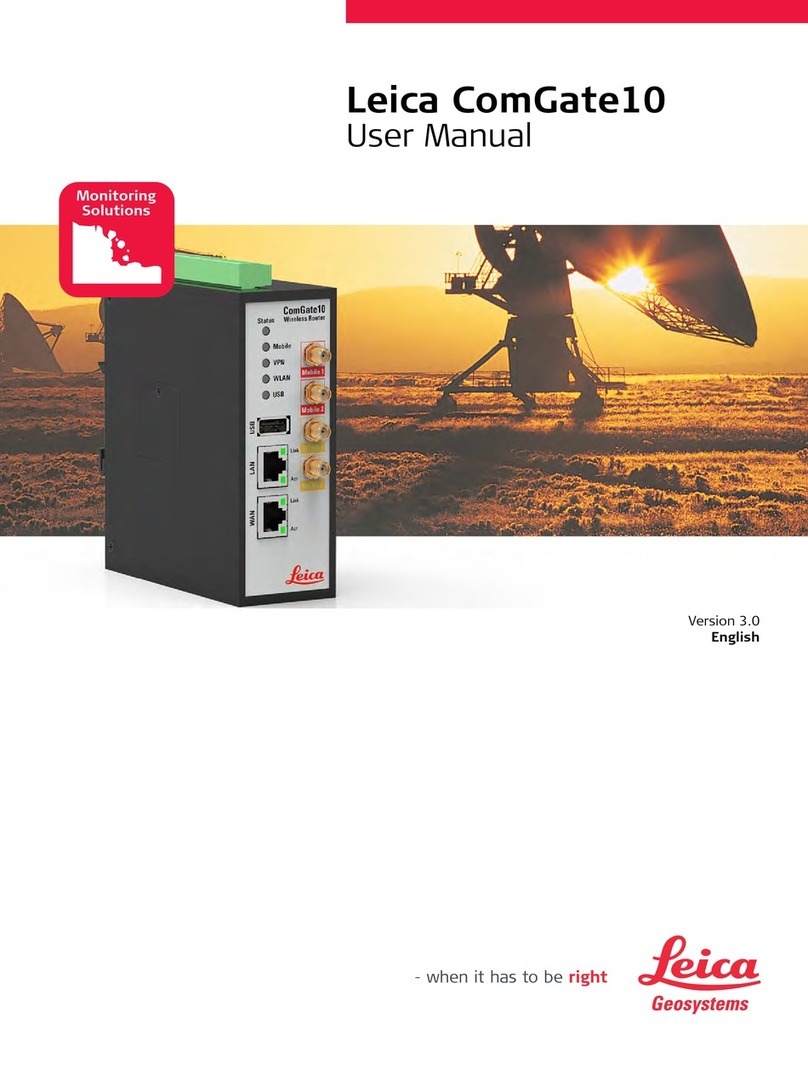Vivato VP2200 User manual

Copyright © 2004 - 2005, Vivato, Inc.
Vivato VP2200/VP2210 Wi-Fi Base Station User Guide
Manual P/N: 770-01564-07
Release 3.0
July 1, 2005
®
VP2200 VP2210

Copyright © 2004 - 2005, Vivato, Inc.
Copyright © 2004 - 2005, Vivato, Inc.
“Vivato” is a U.S. registered trademark of Vivato, Inc.
All rights reserved. No part of this document may be reproduced in any form or by any means, electronic or
mechanical, including photocopying, recording, or by any information storage and retrieval system, without
written permission from Vivato, Inc.
The content of this manual is furnished for informational use only, and is subject to change without notice.
Vivato, Inc. assumes no responsibility or liability for any errors or inaccuracies that may appear in this
manual.

Vivato VP2200/VP2210 Wi-Fi Base Station User Guide
- 3 Copyright © 2004 - 2005, Vivato, Inc.
Safety Information
You must heed any and all safety precautions and warnings in this document or indicated on
the Vivato VP22xx Wi-Fi Base Station whenever you are operating or servicing this product.
Failure to comply with all precautions and warnings found in this document violates the design,
manufacture, and intended use requirements of the product. Vivato, Inc. assumes no liability
for the operator’s failure to obey these warnings and cautions.
The VP2200 and VP2210 Wi-Fi Base Stations must be professionally installed. The
person installing the VP2200 or VP2210 Wi-Fi Base Station must be qualified by Vivato,
Inc. or by a Vivato authorized reseller.
This product must only be serviced by qualified Vivato personnel or
its certified agent.
The power supply used with the VP2210 Outdoor Wi-Fi Base Station shall be a UL Listed
(or NRTL approved) supply whose output has been evaluated as a SELV (Safety Extra
Low Voltage) source, rated maximum 48 VDC. This power supply must be provided by
the person installing the base station.
Do not operate this product in an explosive atmosphere or in the presence of flammable
gases or fumes, or in the presence of unshielded blasting caps.
To protect against fire, replace any fuses in the product with those of the same voltage,
current rating, and type. Never short-circuit fuse holders or use modified fuses.
Keep away from energized circuits. Only qualified Vivato service personnel or its certified
agent may remove the outer covers of the product. Hazardous voltages may be present any
time a cover is removed, even if the product is not turned on.
Do not operate this product if damage is indicated. Refer servicing or repair to qualified
Vivato personnel or its certified agent.
Do not service or adjust this product by yourself. It is recommended that someone else is
present who can render first aid in the event that electrical shock or other injury occurs.
Do not substitute any parts or modify the product. Any unauthorized changes to the
product could result in compromising the safety features or the correct operation of the product.
Refer any service or repair to authorized Vivato personnel or its certified agent.
Changes or modifications not expressly approved by Vivato could void the user's
authority to operate the equipment.
DANGER Watch for wires while mounting the base station. You can be KILLED if this product
comes near electrical power lines!

Vivato VP2200/VP2210 Wi-Fi Base Station User Guide
- 4 Copyright © 2004 - 2005, Vivato, Inc.
Maintenance
There are no user serviceable components or adjustments in Vivato equipment.
The normal course of care and maintenance for electrical equipment should be followed for all Vivato
equipment. The following should be performed on a semi-annual basis:
1. Inspection of housing for signs of external damage, such as a torn radome, dented or breached
housing, or other external damage.
2. Inspection of mounting hardware for missing fasteners, loose fasteners, excessive corrosion, or
changes in mounting orientation.
3. Inspection of ventilation holes for blockage.
4. Inspection of cables for proper stress/strain relief and drip loop (if required).
5. Inspection of cables for any signs of fraying, wear, or damage.
Any of the above conditions could lead to failure or reduced performance and should be rectified as soon
as possible.
FCC Declaration of Conformity
Responsible Party
Manufactured by Vivato, Inc.
12610 E Mirabeau Pkwy, Suite 900
Spokane, WA 99216, USA
Phone: (509) 343-6001, Fax (509) 343-6020
Product: Vivato, Inc. VP2200 Wi-Fi Base Station
This product is certified for home or office use.
The Vivato Wi-Fi Base Station has been evaluated under FCC Bulletin OET 65 and found to
be compliant to the requirements set forth in CFR 47 15.247 (b) (4) addressing RF Exposure
from radio frequency devices. The Wi-Fi Base Station should be at least 20 cm (7.8 in.) from
people when operating.
FCC Indoor exposure limits for 2.4 GHz ISM Part 15 devices: 1mW/cm2at 20 cm distance from
antenna face.
•Vivato VP2200 Wi-Fi Base Station worst case exposure (OET 65 upper bound method):
0.411 mW/cm2at 20 cm distance from antenna face.
Interference and Equipment Limits
This equipment has been tested and found to comply with the limits pursuant to Part 15 of the
FCC Rules. As such, operation of this equipment may not cause harmful interference and this
equipment must accept any interference received including interference that may cause
undesired performance.
This equipment generates, uses, and radiates radio frequency energy, and if not installed and
used in accordance with the instructions, may cause harmful interference. Contact Vivato
personnel if interference is detected.

Vivato VP2200/VP2210 Wi-Fi Base Station User Guide
- 5 Copyright © 2004 - 2005, Vivato, Inc.
Note: Warning - This Part 15 radio device operates on a non-interference basis with other
devices operating at this frequency when using the listed equipment. Vivato, Inc. is not
responsible for any interference caused by unauthorized modification or configuration
programming of this device or by the substitution or attachment of antennas or equipment other
than that specified by Vivato, Inc. Violations of these conditions will void the user's authority
to operate this device. This device must not be co-located with other transmitters and
antennas.
This equipment has been tested and found to comply with the limits of a Class B digital device,
pursuant to Part 15 of the FCC Rules. These limits are designed to provide reasonable
protection against harmful interference when the equipment is operated in a residential
environment. This equipment generates, uses, and radiates radio frequency energy, and if not
installed and used in accordance with the instructions, may cause harmful interference.
However, there is no guarantee that interference will not occur. If this equipment does cause
interference to radio or television reception, which can be determined by turning the equipment
off and on, the user is encouraged to correct the interference by one of the following measures:
•Reorient or relocate the receiving antenna.
•Increase separation between the equipment and receiver.
•Connect the equipment to an outlet on a circuit different from which the receiver is
connected.
Consult the dealer or an experienced radio/TV technician.
The ‘Wi-Fi CERTIFIED’ logo is a certification mark of the Wi-Fi Alliance.
Contact Information
For customer support:
For technical support, contact your Vivato reseller or visit the Vivato Customer Support
website.
Go to www.vivato.net and select the Customer Support link. Enter the required information for
setting up a user account. A support password is e-mailed to you after validating the
information (usually within 1 business day). You can then search the online knowledge base
for information by clicking on “Find Answers / Questions”. You can also access the latest
firmware downloads and user documents from the support site.
To provide feedback on our documentation:
Feedback on the documentation shipped with the Vivato Wi-Fi Base Station is greatly appreciated, and
will always be reviewed by our Technical Publications department. Please send your suggestions to
Gerry Caesar
Technical Publications
Vivato, Inc.

Vivato VP2200/VP2210 Wi-Fi Base Station User Guide
- 6 Copyright © 2004 - 2005, Vivato, Inc.

Vivato VP2200/VP2210 Wi-Fi Base Station User Guide
- 7 Copyright © 2004 - 2005, Vivato, Inc.
VIVATO, INC. END USER LIMITED WARRANTY AND LICENSE TERMS
Limited Warranty
Vivato, Inc. ("Vivato") warrants that the hardware of the Vivato products ("Product") will be free
from defects in material and workmanship under normal use for a period of one (1) year (i) if purchased
directly from Vivato, from the date of shipment by Vivato to End User, or (ii) if purchased from a Vivato
authorized reseller ("Reseller"), from the date of shipment by Reseller to End User. Vivato warrants that the
media upon which software (“Software”) is provided will be free from defects in material and workmanship
under normal use for a period of ninety (90) days (i) if purchased directly from Vivato, from the date of
shipment by Vivato to End User, or (ii) if purchased from a Reseller, from the date of shipment by Reseller
to End User. Except for the forgoing, the Software is provided "AS IS" with all faults and without warranty
of any kind. This limited warranty extends only to the End User who is the original purchaser of the
Product and licensee of the Software and may not be transferred to any other party. The date of original
shipment of Product and Software shall be determined by the information on file at Vivato regarding End
User in accordance with Vivato's then current procedures.
REMEDY
End User's sole and exclusive remedy, and Vivato's entire liability under this Limited Warranty in
the event that Product or Software does not perform as warranted above, will be, at Vivato's or its service
center's option, to repair or replace such Product or Software or to refund the purchase price paid for such
Product or Software. Vivato's obligations hereunder are conditioned upon the return, freight pre-paid of the
alleged affected Product or Software in accordance with Vivato's or its service centers then current Return
Material Authorizations ("RMA") procedure. All warranty claims shall be directed to Vivato’s technical
assistance center as designated by Vivato’s web site (www.vivato.net). Vivato or its authorized repair
center shall have the right to inspect the Product or Software claimed as not performing as warranted.
This warranty is conditioned upon receipt by Vivato of notice of any alleged covered manufacturing defect
in material or workmanship within thirty (30) days after discovery, subject to the warranty period. In no
event shall Vivato be responsible for any costs associated with the removal (or re-installation) of Product or
Software from (or into) items into which such Product or Software have been integrated by Buyer (or other
third parties), or costs associated with other products into which the Product or Software may have been
integrated or used.
After receiving an RMA for Product or Software, End User shall ship such Product, Software or
component thereof, clearly identifying it with its RMA, to Vivato’s designated repair facility in its original
shipping cartons or equivalent, freight prepaid. Damage to Product or Software that occurs during return
shipment will not be covered by this warranty. Upon receipt of the Product or Software returned in
accordance with Vivato's then current RMA procedure, Vivato, at its option, shall (i) repair or replace such
Product, Software or component thereof with equivalent or better, new or refurbished Product, Software or
parts, and shall return the repaired or replaced Product or Software to End User freight prepaid by Vivato,
or (ii) refund the purchase price of such Product or Software. The remainder of the original warranty
coverage shall apply to such repaired or replacement Product or Software.
LIMITATIONS OF WARRANTY
This warranty does not apply to Product or Software which fails to perform as warranted due to: (a)
improper handling, installation, removal, repair, maintenance, abuse or improper use; (b) damage caused
by vandalism, severe weather, lightning, chemical hazards, fire, contact with high-voltage power lines or
other electrical stress; (c) repairs, modifications, or any alterations performed or attempted by End User or
any third party, unless authorized by Vivato as stated below; (d) use in conjunction with equipment which is

Vivato VP2200/VP2210 Wi-Fi Base Station User Guide
- 8 Copyright © 2004 - 2005, Vivato, Inc.
not compatible with Product or Software; (e) documentation errors; (f) software errors; or (g) Product or
Software provided to End User for evaluation, testing, demonstration or other purposes for which Vivato
does not receive payment of purchase price or license fee.
Vivato does not warrant or accept any responsibility for Product or Software, which has been
repaired or altered by anyone other than Vivato, or a Vivato authorized service center. In the event of any
such unauthorized repairs or alterations, this warranty shall become void. No agent, distributor, Reseller or
representative is authorized to make any warranties or to assume any liabilities on behalf of Vivato.
Vivato shall make the final determination as to the existence and cause of any alleged defect of
Product or Software. Non-payment of invoices for Product or Software, within the stated terms, shall
cause this warranty to be suspended until late invoices are fully paid.
If the Product or Software is found to have been damaged due to misuse, abnormal operating
conditions, or unauthorized repair, the repairs and/or replacement of such Product or Software will be done
at End User’s expense under Vivato's then current time and material repair terms. In such event, an
estimate of the cost of repairs and/or replacement will be submitted to End User for approval before the
work is started. If the returned Product or Software is found by Vivato to be in compliance with this Limited
Warranty, Vivato may charge a fee for the evaluation, which may include reasonable travel and expenses,
if applicable.
Minor or non-substantive defects or deviations, or errors or omissions of Product or Software shall
not constitute a warranty defect. End User understands and acknowledges that the form, function and
operation of the Product and Software will change from time to time.
EXCEPT AS SPECIFIED HEREIN, VIVATO MAKES NO OTHER WARRANTIES WITH
RESPECT TO PRODUCT AND SOFTWARE AND DISCLAIMS AND EXCLUDES ALL OTHER
WARRANTIES, EXPRESS OR IMPLIED, TO THE EXTENT ALLOWED BY APPLICABLE LAW,
INCLUDING WARRANTIES OF MERCHANTABILITY, FITNESS FOR A PARTICULAR PURPOSE OR
USE, SATISFACTORY QUALITY, WARRANTIES OF NON-INFRINGEMENT OR WARRANTIES
ARISING FROM A COURSE OF DEALING, USAGE, OR TRADE PRACTICE. ALL SUCH
WARRANTIES ARE HEREBY EXPRESSLY DISCLAIMED. VIVATO DOES NOT WARRANT THAT THE
PRODUCT OR SOFTWARE IS ERROR-FREE OR THAT OPERATION OF THE PRODUCT OR
SOFTWARE WILL BE SECURE OR UNINTERRUPTED AND VIVATO HEREBY DISCLAIMS ANY AND
ALL LIABILITY ON ACCOUNT THEREOF. This disclaimer and exclusion shall apply even if the
express warranty set forth herein fails in its essential purpose.
LIMITATION OF LIABILITY
NOTWITHSTANDING ANYTHING ELSE, VIVATO SHALL NOT BE LIABLE TO END USER OR
ANY THIRD PARTY UNDER ANY PROVISION HEREIN OR UNDER ANY CONTRACT, NEGLIGENCE,
STRICT LIABILITY OR OTHER LEGAL OR EQUITABLE THEORY, FOR ANY INCIDENTAL,
CONSEQUENTIAL, EXEMPLARY, PUNITIVE, INDIRECT OR SPECIAL DAMAGES, OR COST, OR FOR
THE COSTS OF PROCUREMENT OF SUBSTITUTE PRODUCT, SOFTWARE, OR SERVICES,
WHETHER OR NOT VIVATO OR ANYONE ELSE HAS BEEN ADVISED OF THE POSSIBILITY OF
SUCH DAMAGES.IN NO EVENT SHALL VIVATO BE LIABLE FOR ANY AMOUNT IN EXCESS OF
THE AGGREGATE AMOUNT PAID BY END USER TO VIVATO FOR THE PRODUCT AND SOFTWARE,
DURING THE SIX MONTHS PREVIOUS TO THE TIME THE CLAIM ARISES. THE RIGHT TO
RECOVER DAMAGES WITHIN THE LIMITATIONS SPECIFIED IN THIS SECTION IS END USER'S
EXCLUSIVE ALTERNATIVE REMEDY IN THE EVENT ANY OTHER CONTRACTUAL REMEDY FAILS
IN ITS ESSENTIAL PURPOSE.

Vivato VP2200/VP2210 Wi-Fi Base Station User Guide
- 9 Copyright © 2004 - 2005, Vivato, Inc.
END USER LICENSE
PLEASE READ THIS BEFORE INSTALLING, USING OR
DOWNLOADING VIVATO SUPPLIED PRODUCT OR
SOFTWARE.
THIS END USER LICENSE ("EULA") IS A LEGAL AGREEMENT BETWEEN YOU AS "END USER"
(AS EITHER AN INDIVIDUAL OR A SINGLE ENTITY) AND VIVATO, INC. ("VIVATO") REGARDING
VIVATO PRODUCT ("PRODUCT") AND SOFTWARE ("SOFTWARE"). SOFTWARE INCLUDES ALL
SOFTWARE, ASSOCIATED MEDIA, ANY PRINTED MATERIALS, AND ANY "ONLINE" OR
ELECTRONIC DOCUMENTS. BY INSTALLING, USING OR DOWNLOADING VIVATO SUPPLIED
PRODUCT OR SOFTWARE, YOU ARE CONSENTING TO BE BOUND BY THIS LICENSE. IF YOU DO
NOT AGREE TO ALL OF THE TERMS OF THIS LICENSE, THEN VIVATO IS UNWILLING TO LICENSE
THIS PRODUCT AND SOFTWARE TO YOU. IN SUCH EVENT: (A) DO NOT INSTALL, USE OR
DOWNLOAD THE VIVATO SUPPLIED PRODUCT OR SOFTWARE, AND (B) YOU MAY RETURN THE
VIVATO SUPPLIED PRODUCT OR SOFTWARE FOR A FULL REFUND. YOUR RIGHT TO RETURN
AND REFUND EXPIRES 30 DAYS AFTER PURCHASE FROM VIVATO OR AN AUTHORIZED VIVATO
RESELLER, AND THIS RIGHT APPLIES ONLY IF YOU ARE THE ORIGINAL PURCHASER.
The following terms govern your use of the Product or Software except to the extent a particular
Product or Software: (a) is the subject of a separate written agreement signed by both an
authorized representative of Vivato and End User ("Written Agreement"), (b) includes separate
“click-on” license agreement as a part of the installation and/or download process ("Click-On
Agreement"), or (c) separate terms are provided by Vivato for particular Product or Software
("Separate Terms"). To the extent of a conflict between the provisions of the foregoing documents,
the order of precedence shall be (1) the Written Agreement, (2) the Click-On Agreement, (3) the
Separate Terms, and (4) this End User License.
1. License. End User is granted a limited, nonexclusive and nontransferable license to use the
Product (including the object code version of the Software) solely for its own internal business
operations in accordance with the accompanying documentation. Except as expressly permitted
by such license, End User shall not use, reproduce, make, have made, import, offer for sale, sell,
modify, adapt, rent, lease, loan, create derivative works of, display, perform, distribute, sublicense
or otherwise exploit the Product or Software in any way for any purpose.
2. No Copying, Modification or Reverse Engineering. End User agrees that it shall not copy,
modify, enhance, reverse engineer, disassemble, decompile, or make derivative works of the
Product or Software, or otherwise attempt to derive the source code, algorithms or other aspects
of the Product or Software, in whole or part.
3. Proprietary Rights. End User acknowledges that all patents, copyrights, trade secrets, trade
names, trademarks, and all other intellectual property rights in or related to the Product and
Software are the exclusive property of Vivato and its licensors (if any). No right, title or interest,
expressed or implied, in or to the Product or Software, including without limitation patent,
copyright, trade secret or other intellectual property rights therein, other than the limited license
granted above, is transferred from Vivato to End User. Title to and ownership of the Software shall
remain with Vivato and its licensors (if any). End User shall not alter or erase any copyright,
confidential or proprietary notices appearing on the Product, Software or related documentation.
4. Termination. This EULA is effective until terminated. End User's license under this EULA shall
immediately terminate should End User fail to comply with the terms of this EULA. Without

Vivato VP2200/VP2210 Wi-Fi Base Station User Guide
- 10 Copyright © 2004 - 2005, Vivato, Inc.
prejudice to any other rights, Vivato may terminate this EULA if End User fails to comply with its
terms and conditions. Upon termination, the End User must promptly cease use of the Software
and destroy it and its component parts.
5. Confidentiality. End User acknowledges that the Product and Software contains confidential and
proprietary information belonging to Vivato and its licensors (if any). End User shall exercise at
least the same degree of care, but in no event less than a reasonable degree of care, to safeguard
the confidentiality of Vivato and its licensors’ confidential and proprietary information as End User
would exercise with respect to End User’s own confidential information and trade secrets. End
User shall not disclose or transfer any such Confidential Information to a third party other than as
may be specifically authorized by Vivato in writing. End User shall take reasonable steps to protect
Confidential Information, including, without limitation, by restricting disclosure of such Confidential
Information only to those persons with a “need to know” and who are subject to confidentiality
undertakings. The term Confidential Information shall not include information that is or becomes
publicly available without breach of this Section or was known to End User at the time of disclosure
without an obligation of confidentiality, as demonstrated by files in existence at the time of
disclosure.
6. U.S. Government End Users. If the Software as incorporated in the Product is acquired by or on
behalf of a unit or agency of the United States government, this provision applies. The Software is
(a) existing computer software, and was developed at private expense, (b) is a trade secret of
Vivato for all purposes of the Freedom of Information Act, (c) is “commercial computer software”
subject to limited utilization as expressly stated in this EULA, (d) in all respects is proprietary data
belonging to Vivato, and (e) is unpublished and all rights are reserved under the copyright law of
the United States. For civilian agencies and entities acquiring Software under a GSA Schedule,
Software is licensed only with “Restricted Rights” and use, reproduction or disclosure is subject to
restrictions set forth in subparagraph (a) through (d) of the Commercial Computer Software –
Restricted Rights clause at 52.227-19 of the Federal Acquisition Regulations and its successors.
For units of the Department of Defense ("DoD"), this Software is licensed only with “Restricted
Rights” and use, duplication, or disclosure is subject to restrictions as set forth in subdivision
(c)(1)(ii) of the Rights in Technical Data and Computer Software clause at 252.227-7013 of the
DoD Supplement to the Federal Acquisition Regulations and its successors.
7. Warranty. The Product and Software is being provided to End User under the terms of the End
User Limited Warranty, which is attached hereto and incorporated by reference herein. EXCEPT
AS SPECIFIED IN THE LIMITED WARRANTY, VIVATO MAKES NO OTHER WARRANTIES
WITH RESPECT TO PRODUCT OR SOFTWARE AND DISCLAIMS AND EXCLUDES ALL
OTHER WARRANTIES, EXPRESS OR IMPLIED, TO THE EXTENT ALLOWED BY
APPLICABLE LAW, INCLUDING WARRANTIES OF MERCHANTABILITY, FITNESS FOR A
PARTICULAR PURPOSE OR USE, SATISFACTORY QUALITY, WARRANTIES OF NON-
INFRINGEMENT OR WARRANTIES ARISING FROM A COURSE OF DEALING, USAGE, OR
TRADE PRACTICE. ALL SUCH WARRANTIES ARE HEREBY EXPRESSLY DISCLAIMED.
VIVATO DOES NOT WARRANT THAT THE PRODUCT OR SOFTWARE IS ERROR-FREE OR
THAT OPERATION OF THE PRODUCT OR SOFTWARE WILL BE SECURE OR
UNINTERRUPTED AND VIVATO HEREBY DISCLAIMS ANY AND ALL LIABILITY ON
ACCOUNT THEREOF. This disclaimer and exclusion shall apply even if the express
warranty set forth herein fails in its essential purpose.
8. Limitation of Liability. NOTWITHSTANDING ANYTHING ELSE, VIVATO SHALL NOT BE
LIABLE TO END USER OR ANY THIRD PARTY UNDER ANY PROVISION HEREIN OR UNDER
ANY CONTRACT, NEGLIGENCE, STRICT LIABILITY OR OTHER LEGAL OR EQUITABLE

Vivato VP2200/VP2210 Wi-Fi Base Station User Guide
- 11 Copyright © 2004 - 2005, Vivato, Inc.
THEORY (A) FOR ANY AMOUNTS IN EXCESS OF THE AGGREGATE AMOUNTS PAID BY
END USER TO VIVATO FOR THE PRODUCT AND SOFTWARE, OR (B) FOR ANY
INCIDENTAL, CONSEQUENTIAL, EXEMPLARY, PUNITIVE, INDIRECT OR SPECIAL
DAMAGES, OR COST OR (C) FOR THE COSTS OF PROCUREMENT OF SUBSTITUTE
PRODUCTS OR SERVICES, whether or not VIVATO or anyone else has been advised of the
possibility of such damages. The right to recover damages within the limitations specified
in this Section is End User's exclusive alternative remedy in the event any other contractual
remedy fails in its essential purpose.
Applicable Law; Jurisdiction. The validity, interpretation, performance of this End User Limited Warranty and
License Terms shall be governed by the laws of the State of California, USA, without giving effect to its conflict of laws
provisions. Buyer irrevocably agrees and consents that the state courts of San Francisco County, California USA or the
United States District Court for the Northern District of California shall have exclusive personal jurisdiction over Buyer and
proper venue with regard to any claims arising in connection with the purchase, sale, license or performance of any Product
or Software, and any objection to the jurisdiction or venue of any such court is hereby waived. The parties agree that rights
and obligations hereunder shall not be governed by the United Nations Convention on the International Sale of Goods.

Vivato VP2200/VP2210 Wi-Fi Base Station User Guide
- 12 Copyright © 2004 - 2005, Vivato, Inc.

Vivato VP2200/VP2210 Wi-Fi Base Station User Guide
13
Table of Contents
Maintenance . . . . . . . . . . . . . . . . . . . . . . . . . . . . . . . . . . . . . . . . . . . . . . . . . . . . . . . . . . . . . . . . . . . . . . . . . . . . . . 4
FCC Declaration of Conformity . . . . . . . . . . . . . . . . . . . . . . . . . . . . . . . . . . . . . . . . . . . . . . . . . . . . . . . . . . . . . . . 4
Contact Information . . . . . . . . . . . . . . . . . . . . . . . . . . . . . . . . . . . . . . . . . . . . . . . . . . . . . . . . . . . . . . . . . . . . . . . . 5
About This Document. . . . . . . . . . . . . . . . . . . . . . . . . . . . . . . . . . . . . . . . . . . . . . . . . . . . . . . . . 17
User and Developer Audience . . . . . . . . . . . . . . . . . . . . . . . . . . . . . . . . . . . . . . . . . . . . . . . . . . . . . . . . . . . . . . . 17
Online Help Features . . . . . . . . . . . . . . . . . . . . . . . . . . . . . . . . . . . . . . . . . . . . . . . . . . . . . . . . . . . . . . . . . . . . . . 17
Guidance on Configuring the Base Station with Recommended Settings . . . . . . . . . . . . . . . . . . . . . . . . . . . . . . 18
Typographical Conventions . . . . . . . . . . . . . . . . . . . . . . . . . . . . . . . . . . . . . . . . . . . . . . . . . . . . . . . . . . . . . . . . . 18
Introduction. . . . . . . . . . . . . . . . . . . . . . . . . . . . . . . . . . . . . . . . . . . . . . . . . . . . . . . . . . . . . . . . . 19
Overview of the Vivato Wi-Fi Base Station. . . . . . . . . . . . . . . . . . . . . . . . . . . . . . . . . . . . . . . . . . . . . . . . . . . . . 19
Features and Benefits . . . . . . . . . . . . . . . . . . . . . . . . . . . . . . . . . . . . . . . . . . . . . . . . . . . . . . . . . . . . . . . . . . . . . . 20
What’s Next? . . . . . . . . . . . . . . . . . . . . . . . . . . . . . . . . . . . . . . . . . . . . . . . . . . . . . . . . . . . . . . . . . . . . . . . . . . . . 21
PreLaunch Checklist: Default Settings and Supported User/Client Platforms . . . . . . . . . . 23
Vivato Wi-Fi Base Station . . . . . . . . . . . . . . . . . . . . . . . . . . . . . . . . . . . . . . . . . . . . . . . . . . . . . . . . . . . . . . . . . . 23
User’s Computer . . . . . . . . . . . . . . . . . . . . . . . . . . . . . . . . . . . . . . . . . . . . . . . . . . . . . . . . . . . . . . . . . . . . . . . . . . 25
Wireless Client Computers . . . . . . . . . . . . . . . . . . . . . . . . . . . . . . . . . . . . . . . . . . . . . . . . . . . . . . . . . . . . . . . . . . 26
Understanding Dynamic and Static IP Addressing on the Vivato Wi-Fi Base Station . . . . . . . . . . . . . . . . . . . . 28
Quick Steps for Setup and Launch of Your Wireless Network . . . . . . . . . . . . . . . . . . . . . . . . . . . . . . . . . . . . . . 29
Step 1. Install the Base Station . . . . . . . . . . . . . . . . . . . . . . . . . . . . . . . . . . . . . . . . . . . . . . . . . . . . . . . . . . . . . . . 29
Step 2. Set the PC’s Network Interface to Talk to the Base Station. . . . . . . . . . . . . . . . . . . . . . . . . . . . . . . . . . . 29
Step 3. Log in to the VivatoVision Web Pages . . . . . . . . . . . . . . . . . . . . . . . . . . . . . . . . . . . . . . . . . . . . . . . . . . 30
Step 4. Configure the Basic Settings . . . . . . . . . . . . . . . . . . . . . . . . . . . . . . . . . . . . . . . . . . . . . . . . . . . . . . . . . . 31
Step 5. Specify the IP Address and Security Settings for the Primary Wireless Network . . . . . . . . . . . . . . . . . . 32
Step 6. Configure the Default Gateway and DNS Nameserver IP Addresses . . . . . . . . . . . . . . . . . . . . . . . . . . . 34
Next Steps . . . . . . . . . . . . . . . . . . . . . . . . . . . . . . . . . . . . . . . . . . . . . . . . . . . . . . . . . . . . . . . . . . . . . . . . . . . . . . . 34
VP2200 Indoor Base Station Installation . . . . . . . . . . . . . . . . . . . . . . . . . . . . . . . . . . . . . . . . . 35
Indoor Wi-Fi Base Station Shipping Contents.
Environmental Considerations. . . . . . . . . . . . . . . . . . . . . . . . . . . . . . . . . . . . . . . . . . . . . . . . . . . . . . . . . . . . 36
Mounting Weight Considerations . . . . . . . . . . . . . . . . . . . . . . . . . . . . . . . . . . . . . . . . . . . . . . . . . . . . . . . . . . . . . 36
Indoor Base Station Connections . . . . . . . . . . . . . . . . . . . . . . . . . . . . . . . . . . . . . . . . . . . . . . . . . . . . . . . . . . . . . 36
Optional Dress Panel (P/N 040-01912-01) . . . . . . . . . . . . . . . . . . . . . . . . . . . . . . . . . . . . . . . . . . . . . . . . . . . . . . 37
Mounting the Indoor Base Station . . . . . . . . . . . . . . . . . . . . . . . . . . . . . . . . . . . . . . . . . . . . . . . . . . . . . . . . . . . . 38
Mounting the VP2200 with the Optional Wall Mount (P/N 040-01897) . . . . . . . . . . . . . . . . . . . . . . . . . . . . . . . 41
Powering the Indoor Base Station with the Power Injector . . . . . . . . . . . . . . . . . . . . . . . . . . . . . . . . . . . . . . . . . 43
VP2210 Outdoor Base Station Installation. . . . . . . . . . . . . . . . . . . . . . . . . . . . . . . . . . . . . . . . 45
Mounting Weight Considerations . . . . . . . . . . . . . . . . . . . . . . . . . . . . . . . . . . . . . . . . . . . . . . . . . . . . . . . . . . . . . 46
Environmental Considerations . . . . . . . . . . . . . . . . . . . . . . . . . . . . . . . . . . . . . . . . . . . . . . . . . . . . . . . . . . . . . . . 46
Horizontal and Vertical Antenna Pattern Orientation and Polarization . . . . . . . . . . . . . . . . . . . . . . . . . . . . . . . . 46
Determining the Best Location for the Base Station . . . . . . . . . . . . . . . . . . . . . . . . . . . . . . . . . . . . . . . . . . . . . . 48
Mounting the VP2210. . . . . . . . . . . . . . . . . . . . . . . . . . . . . . . . . . . . . . . . . . . . . . . . . . . . . . . . . . . . . . . . . . . . . . 51
Power Requirements . . . . . . . . . . . . . . . . . . . . . . . . . . . . . . . . . . . . . . . . . . . . . . . . . . . . . . . . . . . . . . . . . . . . . . . 53
Installing the Sun Shroud . . . . . . . . . . . . . . . . . . . . . . . . . . . . . . . . . . . . . . . . . . . . . . . . . . . . . . . . . . . . . . . . . . . 56
Configuring Basic Settings. . . . . . . . . . . . . . . . . . . . . . . . . . . . . . . . . . . . . . . . . . . . . . . . . . . . . 57
Navigating to Basic Settings. . . . . . . . . . . . . . . . . . . . . . . . . . . . . . . . . . . . . . . . . . . . . . . . . . . . . . . . . . . . . . . . . 58
Review / Describe the Base Station . . . . . . . . . . . . . . . . . . . . . . . . . . . . . . . . . . . . . . . . . . . . . . . . . . . . . . . . . . . 59

14
Vivato VP2200/VP2210 Wi-Fi Base Station User Guide
Specify a New User Password and the Wireless Network Name. . . . . . . . . . . . . . . . . . . . . . . . . . . . . . . . . . . . . 60
Update Basic Settings . . . . . . . . . . . . . . . . . . . . . . . . . . . . . . . . . . . . . . . . . . . . . . . . . . . . . . . . . . . . . . . . . . . . . . 61
Global Network Settings . . . . . . . . . . . . . . . . . . . . . . . . . . . . . . . . . . . . . . . . . . . . . . . . . . . . . . . . . . . . . . . . . . . 63
Navigating to Global Network Settings . . . . . . . . . . . . . . . . . . . . . . . . . . . . . . . . . . . . . . . . . . . . . . . . . . . . . . . . 63
Specifying the Default Gateway . . . . . . . . . . . . . . . . . . . . . . . . . . . . . . . . . . . . . . . . . . . . . . . . . . . . . . . . . . . . . . 63
Specifying the DNS Nameservers . . . . . . . . . . . . . . . . . . . . . . . . . . . . . . . . . . . . . . . . . . . . . . . . . . . . . . . . . . . . 64
Updating Settings . . . . . . . . . . . . . . . . . . . . . . . . . . . . . . . . . . . . . . . . . . . . . . . . . . . . . . . . . . . . . . . . . . . . . . . . . 64
Setting Interface IP Addresses. . . . . . . . . . . . . . . . . . . . . . . . . . . . . . . . . . . . . . . . . . . . . . . . . . 65
Managing User Accounts . . . . . . . . . . . . . . . . . . . . . . . . . . . . . . . . . . . . . . . . . . . . . . . . . . . . . . 67
Navigating to User Management . . . . . . . . . . . . . . . . . . . . . . . . . . . . . . . . . . . . . . . . . . . . . . . . . . . . . . . . . . . . . 68
Viewing User Accounts . . . . . . . . . . . . . . . . . . . . . . . . . . . . . . . . . . . . . . . . . . . . . . . . . . . . . . . . . . . . . . . . . . . . 68
Adding a User . . . . . . . . . . . . . . . . . . . . . . . . . . . . . . . . . . . . . . . . . . . . . . . . . . . . . . . . . . . . . . . . . . . . . . . . . . . . 69
Editing a User Account. . . . . . . . . . . . . . . . . . . . . . . . . . . . . . . . . . . . . . . . . . . . . . . . . . . . . . . . . . . . . . . . . . . . . 69
Enabling and Disabling User Accounts . . . . . . . . . . . . . . . . . . . . . . . . . . . . . . . . . . . . . . . . . . . . . . . . . . . . . . . . 70
Removing a User Account . . . . . . . . . . . . . . . . . . . . . . . . . . . . . . . . . . . . . . . . . . . . . . . . . . . . . . . . . . . . . . . . . . 70
Enabling the Network Time Protocol Server . . . . . . . . . . . . . . . . . . . . . . . . . . . . . . . . . . . . . . 71
Navigating to Time Protocol Settings. . . . . . . . . . . . . . . . . . . . . . . . . . . . . . . . . . . . . . . . . . . . . . . . . . . . . . . . . . 71
Enabling or Disabling a Network Time Protocol (NTP) Server. . . . . . . . . . . . . . . . . . . . . . . . . . . . . . . . . . . . . . 72
Updating Settings . . . . . . . . . . . . . . . . . . . . . . . . . . . . . . . . . . . . . . . . . . . . . . . . . . . . . . . . . . . . . . . . . . . . . . . . . 72
Configuring Radio Settings . . . . . . . . . . . . . . . . . . . . . . . . . . . . . . . . . . . . . . . . . . . . . . . . . . . . 73
Understanding Radio Settings . . . . . . . . . . . . . . . . . . . . . . . . . . . . . . . . . . . . . . . . . . . . . . . . . . . . . . . . . . . . . . . 73
Radio Assignments Across the Antenna Pattern . . . . . . . . . . . . . . . . . . . . . . . . . . . . . . . . . . . . . . . . . . . . . . . . . 73
Navigating to Radio Settings . . . . . . . . . . . . . . . . . . . . . . . . . . . . . . . . . . . . . . . . . . . . . . . . . . . . . . . . . . . . . . . . 74
Configuring Radio Settings . . . . . . . . . . . . . . . . . . . . . . . . . . . . . . . . . . . . . . . . . . . . . . . . . . . . . . . . . . . . . . . . . 74
Updating Settings . . . . . . . . . . . . . . . . . . . . . . . . . . . . . . . . . . . . . . . . . . . . . . . . . . . . . . . . . . . . . . . . . . . . . . . . . 77
Viewing the Wireless Interface Settings . . . . . . . . . . . . . . . . . . . . . . . . . . . . . . . . . . . . . . . . . . 79
Navigating to Wireless Settings . . . . . . . . . . . . . . . . . . . . . . . . . . . . . . . . . . . . . . . . . . . . . . . . . . . . . . . . . . . . . . 79
Controlling Access by MAC Address Filtering . . . . . . . . . . . . . . . . . . . . . . . . . . . . . . . . . . . . 81
Navigating to MAC Filtering Settings . . . . . . . . . . . . . . . . . . . . . . . . . . . . . . . . . . . . . . . . . . . . . . . . . . . . . . . . . 81
Using MAC Filtering . . . . . . . . . . . . . . . . . . . . . . . . . . . . . . . . . . . . . . . . . . . . . . . . . . . . . . . . . . . . . . . . . . . . . . 82
Updating Settings . . . . . . . . . . . . . . . . . . . . . . . . . . . . . . . . . . . . . . . . . . . . . . . . . . . . . . . . . . . . . . . . . . . . . . . . . 82
Configuring Queues for Quality of Service (QoS) . . . . . . . . . . . . . . . . . . . . . . . . . . . . . . . . . . 83
Understanding QoS. . . . . . . . . . . . . . . . . . . . . . . . . . . . . . . . . . . . . . . . . . . . . . . . . . . . . . . . . . . . . . . . . . . . . . . . 83
Navigating to QoS Settings. . . . . . . . . . . . . . . . . . . . . . . . . . . . . . . . . . . . . . . . . . . . . . . . . . . . . . . . . . . . . . . . . . 86
Configuring QoS Queues . . . . . . . . . . . . . . . . . . . . . . . . . . . . . . . . . . . . . . . . . . . . . . . . . . . . . . . . . . . . . . . . . . . 86
Updating Settings . . . . . . . . . . . . . . . . . . . . . . . . . . . . . . . . . . . . . . . . . . . . . . . . . . . . . . . . . . . . . . . . . . . . . . . . . 88
Configuring the Wireless Distribution System (WDS) . . . . . . . . . . . . . . . . . . . . . . . . . . . . . . 89
Understanding the Wireless Distribution System . . . . . . . . . . . . . . . . . . . . . . . . . . . . . . . . . . . . . . . . . . . . . . . . . 89
Navigating to WDS Settings. . . . . . . . . . . . . . . . . . . . . . . . . . . . . . . . . . . . . . . . . . . . . . . . . . . . . . . . . . . . . . . . . 92
Configuring WDS Settings . . . . . . . . . . . . . . . . . . . . . . . . . . . . . . . . . . . . . . . . . . . . . . . . . . . . . . . . . . . . . . . . . . 93
Updating Settings . . . . . . . . . . . . . . . . . . . . . . . . . . . . . . . . . . . . . . . . . . . . . . . . . . . . . . . . . . . . . . . . . . . . . . . . . 96
Setting the User Password . . . . . . . . . . . . . . . . . . . . . . . . . . . . . . . . . . . . . . . . . . . . . . . . . . . . . 97
Navigating to Administrator Password Setting . . . . . . . . . . . . . . . . . . . . . . . . . . . . . . . . . . . . . . . . . . . . . . . . . . 97
Setting the User Password . . . . . . . . . . . . . . . . . . . . . . . . . . . . . . . . . . . . . . . . . . . . . . . . . . . . . . . . . . . . . . . . . . 98
Updating Settings . . . . . . . . . . . . . . . . . . . . . . . . . . . . . . . . . . . . . . . . . . . . . . . . . . . . . . . . . . . . . . . . . . . . . . . . . 98

Vivato VP2200/VP2210 Wi-Fi Base Station User Guide
15
Maintenance and Monitoring . . . . . . . . . . . . . . . . . . . . . . . . . . . . . . . . . . . . . . . . . . . . . . . . . . 99
Interfaces. . . . . . . . . . . . . . . . . . . . . . . . . . . . . . . . . . . . . . . . . . . . . . . . . . . . . . . . . . . . . . . . . . . . . . . . . . . . . . . 100
Event Log . . . . . . . . . . . . . . . . . . . . . . . . . . . . . . . . . . . . . . . . . . . . . . . . . . . . . . . . . . . . . . . . . . . . . . . . . . . . . . 100
Transmit/Receive Statistics. . . . . . . . . . . . . . . . . . . . . . . . . . . . . . . . . . . . . . . . . . . . . . . . . . . . . . . . . . . . . . . . . 101
Associated Wireless Clients . . . . . . . . . . . . . . . . . . . . . . . . . . . . . . . . . . . . . . . . . . . . . . . . . . . . . . . . . . . . . . . . 103
Resetting the Configuration . . . . . . . . . . . . . . . . . . . . . . . . . . . . . . . . . . . . . . . . . . . . . . . . . . . . . . . . . . . . . . . . 104
Upgrading the Firmware. . . . . . . . . . . . . . . . . . . . . . . . . . . . . . . . . . . . . . . . . . . . . . . . . . . . . . . . . . . . . . . . . . . 105
Rogue Access Points. . . . . . . . . . . . . . . . . . . . . . . . . . . . . . . . . . . . . . . . . . . . . . . . . . . . . . . . . . . . . . . . . . . . . . 106
Creating and Managing Multiple Networks (SSIDs) . . . . . . . . . . . . . . . . . . . . . . . . . . . . . . 109
Example of Using SSIDs With Physically Separate Networks . . . . . . . . . . . . . . . . . . . . . . . . . . . . . . . . . . . . . 109
Using SSIDs with VLANs to Create Logically Separate Networks. . . . . . . . . . . . . . . . . . . . . . . . . . . . . . . . . . 110
Navigating to Current SSID Settings . . . . . . . . . . . . . . . . . . . . . . . . . . . . . . . . . . . . . . . . . . . . . . . . . . . . . . . . . 111
Creating and Editing SSIDs . . . . . . . . . . . . . . . . . . . . . . . . . . . . . . . . . . . . . . . . . . . . . . . . . . . . . . . . . . . . . . . . 112
Updating Settings . . . . . . . . . . . . . . . . . . . . . . . . . . . . . . . . . . . . . . . . . . . . . . . . . . . . . . . . . . . . . . . . . . . . . . . . 114
Automatic VLAN Assignment . . . . . . . . . . . . . . . . . . . . . . . . . . . . . . . . . . . . . . . . . . . . . . . . . 115
Specifying the Management Interface(s) . . . . . . . . . . . . . . . . . . . . . . . . . . . . . . . . . . . . . . . . 117
Navigating to the Management Interfaces Settings . . . . . . . . . . . . . . . . . . . . . . . . . . . . . . . . . . . . . . . . . . . . . . 117
Updating Settings . . . . . . . . . . . . . . . . . . . . . . . . . . . . . . . . . . . . . . . . . . . . . . . . . . . . . . . . . . . . . . . . . . . . . . . . 117
Configuring Security . . . . . . . . . . . . . . . . . . . . . . . . . . . . . . . . . . . . . . . . . . . . . . . . . . . . . . . . 119
Understanding Security Issues on Wireless Networks . . . . . . . . . . . . . . . . . . . . . . . . . . . . . . . . . . . . . . . . . . . . 119
Navigating to Security Settings . . . . . . . . . . . . . . . . . . . . . . . . . . . . . . . . . . . . . . . . . . . . . . . . . . . . . . . . . . . . . 126
Configuring Security Settings. . . . . . . . . . . . . . . . . . . . . . . . . . . . . . . . . . . . . . . . . . . . . . . . . . . . . . . . . . . . . . . 126
Updating Settings . . . . . . . . . . . . . . . . . . . . . . . . . . . . . . . . . . . . . . . . . . . . . . . . . . . . . . . . . . . . . . . . . . . . . . . . 140
Simple Network Management Protocol (SNMP) . . . . . . . . . . . . . . . . . . . . . . . . . . . . . . . . . 141
Navigating to SNMP Settings. . . . . . . . . . . . . . . . . . . . . . . . . . . . . . . . . . . . . . . . . . . . . . . . . . . . . . . . . . . . . . . 141
. . . . . . . . . . . . . . . . . . . . . . . . . . . . . . . . . . . . . . . . . . . . . . . . . . . . . . . . . . . . . . . . . . . . . . . . . . . . . . . . . . . . . . 142
Updating Settings . . . . . . . . . . . . . . . . . . . . . . . . . . . . . . . . . . . . . . . . . . . . . . . . . . . . . . . . . . . . . . . . . . . . . . . . 143
Enabling Logging . . . . . . . . . . . . . . . . . . . . . . . . . . . . . . . . . . . . . . . . . . . . . . . . . . . . . . . . . . . 145
Navigating to Log Server Configuration Settings . . . . . . . . . . . . . . . . . . . . . . . . . . . . . . . . . . . . . . . . . . . . . . . 145
. . . . . . . . . . . . . . . . . . . . . . . . . . . . . . . . . . . . . . . . . . . . . . . . . . . . . . . . . . . . . . . . . . . . . . . . . . . . . . . . . . . . . . 146
Updating Settings . . . . . . . . . . . . . . . . . . . . . . . . . . . . . . . . . . . . . . . . . . . . . . . . . . . . . . . . . . . . . . . . . . . . . . . . 146
Mesh Network Operation. . . . . . . . . . . . . . . . . . . . . . . . . . . . . . . . . . . . . . . . . . . . . . . . . . . . . 147
Mesh Operation and the Impact on Client Data Throughput . . . . . . . . . . . . . . . . . . . . . . . . . . . . . . . . . . . . . . . 148
VLAN Operation Through Mesh Nodes . . . . . . . . . . . . . . . . . . . . . . . . . . . . . . . . . . . . . . . . . . . . . . . . . . . . . . 148
Rebooting After Changing Mesh Settings and After Firmware Upgrades . . . . . . . . . . . . . . . . . . . . . . . . . . . . . 149
Configuring Mesh Operation . . . . . . . . . . . . . . . . . . . . . . . . . . . . . . . . . . . . . . . . . . . . . . . . . . . . . . . . . . . . . . . 149
Navigating to Global Mesh Settings. . . . . . . . . . . . . . . . . . . . . . . . . . . . . . . . . . . . . . . . . . . . . . . . . . . . . . . . . . 149
Updating Settings . . . . . . . . . . . . . . . . . . . . . . . . . . . . . . . . . . . . . . . . . . . . . . . . . . . . . . . . . . . . . . . . . . . . . . . . 151
Navigating to Wireless Interface Mesh Settings. . . . . . . . . . . . . . . . . . . . . . . . . . . . . . . . . . . . . . . . . . . . . . . . . 152
Updating Settings . . . . . . . . . . . . . . . . . . . . . . . . . . . . . . . . . . . . . . . . . . . . . . . . . . . . . . . . . . . . . . . . . . . . . . . . 153
Navigating to the Mesh Status Screen . . . . . . . . . . . . . . . . . . . . . . . . . . . . . . . . . . . . . . . . . . . . . . . . . . . . . . . . 154
System Recovery and File System Commands. . . . . . . . . . . . . . . . . . . . . . . . . . . . . . . . . . . . 155
Restoring the Default Administrator Password . . . . . . . . . . . . . . . . . . . . . . . . . . . . . . . . . . . . . . . . . . . . . . . . . 155
Restoring the Default Base Station Configuration . . . . . . . . . . . . . . . . . . . . . . . . . . . . . . . . . . . . . . . . . . . . . . . 156
Linux Commands . . . . . . . . . . . . . . . . . . . . . . . . . . . . . . . . . . . . . . . . . . . . . . . . . . . . . . . . . . . . . . . . . . . . . . . . 158

16
Vivato VP2200/VP2210 Wi-Fi Base Station User Guide
Appendix A. Configuring Security Settings on Wireless Clients . . . . . . . . . . . . . . . . . . . . . 161
Make Sure the Wireless Client Software is Up-to-Date . . . . . . . . . . . . . . . . . . . . . . . . . . . . . . . . . . . . . . . . . . . 163
Accessing the Microsoft Windows Wireless Client Security Settings . . . . . . . . . . . . . . . . . . . . . . . . . . . . . . . . 163
Configuring a Client to Access an Unsecure Network (Plain Text mode). . . . . . . . . . . . . . . . . . . . . . . . . . . . . 165
Configuring Static WEP Security on a Client . . . . . . . . . . . . . . . . . . . . . . . . . . . . . . . . . . . . . . . . . . . . . . . . . . 166
Configuring IEEE 802.1x Security on a Client . . . . . . . . . . . . . . . . . . . . . . . . . . . . . . . . . . . . . . . . . . . . . . . . . 168
Configuring WPA with RADIUS Security on a Client . . . . . . . . . . . . . . . . . . . . . . . . . . . . . . . . . . . . . . . . . . . 174
Configuring WPA-PSK Security on a Client . . . . . . . . . . . . . . . . . . . . . . . . . . . . . . . . . . . . . . . . . . . . . . . . . . . 181
Configuring an External RADIUS Server to Recognize the Vivato Wi-Fi Base Station. . . . . . . . . . . . . . . . . . 183
Obtaining a TLS-EAP Certificate for a Client . . . . . . . . . . . . . . . . . . . . . . . . . . . . . . . . . . . . . . . . . . . . . . . . . . 187
. . . . . . . . . . . . . . . . . . . . . . . . . . . . . . . . . . . . . . . . . . . . . . . . . . . . . . . . . . . . . . . . . . . . . . . . . . . . . . . . . . . . . . 190
Appendix B: Assessing Traffic and Interference . . . . . . . . . . . . . . . . . . . . . . . . . . . . . . . . . . 191
ISM-Band Channel Spacing . . . . . . . . . . . . . . . . . . . . . . . . . . . . . . . . . . . . . . . . . . . . . . . . . . . . . . . . . . . . . . . . 191
Sources of Noise and Interference . . . . . . . . . . . . . . . . . . . . . . . . . . . . . . . . . . . . . . . . . . . . . . . . . . . . . . . . . . . 192
Measuring Interfering Signal Levels . . . . . . . . . . . . . . . . . . . . . . . . . . . . . . . . . . . . . . . . . . . . . . . . . . . . . . . . . 196
Glossary . . . . . . . . . . . . . . . . . . . . . . . . . . . . . . . . . . . . . . . . . . . . . . . . . . . . . . . . . . . . . . . . . . . 197
Index. . . . . . . . . . . . . . . . . . . . . . . . . . . . . . . . . . . . . . . . . . . . . . . . . . . . . . . . . . . . . . . . . . . . . . 215

Vivato VP2200/VP2210 Wi-Fi Base Station User Guide
About This Document - 17 Copyright © 2004 - 2005, Vivato, Inc.
About This Document
This User Guide describes setup, configuration, administration and maintenance of a Vivato Wi-Fi Base
Station on a wireless network.
User and Developer Audience
This information is intended for the person responsible for installing, configuring, monitoring, and
maintaining the Vivato Wi-Fi Base Station.
Online Help Features
Online Help for the Vivato Wi-Fi Base Station web user interface (UI) pages provides information about all
fields and features available on the user interface. The information in the Online Help is a subset of the
information available in the full User Guide.
Online Help information corresponds to each tab on the Vivato Wi-Fi Base Station VivatoVision user
interface. Click the Help button on a tab or the "More . . ." link at the bottom of the inline help panel on the
UI for help information for the settings on the current tab.

Vivato VP2200/VP2210 Wi-Fi Base Station User Guide
About This Document - 18 Copyright © 2004 - 2005, Vivato, Inc.
Guidance on Configuring the Base Station with Recommended Settings
An arrow next to field description information (usually in tables) indicates a recommended or
suggested configuration setting for an option on the base station.
Typographical Conventions
This guide uses the following typographical conventions:
italics Glossary terms, new terms, and book titles
typewriter font
Screen text, URLs, IP addresses, and MAC addresses, UNIX file,
command, and directory names, user-typed command-line entries
typewriter font italics
Variables
Bold Keywords Menu titles, window names, and button names
DANGER This symbol and adjoining text warn the installer or user of a potentially dangerous
conditional that may result in physical injury or death.

Vivato VP2200/VP2210 Wi-Fi Base Station User Guide
Introduction - 19 Copyright © 2004 - 2005, Vivato, Inc.
Introduction
Overview of the Vivato Wi-Fi Base Station
The Vivato Wi-Fi Base Station provides continuous, high-speed access between IEEE 802.11b/g wireless
clients and wired Ethernet networks. It is an advanced, standards-based solution for wireless networking in
medium to very large indoor and outdoor areas. The Vivato Wi-Fi Base Station enables zero-administration
wireless local area network (WLAN) deployment while providing state-of-the-art wireless networking
features.
The Vivato Wi-Fi Base Station provides the strongest security, ease-of-administration, and industry
standards—providing a standalone and fully-secured wireless network without the need for additional
management and security server software.
What’s Inside the Base Station?
Inside the base station is a Wi-Fi radio system and a central microprocessor that coordinates all activities.
The base station contains six wireless interfaces. Each interface supports both 802.11b and 802.11g
operation. An integral phased array antenna provides concentration and directional control of Wi-Fi
transmissions.
The base station boots from a firmware image stored in Flash ROM. The firmware provides all of the
configurable features described in this document.
As new features and enhancements become available, you can upgrade the firmware to add new functions
and performance improvements to the base stations that make up your wireless network. (See “Upgrading
the Firmware” on page 105.)
The following sections list features and benefits of the Vivato Wi-Fi Base Station, and tell you what’s next
when you’re ready to get started.
Features and Benefits
•IEEE Standards Support
•Wireless Features
•Security Features
•Networking
•Simple Network Management Protocol (SNMP) Support
•Maintainability
What’s Next?

Vivato VP2200/VP2210 Wi-Fi Base Station User Guide
Introduction - 20 Copyright © 2004 - 2005, Vivato, Inc.
Features and Benefits
IEEE Standards Support
• Support for IEEE 802.11b and IEEE 802.11g wireless networking standards.
• Provides bandwidth of up to 54 Mbps for IEEE 802.11g (11 Mbps for IEEE 802.11b)
Wireless Features
• Auto channel selection at startup.
• Transmit power adjustment.
• Wireless Distribution System (WDS) for connecting multiple base stations wirelessly. Extends your
network with less cabling and provides a seamless experience for roaming clients.
• Quality of Service (QoS) for enhanced throughput and better performance of time-sensitive wireless
traffic like Voice over IP (VoIP) and streaming media.
• Built-in support for multiple SSIDs (network names) and multiple BSSIDs (basic service set IDs) on the
same base station.
• Neighboring base station or access point detection (also known as "rouge access point detection").
• Prioritization of SpectraLink® Voice Priority (SVP) packets to optimize Voice over IP (VoIP) operation
using SVP-based IP phones.
Security Features
• Inhibit SSID Broadcast
• Weak IV avoidance
• Wireless Equivalent Privacy (WEP)
• Wi-Fi Protected Access (WPA)
• Advanced Encryption Standard (AES)
• User-based access control with local authentication server.
• Local user database and user life-cycle management.
• MAC address filtering
•Hardware watchdog
Networking
• Dynamic Host Configuration Protocol (DHCP) client support for dynamically assigning network config-
uration information to systems on the LAN.
This manual suits for next models
1
Table of contents