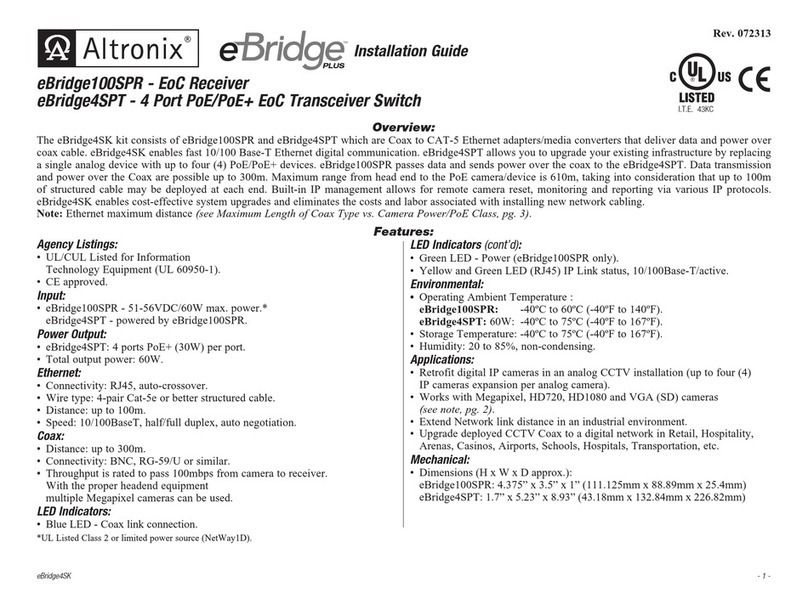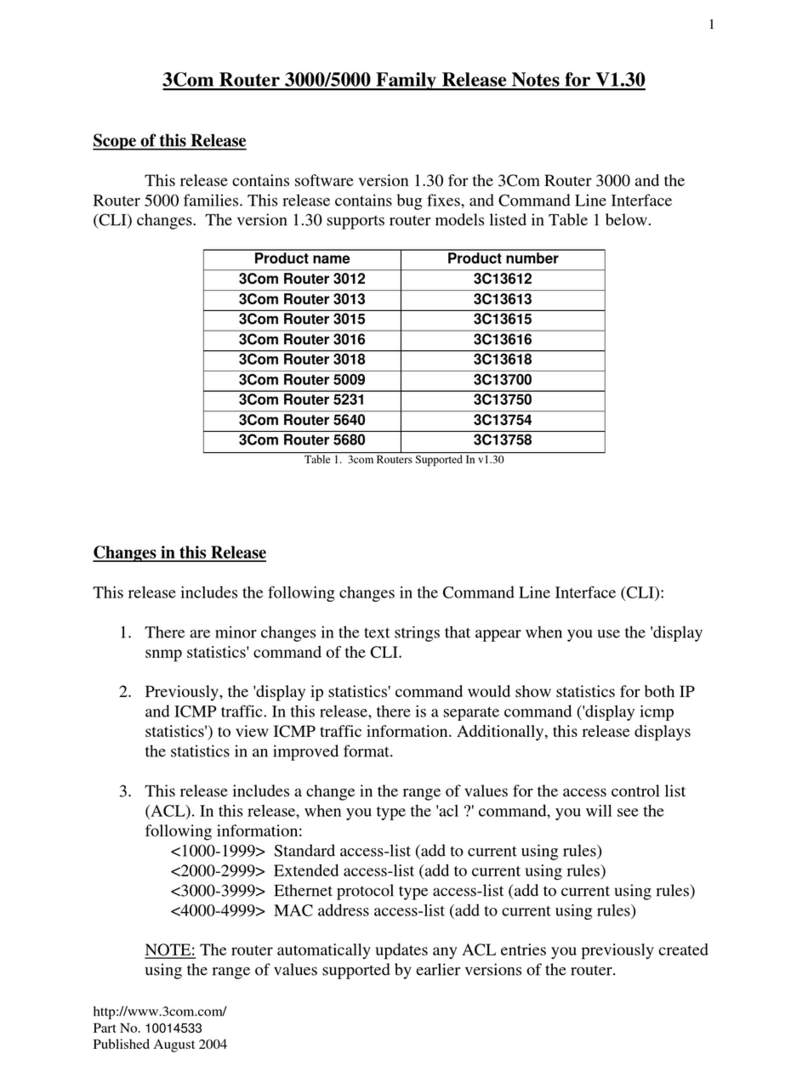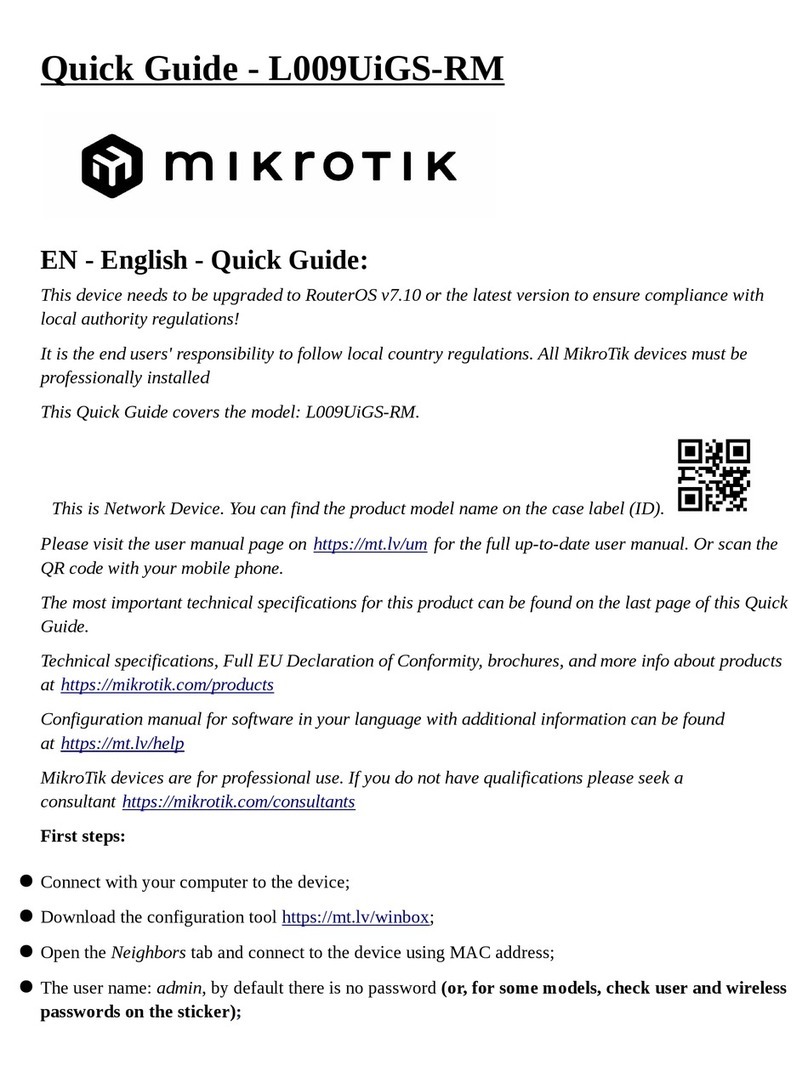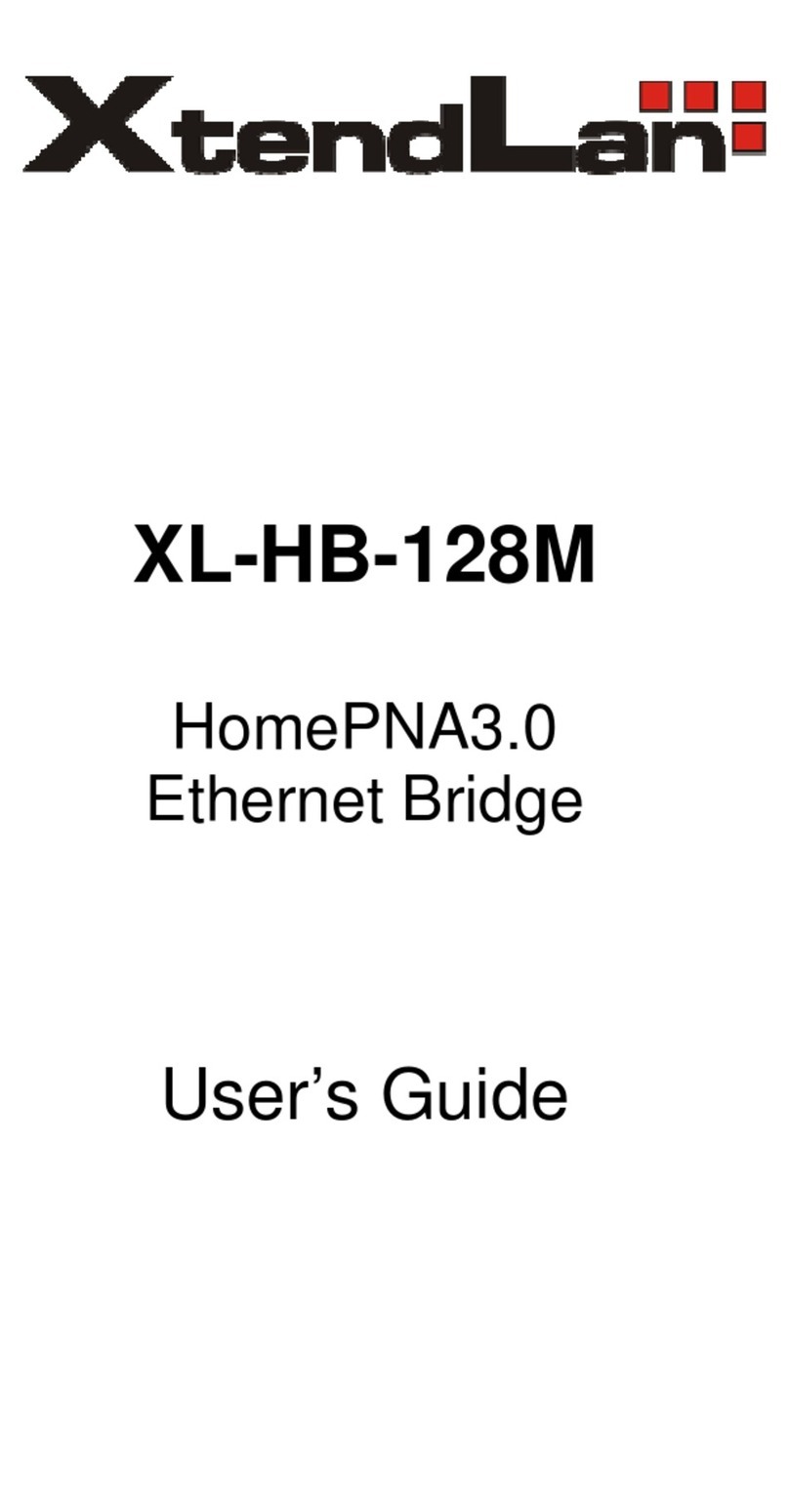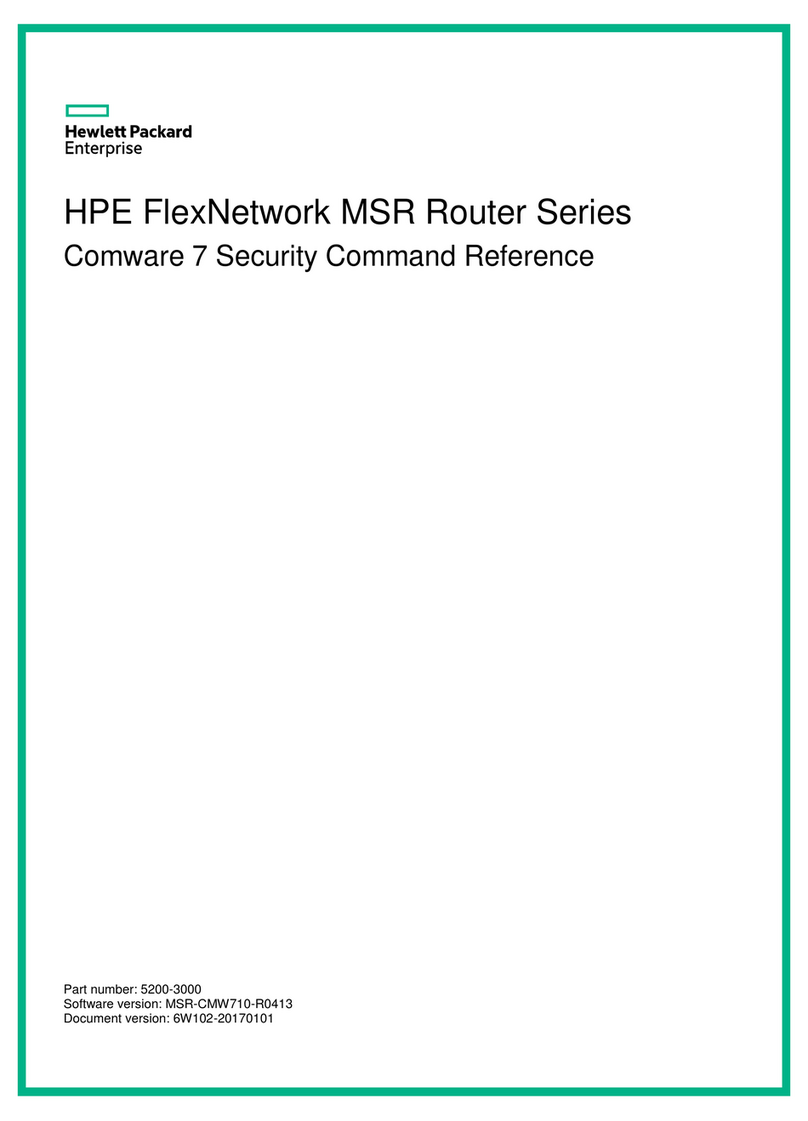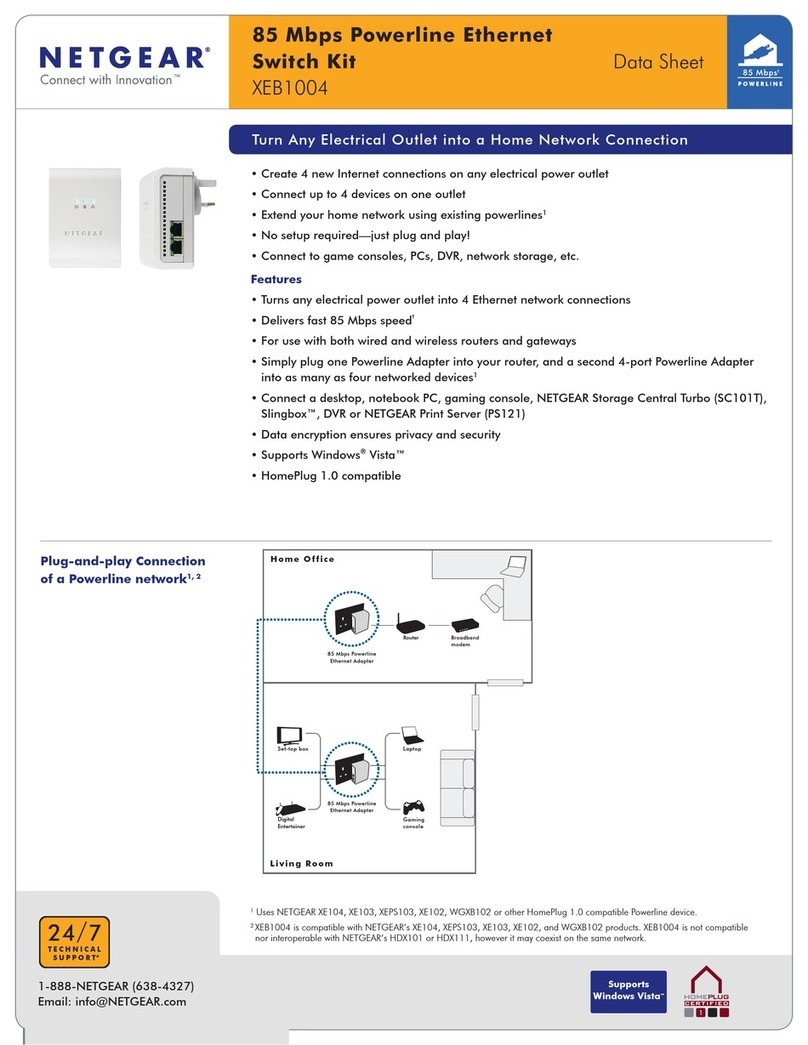Load Balance V100 User manual

Load Balance Broadband Router
User’s Manual
(4WAN*1DMZ*8LAN) V100

2
Table of Contents
CHAPTER 1. INTRODUCTIONS
1.1 About Load Balance Router
1.2 Interface
1.3 Package
1.4 Quick Understanding Router (FAQ)
CHAPTER 2. ROUTER INTRODUCTION
2.1. Front Panel view
2.2. Real Panel View
2.3. LED Indicator
2.4 How to Configure Router
CHAPTER 3. CONNECT ROUTER
3.1. Connection Diagram
3.2. Connection Procedure
CHAPTER 4. PREPRE COMPUTER TCP/IPEnvironment
4.1 Windows 95/98/ME
4.2 Windows 2000/XP
CHAPTER 5. CONFIGURE ROUTER
5.1 Administration
5.1.1 Log on
5.1.2 Change Password
5.1.3 Load Factory Default
5.1.4 Back up & Restore
5.15. Display
5.2 System Status
5.2.1 Link Status
5.2.2 Data Monitor
5.3 WAN Configuration
Configure WAN1/WAN2/WAN3/WAN4
5.3.1 Dynamic IP/CABLE Type
5.3.2 PPPoE /Dial Up DSL Type

3
5.3.3 Static IP /Leased DSL Type
5.4 Bandwidth Usage Control
5.5 Configure LAN&DHCP
5.6 Routing Table
5.6.1 Configure1
- Static Routing
- Dynamic Routing
5.6.2 Current Routing Table
5.7 Access Control
5.7.1 Local IP Filtering
5.7.2 Remote IP Filtering
5.7.3 Intrusion Security
5.7.4 DoS Defense
5.7.5 URL Filtering
5.8 QoS
5.9 Load Balance
5.9.1 Mode
5.9.2 Special Application
5.9.3 Special IP assignment
5.9.4 In-Bound
5.9.5 TOS
5.10 Advance
5.10.1 Remote Configure
5.10.2 Virtual Server / VPN Pass Through
5.10.3 DMZ Host
5.10.4 IP Binding/Protocol Route Control
5.10.5 DDNS
5.10.6 Proxy
5.10.7 Mail Alert
5.10.8 Time
5.10.9 System Log
5.10.11 Mac Address Clone
5.11 Firmware Update
5.12. Save & Reset
CHAPTER 6. IN-BOUND FUNCTION
CHAPTER 7. HARDWARE LOAD DEFAULT
CHAPTER 8. APPENDIX
8.1 TCP/IP Protocol Port Number List

4
Table of Contents
CHAPTER 1. INTRODUCTIONS
1.1 About Load Balance Router
Load Balance Router provides
* 4x 10/100 Mbps Ethernet ports (WAN port)
* 1x 10/100 Mbps Ethernet port (DMZ port).
* 8x 10/100 Mbps Ethernet port (LAN port)
WAN port is using to connect to broadband transmission equipments
such as ADSL modem or CABLE modem for user and far end to download or
upload data in high speed. Broadband Router provides 8 LAN port to connect
to computer via cable. You can also connect LAN port with HUB/SWITCH
device to extend the amount of connection device/user if necessary. Families
with multiple PCs could share one ISP account and play exciting games
against each other through Broadband Router. The switch function could also
reduce the traffic in internal LAN.
Important Feature:
Allows multi-user to use with single user account at the same time
Web configuration tool
Multiple DMZ Host (PPPoE, FIX IP)
Multiple Virtual Server
Multiple NAT function
Protocol Route Control (IP Binding Function, by IP & port number)
Protocol Bandwidth Control (by application protocol port number)
IP/URL Blocking
User Bandwidth Control Function ( by user IP address)
H.323 VoIP ALG included
Remote Configuration Through Internet
System Log
Mail Alert
Firewall
Backup / Restore Router configuration file from PC
Display real time router configuration parameter
Out-Bound Firmware (for Out-Bound Router)
In/Out-Bound Firmware (for In-Bound Router)
1.2 Interface
4 * 10/100Mbps WAN ports, RJ45, auto sensing
1 * 10/100Mbps DMZ ports, RJ45, auto sensing
8 * 10/100Mbps LAN port, RJ45, auto sensing
DC input 5V/2.8A
Default Switch (load factory default)
1.3 Package
1 * Broadband Router
1 * CD-ROM containing Broadband Router user’s manual
1 * AC Adapter suitable for your electric service
1 * Network cable with RJ-45 connectors for LAN connection
When you open your package, make sure all of the above items are

5
included and not damaged. If you see that any components are damaged,
please notify your dealer immediately.

6
1-4 Quick Understanding Router (FAQ)
General FAQ
Q1: How many WAN ports can I use with Load-Balance Router?
Q2: What types of Internet Connection do you support?
Q3: How do I configure my Router?
Q4: How many Internet connections do you support?
Q5: Do I require cooperation with my ISP?
Configure FAQ
Q1: Can I change Router administrator user name & password?
Q2: If push Reset SW, is that function only restore back factory default value?
Q3: How can I know Router system status & each interface activity if I want to
Know whether the configuration is correct or not?
Q4: Can DMZ host function support PPPoE & FIX IP mode?
Q5: What is configuration file back up & Restore meaning?
Q6: How to check real time configuration parameter?
User Management FAQ
Q1: Can I specific dedicate packet (by port number) through dedicate WAN port?
Q2: Can I specific dedicate packet (by application /protocol) through dedicate
WAN port?
Q3: Can I specific dedicate packet (by IP address) through dedicate WAN port?
Q4: Can I assign fix IP address to dedicated PC when using HDCP?
Bandwidth Management FAQ
Q1: How to limit FTP or other application bandwidth usage?
Q2: Can I control bandwidth usage for each computer in my network?
Router Management FAQ
Q1: Can I check router status from Internet?
Q2: What kind of data I can see from “Data Monitor” function?
Q3: How is link failure detected?
Q4: How do I know when ADSL link has failed?

7
Internet Access FAQ
Q1: What if I have different speed at Internet connection?
Q2: How to choose “Load Balancing “ working mode?
Q3: Can I connect Router WAN port to another device (Switch, router)
Q4: What happen, if I get multiple IP address from ISP?
Q5: Some Web site with SSL feature (Banking, Game Server) not allow
access with multiple IP, how to solve this issue?
Q6: Does Router support VPN pass through function?
Q7: Does Router support VOIP pass through function
Q8: Can I limit packet go to dedicated WAN port just by protocol port number?
Q9: Can I limit packet go to dedicated WAN port just by IP address?
Q10: Sometime virus attack network by using “PING” command from Internet
Can I set up router to reject “PING” command from Internet?

8
General FAQ
Q1: How many WAN ports can I use with Router?
You can use 4 WAN port connect to ADSL/CABLE modem.
Q2: What types of Internet Connection do you support?
You can connect WAN port to ADSL modem or CABLE modem.
Q3: How do I configure my Router?
Use Web Browser to configure router, follow the procedure in the manual
.
Q4: Do I require cooperation with my ISP?
Only need to know the Username & password from the ISP and what kind
Of IP address you have (fix IP or Dynamic IP)
Configure FAQ
Q1: Can I change Router administrator user name & password?
User name can not be changed, you only can change password, maximum
Character length for password can up to 30 with case sensitive
Q2: Default SW function is restore factory default value only?
No, the switch function can be configured to perform following function.
“Restore factory default value” or “Restore latest configuration file”.
Q3: How can I know Router system status & each interface activity if I want
to know whether the configuration is correct or not?
Using “Data Monitor” function, you can monitor router traffic status.
Q4: Can DMZ host function support PPPoE & FIX IPmode?
Yes, in DMZ function, you can use specific DMZ host by PPPoE mode or
FIX IP mode.
Q5: What is configuration file back up & Restore meaning?
You can save /restore router configuration file to/from PC, in order
To prevent router crush or load factory default by accident.
Q7: How to check real time configuration parameter?
This router can list real time “ configuration parameter” to administrator.
Just using “configuration show” function.

9
User Management FAQ
Q1: Can I specific dedicate packet (by IP address & Port number) through
dedicate WAN port?
Yes, using “IP Binding” function when you set up router.
.
Q2: Can I specific dedicate packet (by application /protocol) through
dedicate WAN port?
Yes, using “Bandwidth Control” function when you set up router.
Q3: Can I specific dedicate packet (by IP address) through dedicate WAN
port?
Yes, using “ QoS” function when you set up router.
Q4: Can I assign fix IP address to dedicated PC when I using HDCP?
Yes, using “Configure LAN & DHCP” function, you can assign fix IP address
To PC by match PC NIC card MAC address.
Bandwidth Management FAQ
Q1: How to limit FTPor other application bandwidth usage?
In “Bandwidth Usage” function, you can set bandwidth using by each application
Q2: Can I control bandwidth usage for each computer in my network?
Yes, in “QoS” function, allow you to control each PC bandwidth usage.

10
Router Management FAQ
Q1: Can I check router status from Internet?
Yes, just enable router “remote configure” function.
Q2: What kind of data I can see from “Data Monitor” function?
You can see “real time packet” & “accumulated packet” for each port
Q3: How is link failure detected?
Enable “Health Check” function, router will detect ADSL link status.
Q4: How do I know whenADSL link has failed?
By “Mail Alert” function, router can send mail to administrator when
Detect critical condition.

11
Internet Access FAQ
Q1: What if I have different speed at ADSL link?
There is no problem for Router to connect ADSL line with different speed
Q2: How to choose “Load Balancing “ working mode?
If ADSL line have same speed, we suggest you to choose “session mode”.
With different ADSL speed, you can use “Weight Round Robin” or
“Traffic mode”
Q3: Can I connect Router WAN port to another device (Switch, router)?
Yes, Router WAN port can be connect to another device, but need to point
Out where is gateway address to let Router know
.
Q4: What happen, if I get multiple IPaddress from ISP?
You can assign extra IP address to DMZ host or VoIP GW
Q5: Web site with SSL feature (Banking, Game Server) will not allow
access with multiple IPaddress, how to solve this issue?
Using Router “IP Binding” function, let outgoing data packet to SSL
Web Site will only use dedicated ADSL line.
Q6: Does Router support VPN pass through function?
Yes, router support IPSEC & PPTP pass through function
Q7: Does Router support VOIPpass through function
Yes, router have included H.323 VoIPALG inside
Q8: Can I limit packet go to dedicated WAN port just by protocol port
number?
Yes, use “ special port assignment “ function in Load Balance field.
Q9: Can I limit packet go to dedicated WAN port just by IPaddress?
Yes, use “ special IP assignment “ function in Load Balance field.
Q10: Sometime virus attack network by using “PING” command from
Internet, Can I set up router to reject “PING” command from Internet?
Yes, use “ enable/disable “ function in DoS field.

12
CHAPTER 2 ROUTER INTRODUCTION
2.1. Front Panel View
2.2 Real Panel View
DC 5V/2.8A: Connecting to AC adapter.
WAN: Broadband Router provides four RJ45 type WAN port connecting to
broadband transmission equipments such as ADSL or CABLE Modem via
RJ45 cable.
LAN: Broadband Router provides one RJ45 type LAN port connecting to your
network devices such as Hub/Switch via RJ45 cable. Using a HUB/Switch will
allow more PC connecting to Broadband Router.
Factory Reset: If Broadband Router occurs any system crash, you may press
this button to reload factory default value or reset back to latest configuration
file
1
2
L
oad Balance ROUTER
PowerLAN WAN
21 3 4 5 6 7 8
DMZ
21 34
2
DC5V/2.8ALAN
21 3 4 5678
DMZWAN
2
13
4
Factory Reset

13
2. 3 LED Indicator
LEDs Indication
Off Disconnected or undetected
Green Linked
Green Flash Data Transmission
WAN1~4
Red Collision
Green Link 100M
Green Flash 100Mbps Data Transmission
Off Disconnected or undetected
Orange Link 10M
LAN 1~8
Orange Flash 10M Data Transmission
DMZ Green Link
Power Green Frozen
Green Blinking Router Initialize
Active Stage

14
2.4 How to configure router
This equipment provide 3 working mode for different usage, in order to
set proper parameter in each function/mode, you can follow this flow chart
before you start to configure router.
START poweronROUTER
Iconnect LAN cable to PC
IsettingPCenvironment
I
I
LOG ON .UN=admin,PW=admin
I
Access Bandwidth Advance
Control Control
Remote Config
Local IP Filtering Virtual server
RemoteIPFiltering DMZHost
DosDefense Multi-NAT
URLFiltering LoadBalance
DDNS
Proxy
MailAlert
Time
System Log
Mac address
Clone
IPBinding
I
I
_____________________________________________________________________
System Configure WAN Administration F/WUpdate
Status LAN & DHCP Configuration
I
I
I
SAVE & RESET

15
CHAPTER 3. CONNECT ROUTER
3.1 Connection Diagram
Broadband Router provides 8 LAN port connecting to your network
devices such as PC, HUB and SWITCH via RJ45 cable. Using a
HUB/SWITCH will allow more PC connecting to Broadband Router. WAN
ports are using to connect your ADSL or CABLE Modem to the broadband
ISP.
For RJ45 cable type, both WAN/LAN port support auto MDI/MDIX
Function, you can choose cross over type or straight type RJ-45 cable
ADSL/CABLE
ADSL/CABLE
Factory Reset DC INPUT
ISP
INTERNET
1
2
DC5V/2.8ALAN
21 3 4 5678
DMZWAN
2
13
4
Factor
y
Reset

16
3.2 Connection Procedure
1. Plug in DC power adapter to Router.
2. Connect the Router WAN port RJ45 modular jack to ADSL/CABLE
Modem Ethernet port with the RJ45 cable.
3. Connect the Router LAN port RJ45 modular jack to HUB/SWITCH
LAN port by RJ45 cable.
4. Connect PC LAN card port to HUB/SWITCH LAN port.
5. Plug in AC power cord to power source

17
CHAPTER 4. PREPARE COMPUTER TCP/IP ENVIRONMENT
4 .1 Windows 95/98/ME
1. Select Control Panel from StartSettings.
2. Double click Network icon.

18
3. Select TCP/IP->xxxx, where xxxx is the name of network adapter you are
using and then click Properties.
4. Verify your IP Address option is at Obtain an IP address automatically.

19
5. Let your Gateway setting remain empty.

20
6. Verify your DNS Configuration option is at Disable DNS, The Broadband
Router will assign it automatically, then click OK. But also you may select
Enable DNS, then key in the value manually if you preferred.
7. Select Run item from Start menu. Type in winipcfg and then click OK.
Table of contents
Popular Network Router manuals by other brands
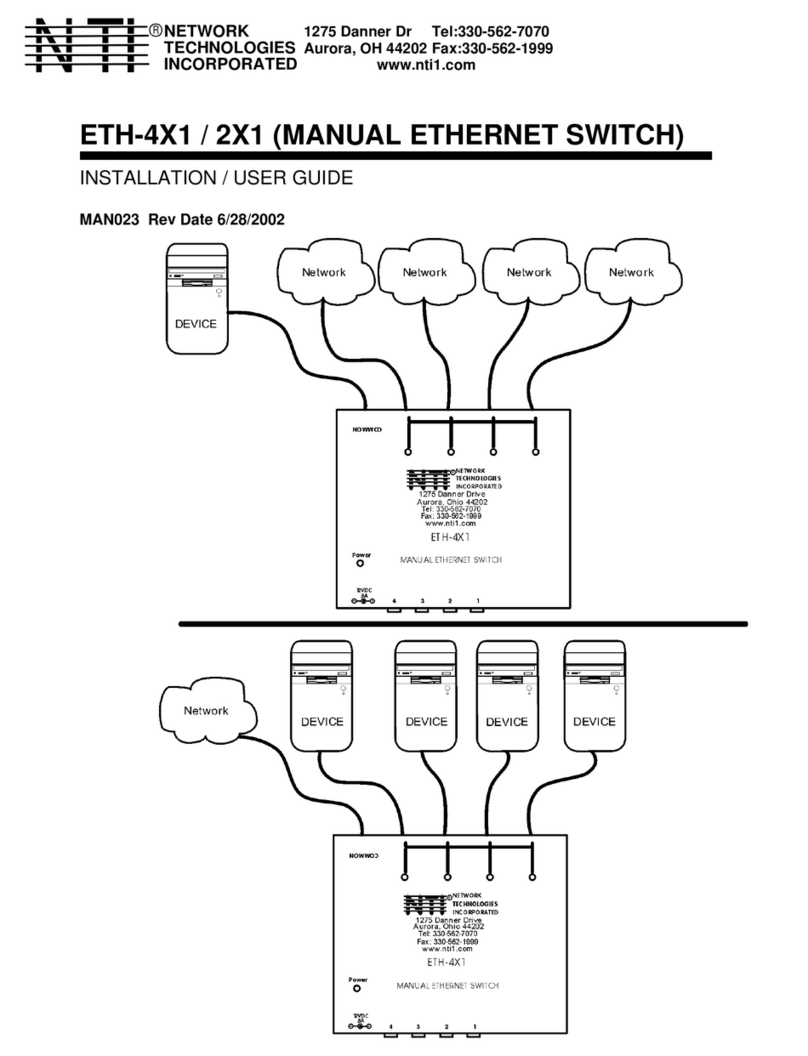
Network Technologies
Network Technologies ETH-4X1 / 2X1 Installation and user guide
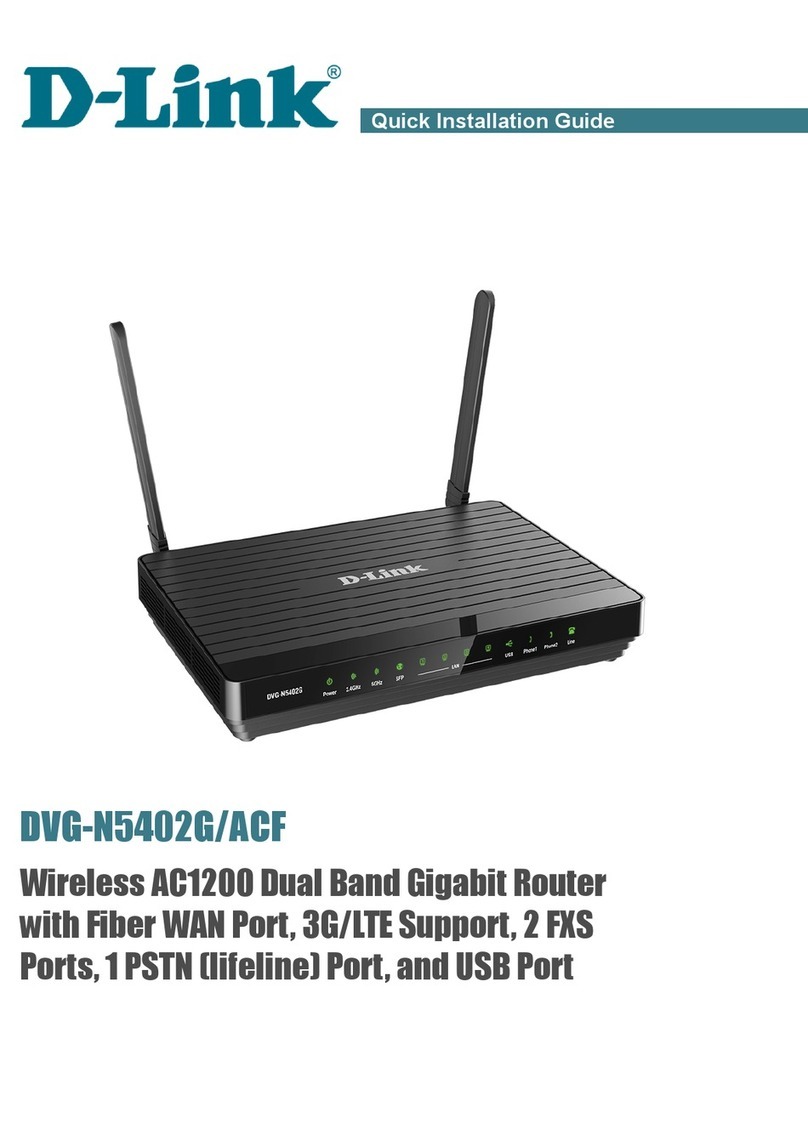
D-Link
D-Link DVG-N5402G/ACF Quick installation guide
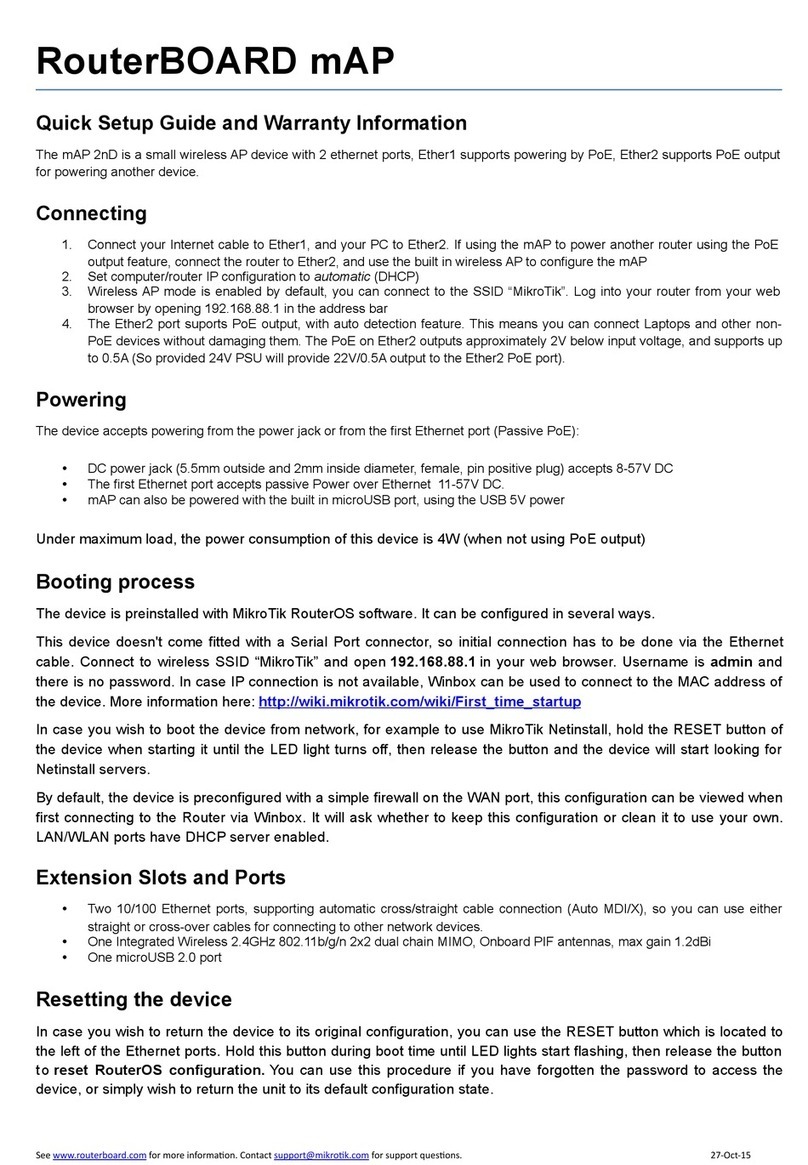
MikroTik
MikroTik RBmAP2nD Quick setup guide and warranty information

Allied Telesis
Allied Telesis AT FS708LE AT-FS708LE AT-FS708LE installation guide

Ovislink
Ovislink AirLive WIAS-1000G Quick setup guide
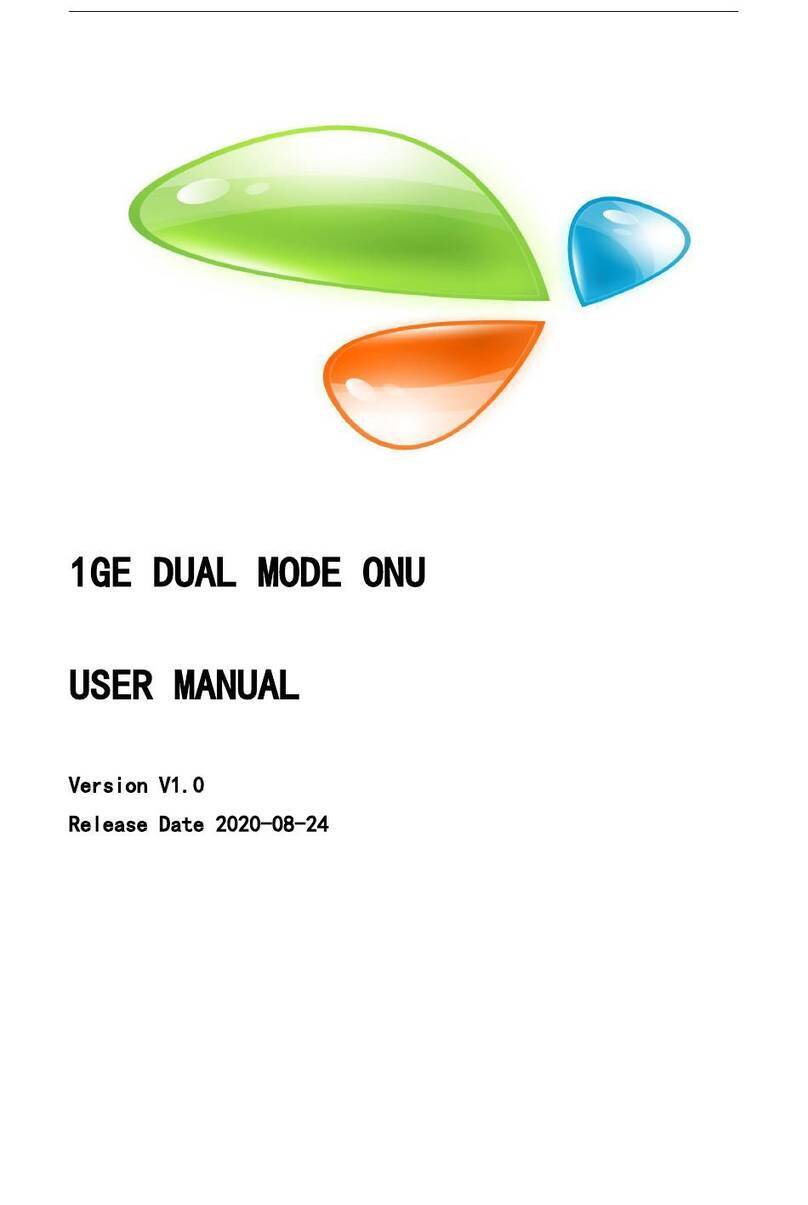
Zte
Zte VS2801SG user manual