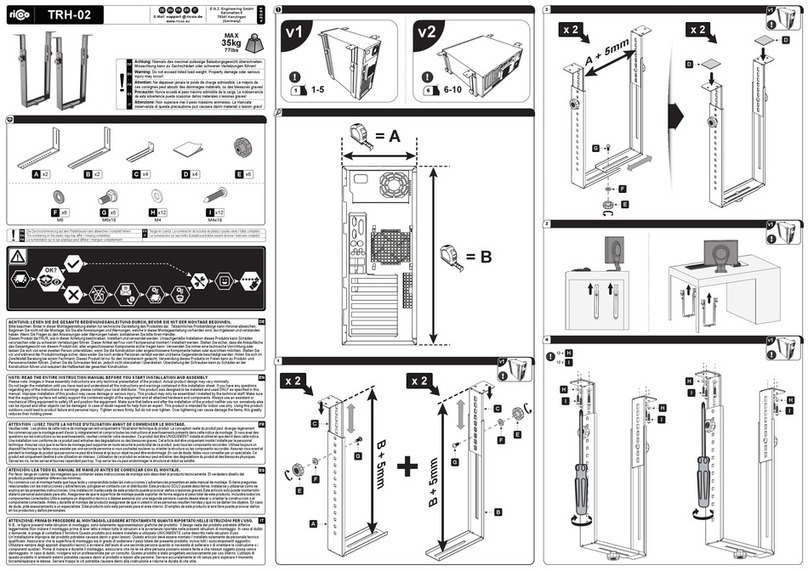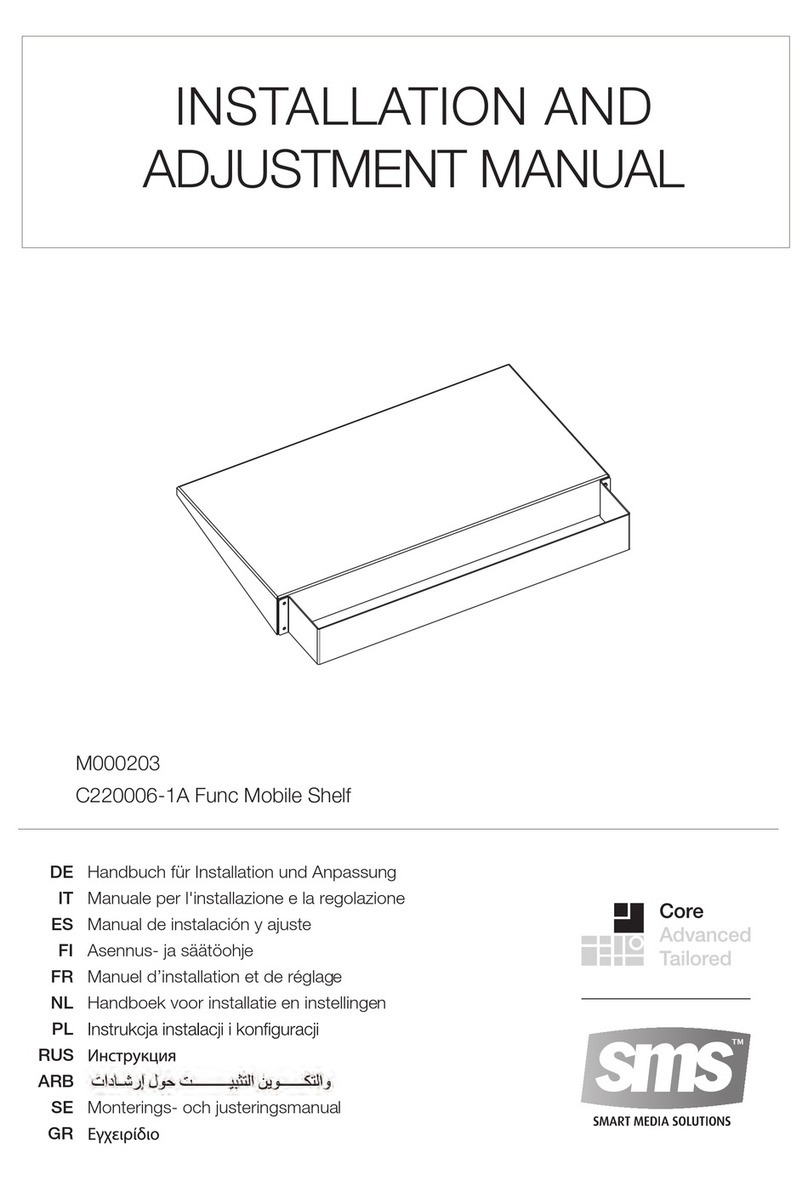11
English
Below is a general, sample procedure using a gooseneck bracket:
1. Route power lines and other cables through the wall and the bracket.
2. Locate the position where you want to install the gooseneck bracket and camera. Drill
holes on the wall for securing the bracket and for routing the cables.
Secure the bracket by hammering anchors into the wall and then fasten screws through
it. Drill 10mm holes in diameter and 60mm deep.
3. Attach the mounting adapter to the bracket by rotating it clockwise until it is tightly
fastened.
1
2
3
4
55
4. Use a hex wrench to secure the mounting adaptor to the gooseneck bracket.
6. When cabling is done, proceed with initial setup such as enabling network access, focus
tuning, or zooming. When done, secure the outer dome cover.
Cables
AM-221
Gooseneck
bracket
Mounting adapter
Dome camera
4-1. Gooseneck Installation - AM-221
Using Other Accessories
4
WARNING:
When you hammer the threaded anchors into wall, keep the nuts and washers on them in
case the top of threaded poles can be deformed during the process.