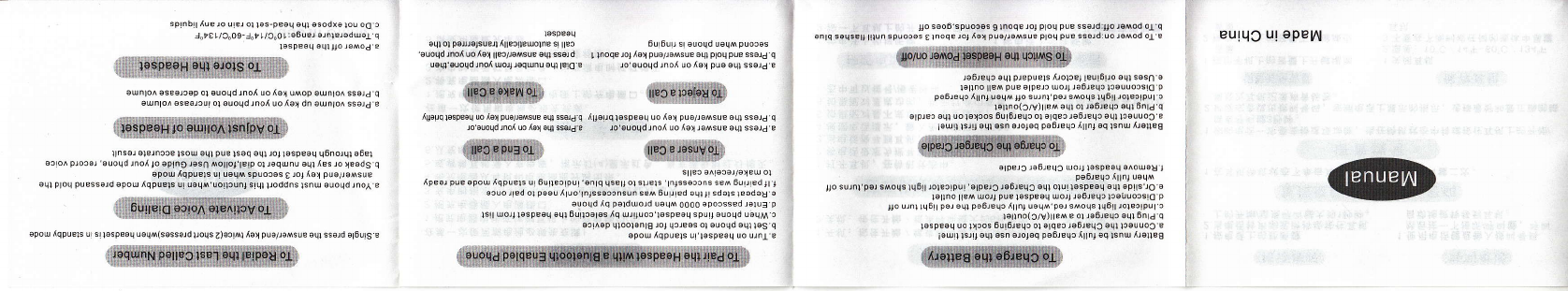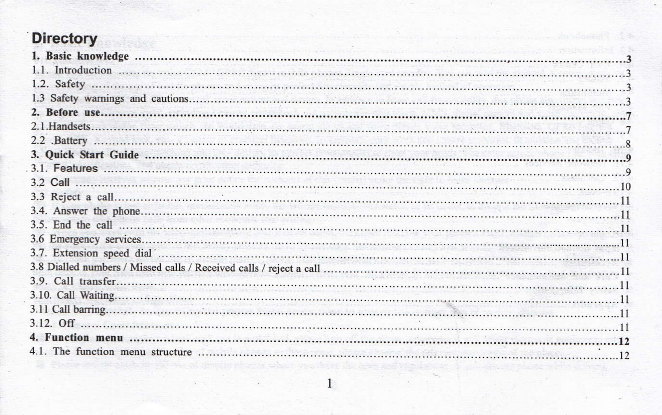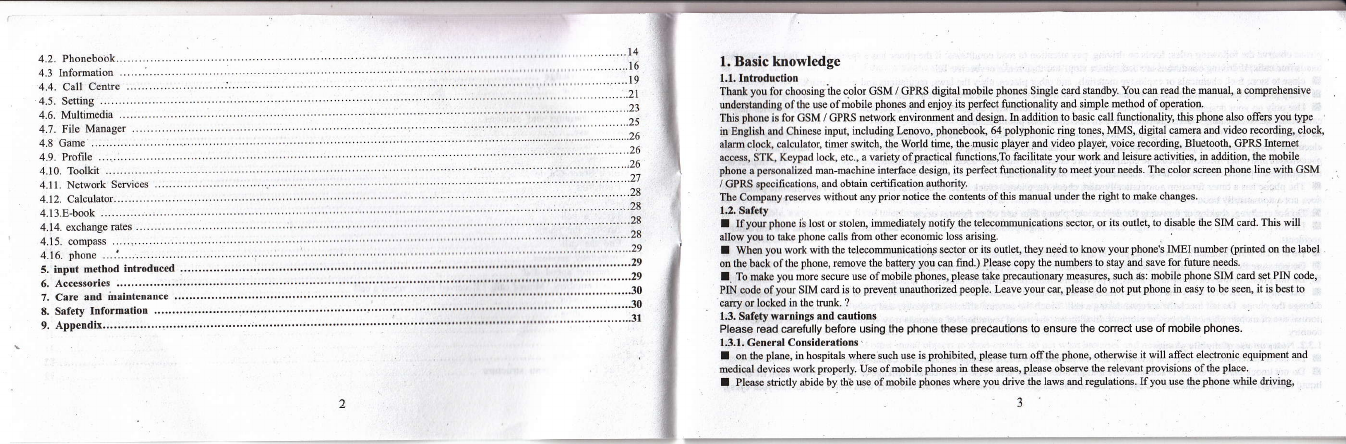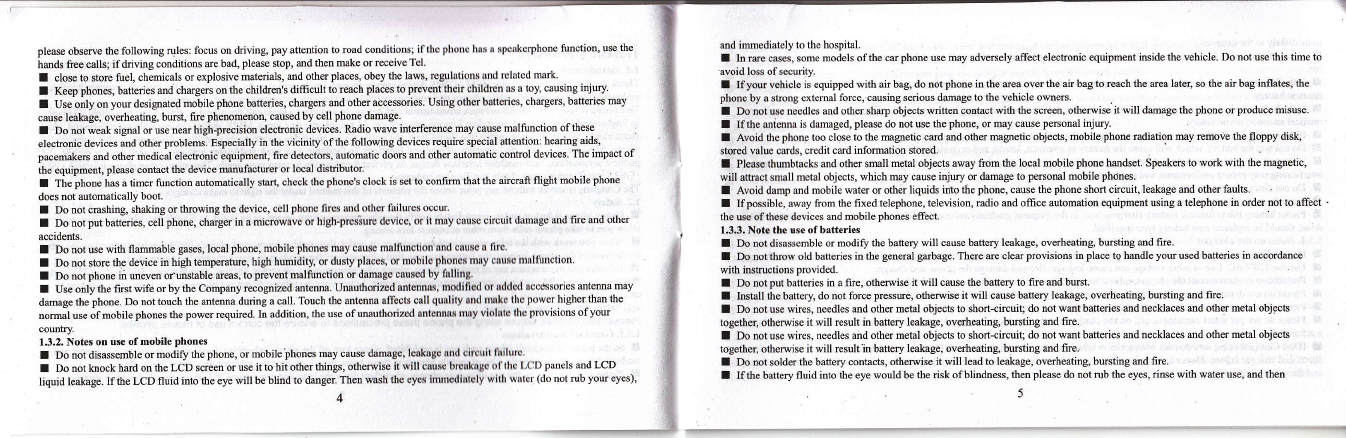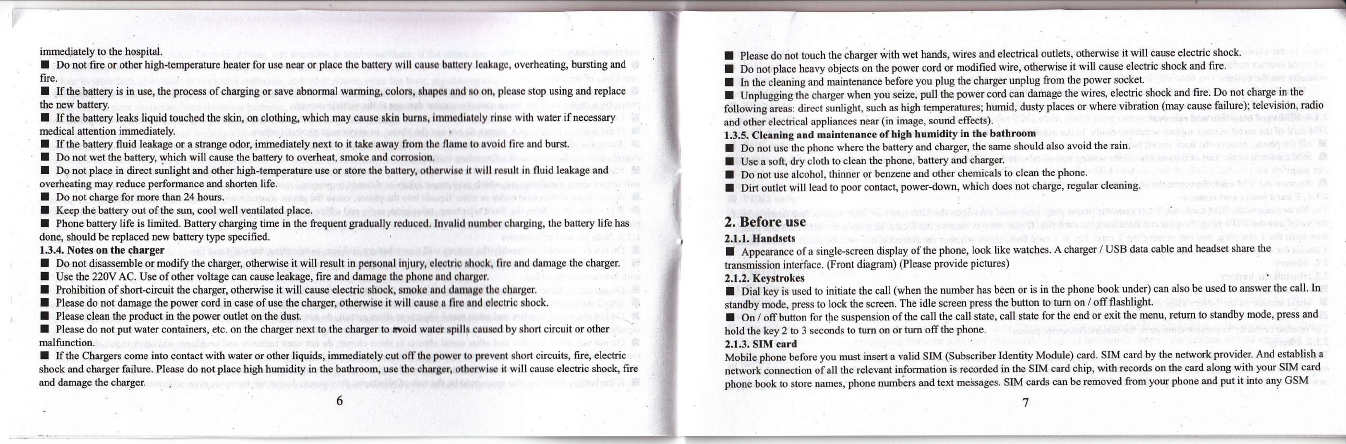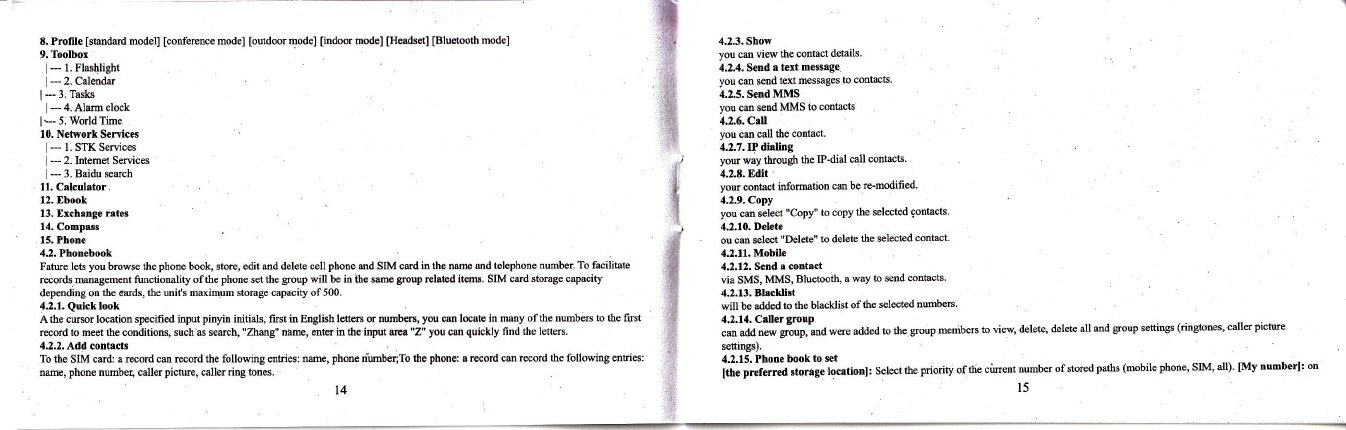please obsene ihe following rules: focus on driving, pay attention to road conditionsl il lllc plxrrr( htx tr slttkcrphone function, use the
hands free calls; ifdriving conditions de bad, please stop, md then make or receivc Tcl
I closetostorefuel,chemicalsorexplosivematedals,mdoth€rplaces,obeythclaws,rcgulati(r)siltrdrchtcdmark.
I Keep phones, batteries md chargers on the children's difficult to reach places to prevent their ohildrcn N a by, causing injury.
I Use only on you designated mobile phone batteries, chargers and other accessories. Using othcr batlorics, chargers, batttries may
cause leakage. overheatrnB. burct. fire phenomenon. caused b) cell phone damage.
I Do not weak signal or use ned high-precision elechonic devices. Radio wave interfercnce may cause malfunction of these
electronic devices anal other problems. Especially in the vicinity ofthe following devices requir€ special atention: hearing aids,
pacemakers md other medical elecfonic equipment, fire detecton, automatic doo6 and other automatic control devices. Th€ jmpact of
the equipment, please contact the device manufacturer ot local distributor.
I The phone has a timer function ailomatically stad, chcck thc phonc's clock is set to confim that the aircraft flight mobil€ phone
does not automatically boot.
I Do not crashing, shaking or throwing the device. ccll phonc Iircs and othor lirilurcs oocur
I Donotputbateries,cellphone,chargerinamicrowavcorhigh-prcs:iurcdcvicc.orilmtycnusccircuitdtmageandfireandothtr
accidents.
I Do not use with flammable gases, local phone, mobilc phonos nuy causc r[llimclion ililtl cilllsc il lirc.
I Donotstorethealeviceinhightemperatu€,highhumidity,ordustyphccs,orn[)bilcphoncslrilycrllsclllirllirlrdioo.
I Do not phone in meyen oaunstable areas, to prevent malfunction or damagc clnsc(l hy lillliil8.
I Use only the first wife or by the Company rccogDized antema. Unauthorized anlonnar, nilxlilictl or illdcrl rc,:c*sorics antenna may
damge the phone. Do not touch the antenna duing a call. Touch the antonna afl'och onll quillily (rxl rrxrkc llrc lowcr highcr than the
nomal use ofmobile phones the power required- In aaldition, the use of unauthorizcd atrlcnrus llxly viollltc lhc lrovisions ofyour
county.
1.3.2. Notes on us€ ofmobile phones
I Donotdisassembleormodifythephone,ormobilephonesmaycausedamagc.lcaktrgcnn{lcir(ililiirlilre.
I DonotktrockhedontheLCDscreenoruseittohitotherthjngs,othemiseilwillcnusehrrn[[B(('llll(1.('[)pmelsandLCD
Iiquid leakage. Ifthe LCD fluid into the eye will be blind to deger Then wash thc cycs innnc(liril('ly wilh wrrlcr (do not rub your eyes),
4
and immcdiatcly to the hospital.
I ln rarc cascs, some models of the cd phone use may adversely affect elechonic equipment inside the vehicle. Do not use this tinle to
avord los\ ol'sccuilry.
I If your vehicle is equipped with air bag, do not phon€ in the area over the air bag to reach the ilea Iatet so the air bag inflates, th€
phonc by a strorg cxtetnal force, causing serious damage to the vehicle owners.
f Do not usc nocdlcs and other sharp objects Mitten conbct with th€ so€en, otheNise it will damage the phone or produce misuse.
I lfthcanicnnaisdamaged,pleasedonotusethephone,ormaycauseperconalinjury.
I Avoid thc phonc too close to the mgnetic cild md other magnetic objects, mobile phone mdiation may remove th€ floppy disk,
stored vrluc catuls, orcdil cud infomation stored.
I Please thunbtacks and other small metal objects away from the local mobile phone hmdset. Speakers to work widl the magnelic,
will aftracl small mctal objccts, which may cause injury or damage to ptrsonal mobile phdnes.
I Avoid damp and mobil€ water or other liquids into the phone, cause the phone shoil circuit, leakage and other l'aults.
I If possiblc, away from the fix€d telephone, television, radio and oflice automation equipment using a telephone in order not to affect
the use ofthcsc dcviccs and mobile phones effect.
1.3.3, Notc tho usc ofbrtteries
I Do not disassomble or modifu the baftery will cause battery leakage, overheating, bursting md firc.
I Do not throw old bafteries in the general gtrbage. There are cled provisions in place ta hanalle your used batteies in accordmce
u ilh rnslrucllo,ri lro! ided.
I Do not put batteries in a fir€, otheMise it will cause the baftery to fire md bumt.
I INhl, thc t attcly, do not force pressue, ofieMise it will cause bafiery leakage, ovcrhcating, bursting and firo.
I Do not use wires, needles and other metal objects to short{ircuit; do not want bafteries and necklaces and other metal objects
together, otheNisc it will result in batery leakage, overheating, bursting and fire.
I Do not use wires, needles and other metal objects to shofr-circuit; do not wmt bafteries and necklaces and oaher melal objects
together, otheNise it will resultjn baftery leakage, overheating, bursting and fire.
I Do not solder the battery conhcts, otheNise it will lead to leakage, overheating, buNting md fire.
I Ifthebatteryiluidintotheeyewouldbetheriskofblindness,thenpleruedonotrubtheeyes,rimewithwateruse,analthen
)