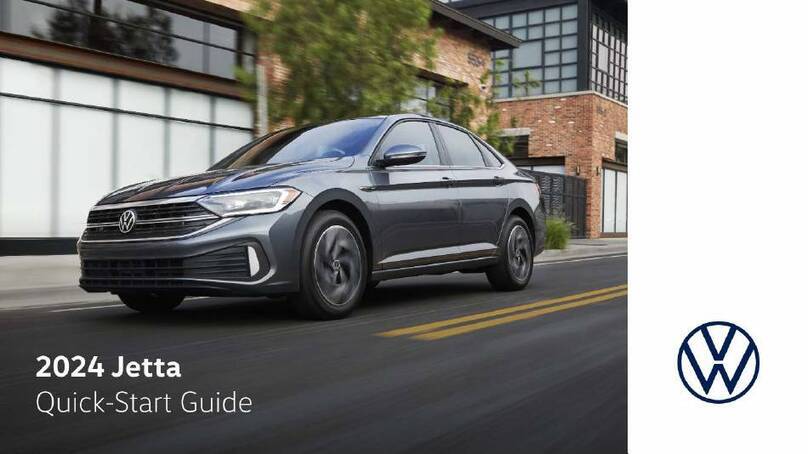Tab
le of Contents
Abo
ut
this
owner's
ma
nua
l ...... 4
Overvi
ew
of
the
vehicle
.......... 6
Exterior
views
- Side view . . . . . . .. . . . . . . . . . . . . . . . . . . . . 6
-Front view . . .. . . . . . . . . . . . . .. . . . . . . . . . 7
-Rear view . . . .. . . . . .. . . . . . . . . . . . . . . . . 8
Vehicle
interior
-Overview
of
the driver
door
..
.
.....
.
..
. 9
-Overview
of
the driver side . . . . .. . . . . . . 10
-Overview
of
the centre console . . . . . . .. 13
-Overview
of
the front passenger side . . . 15
-Symbols
in
the roof . .. . . . . . . . . . . . . . . . . 15
Instrument
cluster
-Warning and indicator lamps . . .. . . . . . . 16
-Instruments..
....
. . .
......
...
..
.
..
..
.
20
-Volkswagen information system . . . . .. . .
26
lnfotainment
system
-Menu and system settings (SETUP) . . . .
31
Before the
journey
................
35
Before
setting
off
-Driving tips . .. . . . .. . . . . .. . . .. . .. . . . . .
35
-Technical data . . . . . . . . . . . . . . . . . . . . . . .
38
Opening and
closing
-Vehicle key set . .. . .. . .. . . . .. . . . . . . . . .
43
-Central locking system . . .. . . . . . . . . . . . .
46
-
Doors.
.
.....
...
......
.
.....
. . . . 55
-Tailgate .. . . .. . . .. . . . . . . . . . . . . . . . . . . .
57
-Electric windows . .. . . . . . . . . . . . . .
60
-Electric panorama sliding/tilting roof. : : : :
63
Sitting
correctly
and
safely
-Adjusting the seat position . . . . 66
-Seat functions · ·· · · · · ·
75
-Seat belts .
....
· · · · · · · · · · · · · · · · · ·
-Airbag
syst~~
.: :: : · · · · · ·· · · · · · · · ·
79
-Child seats
(access~;;~~)
· :
:::::
::
:::
: :
~~
lights
and
vision
-Lights
..
.
-Protection
·f~~~
~h~·
~~~
· ··········105
-
WM
.i
ndscreen wiper and
w~
·
s
·
h~r
·
.. . . . . . . .
111175
-
1rrors
· ·· · ·· · . .
......
.
...
... ...
..
..
....
.....
. 122
Transporting
-Driving notes
....
...
.
..
-Luggage compartment · · · ·· ·· ·······
126
-
Roof
carrier · ·· · · ·· ·········
130
-Towing a
trai
·
l~;
.. .
..
·· · · · ·· ·· ···· ··· ··
137
..
.
.. ..
.
......
.
...
.. ..
140
Practical
equipment
-Stowage area
..
...
....
.. ..
.
-Drink holder
..
·· ···
..
·
151
.......................
156
-
Ashtray
and cigarette lighter . .
.......
:
."
158
-Electrical sockets
..
...
. . . .. .
..
...
...
.
160
-Toll card reader (ETC) .
..
.
..
...
..
... ..
162
While
driving
......
.
....
...
..
..
....
163
Starting
the
engine,
changing
gearand
parking
-Starting and stopping the engine
...
...
.
163
-Changing gear
.....
....
..
.
...
..
..
.
...
169
-Braking, stopping and parking
..
..
..
...
179
-Driving with respect for the environment
190
-Steering
....
.
......
. . . .
...
.
..
..
...
...
193
Driver
assist
systems
-Pull-away assist systems ..
...
.
...
....
196
-ParkPilot .
...
......
..
..
...
.
.........
.
201
-Reverse assist system (RearAssist)
...
209
-Park Assist system .
..
...
.....
.......
.
213
-Cruise control system (CCS) . . .
...
.
...
218
-Speed limiter
.......
. . . .
..
..
....
....
.
222
-Adaptive cruise control (ACC) ..
..
.... .
226
-Area monitoring system (FrontAssist) ..
235
-Lane departure warning system (Lane
Assist) .
..
. . .
....
. ..
...
..
.
........
..
.
240
-Traffic sign recognition
....
...
....
.....
243
-DriverAlert System (recommendation
for
rest breaks) .
....
..
...
. .
..
...
.
...
.
246
-Driving Mode Selection ..
..
.
...
..
.
....
248
-ProActive occupant protection
..
.......
251
-Tyre monitoring system .. . .
..
...
...
..
.
253
Air
conditioning
system
-Heating, ventilating, cooling . ..
..
..
...
.
256
-Auxiliary heater (supplementary heating
64
system) ..
..
....
..
.
..
...
..
..
..
.
..
...
. 2
At
t~~
filling
station
269
-Frllrng the tank
...
.
..
.
..
. .
..
· · · ···
·:::
274
-Fuel
.
...
....
...
.
...
. . . ·· · · ··· ·
··
·