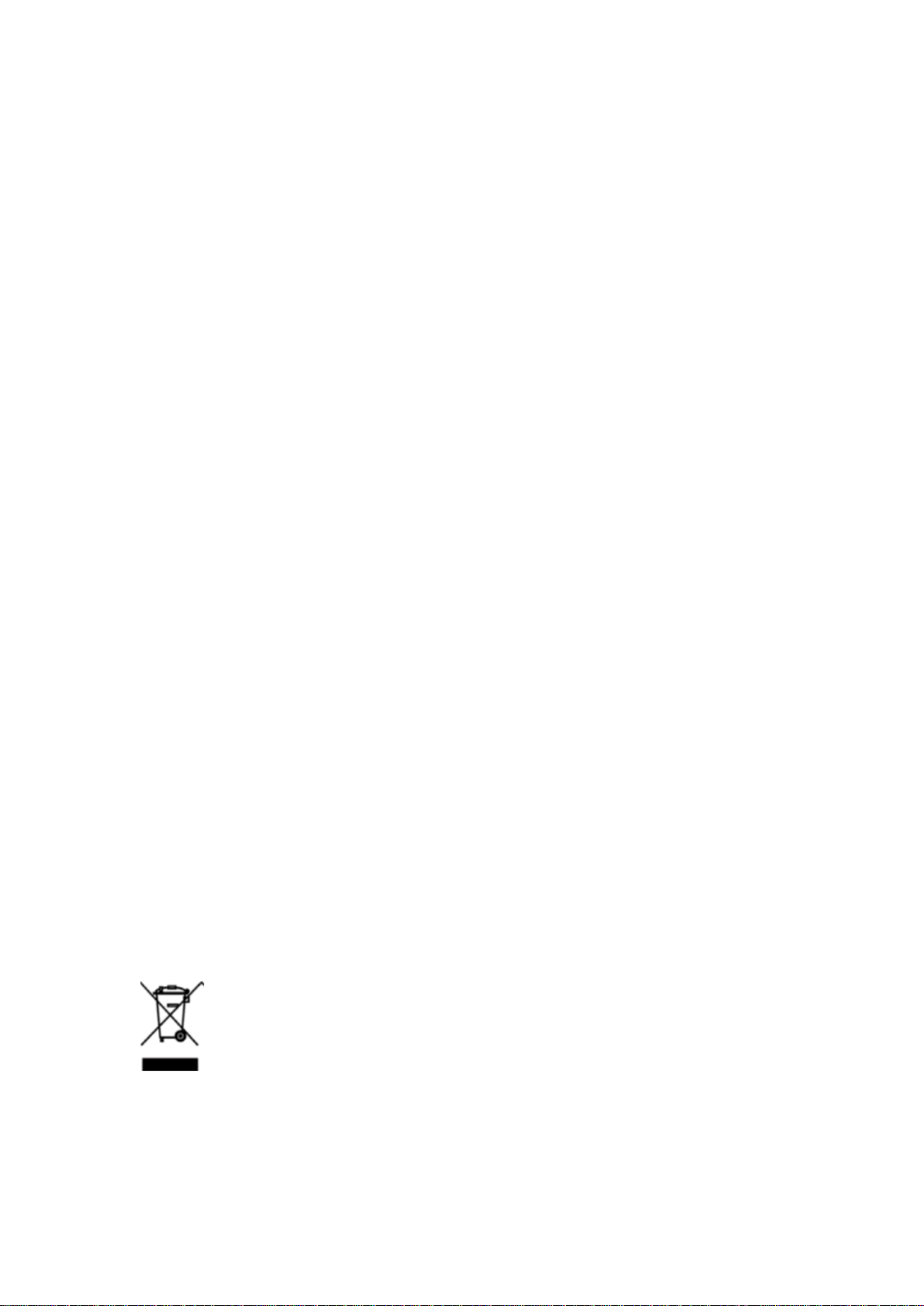tecla SPLIT/RESET de nuevo. Las barras bajo los días de la semana se pondrán a destellar (SU,
MO,TU, WE, TH, FR, SA). Pulse START/STOP hasta que la barra destelle bajo el día deseado.
9. Cuando el tiempo, la fecha, mes y día deseados están ajustados, pulse la tecla MODE para salvar
los cambios.
10. Para visualizar la fecha en la pantalla, pulse y mantenga la tecla START/STOP en el modo
"tiempo".
Ajustar la alarma
1. Pulse la tecla MODE hasta que se visualice el tiempo de alarma. La barra bajo MO y el numero
correspondiente a la hora se pondrán a destellar.
2. Pulse la tecla START/STOP para alcanzar la hora deseada.
Nota: Pulse y mantenga la tecla START/STOP para hacer desfilar las horas rápidamente.
3. Pulse la tecla SPLIT/RESET de nuevo. El numero correspondiente a los minutos se pondrá a
destellar.
4. Pulse la tecla START/STOP para alcanzar los minutos deseados.A cerca de los minutos indica
A.M. P cerca de los minutos indica PM.
Nota: Pulse y mantenga la tecla START/STOP para hacer desfilar los minutos rápidamente.
5. Cuando el tiempo de alarma deseado está ajustado, pulse la tecla MODE para salvar los cambios.
6. Para visualizar el tiempo de alarma en la pantalla, pulse y mantenga la tecla SPLIT/RESET, en el
modo tempo.
Activar o desactivar la alarma
1. Para activar la alarma: En el modo "tiempo", pulse y mantenga la tecla SPLIT/RESET. Se
visualizará el tiempo de la alarma. Pulse la tecla START/STOP una vez - Se visualizará el tiempo
de la alarma. Pulse la tecla START/STOP una vez – Sonará un pitido y el símbolo de la alarma se
visualizará en la parte derecha superior de la pantalla.
2. Para desactivar la alarma: Pulse y mantenga la tecla SPLIT/RESET una vez más. Se visualizará
el tiempo de la alarma. Pulse la tecla START/STOP una vez – Sonará un pitido y el símbolo de la
alarma yo no se visualizará en el rincón superior de la parte derecha de la pantalla.
3. Para apagar la alarma cuando está sonando, pulse la tecla START/STOP o la tecla SPLIT/RESET.
Activar o desactivar la alarma con señal horaria
Para ajustar la alarma para que emita un pitido cada hora:
1. Pulse la tecla MODE hasta que se visualice el tiempo del día.
2. Pulse y mantenga la tecla SPLIT/RESET.
3. Pulse la tecla MODE hasta que todas las barras indiquen SU MO TU WE TH FR SA.
4. Deje la tecla SPLIT/RESET.
5. La alarma emitirá un pitido solo una vez cada hora.
6. Para desactivar la señal horaria, pulse y mantenga la tecla SPLIT/RESET. Todas las barras se
visualizarán. Pulse la tecla MODE una vez –Ya no se visualizan las barras en la pantalla.
Activar o desactivar la función Snooze
1. Cuando la alarma está sonando, pulse la tecla START/STOP. El alarma se detendrá.
VWR Collection Manual ver 3, rel 5 03.05.2016