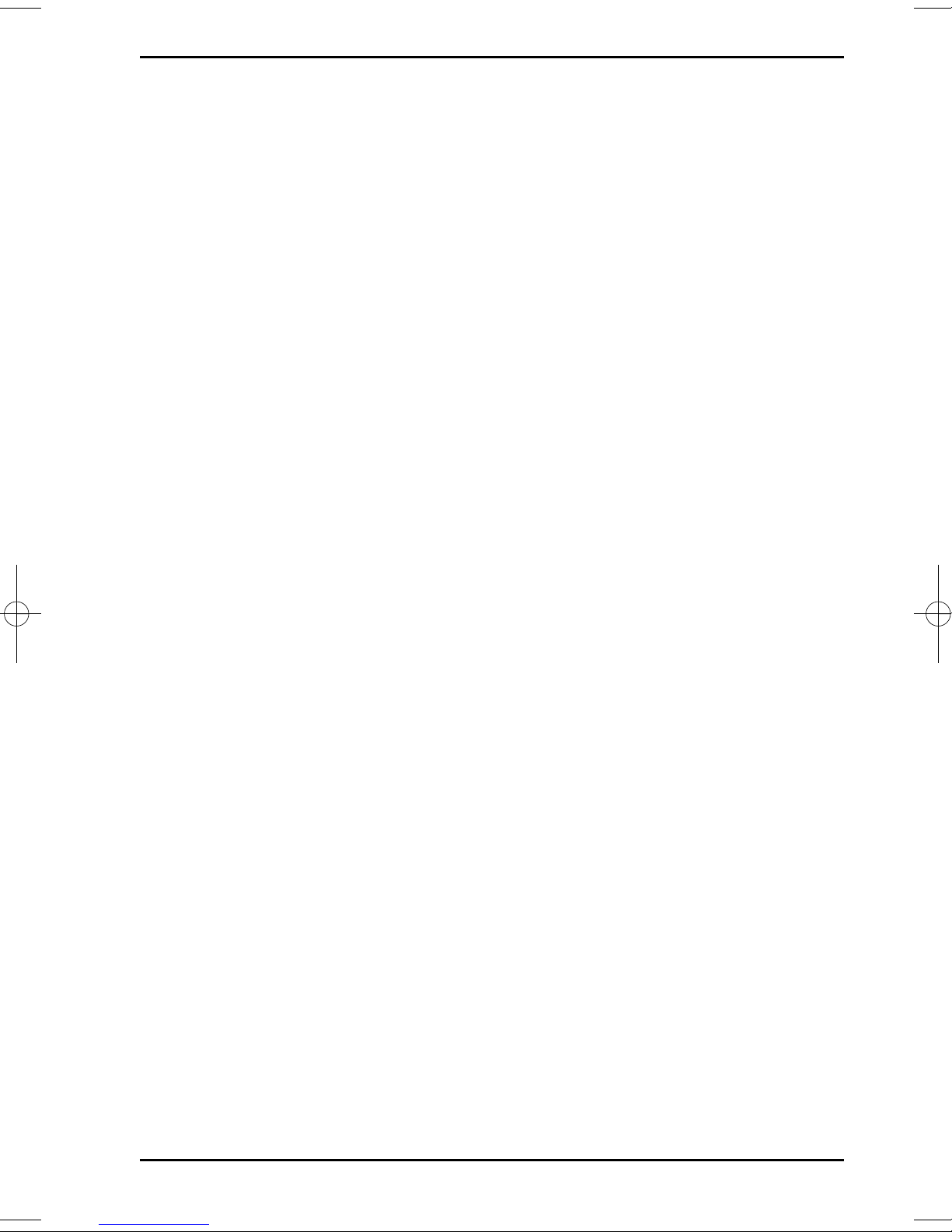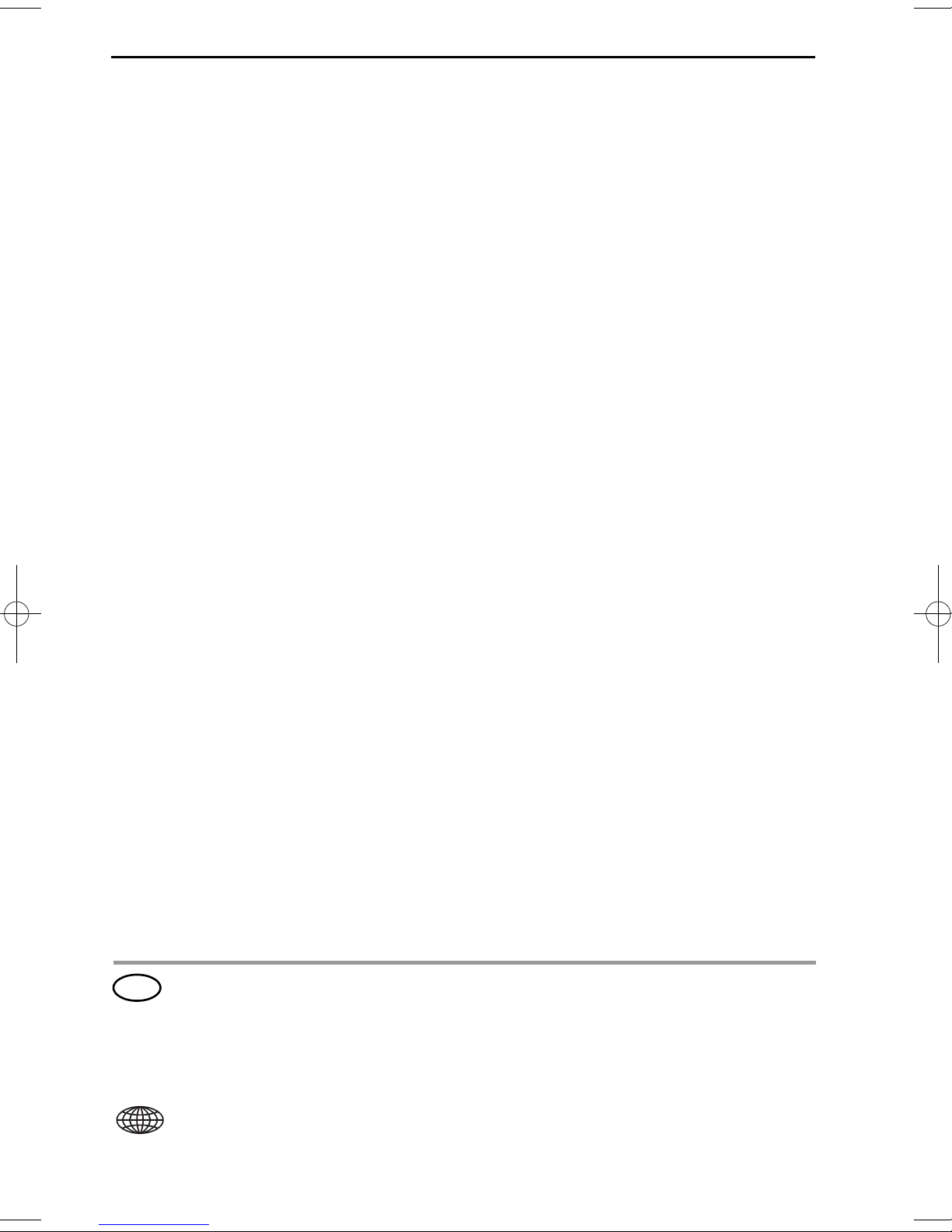4
PerfectView RV-MARINE/LCD
5. Dress properly. Do not wear loose clothing or jewelry as they can be caught
in cables. Protective, electrically non-conductive clothes and non-skid
footwear are recommended when working.
6. Use eye protection. Always wear approved impact safety goggles during set-
up, maintenance, and whenever handling the Battery Fig.1 (4). If working
near water, wear a life vest and use other appropriate safety gear, if
necessary.
7. Do not overreach. Keep proper footing and balance at all times.
8. Maintain products with care. Keep products clean for better and safer
performance. Follow instructions for changing accessories. Inspect cords
periodically, and if damaged, have them repaired by an authorized technician.
9. Disconnect power. Unplug the system when not in use .
10. Stay alert. Watch what you are doing, use common sense. Do not operate
any product when you are tired.
11. Check for damaged parts. Before using any product, any part that appears
damaged should be carefully checked to determine that it will operate
properly and perform its intended function. Check for any broken parts or
mounting fixtures, a leaking battery, loose connections, damaged seals on the
Camera, and any other condition that may affect proper operation. Any part
that is damaged should be properly repaired or replaced by a qualified
technician. Do not use the product if any switch does not turn on and off
properly.
12. Replacement parts and accessories. When servicing, use only identical
replacement parts. Use of any other parts will void the warranty. Only use
accessories intended for use with this product.
13. Do not operate product if under the influence of alcohol or drugs. Read
warning labels if taking prescription medicine to determine if your judgment
or reflexes are impaired while taking drugs. If there is any doubt, do not
operate the product.
14. Maintenance. For your safety, service and maintenance should be performed
regularly by a qualified technician.
15. Pacemaker warning. People with pacemakers should consult their
physician(s) before using this product. Electromagnetic fields in close
proximity to a heart pacemaker could cause interference to or failure of the
pacemaker.
Note: performance of this product may vary depending on battery power.