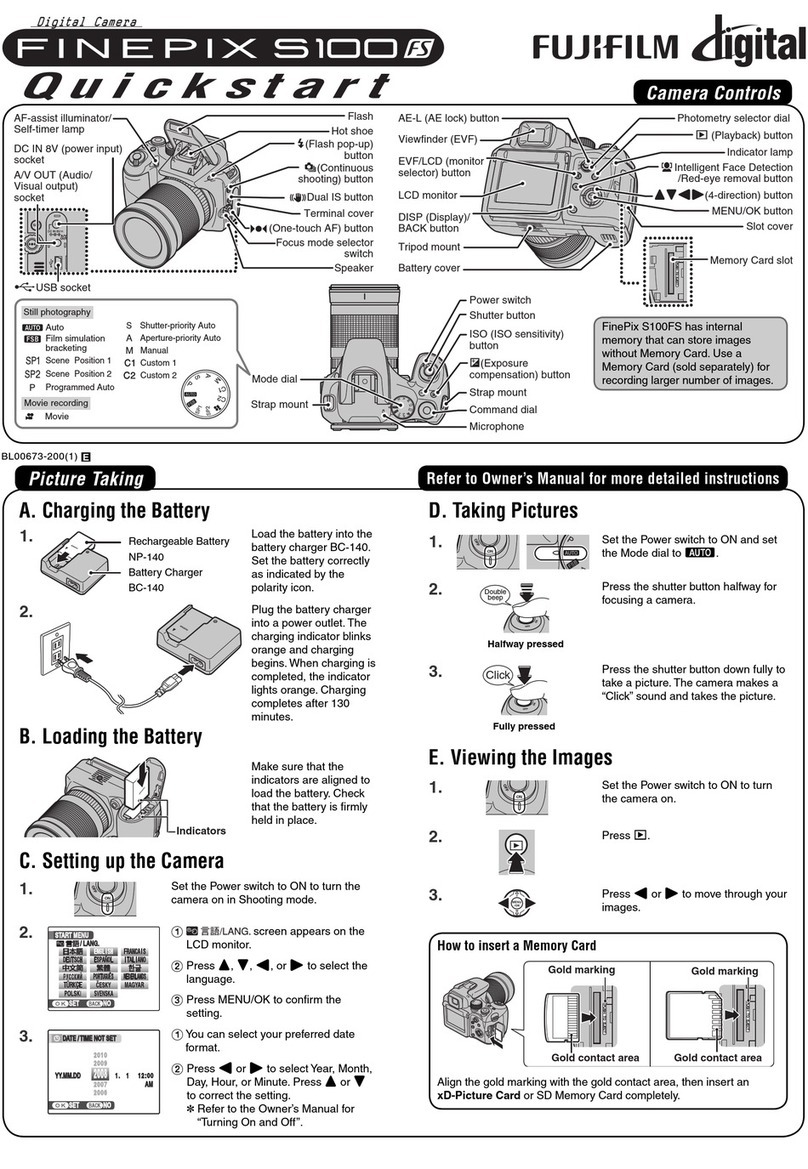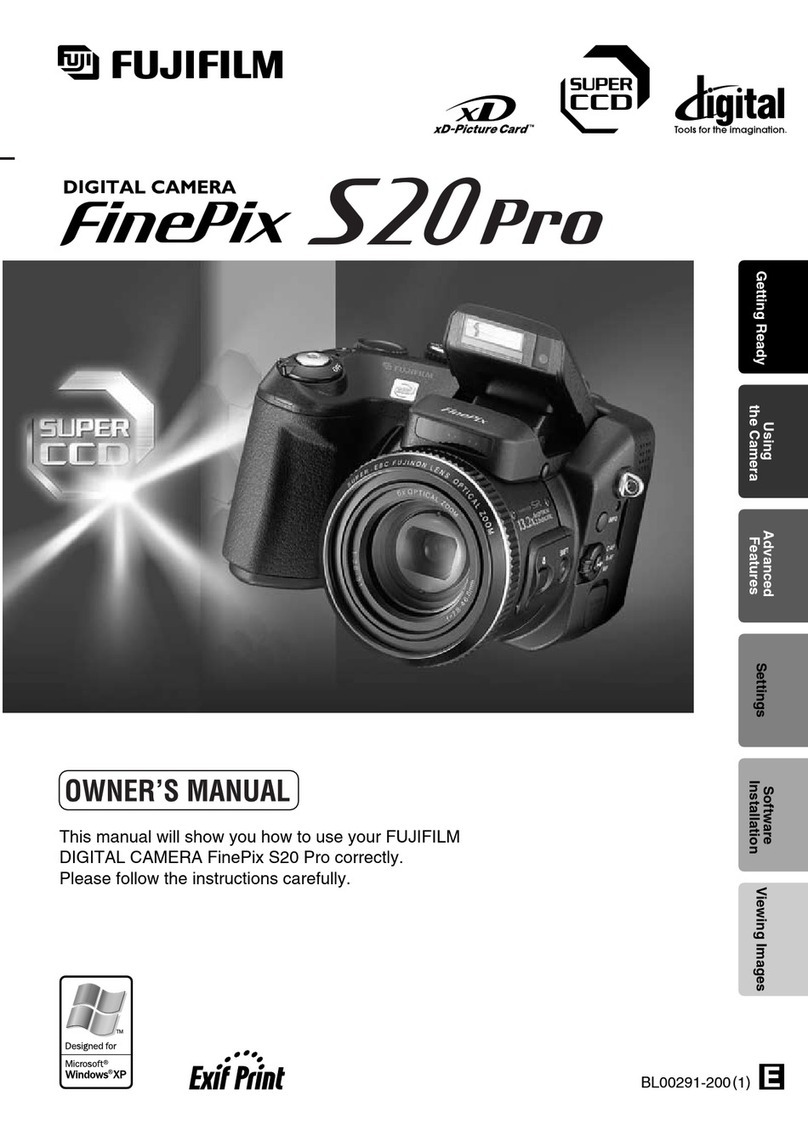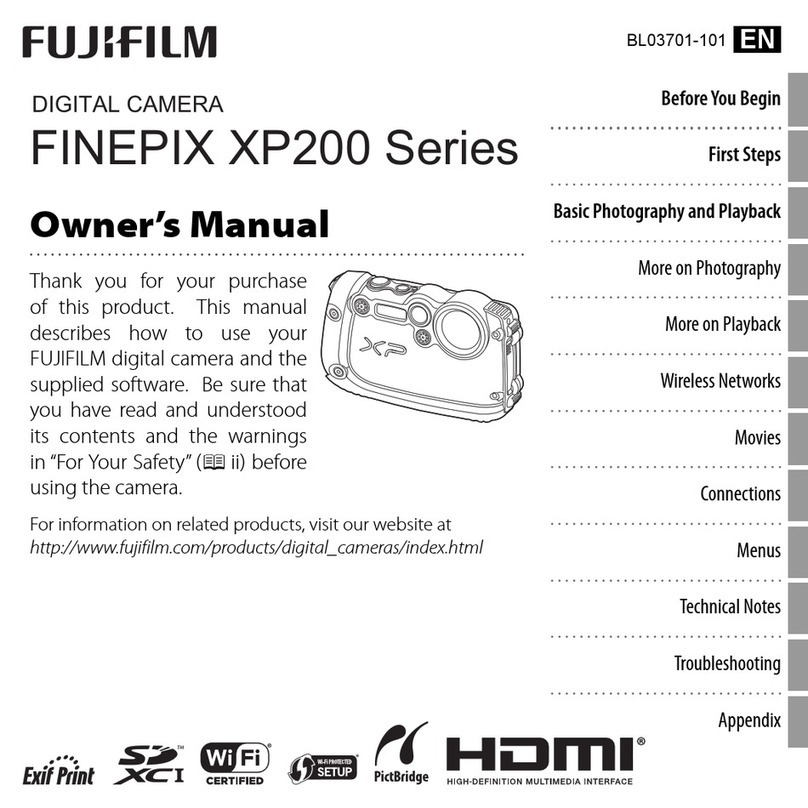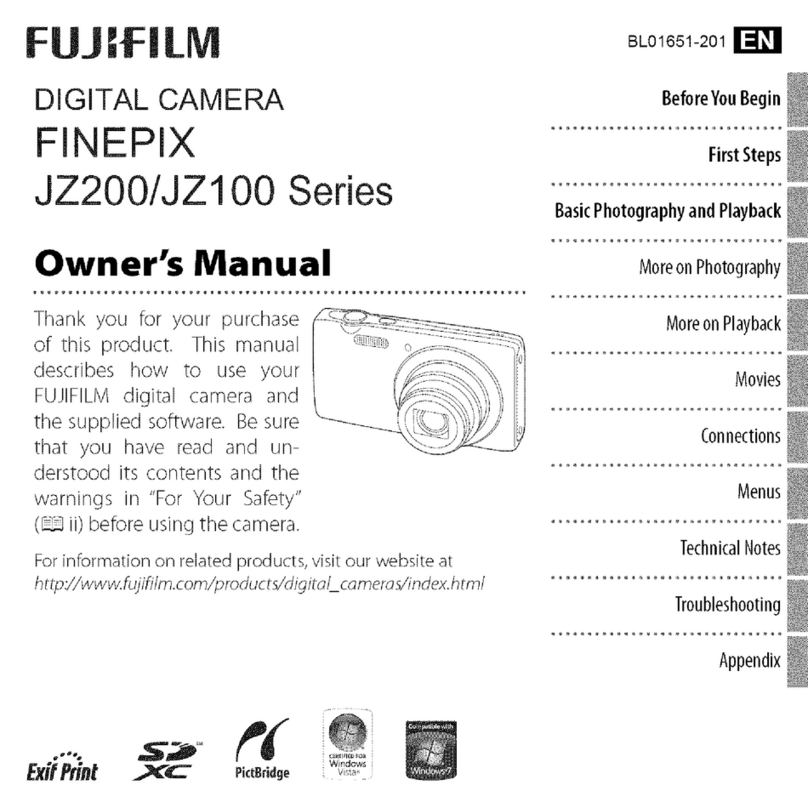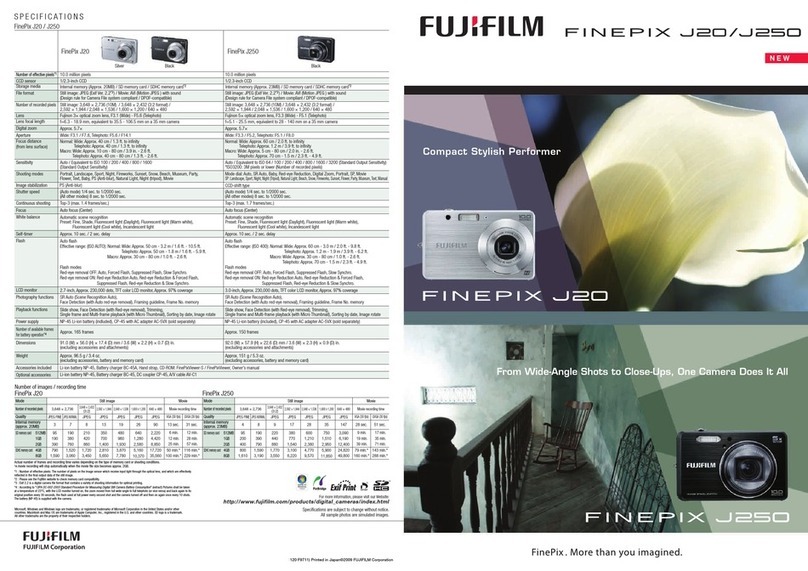ix
Table of Contents
Connections
Viewing Pictures on TV...............................................................49
Printing Pictures via USB ...........................................................50
Connecting the Camera ............................................................50
Printing Selected Pictures ........................................................50
Printing the DPOF Print Order ................................................51
Creating a DPOF Print Order....................................................53
Viewing Pictures on a Computer............................................55
Installing the Software...............................................................55
Windows: Installing My FinePix Studio.............................55
Macintosh: Installing FinePixViewer..................................57
Connecting the Camera ............................................................59
Menus
The Shooting Menu......................................................................61
Using the Shooting Menu.........................................................61
Shooting Menu Options............................................................62
nISO............................................................................................63
oIMAGE SIZE ...........................................................................63
TIMAGE QUALITY ..................................................................64
pFINEPIX COLOR....................................................................64
CWHITE BALANCE.................................................................65
ECONTINUOUS (Continuous shooting)........................65
FAF MODE ...............................................................................66
The Playback Menu.......................................................................67
Using the Playback Menu .........................................................67
Playback Menu Options.............................................................67
VIMAGE SEARCH....................................................................68
vEDIT FOR BLOG....................................................................69
eMOVIE EDIT ............................................................................72
bMARK FOR UPLOAD TO.....................................................72
qSLIDE SHOW.........................................................................74
aRED EYE REMOVAL.............................................................74
OPROTECT................................................................................75
RCROP .......................................................................................76
jRESIZE ....................................................................................77
NIMAGE ROTATE ....................................................................78
PCOPY .......................................................................................79
QVOICE MEMO........................................................................80
PTRANSITION.........................................................................82
cMOVIE TRIMMING ...............................................................82
The Setup Menu.............................................................................83
Using the Setup Menu ...............................................................83
Setup Menu Options...................................................................84
pTIME DIFFERENCE...............................................................86
mFORMAT .................................................................................87
aIMAGE DISP. ..........................................................................87
bFRAME NO.............................................................................88
kILLUMINATION.....................................................................88
jSOUND ...................................................................................89
fPLAYBACK VOLUME...........................................................89
gLCD BRIGHTNESS................................................................89
hLCD MODE ............................................................................89
oAUTO POWER OFF..............................................................89
cDIGITAL ZOOM....................................................................90