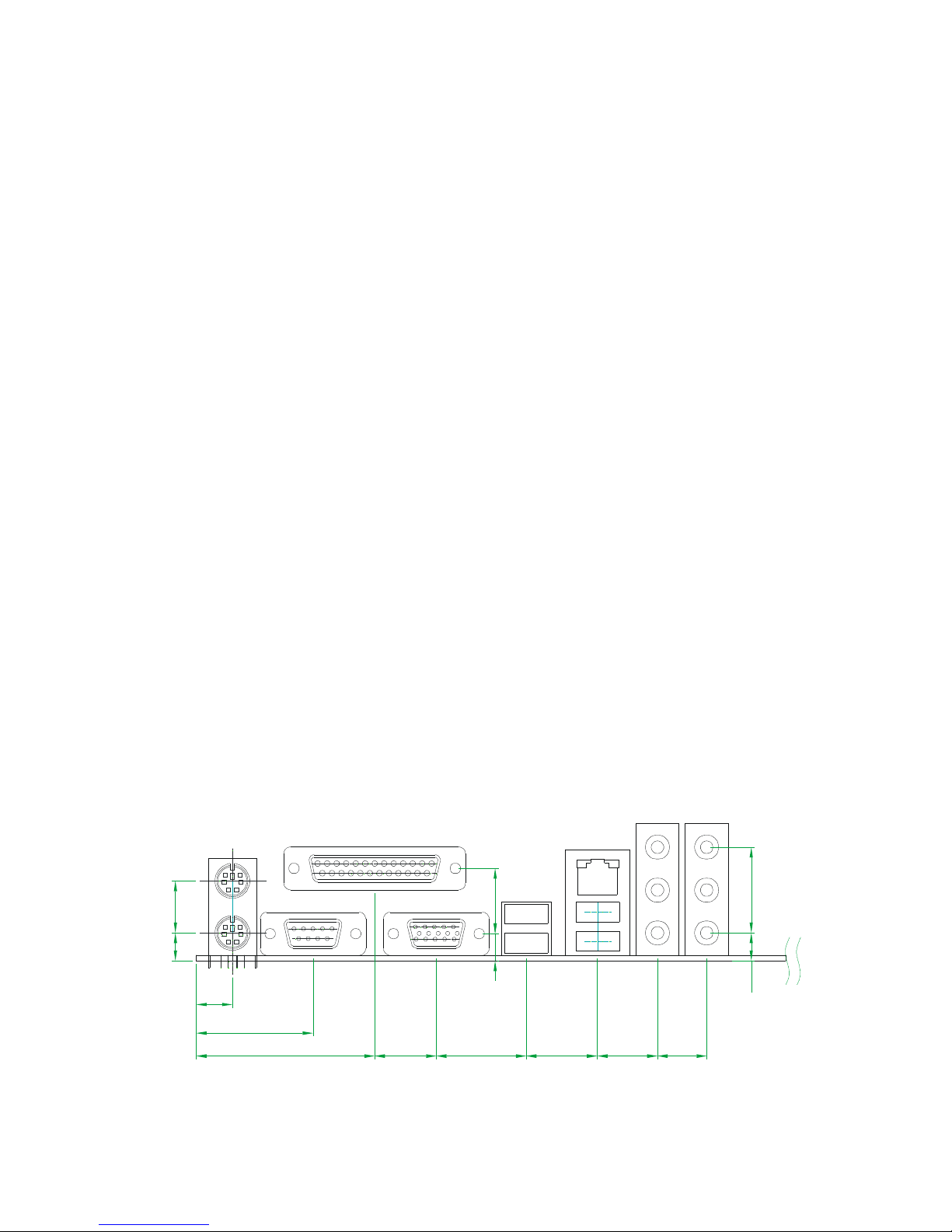Introduction
3
1.2 Description
The IP-M945A Series combines the high performance and exceptional
value of Intel®945G chipset with a full-featured board. The Intel®advanced
945G chipset support regular socket LGA775-pins Intel®Pentium®4 /
Celeron®D processors of 3.8GHz and support Intel® Pentium D®to 3.4GHz,
that memory base on the FSB 533/800/1066MHz operation supports dual
channel DDR2 400/533/667 SDRAM interface. In the meantime, the 945G
chipset integrated the graphic function. The IP-M945A system memory size
can be up to 2GB DDR2 memory, onboard Intel®82573 PCI-E Ethernet
controller (support 10/100/1000 Base-TX Ethernet), Audio and with 4 COM
ports, besides the IP-M945A add one 6-pins connector that can extend to
front of chassis for KB & MS.
The 82801GB I/O Controller Hub (ICH7) employs the Intel®Accelerated
Hub Architecture to make a direct connection from the graphics and memory
to the integrated Ethernet controller, such as the IDE & S-ATA controllers
(ATA/33 or ATA/66 or ATA/100), eight USB ports that are supported USB
1.1/2.0 standard meets the performance, stability and reliability
requirements.
1.3 Features
1.3.1 Chipsets Features
The IP-M945A is base on the Intel®945G chipset, offers users the
integration graphic, Ethernet, Audio function. The features of chipset are as
below:
Enhanced integrated graphics & system performance:
- Support 533/800/1066 MHz FSB
Memory:
- DDR2 533/667 SDRAM
- Dual channel up to 2.0GB Max. Memory
- 2 x DDR2 DIMM sockets