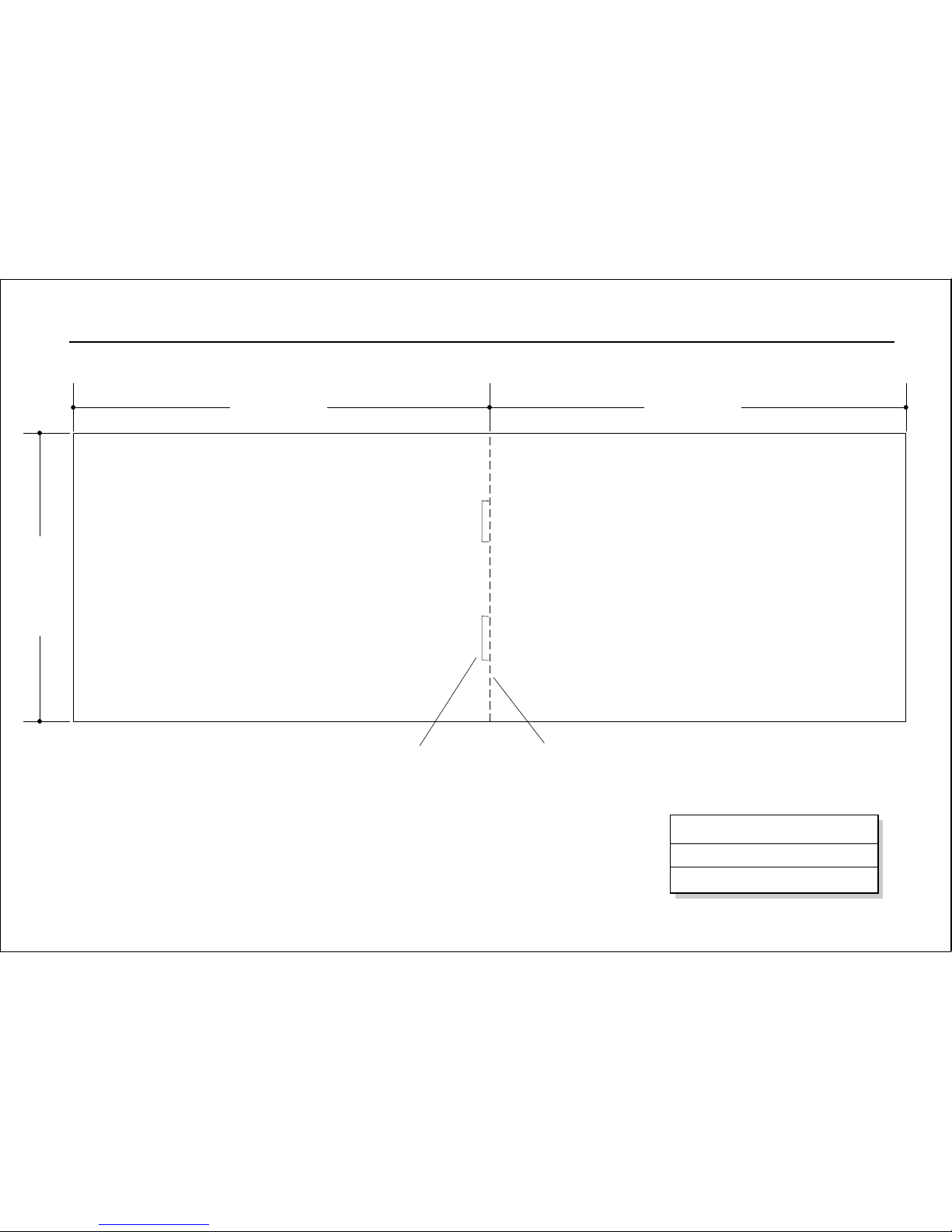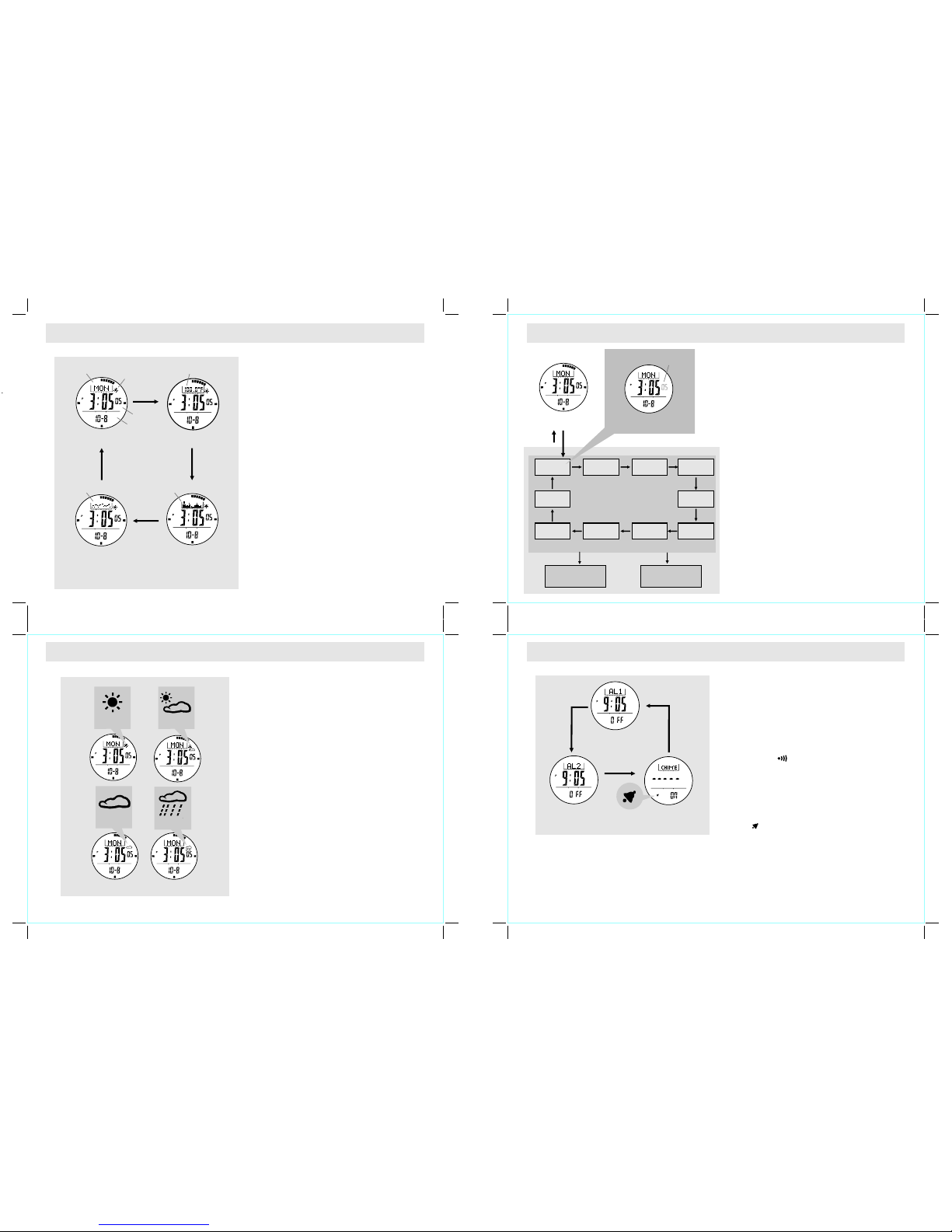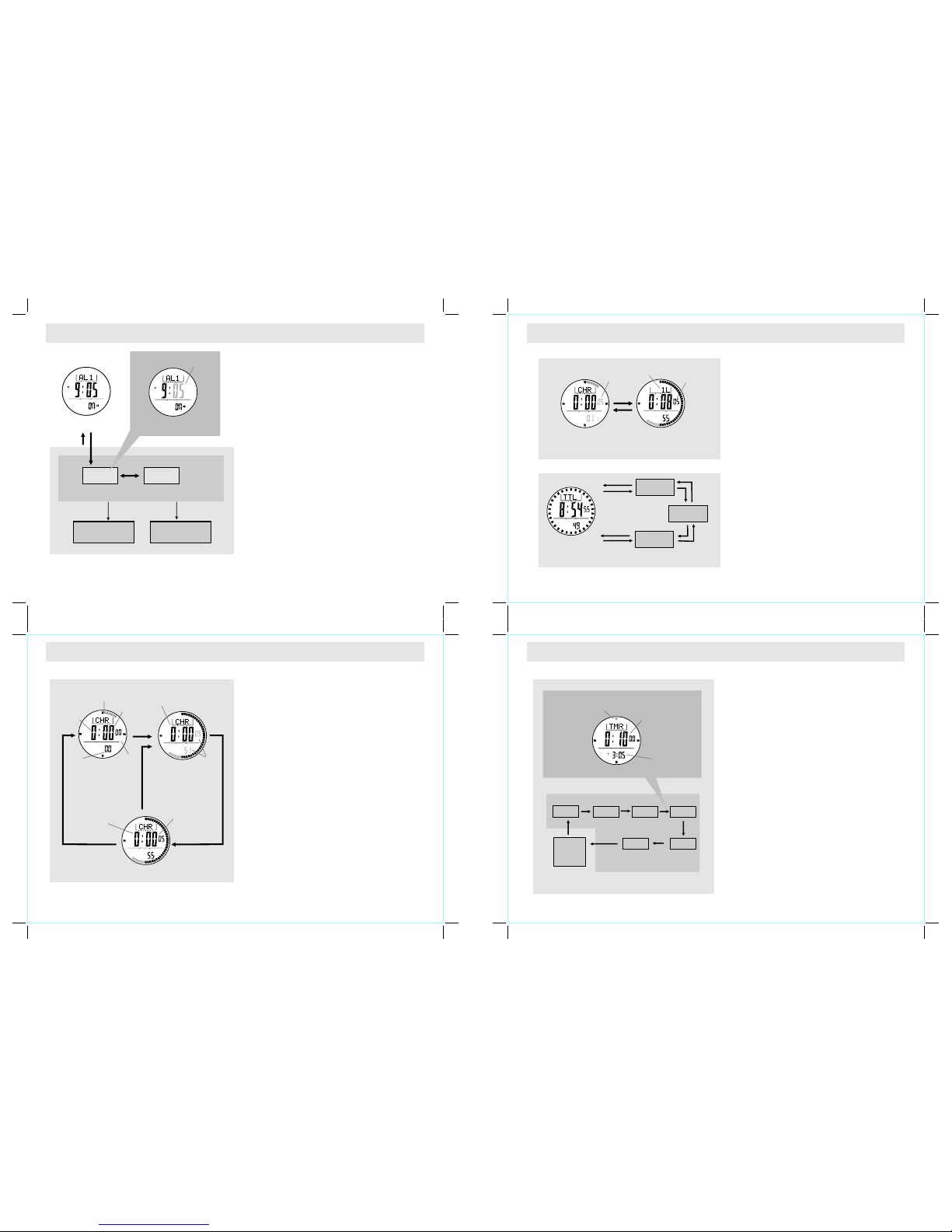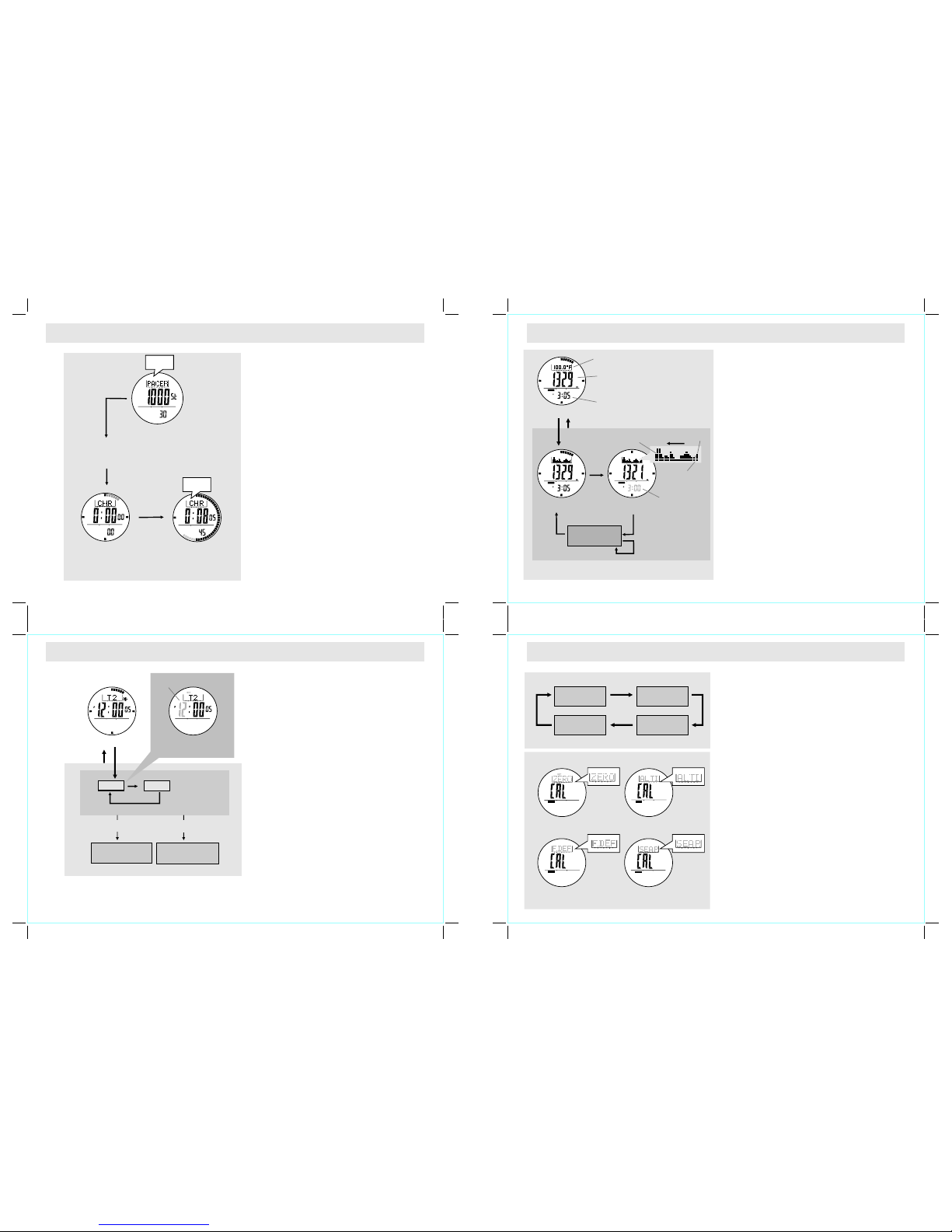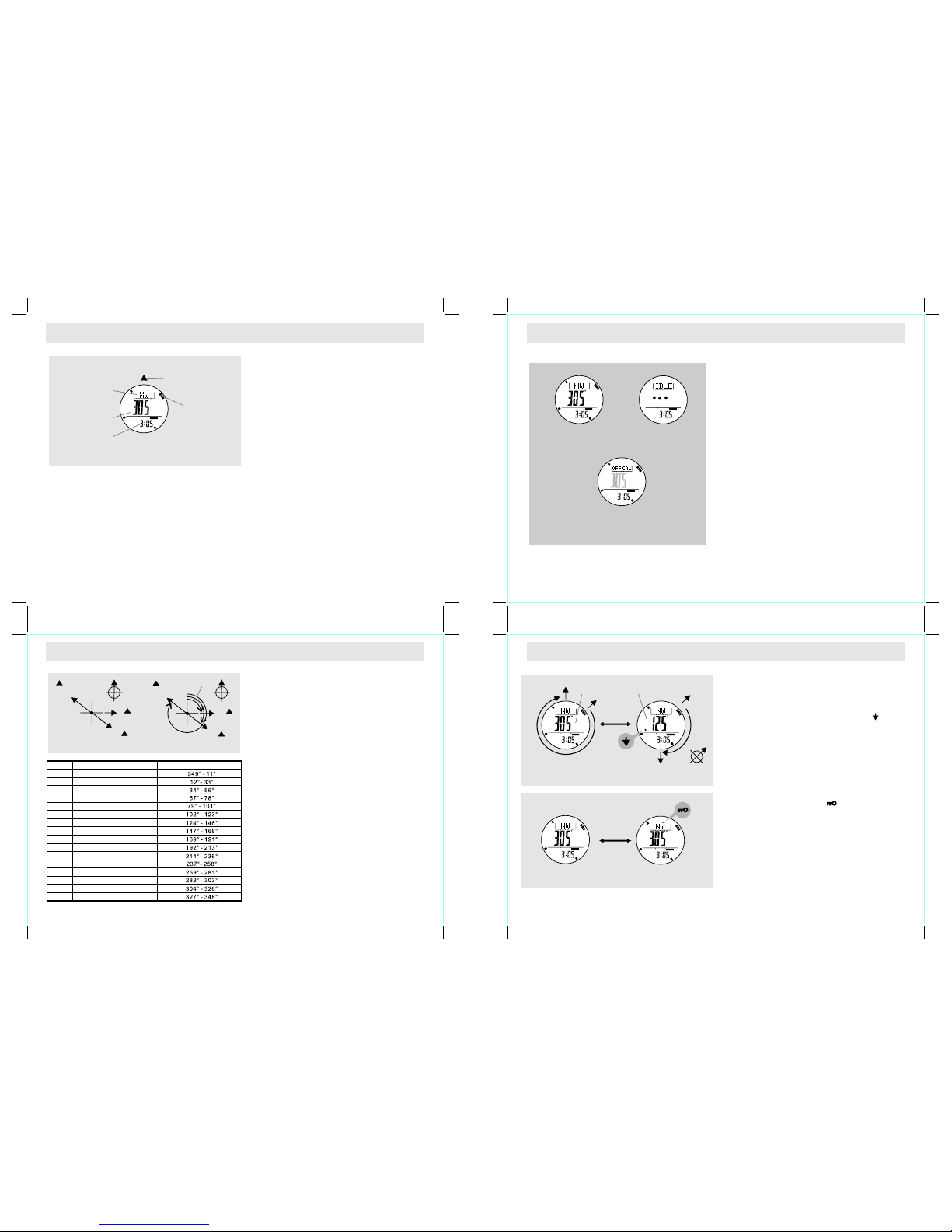10.4 Altimeter Mode - Sea Level Pressure Adjustment
Why Need to adjust the Sea Level Pressure
!As altitude is calculated from the mean sea level.
Air pressure changes contribute to the changes of
the mean sea level.
!To achieve a more accurate reading, sea level
pressure needs to be updated from place to p l a c e
and from time to time.
How to Adjust the Altimeter Using Sea Level
Pressure Adjustment
!You can adjust the current altitude reading by sea
level pressure adjustment.
!To adjust the altitude using
, press the [S/S] button on the
Di s pla y, a n d th e se a le vel
pressure reading will appear.
!When sea level pressure reading appears, press
the [S/S] or [L/R] button to increase or decrease
the number to the target one. (Hold down the
button changes the number at a higher speed).
!If the adjustment is completed, hold the [M] button
to confirm and exit the adjustment display.
!To select the Adjustment Display, hold the [M]
button in the Altimeter Mode. Then press the [M]
button to select among the Zero Altitude, Absolute
Altitude, Sea Level Pressure and Factory Default
Adjustment.
Sea Level Pressure
Adjustment Sea
Le v el P res s ure
ALT I
AL I
T
[M] [M] [M][M]
Altitude Adjustment Sea Level
Pressure Display
Absolute Altitu de Display
Altimete r Mode
hold
[M]
hold
[M]
[S/S]
[S/S]/[L /R]
hold
[S/S]/[L /R]
Increase / D ecrease
the number
Increase / D ecrease
the number
at a higher sp eed
AL I
T
10.5 Altimeter Mode - Factory Default Adjustment
BARO
How to Adjust the Altimet e r Using Facto r y
Default Adjustment
You can adjust the altitude reading calculation
back to the factory default value.
To adjust the altitude using the factory default
adjustment (restore to the factory default by
setting the sea level pressure at 1013.2mb),
press the [S/S] button on the Factory Default
Display, and the indicator "NO" will appear.
!When the indicator "NO" appears, press the [S/S]
or [L/R] button to select between "YES" (reset
the pressure to factory default) or "NO" (abort
the resetting).
!To exit the Adjustment Display, hold the [M]
button for 2 seconds, and then the Watch will go
back to the Altimeter Mode. If the "YES" Display
is selected when exiting the Adjustment Display,
the "DONE" Display will appear for 2 seconds
prior to the normal operation.
!
!To select the adjustment display, hold the [M]
button in the Altimeter Mode. Then press the [M]
but t on t o sel e ct am o ng th e Ze r o Al t itud e ,
Abso l u te Alt i tu de , S ea Level P re ss ur e a nd
Factory Default Adjustment.
!
2 secon ds
"DONE" Dis play
Factory Default Adjustment
"YES" Disp lay"NO" Displ ay
[S/S] / [L/R ]
hold
[M]
ALT I
[M] [M]
[M]
[M]
Altitude Adjustment
Altimete r Mode
hold
[M]
hold
[M]
SET
AL I
T
Factory De fault Display
[S/S]
10.2 Altimeter Mode - Zero Altitude Adjustment
How to Measure the Relative Altitude
!Th e Watch can meas ure relative altit ude, for
example, it c a n m e as u r e the a s c en d i n g o r
descending altitude between the starting point and
the finish point of a trail.
!To measure the ascending or descending a l t i t u d e
of a trail by setting the current altitude to 'zero'
mandatorily at a reference point like the starting
point of a trail. An ‘r’ indicator will appear on the
display.
Adjus t t he Al t i me te r by Usin g Z er o Alt i t ud e
Adjustment
!
!To a d j u s t t h e Watch b y u s i n g
, press the [S/S] button in
Display, and the indicator "NO" will appear.
!When the indicator "NO" appears, press the [S/S]
or [L/R] button to select between "YES" (reset the
altitude to zero) or "NO" (abort the resetting).
!To exit the Adjustment Display, hold the [M] button
for 2 seconds, and then the Watch will go back to
the Altimeter Mode. If the "YES" Display is
selected when exiting the Adjustment Display, the
"DONE" Display will appear for 2 seconds prior to
the normal operation.
!To restore the Watch to factory default, please
refer to the coming section "Altimeter Mode -
Factory Default Adjustment" for more details.
To select the Adjustment Display, hold the [M] button in
Altimeter Mode. Then press the [M] button to select
among the Zero Altitude, Absolute Altitude, Sea Level
Pressure and Factory Default Adjustment.
Zero Alt i t u d e
Adjustment Zero Altitude
ALT I ALT I
[M] [M]
[M]
[M]
2 seconds
Done Displ ay
Zero Altitude Adjustme nt
Altitude Adjustment
Yes Disp layNO Display
Zero Altitude Dis play
Altimete r Mode Altimete r Display
hold
[M] hold
[M]
[S/S] / [L/R ]
hold [M]
[S/S]
AL I
T
AL I
T
SET
AL I
T
AL I
T
10.3 Altimeter Mode - Absolute Altitude Adjustment
Why the Altitude Needs to be Adjusted
!As the ab s o lute al t itude i s calcula t ed from air
pressure, the change of air pressure will affect the
altitude reading.
!To a c h i ev e a m or e a c c ur a t e r e a d i n g, t h e
WeatherMaster needs to be calibrated from time to
time as pressure may change gradually even within
hours.
Before Adjusting the Altitude
!Adjust the altimeter at a place where the altitude is
known, such as sea level (0m) or beside an a l t i t u d e
sign pole (e.g., 89 m) because the altitude will be
input into the Watch during the adjustment.
IMPORTANT: Inputting an incorrect altitude value during
the adjustment results a mistaken altitude reading in
future.
To Adjust the Altimeter by Using Absolute Altitude
Adjustment
!You can adjust the current altitude reading to an
absolute altitude value.
!To a d just the a l t it ud e u s ing
, press the [S/S] button on the
Display, and the altitude reading will appear.
!When the altitude reading appears, press the [ S / S ]
or [L/R] button to increase or decrease the number
to the target one. (Hold down the button to change
the number at a higher speed).
!If the setting is completed, hold the [M] button to
confirm setting and exit the adjustment display.
!To select the Adjustment Display, hold the [M] button
in the Altimeter Mode. Then press the [M] button
onc e again to se lect am ong th e Zero Al titude,
Absolute Altitude, Sea Level Pressure and Factory
Default Adjustment.
Abso l ut e Altit u de
Adjustment Absolute
Altitude
ALT I
AL I
T
[M] [M] [M][M]
Altitude Adjustment
Absolute Altitu de Display
Absolute Altitu de Display
Altimete r Mode
hold
[M]
hold
[M]
[S/S]
[S/S]/[L /R]
hold
[S/S]/[L /R]
Increase / D ecrease
the number
Increase / D ecrease
the number
at a higher sp eed
AL I
T
AL I
T
AL I
T
AL I
T
AL I
T
AL I
T
AL I
T
AL I
T