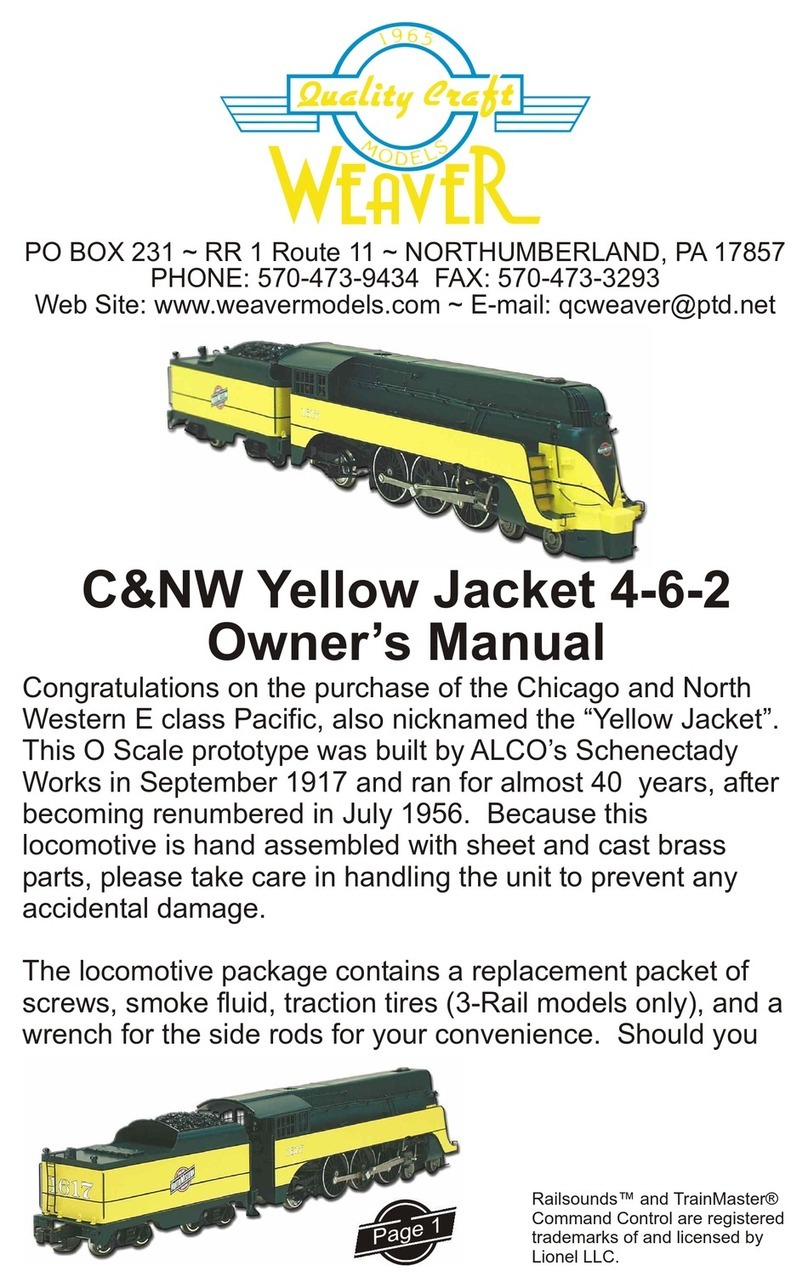3-Rail With Sound (non command mode)
This engine is equipped with RailSounds® and is also TrainMaster®
Command Control ready. This diesel features digital samples from
authentic diesels for the ultimate in realism. An engine running in a non
command mode will have diesel idle sounds, and also diesel horn and bell.
Also, listen for incidental locomotive sounds during RailSounds® operation,
as they are automatic and authentic. For even more authentic RailSounds®
effects, operate in a TrainMaster® Command Control environment. This
engine will operate on 7-18 volts alternating current. Virtually any
alternating current transformer is suitable to operate your locomotive as well
as the Lionel® TrainMaster® Command Control system.
NOTE: Do not power your locomotive with direct current (DC). Damage to
electronic components may occur.
When you first power up your track, the engine will wait 3 to 8
seconds as it listens for the digital language from the TrainMaster®
Command Base (sold separately). When it's determined that it's on a
conventional (non command) railroad, the headlights will illuminate and
RailSounds® will fire up. At this point the engine is in neutral. (This occurs
when placing the locomotive on your railroad for the first time. Thereafter, it
starts in forward after every three second power interrupt).
The e-unit in your locomotive alternates between three states:
forward, neutral, and reverse. You may deactivate the operation of the e-
unit by moving the "Full - Signal" switch to the "Signal" position. This will put
your locomotive in a Forward lock out operating state. This will allow your
engine to only run in the Forward position.
2-Rail With Sound
Your 2-Rail with sound locomotive is equipped to run on standard AC
like a 3-Rail with sound locomotive. The locomotive is also equipped to run
on conventional DC. This allows the user to change operations from AC to
DC at anytime. This feature can be accessed using the four single-pole,
single throw switches located between the fuel tank and the rear powered
A 9-volt battery is only necessary when the engine is to be used with
a conventional transformer such as the QW, TW, KW, etc. This will enable
the locomotive to maintain uninterrupted sound when the voltage drops
below 8 volts. To install the battery, there are four body screws, one at each
corner of then engine floor. Remove the four screws from the bottom of the
floor and the body shell will then remove easily. There are two additional
screws in the fuel tank area that also need to be removed from the engine
floor. You will find a 9 volt battery connector end wrapped in black electrical
tape among the wires. Install the battery, place the shell back on the floor,
and reinstall the screws.
Page 5