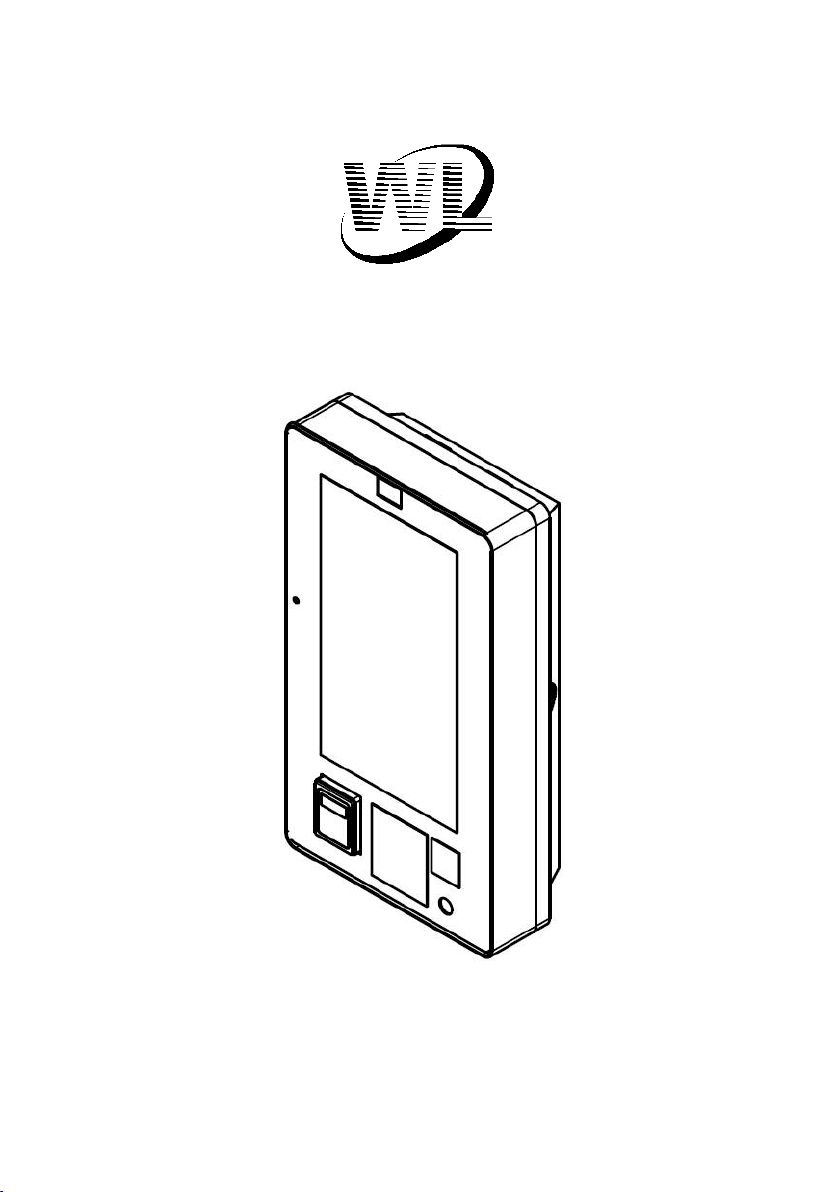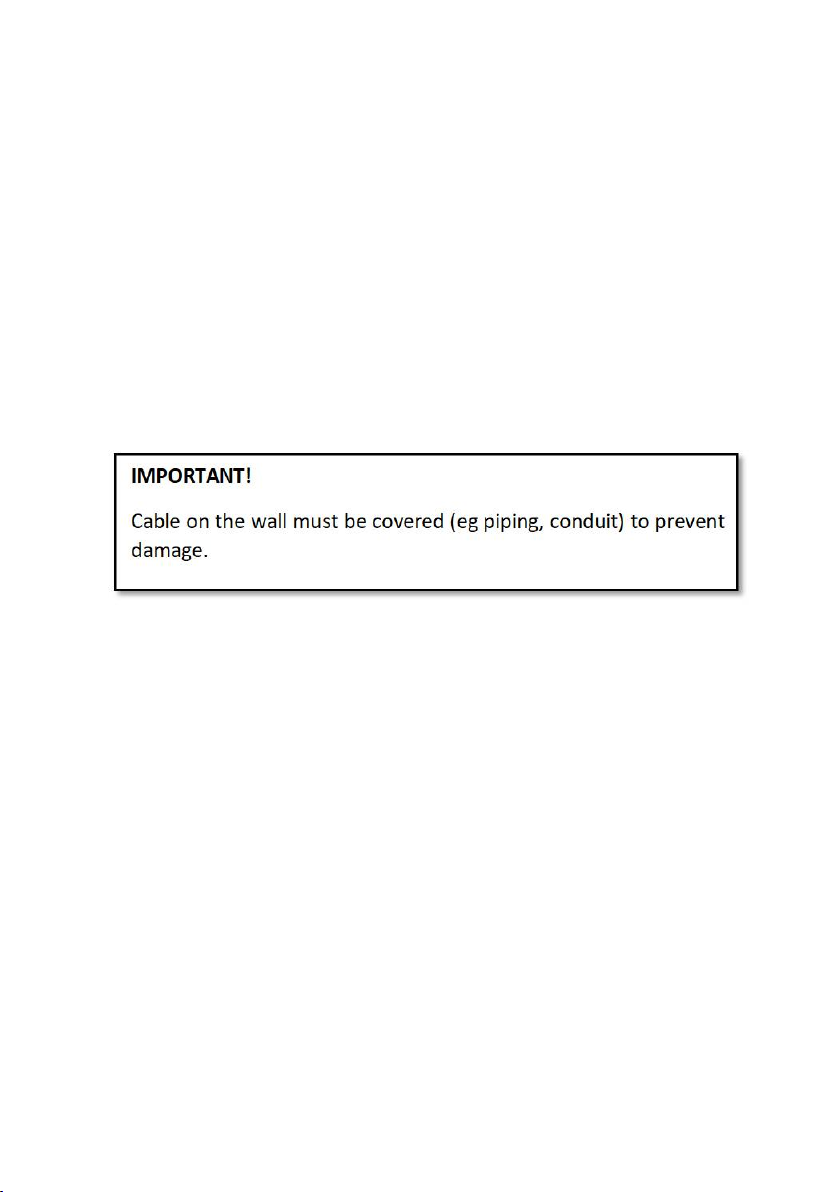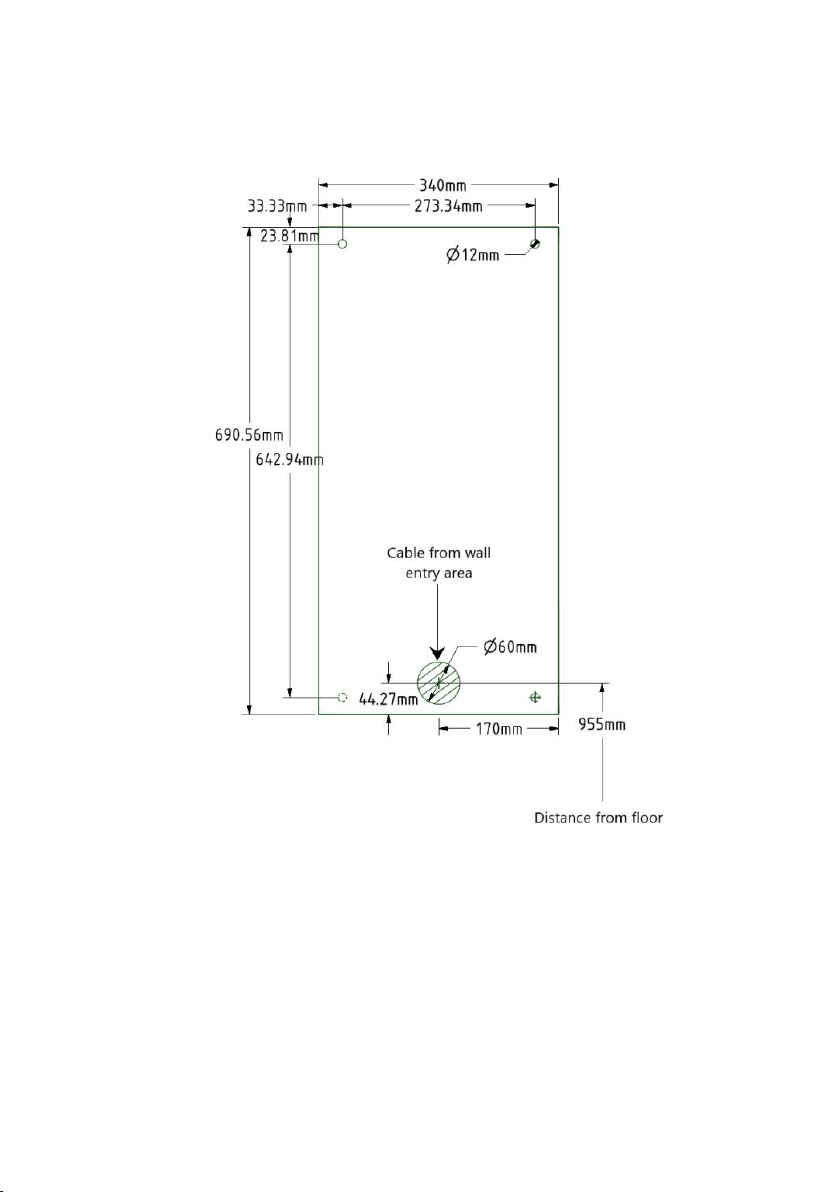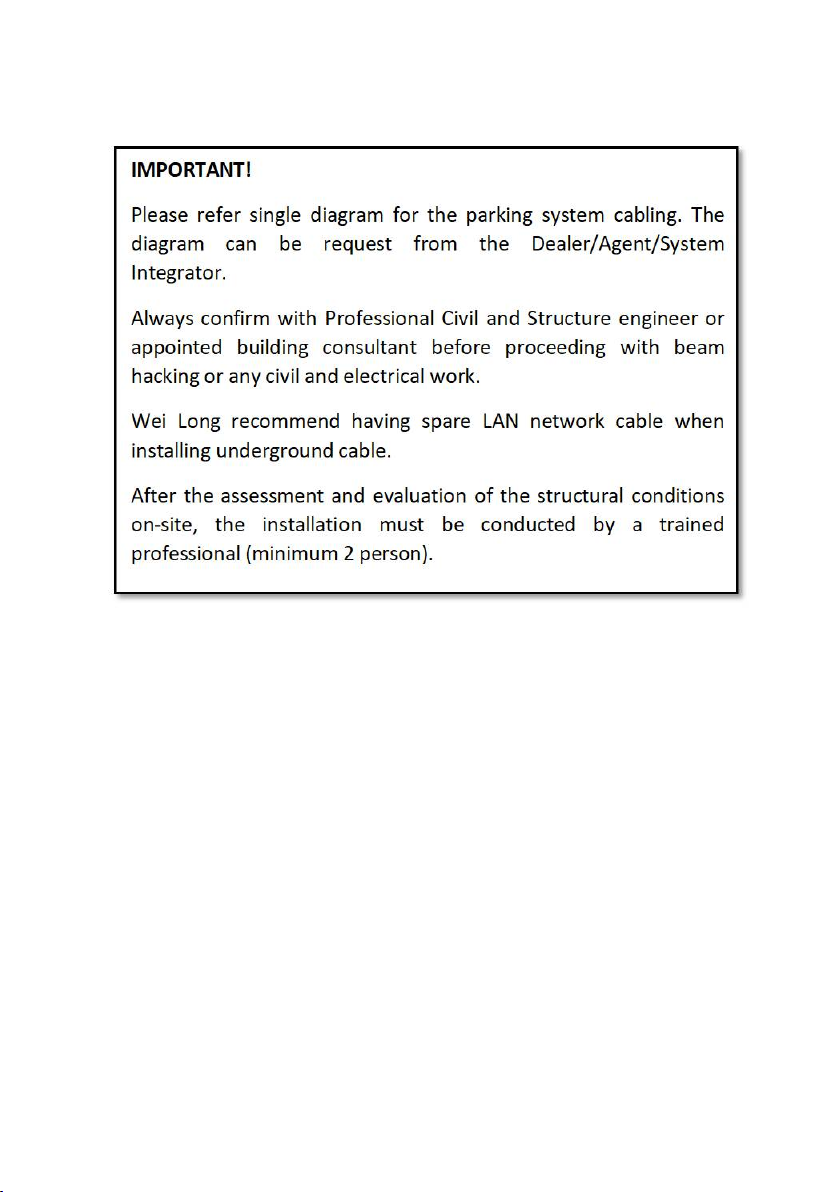E55 Plus Installation guide - Ver1.0
0
1
Introduction
This guide is intended for the installation team on-site. It serves
as a basis for the execution/processing of the installation of
one/multiple kiosk system(s) E55 Plus
All the steps for installation must be done before operating the
kiosk.
Wei Long Electronics Engineering technical support can be
reached on:
wlmy.support@weilongelectronics.com or XXX-XXXXXXX
Site prerequisite
Reasonable location must be selected to install E55 Plus kiosk:
The installation site must have the space for the E55 Plus Kiosk
enclosure. Dimensions are: 446 mm x 197 mm x 793 mm (W x L
x H) with weight of XX kg
The installation of E55 Plus is by wall mounting, suitable wall
surface required.
Visible location from parking customer. If not possible, must aid
customer with sign pointing to the kiosk.
Must not near any hazard and water source (eg: High Voltage,
Flammable material, Bomba water hose, Water dispenser, etc)
E55 Plus kiosk is non water resistant, therefore, if you are
installing outside, please install an awning or roof over the Kiosk
to protect it from rain, inclement weather and to aid screen
visibility in direct sun light.
Must follow wall and floor clearance for maintenance and
operation work as Figure 1.1 and Figure 1.2.