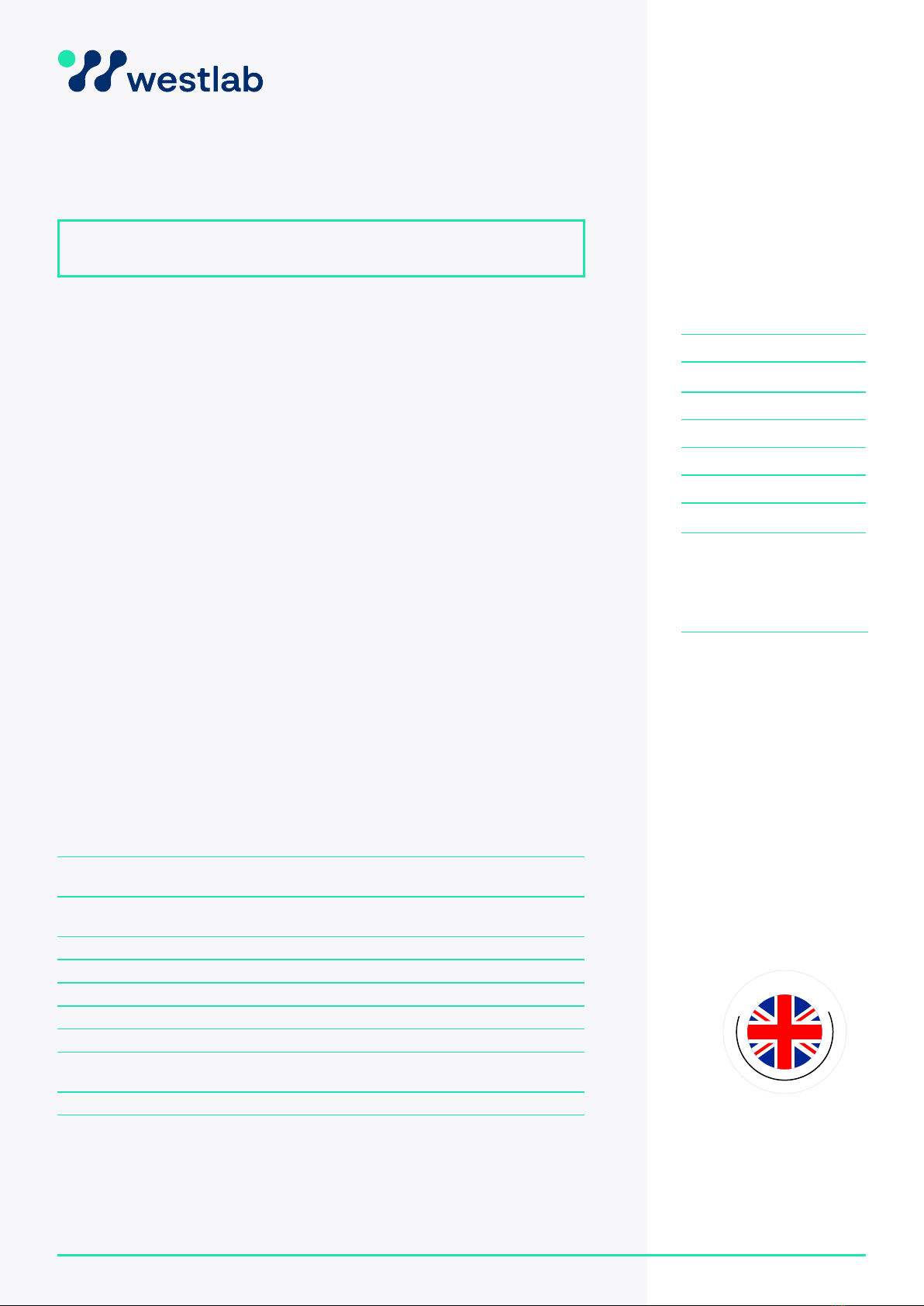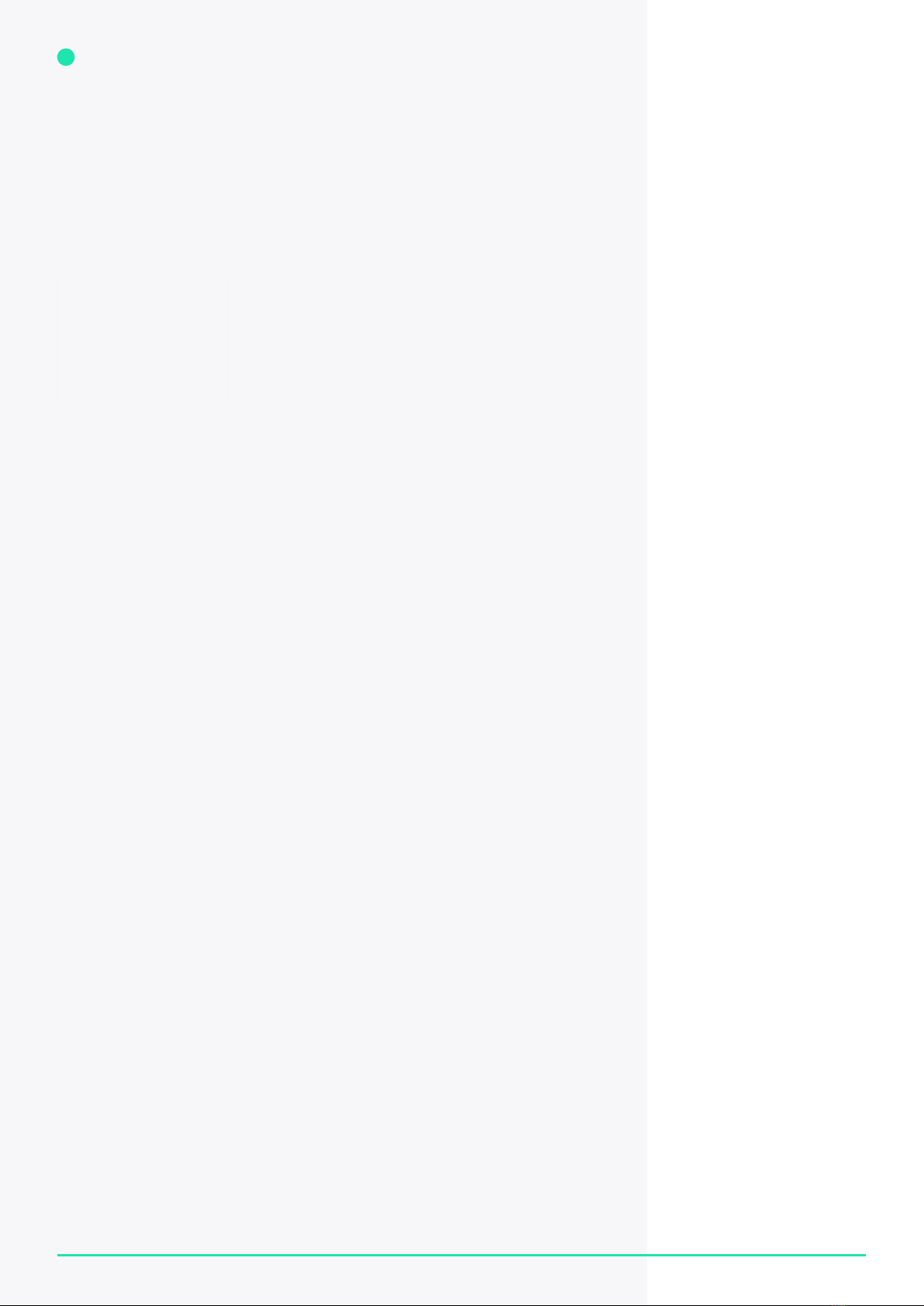5
PRODUCT MANUAL
1800 358 101
sales.au@westlab.com
www.westlab.com.au
+64 9 553 3677
sales.nz@westlab.com
www.westlab.co.nz
646 568 5391
sales.us@westlab.com
www.westlab.com
1 877 822 1455
sales.ca@westlab.com
www.westlab.com
Australia New Zealand United StatesCanada
Cleaning the interior of the Incu-Oven
1. The heating chamber should be emptied of any samples prior to cleaning.
2. Only water or a mild detergent should be applied with a soft cloth.
3.Allowtheunittofullydrybeforerettingalltheaccessories.
4. During cleaning, care should be taken not to damage the internal temperature sensor.
5. The base of the chamber can become discoloured over time due to the heaters located
under the base. This is normal and does not affect the Incu-Oven’s performance.
6. The electrical parts should not be in contact with water or detergent.
When the Incu-Oven is not in use
1. Remove all objects from the chamber.
2. Disconnect the Incu-Oven from the main power supply.
3. Clean and dry the heating chamber.
4. Leave the door open to avoid smells.
5. Store the unit in temperatures between 0°C and 50°C with a relative humidity of 70%.
Exterior antibacterial painted surfaces
The Incu-Oven should be cleaned at regular intervals by wiping the external surfaces
with a soft cloth or sponge soaked in warm water and a mild detergent.
!Do not use strong solvents or solutions containing chlorinated hydrocarbons, esters,
ketones, or abrasive cleaners as this may damage the built-in antibacterial properties.
Theantibacterialpaintnishinhibitsthegrowthofbacteria.Thepaintnishhasbeen
tested by independent specialists using internationally recognised test methods and
has proven effective against a wide range of bacteria including Escherichia Coli and
Staphylococcus Aureus (MRSA).
We recognise that hygienic coatings are part of a controlled approach to a cleaner
working environment. Within the paint formulation, an active ingredient with proven
antibacterial properties is maintained throughout its life span. In a laboratory
environment, this is one less source of contamination. Unlike detergents, the
antibacterialpaintnishdoesnotofferaninstantaneousactionbutisintendedforlong
term general protection against bacterial growth.
Moisture on the painted surface is necessary for the bacterium to absorb the agent
and be affected by it. Therefore, the coating is less active is extremely dry conditions
although moisture in the atmosphere will maintain some activity. Where moisture is
trapped,theseareasarediculttocleanandallowsbacteriatoproliferate.However,
these areas are where the antibacterial coating is the most active.
Portable appliance testing
Portableappliancetestingmustbeconductedbyaqualiedperson.
!Do not ash test.