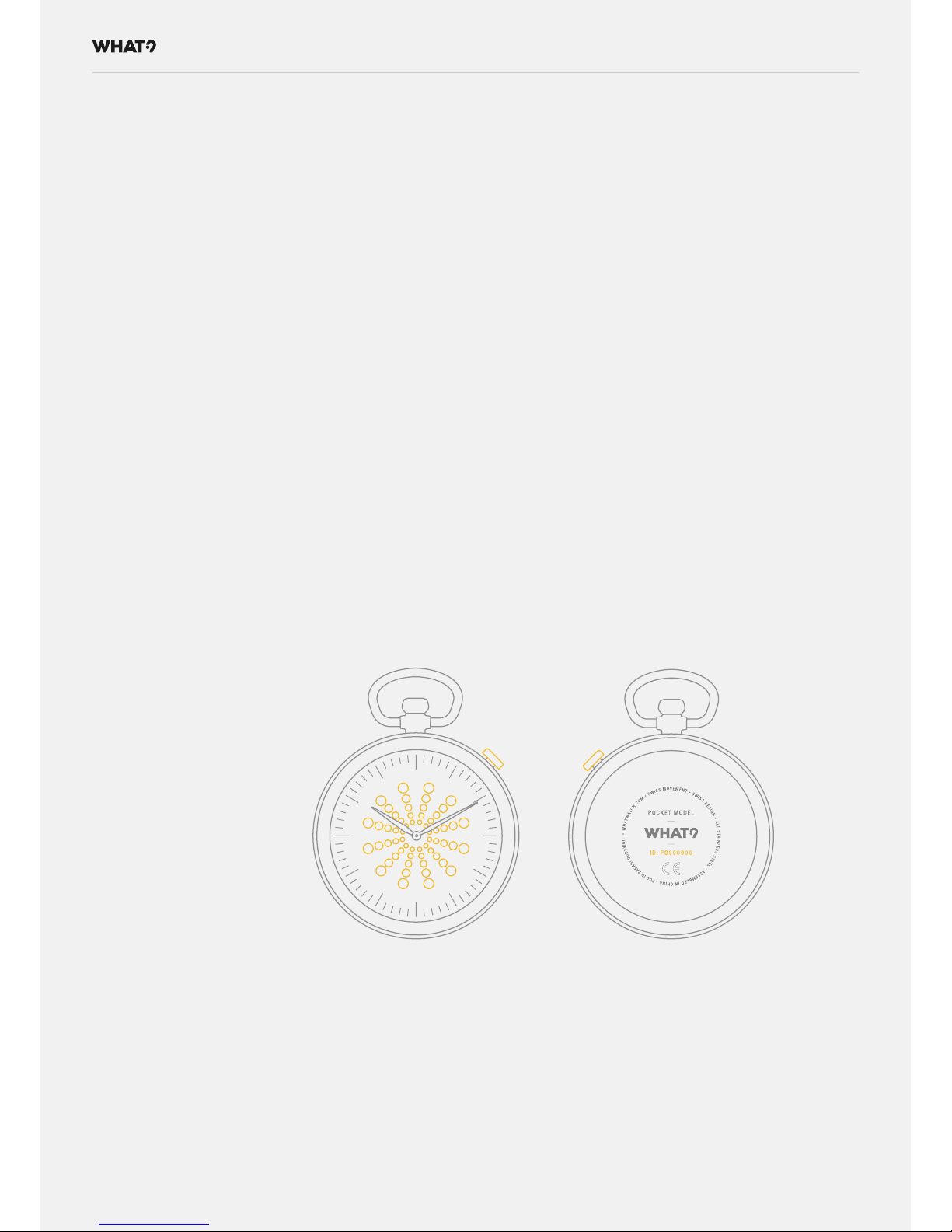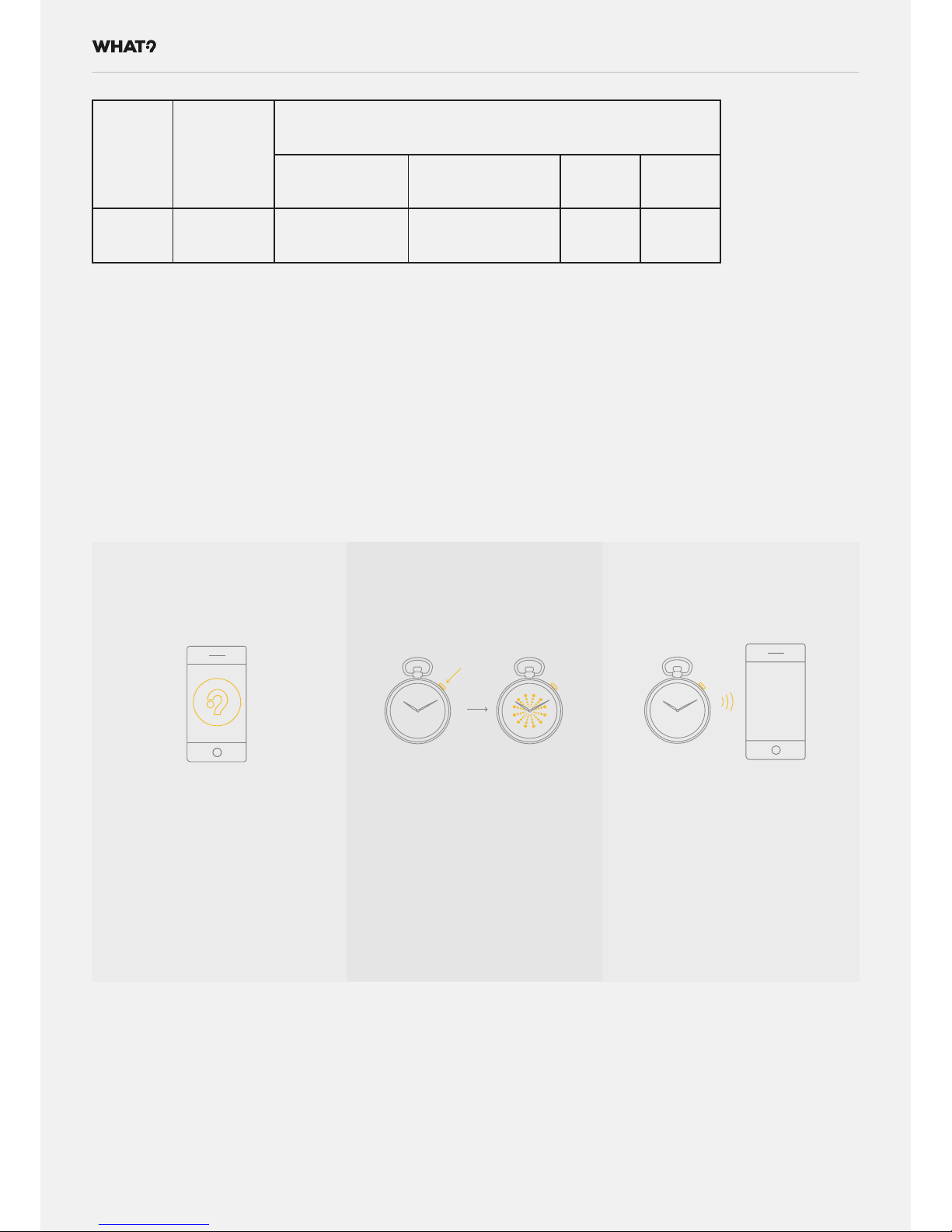10
microwave oven, hair dryer, iron, or radiator.
Avoid leaving your Product in a car in high or low temperatures.
Do not dispose of the Product or the battery in a re. The Product or the battery may explode or cause
pollution and contamination when overheated.
Do not put the Product into the freezer or refrigerator.
7. HANDLING DAMAGED PRODUCT
Do not handle a damaged or leaking battery. Do not let leaking battery uid come in contact with your eyes,
skin or clothing. For safe disposal options, contact your nearest service center.
Avoid dropping the Product. Dropping the Product, especially on a hard surface, can potentially cause
damage to the Product.
Do not carry the Product in your back pocket, it could damage the Product if you fall or sit on it.
If you suspect damage to the Product or battery, take it to a qualied technical specialist or organization for
inspection.
Never use any charger, outlet, or battery that is damaged in any way.
Do not allow the battery to touch metal objects. Do not use incompatible batteries and chargers. Misuse or
use of incompatible batteries and charging devices could result in damage to the Product and a possible
risk of re, explosion, or leakage; leading to serious injuries, damages to the product or your phone, or other
serious hazard.
8. BATTERY USE AND SAFETY
Do not ingest the battery and keep it away from children and animals. Please do not use it in any other way
than to insert into the Product for use as source of energy for the product.
Do not disassemble, crush, puncture, shred, or otherwise attempt to change the form of your battery. Do
not put a high degree of pressure on the battery. This can cause leakage or an internal reaction, resulting in
overheating.
9. WHAT WATCH RECYCLING
What Watch cares for the environment and encourages its customers to recycle What Watch Products and
What Watch accessories.
Proper disposal of your Product and its battery are not only important for safety, but also as a benet to the
environment.