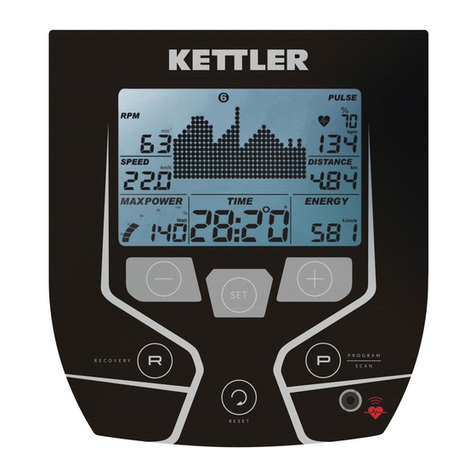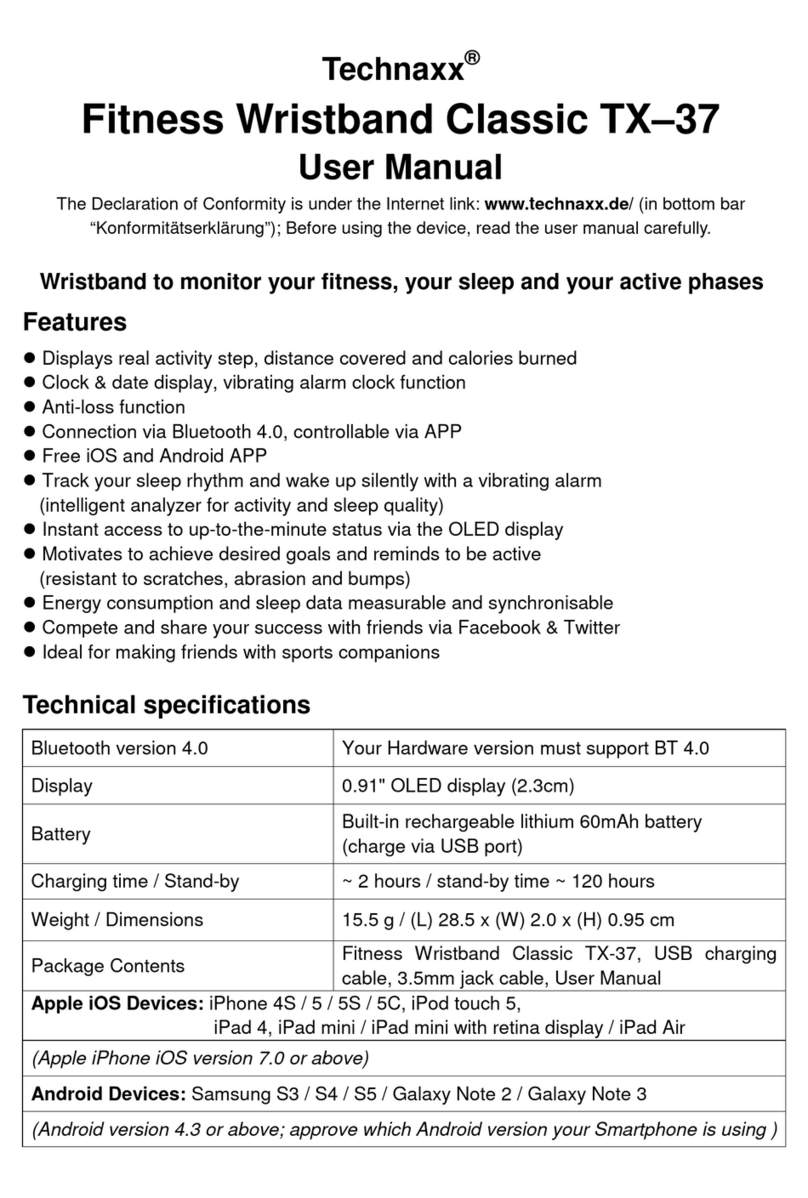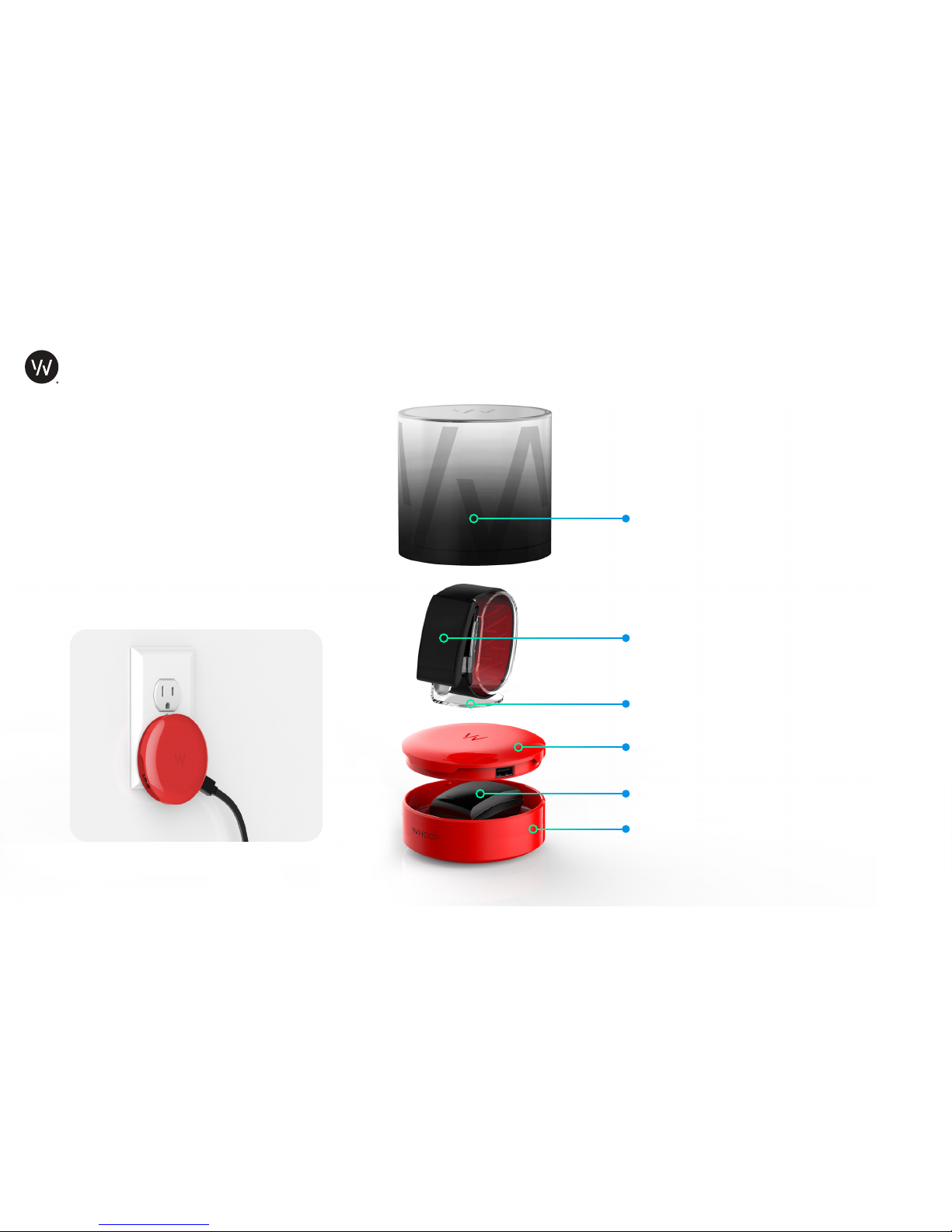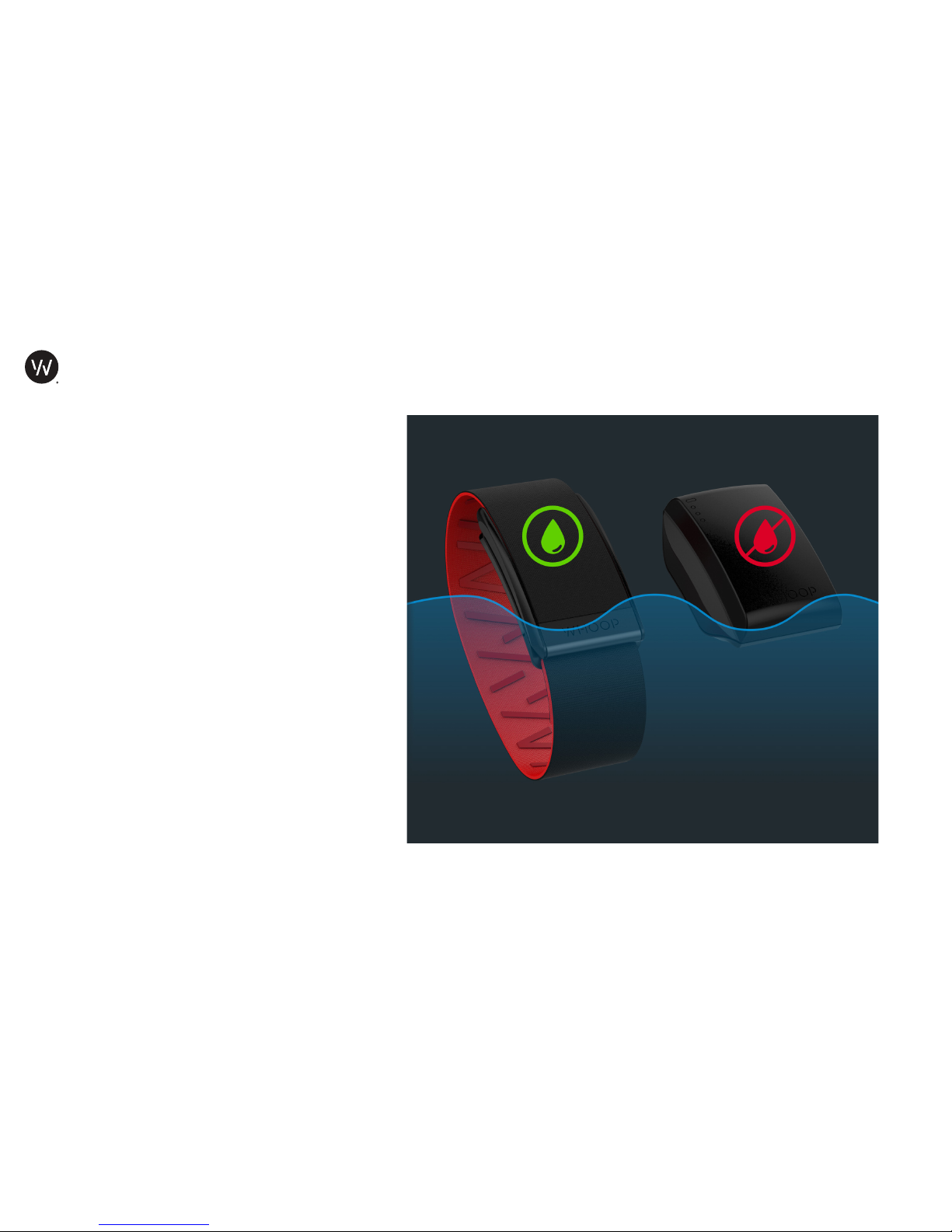4
TABLE OF CONTENTS
Introduction .....................................................................................................
Package Contents ....................................................................
The WHOOP Strap
Adjusting the WHOOP Strap .................................................
Positioning the WHOOP Strap ..............................................
Charging the Battery Pack .....................................................
Charging the WHOOP Strap ..................................................
Waterproof ..................................................................................
Connecting the WHOOP Strap ............................................
The WHOOP Mobile App
Downloading the WHOOP App ...........................................
WHOOP Strap Status ...............................................................
The Menu ....................................................................................
The Overview .............................................................................
Strain Page .................................................................................
Activity Breakdown...................................................................
Recovery Page ..........................................................................
Sleep Performance Page ......................................................
Detailed Sleep Statistics .......................................................
Sleep Needed Page ..............................................................
Sleep Coach .............................................................................
Initiating an Activity or Sleep ...............................................
Completing an Activity ...........................................................
Adding an Activity ...................................................................
Sleep Auto-Detection ............................................................
Calendars ...................................................................................
Support .......................................................................................
Warranty .....................................................................................
Wear & Care ..............................................................................
Product Safety Information ...................................................
FCC Information .......................................................................
3
5
6
7
8
9
10
11
12
13
14
15
16
17
18
19
20
21
22
23
24
25
26
27
28
29
31
32
33