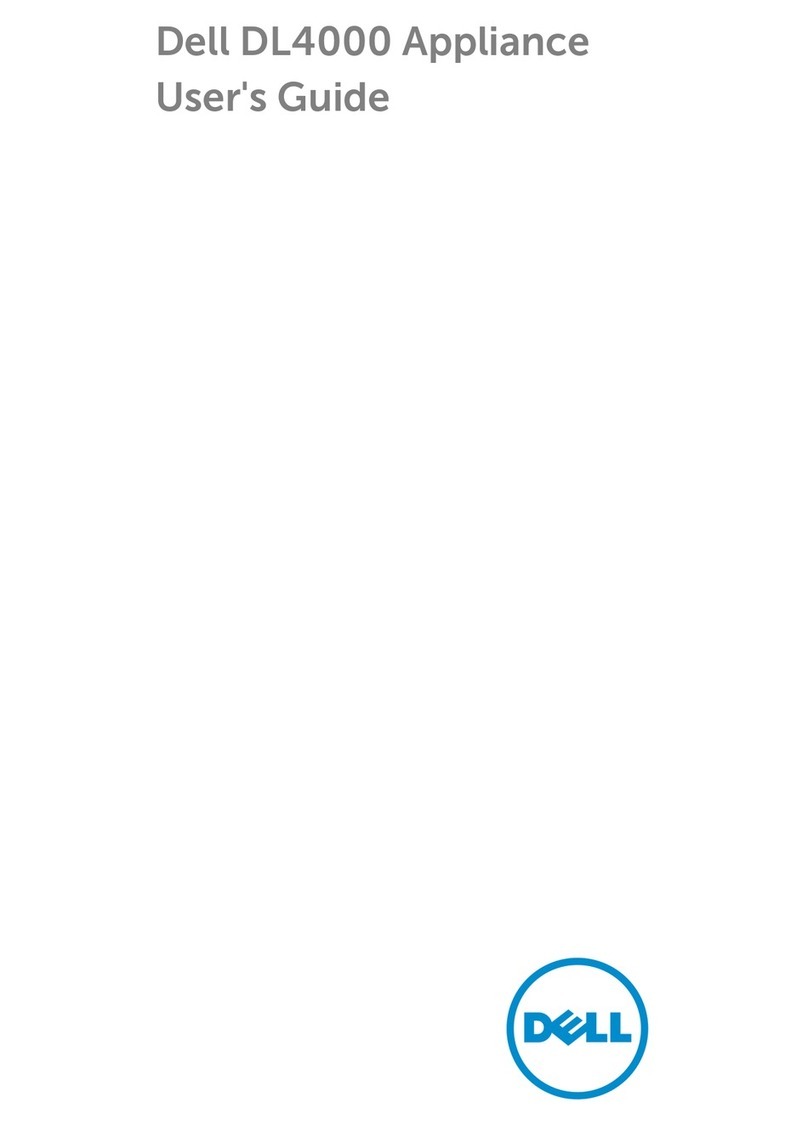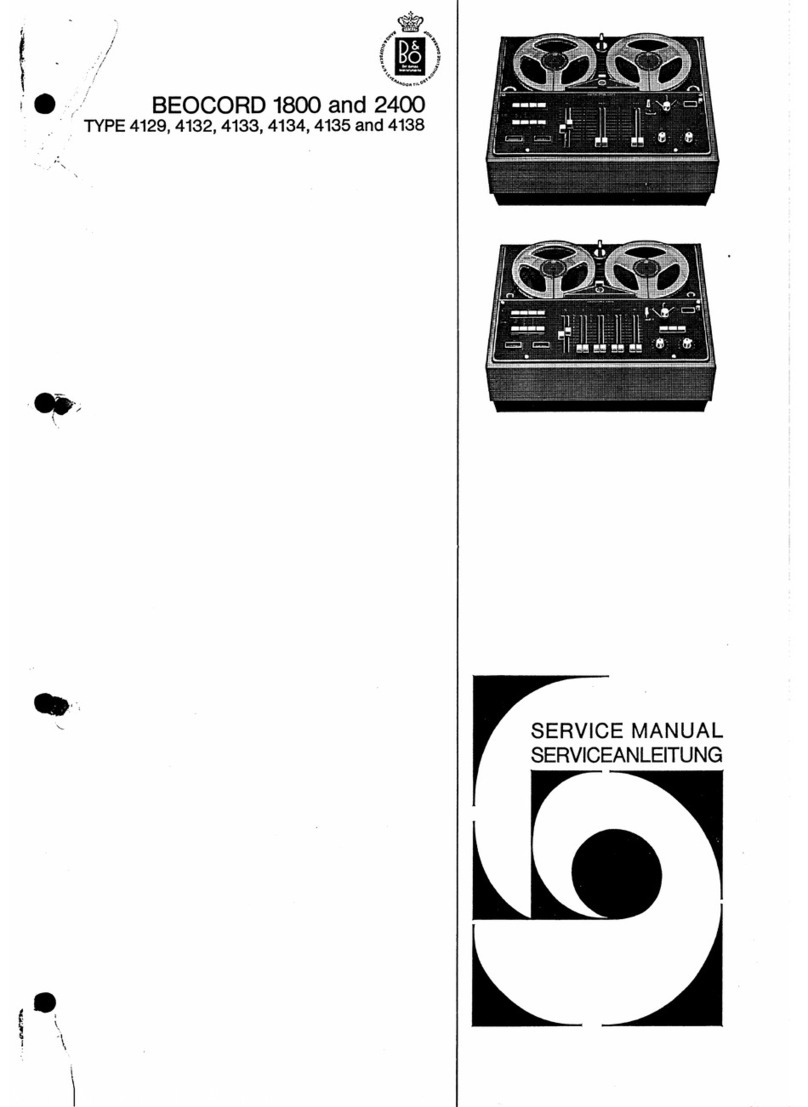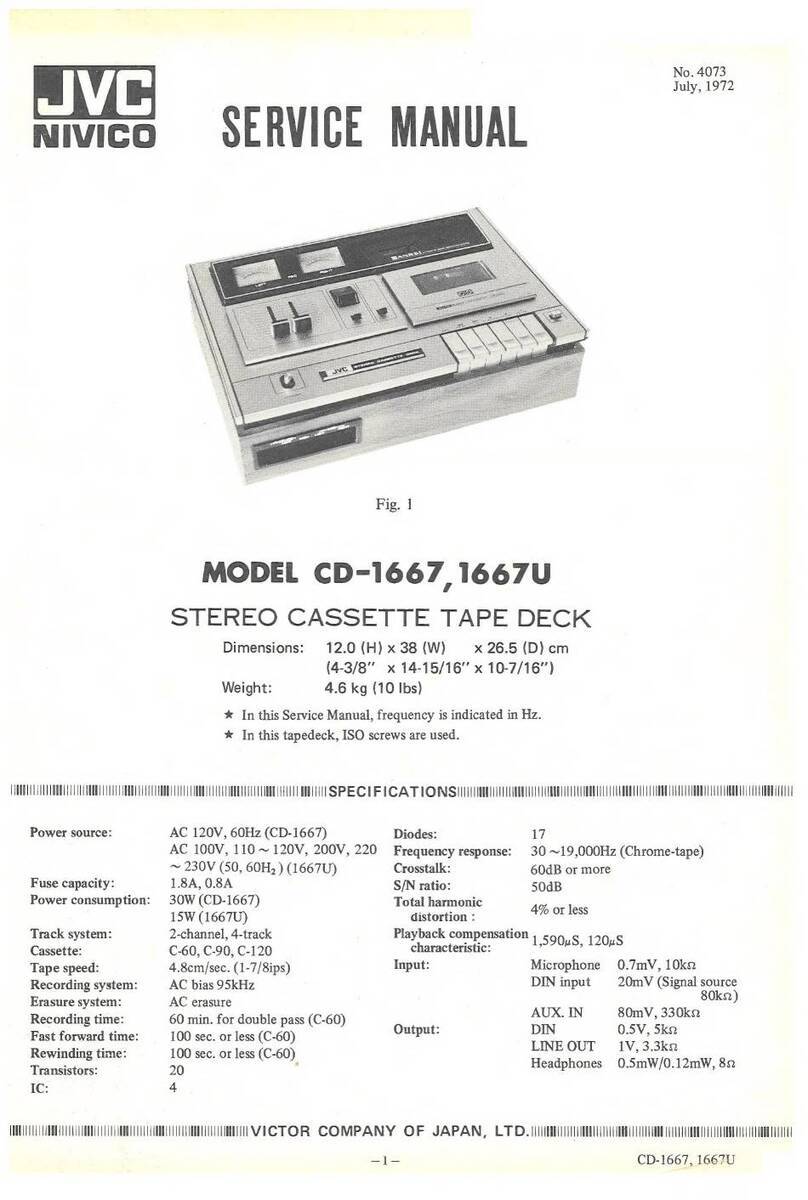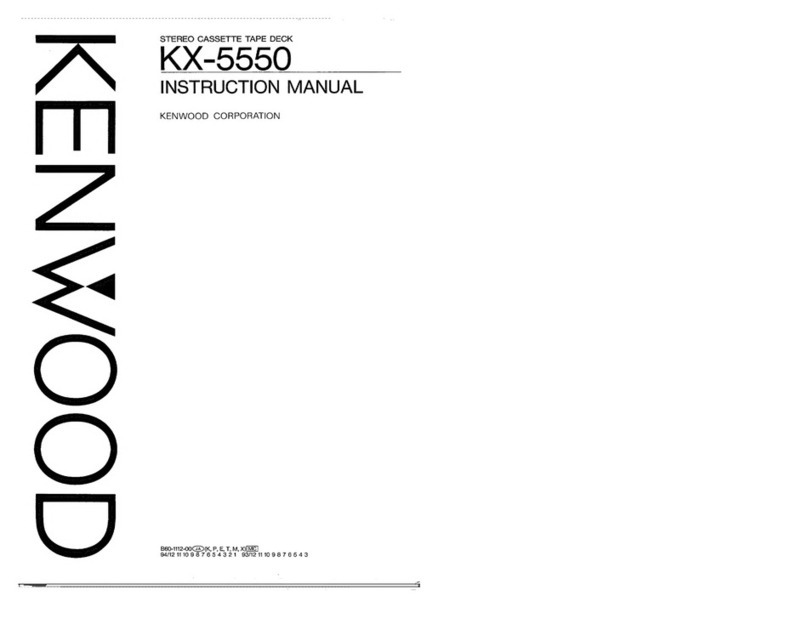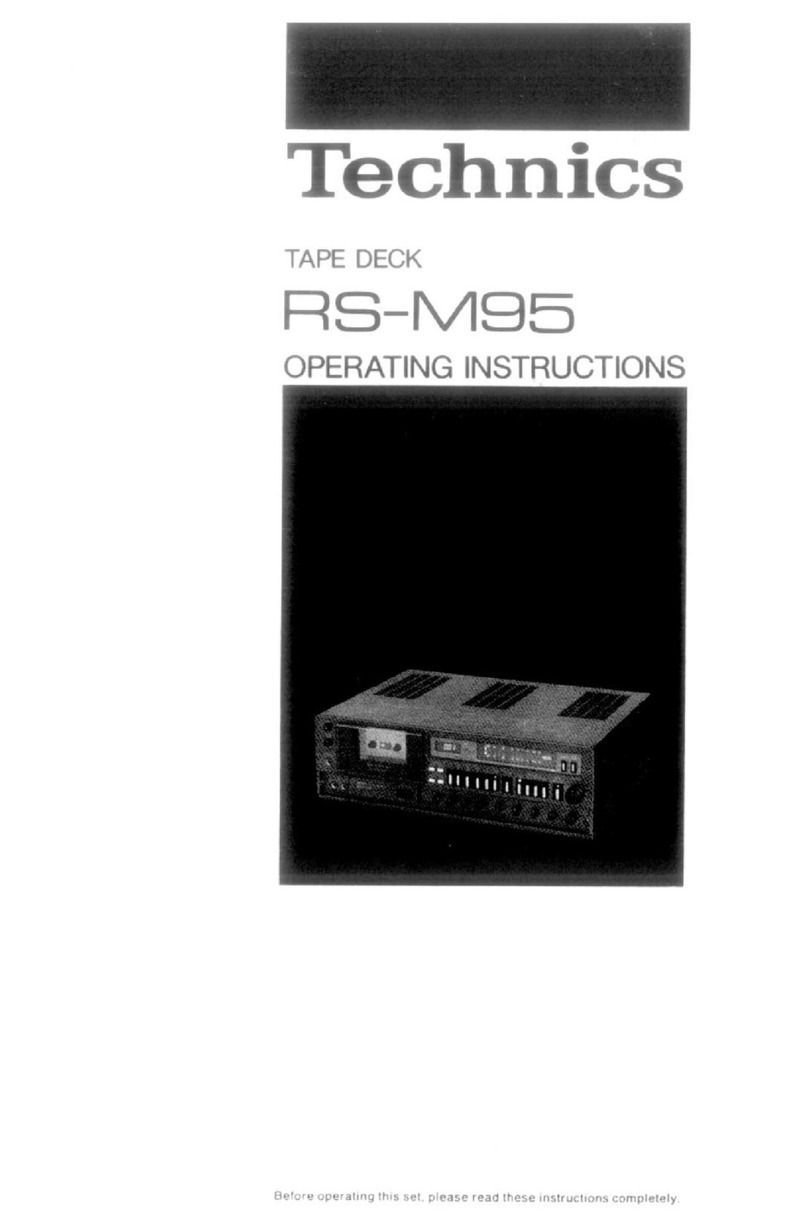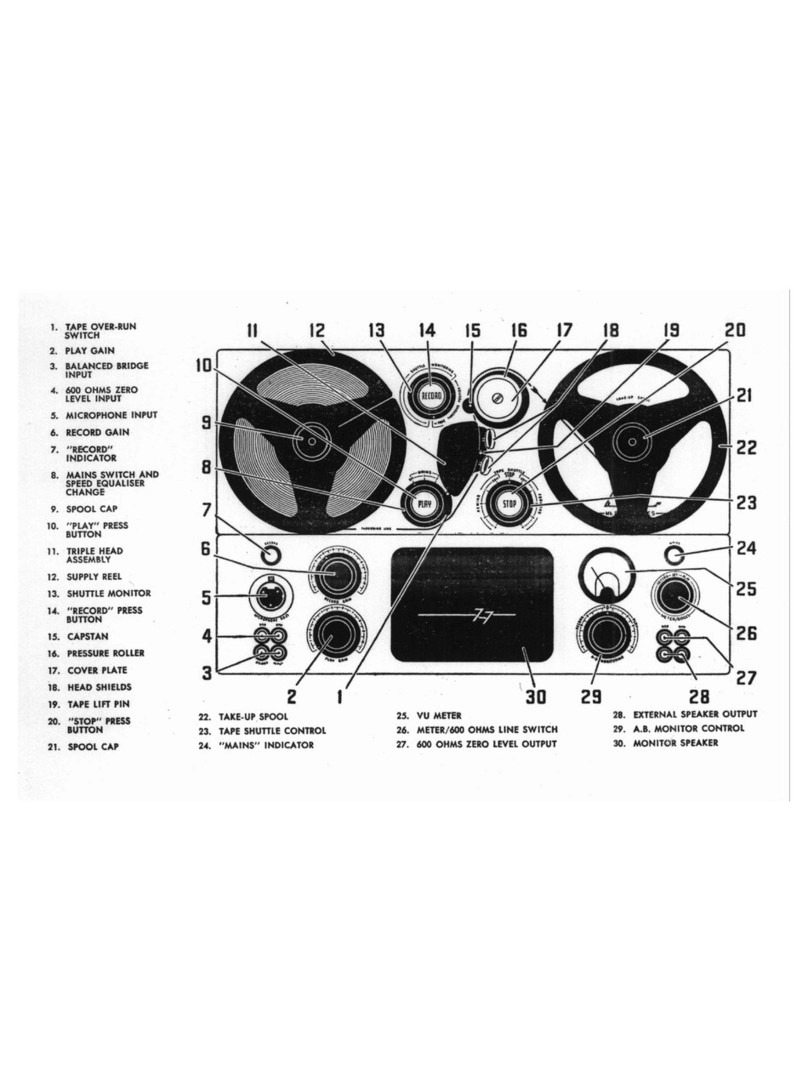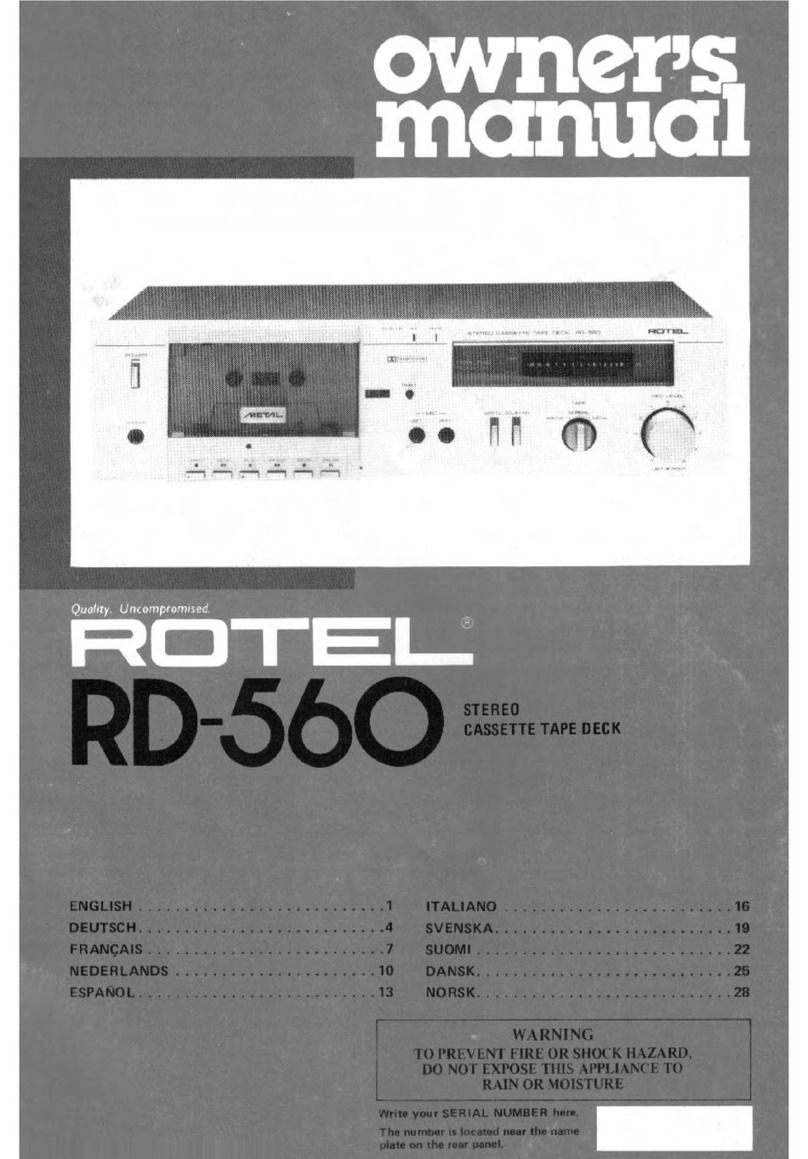Wilcox-Gay 800 User manual
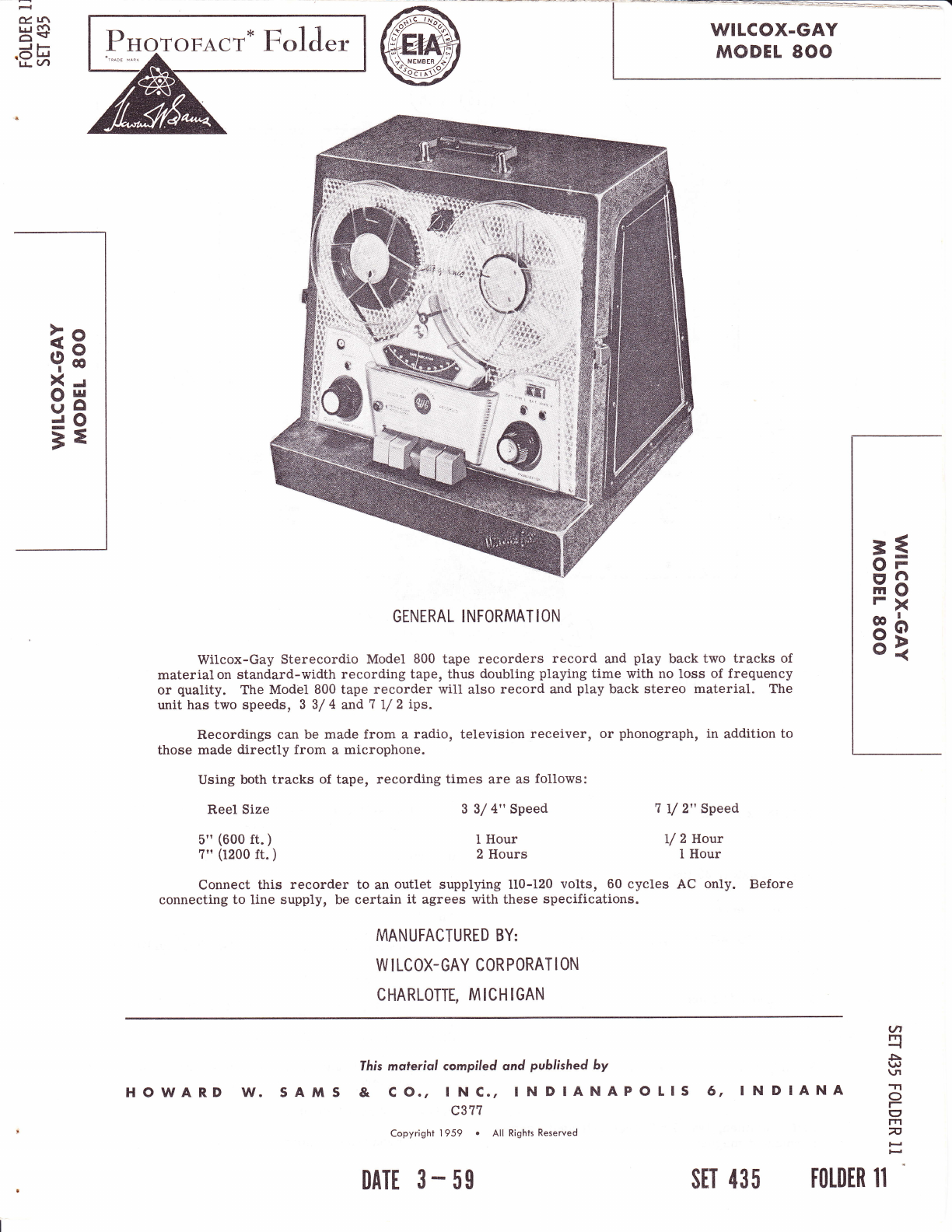
PnoroFAcr* FolJ"*
oalr\
Hs
.PH
!s
X-r
;E
={
OF
H8
Fx
3i
GENERAL INFORMAT ION
Wilcox'Gay Sterecordio Model 800 tape recorders record and play back two tracks of
material on standard-width recording tape, thus doubling playing time with no loss of frequency
or quality. The Model 800 tape recorder will also record and play back stereo material. The
unit has two speeds, 3 3/ 4 and 7 1/ 2 ips.
Recordings can be made from a radio, television receiver, or phonograph, in addition to
those made directly from a microphone.
Using both tracks of tape, recording times are as follows:
ReeI Size
5" (600 ft. )
?" (1200 ft. )
3 3/ 4" Speed
l Hour
2 Hours
7 V 2" Speed
/ 2 Hour
1 Hour
Connect this recorder to an outlet supplying 110-120 volts, 60 cycles AC only. Before
connecting to line supply, be certain it agrees with these specifications.
MANUFACTURED BY:
W I LCOX-GAY CORPORAT I ON
CHARLOTTE, MICHIGAN
WITCOX.GAY
MODEL 8OO
This material compiled and published by
HOWARD W. SArtlS & CO., lNC., lNDlANAPOtlS 6, INDIANA
c377
Copyright 1959 . All Rights Reserved
LN
lTt
s
\.A)
\tl
TI
o
I
rrt
n
DATE 3 - 5$ sET 43 5rotDER ll
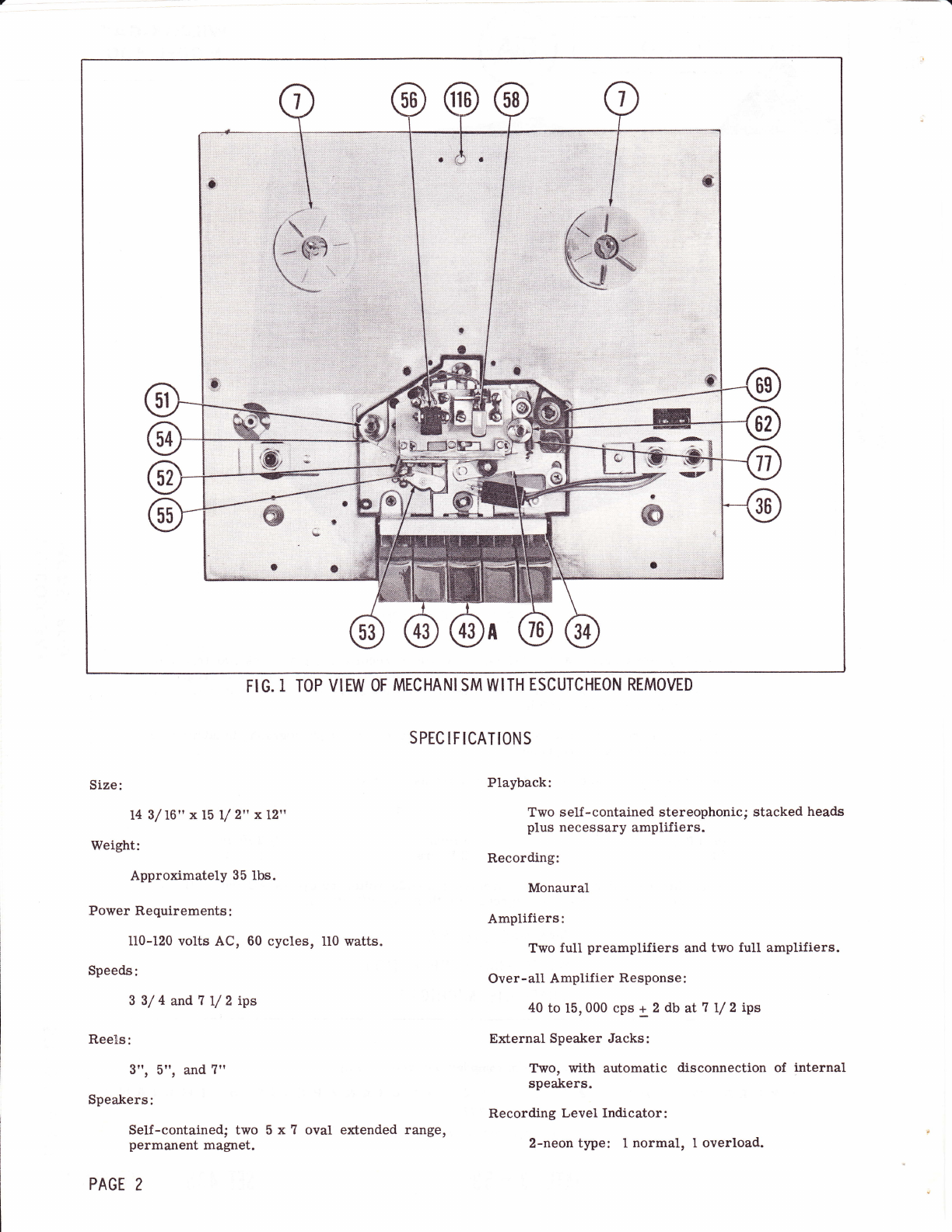
.--\
FIG. 1 TOP VIEW OF MECHANI SM WITH ESCUTCHEON REMOVED
SPEC IFICATIONS
size; Playback:
14 3/16" x lb V 2,1 x12t1 Two seu-contalned stereophonic; stacked heads
plus necessary ampufiers.
welght: Recording:
A'Proximatel' 35 lbs' Ntonaural
Power Requirements: Amplifiers:
110-120 volts Ac, 60 cycles, u0 watts' Two full preampllJlera and two iult ampltflers.
speeds: over-all Ampluier Response:
3 3/ 4 arLd'Iv 21ps 40 tolb,ooo cps + 2 db atlt/2ips
Reels: External Speaker Jacke:
3", 5", ard ?" Two' with automatic disconnection of lnter[al
apeakers.
SpeakerE: Recordlng Level Indicator:
Seu-contained; tr.'o 5 x ? oval extended range,
permarent magnet. z-neon type; I normal' I overload.
PAGE 2
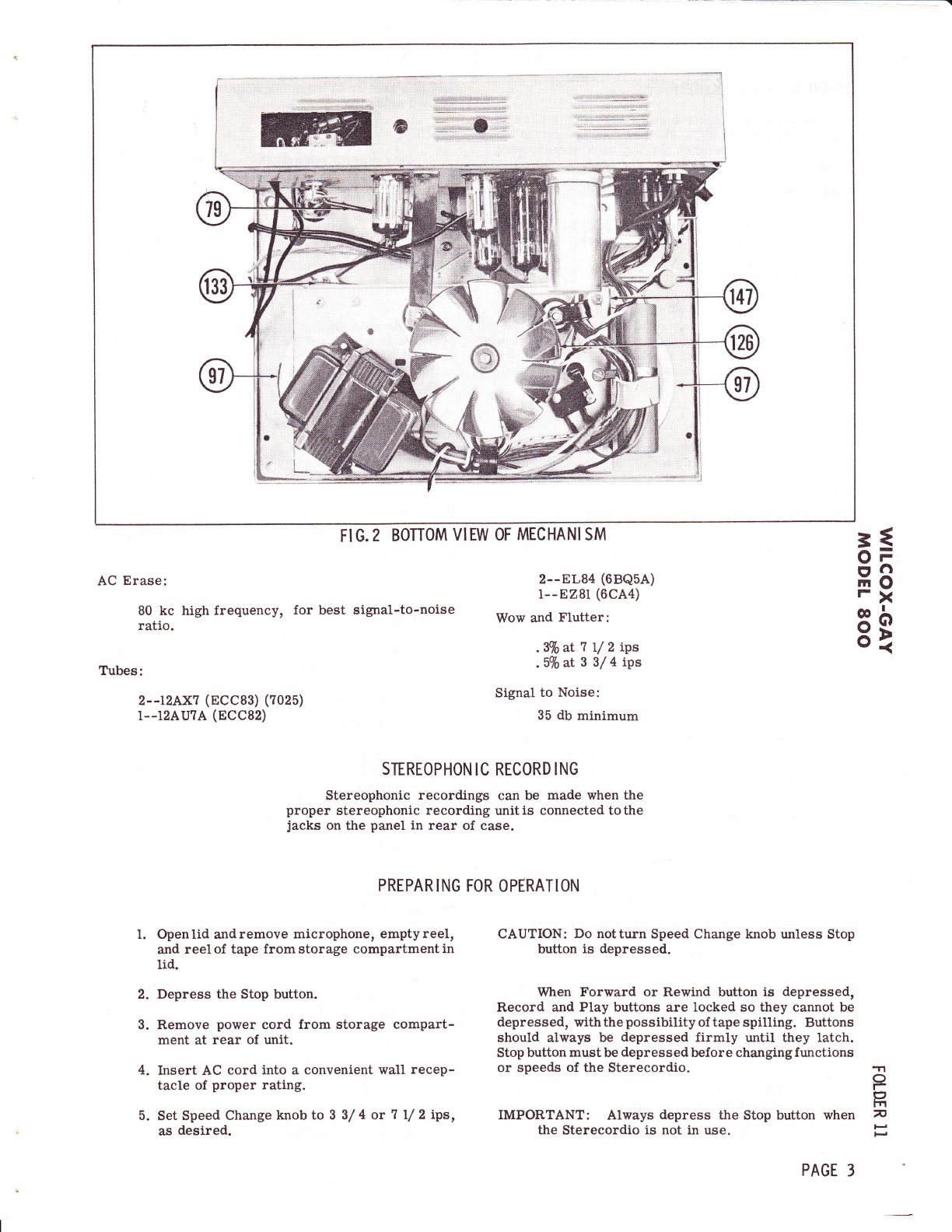
FIG. 2 BOTTOM VIEW OF MECHANI SM
AC Erase:
80 kc high frequency, for best signal-to-noise
ratio.
Tubes:
2- -L2Ax7 (ECC83) (7025)
r--12AU?A (ECC82)
2--EL84 (6BQ5A)
1--Ez8t (6CA4)
Wow and Flutter:
.3% at 7 L/ 2 Lps
.5%at 3 3/4 iPs
Signal to Noise:
35 db minimum
STEREOPHON IC RECORD ING
Stereophonic recordings can be made when the
proper stereophonic recording unitis connected tothe
jacks on the panel in rear of case.
PREPAR ING FOR OPERATION
={
OF
H8
Fx
sq
t. Openlid and remove microphone, emptyreel,
and reel of tape from storage compartment in
Iid.
Depress the Stop button.
Remove power cord from storage compart-
ment at rear of unit.
Insert AC cord into a convenient wall recep-
tacle of proper rating.
Set Speed Change knob to 3 3/ 4 or 7 / 2 ips,
as desired.
CAUTION: Do notturn Speed Change knob unless Stop
button is depressed.
When Forward or Rewind button is depressed,
Record and Play buttons are locked so they cannot be
depressed, with the possibility of tape spilling. Buttons
should always be depressed firmly until they latch.
Stop button must be depressed before changing functions
or speeds of the Sterecordio.
IMPORTANT: Always depress the Stop button when
the Sterecordio is not in use.
2.
3.
.Tt
o
tJ
Fn
n
4.
5.
PAGE 3
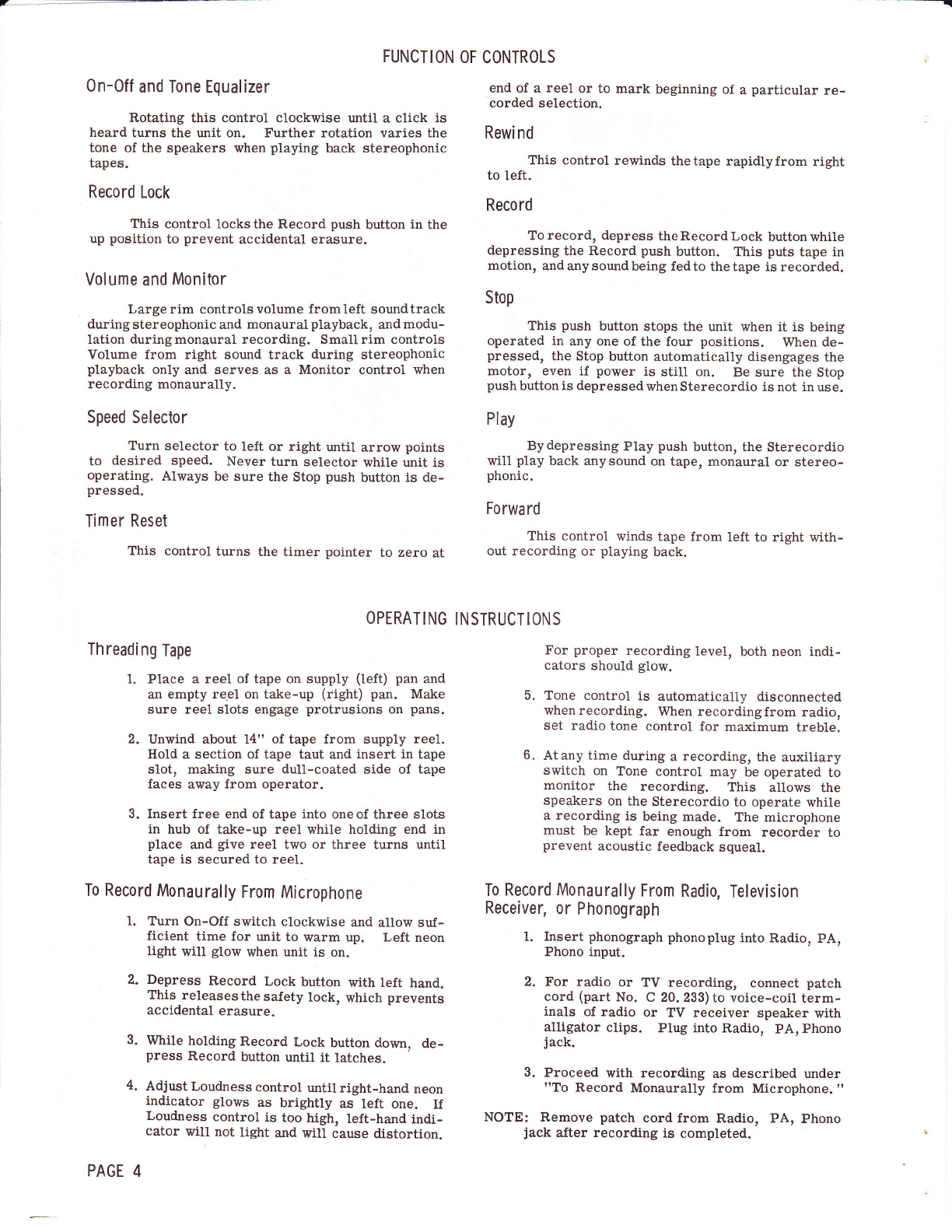
FUNCTION OF CONTROLS
0n-0ff and Tone Equalizer
Rotating this control clockwise until a click is
heard turns the unit on. Further rotation varies the
tone of the speakers when playing back stereophonic
tapes.
Record Lock
This control locksthe Record push button in the
up position to prevent accidental erasure.
Volume and Monitor
Large rim controls volume fromleft soundtrack
during stereophonic and monaural playback, and modu-
lation duringmonaural recording. Smallrim controls
Volume from right sound track during stereophonic
playback only and serves as a Monitor control when
recording monaurally.
Speed Selector
Turn selector to left or right until arrow points
to desired speed. Never turn selector while unit is
operating. Always be sure the Stop push button is de-
pressed.
Timer Reset
This control turns the timer pointer to zero at
OPERATING
Threading Tape
1. Place a reel of tape on supply (left) pan and
an empty reel on take-up (right) pan. Make
sure reel slots engage protrusions on pans.
2. Unwind about 14" of tape from supply reel.
Hold a section of tape taut and insert in tape
slot, making sure dull-coated side of tape
faces away from operator.
3. Insert free end of tape into one of three slots
in hub of take-up reel while holding end in
place and give reel two or three turns until
tape is secured to reel.
To Record Monaurally From Microphone
1. T\rrn On-Off switch clockwise and allow suf-
ficient time for unit to warm up. Left neon
light will glow when unit is on.
2. Depress Record Lock button with left hand.
This releasesthesafety lock, which prevents
accidental erasure.
3. While holding Record Lock button down, de_
press Record button until it latches.
4. Adjust Loudness control until right-hand neon
indicator glows as brightly as left one. If
Loudness control is too high, left-hand indi_
cator will not light and will cause distortion.
PAGE 4
end of a reel or to mark beginning of a particular re-
corded selection.
Rewi nd
This control rewinds thetape rapidlyfrom right
to left-
Record
Torecord, depress theRecordLock buttonwhile
depressing the Record push button. This puts tape in
motion, andanysoundbeing fedto thetape is recorded.
Stop
This push button stops the unit when it is being
operated in any one of the four positions. When de-
pressed, the Stop button automatically disengages the
motor, even if power is still on. Be sure the Stop
push button is depressed when Sterecordio is not in use.
play
Bydepressing Play push button, the Sterecordio
will play back anysound on tape, monaural or stereo-
phonic.
Forward
This control winds tape from left to right with-
out recording or playing back,
INSTRUCTIONS
For proper recording level, both neon indi-
cators should glow.
5. Tone control is automatically disconnected
whenrecording. When recordingfrom radio,
set radio tone control for maximum treble.
6. Atany time during a recording, the auxiliary
switch on Tone control may be operated to
monitor the recording. This allows the
speakers on the Sterecordio to operate while
a recording is being made. The microphone
must be kept far enough from recorder to
prevent acoustic feedback squeal.
To Record Monaurally From Radio, Television
Receiver, or Phonograph
1. Insert phonograph phonoplug into Radio, pA,
Phono input.
2. For radio or TV recording, connect patch
cord (part No. C 20.233) to voice-coil term-
inals of radio or TV receiver speaker with
alligator clips. Plug into Radio, pA, phono
jack.
3. Proceed with recording as described under
"To Record Monaurally from Microphone. "
NOTE: Remove patch cord from Radio, PA, Phono
jack after recording is completed.
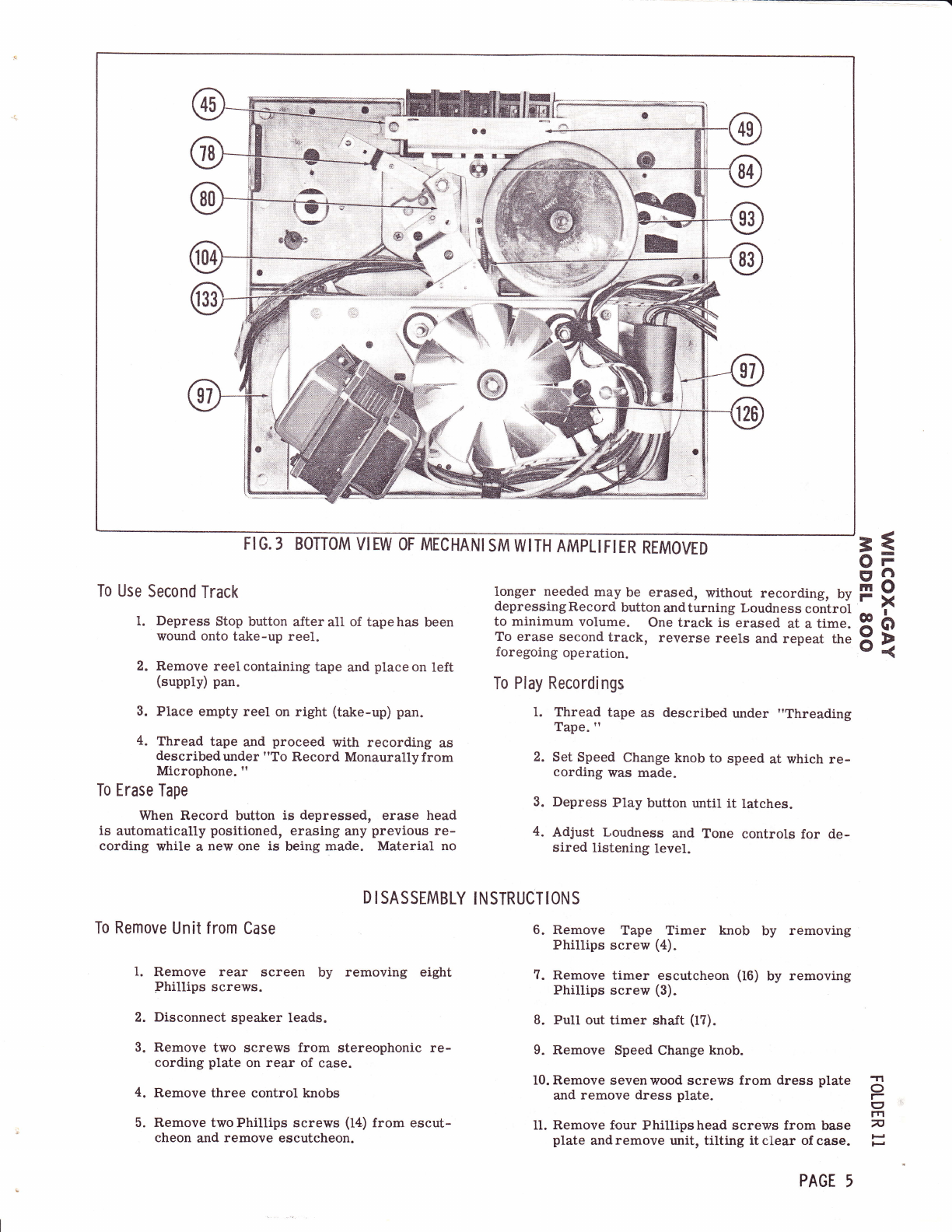
FIG. 3 BOTTOM VIEW OF MECHANI SM WITH AMPLIFIER REMOVED ={
OF
H8
Fx
si
To Use Second Track
1. Depress Stop button after all of tapehas been
wound onto take-up reel.
2. Remove reel containing tape and place on left
(supply) pan.
3. P1ace empty reel on right (take-up) pan.
4. Thread tape and proceed with recording as
describedunder "To Record Monaurally from
Microphone. "
To Erase Tape
When Record button is depressed, erase head
is automatically positioned, erasing any previous re-
cording while a new one is being made. Material no
longer needed may be erased, without recording, by
depressing Record button and turning Loudness control
to minimum volume. One track is erased at a time.
To erase second track, reverse reels and repeat the
foregoing operation.
To Play Recordings
1. Thread tape as described under "Threading
Tape. "
2. Set Speed Change knob to speed at which re-
cording was made.
3. Depress Play button until it latches.
4. Adjust Loudness and Tone controls for de-
sired listening level.
D I SASSEMBLY INSTRUCTIONS
To Remove Unit from Case
1. Remove rear screen by removing eight
Phillips screws.
Disconnect speaker leads.
Remove two screws from stereophonic re-
cording plate on rear of case.
4. Remove three control knobs
5. Remove two Phillips screws (14) from escut-
cheon and remove escutcheon.
6. Remove Tape Timer knob by removing
Phillips screw (4).
7. Remove timer escutcheon (16) by removing
Phillips screw (3).
8. Pull out timer shaJt (1?).
9. Remove Speed Change knob.
10. Remove seven wood screws from dress plate
and remove dress plate.
11. Remove four Phillips head screws from base
plate and remove unit, tilting it clear of casc.
2.
3.
"n
o
I
m
n
PAGE 5
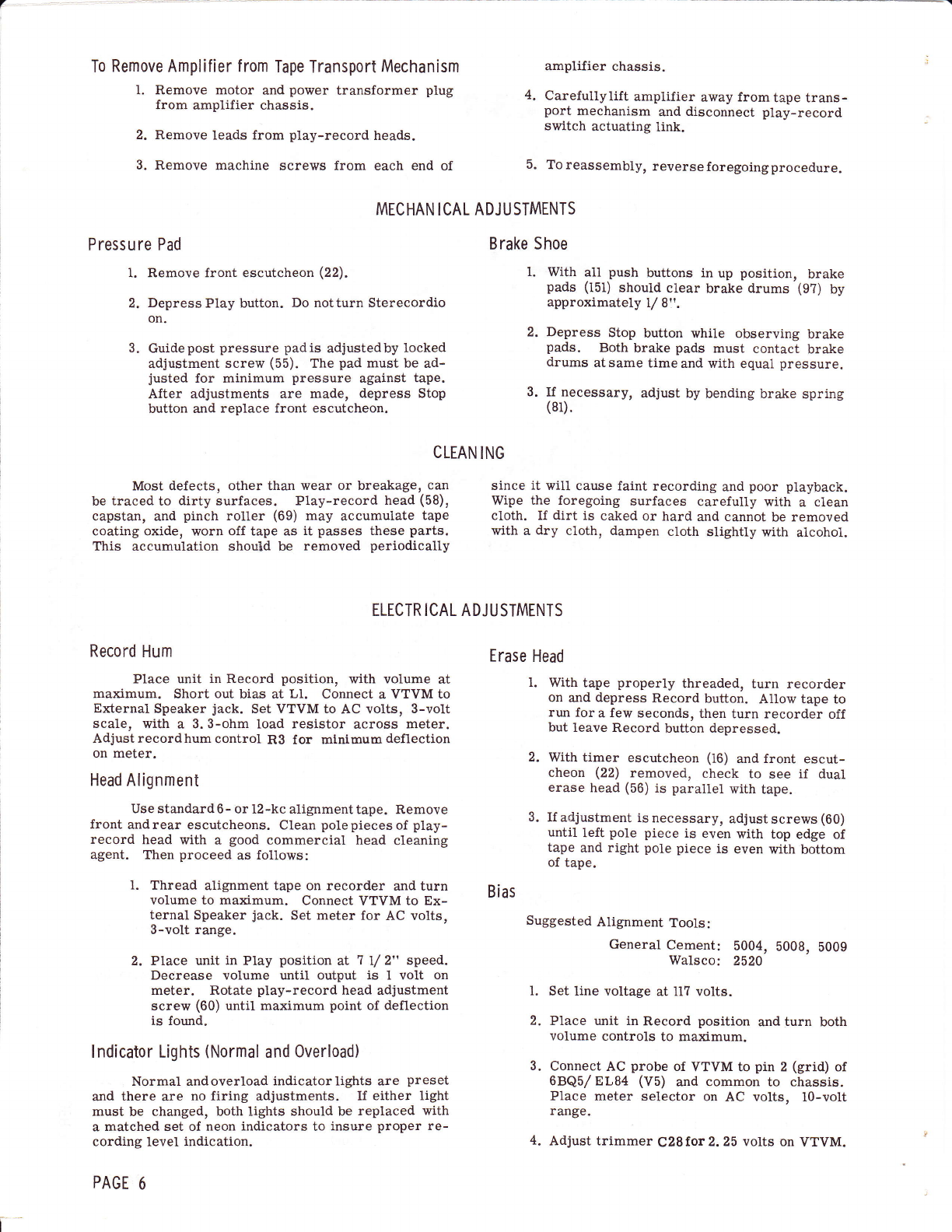
To Remove Amplifier from Tape Transport Mechanism
I. Remove motor and power transformer plug
from amplifier chassis.
2. Remove leads from play-record heads.
3. Remove machine screws from each end of
amplifier chassis.
Carefullylift amplifier away from tape trans-
port mechanism and disconnect play-record
switch actuating link.
To reassembly, reverse foregoing procedure.
4.
5.
Pressure Pad
l. Remove front escutcheon (22).
2. DepressPlay button. Do notturn Sterecordio
on.
3. Guidepost pressure padis adjustedby locked
adjustment screw (55). The pad must be ad-
justed for minimum pressure against tape.
After adjustments are made, depress Stop
button and replace front escutcheon.
MECHAN ICAL ADJUSTMENTS
CLEAN ING
ELECTR ICAL ADJUSTMENTS
Brake Shoe
1. With all push buttons in up position, brake
pads (151) should clear brake drums (9?) by
approximately / 8l'.
2. Depress Stop button while observing brake
pads. Both brake pads must contact brake
drums at same time and with equal pressure.
3. If necessary, adjust by bending brake spring
(8i).
Most defects, other than wear or breakage, can
be traced to dirty surfaces. Play-record head (58),
capstan, and pinch roller (69) may accumulate tape
coating oxide, worn off tape as it passes these parts.
This accumulation should be removed periodically
since it will cause faint recording and poor playbaek.
Wipe the foregoing surfaces carefully rvith a clean
cloth. If dirt is caked or hard and cannot be removed
with a dry cloth, dampen cloth slightly rrith alcohol.
Record Hum
Place unit in Record position, with volume at
maximum. Short out bias at Ll. Connect a VTVM to
External Speaker jack. Set VTVM to AC volts, 3-volt
scale, with a 3.3-ohm load resistor across meter.
Adjustrecordhumcontrol R3 for minimumdeflection
on meter.
Head Alignment
Use standard 6- or 12-kc alignment tape. Remove
front and rear escutcheons. Clean pole pieces of play-
record head with a good commercial head cleaning
agent. Then proceed as follows:
1. Thread aligrment tape on recorder and turn
volume to maximum. Connect VTVM to Ex-
ternal Speaker jack. Set meter for AC volts,
3-volt range.
2. Place unit in Play position at 7 I/ 2" speed.
Decrease volume until output is 1 volt on
meter, Rotate play-record head adjustment
screw (60) until maximum point of deflection
is found.
lndicator Lights (Normal and 0verload)
Normal andoverload indicatorlights are preset
and there are no firing adjustments. Ii either light
must be changed, both lights should be replaced with
a matched set of neon indicators to insure proper re-
cording level indication.
PAGE 6
Erase Head
i. With tape properly threaded, turn recorder
on and depress Record button. Allow tape to
run for a few seconds, then turn recorder off
but leave Record button depressed.
2. With timer escutcheon (16) and front escut-
cheon (22) removed, check to see if dual
erase head (56) is parallel with tape.
3. If adjustment isnecessary, adjustscrews (60)
until left pole piece is even with top edge of
tape and right pole piece is even with bottom
of tape.
Bias
Suggested Alignment Tools:
General Cement: b004, b00g, 5009
Walsco: 2520
l. Set line voltage at 11? volts.
2. Place unit in Record position and turn both
volume controls to maximum.
3" Connect AC probe of VTVM to pin 2 (grid) of
6BQ5/ EL84 (Vb) and common to chassis.
Place meter selector on AC volts, 10-vo1t
range.
4. Adjust trimmer C28for 2. 25 volts on VTVM.

A11 rotating parts have factory-lubricated oilite
'bearings. Under normal use, no further lubrication
is necessary. In heavy-duty service, the following
parts should be lubricated once a year with a drop of
#10 motor oil:
1. Top and bottom motor bearings.
2. Capstan bearing.
3. Pinch roller (69) bearing.
4. All idler and drive wheel bearings.
5. Reel spindle bearings.
Do not overlubricate. Oil must be kept off all
rubber idlers, belts, and flywheel.periphery and any
parts that might transfer oil to them. A1ways wipe
excess lubricant from lubricated parts.
Oc c asionally remove f roeign matter under plas -
tic push-button cover and place a drop of oil on sliding
lever members.
LUBR ICATION
TROUBLE CHART
Symptom Cause Remedy
Push buttons fail to
latch. 1. Lock plate spring (48)
disconnected or broken. 1. Connect or replace
lock plate spring (48).
No drive in Play
or Record. 1.
2.
1.
2.
Idler tension spring (i33)
disconnected or broken.
Idler slide plate assembly
(127) binding on bushing
(150), thus preventing
idler wheel (l3i) from
moving forward.
Connect or replace idler
tension spring (133).
Check idler slide plate
assembly (12?) and
bushing (150) for burrs.
C1ean with alcohol.
t.
={
OF
H8
Fx
Ei
Tape fails to wind onto
take-up reel during
Play or Record.
Reel drive spring (?0)
loose, disconnected, or
broken.
Reel pan (7) shaft binding.
I. Connect or replace
reel drive spring (?0).
2. Wipe foreign matter from
bearing and shaft with a
clean cloth. Lubricate
with one drop of #10 motor oil.
2.
No fast forward or
rewind. 1. Idler lever tension spring
(83) disconnected or
broken, thereby not
actuating idler lever
assembly (85).
Idler drive belt (88)
broken or not properly
connected.
1. Connect or replace idler
lever tension spring (83).
2. Replace idler drive belt (88).
2.
Tape spills when Stop
button is depressed
during fast forward
or rewind.
Brake shoe out of
adjustment.
Brake pads worn out
or missing.
See "Brake Shoe Adjustment"
under "Mechanical Adjustments"
Replace brake pads.
1.
2.
1.
2.
Wow.
2.
t.
2.
Brake return spring (86)
disconnected or broken.
Oil or foreigr matter on
driving surfaces.
Connect or replace brake
return spring (86).
Remove with a cloth and
aIcohol.
1.
1. Dirty Play-record head
(58), pressure pads,
capstan shaft, or Pinch
roller (69).
1. Clean, as described under
"Cleaning. "<)
I
rrl
F
Flutter.
PAGE 7
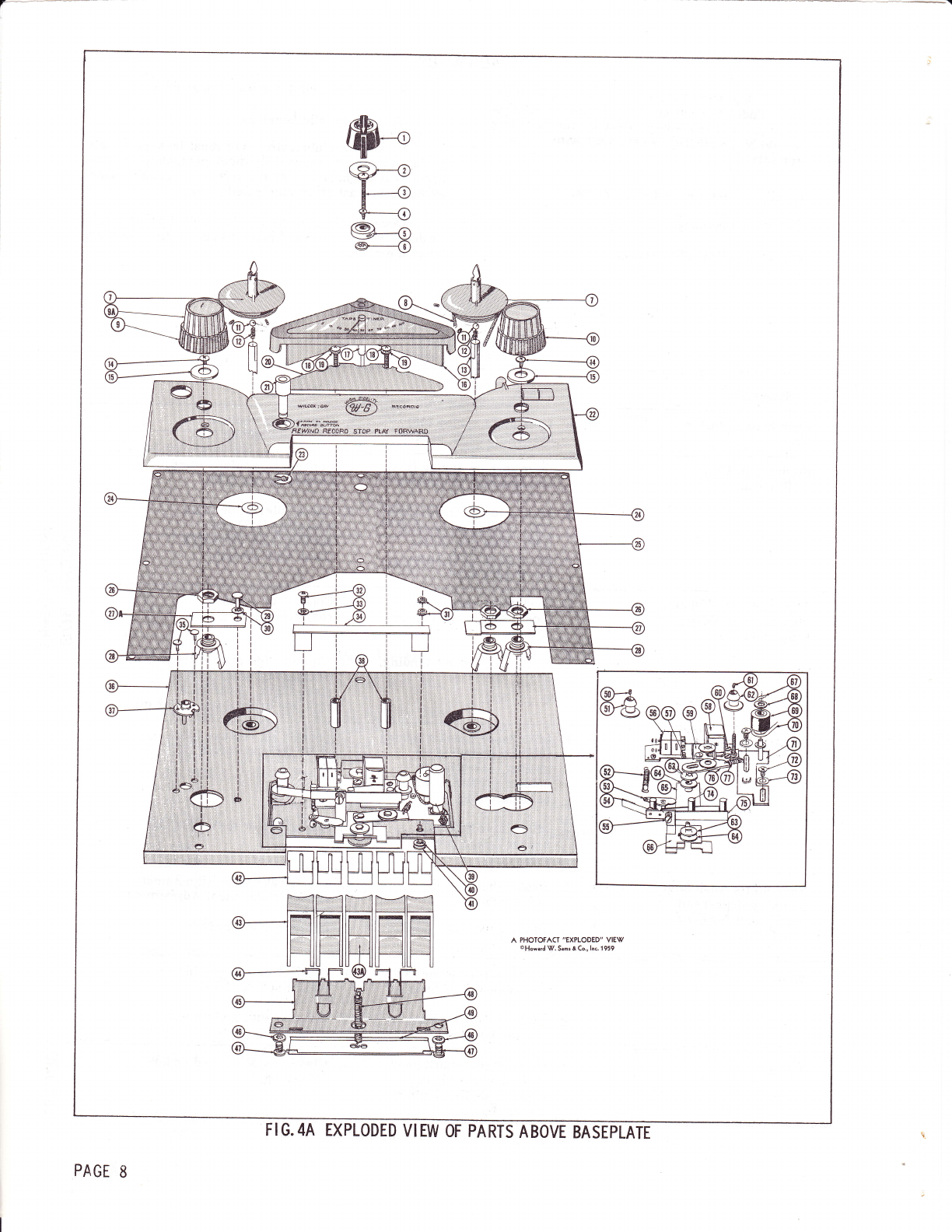
tu
w
re
q---e
@-4
@--@
ffi
lffiil
ffi
ffi
h=+11[ 1
[i.t..1,r.tr.ft..t,f.f..,il Ll.ttiillI
r r#1
I [ir,i,t,',tir:ri II ltnll.fi I
l ill ilfll
I lri.r.r,rl.riir,iJ ll tt' I
ffilffii A PHOTOFACT "EXPLODED" VIE\Y
@Howard'W. Sams & Co,, lnc, 1959
ggs
PAGE 8
FI G. 4A EXPLODED VIEW OF PARTS A BOVE BASEPLATE
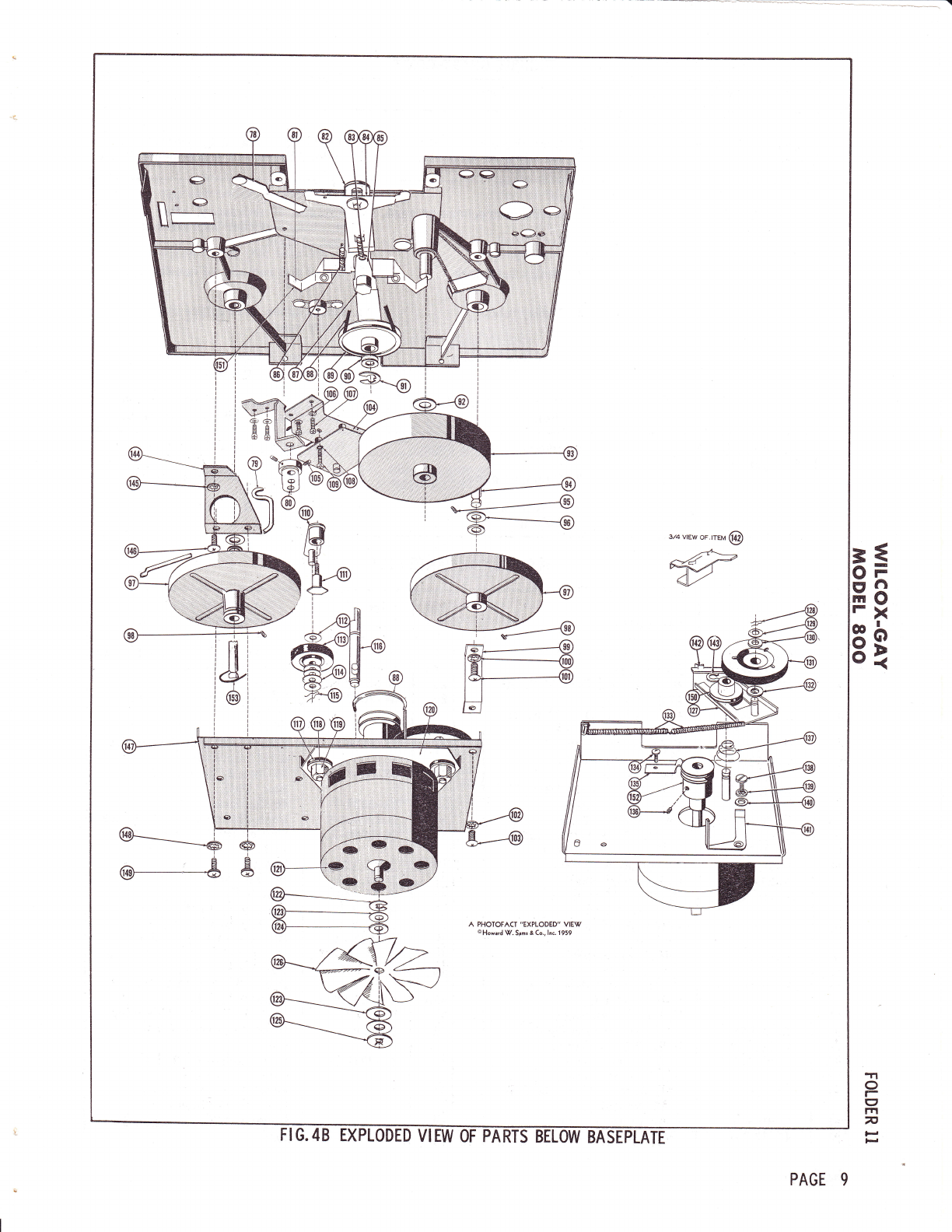
3/4vtEw oF.tTEM @
a-@
A PHOTOFACT "EXPLODED" VIE\T
@Howard W, Spms & Co., lnc. 1959
a=
H8
Fx
sq
-Tr
O
r
(:,
m
n
|rr
l-J
FIG.48 EXPLODED VI EW OF PARTS BELOW-ffi
PAGE 9

a
TROUBLE CHART-CON'T.
Symptom Cause Remedy
No erase, or incomplete
erase. 1.. Dual erase head (56)
not adjusted properly. l. See "Erase Head Adjustment"
under "Electrical Adjustments. "
Does not record- I. Faulty microphone or cord. 1. Rep1ace, if necessary, after
checking recorder with anotler
type of input.
2. Faulty input jack.
3. Faulty tube.
4. Low bias voltage.
5. Open play-record head
(58).
2. Check and replace, if necessary.
3. Check tubes and replace any
faulty ones.
4. See "Bias Adjustment" under
"Electrical Adjustments. "
5. Check continuity. After checking
for eontinuity, demagnetize head.
Motor and amplifier
do not operate. Defect in power supply.
Damaged power cord.
Defective On-Off
switch.
Check voltages per schematic.
Repair or replace power cord.
Replace On-Ofi switch.
1.
2.
3.
i.
2.
3.
MECHANICAL PARTS LIST
1
2
3
4
c-13. 253-7
13-2254-3
57-4C-624-5
57-4C-405-'.1
B-32.302-2
13-223t-3
B-35.10?6-1
B-31.351
B-r3. 387-1
B-13. 38?-2
B-13.386
33.458
B-31. 359
B-32. 316
57-4C-610-5
73-2254-3
D-13. 363
57-1C-6r8-1
B-19.9?5-2
B-32. 308-4
E-13. 293-7
?3 -2354-6
D-31.363
48-22t3-1
B-19.1425-r
B-i9.13?8-1
B-35.115i-1
54-2030-35
48-2219-r
5?-lc-603-2
73-2334-l
B-r9.858-1
54-2030-35
D-35.1125-t
B-33. 529
B-33.446
B-32. 379
B-32. 380
13-223t-4
5?-lc-608-1
B-r9. 8?6-1
B-35. 1180-i
B-35.1180-3
B-31. 33?
B-r9.859
73-224r-t54
Speed Shift Knob (Black)
Felt Washer
ir6_32 x tV 2 o. H. M.S. Stl.
Phil. Screw
#4-40 x 5/ 16 O. H. M. S. Stl.
Chrome Plt. Screw
Tape Timer Knob
#4 Int. Lockwasher
Reel Pan (2)
Reel Drive Spring (Belt)
Left Volume Knob
Right Volume Knob
On-Off Equalization Knob
3/16" Dia. Steel Ball
Compression Spring
Brake Drum Sha.ft
#6-32 x 5/ I O. H. M. S. Su.
Phil. Screw (2)
Felt Washer 3/ a xl/ 4 xl/ 16
(Brown)
Timer Escutcheon
Timer Shaft
#6-32xlVBB.H.M.s.
Phil. Screw (2)
#6 Int. Lockwasher
Rear Escutcheon (Black)
Record Lock Button
Front Escutcheon
"E" Ring Retainer
FeIt Washer 7/ 16 x 3/ 16 x
.0a0 (white) (2)
Base Plate Overlay
#3/ 8-32 xr/ 2 Hex Nut (3)
27
27A
28
29
30
31
32
33
34
35
Speaker Jack Support Bracket
Support Bracket
Jacks (3)
Drilled Rivet lrl 4 x .122 x
1/ 32
Washer
Keps #6-32 x5/16 Hex Nut
& Int. Lockwasher
#6-32 x 3/16 B.H. M.S.
Brz. Phil.
#6 Cantiink Washer
Push-Button Retainer Br
Drilled Rivet i/ 4 x .122 x
7/ 32
Baseplate Ass'y.
Midget Jack (3)
Spacer (2)
Capstan Sha"ft (60 Cycle)
Capstan ShaIt (50 Cycle)
#6 Internal Lockwasher
#6-32 x l/ 2 Phil. B. H. M. S.
Push-Button Lever
Push-Button Ass'y. (Gray)
Push-Button (Red)
Push-Button Return Spring
Hinge Bracket for Push But-
ton
Flat Washer 5/ 16 O. D. x
.I44I. D. x .025
#8-32 x 3/ I R. H. M. S.
Lock Plate Spring
Locking Plate for Push But-
tons
5
6
I
I
I
9A
10
11
t2
13
t4
15
16
1?
i8
19
20
2l
22
23
24
25
26
36
3?
38
39
40
41
42
43
43A
44
45
46
41
48
49
PAGE IO
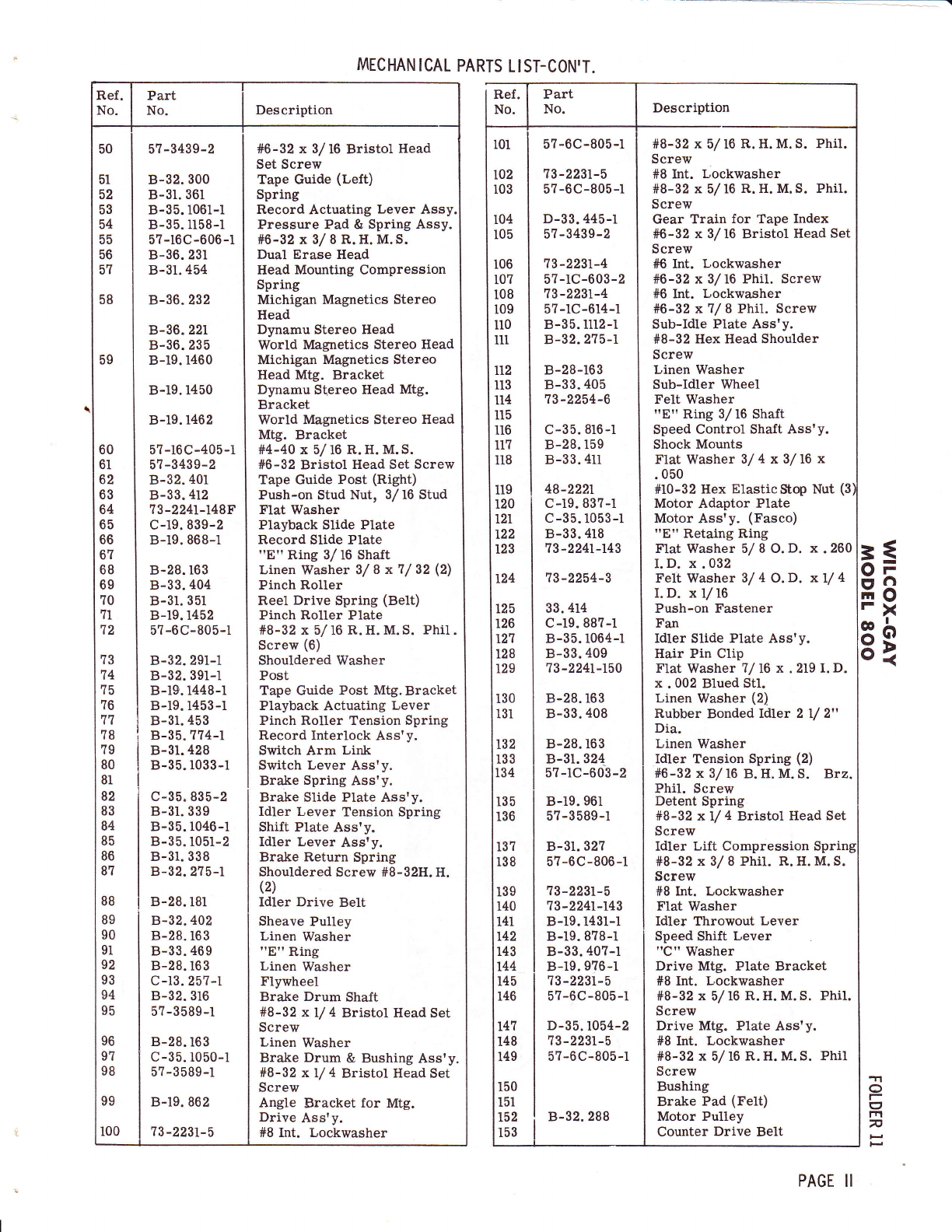
MECHAN ICAL PARTS LI ST-CON'T.
50
51
52
53
54
55
56
51
58
59
Ref .
No.
60
61
62
63
64
65
66
67
68
69
?0
71
72
73
74
?5
?6
77
?8
79
80
81
82
83
84
85
86
87
88
89
90
91
92
93
94
95
96
9?
98
99
r00
Part
No.
57-3439-2
B-32. 300
B-31.36i
B-35.106r-l
B-35.1158-r
5?-16C-606-1
B-36.231
B-31.454
B-36.232
B-36.221
B-36.235
B-19. 1460
B-r9.1450
B-19- 1462
5?-16C-405-i
5?-3439-2
B-32.401
B-33.4r2
73-224r-t48F
c-19. 839-2
B-r9.868-1
B-28.163
B-33.404
B-31.35i
B-19. i452
5?-6C-805-1
B-32.291-1
B-32. 391-1
B-19. r448-1
B-19.1453-l
B-31.453
B-35. ??4-1
B-3r.428
B-35.1033-1
c-35. 835-2
B-3r. 339
B-35.1046-i
B-35.1051-2
B-31. 338
B-32. 2?5-r
B-28.181
Description
#6-32 x 3/16 Bristol Head
Set Screw
Tape Guide (Left)
Spring
Record Actuating Lever Assy.
Pressure Pad & Spring Assy.
#6-32 x 3/ I R. H. M. S.
Dual Erase Head
Head Mounting Compression
Spring
Michigan Magnetics Stereo
Head
Dynamu Stereo Head
World Magnetics Stereo Head
Michigan Magnetics Stereo
Head Mtg. Bracket
Dynamu Stereo Head Mtg.
Bracket
World Magnetics Stereo Head
Mtg. Braeket
#4-40 x 5/ 16 R. H. M. S.
#6-32 Bristol Head Set Screw
Tape Guide Post (Right)
Push-on Stud Nut, 3/16 Stud
Flat Washer
Playback Slide Plate
Record Slide Plate
"E" Ring 3/16 Shaft
Linen Washet 3/ I x1/ 32 (2)
Pinch Roller
Reel Drive Spring (Belt)
Pinch Roller Plate
#8-32 x 5/ 16 R. II. M. S. Phil.
Screw (6)
Shouldered Washer
Post
Tape Guide Post Mtg. Bracket
Playback Actuating Lever
Pinch Roller Tension Spring
Record Interlock Ass' y.
Switch Arm Link
Switch Lever Ass'y.
Brake Spring Ass'y.
Brake Slide Plate Assry.
Idler Lever Tension Spring
Shift Plate Ass'y.
Idler Lever Ass'y.
Brake Return Spring
Shouldered Screw #8-32H. H.
(2)
Idler Drive Belt
Sheave Pulley
Linen Washer
"EttRing
Linen Washer
Flywheel
Bral<e Drum Shaft
#8-32 x l/ 4 Bristol Head Set
Screw
Linen Washer
Brake Drum & Bushing Ass'y.
#8-32 x 1,/ 4 Bristot Head Set
Screw
Angle Bracket for Mtg.
Drive Ass'y.
#8 Int. Lockwasher
B-32.402
B-28. 163
B-33. 469
B-28.163
c-13.25?-1
B-32. 316
5?-3589-1
B-28.163
c-35. 1050-1
5?-3 589-r
B-19. 862
73 -2231-5
Ref.
No. Part
No. Description
3
o
I
m
F
6
119
120
121
122
123
r24
139
140
141
t42
143
r44
145
146
101
102
103
104
r05
106
10?
108
109
110
111
112
r13
ll4
115
116
lt?
118
r25
126
l?'.l
128
129
r30
131
132
133
134
135
136
13?
138
r47
148
149
r50
151
t52
153
57-6C-805-r
73-223t-5
5?-6C-805-1
D-33.445-1
57-3439-2
73-2231-4
5?-lC-603-2
13-223L-4
5?-1C-614-1
B-35.1112-l
B-32. 275-1
B-28-163
B-33.405
13-2254-6
c-35. 816-l
B-28.159
B-33.411
48-222r
c-i9. 83?-1
c-35.1053-1
B-33.418
13-2241-143
13-2254-3
33. 414
c-19. 88?-1
B-35.1064-l
B-33.409
13-224L-150
B-28. i63
B-33.408
B-28- 163
B-31.324_
5?-lC-603-2
B-19.961
5?-3589-1
B-31.32?
5?-6C-806-1
?3-2231-5
13-224r-t43
B-19. 1431-1
B-r9. 8?8-1
B-33.40?-1
B-ig.9?6-1
?3 -2231-5
5?-6C -805-t
D-35.1054-2
13-223r-5
5?-6C-805-1
B-32. 288
I
#8-32 x 5/ 16 R. H. M. S. Phil.
Screw
#8 Int. Lockwasher
#8-32 x 5/ 16 R. H. M. S. Phil.
Screw
Gear Train for Tape Index
it6-32 x 3/ 16 Bristol llead Set
Screw
#6 Int. Lockwasher
#6-32 x 3/16 Phil. Screw
#6 Int. Lockwasher
#6-32 x 7/ I Phi1. Screw
Sub-IdIe Plate Ass'y.
#8-32 Hex Head Shoulder
Screw
Linen Washer
Sub-Idler Wheel
Felt Washer
"E" Ring 3/ 16 Shaft
Speed Control ShaJt Ass'y.
Shock Mounts
Flat Washer 3/ 4 x 3/ 16 x
. 050
#10-32 Hex ElasticStop Nut (3)
Motor Adaptor Plate
Motor Ass'y. (Fasco)
"E" Retaing Ring
Flat Washer 5/ I O. D. x .260
I. D. x .032
Felt Washer 3/ 4 O.D. xl/ 4
I.D. x/16
Push-on Fastener
Fan
Idler Slide Plate Ass'y.
Hair Pin Clip
Flat Washer 7 / 16 x . 219 I. D.
x .002 Blued Stl.
Linen Washer (2)
Rubber Bonded I:dler 2l/ 2"
Dia.
Linen Washer
Idler Tension Spring (2)
#6-32 x 3/ 16 B. H. M. S. Brz.
Phil. Screw
Detent Spring
#8-32 x /4 Bristol Head Set
Screw
Idler Lift Compression Spring
#8-32 x 3/ I Phil. R. H. M. S.
Screw
#8 Int. Lockwasher
Flat Washer
Idler Throwout Lever
Speed Shift Lever
ttCttWasher
Drive Mtg. Plate Bracket
#8 Int. Lockwasher
#8-32 x 5/ 16 R. H. M. S. Phil.
Screw
Drive Mtg. Plate Ass'y.
#8 Int. Lockwasher
#8-32 x 5/16 R.It. M.S. Phil
Screw
Bushing
Brake Pad (Fe1t)
Motor Pulley
Counter Drive Belt
=
F
.1
o
x
I
o
o
t-
(t
n
PAGE II

z.
l&I
a
E,
o
6
o-
c)
I
=
lrl
=
=
o
o
o
at'l
6
VI
J-
(J
E
Ld
t
=
CL
*i"
PAGE 12

2
LrJ
o
E
o
C)
o
=
a
z.
&,
o
at1
-={
HOF
I r6
=;o
HFX
FHi
o
6
t/,
6
LT,
c)
E
lrl
E
.Tl
O
I
m
n
PAGT 13
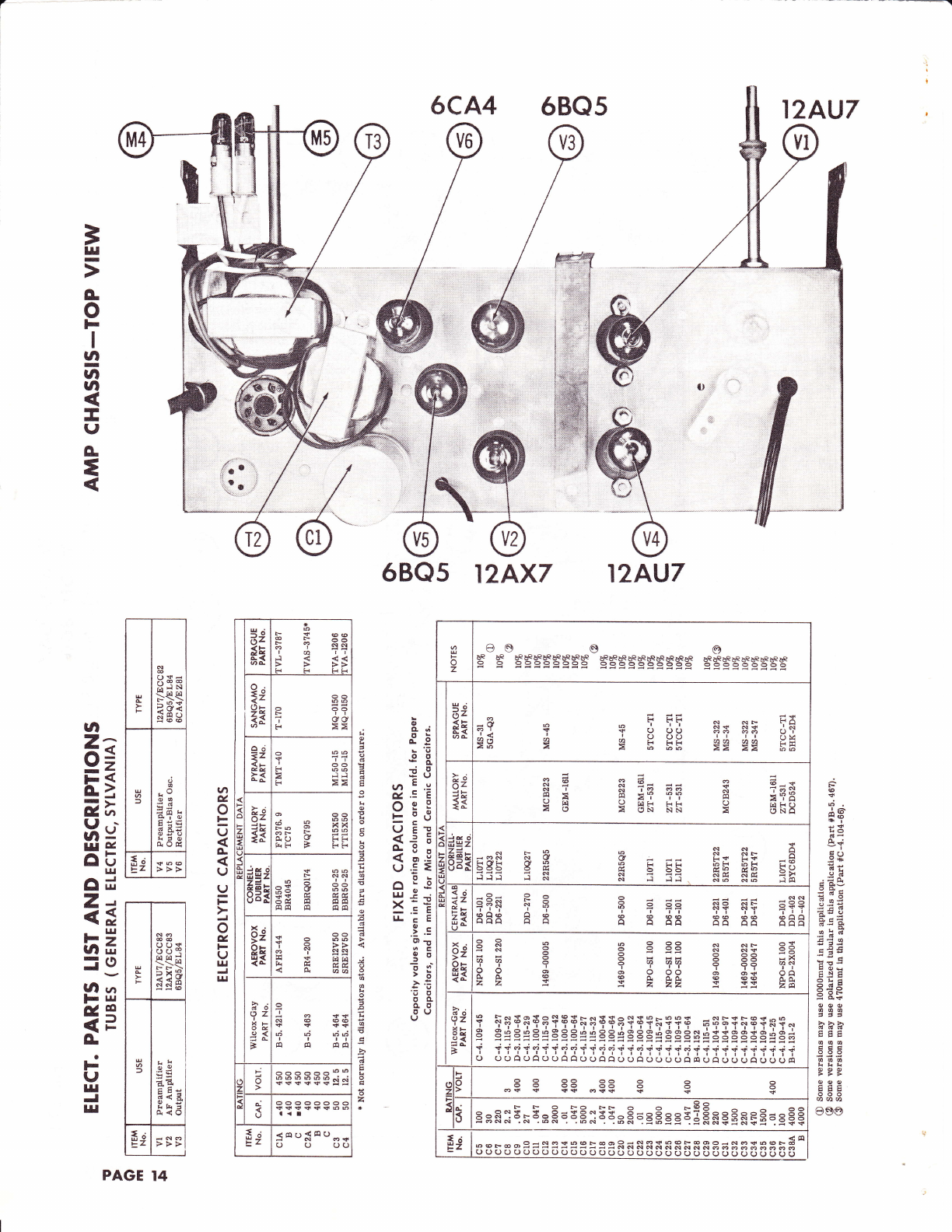
6C A4 6BQ5
6BQ5 r2AX7 12AU7
=
EI
I
4
o
F
I
ra
I
ln
|n
I
I
rJ
c
=
-:.
r
€
d
d3
!o
6tr
eT
EO
.Y rF
t:
c2e
.=o
o a_
.g:€
da.9
6":f
.ehe
E.J O
- -c
:!d
E OH
E.S E
okd
o.nI
x oF
= 9.<
ooo
o&o
)ta
ddd
EEE
ooo
ooo
ao4
khtr
ooo
ooo
EEts
ooo
ah u) .a
eoe
L
o
. o-;
knL
g d9
l.-
!L9
E €B
z;o
E +e
E t c.y
3 e.5 E
t s:5
s (J ET
: <';
ctcLg-
E <;.!
E eE=
g b-
!r\Lo
-H--5
i u,r -E -:
E X:+
E l!cE
:o-
i oa
-6C
. 9o
x o:a
; >6
- >.=
9r-u
A9U
I oo.
x o.o
A oL,
5tJ
q
€
;!d
E
k
o
tr
o
z
.ll
E
o
=I
G
I
(J
l-
o
c,
F
(J
ut
tl,r
|a
2=
o;
-1
Ei
I\
4G
(J,:-
r/D :
IIE
OU
a;
2-
<$
_ tll
ts>
laE
=o
l/l vr
l- tu
46
<i
G
a
F
(\,
EI
J
lr| r r o ro 9o
EsFxE*i*e=qE:qq*FeeEsEqiFxeEx*EeeE€
<tr
F@
_o-il_
5,er: eo e gtl p: s9: =eR R N RX FFFRRBdg gS g g
o o o o o cr <r o o <.r o o o o o o <.r o <.r c,r u U ci O <.1 cr o c.l o o r-l rt
FJ
oe e e
S S SSSASAAS SseSSbaS*BaBase *SSbeSSEeEeBa
o o oooooooo oo-6o66666 666666666
a-a-=-====
F FF NT FE
s ,i,i,i Hs ii$ .iT
* HHH *s** HH
R q R E, = €-=
H* HTTTF f *rB
x E g EF SF g gS8
Ns
'p N N* F
g t ir Hfl Hfl rF
F i ?= KB SE HY
N ..1 F.lt.l N6 N6 Jlq
6
-oii h @
595 g E
"t'],r ,J ;i
N
N
o
o
?
o
@
N5 SE
oo
F? Tf
o$ Oa
@@ A A-
:: 2A
rsr@<,^6
?TTYYHl":
$ooso.:o-
ooooo=oo
{t.d{{;+{i$$
Itrttttl
ouuaoooe
Y? F
ooN.:,
oo6-
lttt
oQAo
6
I
o
o
I
(J
^N@$
;$@o
isBs
ltt!
oooQ
P3
5
?4
oO
3g
ilq$$ET+fF
:ixi83yi3sse
;;;; j i; i;
ttttttttt
ooQQooQoo
6
o
o
oI
@
€
qfiqB
3i8i
ddd;<i
rttt
A()AL)
Fq
3:i
-1'1
tl
oo
lo
le
t@
lE
b
t;
lo
5e
9p
u<
<4
dto
a7z
I
XF
od
o<
=4
B
I .+er
F FFF S?Si F??
!p 9 !9g> @@ @@ oeA
a a oe ao oa Oiin
:io= r X
YTT T F
@Q@ O o
aao a a
Hd
oz
4t
dE
A<
o4
T
a
5 s ee
5 T XE
tarl
t]<
9s
Op
3f
OO
6@
oo
ttrt
F
Aci
=z
{p
4d
rt 66
lt
oo
@6
.ll
oI
F{
t<
F
o
F
z
B
:
U
>;
d:
oL
iF
I,e
ls o OO
60
9.^ 5i xx
A;: E 99
AO !' FF
kF t Ft{
-te a
Ej912
&ar
8ef
$ @@
r NN
6=rr
eS6;H
U$&fr&
ofi tr OO
lQco c0 coo
6i
8?
<a
$ 6 BB
; F EE
1 B HH
<no
az
r
XF
Od
:s
B
@@
66
lt
trtr
o
-1 a
NO
dd
tt
trm
o
z
F
e
oooooo6@
ssssssdd
4
Uoooooooo
s$v$$$@6
a<l
E: SeoSQo-*
o o oo
u
4
F
d
a
8i€
S{Q
i-@$
tC'<
^aqu
-@@
u
tn
l
o
o
.o
.99
H-*
:cak
qro
E=q
3gE
!to
aotr
E:
u
A
F
NO
a@
88q
HH-
\\J{
5TA
<<H
TT6
U
0
f,9
oO
q!
Ecl
tr Er
i< e
kt\a
a<o
Ei -NA
PAGE 14
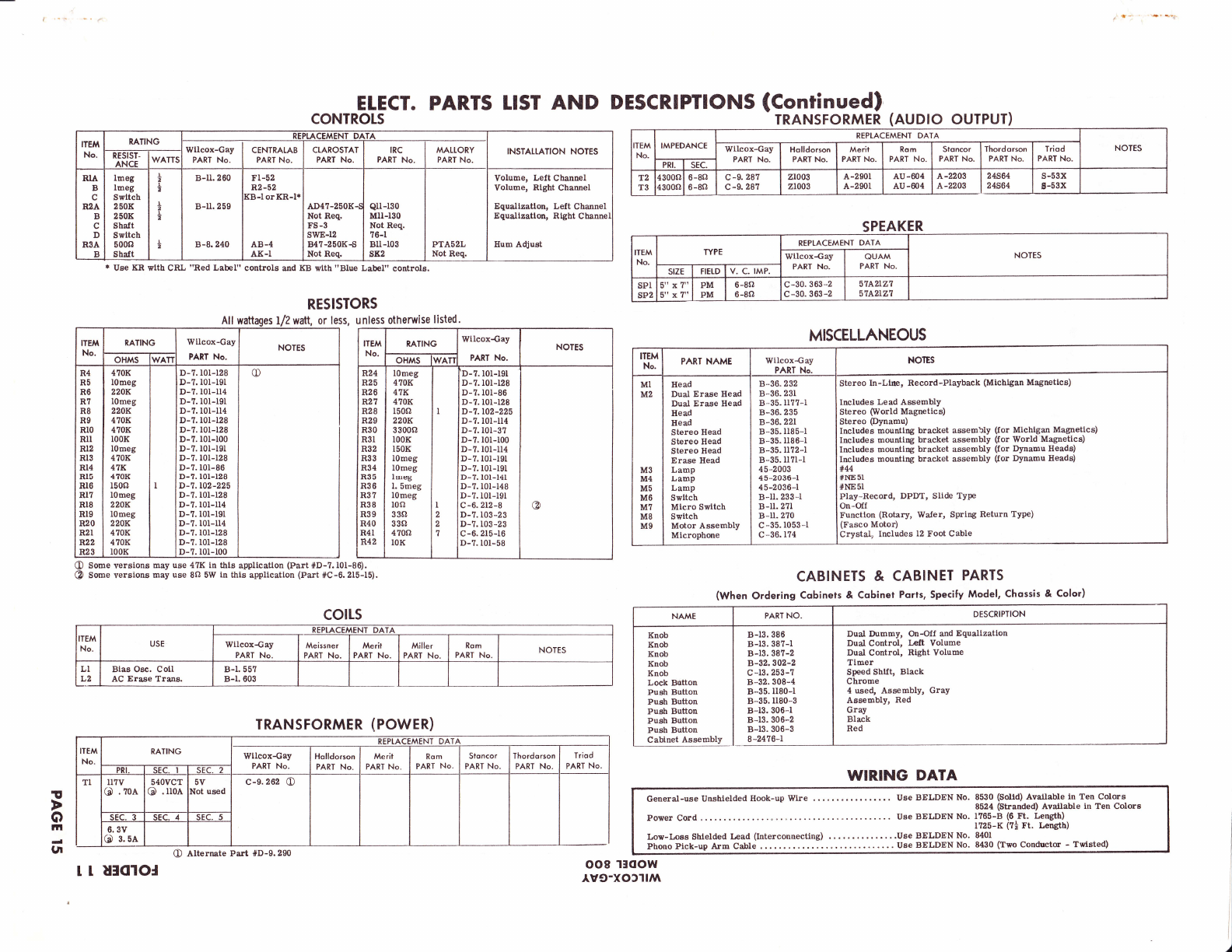
F
o
('
z
-
c
=
b
o
L'
06
.2
2
o
U
frlf -.
l-o
c,a
s:
_=
EIE
z6
ai'
<-o
ulo
06f
vrd
i! ct
1t E
6.:
<t
(Je o
E
o
'o
o
c
o
I=
3t
3
o
ur
z
J
J
lr|
(J
L
F
D
o-
F
f
o
I
o
f
S
AC
'og
oa
rEE
Js
r\J
Lu-
E3
-z
6$
(,F
Y
ln
z
o
I
h
r
I
4
I
I,l
EI
o
dNq!rg'iT-oe
H HE H FH EEEgg g
++T4+$fq++++
nAtrqoEOOtrO€o
o
EEtrCECO
ooooooo
ttt!!!<
a t a t 5 ) .-
oonaooE
€€€€€{€€€€6€
IgVX}4FTAAAAAC) ={
OF
H8
Fx
Ei
'El
q)
.2
q)
.E
q,
E
o
vl3
EE
o5
Fri
!38
l/l g
lll o
c, --
a
z
F
la
I
J
|a
t-
4
4a
]-
I
llltn
J:{
trl9
t-
z
o
L'
o
o
N
6;
I
a
h
A
c)
6l
c
k
o
2
@rn
o
F
I
llt
7
d
I
c,
ut
=
o
g
c,
llj
=
c,
o
lt
ttt
z
c,
F
a
94 vr
lN -
od; A
:r \.,
Tg (J
Qg
if,
dv
Ac
O.d
=q
d=
OQ
Ed
3.e
oa:
.!F
u6
I:d
tf@
oo
oo
ta
dd
IrE
oo
CE
oo
mo
kt
oo
oo
gE
oo
vra
L
o
o
.at,
U
F
o
z
c,
d
(rd
*z
9r
it
':c
EEEETfiEEEEgEHNigiEEE
-1 I -l -l .l I J.l -l -l -l -l 6ir -l -l _l _l .l _l _l
ooo ooo oooo eoooo(to<) O o
adaAddii
FTFFFFTFFTFTTTFFFTTT
tttttttttttttttttttt
oQoaanaAQAOOAAAOOOOA
o
z
ts
e
F
]
tn
=
I
oecx€xHHH€HHHEgK€xeee
Et $ 6 e !:"qe I = E I J I 9: I 9RF S R
tr fr R X e & R fr tr fr & e & fr & e ai e fr ii
N
o
o
k
c
o
o
o
D
.d
Fl
o
a
4
B
E
v
E
c
.d
o
o
t
o
()
E
6t
,1
E
o
r
,t
E
C)
!
B
tr
L
q)
o
p
t
Id
s
rd
a
3, g
E EE
,{6€ g
E>- o
?tB {.s
oJtr .{ *s
*jj tr 6e
trkk ii o -
dgc, t J >r
5OO =d O
Qoots:Edg
-a-9Xo9o>?!
g g g: g.,E 5 3 r E€
AAnFt6'iiq,4otrtr
6
r
ts
o
z
a'
o
tn
6 6*99
f :Ffi$
F" HE a z
tr .gsEl E
fl ssFF $
1 bbbb F
P gggg ,
A >r>i"> o
.. J!-Oll! H
t FFEE g. p o
d arooc)
s 4Eqq FE€
d d.!dd 6(aC)
!
r+ a oooo
+FUtttt6bE
g Eg x_i€$ E F E
1$$''gggg E h!
i TgBggEg E €gi
E g E E€ggg astBi fi$
# 3#sE!3EsHEdEE85
,9*
*=
U<
=4
F
f ifir r I
{4i{4qiiieEE*s*q+
gsBsHHSs:iqqFllldg
A A A A pi A,i A'irS S S,i A,i,i.i
U
z
F
e
4
E€ .?'
oo ,o
Et E E
Er sEsg #$E
sresE$ggfrsss#Efsg
ii iN O$@Or@O
FT
NN
6lN
FF
66
NN
ll
o€
€@
os
oo
oo
lt
oo
rr
XX
66
tn
q
F
o
z
F
6
F
z
u
:
q
U
c
U
g
o
aZ
Og
,d
d
XX
oo
@o
tt
ur1[
o(i
TE
6<
4A
F
o.o
(aa
NN
,d
8z
CF
0av
6<
d
@o
oo
NN
NN
lt
o
-z
E
OF
dd e
88
tt
pp
ct
'=L
OF
<dg
oo
66
NN
lt
c.
oo
ip
Ef oo
oo
oo
NN
>,
(!o
az
I
Xr
oir
:{
B
FF
@€
NN
di di
tt
o()
u
U
z
o
U
L
=
u
U
o@@
tt
@@
&
Loo
oo
ao
fri NO
F{ F{
oo
o
TF
9<
o
N
o
N
oI
o
F
o
U
F
o
z
o
-z
E
OF
e4 &
d
6z
<ee
o
0u
=t
e
-d
o-
aZ
'6s
=f
.|:
g5
F
F@
6C)
6@
tt
oo
q
ar,
_P
6E
()tr
dH
oi:
6F
.*cr
o<
fie dN
,l ,1
v)
u
F
o
ze
Fd
gz
XF
od
:f
F
EEsE$rsg;EE=$E-RFsr
ddiisEE*EEs*di*EE**
F !.: !.: F: F c,: r: r.: r: F: F j.! F F: d F: D.: d F:
r r r r r I I r I I I I I ti I tl I
aaaaoaaaaaoaaQoQo(Jo
o
z
F
e
l=
;rNdF
v,
=
I
o€qxgEHgHr€€3igccc$u
Et !ta 9!:!9go -da{ @€r @ oordN
EEEilEHEEEEEEEEEEEEE
v,
u
F
o
z
z
o
F
J
J
ts
v,
z
xO
og
. cd
tE .Ed
q E I _.
c d ..=
.9fi EF
o; Frtr
s!
bE ff
'rtr ;; 9
6ldt g
OO NN Y
E 5 ==
-t6d
=3 , a ll
O O do. a
i_d
oz
:F ,r3
Nq)
i5
HO
tuz
ci
uz
d1-
dEBg E
*,*e**s
F
<d
oL
Or
4e
dq
Ia]
Ftl .,Hs
*tr-:icItri
!stEae+
f-iOa:3$O
<Zh-aAZ
o
<C;
<z
fF
Ee
Z<
ud
(J It
NM
L
I
E
X
ss b
.lot
FctrO
V
h
.T:
x-
.g?
E'
oo
o@=
N6rA
ji06
ltl
nno
o
z
F
e
q
F
;
-i. u
fru
frz
!< !psgHva.9cc
; HE33.gE8.g
riANdAAbA
F: soo*troQ4tr
&4tr
PAGE T5
oo

tI
1,
,-l
a =__
E
e€ 9i
€i--- gE
lg€51
q6l
I L--J
l=l
t-Et
L-gr e l
6"
U
>(,
Od
RH
\U
oV
Q-
tr{6
^at,
t
={
9(J
a€
"e
z.
G
a
J
2
z,
I
(J
F
U.
u
J
v
(J
E
IJ
:z
IJ
o-
vl
F
x
u
trl
2
z.
o
=E
Fk
x NJ
a. =P
az
(-)
z,
o
=
LT'
@
l*l
F@
c
E
g
e
@
v /e\
Et9Ee
b
E
@
@E
e
o
6
o
-l
{ Hlr
J
JO
2=
2.2
<o
- (_)
c)u
:AE
O=
=d
(^>
I
o
ts
a
IE
E
o
R
@
x(
:Fs
c'l
o
-
o
[FN
sr__.llr,
l.\
^x
=<
<c{
oe >l^,
co
l' @
s
E
E
o!Z
oo
oo
N
e
e
=o
oo
N
eE F
Es -@
R
s
F@:"<3
lu
=tsd
=o=
gE3
(J
@6-"^6"' @*F* 5@
@*es @
@*Es o@
5-b*'
Y,
o
N
AI
/6\
tE/ (J
z
o
u
u.
u
(-)
=
F
6
U
&
!z
o
N
N
ra\
ta
=
@
>t>
.frlo
c"lq)
tr @
N
f
s
e
>lt
v)ln
c', lc.i
lt
o-
=
t4l
e.
o-
o
o-
=
+
LTJ
&,
a-
2
o
E
.d;
><)
uO-
o-
mZ:
z.S
o-$
2ts-z
O- -
Ez=
q-F
o-oH-
EE=2
==to
u, tt ;'. L
uu-s
===F od_
+aZ>
g>
=<
)
=o-
un=
=zz
o-o
-z-
9BA
=-o
Ioo-
ro
C{
I
t
:
og
2?
O- :
Er, g
H 56 zA
A gE r:
; -{< F
2x Ii 9r
9 ...I €
5! 9s e;
*9 iz ?"3
EE bo 2>
J< frz {=
- ra> r i
E"o )i :i
3 _ qtrl r..r l-
;3'; $
og A
b
9 o; -..;
E )o-, aE
o o cc x
i E= aaE
= - P Xc e
E s E gaEI
t =.9 E.lY':= L i;
5 o > o;i = o-
g > - o = E g-
;EEEbEEA
-$ ) 6P
-=28 'a.9 S 3 6
> 1q- ^
6F:*iE:H
EH = g= E:5
c'.-tFtFH,.:
Efi g:E:= =
I 5 r bE;.=:=
E HE q; HS5
O F ;(-= E L .. c
E: E e -9X -
SFEEE:;E
o o o I > -=€, o
iigEgE E;
\o
=-o
=5
(n(J
PH
3L
u-
EZ
l=
5e
cL /)
o
=
c
o
r()
o
o
L
o
tit
c6
a
dts
O=
ct o-
u?:.
e.- IE
E
o
N
(\l
F
=
o-
=
t/,
6
4
e,
U
@
rR
o
i*
:EE
a
{ H|'
A
€/
/A
ed
.E
o
(n
F
=
a-
z.
o
z.
o
I
CL
N(rt<tn \O
a.fl
o
s
-
t4I
ttl
e.
U
-ts
x
,/:4, :
lclh
-v
f'l
It
\z
C'
<J
-u
e.4
v=
s-
o_
LaE
F(9
da
19r
o2
Fz
NT
=(,
{*
-ob
A
\9
,a
or)
N
=
=
e.
6
U
I
F
z.
o
F
J
AO
i;d
Fl-
<, c)
z. u)
VU
Gu
u-
OF
Hb
&o
H*
tso
oz.
,nQ
UU
d-*
=z
z.o
Oo-
-(,
qz
o-
o-a
-2.
-!U
a*
a-o
:>
2d.
z.>
rJ
f=
tlt <3
>=
=?
UU
d&,
j.n
s=
='
J
J
{e
PAGE 16
Table of contents
Other Wilcox-Gay Tape Deck manuals