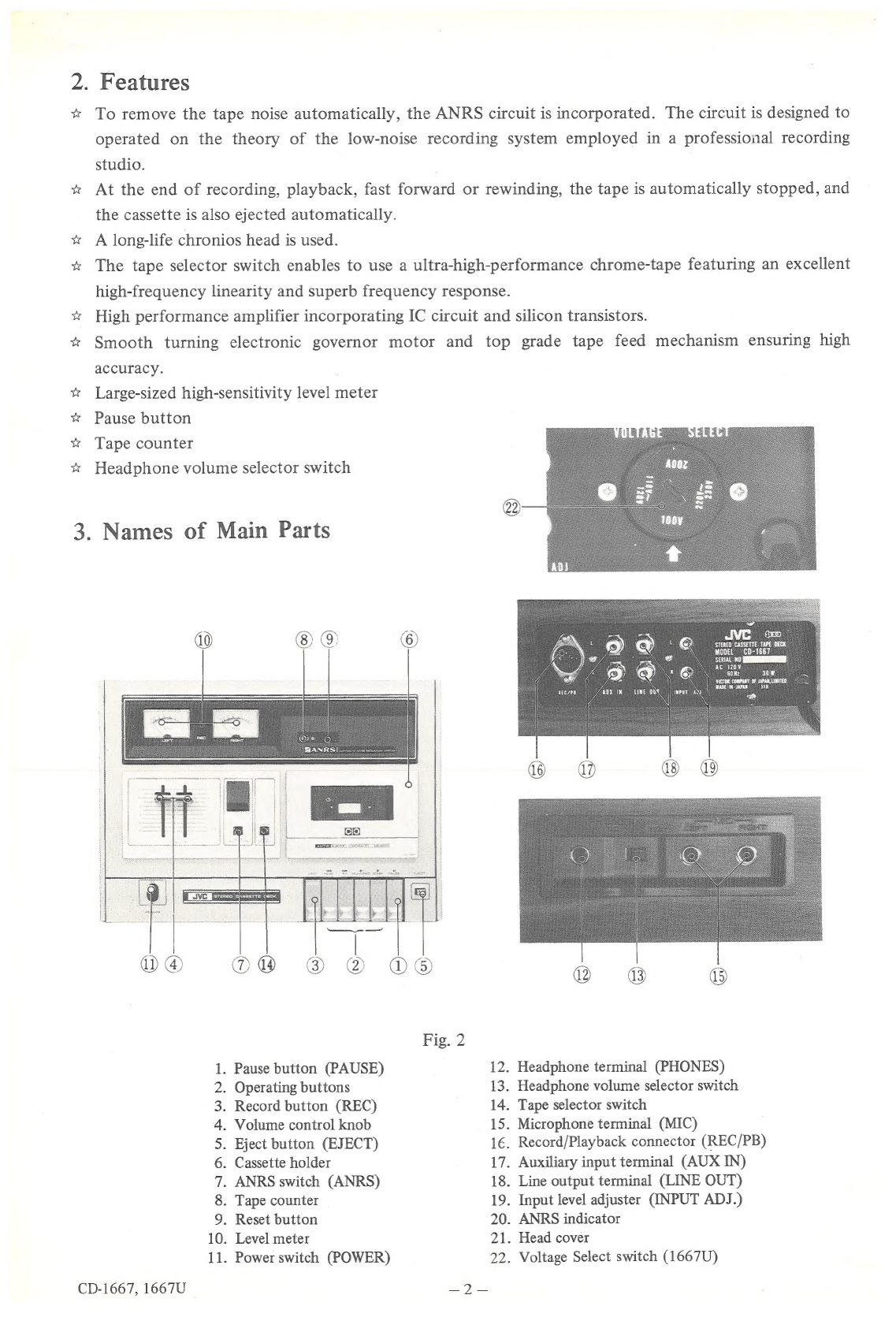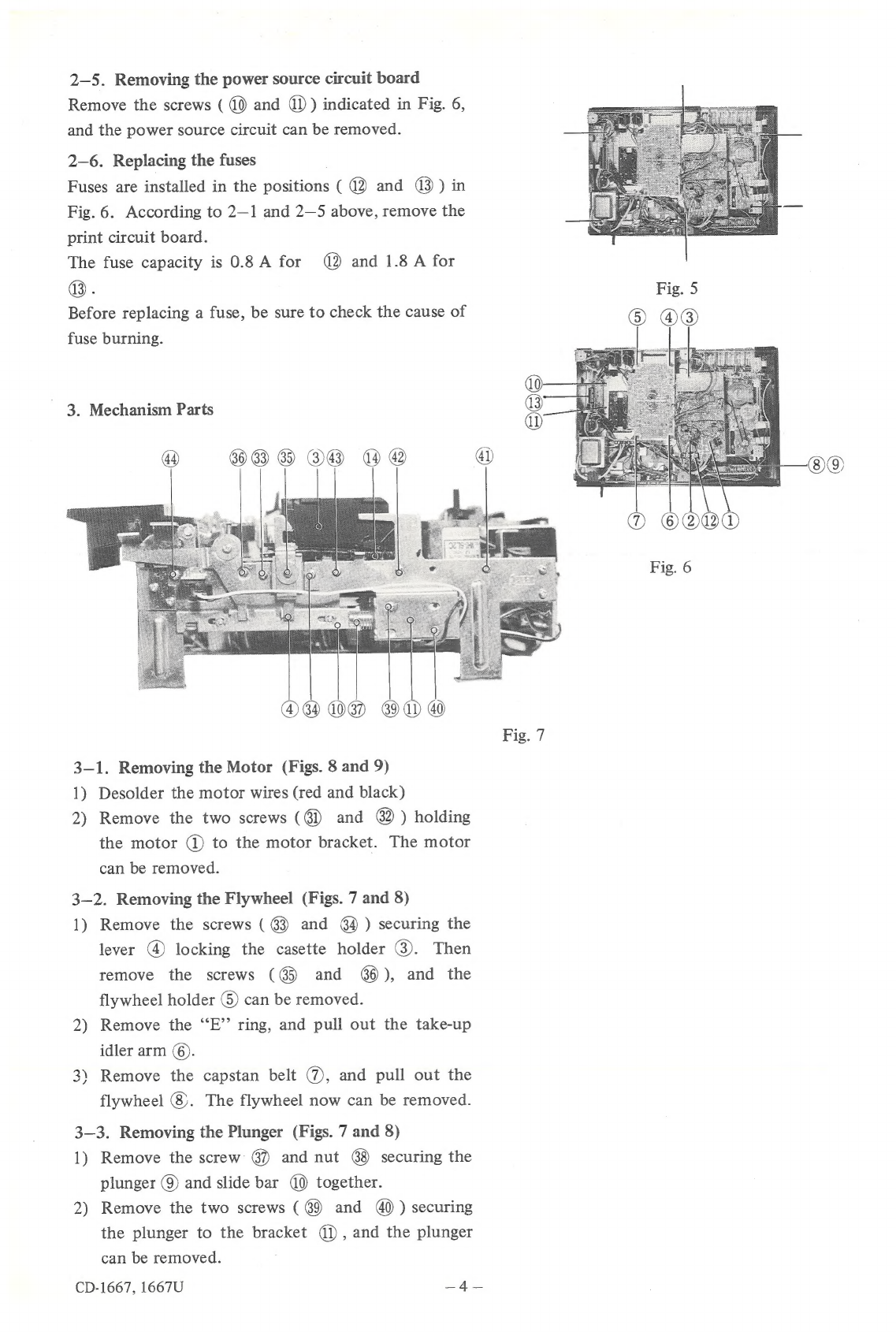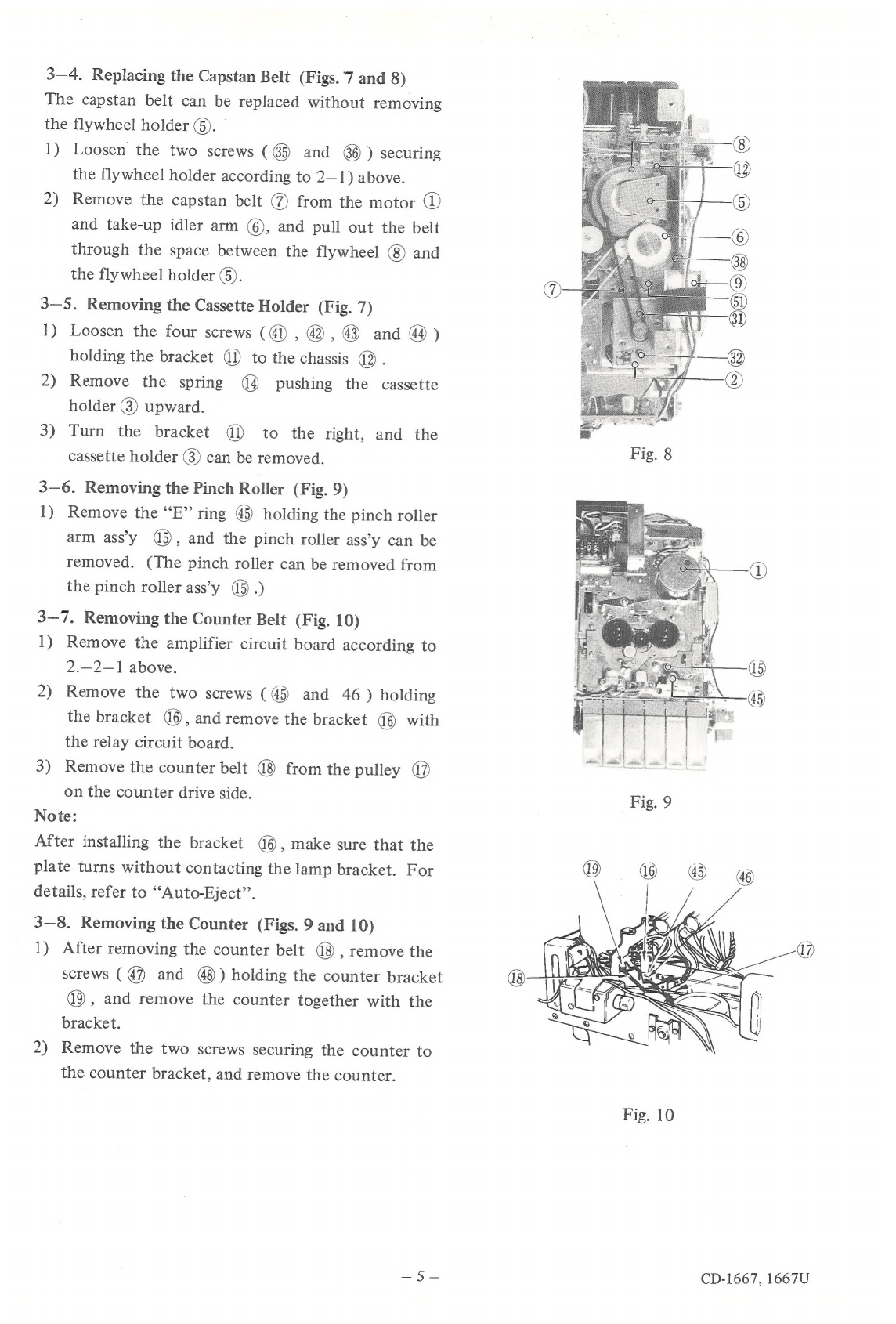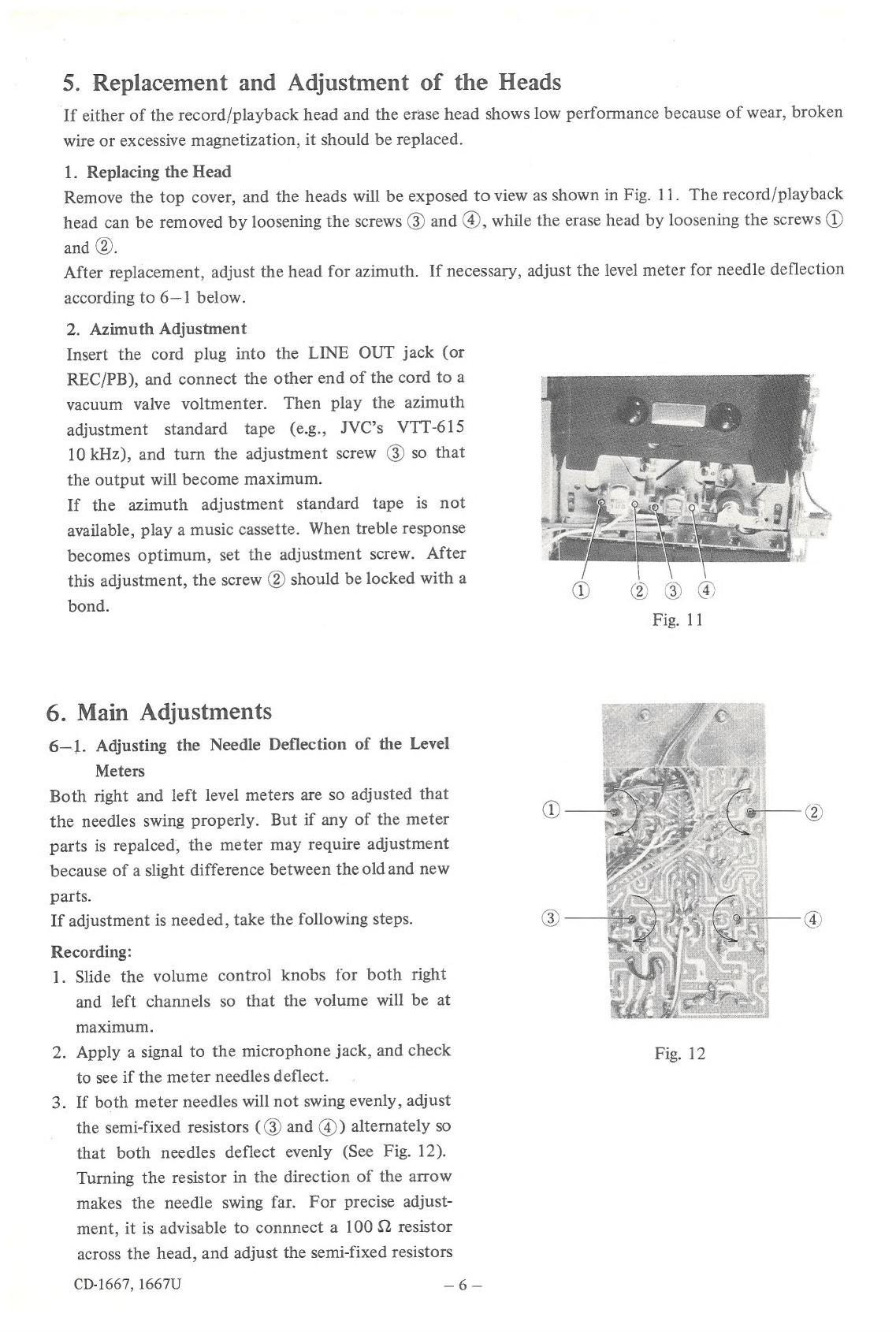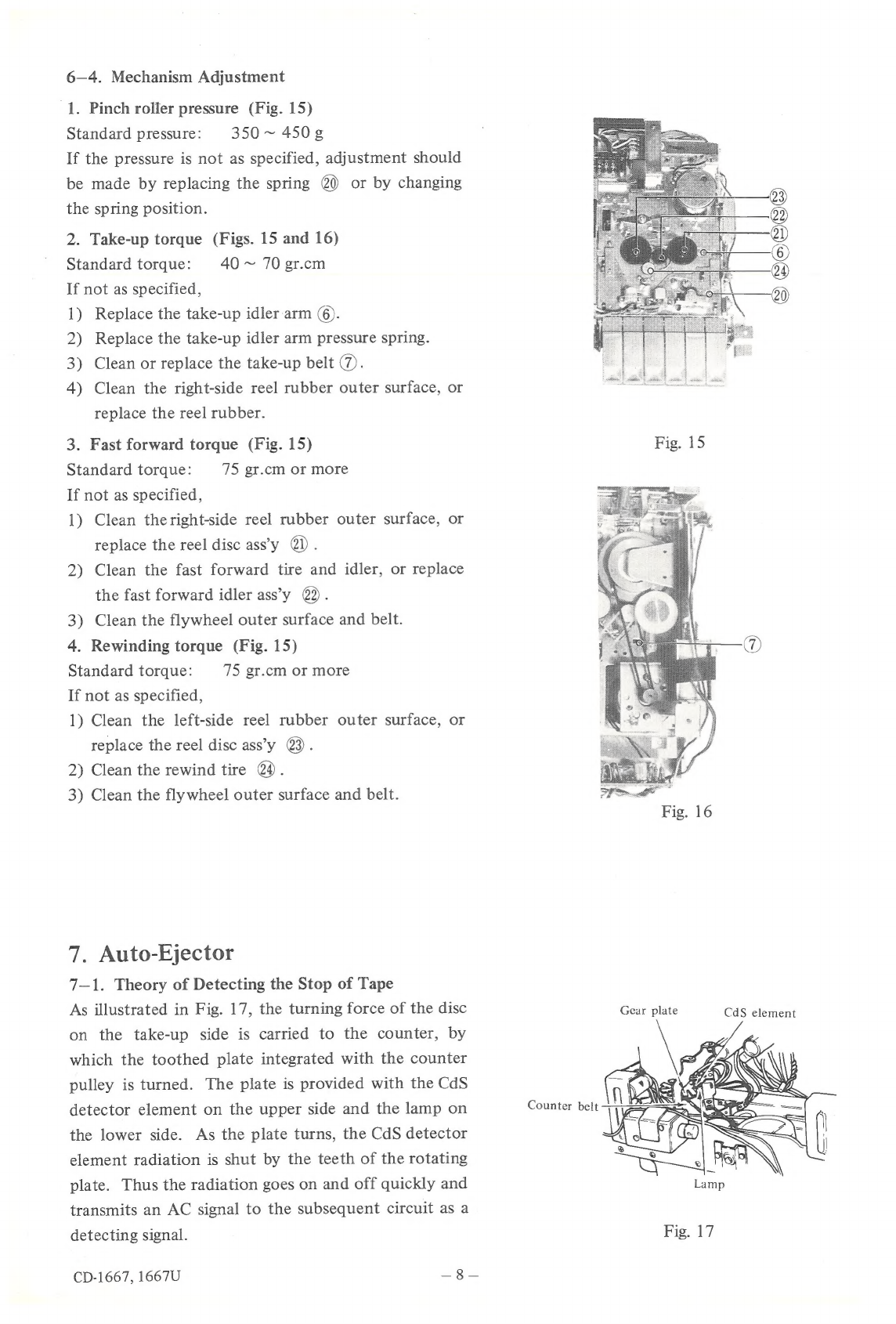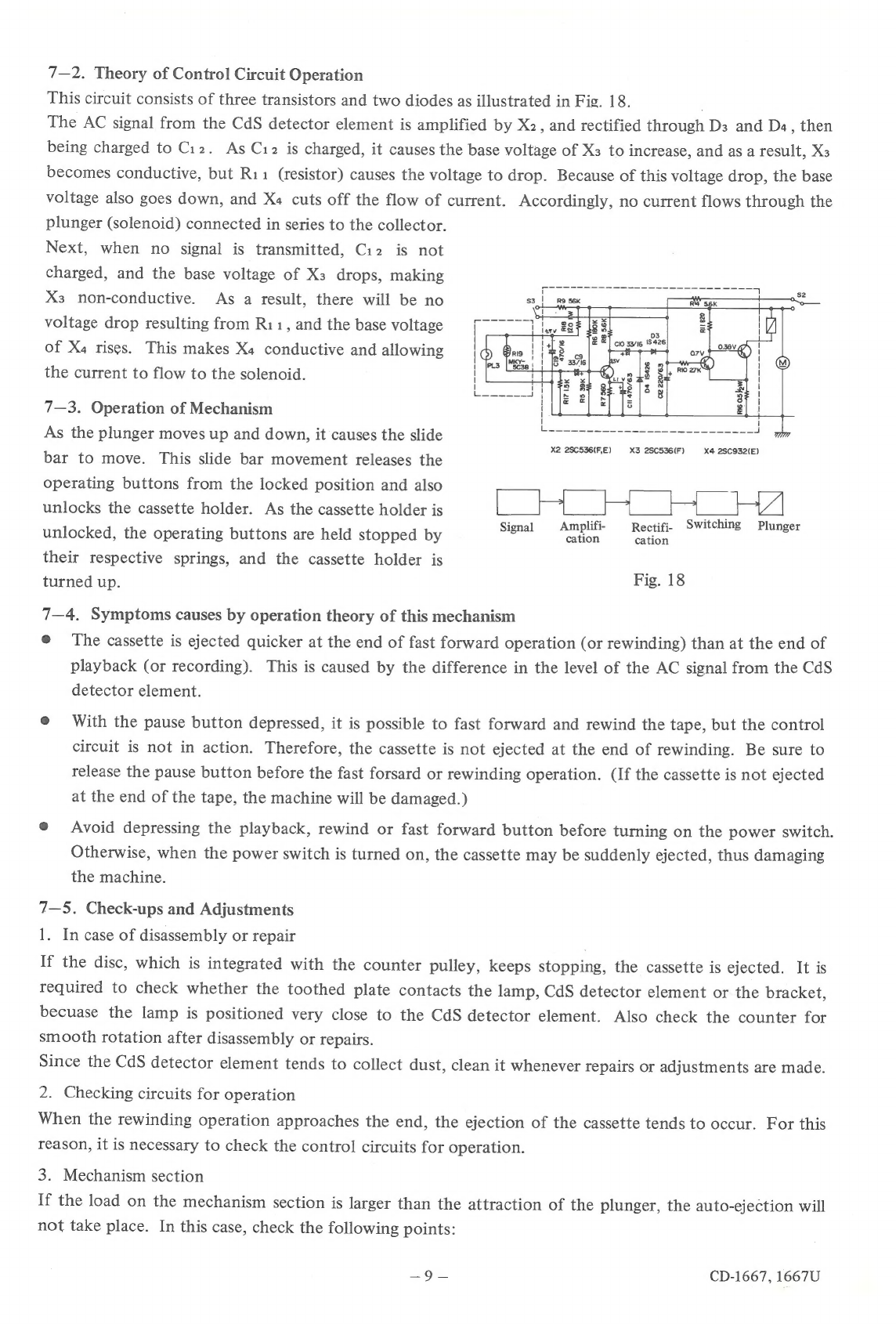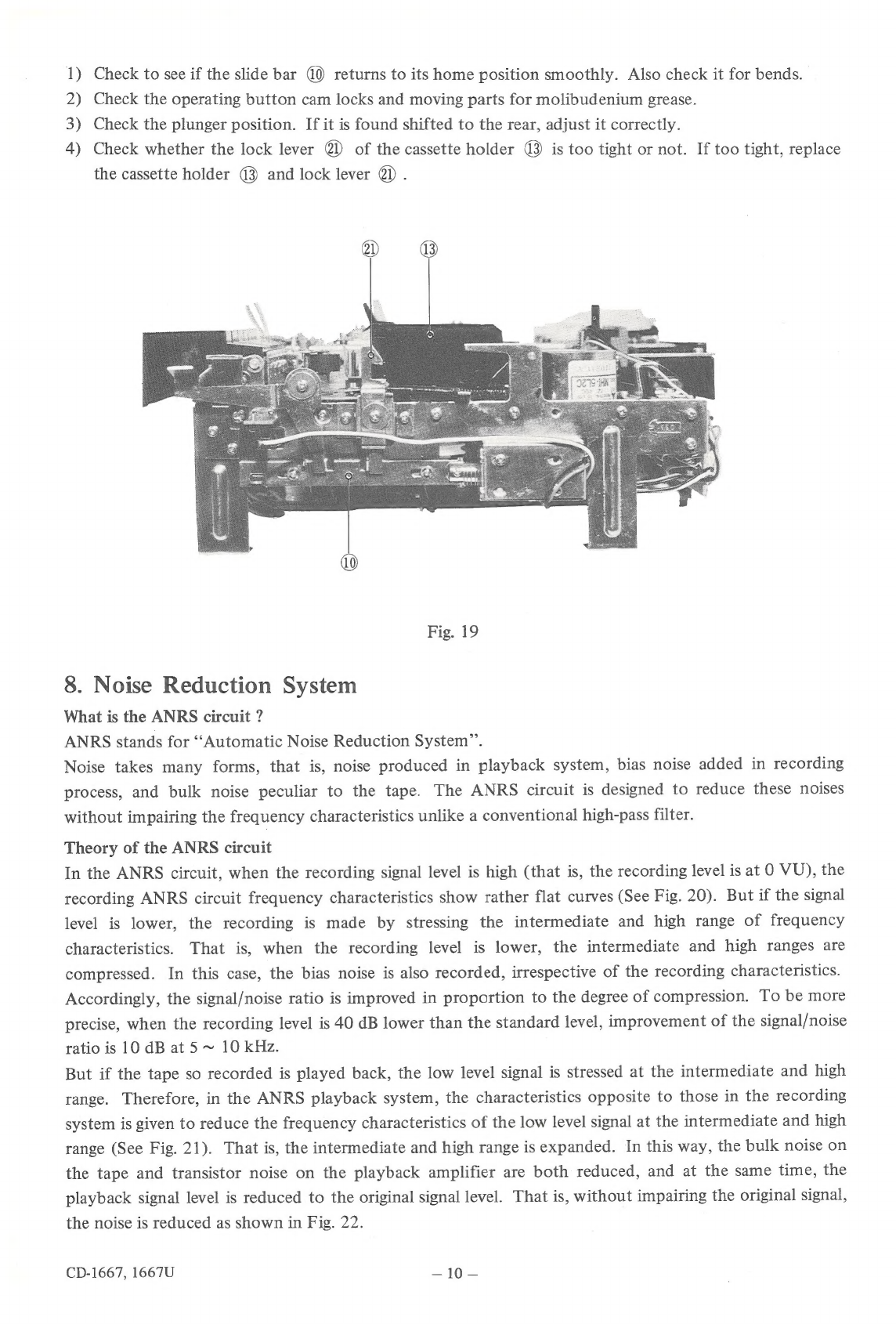NivicoO
SERVICE
MANUAL
Fig.
1
MODEL
CD-1667
1667U
STEREO
CASSETTE
TAPE
DECK
Dimensions:
12.0
(H)
x
38
(W)
x
26.5
(D)
cm
(4-3/8"
x
14-15/16”
x
10-7/16")
Weight:
4.6
kg
(10
Ibs)
*
In
this
Service
Manual,
frequency
is
indicated
in
Hz.
*
In
this
tapedeck,
ISO
screws
are
used.
No.
4073
July,
1972
PUTTAR
TARTU
RLUCGLURORAAMAUUMERERRLUCRCGUORLUOMUCCUORALLUULLLOOR
MU
LULU
sd
po
=O
Mam
Ov
AWM
KODA
CSAIL
LUILILERALLLULTLOREEELLUULILLARLLULLLLURRLLUULLCLARLLLLULLECOOEL
LCL
Power
source:
AC
120V,
60Hz
(CD-1667)
AC
100V,
110
~
120V,
200V,
220
~
230V
(50,
60H,
)
(1667U)
Fuse
capacity:
1.8A,
0.8A
Power
consumption:
30W
(CD-1667)
15W
(1667U)
Track
system:
2-channel,
4-track
Cassette:
C-60,
C-90,
C-120
Tape
speed:
4.8cm/sec.
(1-7/8ips)
Recording
system:
AC
bias
95kHz
Erasure
system:
AC
erasure
Recording
time:
60
min.
for
double
pass
(C-60)
Fast
forward
time:
100
sec.
or
less
(C-60)
Rewinding
time:
100
sec.
or
less
(C-60)
Transistors:
20
:
IC:
4
30
~19,000Hz
(Chrome-tape)
0.7mV,
10ka
20mV
(Signal
source
80ka)
80mV,
330ka
0.5V,
5ka
1V,
3.3ka
Diodes:
17
Frequency
response:
Crosstalk:
60dB
or
more
S/N
ratio:
50dB
Total
harmonic
4%
ot
less
distortion
:
rievhuracteriste!
1590uS,
120uS
Input:
Microphone
DIN
input
AUX.
IN
Output:
DIN
LINE
OUT
Headphones
0.5mW/0.12mW,
82
FOOUVT
TTPO
ATTRA
ETT
TEA
TTT
VICTOR
COMPANY
OF
JAPAN,
CTD.
|IIMIIIIIIINNEILIIINONNILIU
NOE
ILI
HUTT
TERNI00
(TU
CCQNDIILUTIROETTHITT
=
CD-1667,
1667U