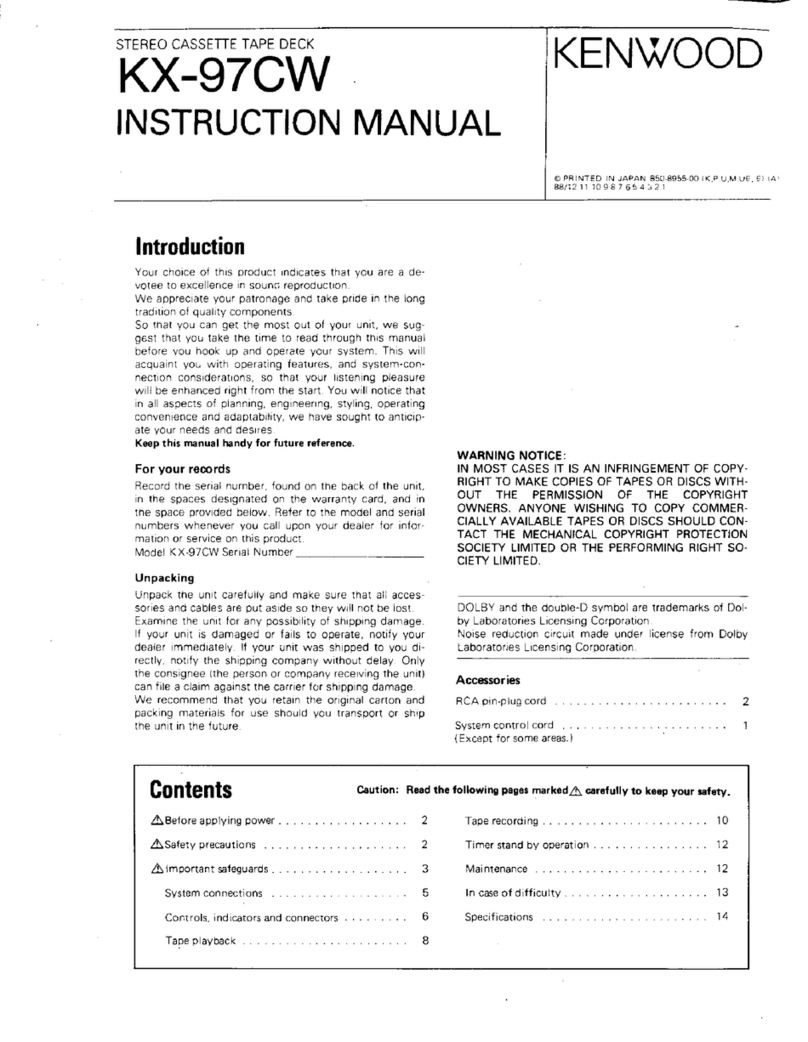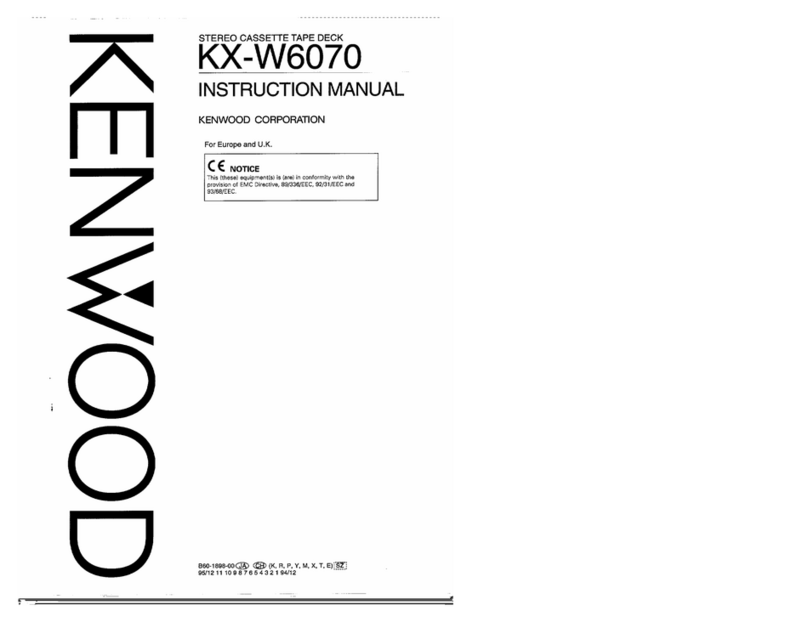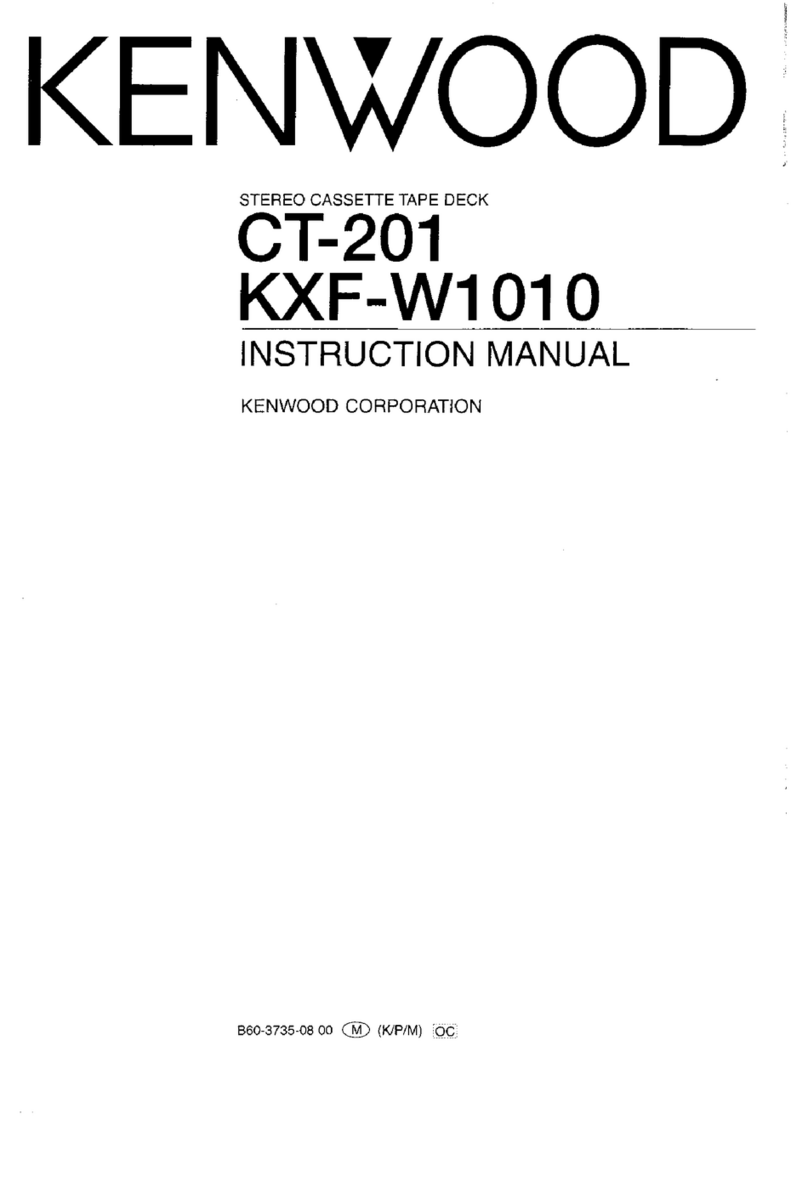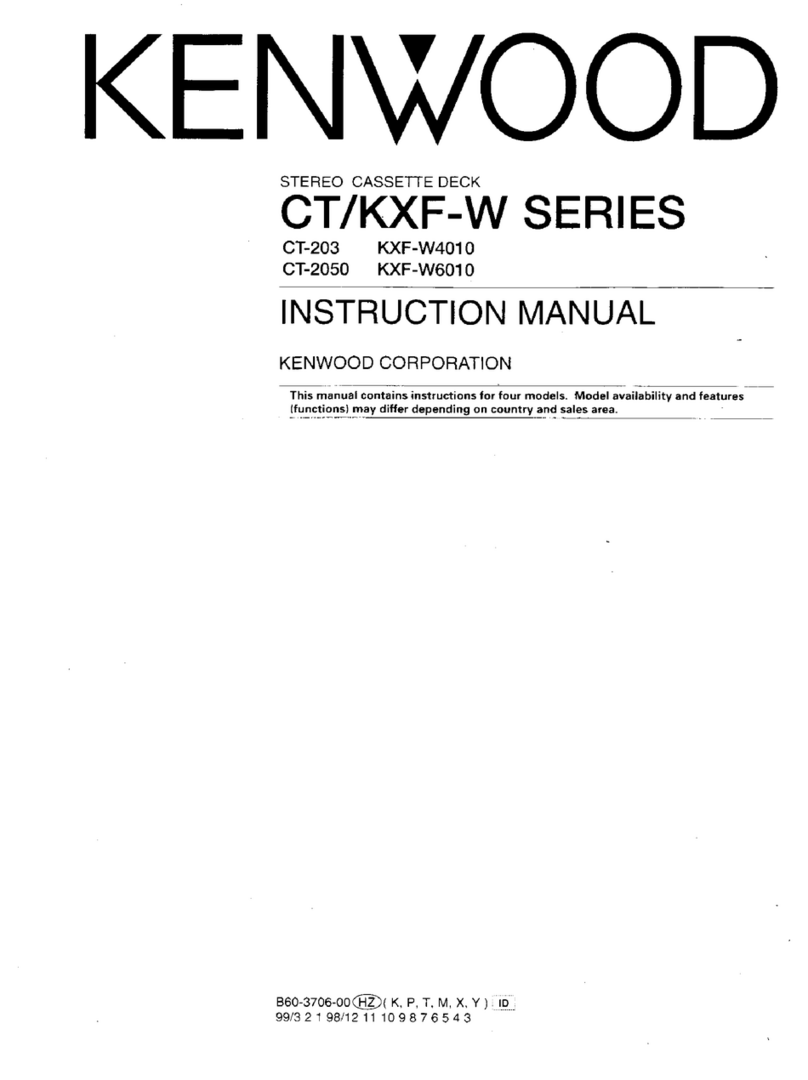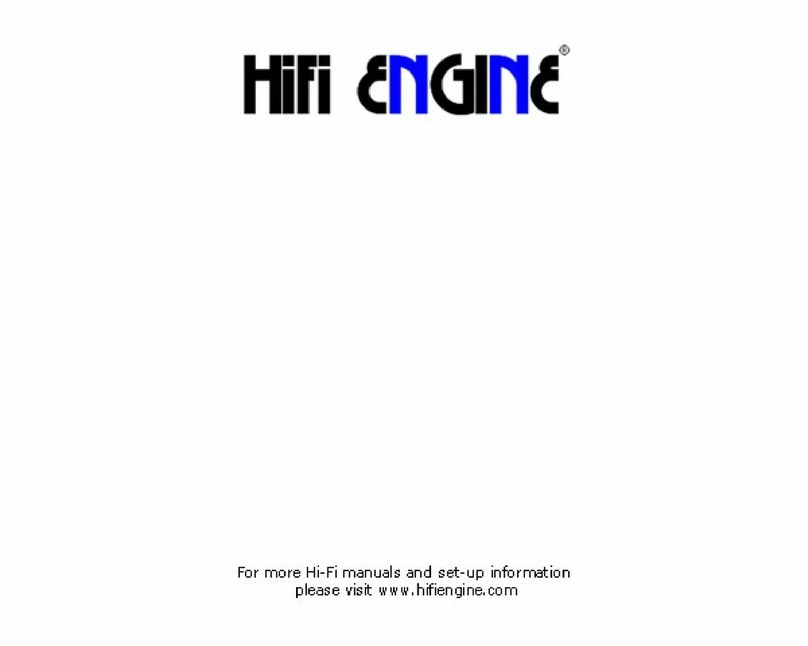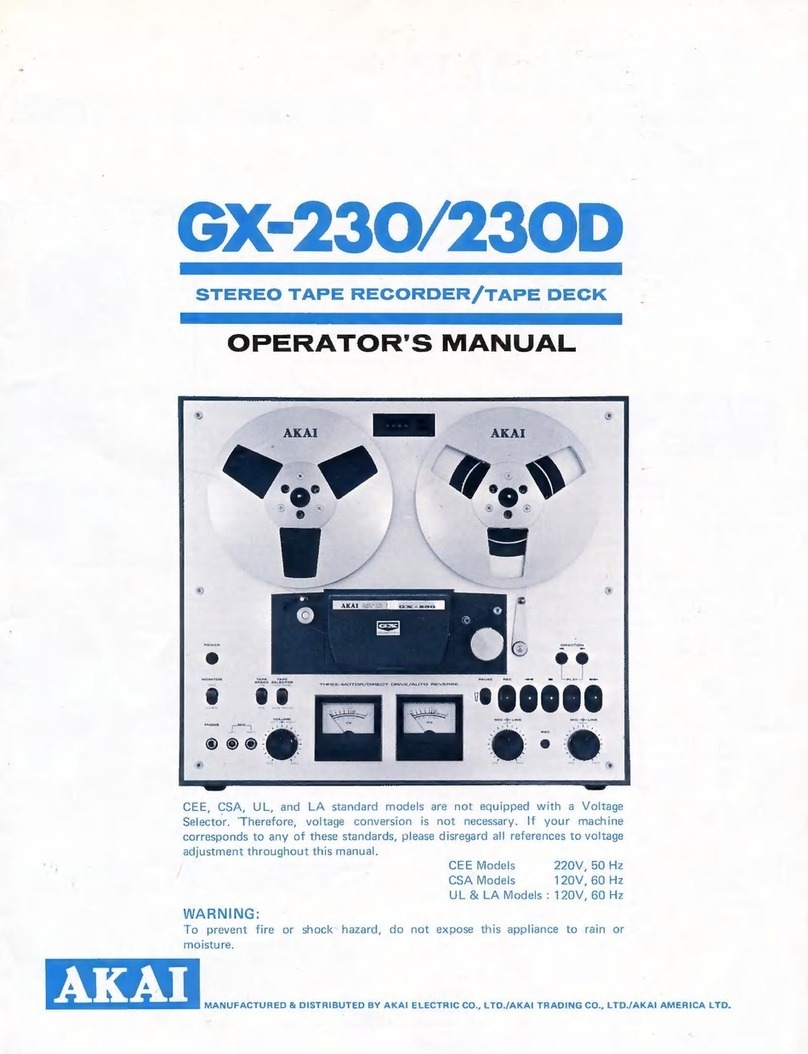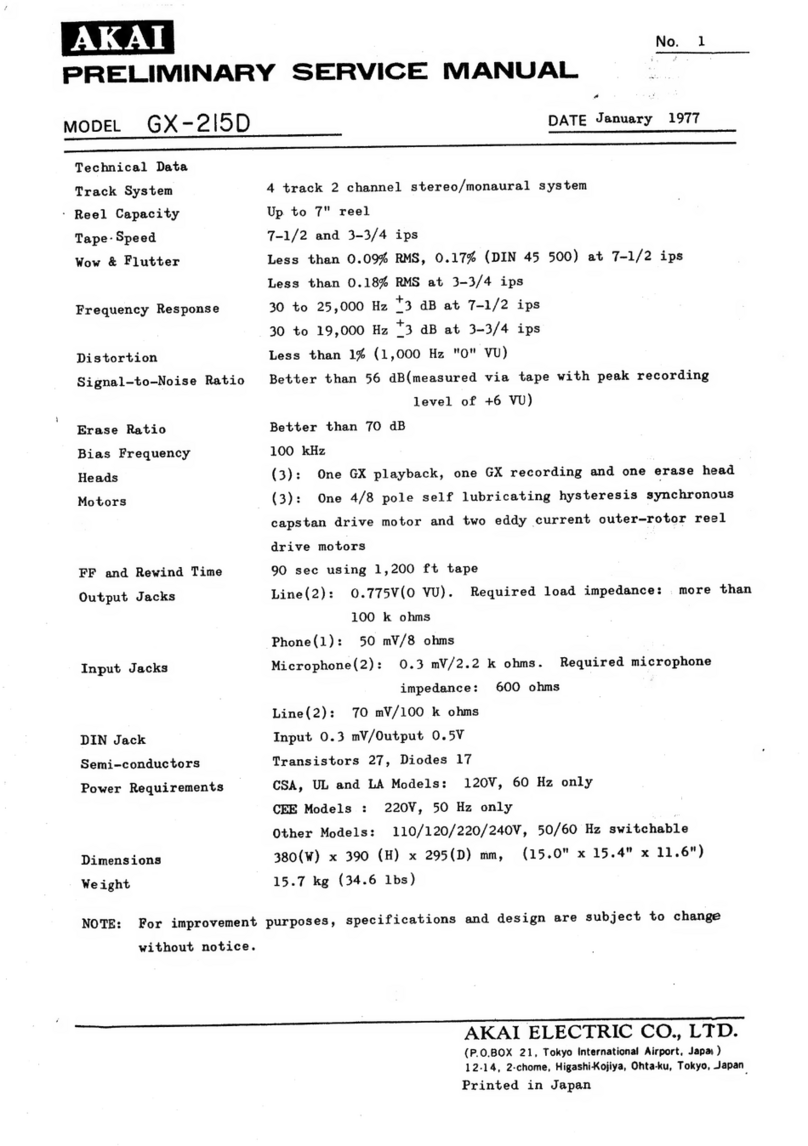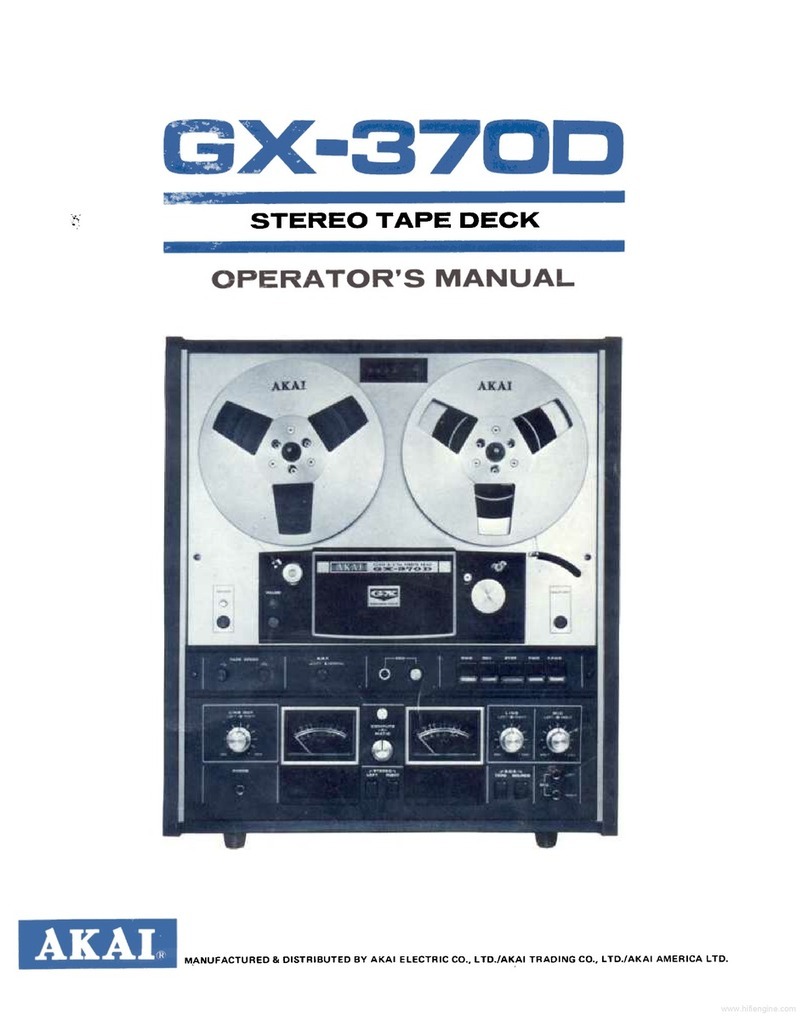Before
operation
Notes
on
cassette
tape
Safety
tab
(accidental
erasure
prevention
tab}
After
an
important
recording
has
been
finished,
break
the
safety
tab,
to
prevent
the
recorded
contents
from
being
erased
or
recorded
on
accidentally.
To
re-record
Caver
with
adhesive
tape.
Notes:
1,
120-minute
cassette
tape
Since
a
120-minute
cassette
tape
is
very
thin,
the
tape
could
ad-
here
to
the
pinch
roller
or
be
easily
cut.
it
is
recommended
that
these
tapes
not
be
used
with
this
unit
to
prevent
possible
damage.
Cleaning
the
head
section
Cleaning
the
heads
and
peripheral
com-
onents
Cotton
Swab
P
To
store
cassette
tapes
Do
not
store
the
tapes
in
a
place
which
is
subject
to
direct
sunlight,
or
near
equipment
that
generates
heat.
Keep
the
cassette
tapes
away
fram
any
magnetic
field.
When
there
is
slack
in
the
tape
In
such
a
case,
insert
a
pencil
into
the
reel
hole
and
wind
the
reel
hub
to
remove
the
siack.
2.
Endless
tapes
Do
not
use
an
endless
tape,
as
this
could
damage
the
mechanism
of
the
unit.
Demagnetizing
the
head
When
the
recording/playback
head
is
magnetized,
the
sound
quality
will
be
deteriorated.
In
such
a
case,
Capstan
Head
Pinch
roller
Tape
guides
For
maintaining
the
best
condition
of
the
deck
and
for
longer
service
fife,
always
keep
the
head
(record-
ing/playback/erase),
capstan
and
pinch
roller
ciean.
To
clean
them,
perform
the
following:
1.
Open
the
cassette
holder.
2.
Using
a
cotton
swab
dipped
in
alcohol,
clean
the
head
(recarding/playback/erase),
capstan
and
pinch
roller
carefully.
demagnetize
the
head
using
a
commercially
availa-
ble
demagnetizer
(head
eraser).
Note:
There
are
precisely
aligned
parts
around
the
heads,
including
the
tape
guides.
When
cleaning,
pay
special
attention
so
as
not
to
ap-
ply
shock
te
them.
Beware
of
condensation
When
water
vapor
comes
into
contact
with
the
surface
of
cold
materi-
al,
water
drops
are
produced.
If
condensation
occurs,
carrect
operation
may
not
be
possible,
or
the
unit
may
not
function
correctly.
This
is
not
a
malfunction,
however,
and
the
unit
should
be
dried.
{To
do
this,
turn
the
POWER
switch
ON
and
leave
the
unit
as
it
is
for
several
hours.)
6
&x-5550
(En}
Be
specially
careful
in
the
following
conditions:
@
When
the
unit
is
brought
from
a
cold
place
to
a
warm
place,
and
there
is
a
large
temperature
difference.
@
When
a
heater
siarts
operating.
@
When
the
unit
is
brought
from
an
air-conditioned
place
to
a
place
of
high
temperature
with
high
hurnidity.
When
there
is
a
large
difference
between
the
internal
tempera-
ture
of
the
unit
and
ambient
temperature,
or
in
conditions
where
condensation
occurs
easily.