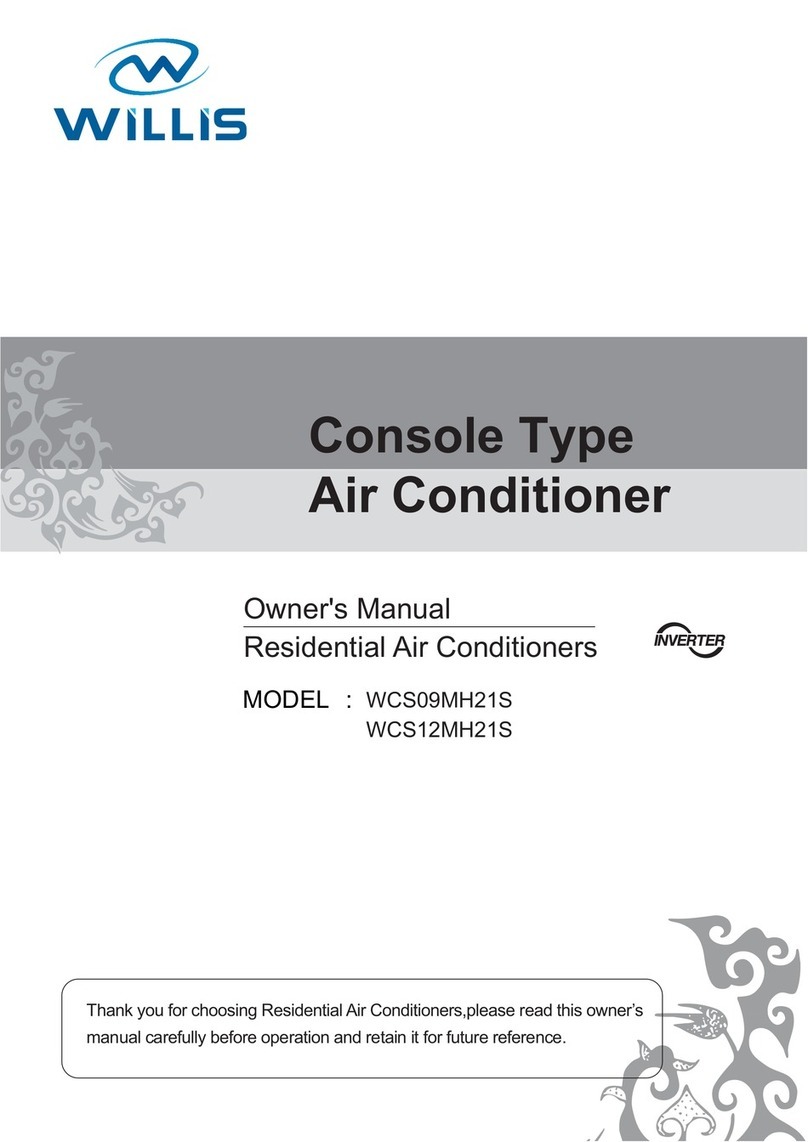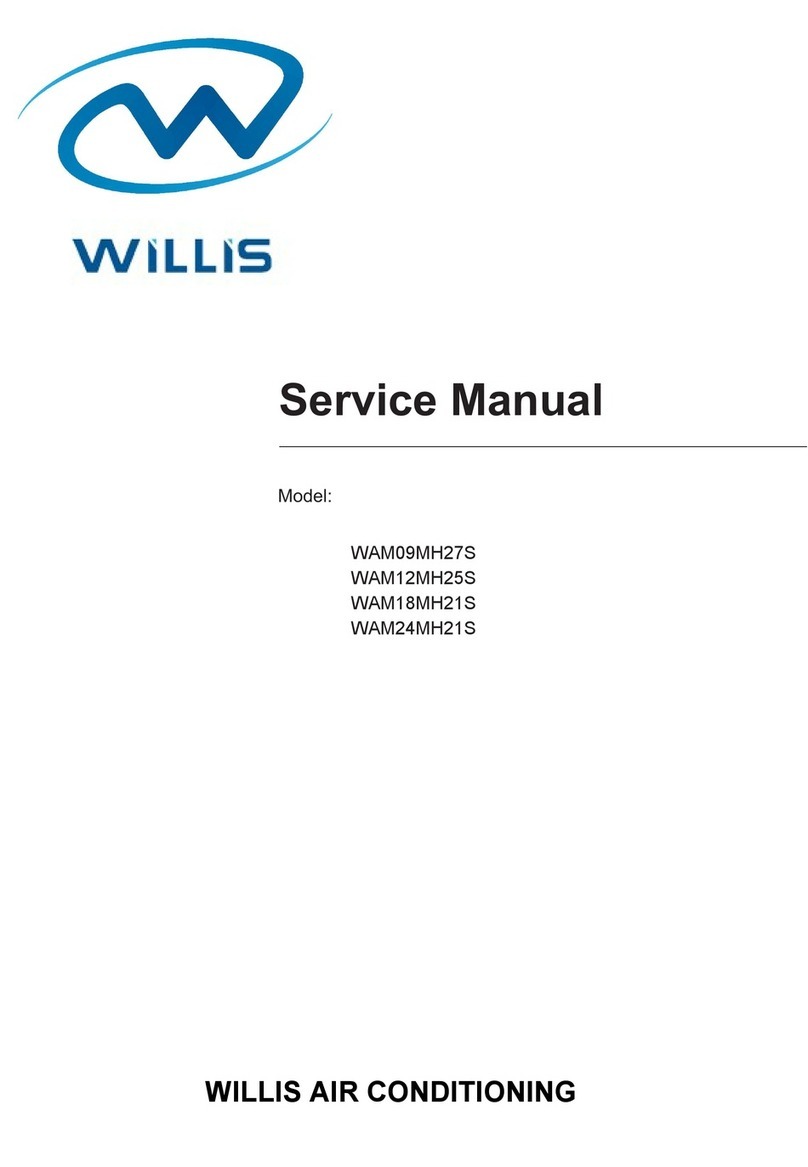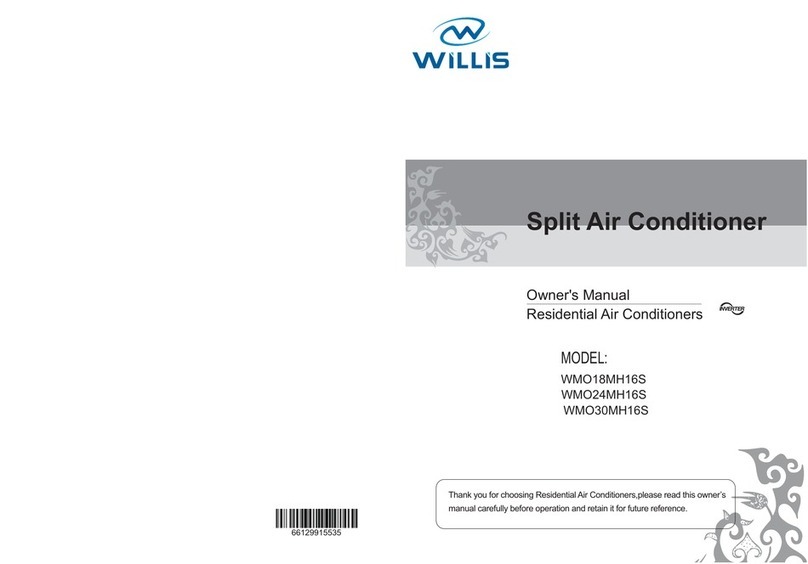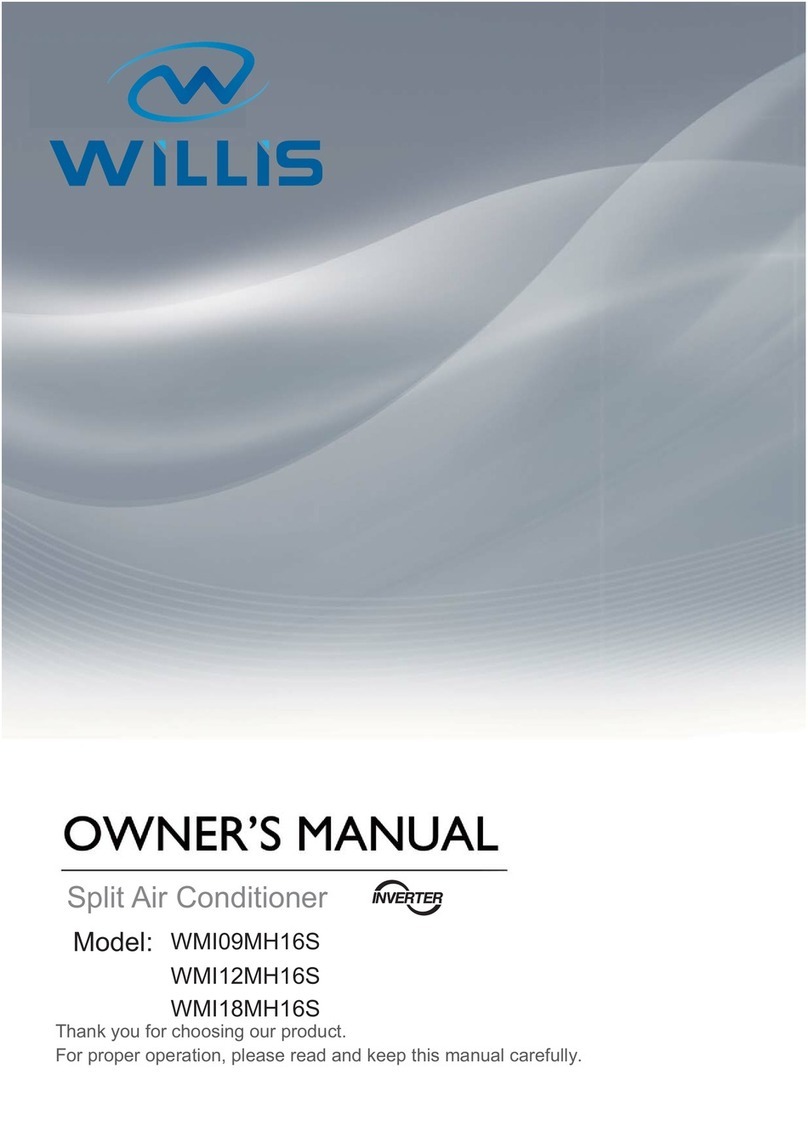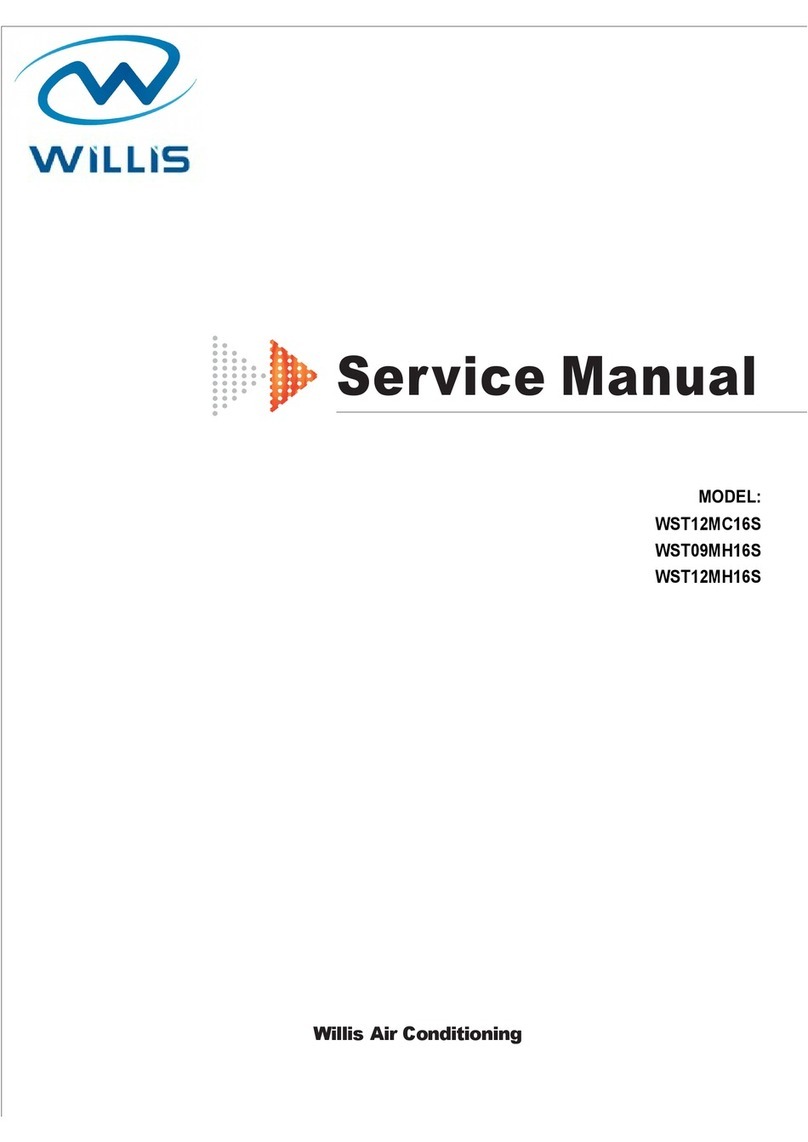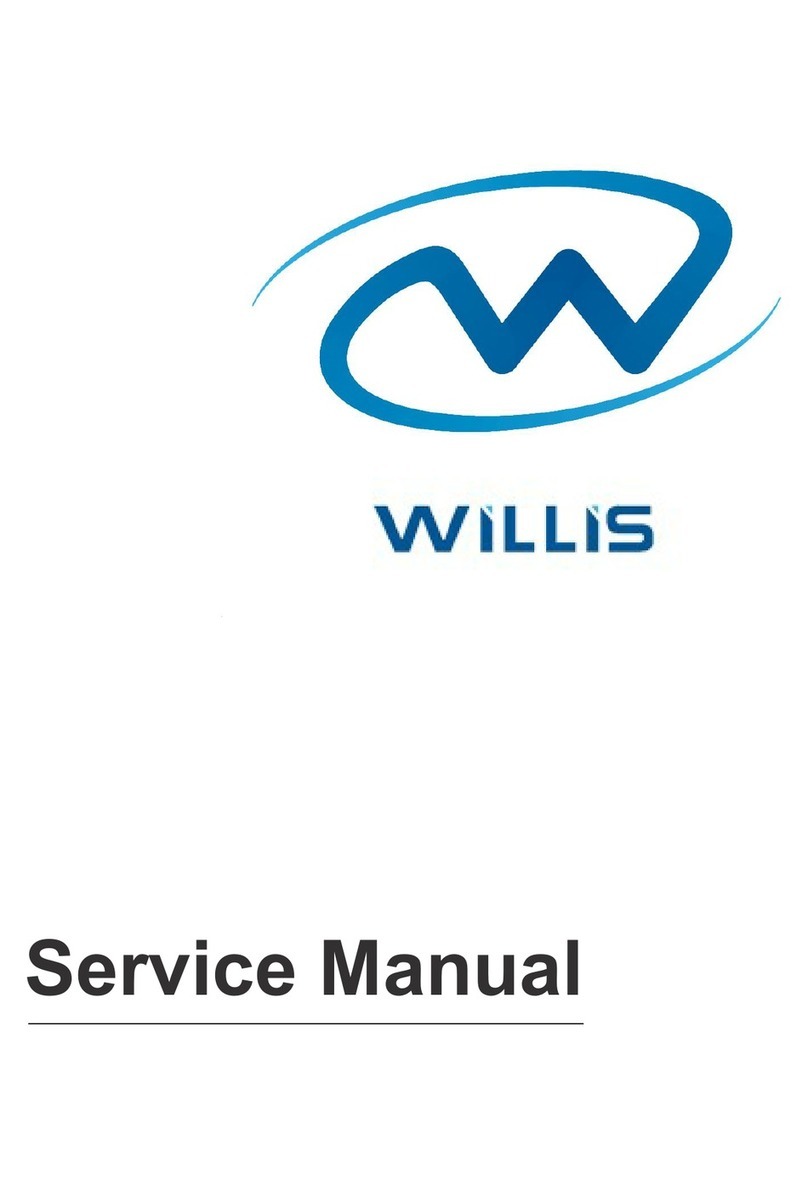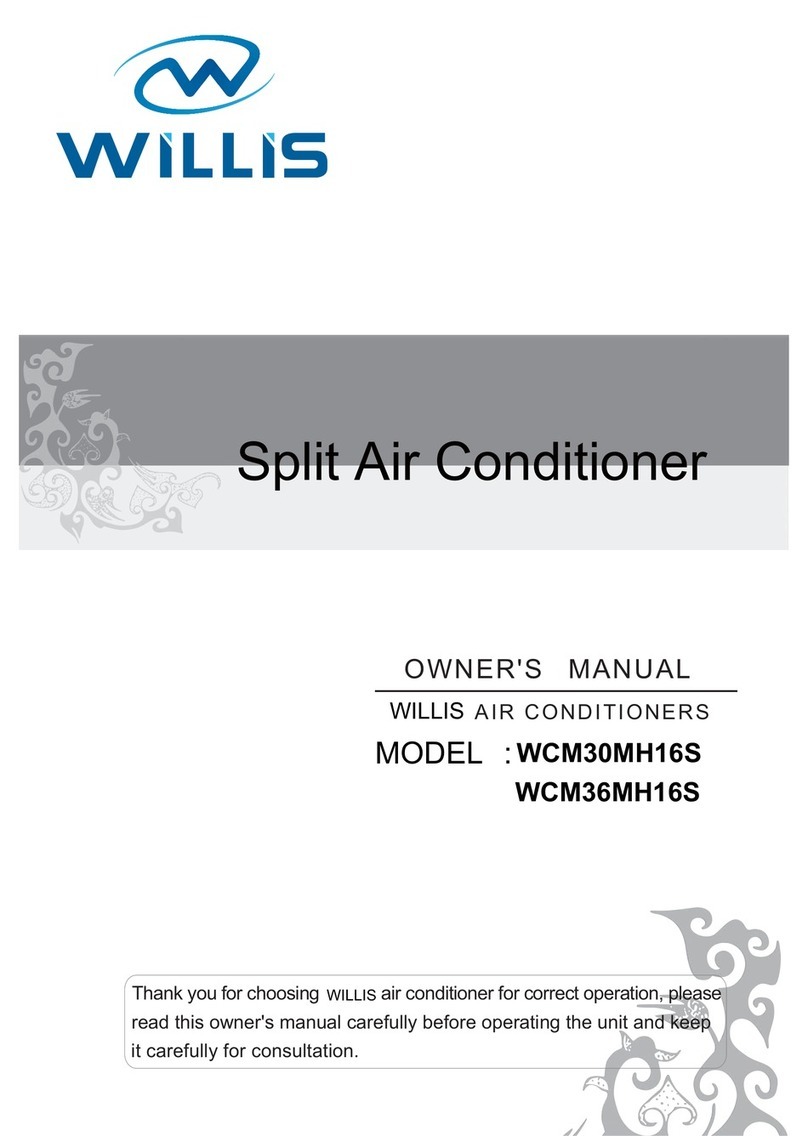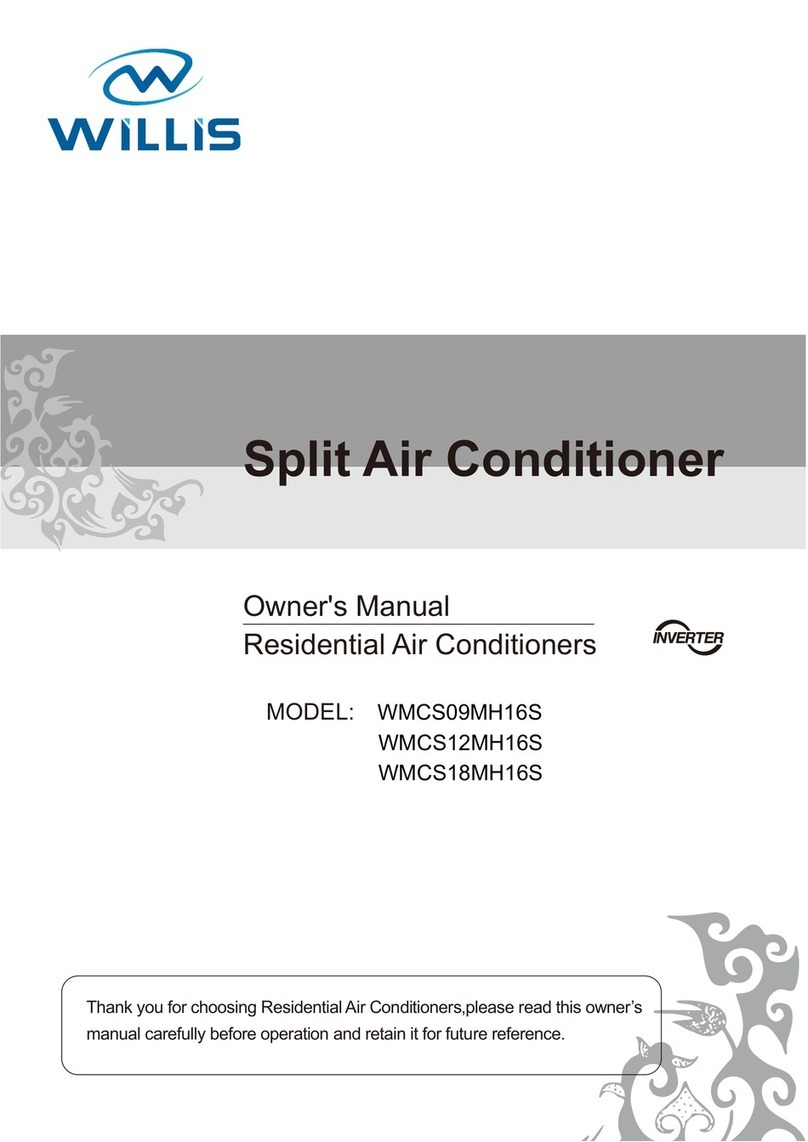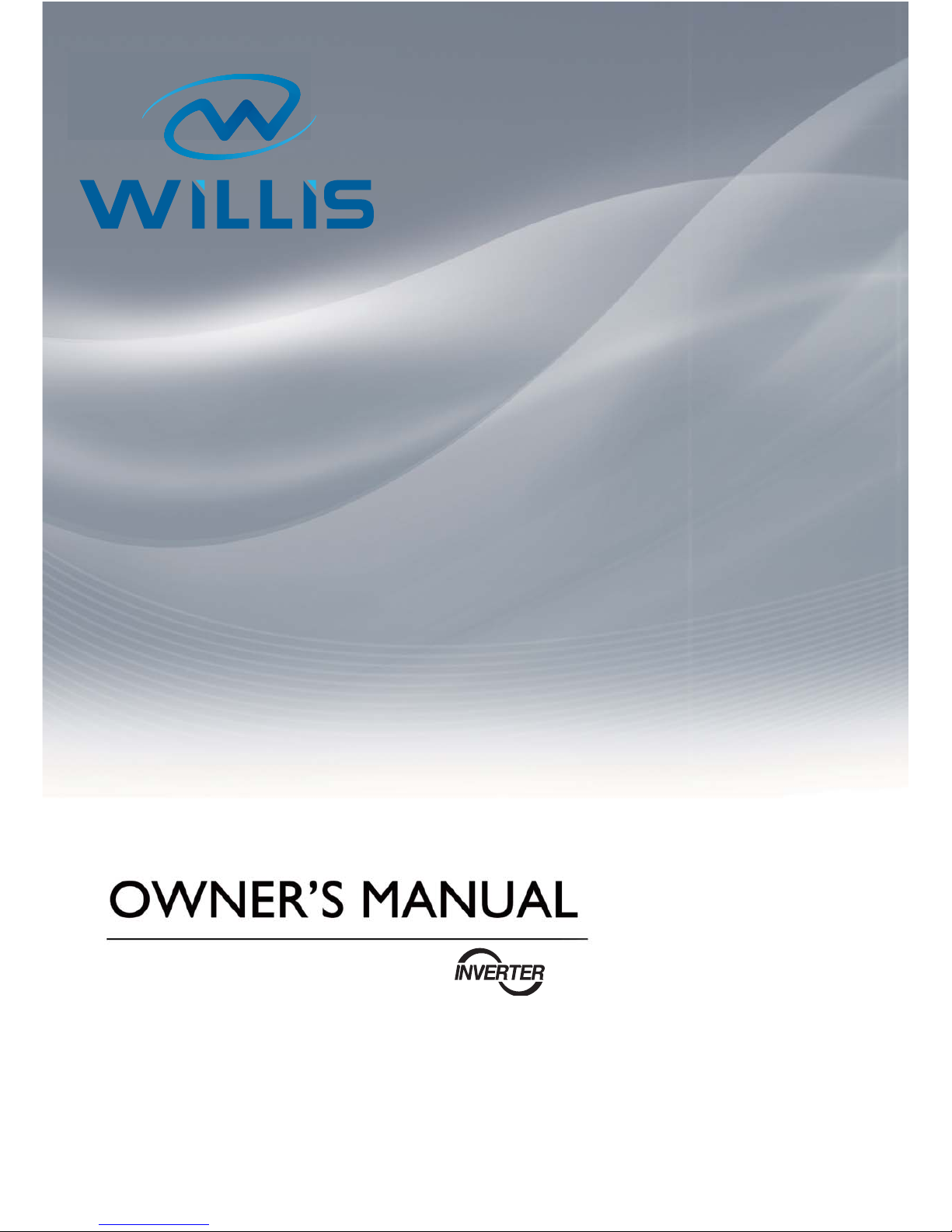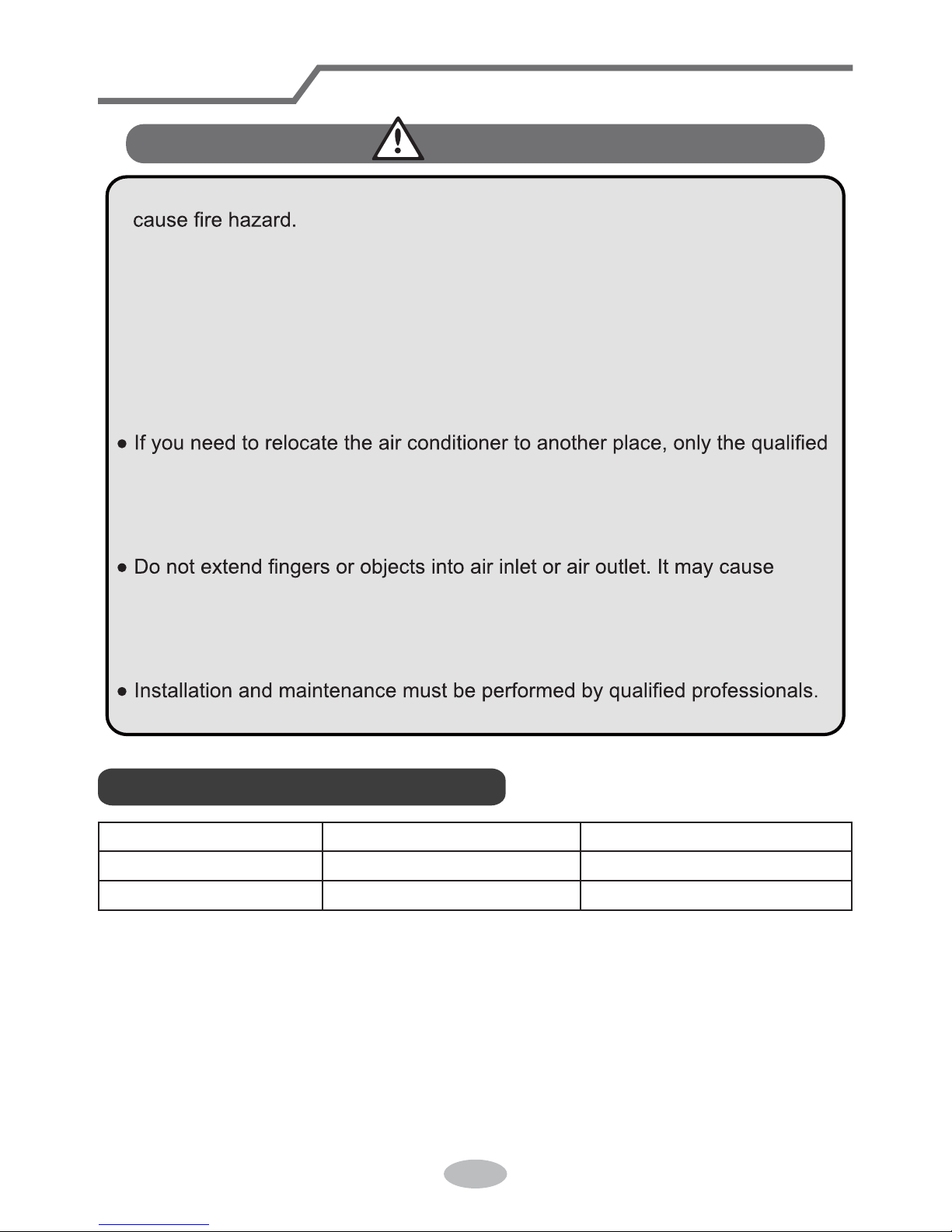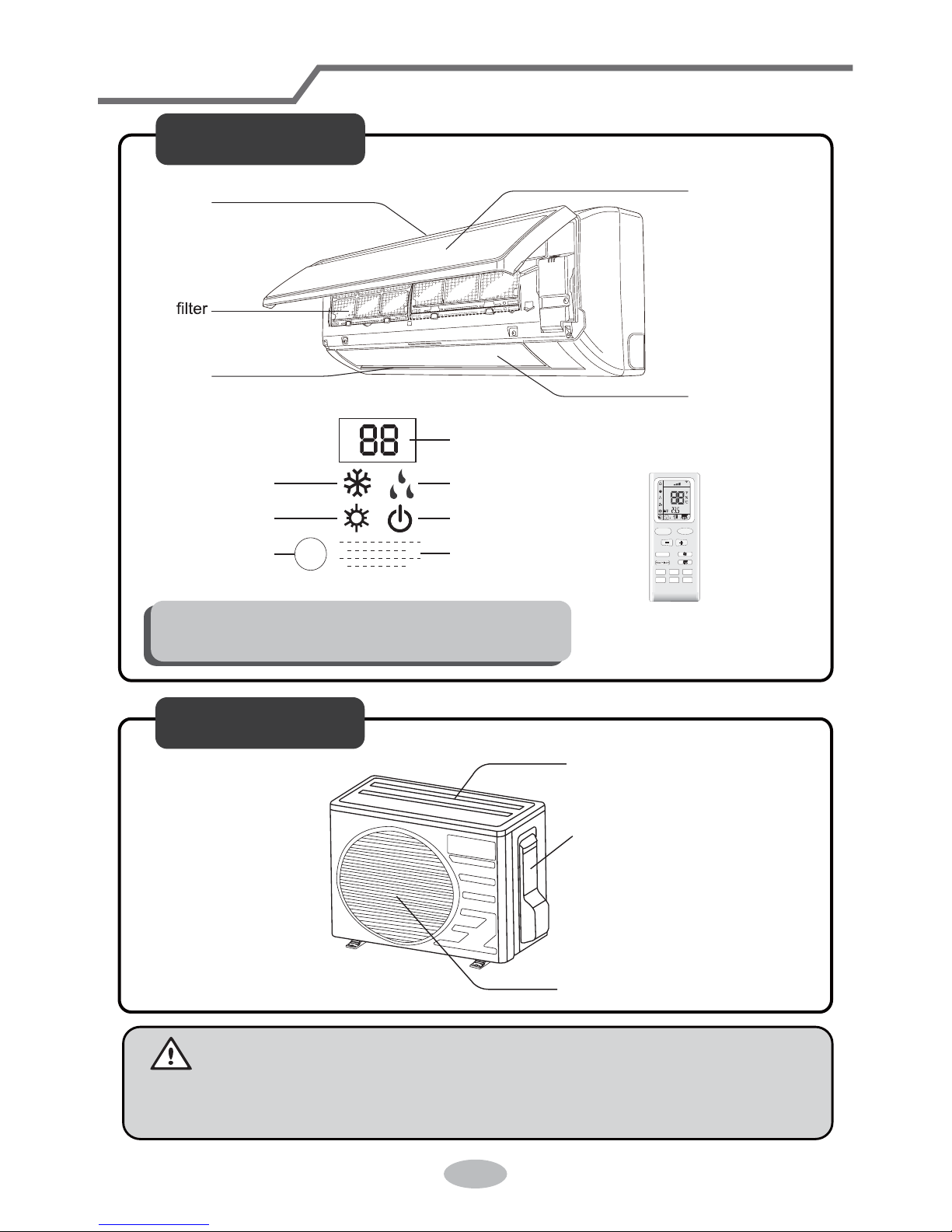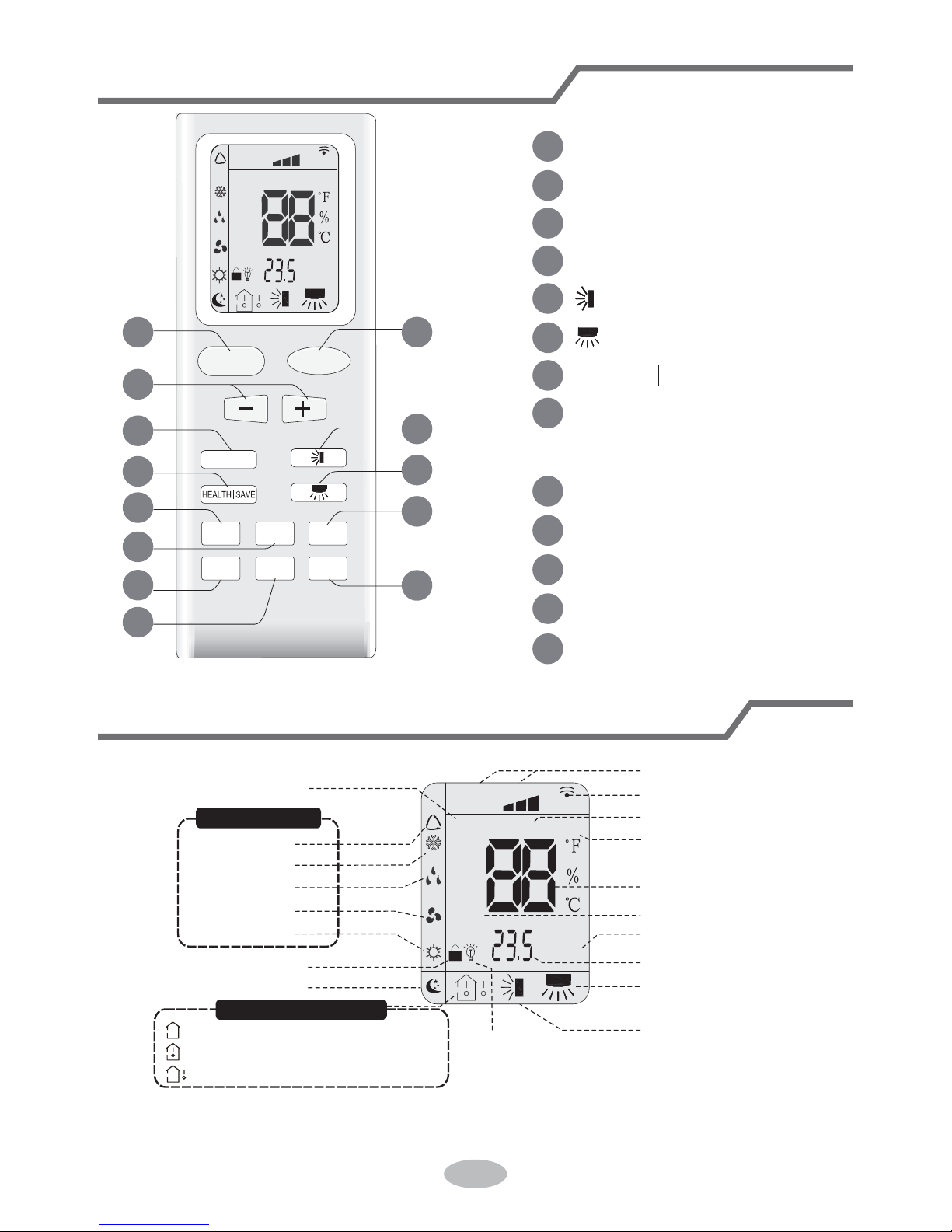This appliance is not intended for use by persons (including children) with reduced
physical,
sensory
or mental capabilities or lack of experience and knowledge, un-
less they have been given supervision or instruction concerning use of the appli-
ance by a person responsible for their safety.
Children should be supervised to ensure they are away from the appliance.
Content
Operation Notices
Precautions............................................................................................................1
Parts name ............................................................................................................2
Screen Operation Guide
Buttons on remote controller .................................................................................3
Introduction for icons on display screen ................................................................3
Introduction for buttons on remote controller.........................................................4
Function introduction for combination buttons.......................................................8
Operation guide.....................................................................................................9
Replacement of batteries in remote controller.......................................................9
Emergency operation ..........................................................................................10
Maintenance
Clean and maintenance.......................................................................................10
Malfunction
Malfunction analysis ............................................................................................13
Installation Notice
Installation dimension diagram............................................................................17
Tools for installation.............................................................................................18
Selection of installation location ..........................................................................18
Requirements for electric connection ..................................................................19
Installation
Installation of indoor unit......................................................................................20
Installation of outdoor unit ...................................................................................25
Vacuum pumping.................................................................................................29
Leakage detection ...............................................................................................29
Check after installation ........................................................................................30
Test and operation
Test operation......................................................................................................30
Attachment
.........................................................................31
Pipe expanding method
Configuration of connection pipe
.......................................................................................33