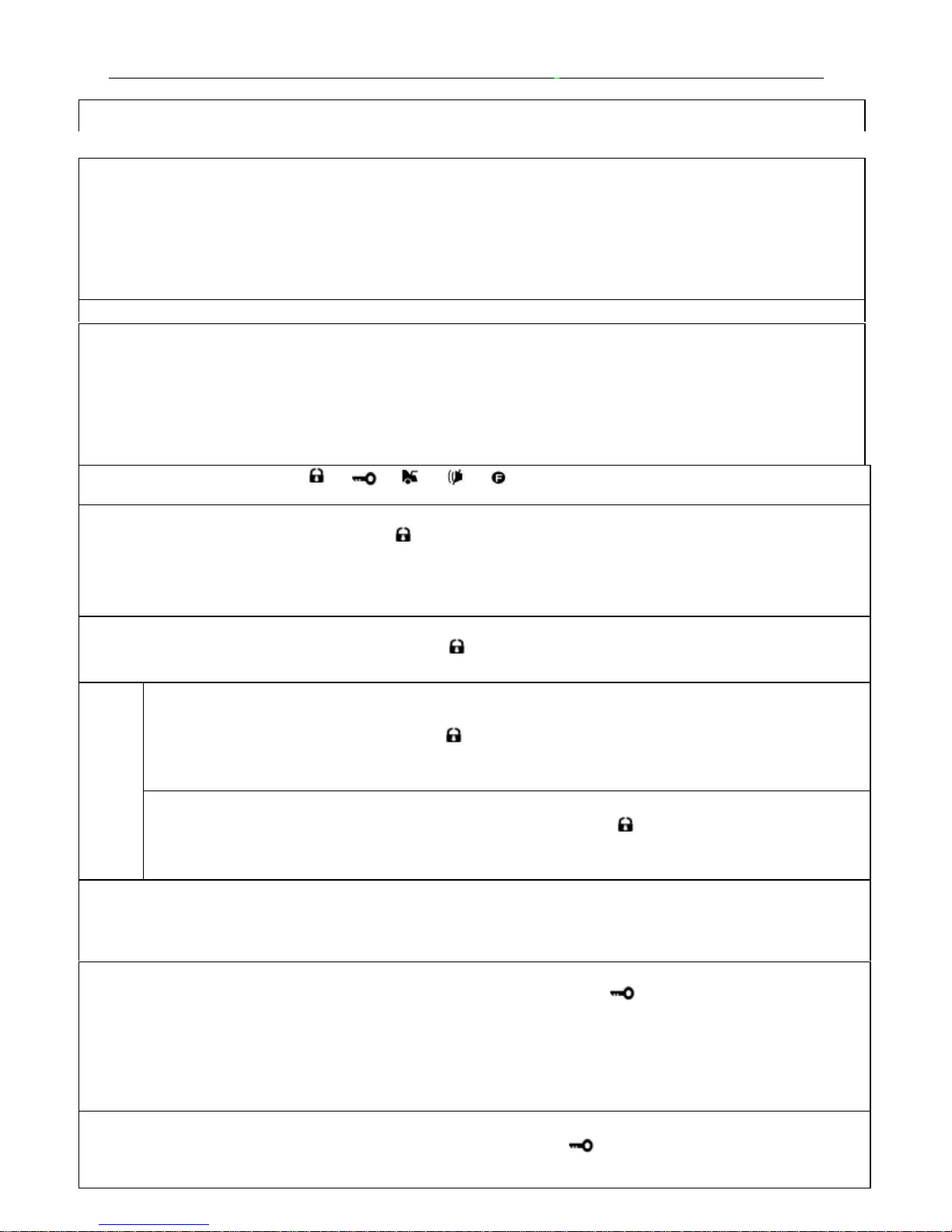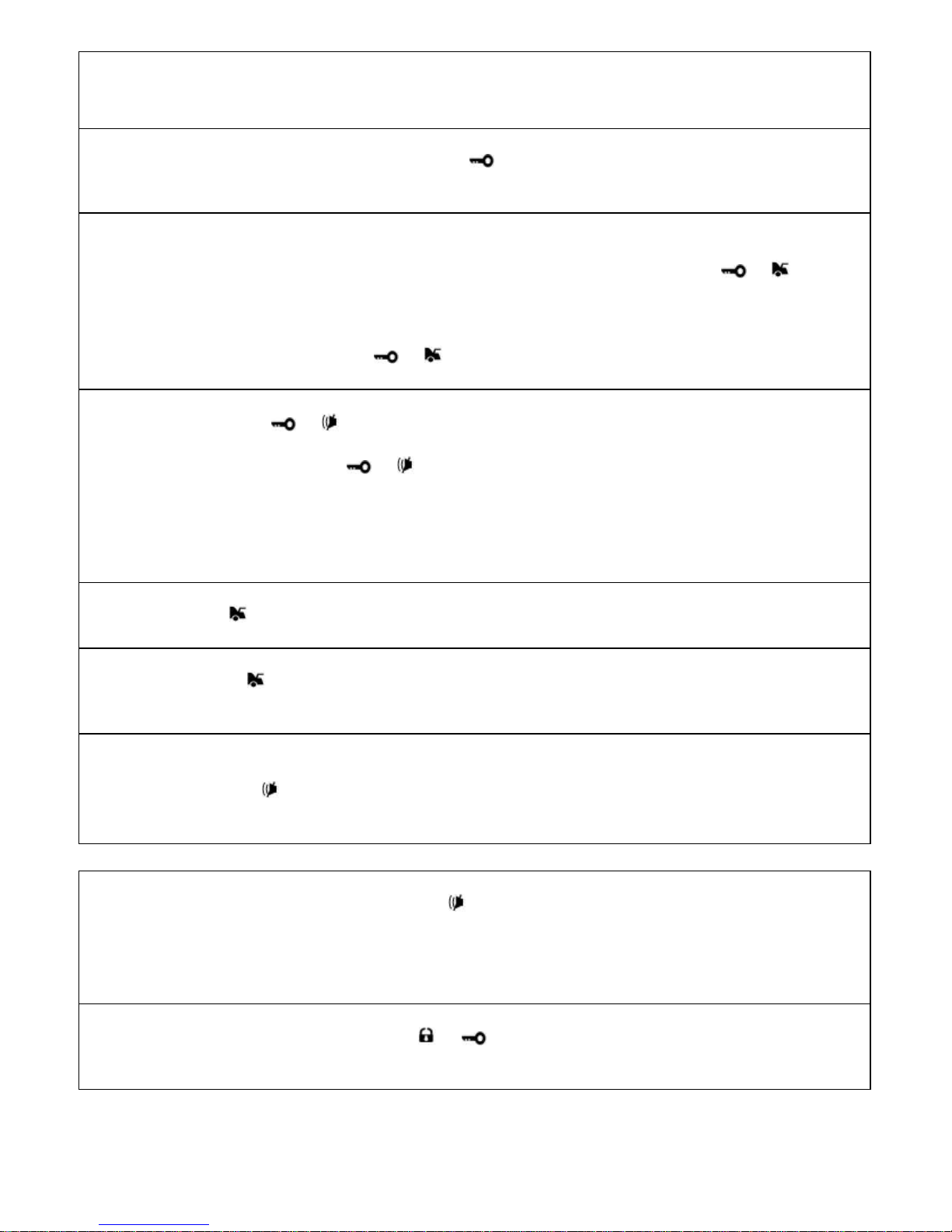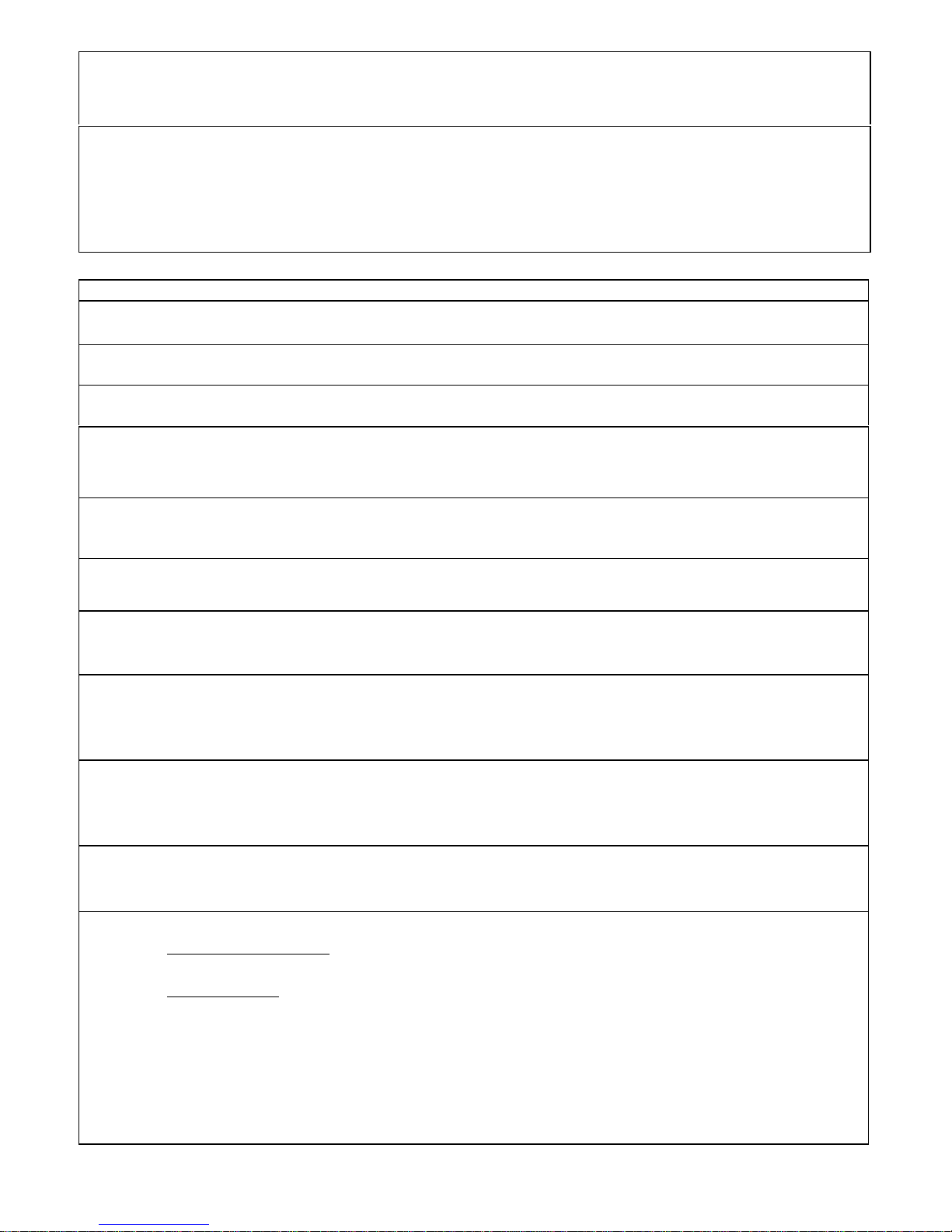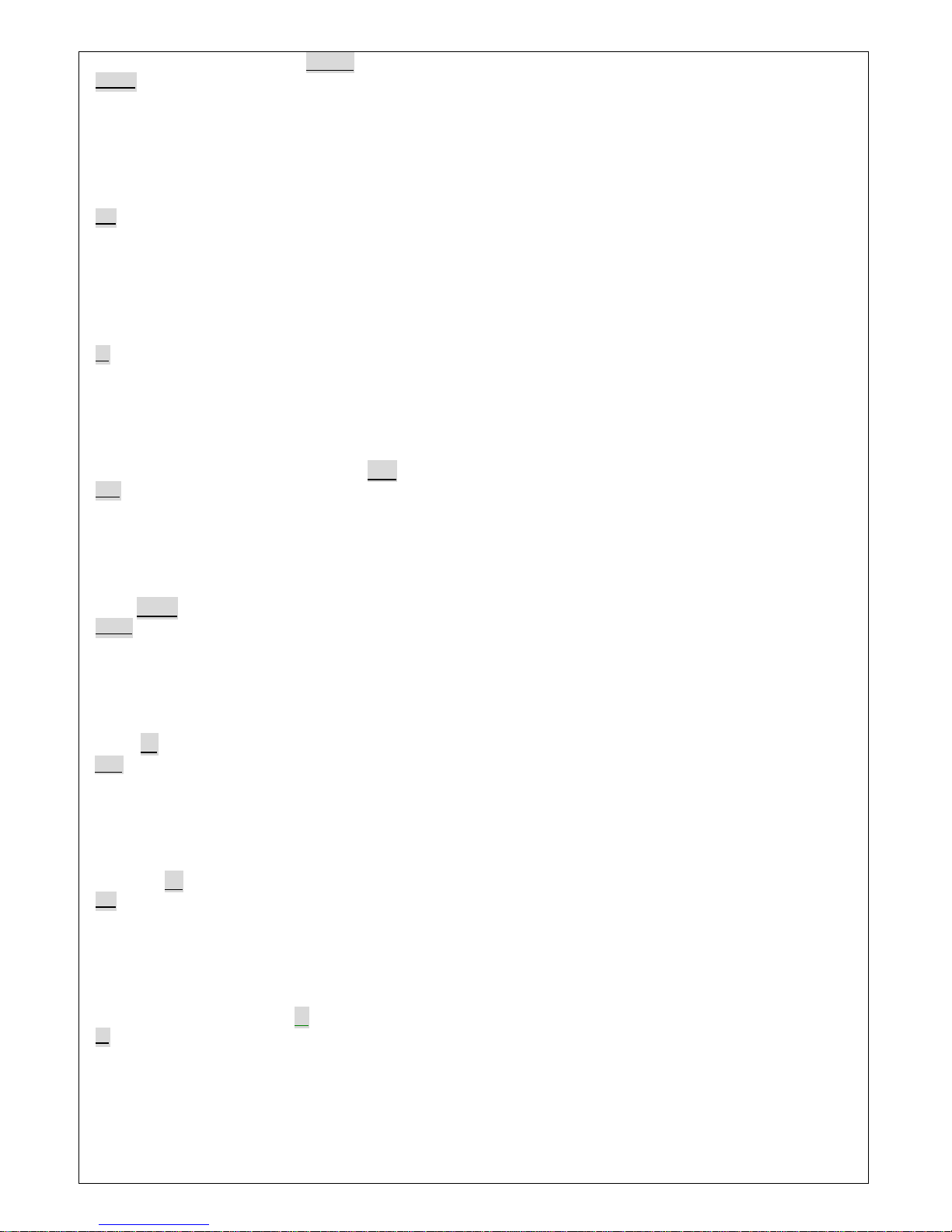lThe remote transmitter sounds melody with its LCD showing valet mode icon while system in valet “ON”
mode. In valet “OFF”mode, the remote transmitter sounds melody but with its LCD not showing the valet
mode icon
22. Feedback function massage for L C D & buzzeror vibrator【Refer to remote transmitter’s features
table】
Status feedback & confirmation signal having received transmitter’s command and successfully processed
its command, the main system will send feedback signal to the transmitter .The remote transmitter sounds
confirmation signal with its LCD showing car’s latest status.
FEATURES OF MAIN UNIT
23. Memory Learning from 4 different remotes
【
Refer to # 35】
The main unit can learn coding from 4 remote transmitters.
24. Power failure memory
The main unit retains the memory of last settings if its power source is disrupted.
25. Low voltage auto engine-rest
The main unit retains the memory of last settings if its power source is disrupted.
26. Safety remote engine start/stop engine circuit
For each time of remote engine start, the main unit will perform check on related circuit. Only in perfect
condition of all switches, will the engine start.
27. Smart of engine crank circuit
Having received remote engine start signal by remote transmitter, the system will try engine starting.
Cranking will automatically terminate immediately after engine-start success.
28. Success of engine start diagnosed RPM/voltage
【
Refer to the Installation Diagram, note (9)】
The main unit will diagnose the engine-start success be means of RPM or voltage sensing.
29. Valet mode by override switch 【Refer to Features Program Table, at # 37】
While valet mode ”ON”, all other functions are still operative except for the engine-start, which will not
be operable unless valet mode is switched “OFF”.
30. Auto relock [Refer to Features program table, at # 36]
After car central door unlocked, it will automatically relock it self if nobody opens the door within 15
sec.
lThe remote transmitter sounds melody with its LCD showing the car’s status.
31. Safety door lock/unlock upon ignition on/off 【Refer to Features Program Table, at # 36】
The central door locking system will be activated and all doors are automatically locked if the ignition is
turned on. All doors will be unlocked immediately the ignition is turned off.
32. Remote start kill origin alarm【Refer to Installation guide, note (5)】
In case of inability to remote start your car with original immobilizer, this system feature can overcome
this problem by means of by-passing the immobilizer feature.。
33. Remote start with automatic and manual gear 【Refer to Installation diagramnote (10)】
【1】Auto transmission gear: The remote transmitter is compatible with this type. The automobile must
be in free gear mode otherwise the auto remote start is not operative.
【2】Manual gear car : To enable remote engine start for this type, following steps must be done.
(a) Engage the hand brake while the engine is running
(b) Press the remote engine start button of the remote transmitter and try to complete steps (c) and (d)
within 30 sec.
(c) While the engine is still running, turn the ignition “OFF”
(d) Open the car door and re-close it. Power door lock is activated. (The engine will automatically
Stop running at the same time). All the features become operative now.
※
If there is any mistake in any of the above steps, the system can fail its remote engine start.