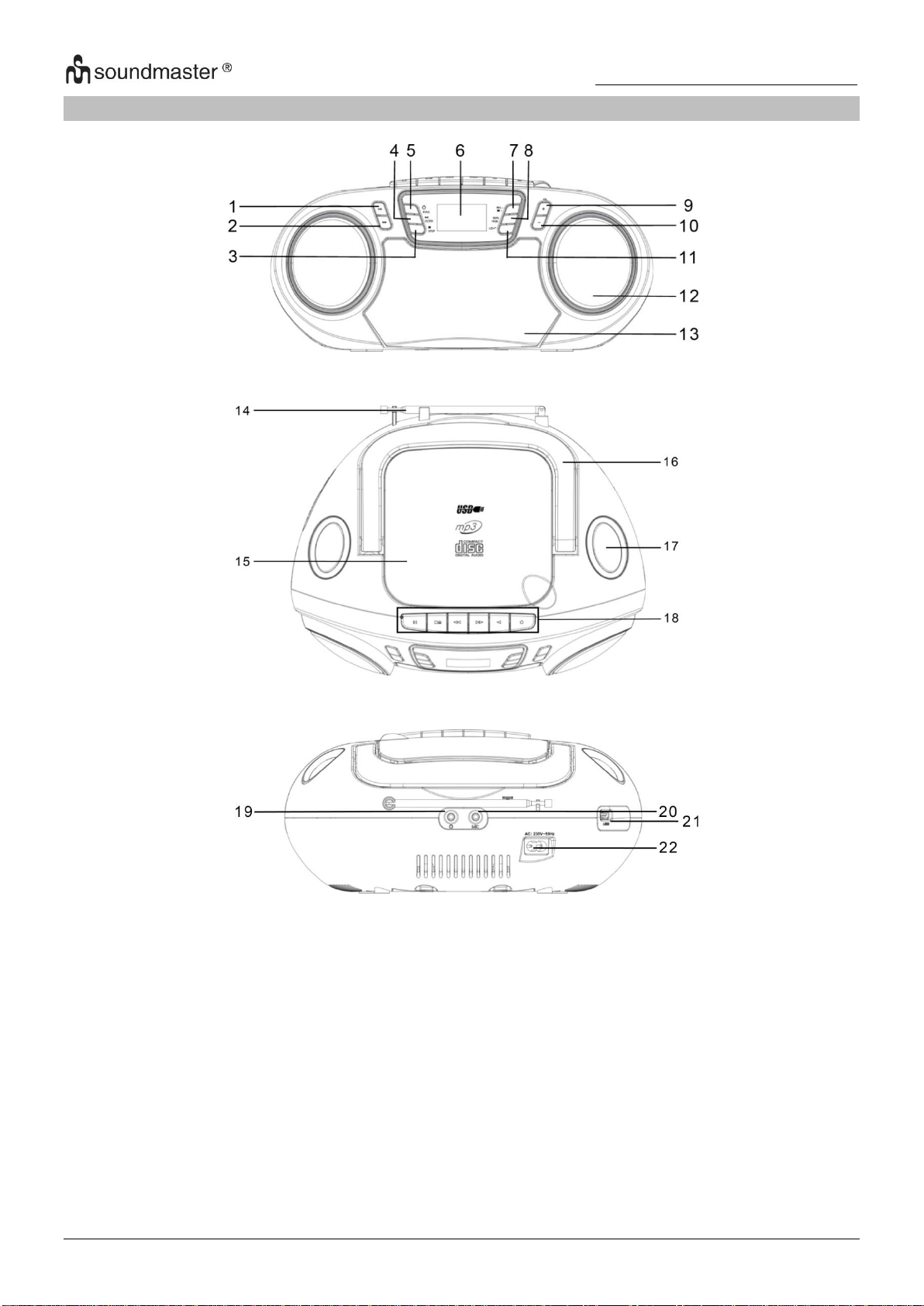HERSTELLER / IMPORTEUR
Wörlein GmbH
Gewerbestraße 12
D 90556 Cadolzburg, Germany
Tel: +49 9103 71 67 0
Fax: +49 9103 71 67 12
Hiermit bestätigt Wörlein GmbH, dass sich dieses Gerät in
Übereinstimmung mit den grundlegenden Anforderungen
und den übrigen einschlägigen Bestimmungen der Richtlinie
2014/53/EU befindet.
Eine Kopie der Konformitätserklärung kann unter
obenstehender Adresse bezogen werden.
Hereby, Wörlein GmbH declares that this device is in
compliance with the essential requirements and other
relevant provisions of Directive 2014/53/EU.
A copy of the declaration of conformity can be obtained
from the above address.
Par la présente, Wörlein GmbH déclare que cet appareil est
conforme aux exigences principales et autres clauses
applicables de la Directive 2014/53/EU.
Une copie de la déclaration de conformité peut être obtenue
à l'adresse ci-dessus.
Wörlein GmbH verklaart hierbij dat dit apparaat in
overeenkomst is met de essentiële vereisten en andere
relevante bepalingen van de Richtlijn 2014/53/EU.
Een kopie van de conformiteitsverklaring kunt u verkrijgen
op het hierboven vermelde adres.
Con la presente, Wörlein GmbH dichiara che questo
dispositivo è conforme ai requisiti essenziali e altre
disposizioni contenute nella Direttiva 2014/53/EU.
Una copia della dichiarazione di conformità può essere
richiesta all'indirizzo sopra indicato.
Härmed Wörlein GmbH deklarerar att denna enhet är i
överensstämmelse med de grundläggande kraven och andra
relevanta bestämmelser i direktiv 2014/53/EU.
En kopia av försäkran om överensstämmelse kan erhållas
från ovanstående adress.
Herved Wörlein GmbH erklærer, at denne enhed er i
overensstemmelse med de væsentlige krav og øvrige
relevante krav i direktiv 2014/53/EU.
En kopi af overensstemmelseserklæringen kan hentes fra
ovennævnte adresse.
Tímto Wörlein GmbH prohlašuje, že toto zařízení je ve shodě
se základními požadavky a dalšími příslušnými ustanoveními
směrnice 2014/53/EU.
Kopii prohlášení o shodě lze získat na výše uvedené adrese.
Por este meio, Wörlein GmbH declara que este dispositivo
está em conformidade com os requisitos essenciais e outras
disposições da Directiva 2014/53/EU.
Uma cópia da declaração de conformidade pode ser obtida
no endereço acima.
Wörlein GmbH confirma que este dispositivo cumple con los
requisitos esenciales y otras disposiciones relevantes de la
Directiva 2014/53 / UE.
Se puede obtener una copia de la declaración de
conformidad en la dirección anterior.
Wörlein GmbH týmto potvrdzuje, že toto zariadenie je v
súlade so základnými požiadavkami a ďalšími príslušnými
ustanoveniami smernice 2014/53 / EÚ.
Kópiu vyhlásenia o zhode je možné získať na uvedenej
adrese.
Wörlein GmbH potrjuje, da je ta naprava v skladu z
bistvenimi zahtevami in drugimi ustreznimi določbami
Direktive 2014/53 / EU.
Kopijo izjave o skladnosti je mogoče dobiti na zgornjem
naslovu.
Wörlein GmbH confirmă prin prezenta că acest dispozitiv
respectă cerințele esențiale și alte prevederi relevante ale
Directivei 2014/53 / UE.
O copie a declarației de conformitate poate fi obținută de la
adresa de mai sus.
Wörlein GmbH patvirtina, kad šis prietaisas atitinka esminius
reikalavimus ir kitas atitinkamas Direktyvos 2014/53 / ES
nuostatas.
Atitikties deklaracijos kopiją galima gauti iš pirmiau nurodyto
adreso.
A Wörlein GmbH megerősíti, hogy ez az eszköz megfelel a
2014/53 / EU irányelv alapvető követelményeinek és egyéb
vonatkozó rendelkezéseinek.
A megfelelőségi nyilatkozat egy példányát a fenti címről
szerezheti be.
Wörlein GmbH potvŭrzhdava, che tova ustrostvo e v
sŭotvet·stvie sŭs sŭshtestvenite iziskvaniya i drugi prilozhimi
razporedbi na Direktiva 2014/53 / ES. Kopie ot deklaratsiyata
za sŭotvet·stvie mozhe da bŭde polucheno ot
goreposocheniya adres.
Wörlein GmbH kinnitab käesolevaga, et see seade vastab
direktiivi 2014/53 / EL olulistele nõuetele ja muudele
asjakohastele sätetele.
Vastavusdeklaratsiooni koopiat saab eespool nimetatud
aadressilt.
Wörlein GmbH vahvistaa, että tämä laite on direktiivin
2014/53 / EU olennaisten vaatimusten ja muiden asiaa
koskevien säännösten mukainen.
Kopio vaatimustenmukaisuusvakuutuksesta on saatavissa
edellä mainitusta osoitteesta.
Ar šo Wörlein GmbH apstiprina, ka šī ierīce atbilst Direktīvas
2014/53 / ES būtiskajām prasībām un citiem attiecīgajiem
noteikumiem.
Atbilstības deklarācijas kopiju var iegūt, izmantojot iepriekš
minēto adresi.
Wörlein GmbH bekrefter herved at denne enheten er i
samsvar med de vesentlige kravene og andre relevante
bestemmelser i direktiv 2014/53 / EU.
En kopi av samsvarserklæringen kan fås fra adressen ovenfor.
Wörlein GmbH niniejszym potwierdza, że to urządzenie jest
zgodne z zasadniczymi wymaganiami i innymi stosownymi
postanowieniami dyrektywy 2014/53 / UE.
Kopię deklaracji zgodności można uzyskać pod powyższym
adresem.