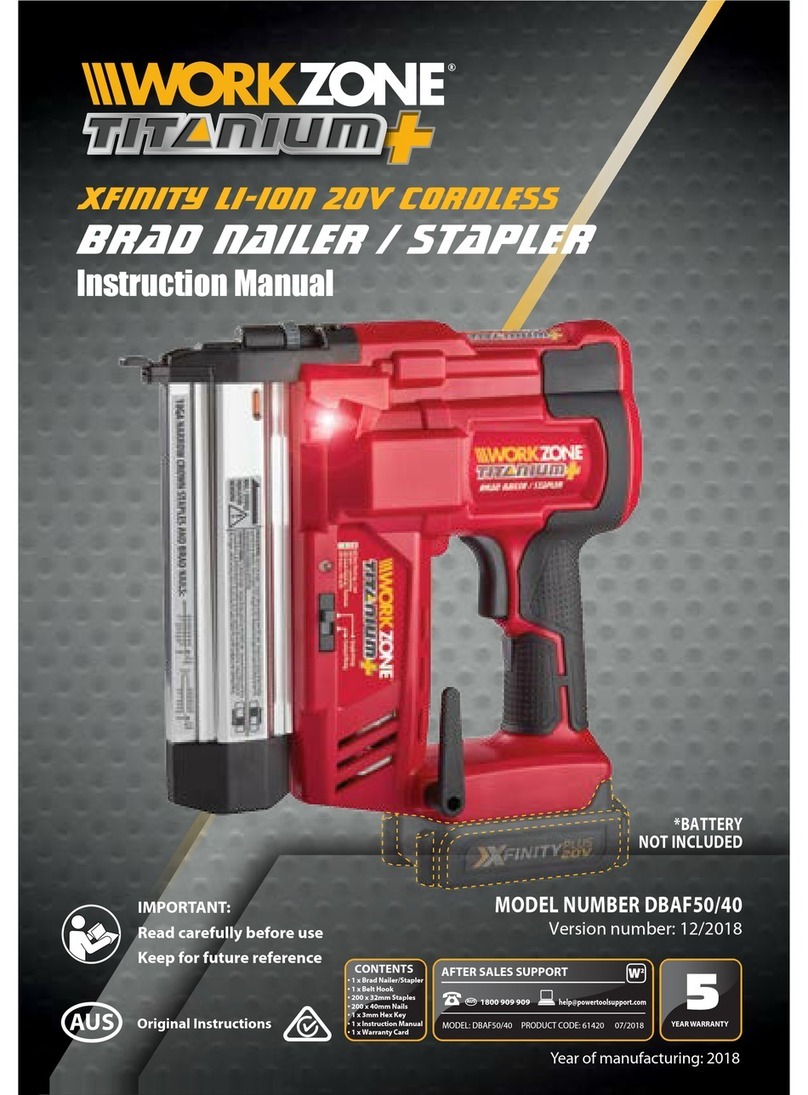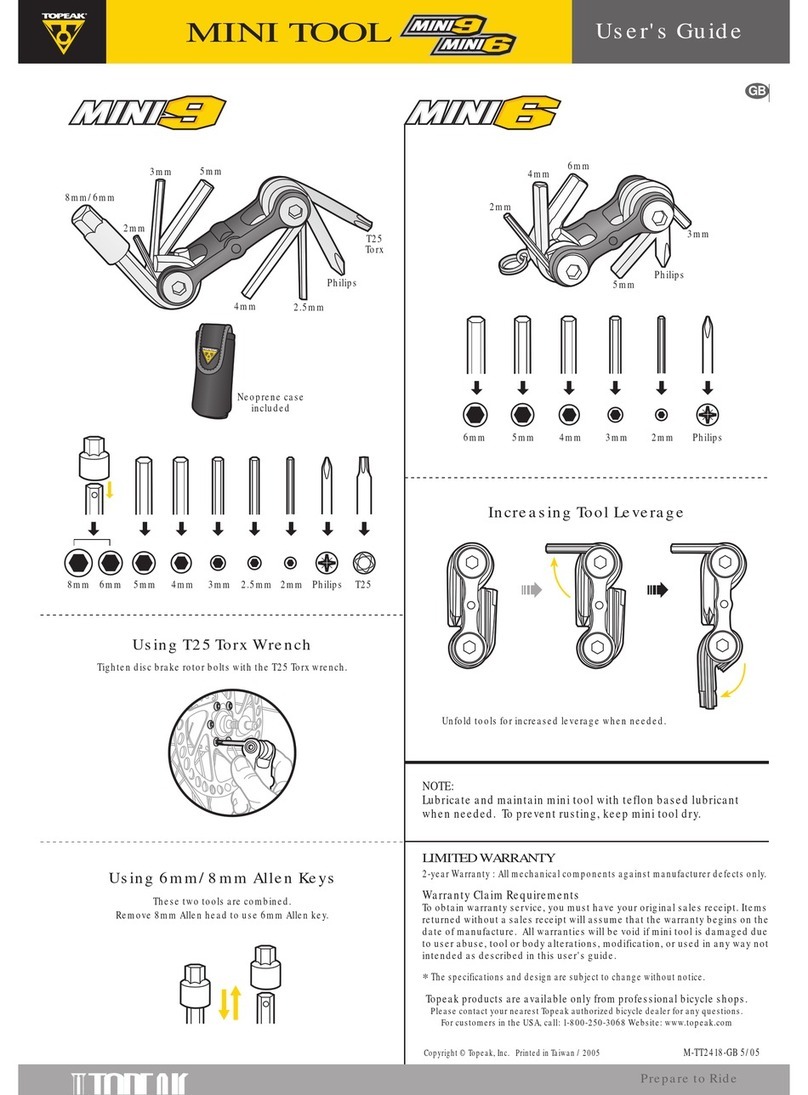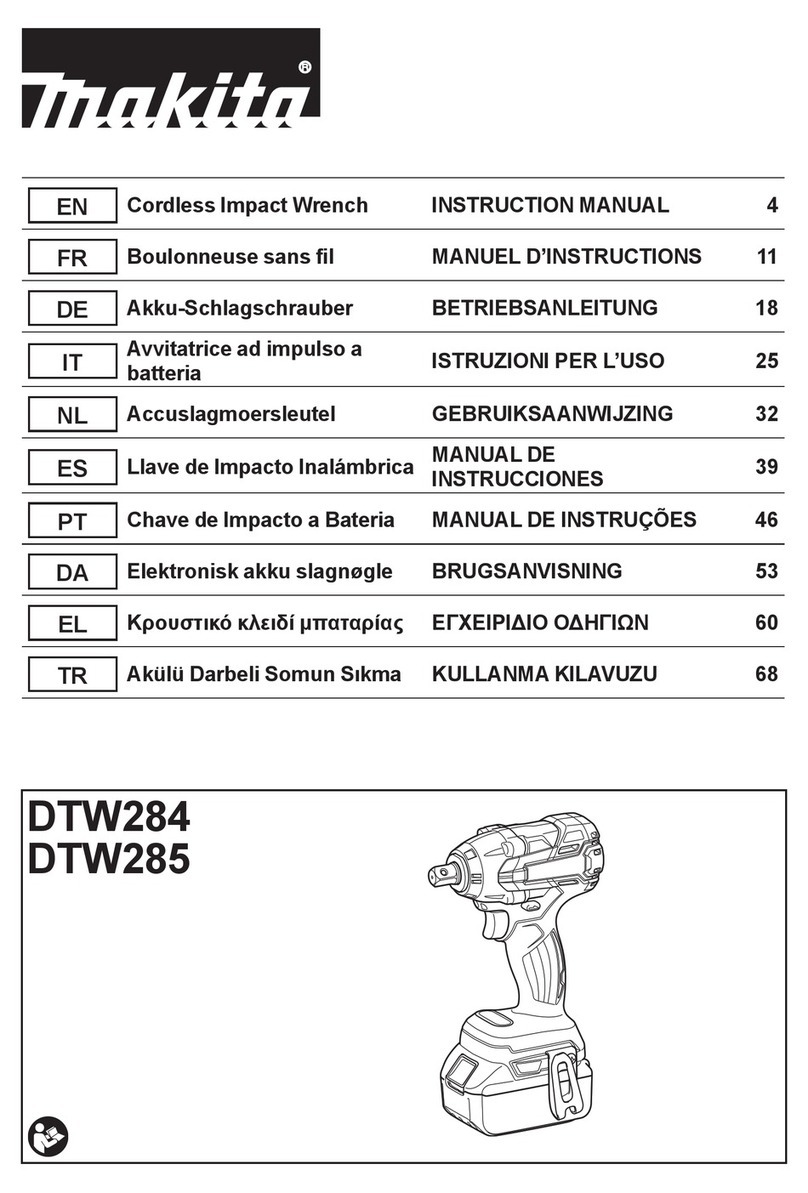Workzone PT160601 User manual

Cordless Inator Kit · 20V Lithium-Ion Battery
1
support@merotecusa.com 1866 902 9690
AFTER SALES SUPPORT
User Manual
Manual
Cordless Inator Kit
Spanish Spanish Spanish
del Usuario
20V LITHIUM-ION BATTERY
CON BATERÍA DE IONES DE LITIO DE 20V
English......1
Español......18

Cordless Inator Kit · 20V Lithium-Ion Battery
2
support@merotecusa.com 1866 902 9690
AFTER SALES SUPPORT
Contents
Getting Started....................................................................
Safety symbols ...................................................................
Safety instructions .............................................................
Parts list .............................................................................
Technical data ...................................................................
Assembly......................................................................
Operation ............................................................................
Cleaning, maintenance and storage ...................................
Troubleshooting ..................................................................
01
02
03
10
11
12
13
16
17

Cordless Inator Kit · 20V Lithium-Ion Battery
1
support@merotecusa.com 1866 902 9690
AFTER SALES SUPPORT
Getting Started
Carefully remove the machine from its packaging. Idenfy all the parts packaged in the carton
against the parts list. Remove all protecve materials and place parts on a non-abrasive sur-
face to avoid scratching. Please contact our customer service center (Monday-Friday 8:30AM-
5:00PM ET) at 1-866-902-9690.
Cauon
Read all instrucons before assembly. Failure to do so may result in faulty assembly and po-
tenal injury! Assemble product on a so, non-abrasive surface such as carpet or cardboard to
avoid damaging the item. Seek assistance to assemble bulky or heavy items. Aer nal align-
ments, make sure all bolts and nuts are securely ghtened with screw covers pressed in place.
Warning
- Read all instrucons before using the product.
- To reduce the risk of injury, close supervision is necessary when a product is used near children.
- Know how to stop the product quickly. Be thoroughly familiar with the controls.
- Stay alert – watch what you are doing.
- Do not operate the product when fagued or under the inuence of alcohol, drugs, or medi-
caon.
- Keep operang area clear of other people.
- Do not overreach or stand on unstable support. Keep good foong and balance at all mes.
- Follow the maintenance instrucons specied in the manual.
Getting Started

2
support@merotecusa.com
1866 902 9690
AFTER SALES SUPPORT
Cordless Inator Kit · 20V Lithium-Ion Battery
Safety Symbols
Some of these following symbols may be used on this tool. Please study them and learn their
meaning. Proper interpretation of these symbols will allow you to operate the tool better and
more safely.
Indicates a potenal personal injury hazard.
To reduce the risk of injury, user must read and understand operator’s manual
before using this product.
Always wear eye protecon with side shields marked to comply with ANSI Z87.1.
Do not expose to rain or use in damp locaons.
To reduce the risk of injury or damage, avoid contact with any hot surface.
Do not operate inator to result in output pressure greater than marked maxi-
mum pressure of aachment. Do not use at pressure greater than 150 PSI.
Voltage
Time
Type or a characterisc of current
Rotaonal speed, at no load
Revoluons, strokes, surface speed, orbits etc., per minute
Safety Symbols
V
min
n
o
.../min

Cordless Inator Kit · 20V Lithium-Ion Battery
3
support@merotecusa.com 1866 902 9690
AFTER SALES SUPPORT
Safety Instructions
WARNING! READ AND UNDERSTAND ALL INSTRUCTIONS. Failure to follow
all instrucons listed below, may result in electric shock, re and/or serious
personal injury.
WARNING! When using electric appliances, basic precauons should always be
followed, including the following:
SAVE THESE INSTRUCTIONS
WORK AREA
• Keep your work area clean and well lit. Cluered benches and dark areas invite accidents.
• Keep bystanders, children, and visitors away while operang an inator. Distracons can
cause you to lose control.
• Operate inator in an open area at least 18 in. away from any wall or object that could
restrict the ow of fresh air to venlaon openings.
ELECTRICAL SAFETY
• To reduce the risk of electrical shock, do not put inator in water or other liquid. Do not
place or store appliance where it can fall or be pulled into a tub or sink.
• Use this product only with baeries and chargers specied by the manufacturer. Use of
other baery packs or chargers may create a risk of injury or re.
PERSONAL SAFETY
• Stay alert, watch what you are doing and use common sense when operang an inator.
Do not use inator while red or under the inuence of drugs, alcohol, or medicaon. A
moment of inaenon while operang inator may result in serious personal injury.
• Dress properly. Do not wear loose clothing or jewelry. Contain long hair. Keep your hair,
clothing, and gloves away from moving parts. Loose clothes, jewelry, or long hair can be
caught in moving parts.
• Do not overreach. Keep proper foong and balance at all mes. Proper foong and bal-
ance enable beer control of the inator in unexpected situaons.
• Use safety equipment. Always wear eye protecon. Dust mask, non-skid safety shoes,
Safety Instructions

4
support@merotecusa.com
1866 902 9690
AFTER SALES SUPPORT
Cordless Inator Kit · 20V Lithium-Ion Battery
hard hat, or hearing protecon must be used for appropriate condions.
• Eye protecon is required to guard against ying fasteners and debris which could cause
severe eye injury.
• Do not wear loose clothing or jewelry. Contain long hair. Loose clothes, jewelry, or long
hair can be drawn into air vents.
• Do not use on a ladder or unstable support. Stable foong on a solid surface enables
beer control of the inator in unexpected situaons.
• Do not disassemble the inator.
• Do not operate inator near ammable liquids or in gaseous or explosive atmospheres.
Internal sparks may ignite fumes.
• Do not store your inator in a damp or wet locaon. Do not store in locaons where the
temperature is less than 50°F or more than 100°F. Do not store in outside sheds or in
vehicles.
INFLATOR USE AND CARE
• Check hoses for weak or worn condion before each use, making certain all connecons
are secure. Do not use if defect is found. Purchase a new hose or nofy an authorized
service center for examinaon or repair.
• Release all pressures within the system slowly. Dust and debris may be harmful.
• Do not use inator if switch does not turn it on or o. An inator that cannot be con-
trolled with the switch is dangerous and must be repaired.
• Place the switch o posion before making any adjustments, changing accessories, or
storing the inator. Such prevenve safety measures reduce the risk of starng the ina-
tor accidentally.
• Store idle inators out of reach of children and other untrained persons. Inators are
dangerous in the hands of untrained users.
• Check for misalignment or binding of moving parts, breakage of parts, and any other
condion that may aect the inator’s operaon. If damaged, have the inator serviced
before using. Many accidents are caused by poorly maintained tools.
• Use only accessories that are recommended by the manufacturer for your model. Ac-
cessories that may be suitable for one inator may create a risk of injury when used on
another inator.
• Keep the inator and its handle dry, clean and free from oil and grease. Always use a
clean cloth when cleaning. Never use brake uids, gasoline, petroleum based products, or
any strong solvents to clean your inator. Following this rule will reduce the risk of loss of
control and deterioraon of the enclosure plasc.
Safety Instructions

Cordless Inator Kit · 20V Lithium-Ion Battery
5
support@merotecusa.com 1866 902 9690
AFTER SALES SUPPORT
• Never point any inator toward yourself or others.
• Keep the exterior of the inator dry, clean, and free from oil and grease. Always use a
clean cloth when cleaning. Never use brake uids, gasoline, petroleum based products, or
any strong solvents to clean the unit. Following this rule will reduce the risk of deteriora-
on of the enclosure plasc.
• Do not exceed the pressure rang of any component in the system.
• Protect material lines and air lines from damage or puncture. Keep hose and power cord
away from sharp objects, chemical spills, oil, solvents, and wet oors.
Baery tool use and care
• Recharge only with the charger specied by the manufacturer. A charger that is suitable
for one type of baery pack may create a risk of re when used with another baery
pack.
• Use power tools only with specically designated baery packs. Use of any other baery
packs may create a risk of injury and re.
• When baery pack is not in use, keep it away from other metal objects, like paper clips,
coins, keys, nails, screws or other small metal objects, that can make a connecon from
one terminal to another. Shorng the baery terminals together may cause burns or a
re.
• Under abusive condions, liquid may be ejected from the baery; avoid contact. If contact
accidentally occurs, ush with water. If liquid contacts eyes, addionally seek medical
help. Liquid ejected from the baery may cause irritaon or burns.
SERVICE
• Inator service must be performed only by qualied repair personnel. Service or mainte-
nance performed by unqualied personnel may result in a risk of injury.
• When servicing an inator, use only idencal replacement parts. Follow instrucons in
the Maintenance secon of this manual. Use of unauthorized parts or failure to follow
Maintenance instrucons may create a risk of shock or injury.
SPECIFIC SAFETY RULES
• Know your inator. Read operator’s manual carefully. Learn its applicaons and limita-
ons, as well as the specic potenal hazards related to this tool. Following this rule will
reduce the risk of electric shock, re, or serious injury.
• Risk of bursng. Do not operate inator to result in output pressure greater than marked
maximum pressure of item to be inated. Do not use at pressure greater than 116 PSI.
• To reduce the risk of electric shock, do not expose to rain. Store indoors.
• Inspect unit for cracks, pin holes, or other imperfecons that could cause inator to be-
Safety Instructions

6
support@merotecusa.com
1866 902 9690
AFTER SALES SUPPORT
Cordless Inator Kit · 20V Lithium-Ion Battery
come unsafe. Never cut or drill holes in the inator.
• Make sure the hose is free of obstrucons or snags. Entangled or snarled hoses can cause
loss of balance or foong and may become damaged.
• Use the inator only for its intended use. Do not alter or modify the unit from the original
design or funcon.
• Always be aware that misuse and improper handling of this inator can cause injury to
yourself and others.
• Never leave an inator unaended with the air hose aached to the item being inated.
• Do not connue to use a inator or hose that leaks air or does not funcon properly.
• Always disconnect the air supply and power supply before making adjustments, servicing
an inator, or when an inator is not in use.
• Do not aempt to pull or carry the inator by the hoses.
• Always follow all safety rules recommended by the manufacturer of your inator, in ad-
dion to all safety rules for the inator. Following this rule will reduce the risk of serious
personal injury.
• Household use only.
• Do not use inator as a breathing device.
• Never direct a jet of compressed air toward people or animals. Take care not to blow
dust and dirt towards yourself or others. Following this rule will reduce the risk of serious
injury.
• Protect your lungs. Wear a face or dust mask if the operaon is dusty. Following this rule
will reduce the risk of serious personal injury.
• Do not use this inator to spray chemicals. Your lungs can be damaged by inhaling toxic
fumes.
• Check damaged parts. Before further use of the inator or air tool, a guard or other part
that is damaged should be carefully checked to determine that it will operate proper-
ly and perform its intended funcon. Check for alignment of moving parts, binding of
moving parts, breakage of parts, mounng, and any other condions that may aect its
operaon. A guard or other part that is damaged should be properly repaired or replaced
by an authorized service center. Following this rule will reduce the risk of shock, re, or
serious injury.
• Inspect tool cords periodically and, if damaged, have repaired at your nearest Authorized
Service Center. Constantly stay aware of cord locaon. Following this rule will reduce the
risk of electric shock or re.
• Risk of bursng. Carefully monitor objects during inaon.
• To reduce the risk of over inaon, use a reliable pressure gauge periodically during ina-
on. The pressure gauge on the inator is for reference only and is therefore not binding
for exact values.
Safety Instructions

Cordless Inator Kit · 20V Lithium-Ion Battery
7
support@merotecusa.com 1866 902 9690
AFTER SALES SUPPORT
• Never leave the inator unaended during inaon.
• Allow pump to cool for ve (5) minutes aer each ve (5) minutes of connuous use.
Never block the inang or deang outlets while operang.
• Save these instrucons. Refer to them frequently and use them to instruct others who
may use this inator. If you loan someone this inator, loan them these instrucons also.
• Observe the maximum pressure.! Do not inate any items to excess pressure.
• Only use the appropriate charger adapter suitable for the separately sold baeries.
• The knurled ring must be rmly ghtened, and may not be loosened while in use, espe-
cially when using the appliance with adapters ed.
• On no account should you point the air outlet towards any persons or animals.
Grounding
WARNING! TO PREVENT ELECTRIC SHOCK AND DEATH
FROM INCORRECT GROUNDING WIRE CONNECTION:
Check with a qualied electrician if you are in doubt as to whether the outlet is
properly grounded. Do not modify the power cord plug provided with the Char-
ger. Do not use the Charger if the power cord or plug is damaged. If damaged,
have it repaired by a service facility before use. If the plug will not t the outlet,
have a proper outlet installed by a qualied electrician.
Double Insulated Tools: Tools with Two Prong Plugs
Outlets for 2-Prong Plug
1. Tools marked “Double Insulated” do not require grounding. They have a special double
insulaon system which sases OSHA requirements and complies with the applicable
standards of Underwriters Laboratories, Inc., the Canadian Standard Associaon, and the
Naonal Electrical Code.
2. Double insulated tools may be used in either of the 120-volt outlets shown in the preced-
ing illustraon.
(See Outlets for 2-Prong Plug.)
Extension Cords
Note: Extension cords must not be used with this item’s Charger.
Safety Instructions

8
support@merotecusa.com
1866 902 9690
AFTER SALES SUPPORT
Cordless Inator Kit · 20V Lithium-Ion Battery
Charging procedure
IMPORTANT: The baery pack is not fully charged at the factory. Before aempng to
charge them, thoroughly read all of the safety instrucons.
(1) To assure that the charger you use are applicable to the baery pack.
(2) Plug the charger plug into the charging hole of the baery pack.
(3) Plug the charger into any suitable standard outlet.
(4) Let the baery pack charge inially unl the green light illuminates. If all power lights are
on, the baery pack is fully charged.
Recharge discharged baeries as soon as possible aer use or baery life may be greatly di-
minished. For longest baery life, do not discharge baeries fully.
It is recommended that the baeries be recharged aer each use.
WARNING: Fire Hazard. When unplug the output plug from the charging hole, be sure to
unplug the charger from the outlet rst, then disconnect the charger output plug from the
charging hole.
Important Charging Notes
1. Your tool was sent from the factory in an uncharged condion. Before aempng to use it,
it must be charged.
2. CAUTION: To reduce the risk of damage to the baeries, NEVER charge them in an air
temperature below 40°F (4.5°C) or above 105°F (40.5°C). Also, NEVER charge them if the
baery temperature is below 40°F (4.5°C) or above 105°F (40.5°C). Longest life and best
performance occurs when baeries are charged with an air temperature of approximately
75°F (24°C). NOTE: The tool will not charge if the tool temperature is below approximately
32°F (0°C) or above 113°F (45°C).
3. While charging, the charger may hum and become warm to touch. This is a normal occur-
Safety Instructions
charging hole

Cordless Inator Kit · 20V Lithium-Ion Battery
9
support@merotecusa.com 1866 902 9690
AFTER SALES SUPPORT
rence and does not indicate a problem.
4. If the baeries do not charge properly—(1) Check current at receptacle by plugging in a
lamp or other appliance. (2) Check to see if receptacle is connected to a light switch which
turns power o when you turn out the lights. (3) Move charger and tool to a surrounding
air temperature of 40°F (4.5°C) to 105°F (+40.5°C). (4) If the receptacle and temperature
are OK, and you do not get proper charging, take or send the tool and charger to your local
service center.
5. The tool should be recharged when it fails to produce sucient power on jobs which were
easily done previously. Baery life may be greatly diminished if baeries are discharged
deeply. DO NOT CONTINUE using product with its baeries in a depleted condion. Re-
charge discharged baeries promptly.
6. To maximize baery life:
a. Do not fully discharge baeries.
b. Fully recharge baeries aer each use.
c. Store tool in a locaon where the surrounding air temperature is approximately
40°F-75°F (4.5°C - 24°C).
d. Disconnect charger from tool aer charge is complete.
WARNING: Fire Hazard. When disconnecng the charger from the tool, be sure to un-
plug the charger from the outlet rst, then disconnect the charger cord from the tool.
Safety Instructions

10
support@merotecusa.com
1866 902 9690
AFTER SALES SUPPORT
Cordless Inator Kit · 20V Lithium-Ion Battery
Application
The appliance is intended for inang car and bicycle res, and inatable items for games,
sport and leisure, but not for pumping up inatable items with a large volume, such as inat-
able boats and very large air beds.
The appliance is not intended for commercial, trade or industrial use.
WARNING! Read this manual and general safety instructions carefully before using
the appliance, for your own safety. Your power tool should only be passed on
together with these instructions.
Parts List
1. Air hose
2. Air chuck
3. Air chuck clamp
4. Air hose connector
5. Air hose bracket
6. LED work-light
7. ON/OFF switch trigger
8. Release button of battery pack
9. Battery pack
10. Air pressure gauge
11.Presta valve adapter, tapered adapter and
sport ball needle
Fig.1
Parts List

Cordless Inator Kit · 20V Lithium-Ion Battery
11
support@merotecusa.com 1866 902 9690
AFTER SALES SUPPORT
Package List
• Remove all packing materials.
• Remove remaining packaging and transit supports (if existing).
• Check the completeness of the packing content.
• Check the appliance and all accessories for transportation damages.
• Keep the packaging materials as far as possible till the end of the warranty period. Dispose
it at your local waste disposal system afterwards.
WARNING! Packing materials are not toys! Children must not play with plastic
bags! Danger of suffocation!
If any parts are missing or damaged, please contact our customer service center
(Monday-Friday 8:30AM-5:00PM ET) at 1866 902 9690.
Packed in a BMC, containing :
1 x Air inflator 1 x Air hose
1 x Tapered adapter 1 x Sport ball needle
1 x Presta valve adapter 1 x Hand strap
1 x 20V battery pack 1 x Charger
1 x Warranty card 1 x User manual
Technical Data
Item number 55904
Max. Pressure 8 bar-116 PSI
Operating time S2: 3 min.
Charger 20V DC
Technical Data
Fig.2

12
support@merotecusa.com
1866 902 9690
AFTER SALES SUPPORT
Cordless Inator Kit · 20V Lithium-Ion Battery
Assembly
1. Insert the air hose connector into the open end of the
air inflator then tighten it by turning clockwise (Fig. 3).
2. To remove, turn the air hose connector counter-
clockwise and remove the air hose (Fig. 4).
3. Attach the Battery pack (Fig.5)
Hold the air inflator with one hand the battery pack (6) with the other.
Pull and slide battery pack into battery port, make sure the release button (7) on the front
side of the battery snap into place and battery is secure before beginning operation.
Assembly
Fig. 3
Fig. 4
Fig. 5

Cordless Inator Kit · 20V Lithium-Ion Battery
13
support@merotecusa.com 1866 902 9690
AFTER SALES SUPPORT
Operation
Inflating with the Air Hose
The air chuck on the air hose can be used without adapters to inflate ties or with any item with
a valve stem that fits the airchuck opening.
1. Place air chuck on valve stem (Fig. 6).
2. Push air chuck down so that the threaded section
of the valve stem is inside the air chuck (Fig. 6).
3. Clamp the end of the air chuck down onto the valve
stem by pressing air chuck clamp down until it stops or
is parallel with the air hose.
4. To remove, lift air chuck clamp and remove air chuck from valve stem (Fig.7).
Inflating with the Air Hose and Adapter
The air hose can be used with the provided adapters to inflate a variety of items.
1. Insert adapter into air chuck and push air clamp down until it locks into place (Fig. 8).
2. To remove, lift air chuck clamp and remove adapter from air chuck (Fig. 8).
Operation

14
support@merotecusa.com
1866 902 9690
AFTER SALES SUPPORT
Cordless Inator Kit · 20V Lithium-Ion Battery
Adapter Functions (Fig. 9)
The tapered adapter can be used on smaller air valves to inflate items like floats and children's
toys, which usually require the user to inflate them by blowing air into them.
The sport ball needle can be used to inflate any type of sports ball or any other item that
requires a sport ball needle.
The Presta valve adapter can be used to inflate Pesta valve stem tires as shown. Before inflating
a tie with a Presta valve, loosen the locking nut to inflate. Once inflation is complete, tighten the
locking nut to seal the tire valve.
To use the Presta valve adapter:
1. Loosen Presta valve locking nut (Fig. 10).
2. Thread Presta valve adapter onto valve stem with larger open end toward wheel (Fig. 11).
3. Clamp the end of the air chuck down onto the Presta valve adapter by pressing air chuck
clamp down until it locks into place (Fig. 11).
4. After inflation, remove air chuck and tighten locking nut (Fig. 10).
Operation

Cordless Inator Kit · 20V Lithium-Ion Battery
15
support@merotecusa.com 1866 902 9690
AFTER SALES SUPPORT
The air pressure gauge monitors the amount of pressure being applied to the item being
inflated.
LED work-lights (Fig. 13)
There is a LED work-light (10) in the front of this air pump. The LED light can light prior to
motor running if you press the ON/OFF switch trigger (9) lightly, which keep the work area
lighted for checking clearly at first and it lights also during operation.
Fig.9
WARNING: Do not stare directly at the light beam. Never aim the beam at any
person or an object other than the work piece.
Do not deliberately aim the beam at personnel and ensure that it is not
directed towards the eye of a person for longer than 0.25s.
Operation
Fig.13
Fig.12

16
support@merotecusa.com
1866 902 9690
AFTER SALES SUPPORT
Cordless Inator Kit · 20V Lithium-Ion Battery
Cleaning, Maintenance and Storage
Cleaning
• Keep the ventilation slots of the machine clean to prevent overheating of the engine.
• Regularly clean the machine housing with a soft cloth, preferably after each use.
• Keep the ventilation slots free from dust and dirt.
• If the dirt does not come off use a soft cloth moistened with soapy water.
Never use solvents such as gasoline, alcohol, ammonia water, etc. These
solvents may damage the plastic parts.
Maintenance
Our machines have been designed to operate over a long period of time with a minimum of
maintenance. Continuous satisfactory operation depends upon proper machine care and
regular cleaning.
Storage
• Store the machine in its original transport carton. The machine should be stored in a dry,
frost-free room.
• Do not expose the machine to bright sunlight for extended periods of time. Temperatures
over 50°C damage the machine.
Environment
Should your appliance need replacement after extended use, do not discard it
with the household rubbish but dispose of it in an environmentally safe way.
Waste produced by electrical machine items should not be handled like normal
household rubbish. Please recycle where recycle facilities exist. Check with your
Local Authority or retailer for recycling advice.
Cleaning, Maintenance and Storage

Cordless Inator Kit · 20V Lithium-Ion Battery
17
support@merotecusa.com 1866 902 9690
AFTER SALES SUPPORT
Troubleshooting
Problem Probable cause
Machine does not function Battery charged? If not, charge battery.
Battery does not charge Check that the charger adapter and the
charger adapter cable are connected correctly.
Remove the battery pack and allow it to cool
down to room temperature.
No pressure Does the pump function audibly?
Is the adapter fitted well?
Pump operates but article does not inflate. Correct adapter?
Is the adapter clean?
Is the adapter fitted well?
Troubleshooting

Cordless Inator Kit · 20V Lithium-Ion Battery
18
support@merotecusa.com 1866 902 9690
AFTER SALES SUPPORT
DISTRIBUTED BY ∙ DISTRIBUIDO POR:
ALDI INC., BATAVIA, IL 60510
www.aldi.us
YEAR WARRANTY
AÑOS DE GARANTÍA
MODEL: PT160601 PRODUCT CODE: 55904 06/2018
AFTER SALES SUPPORT • SERVICIO POSVENTA 3
Table of contents
Other Workzone Power Tools manuals

Workzone
Workzone WOT-280 Operation instructions

Workzone
Workzone WMW 300-2 User manual

Workzone
Workzone AB1600 User manual

Workzone
Workzone CGN300A User manual
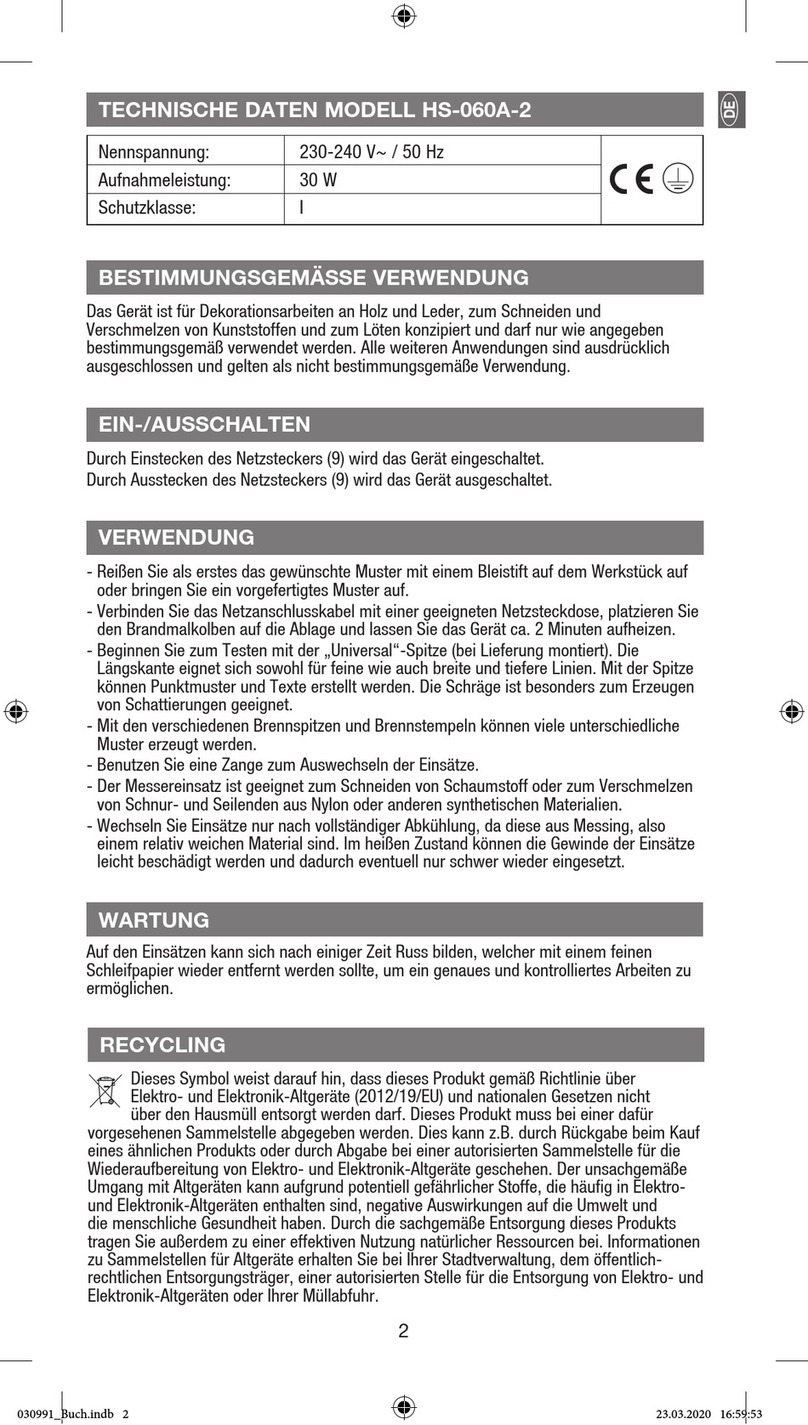
Workzone
Workzone HS-060A-2 User manual
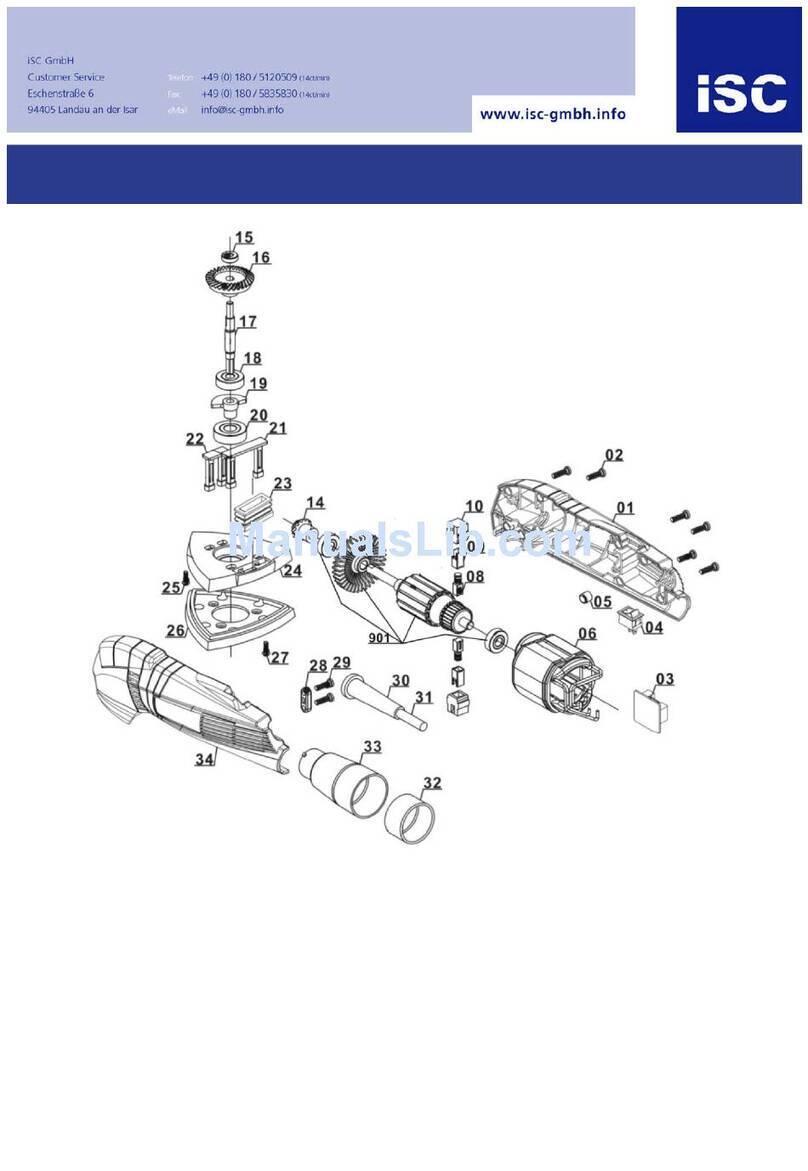
Workzone
Workzone WZDS 180 User manual

Workzone
Workzone WOC-1013 Operation instructions

Workzone
Workzone WBJ-900 Operation instructions

Workzone
Workzone WMW 300-1 User manual

Workzone
Workzone WMW 300-2 Product information sheet