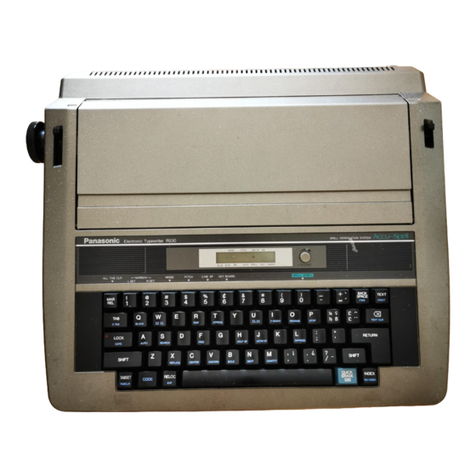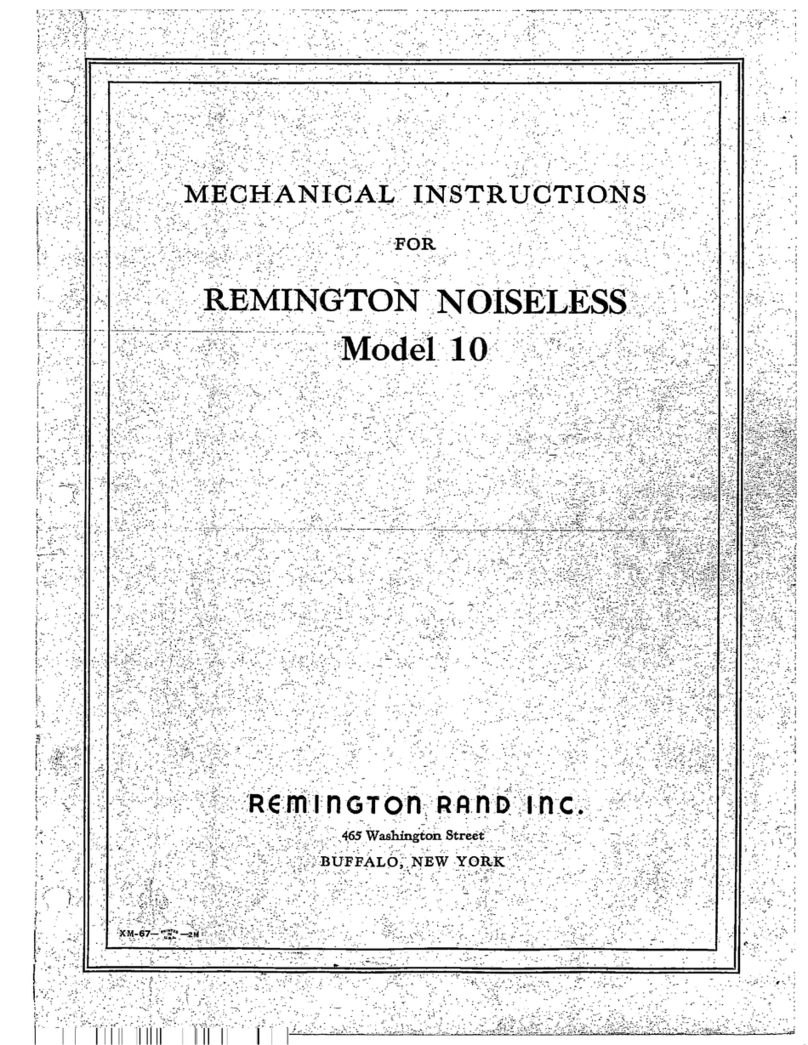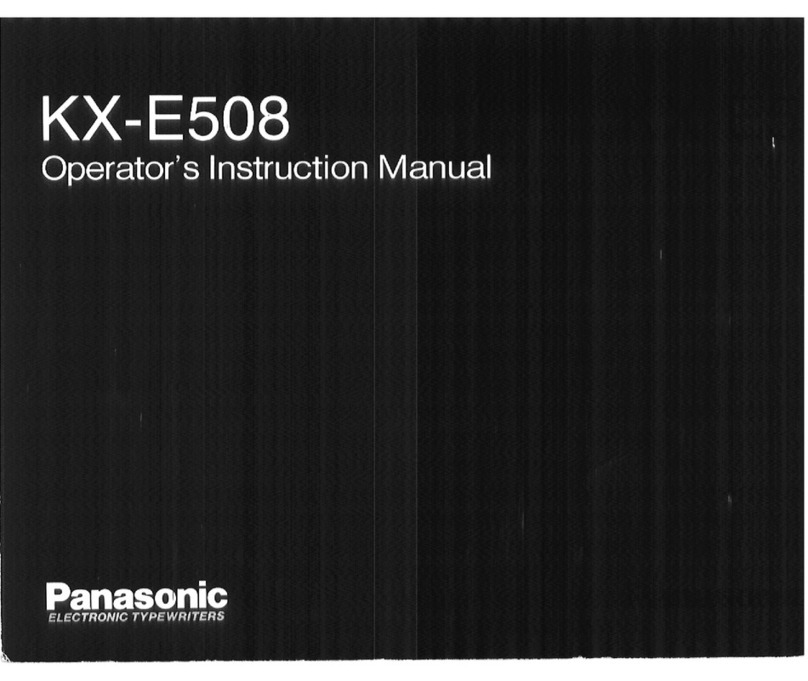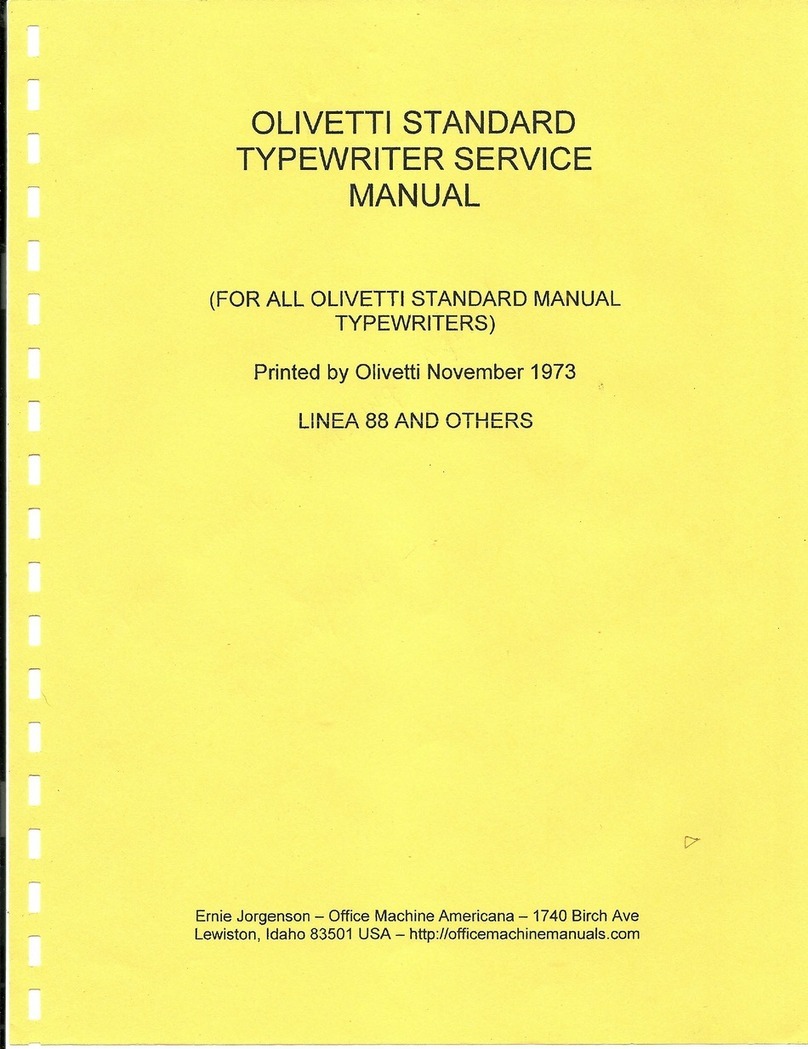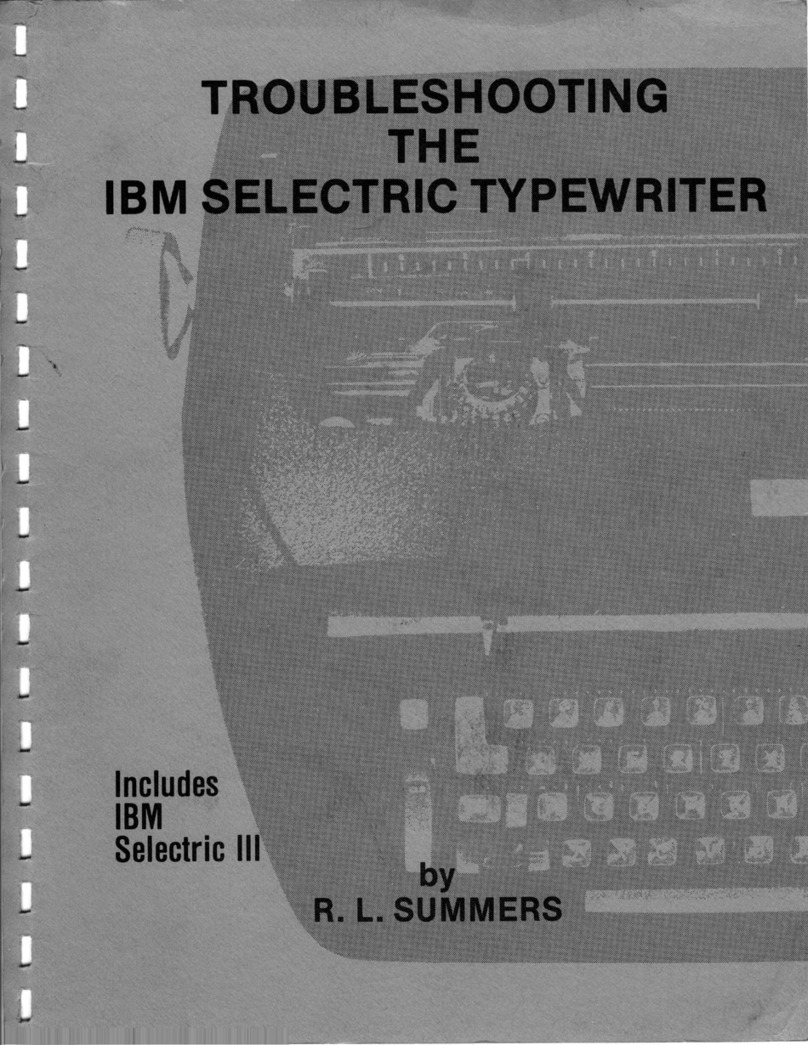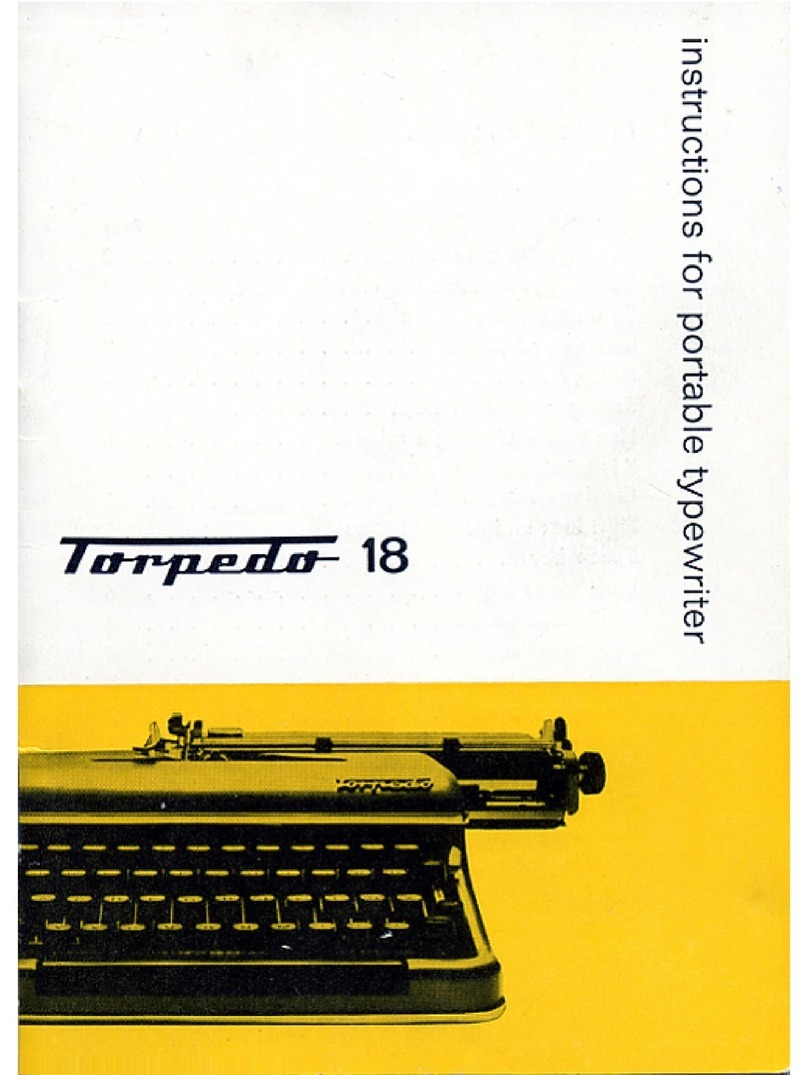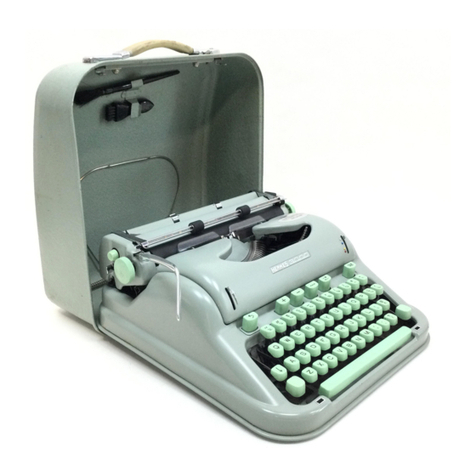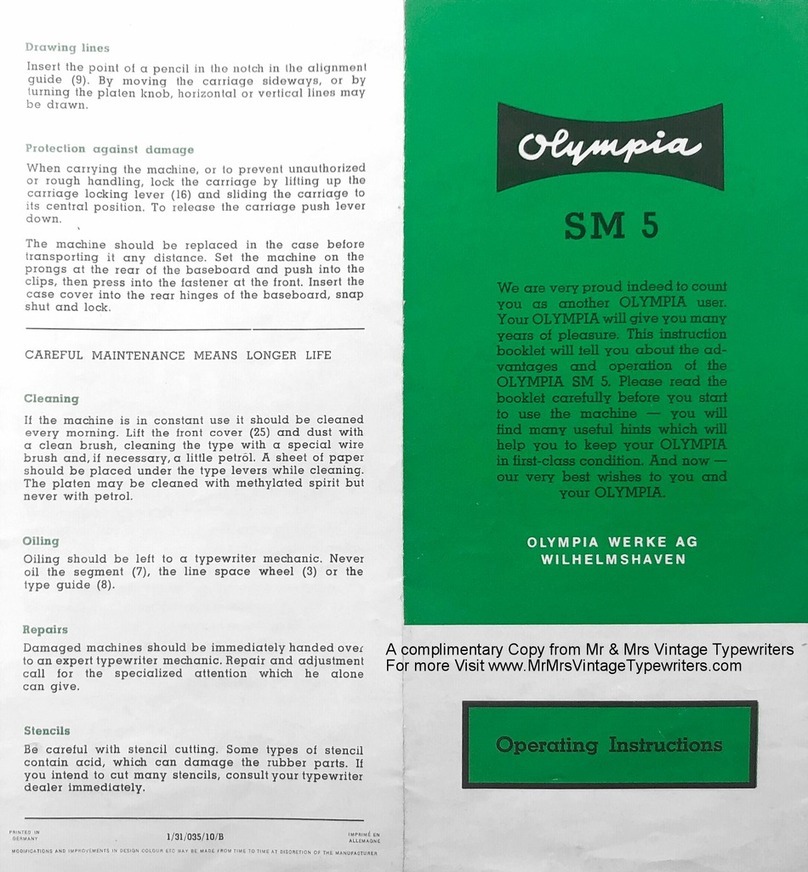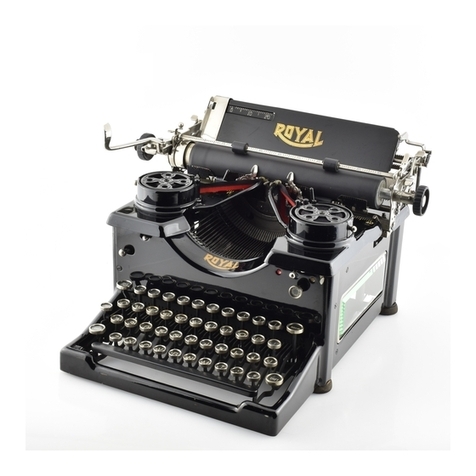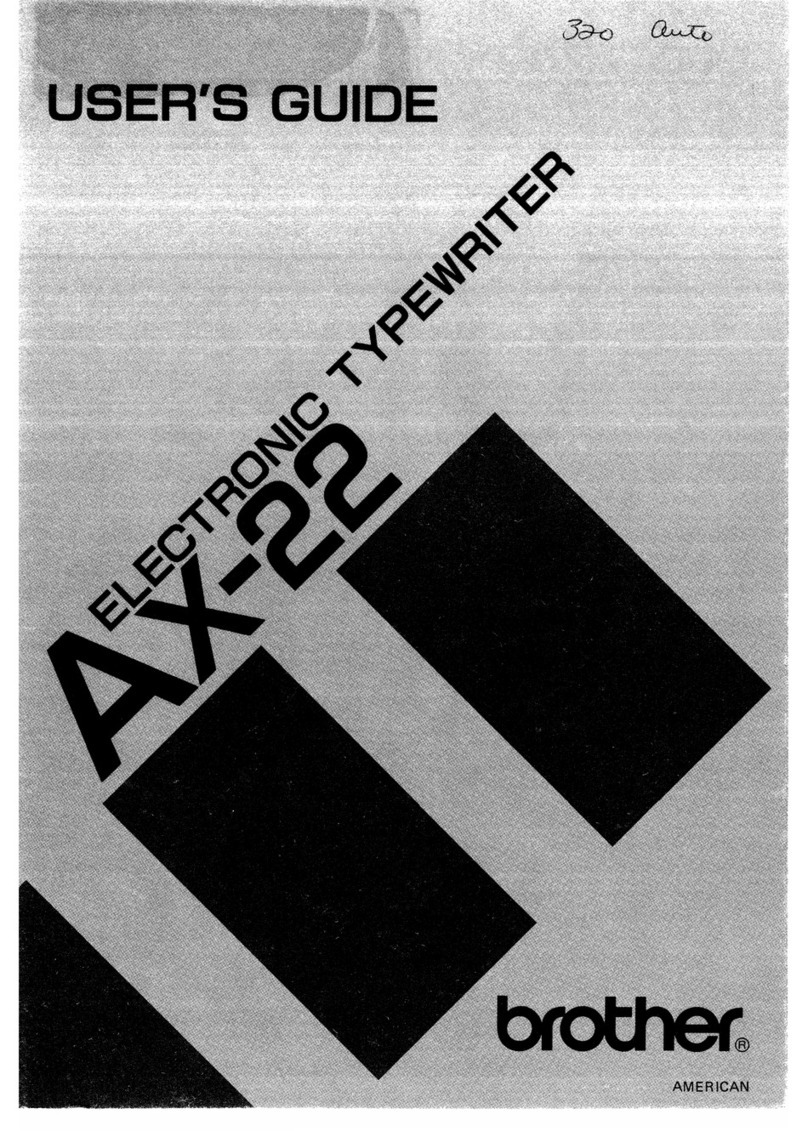OLYMPIA
ELECTRONIC
COMPACT
PROGRAM
OVERVIEW
The purpose
of
this
training
program
is
to
provide you
with
a
familiarization
of
the
Olympia Electronic Compact, an electronic
typewriter
utilizing
Daisy Wheel
technology which can also be used
as
a slave
printer
for
a host microcomputer.
While
completing this program you
will
learn
about
the
Electronic Compacts' basic
capabilities and
about
the
documentation
which
will
be available
for
you
when
service
is
necessary.
This
training
program
is
made
up
of
the
following
sections
or
MODULES:
MODULE 1 INTRODUCTION
AND
OPERATION
In
this
module
you
will
become acquainted
with
the
installation
of
the
unit
as
well
as
with
its general characteristics such
as
print
speed.
MODULE2 TECHNICAL OVERVIEW
Here you
will
be presented
with
information
concerning
the
actual
operation
of
the
printer.
MODULE
3 SERVICE
DOCUMENTATION
Provides a description
of
the
documentation
you
will
actually
use
to
service
the
unit
as
well
as
some practical application in its
use.
MODULE
4 TROUBLESHOOTING
Discusses
the
troubleshooting
approach supported by
the
service
documentation.
PREREQUISITES
There are no prerequisites
for
this
training
program.
ESTIMATED TIME
TO
COMPLETE
THIS
TRAINING
Approximately 3 hours
REQUIRED
RESOURCES
Olympia Service Spare Parts Catalogue
Olympia Service Description
of
Function (Service Manual)