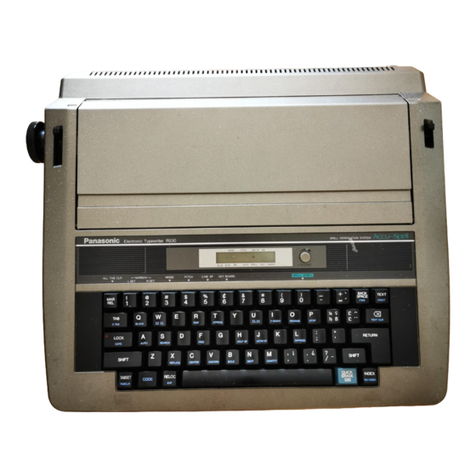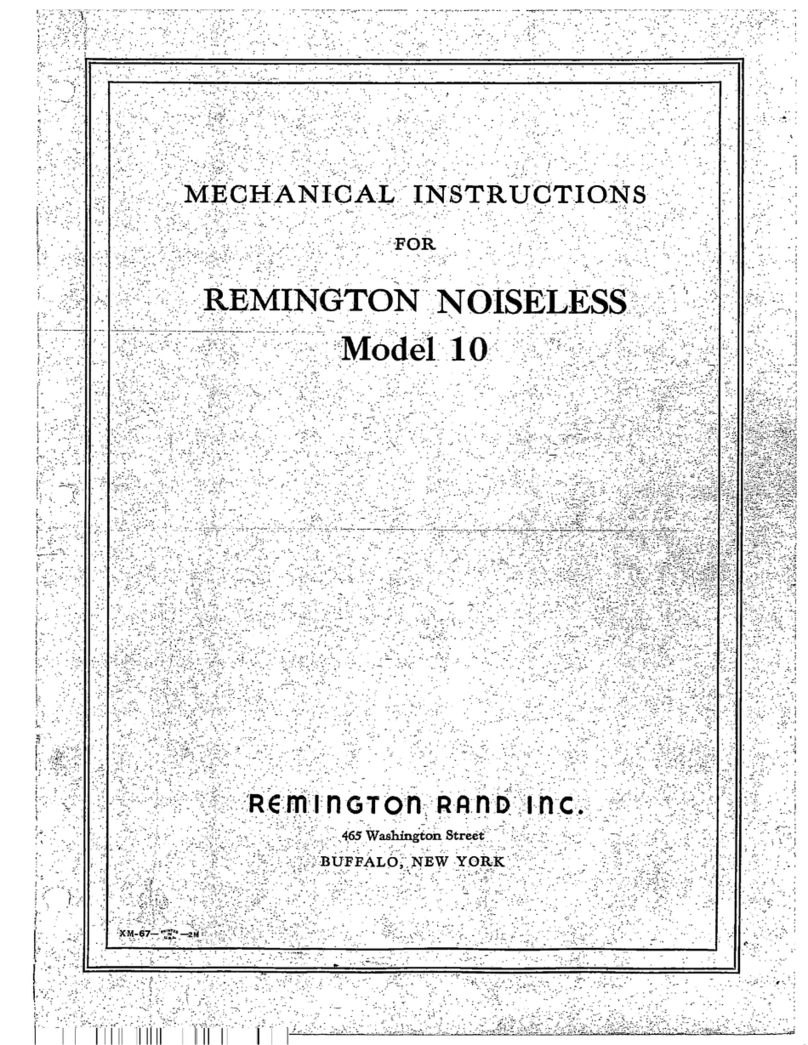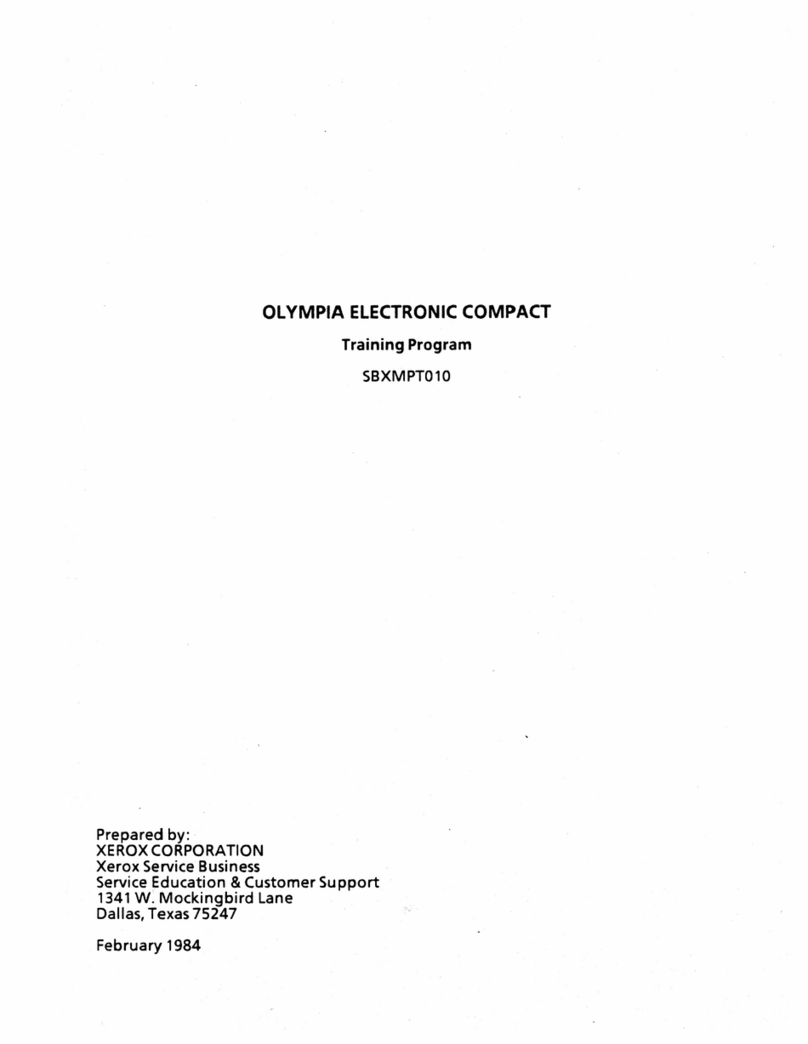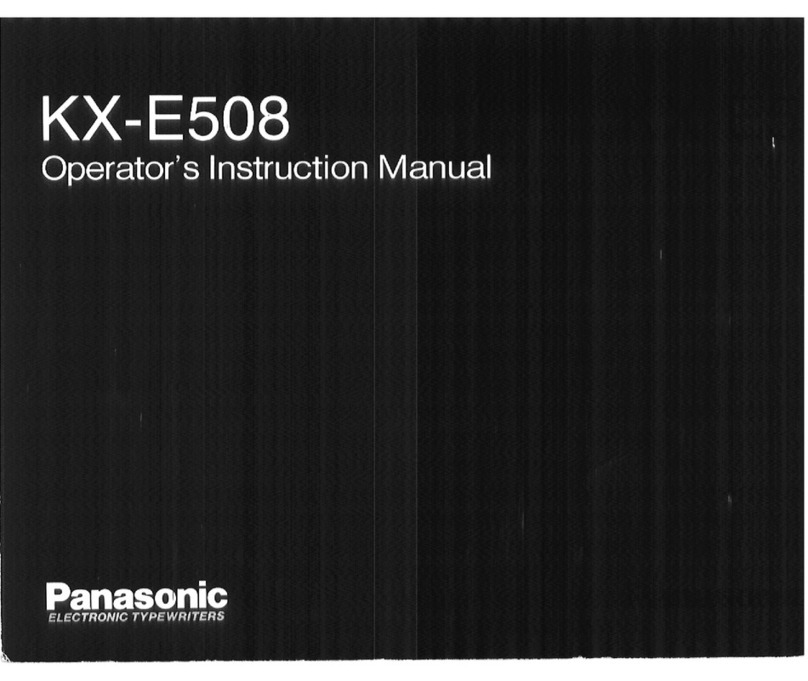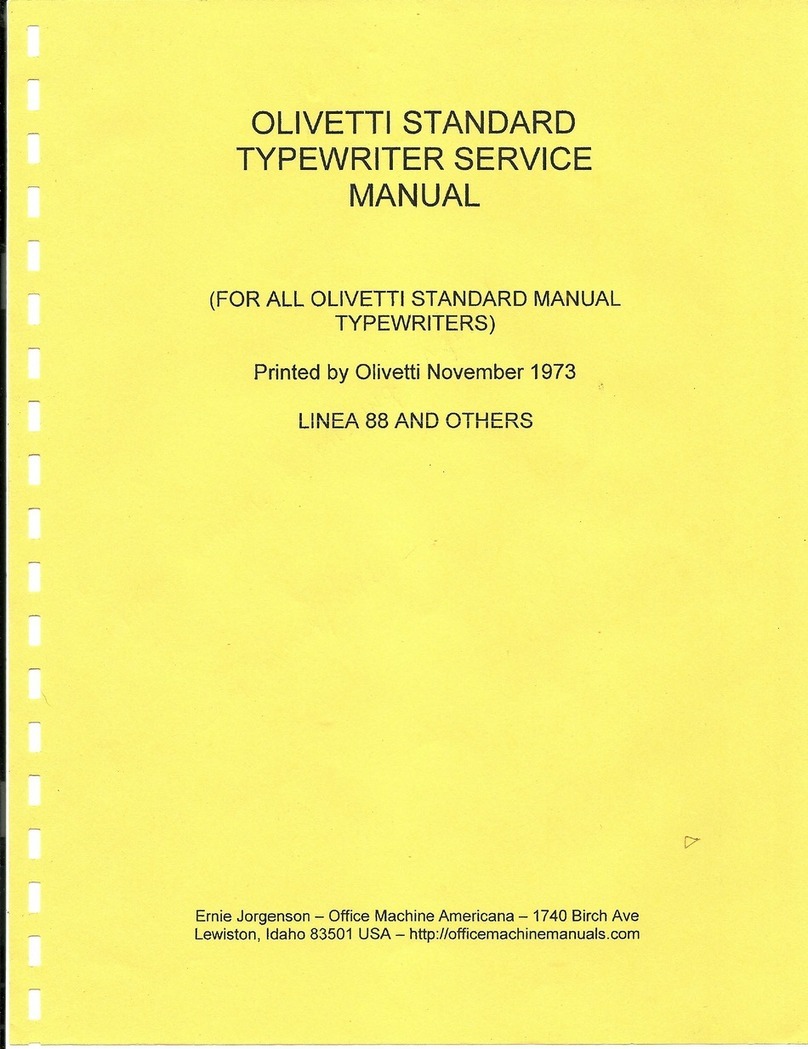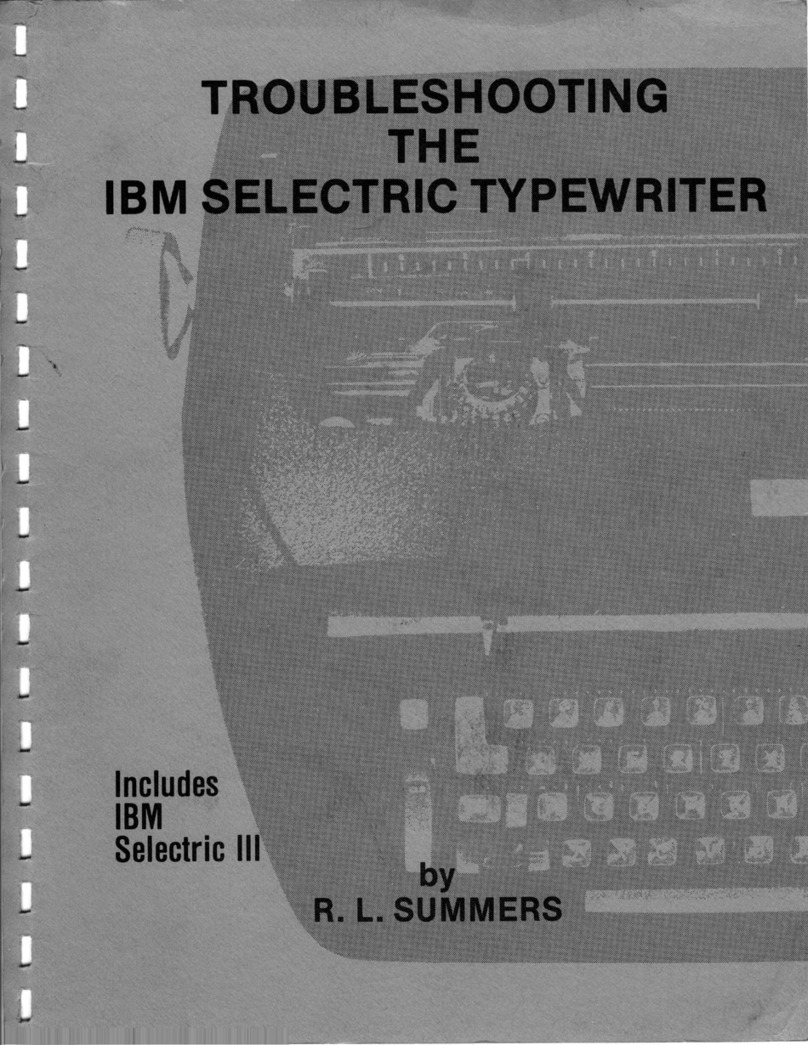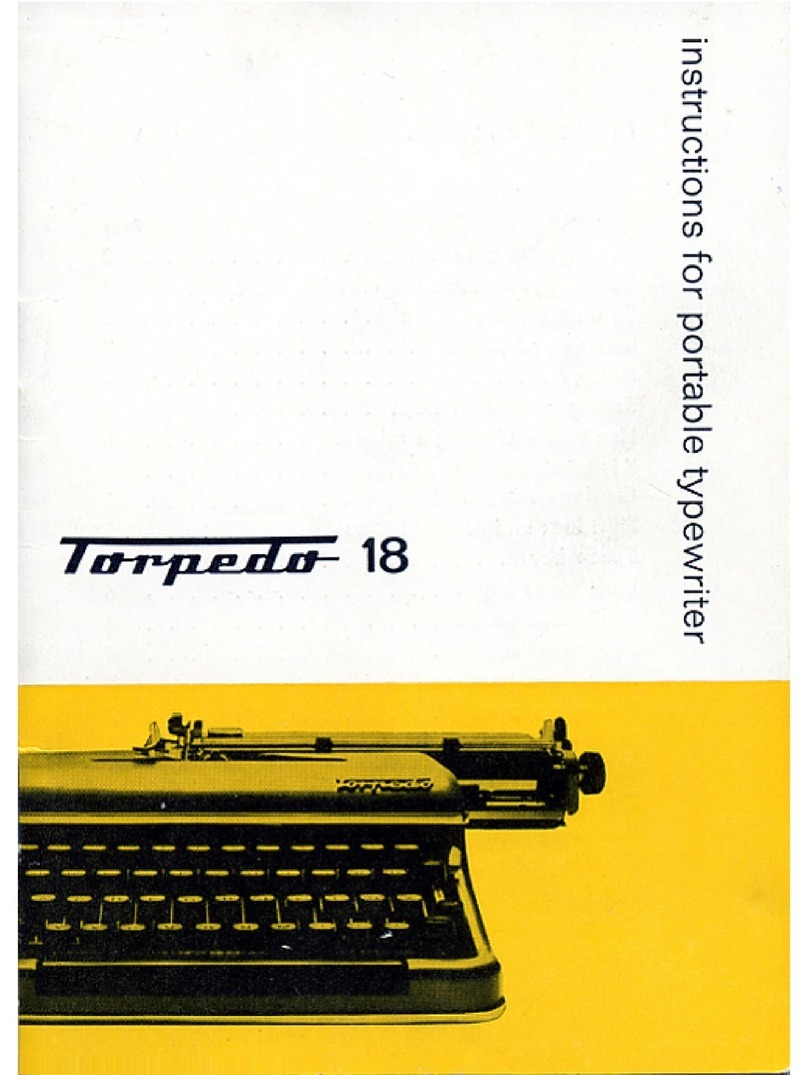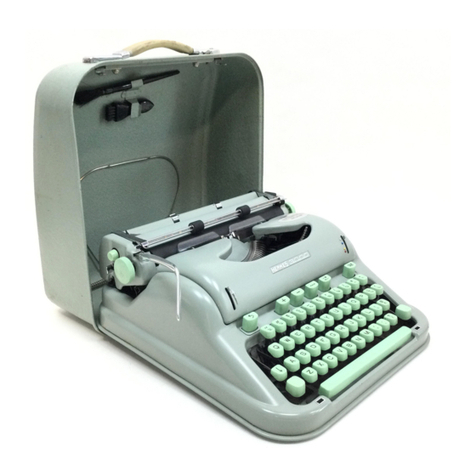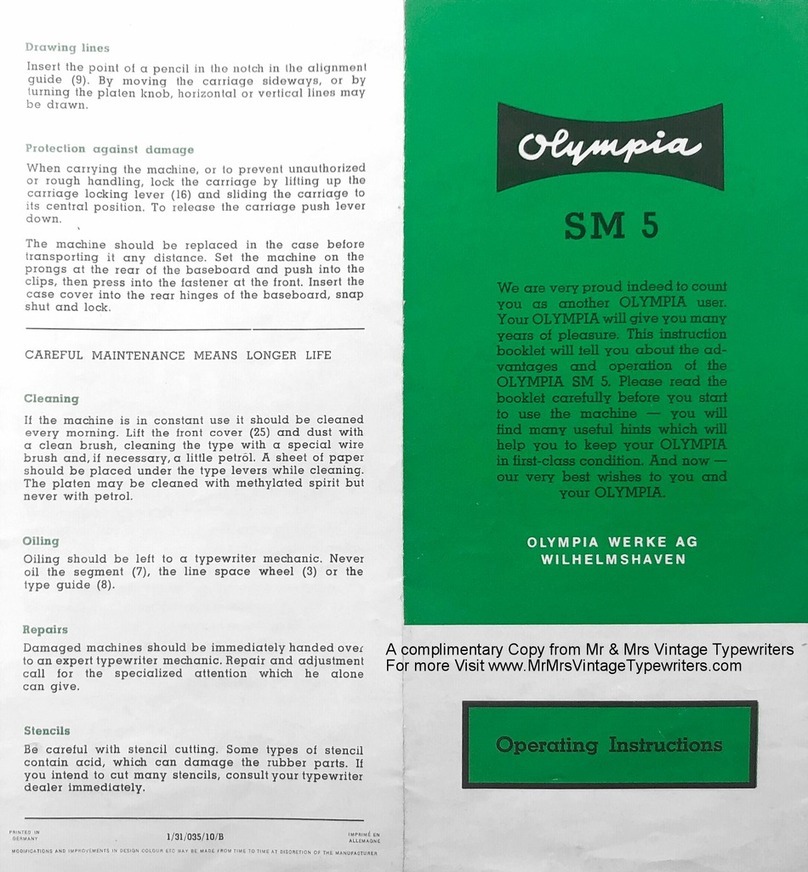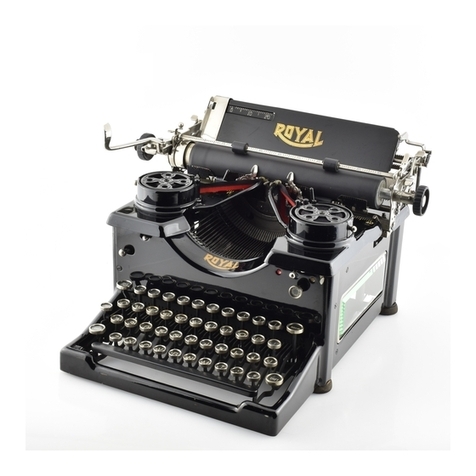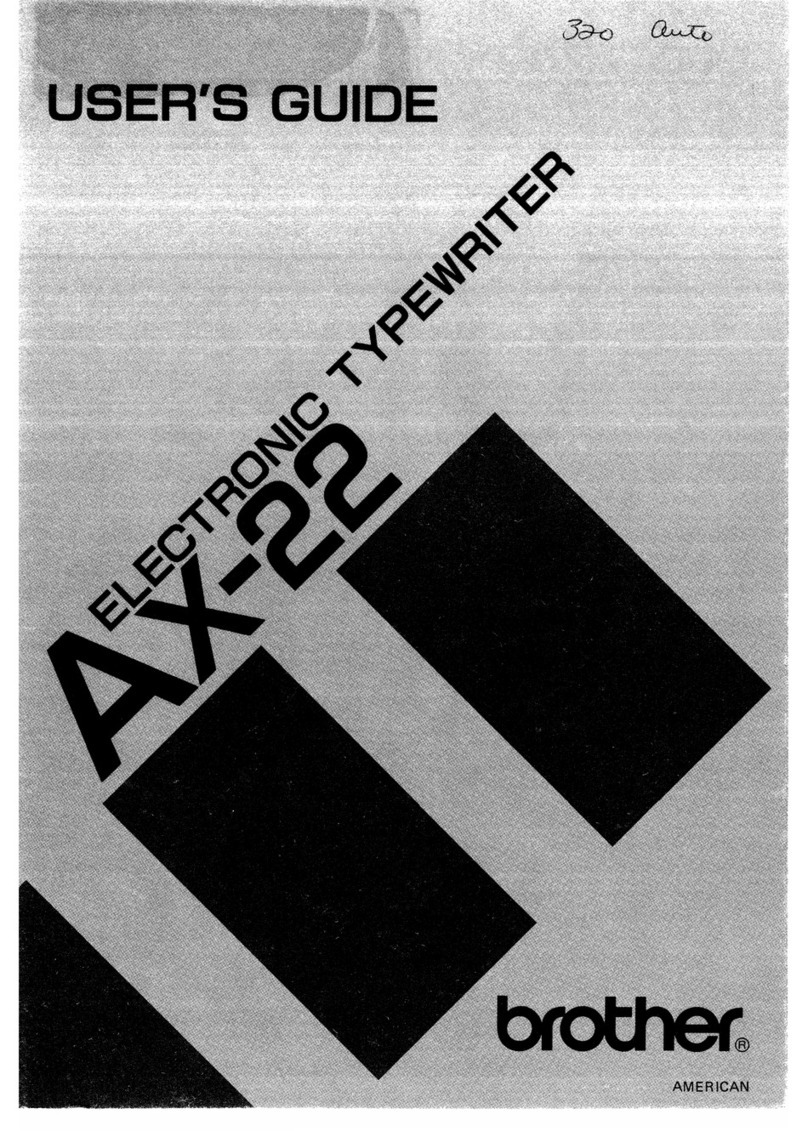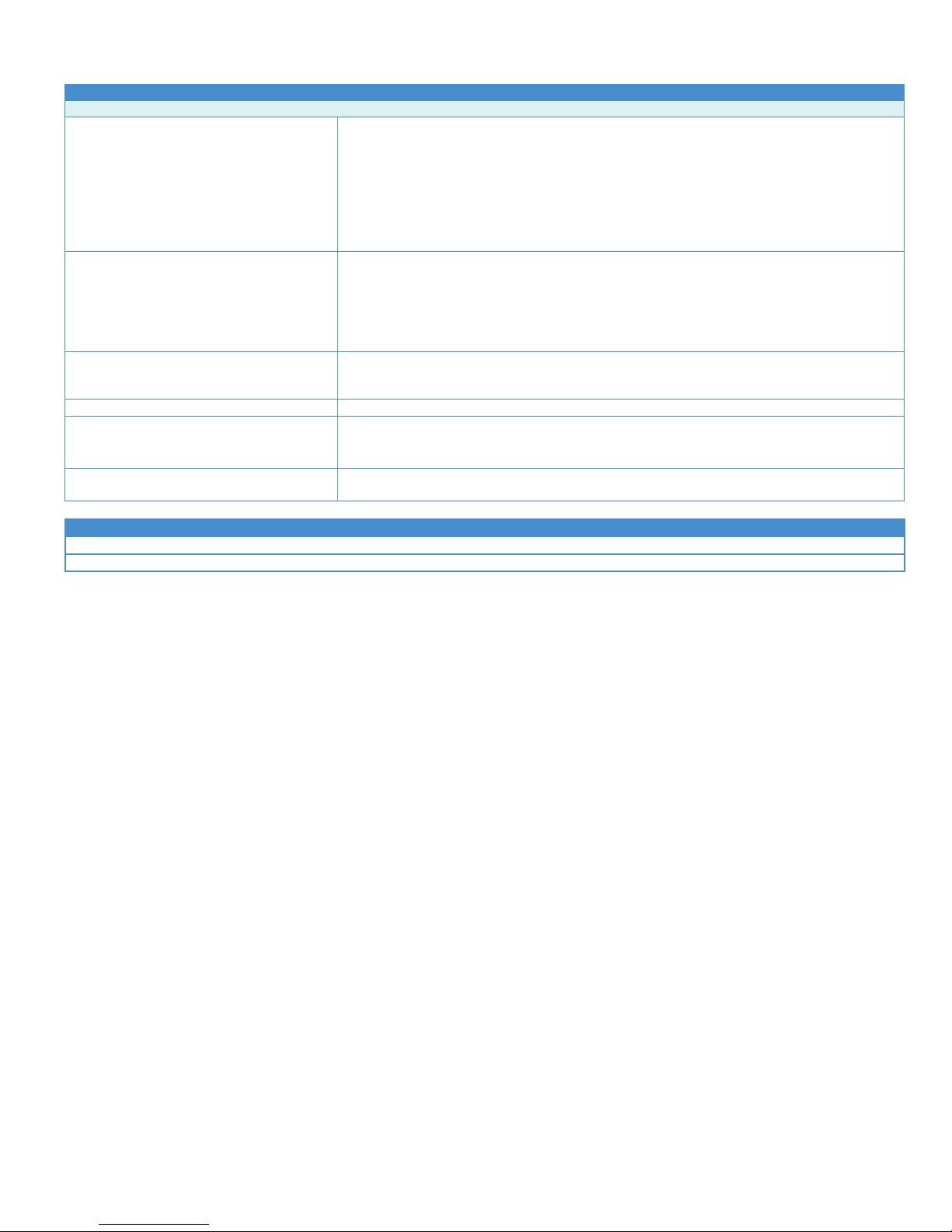Versant 80 Press
Customer Expectation & Installation Guide
MainComponents................................................................................................................................................................................37
PressComponents(BaseConfiguration)..........................................................................................................................................37
OptionalFeeding/Finishing.............................................................................................................................................................37
PrintServer.......................................................................................................................................................................................37
ModuleDimensionsandWeights........................................................................................................................................................37
DimensionandWeightsforthePress..............................................................................................................................................37
DimensionsandWeightsforOptionalDevices.................................................................................................................................37
DimensionsandWeightsfortheFreeFlowServer...........................................................................................................................38
PrintServerCables(commonforprintservers)...............................................................................................................................38
ModuleDimensionsforOptionalThirdPartyFinishingDevices......................................................................................................38
SpaceRequirements/ServiceSpaceEnvelope....................................................................................................................................38
MovableConfiguration.....................................................................................................................................................................38
Service/OperationalSpaceChart....................................................................................................................................................39
ServicespaceEnvelope.....................................................................................................................................................................39
FloorInformation.................................................................................................................................................................................42
MobilityPlateInformation...................................................................................................................................................................42
MobilityPlateKit..............................................................................................................................................................................43
MobilityPlatCharts..........................................................................................................................................................................43
ElectricalRequirements.......................................................................................................................................................................44
PressElectricalRequirements..........................................................................................................................................................44
ElectricalRequirementsforOptionalDevices..................................................................................................................................44
ElectricalRequirementsforthePrintServers...................................................................................................................................45
DeterminingtheAmp/CircuitRequirements....................................................................................................................................46
RecommendedWallReceptaclePlacement.....................................................................................................................................46
ElectricalInstallationConsiderations...................................................................................................................................................46
PressElectricalConsiderations.........................................................................................................................................................46
ElectricalConsiderationsforOptionalDevices.................................................................................................................................47
ElectricalConsiderationsforPrintServers........................................................................................................................................47
InformationApplicabletoAllElectricalDevices...............................................................................................................................47
OtherInstallationConsiderations.....................................................................................................................................................48
EnvironmentalRequirements..............................................................................................................................................................48
EnvironmentalRequirementsforthePress......................................................................................................................................48
CustomerSiteSurvey...........................................................................................................................................................................49
Pre‐installationWorksheet...............................................................................................................................................................49
CustomerSiteDescription................................................................................................................................................................50
SitePreparationChecklist.................................................................................................................................................................52
Operational Considerations.......................................................................................................................................................................53
ImageQualityExpectations..................................................................................................................................................................53
ImageQuality....................................................................................................................................................................................53
PrintingExpectations............................................................................................................................................................................53
ProductLimitationsandCaveats......................................................................................................................................................53
FactorsAffectingProductivityandRatedPrintSpeed......................................................................................................................54
Envelopes.............................................................................................................................................................................................54
EnvelopeFeedingGuidelinesandLimitations..................................................................................................................................54
CustomerExpectationsAgreement......................................................................................................................................................55