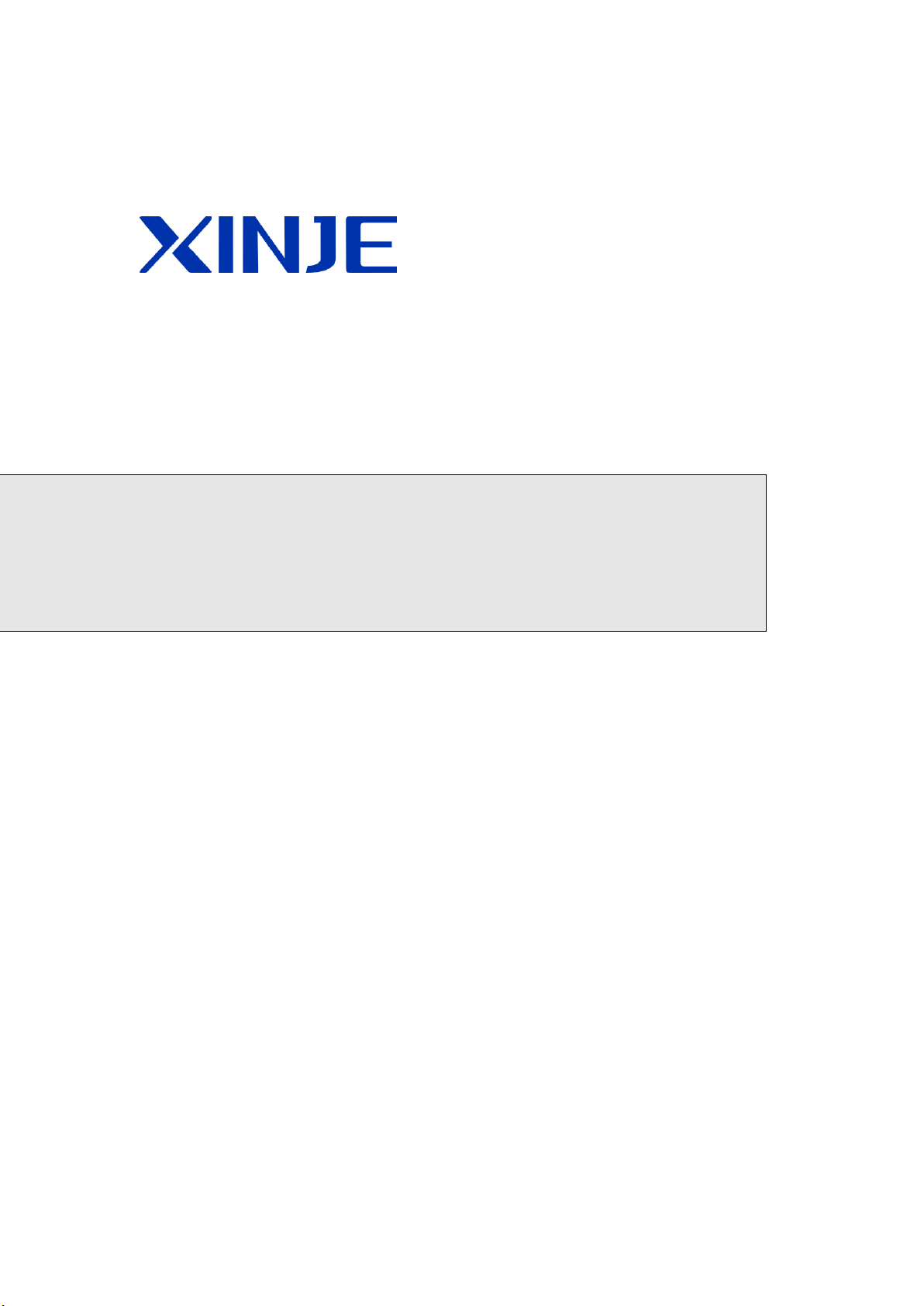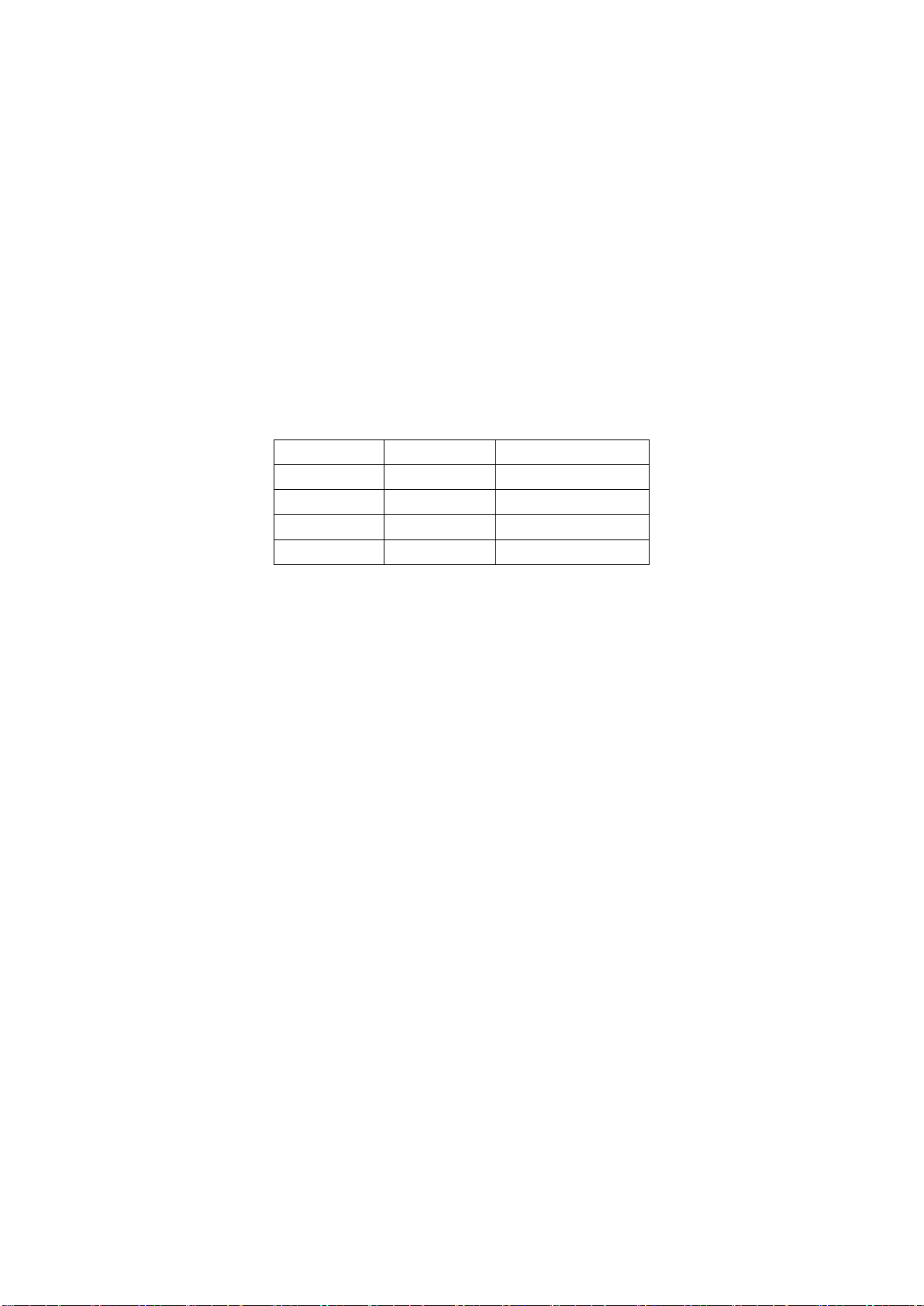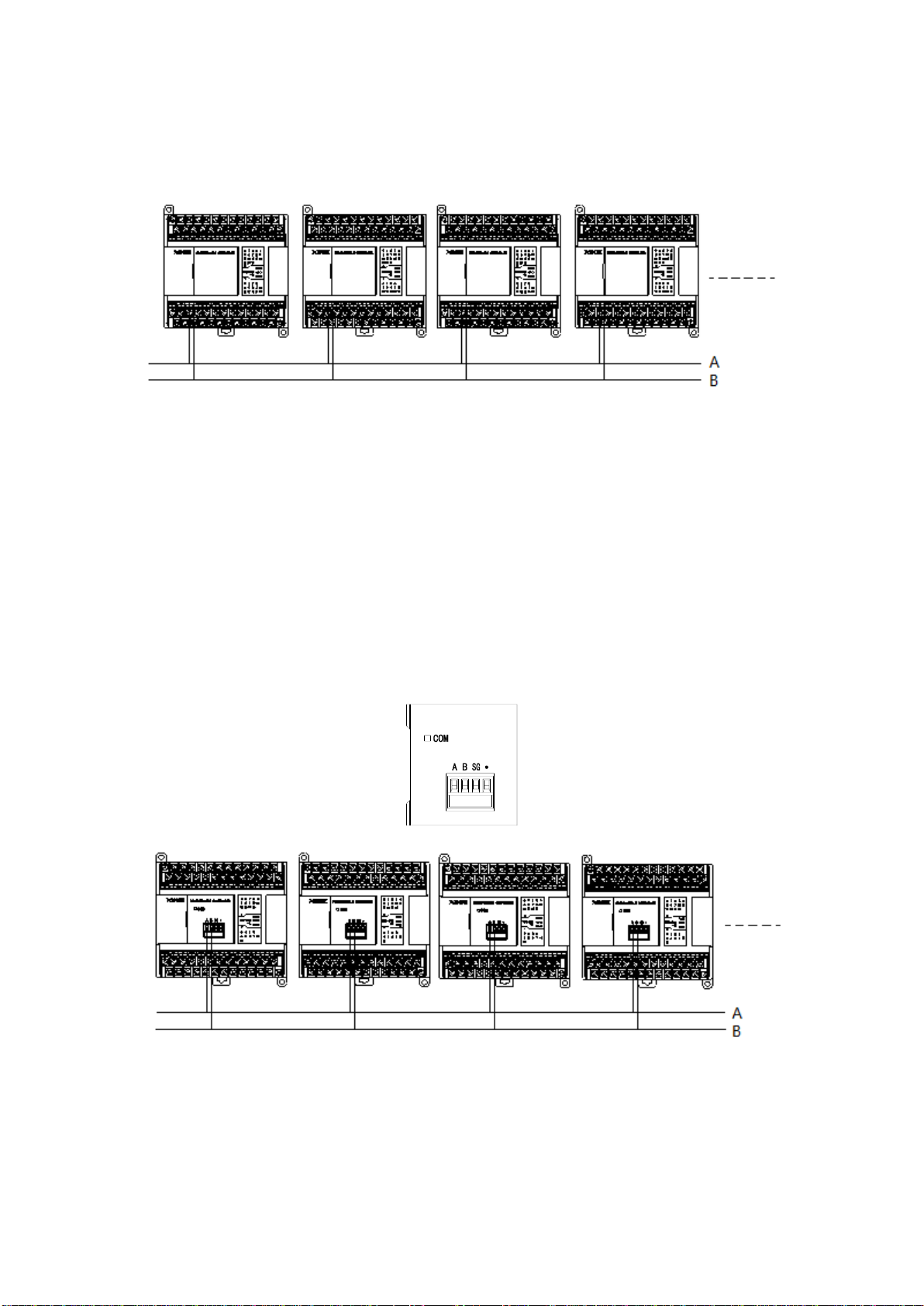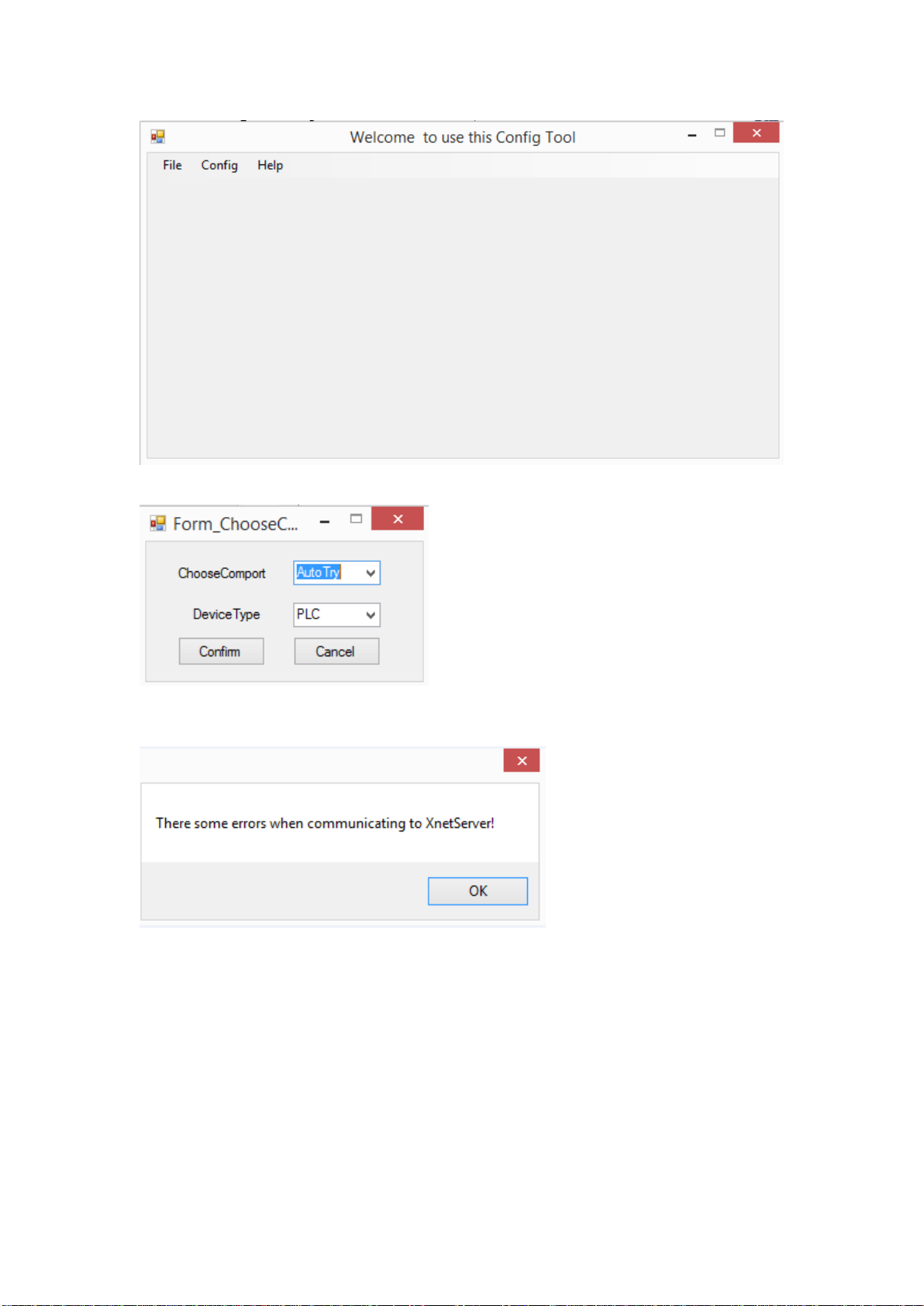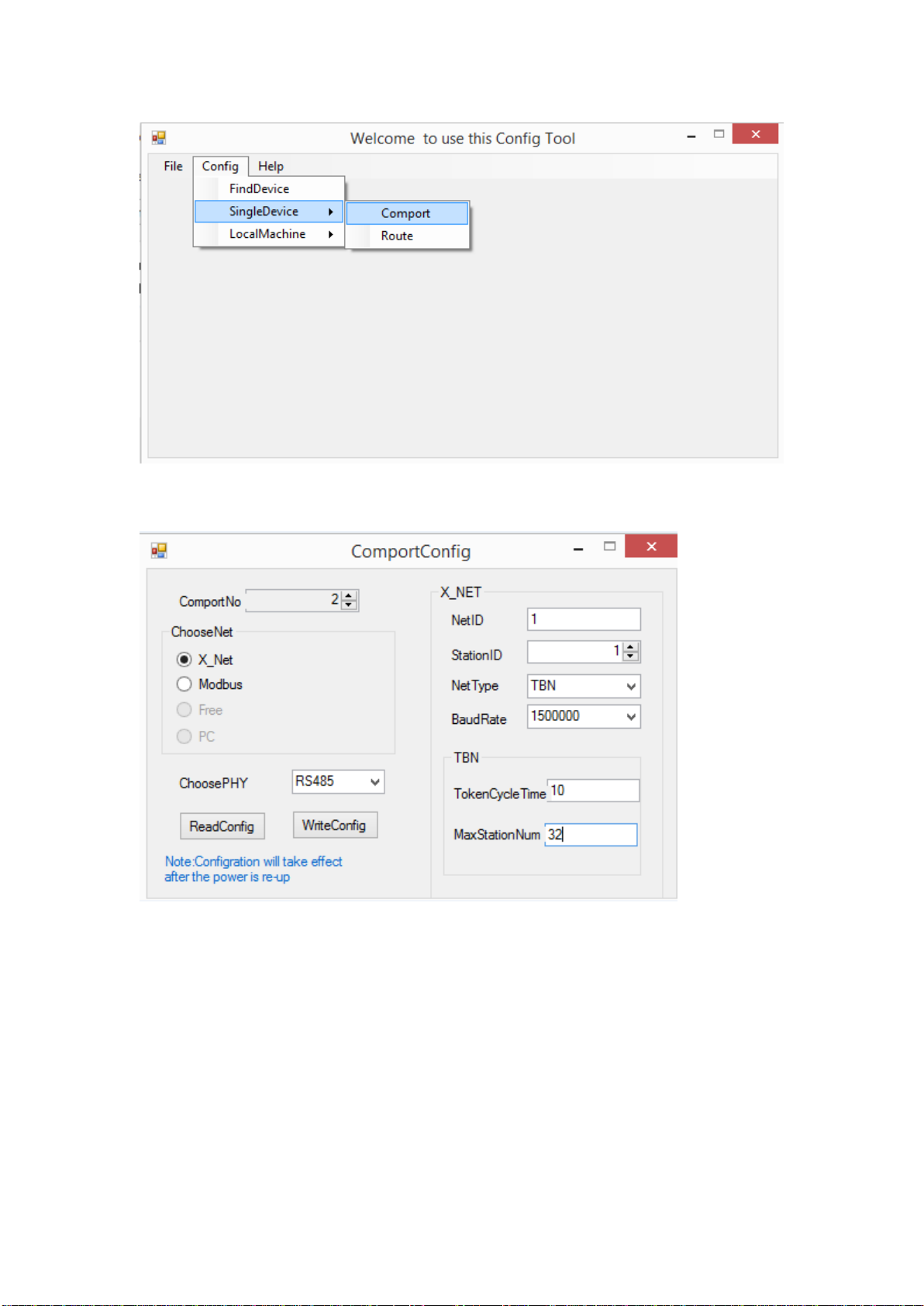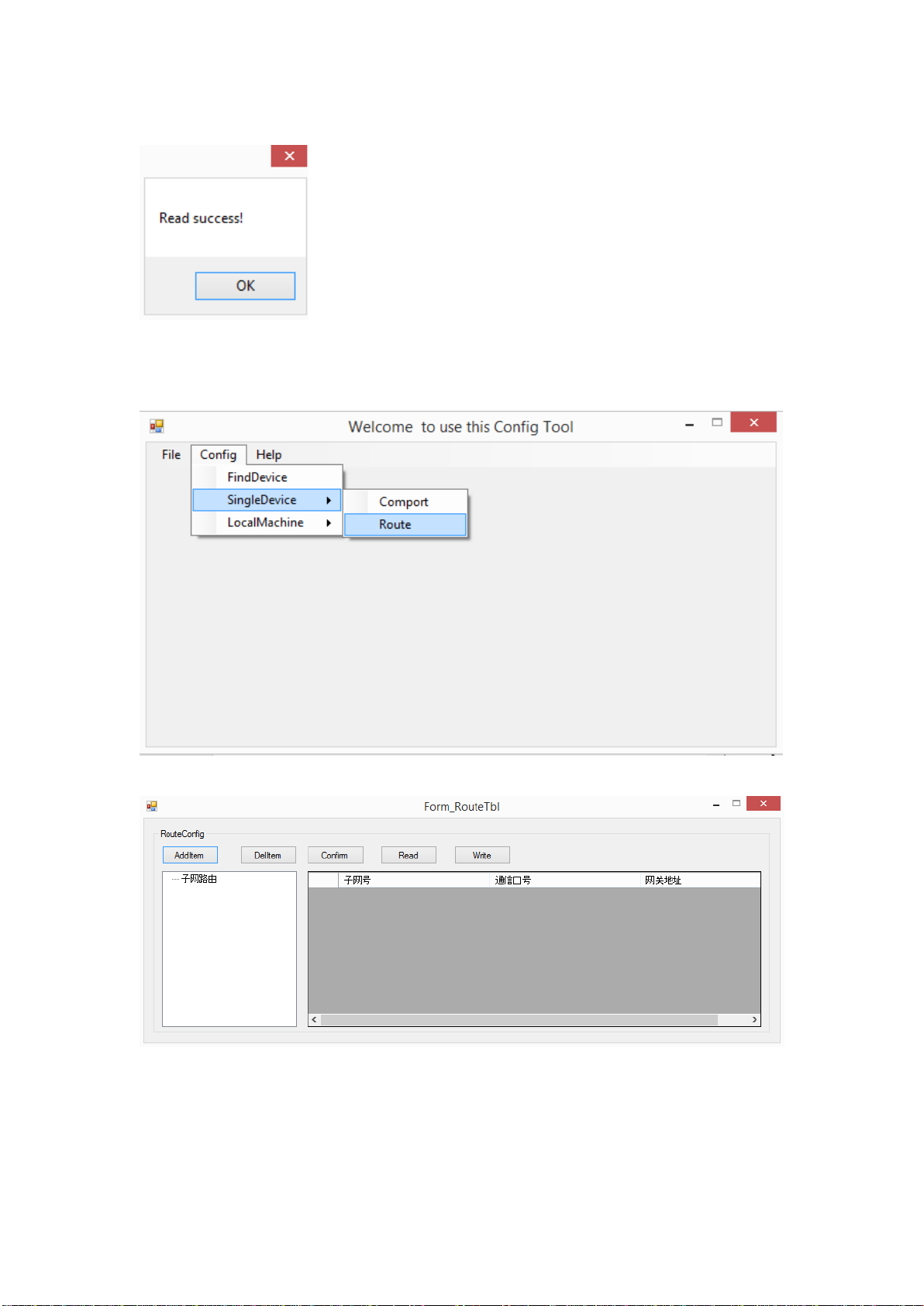Catalog
PREFACE X-NET INTRODUCTION ............................................................................................................................................ 3
1X-NET FIELDBUS ............................................................................................................................................................. 4
1-1. FUNCTION SUMMARIZE .......................................................................................................................4
1-1-1. Introduction ...........................................................................................................................4
1-1-2. Wiring mode ..........................................................................................................................4
1-1-3. XINJEConfig software .............................................................................................................6
1-2. COMMUNICATION INSTRUCTION ..........................................................................................................10
1-2-1. Read bit [BIT_READ].............................................................................................................11
1-2-2. Write bit [BIT_WRITE] ..........................................................................................................12
1-2-3. Read register [REG_READ] ...................................................................................................13
1-2-4. Write register [REG_WRITE].................................................................................................14
1-3. COMMUNICATION ADDRESS................................................................................................................15
1-4. X-NET COMMUNICATION APPLICATION ................................................................................................22
1-5. COMMUNICATION REGISTER ...............................................................................................................26
2X-NET MOTION FIELDBUS ...............................................................................................................................................29
2-1. FUNCTION SUMMARY ........................................................................................................................29
2-1-1. Special vocabulary ...............................................................................................................29
2-1-2. Fieldbus wiring.....................................................................................................................29
2-1-3. PLC software ........................................................................................................................30
2-2. INSTRUCTIONS .................................................................................................................................30
2-2-1. Incremental position motion [MOTO] ..................................................................................30
2-2-2. Absolute position motion [MOTOA] .....................................................................................35
2-2-3. Multi-speed running [MOTOS] .............................................................................................38
2-2-4. Stop running [MOSTOP] .......................................................................................................45
2-2-5. Continue running [MOGOON] ..............................................................................................47
2-2-6. Synchronous run [MOSYN] ...................................................................................................48
2-2-7. Release synchronous run [MOUSYN]....................................................................................51
2-2-8. Write in present position [MOWRITE] ..................................................................................52
2-2-9. Read present position [MOREAD] ........................................................................................54
3 TEACHING FUNCTION .....................................................................................................................................................55
3-1. SFD REGISTER SETTING......................................................................................................................55
3-2. RETURN THE ORIGIN..........................................................................................................................57
3-3. JOGGING ........................................................................................................................................64
3-4. IN-CIRCUIT EMULATION......................................................................................................................68
3-5. PROTECTION....................................................................................................................................68
4SYSTEM COIL AND REGISTER...........................................................................................................................................69
5ERROR MESSAGE............................................................................................................................................................74
APPENDIX 1 XINJE CONFIG SOFTWARE .................................................................................................................................77
APPENDIX 2 SERVO PARAMETERS.........................................................................................................................................80