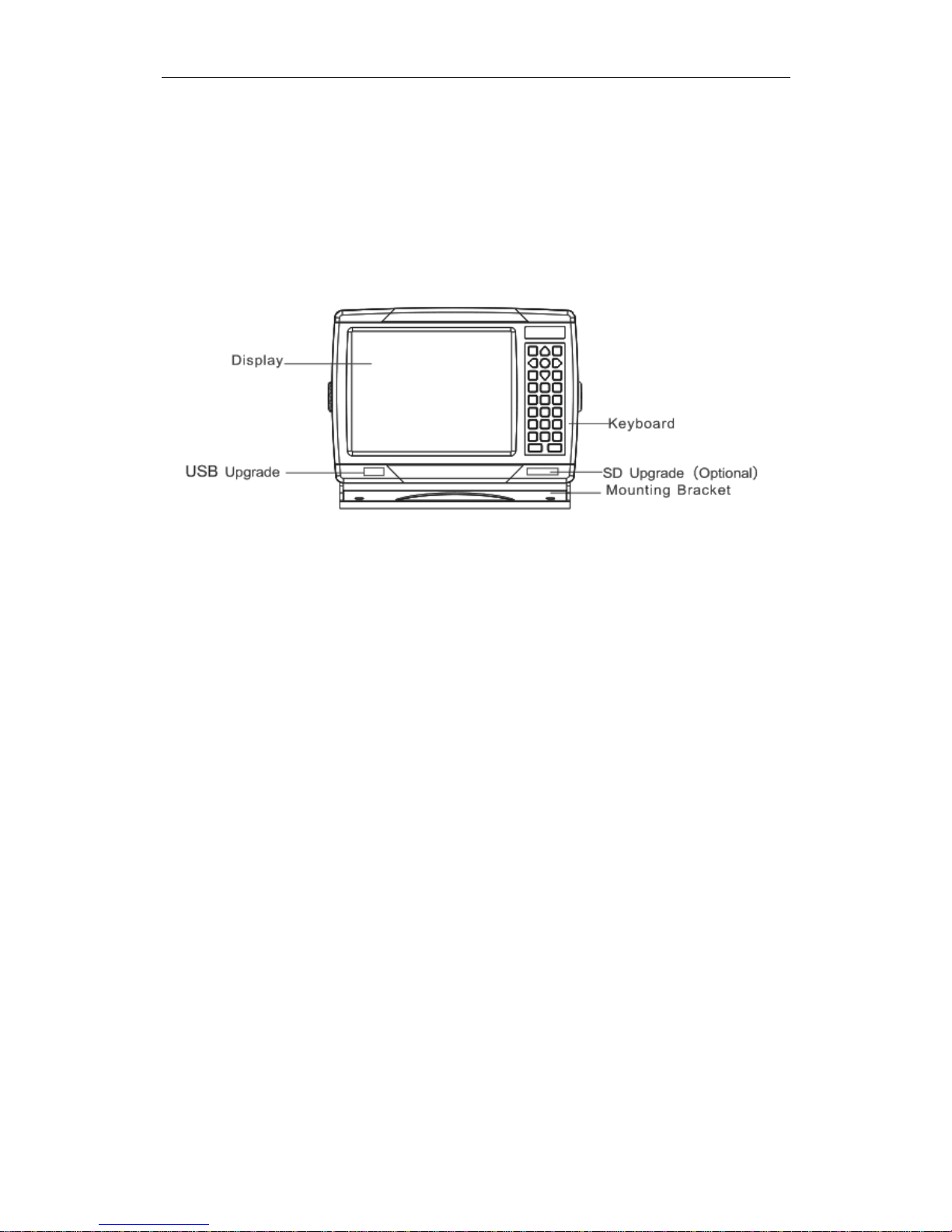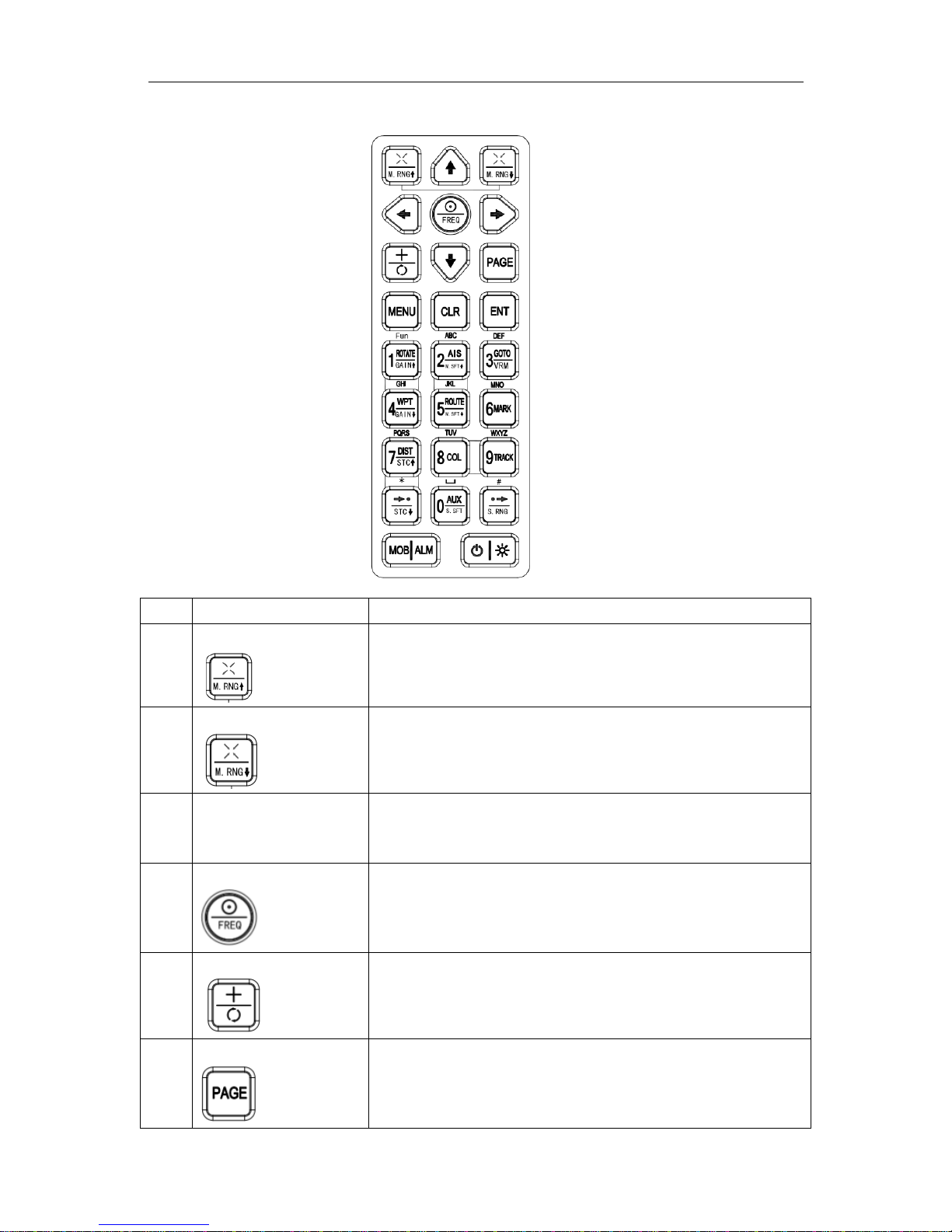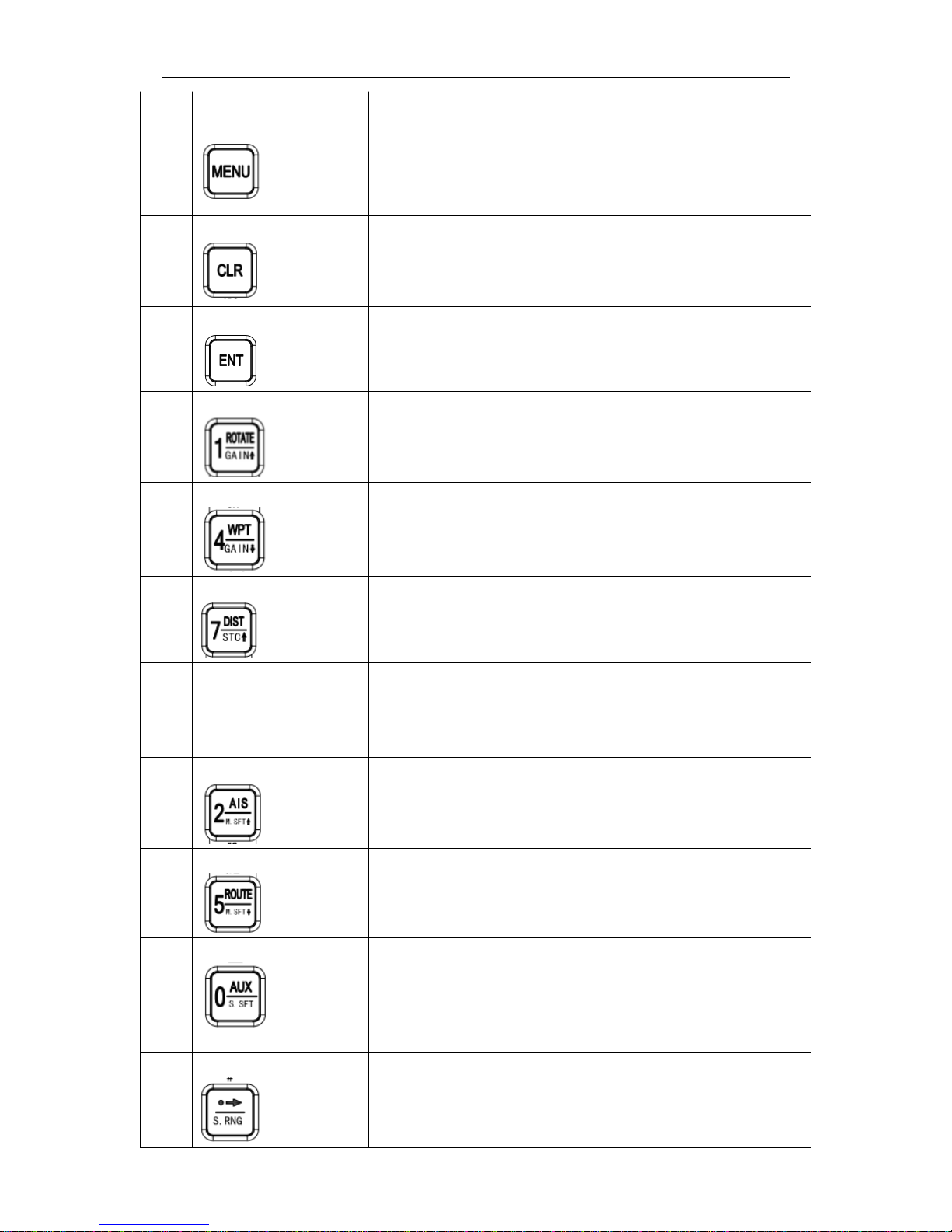GPSChartPlotter&EchoSounder
2
2-8-3DeleteRoute.............................................................................................................................20
2-8-4CallRoute..................................................................................................................................20
2-8-5SelectWaypointoftheRoute.................................................................................................20
2-9Accessory..............................................................................................................................................20
2-9-1Tide.............................................................................................................................................20
2-9-2ViewChart.................................................................................................................................20
2-9-3Calendar.................................................................................................................................... 20
2-9-4DistanceMeasure....................................................................................................................21
2-10MOB.....................................................................................................................................................21
2-11DrawLine............................................................................................................................................ 21
2-11-1AddDrawLineontheChart.................................................................................................21
2-11-2DrawlinePointOperation.....................................................................................................22
2-11-3DrawlineList.......................................................................................................................... 22
2-12NotesofNavigation...........................................................................................................................22
2-12-1WaypointNavigation..............................................................................................................22
2-12-2RouteNavigation................................................................................................................... 22
2-13Typewriting..........................................................................................................................................23
2-14Param.Settings................................................................................................................................. 23
2-14-1SystemSettings..................................................................................................................... 23
2-14-2AlarmSettings........................................................................................................................ 24
2-14-3Displayswitchsettings..........................................................................................................24
2-14-4Display&SoundSettings.....................................................................................................24
3-1AISOperation....................................................................................................................................... 27
3-1-1AISVesselInformation............................................................................................................27
3-1-2AISDisplaySettings................................................................................................................ 28
3-1-3Enhanced-AMode................................................................................................................... 28
3-1-4SafetyMessage........................................................................................................................28
3-1-5Outbox........................................................................................................................................28
3-1-6Inbox...........................................................................................................................................28
3-1-7NewMessage...........................................................................................................................28
3-1-8Drafts..........................................................................................................................................28
3-1-9Address......................................................................................................................................29
3-1-10AISStaticParameters...........................................................................................................29
4-1FunctionIntroduction...........................................................................................................................31
4-1-1ImageSplit................................................................................................................................ 31
4-1-2ImageSpeed.............................................................................................................................31
4-1-3ImagePartitionRatio...............................................................................................................32
4-1-4Scene......................................................................................................................................... 32
4-1-5EchoColorTone.......................................................................................................................35
4-1-6Decoloration..............................................................................................................................36