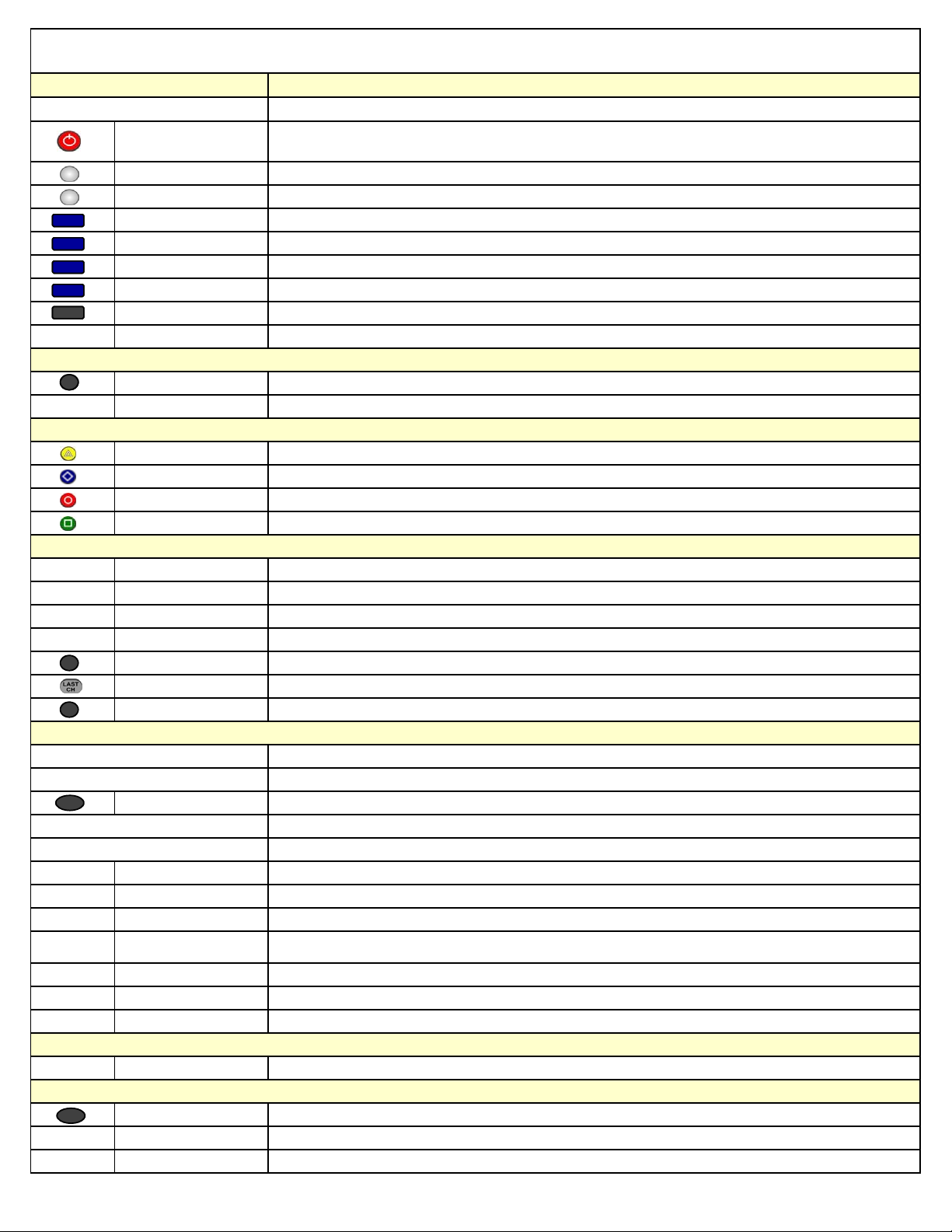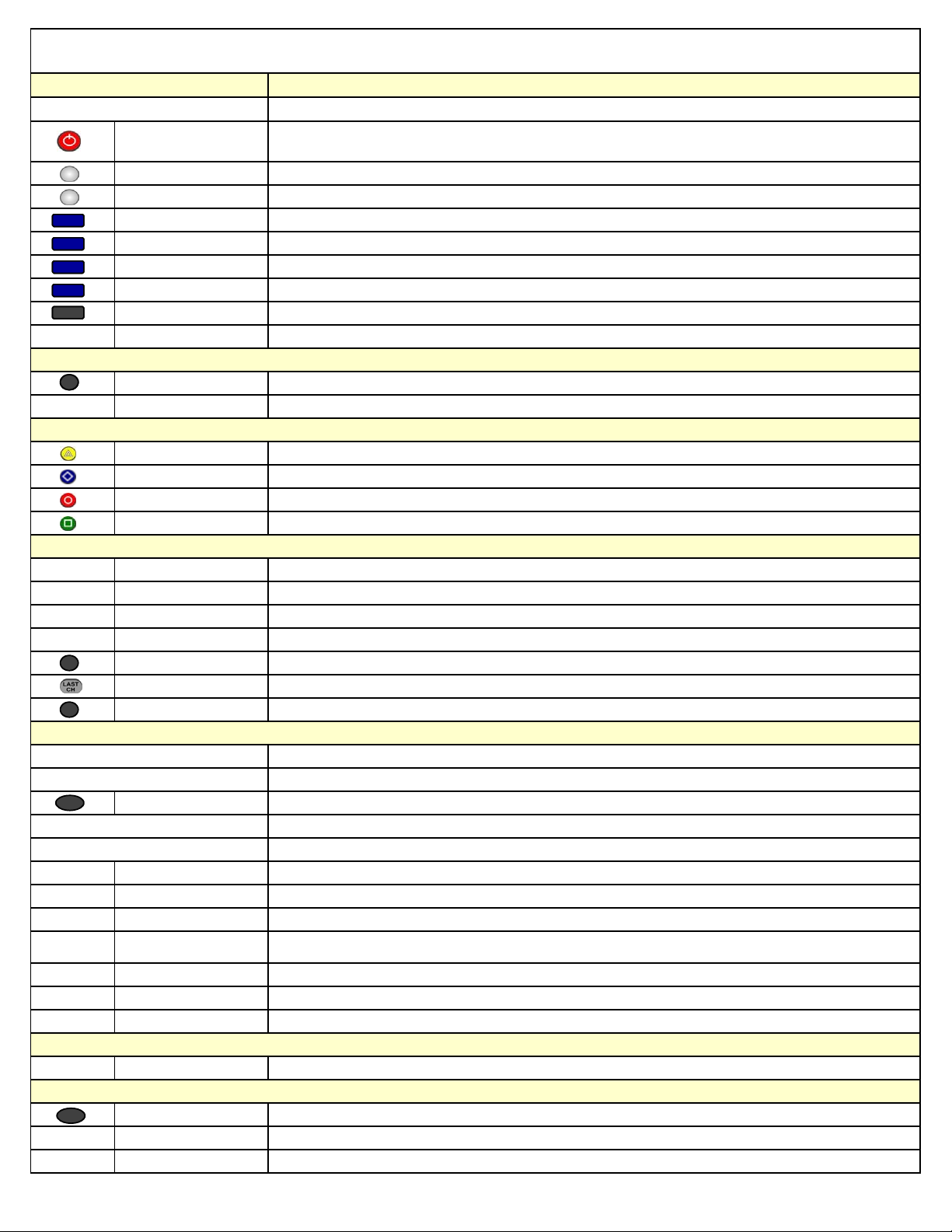
FUNCTION
PowersofftheSTBandalldevicesprogrammedtotheremote.
POWER
Powerson/offwhateverdevicemodethatiscurrentlyactivated.Forexample,iftheremoteisactivatedfortheTVitwill
poweron/offtheTV.IfactivatedfortheDVDorVCRitwillpowerthemon/off.
STB Activatethesettopbox(STB)modeontheremotecontrol.
AUX,DVD,VCR,TV Activatealternatemodesontheremotecontrol.
GUIDE DisplaytheinteractiveChannelGuide.
HELP DisplayHELP.
INFO Displaycurrentshowinformation.
EXIT Clearthemenuorscreen.
MENU DisplayMainMenu.
+ / – PAGE ChannelGuidepageupandpagedown.
OK/SEL Selectahighlighteditem.
ARROW Navigateamongselectableitemsonthescreen.
A
CHGUIDE ChannelGuide
B
PREVIOUS Displaypreviousmenuorwindow.
C
INFO Displaycurrentshowinformation.
D
HELP DisplayHELP.
+ / – PAGE ChannelGuidepageupandpagedown.
ARROW Up/Down/BackorForwardonechannelortimeatatime.
UNIVERSALREMOTEBUTTONFUNCTIONS
MENUNAVIGATION
HORTCUT
CHANNELGUIDECONTROL
BUTTON
SystemON/OFF
VOL RaiseorlowerTVvolume.
CH Changethechannelnumberupordown.
MUTE Mutethevolume.Pressagaintoresumepreviousvolumesetting.
LAST ReturntopreviousTVchannel.
GUIDE ChannelGuide
Notanactivebuttonatthistime.
Notactivebuttonsatthistime.
HOME ReloadSetTopBox.
Notactivebuttonsatthistime.
Notanactivebuttonatthistime.
REPLAY
FWD Notactivebuttonsatthistime.
REW Rewindvideoorrecordedprogram.
PLAY Playvideo.ResumenormalplayfromRewind,FastFwd,orPause.
FF
Fastforwardthroughvideoorrecordedprogram.Pressrepeatedlytoincreasespeed.Inthechannelguidefastforwardwill
dis
la
thenextda
.
STOP Stopvideo.
PAUSE Pausethevideoorrecordedprogram.(Press►toresumewhereyoupaused.)
RECORD RecordprogramtoaDVR.PressRedRecbuttonthenOK>OK.
1,2…O NUMBER Selectchannelorenterloginpassword.
VIDEOSOURCE
TVvideosource.InTVmodepressvideosourcetodisplaywhichvideostreamyouareon.
+ / – CH ChannelGuidepageupandpagedown.
LIGHT Willbacklightthekeypadforuseinthedark.
OTHER
NUMBERBUTTON
VOD/RECORDEDPROGRAM(DVR)CONTROL
ONDemandButton
GreenDVRButton
SKIPBACK&FORWARD
PAGEBACK&FORWARD
02.18.11