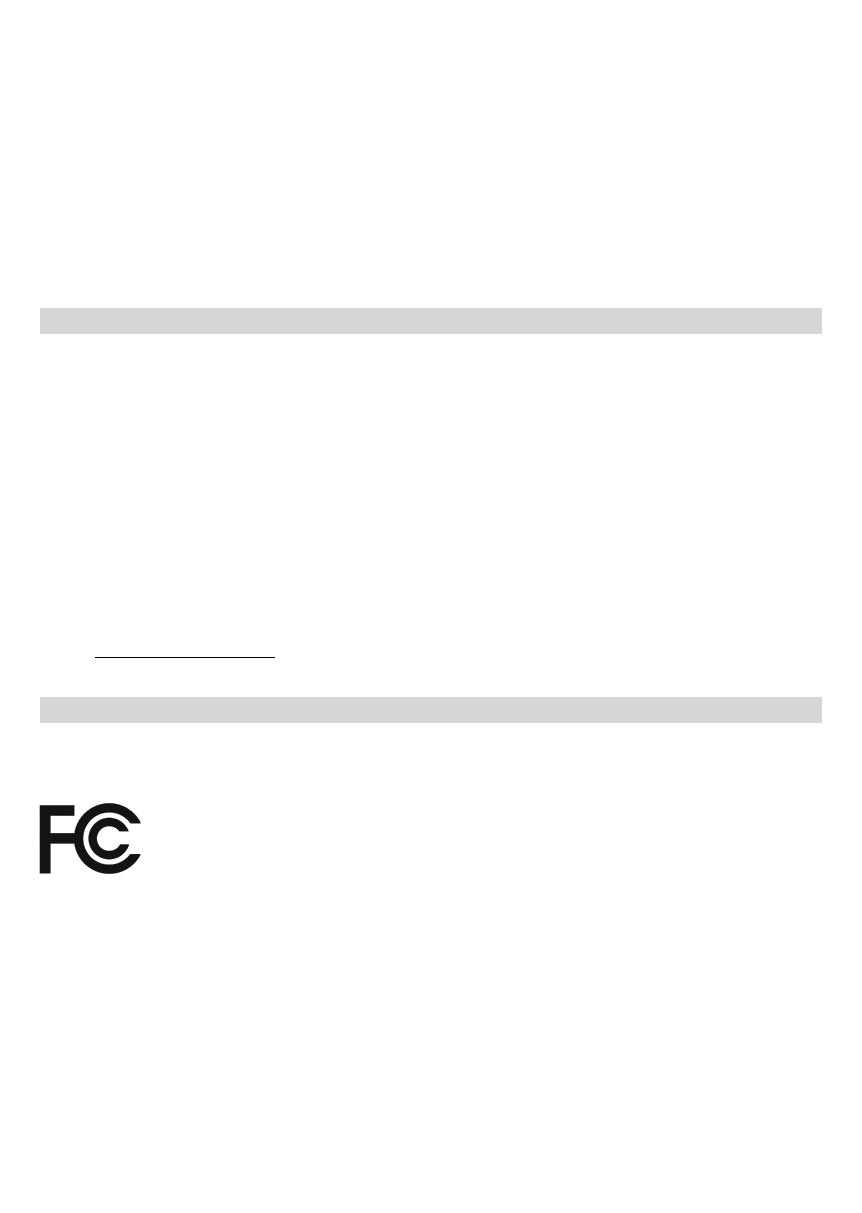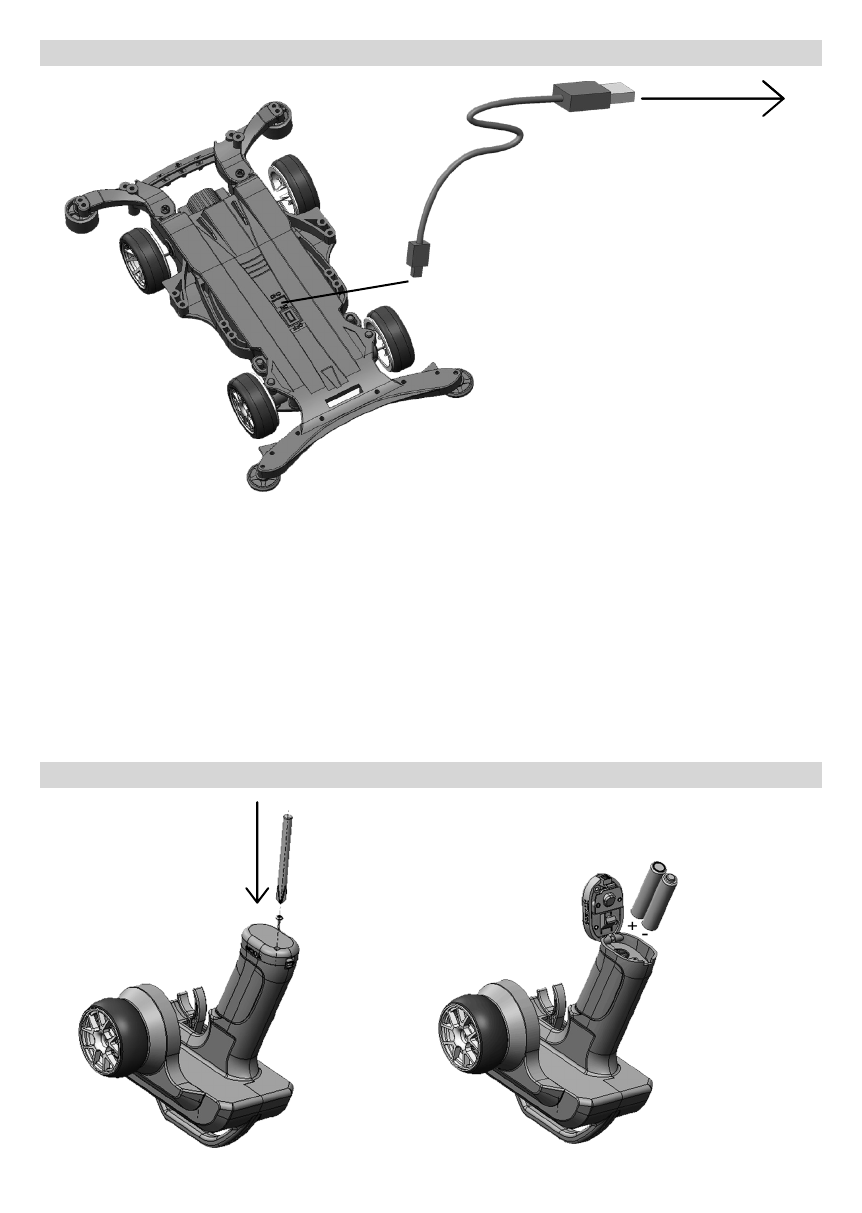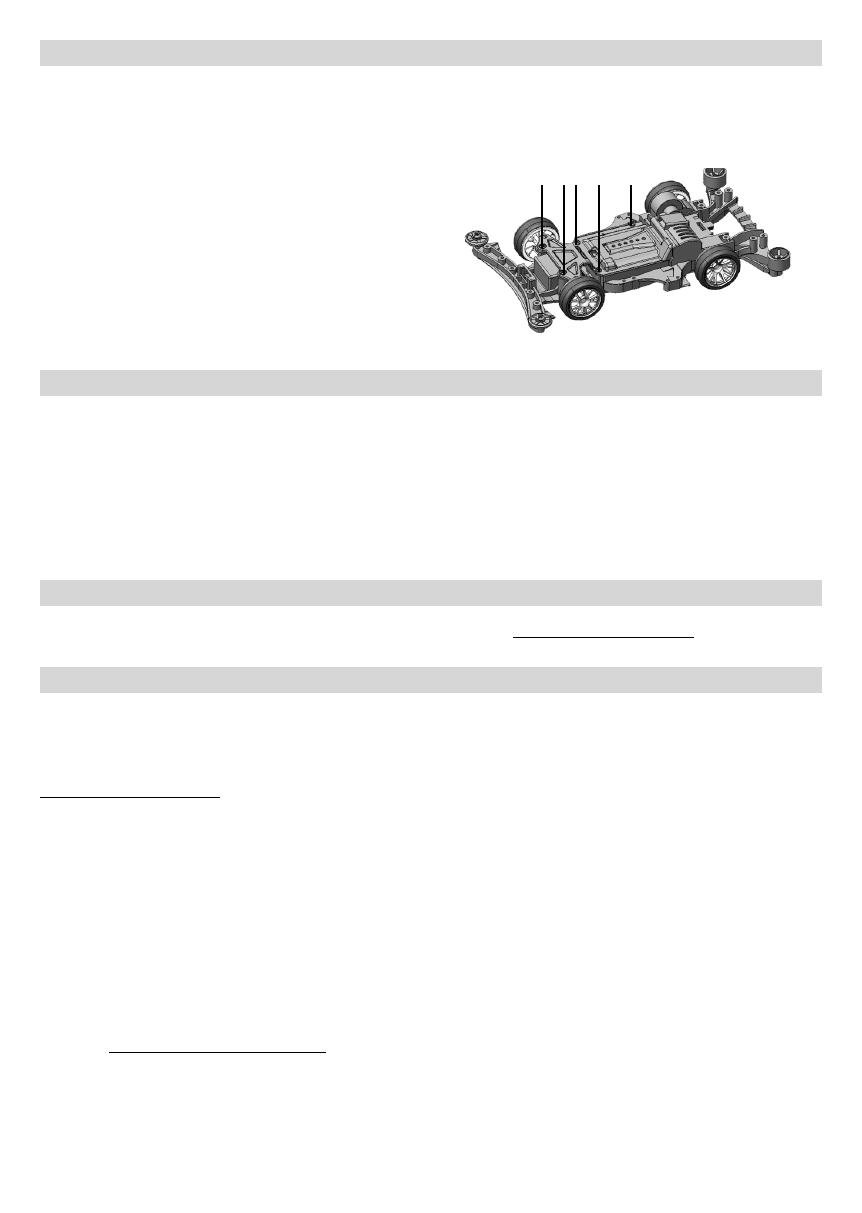• Keep out of reach of children!
• Do not charge or use a battery that is deformed, bent, crushed, or has any type of visible
damage.
• You must only use the included, factory-approved charger with this LiPo battery.
• Disconnect the battery and unplug the charger if the charge time exceeds 2 hours.
• Disconnect the battery and unplug the charger after the charge is complete.
• Keep LiPo batteries out of reach of animals. A punctured battery may cause a fire.
• Never disassemble or modify a battery, its wiring, or puncture cells, as this may result in fire.
• Do not allow the battery to short circuit by touching exposed wires together.
• LiPo batteries must always be recycled or disposed of properly.
SAFETY PRECAUTIONS
• Always follow these instructions when operating this vehicle.
• Do not modify or alter this model.
• The vehicle is suitable for ages 14 and above.
• Switch off the vehicle and disconnect the battery when it is not in use.
• Keep hands, face and loose clothing away from the vehicle.
• Do not operate near people or animals.
• Do not allow any water or moisture to make contact with the system.
• Always unplug the battery from the charger after charging is complete.
• Before each run, examine all parts for damage. If any is found, do not operate until the dam-
age has been repaired.
• Use a clean cloth to wipe the vehicle clean.
• Keep the vehicle and batteries away from direct sunlight and/or heat sources.
• Visit www.xotikmodel.com for repair guides and replacement parts.
FCC STATEMENT
This device complies with part 15 of the FCC rules. Operation is subject to the following two
conditions.
(1) This device may not cause harmful interference.
(2) This device must accept any interference received, including interference
that may cause undesired operation.
FCC Rf Radiated Exposure Statement: This equipment complies with FCC radiation exposure
limits set forth for an uncontrolled environment. This equipment should be installed and op-
erated with a minimum distance of 20cm between the radiator (transmitter) and your body.
This transmitter must not be co-located or operating in conjunction with any other antenna or
transmitter.
NOTE:NOTE: THE MANUFACTURER IS NOT RESPONSIBLE FOR ANY RADIO OR TV INTERFERENCE
CAUSED BY UNAUTHORIZED MODIFICATIONS TO THIS EQUIPMENT. ANY CHANGES OR MOD-
IFICATIONS NOT EXPRESSLY APPROVED BY THE PARTY RESPONSIBLE FOR COMPLANCE
COULD VOID THE USER’S AUTHORITY TO OPERATE THE EQUIPMENT.
FCC ID: 2AS4Q-XTX200
3