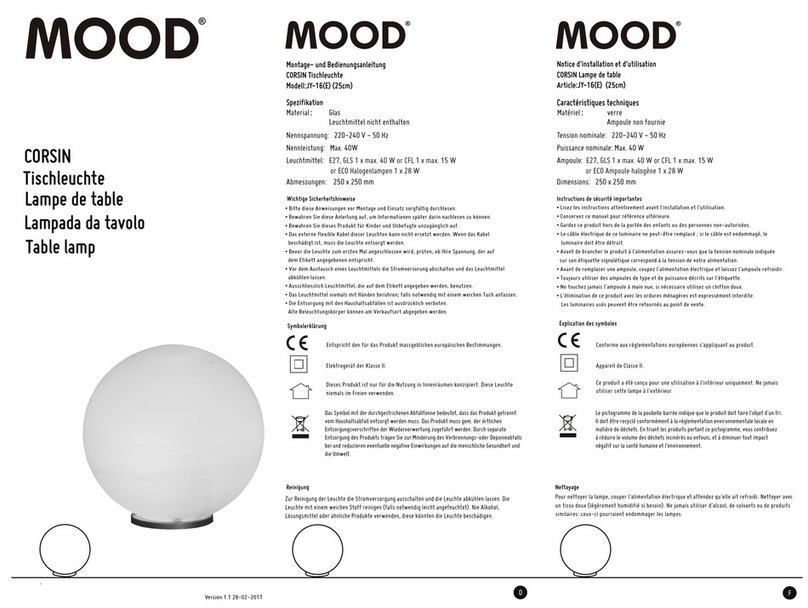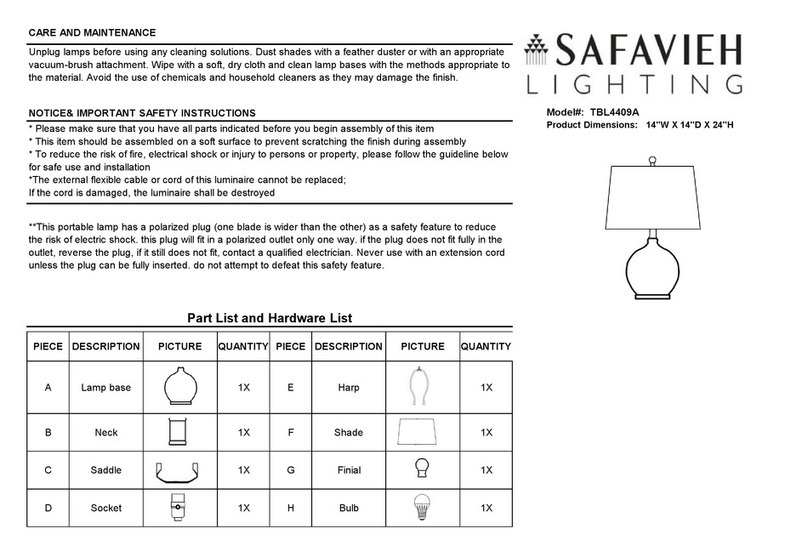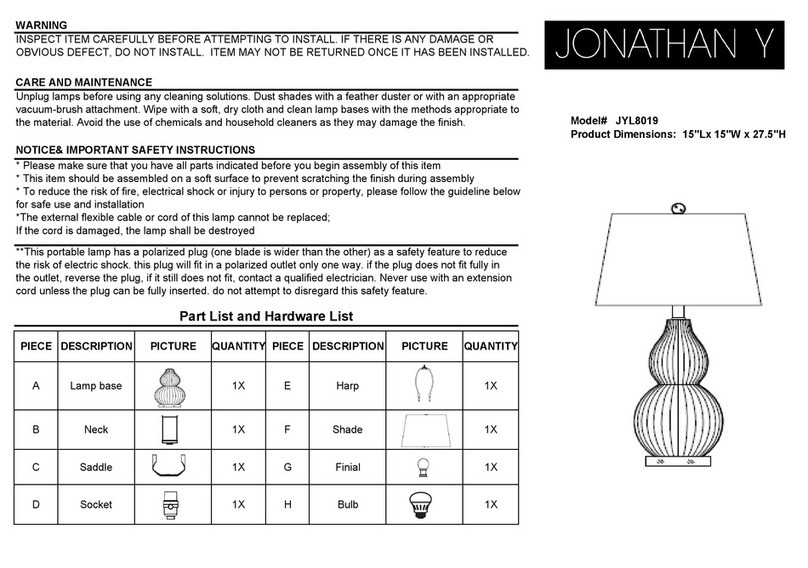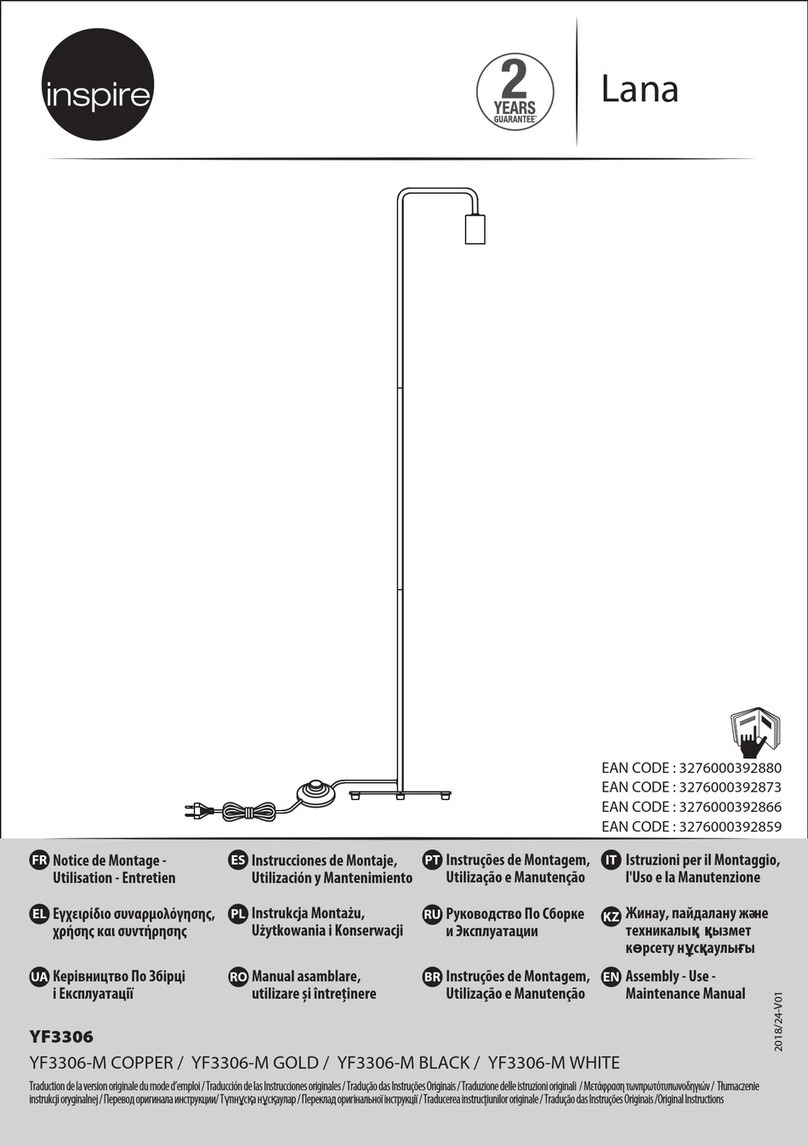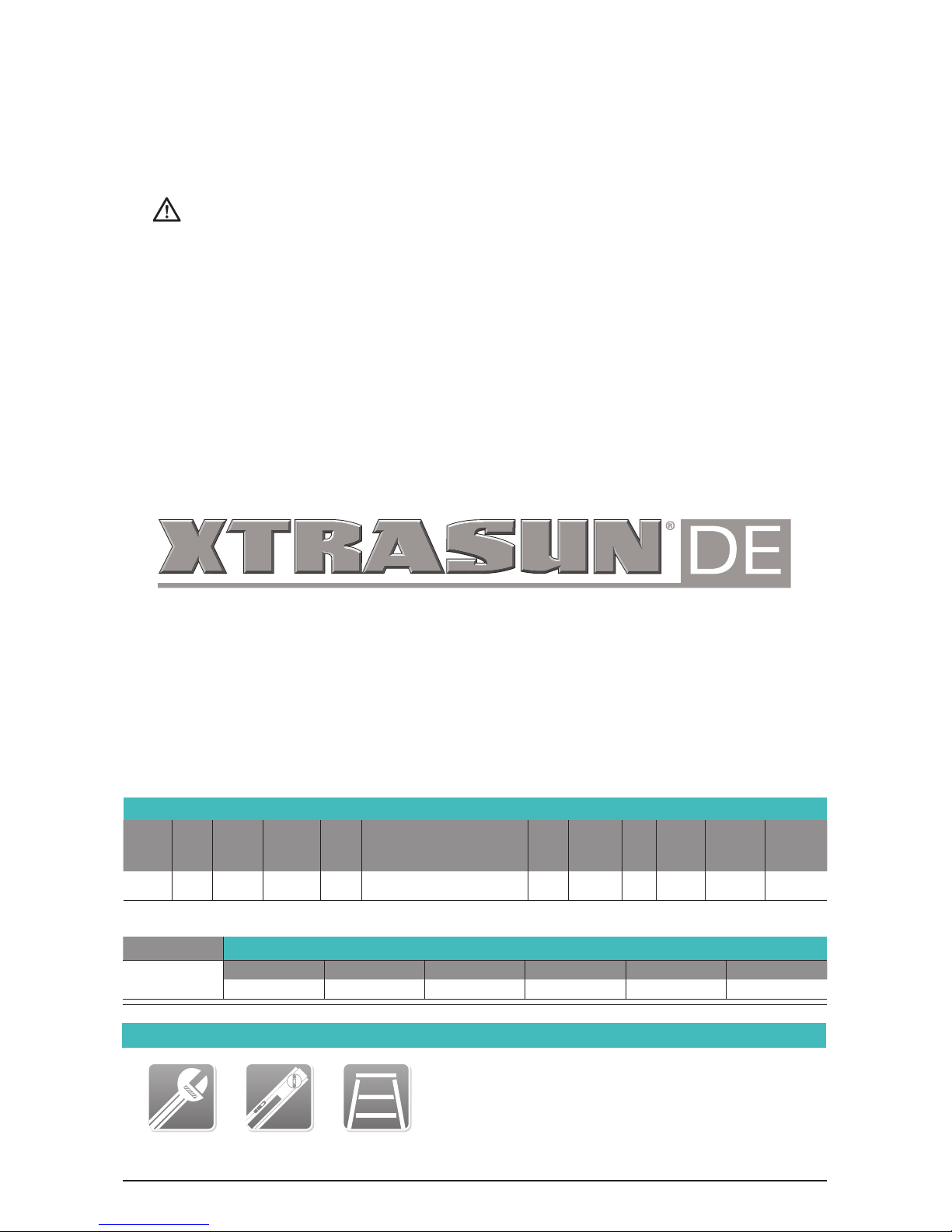STATUS INDICATIONS
LED Status
Message Fixture Status Description Action/Solution
No LED activity No power/off The fixture is not connected to
the mains or the power is off Check power
Short green flash with
long off interval
Ballast stand-by (on EXT)
Fixture is connected to the mains
and to a controller. Output of
ballast is off
No action required
Long green flash with
brief off interval
Ballast on (on EXT)
Fixture is connected to the mains
and to a controller. Output of
ballast is on
No action required
Solid green on with no
off interval
Ballast on (Manual dim) Fixture is connected to the mains
and set to manual output No action required
Rapid yellow flash Fixture is igniting the lamp Fixture is trying to restart the
lamp
When lamp does not start: Lamp may
be too hot, defective or not properly
connected (remote). Disconnect,
check power cord and connections
ERROR OR WARNING INDICATIONS
One rapid red flash with
long off interval
Too low voltage
Input voltage is too low
Ballast power drops to 50%
automatically
If used it with 120V input power
accidently, the ballast power will
decrease to 50% of the set power
automatically. Turn off the ballast and
replace it with correct 240V input
power. If the voltage is a bit lower
than 240V, the LED will blink and
the ballast keeps running with set
wattage.
One rapid yellow flash
with long off interval
Too low voltage occurred
in past
Input voltage was too low in
the past
Ballast power drops to 50%
automatically
See above, reset
Two rapid red flashes
with medium-long off
interval
Too high voltage
Input voltage is too high
Ballast power drops to 50%
automatically
Disconnect the ballast. Check input
voltage, check wiring and connection,
check neutral in 3 phase systems,
then reconnect the ballast. LED on
the ballast will blink but power will
not change.
Two rapid yellow
flashes with medium-
long off interval
Too high voltage occurred
in past
Input voltage was too high in
the past
Ballast power drops to 50%
automatically
See above, reset
Three rapid red flashes
with brief off interval
Too high temperature Electronics temperature is too
high (max. 115°C/239°F)
There is temperature sensor in the
PCB of the ballast. If it senses the
internal ballast temperature reaches
110C, the LED will start to blink. The
ballast power will decrease to 50%
of the set power automatically. Users
should turn off the ballast or cool
down the ballast.
Three rapid yellow
flashes with brief off
interval
Too high temperature
occurred in past
Electronics temperature was
too high in the past (max.
115°C/239°F)
See above, reset
One rapid red flash with
prolonged off interval
No signal from controller
(on EXT)
Fixture is connected to the mains
and set to EXT but there is no
signal on the control input.
If a controller is connected, search
for loose connections, defective
contacts or short-circuits. Re-connect
the controller to the ballast or verify
whether the controller is out of order..
7