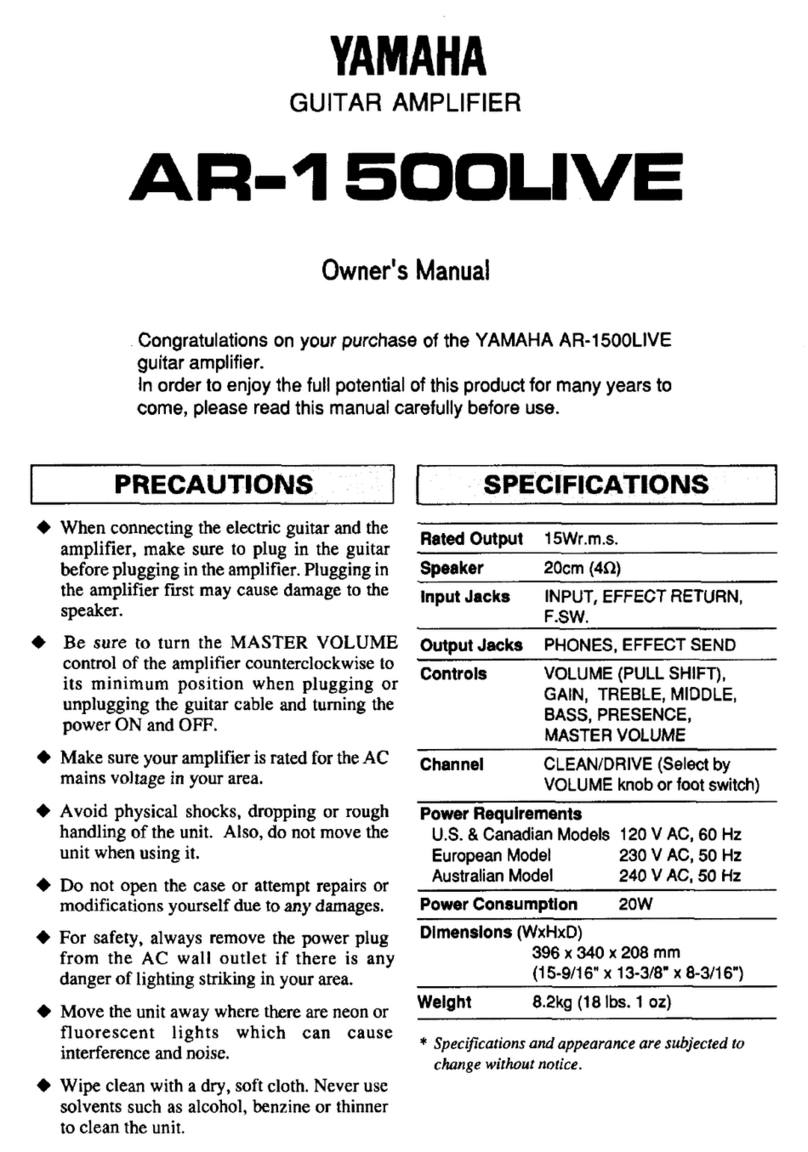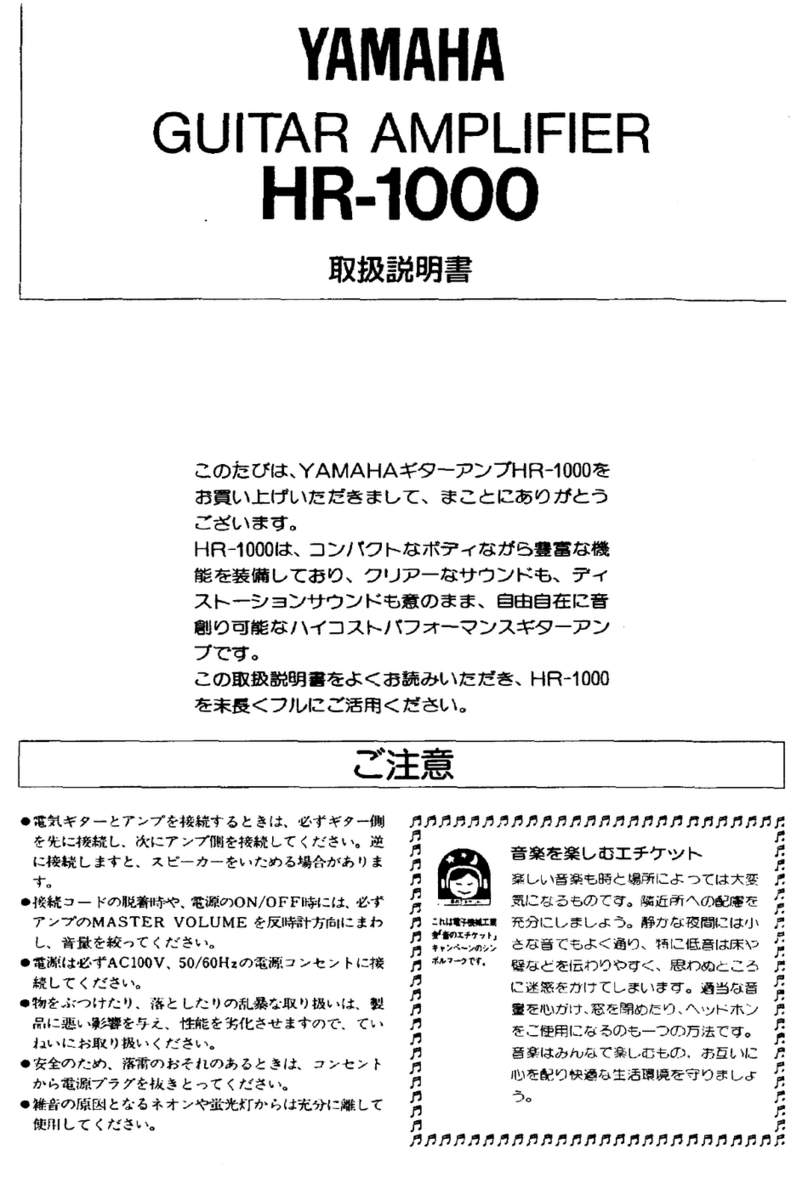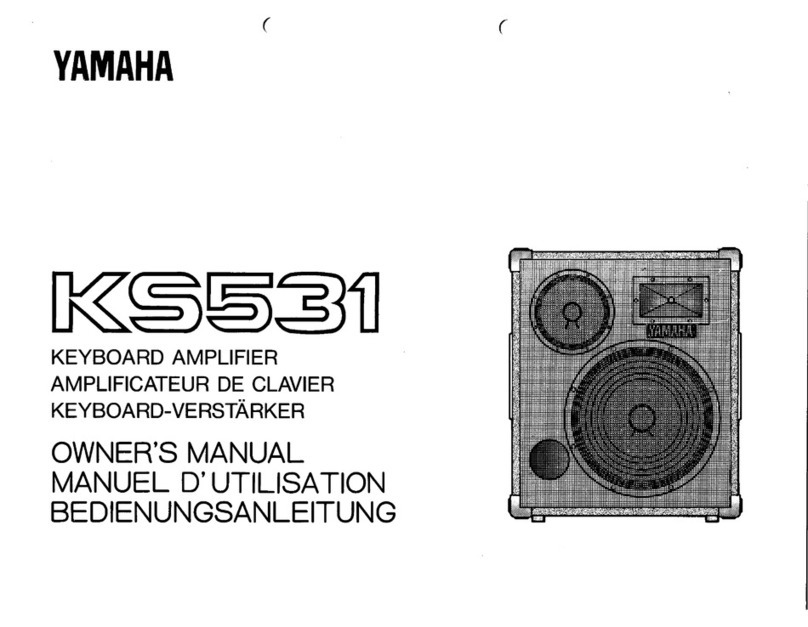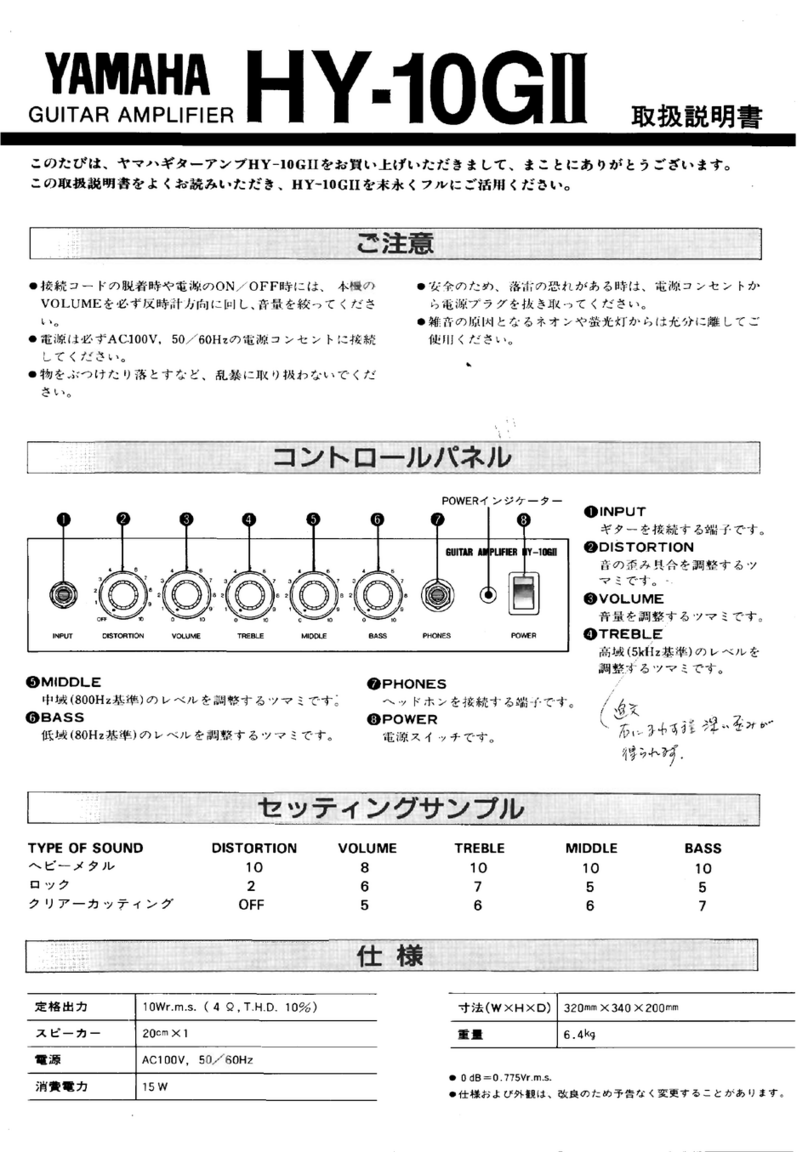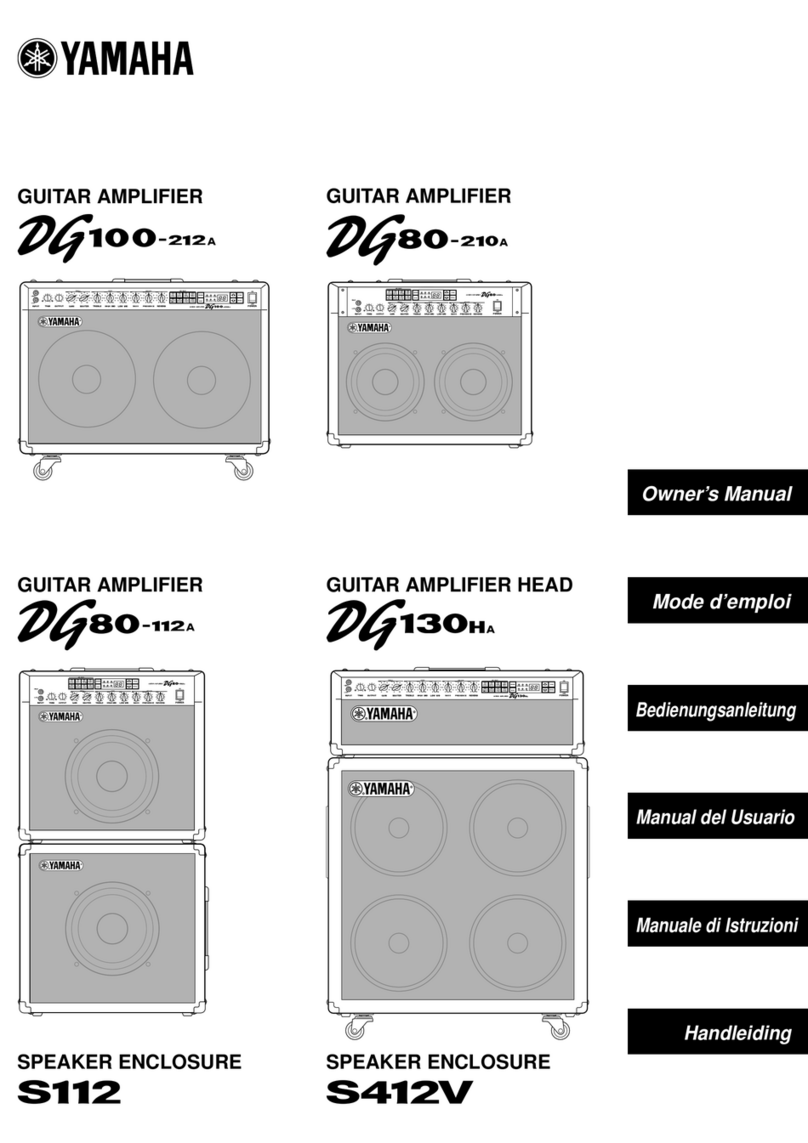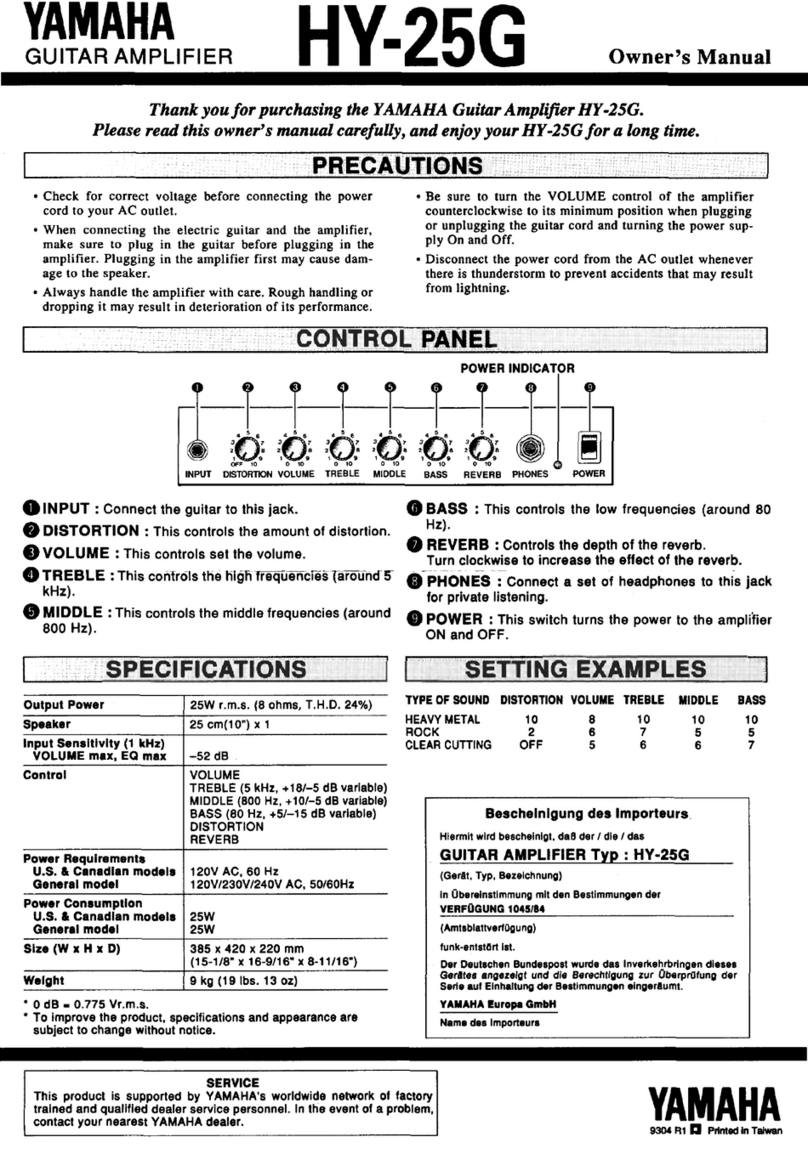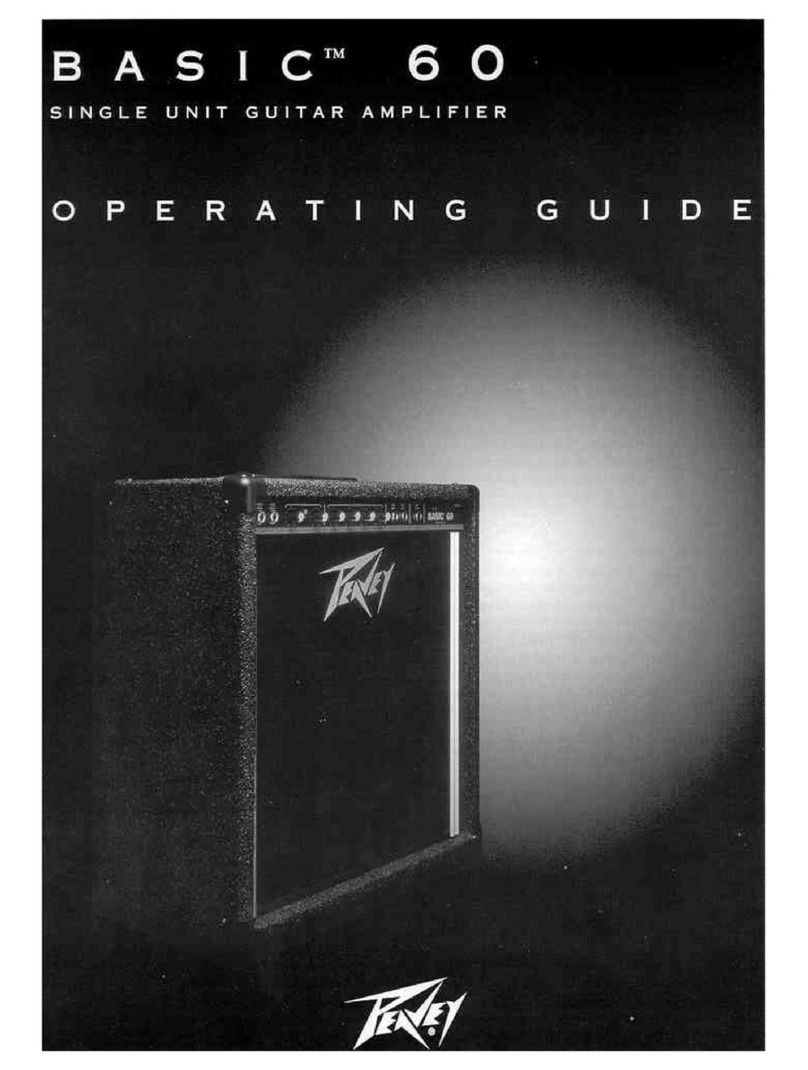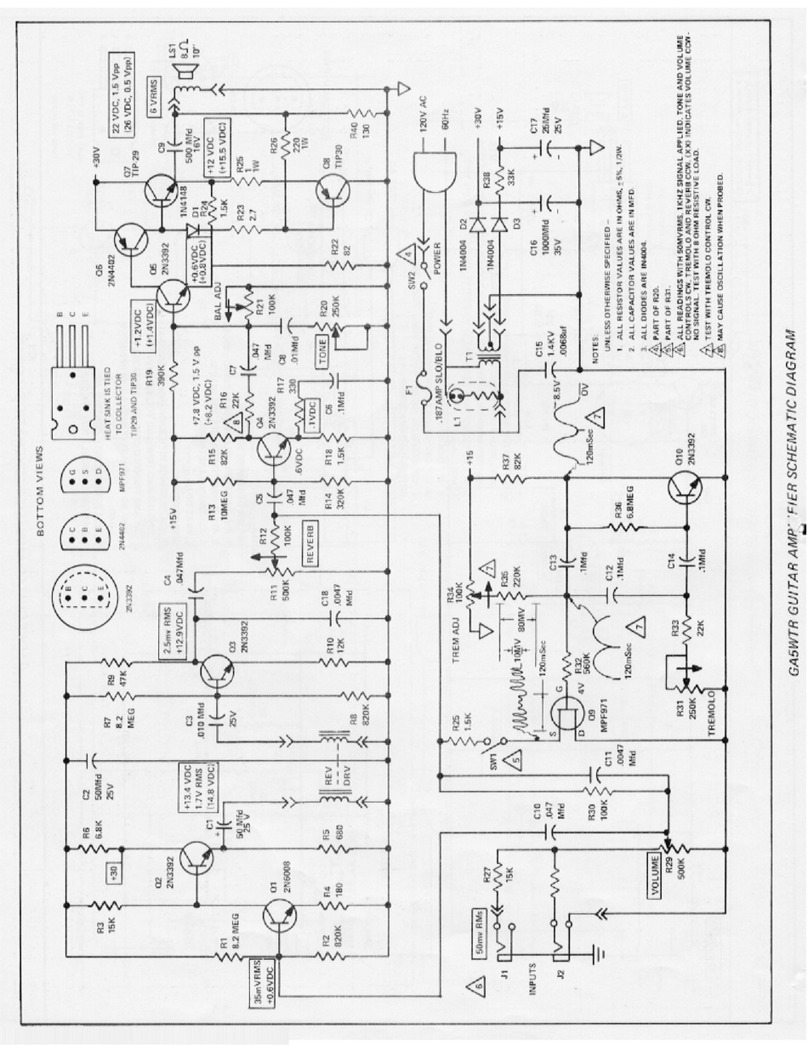@
CONTENTS
Precautions
«css
eere]
а
ee
Ree
OUR
HUE
EO
aes
2
Control.
Panel
с...
REEL
e
Rey
EE
rS
3
Rear
Páriel
корса
МЕИ
essem
RU
ULT
ipid.
5
Connecting
Instruments
................................
6
System
Example
......................................
7
Control
Setting
Examples
...............................
7
Specifications
2
Fe
Lec
ee
жала
ч
ваа
А
9
Block
Diagram
...
1.0...
eneore
cece
tee
tenes
10
@
PRECAUTIONS
Ф
Avoid
setting
up
your
amplifier
in
the
following
locations
to
prevent
possible
damage:
*
In
direct
sunlight
or
next
to
heating
equipment.
*
Extremely
cold
locations.
*
Locations
exposed
to
high
humidity
or
excessive
dust.
*
Locations
subject
to
strong
shocks
or
vibration.
€
In
order
to
prevent
damage
to
the
speakers
when
plugging
in
connect-
ing
cables
or
turning
the
power
ON/OFF,
be
sure
to
set
the
volume
controls
to
their
minimum
settings.
*
Make
sure
your
amplifier
is
rated
for
the
AC
mains
voltage
in
your
area.
Voltage
ratings
are
given
to
the
left
of
the
rear
panel.
(General
model
only)
€
if
the
fuse
needs
replacement,
replace
only
with
a
fuse
of
the
same
type
and
power
rating.
*
The
rear
panel
AC
power
outlet
can
provide
a
maximum
of
250
watts
of
power.
The
total
power
rating
of
equipment
connected
to
this
outlet
must
be
less
than
250
watts.
(For
U.S.
&
Canadian
models)
€
Your
Yamaha
guitar
amplifier
is
a
precision
musical
instrument.
Handle
it
with
care
and
avoid
dropping
or
bumping
it.
Ф
For
safety,
always
remove
the
power
plug
from
the
AC
wall
outlet
if
there
is
any
danger
of
lightning
striking
in
your
area.
€
Keep
the
amplifier
away
from
neon
signs
of
fluorescent
lighting
to
pre-
vent
noise
pickup.
€
To
prevent
damage
and
possibly
electrical
shock,
never
open
the
case
and
tamper
with
the
internal
circuitry.