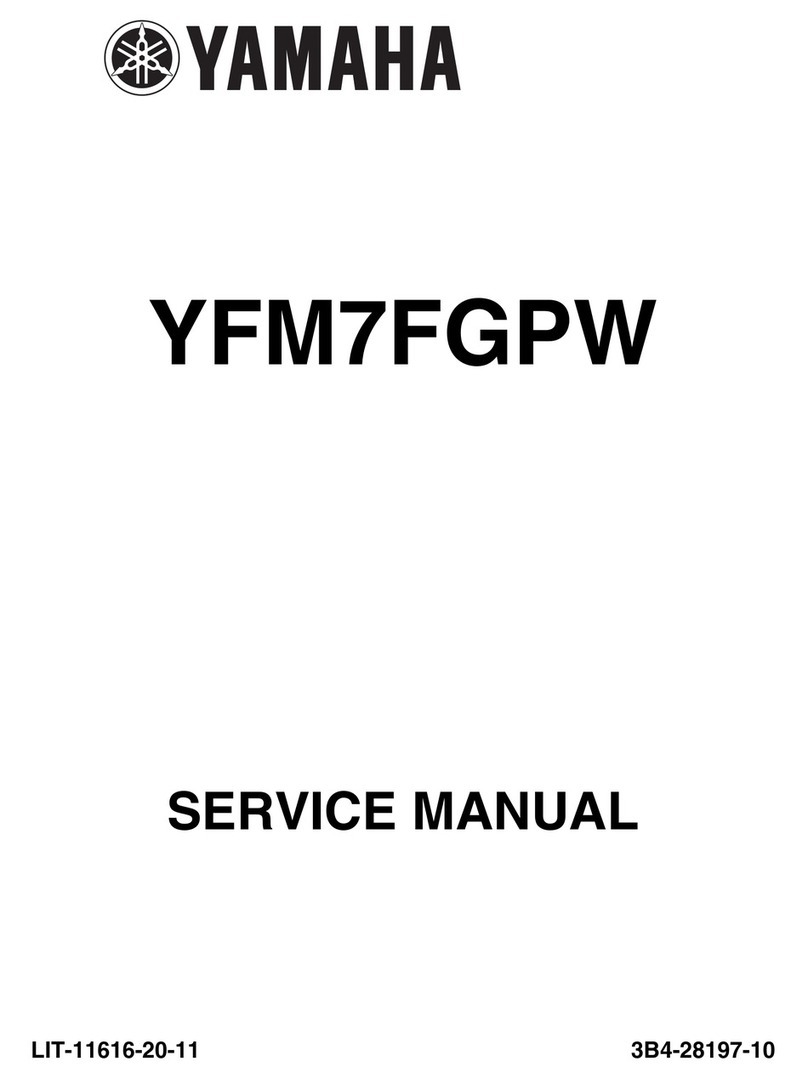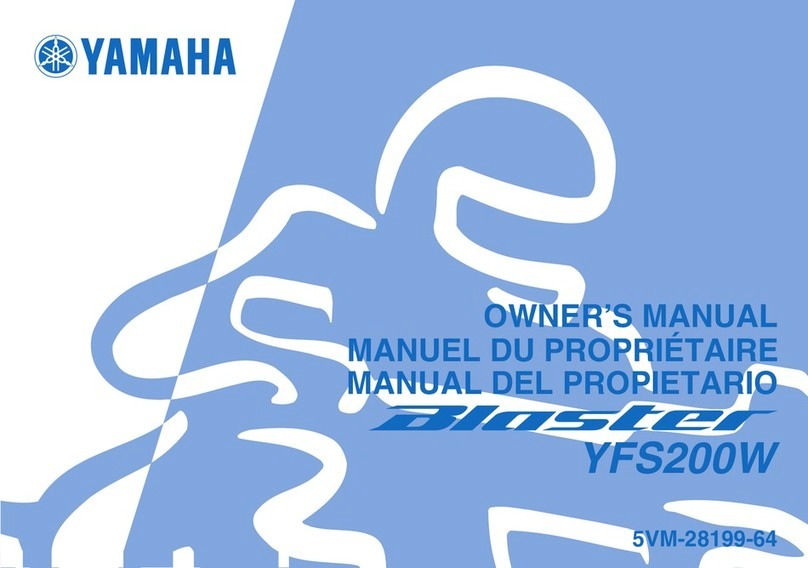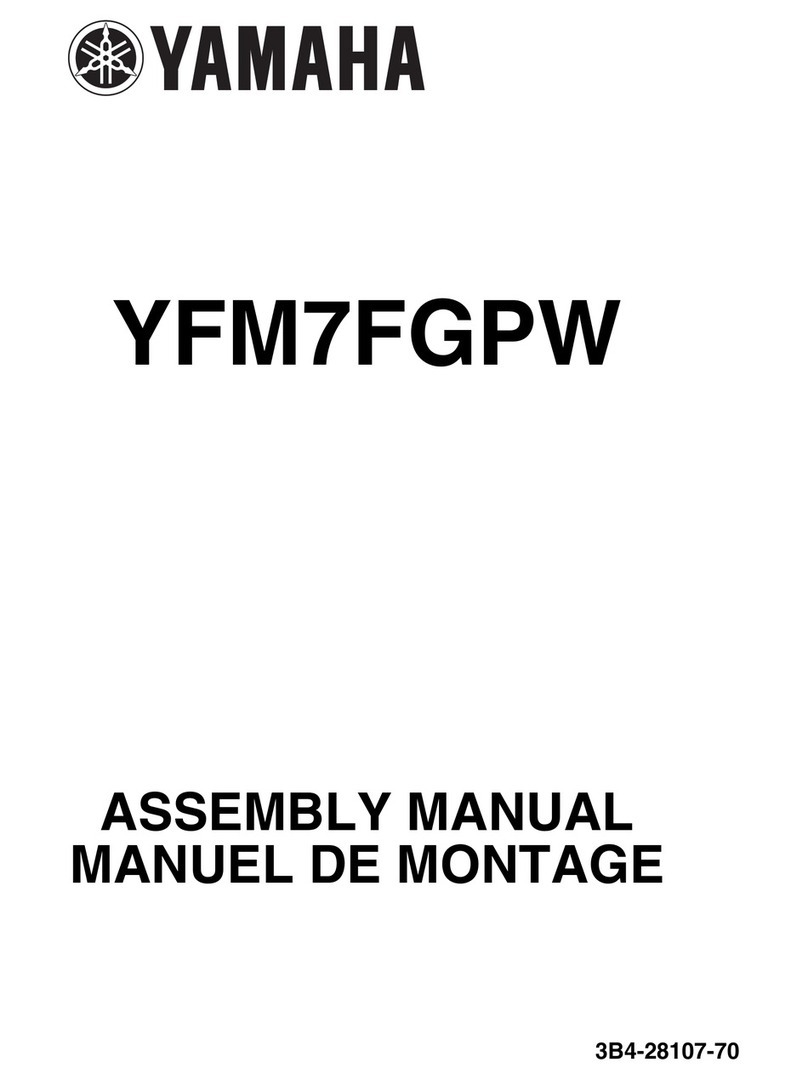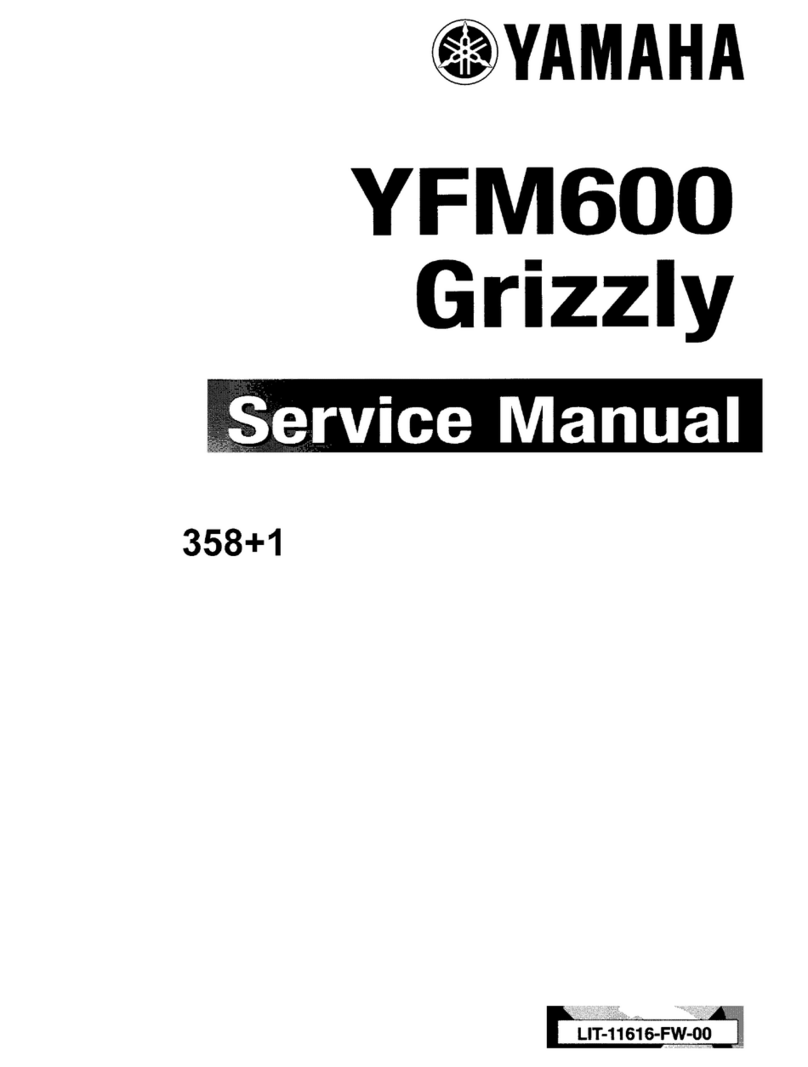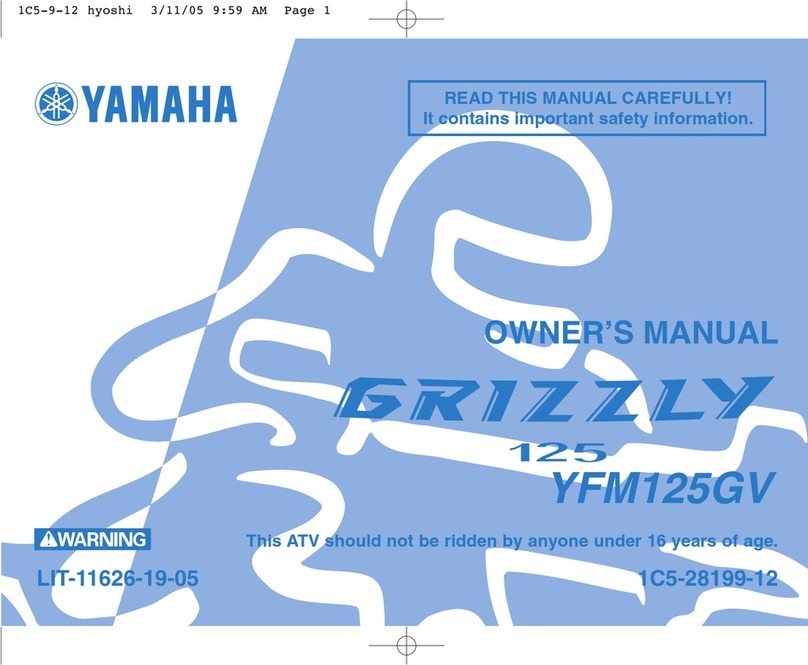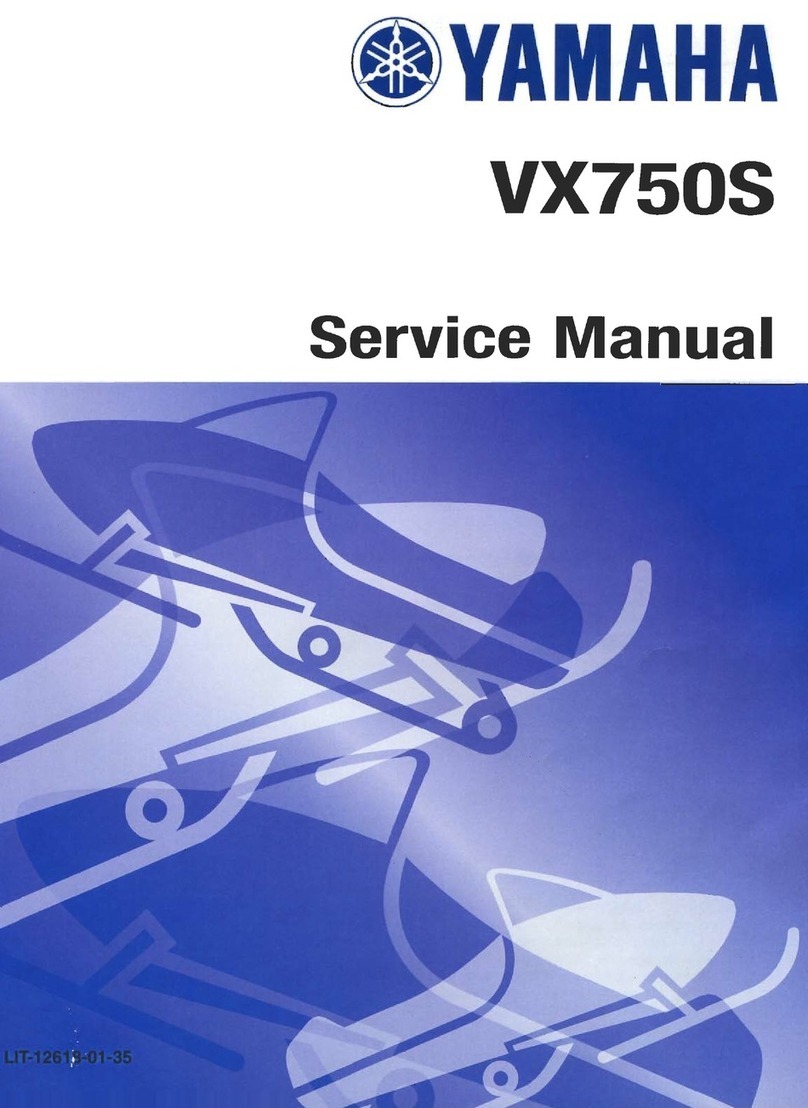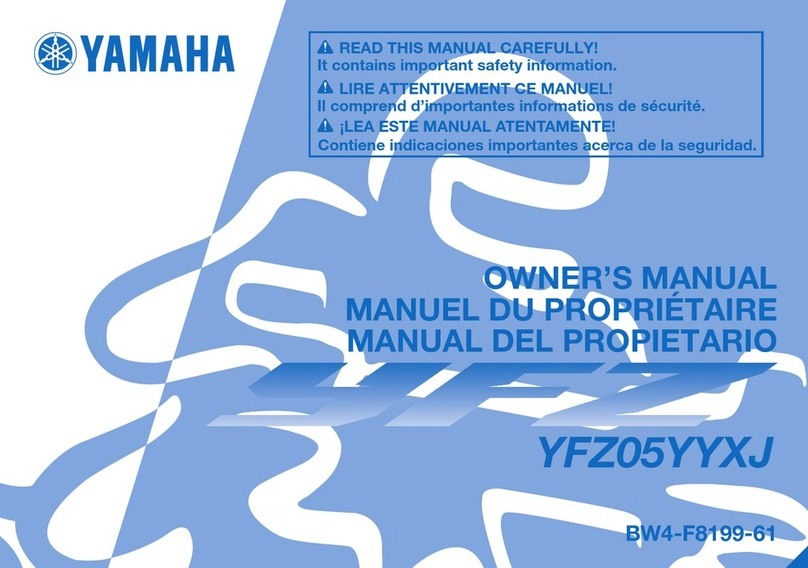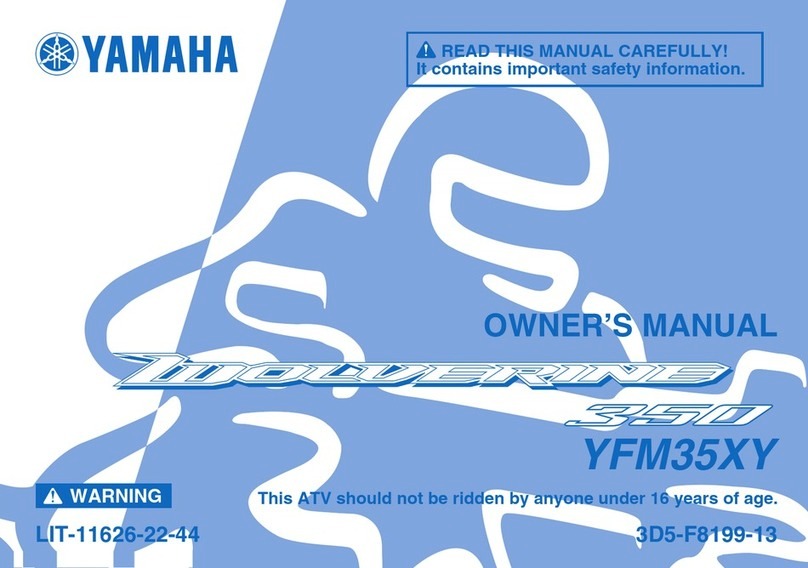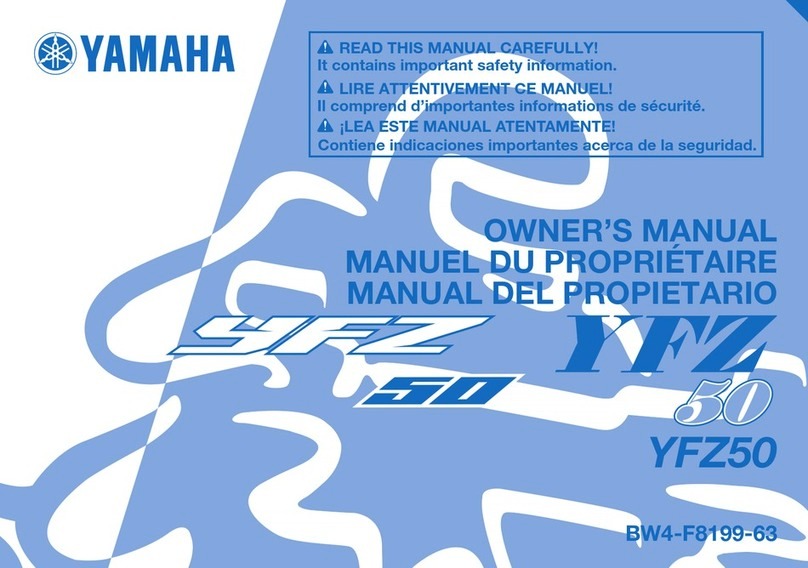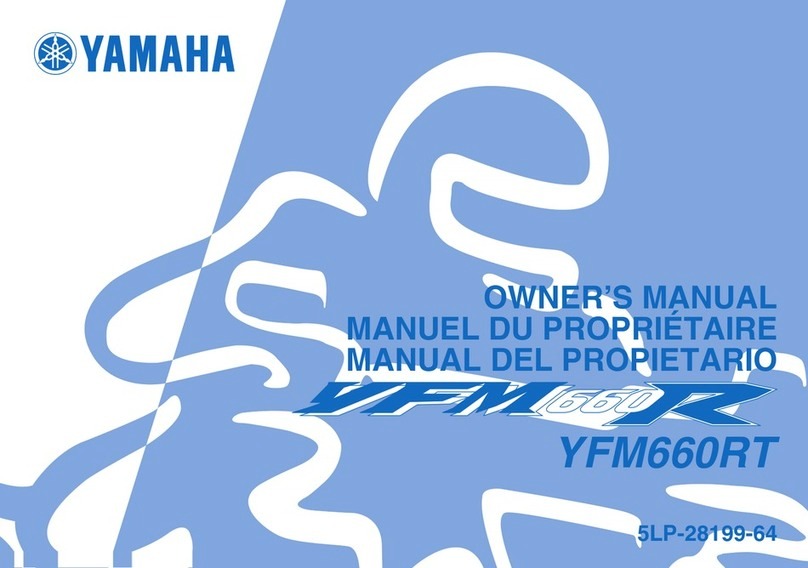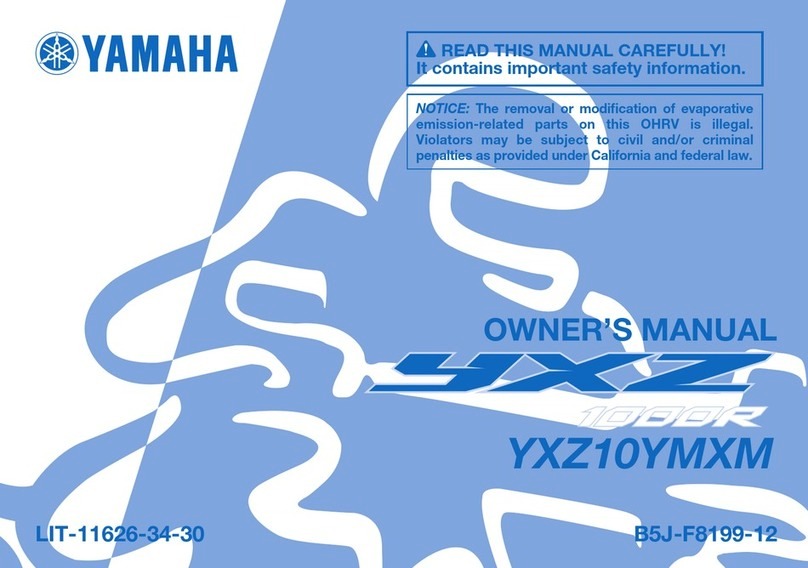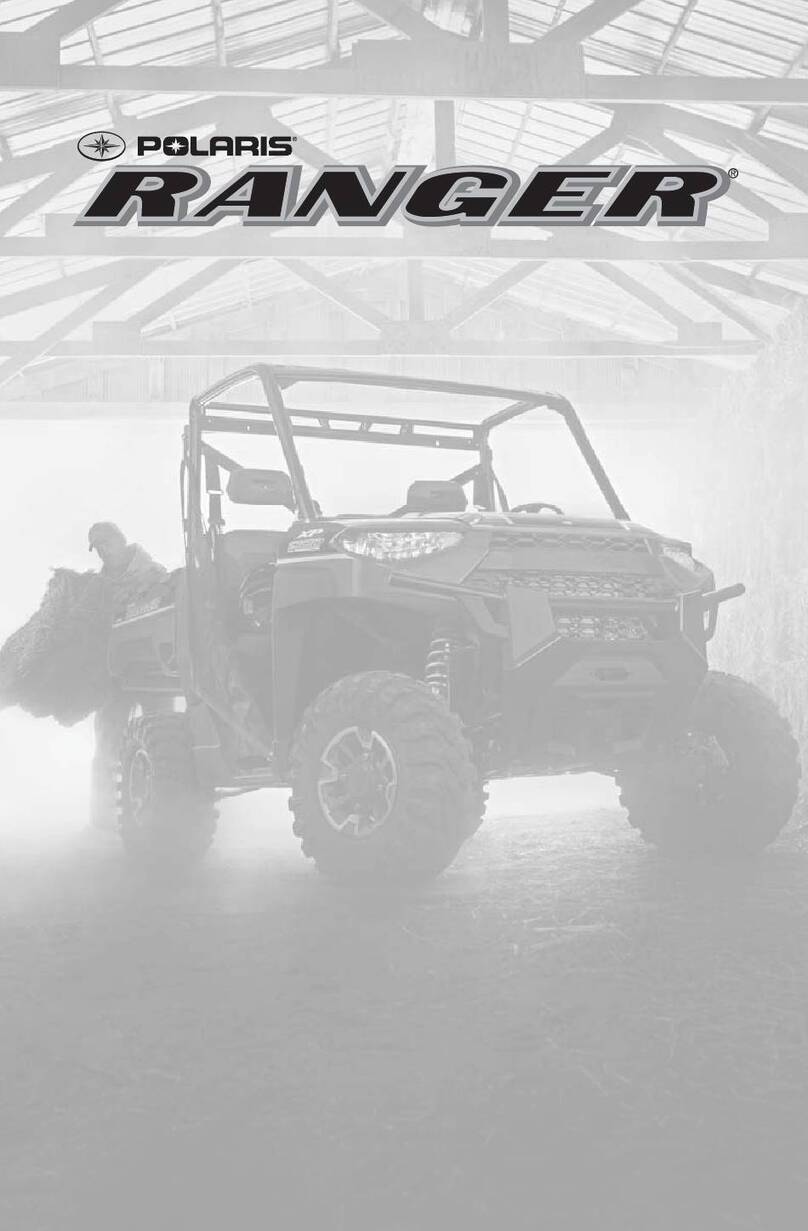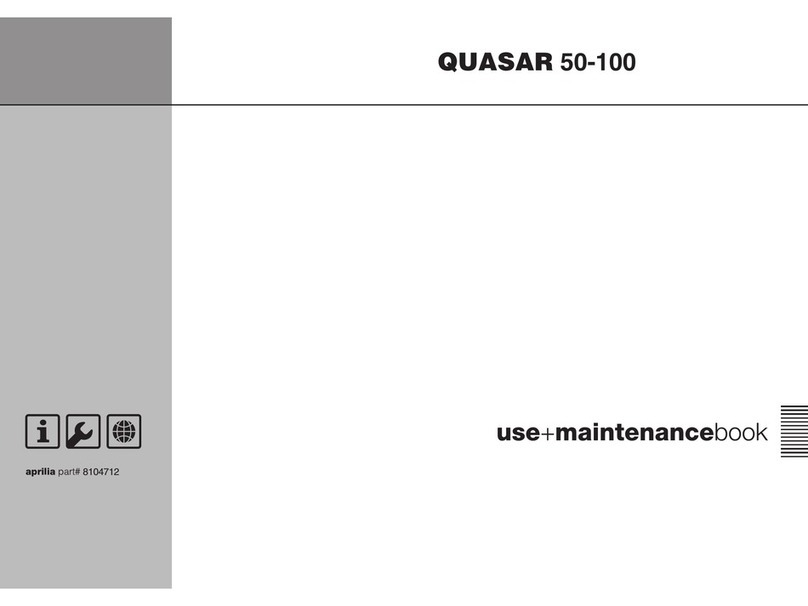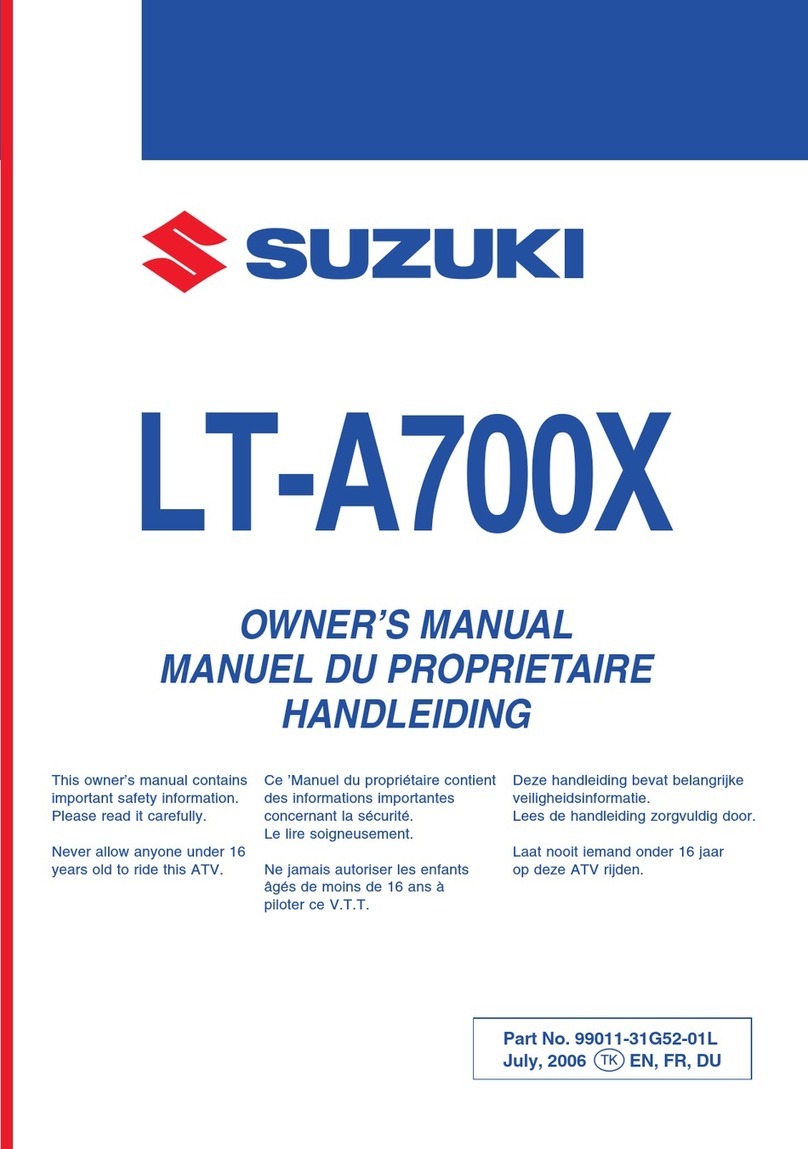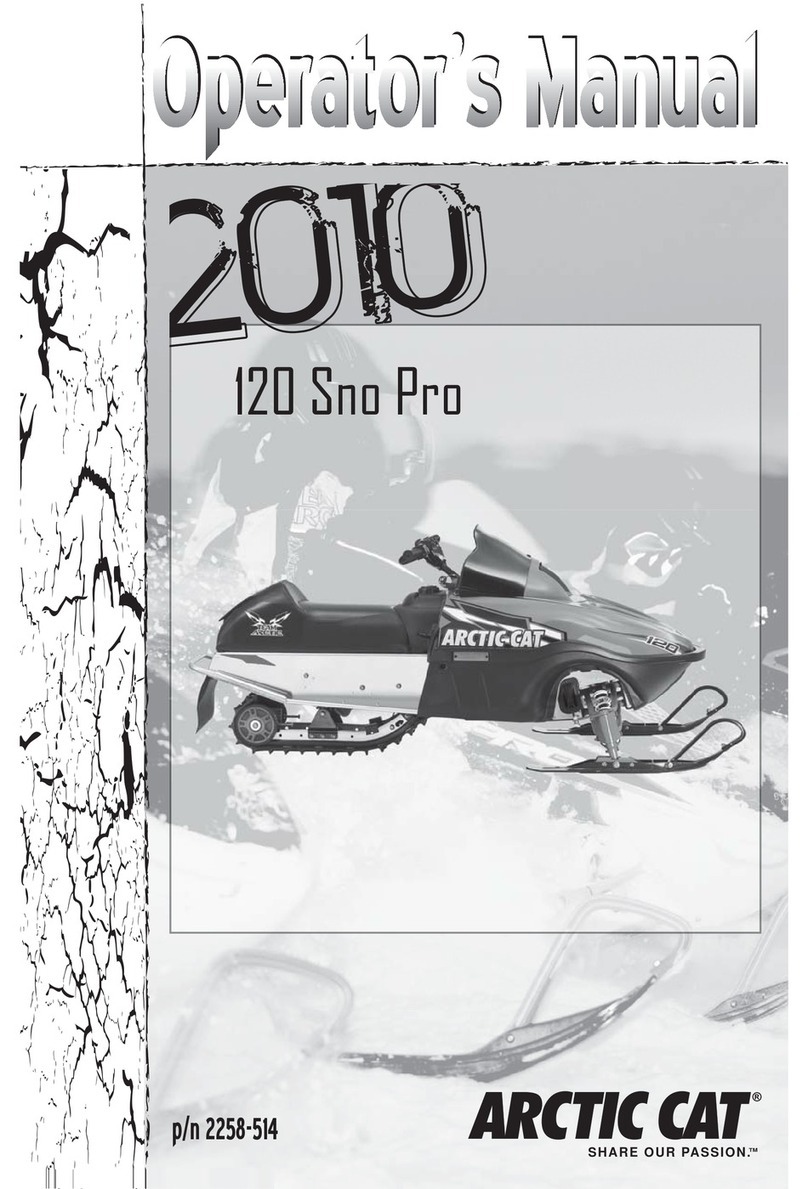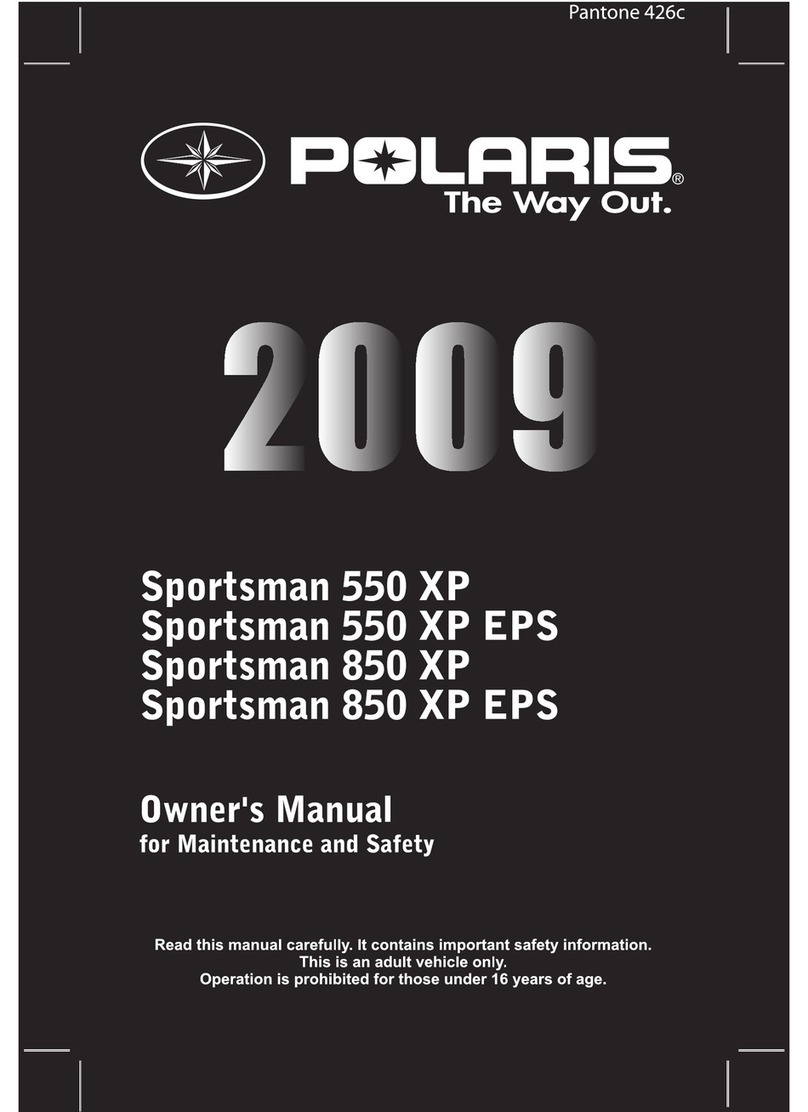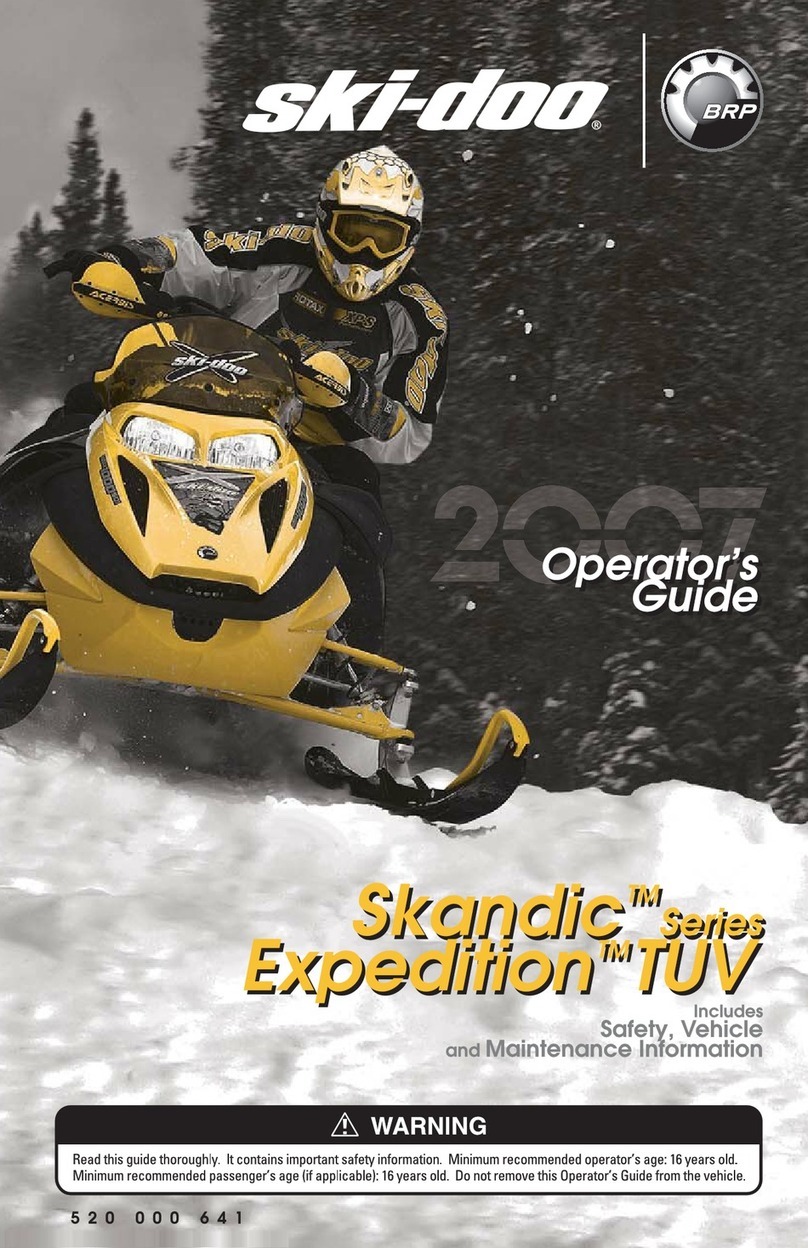2
CHAPTER ONE
Well
-
equippedmechanicsmay be able to substitutesimi
-
lar tools or fabricatea suitable replacement.However, in
some cases, the specialized equipment or expertise
required may make it impracticalfor the home mechanic
to attempt the procedure. When necessary, such opera
-
tionsarc identifiedin the textwith therecommendationto
have a dealershipor specialistperform the task.
It
may be
less expensiveto havea professionalperform these jobs,
especiallywhen consideringthe cost of the equipment.
WARNINGS. CAUTIONS AND NOTES
The terms WARNING, CAUTION and NOTE have
specific meaningsin this manual.
A
WARNING emphasizes areas where injury or even
death could result from negligence.Mechanical damage
may alsooccur. WARNINGS
are
to
be taken seriously.
ACAUTION emphasizesareas whereequipmentdam
-
age could result. Disregarding a CAUTION could cause
permanentmechanicaldamage, though injuryisunlikely.
ANOTEprovidesadditionalinformation to makea step
or procedure easier or clearer. Disregarding a NOTE
could cause inconvenience, but would not cause equip
-
ment damage or injury.
SAFETY
Professional mechanics can work for years and never
sustain a serious injury or mishap. Follow these guide
-
lines and practicecommonsense to safelyservice the ve-
hicle.
1.
Do notoperatethe vehiclein an enclosed area.Theex
-
haustgassescontaincarbonmonoxide, anodorless,color
-
less,andtastelesspoisonousgas. Carbon monoxidelevels
build quickly in small enclosed areas and can cause
un
-
consciousness and death in a short time. Make sure the
workareaisproperly ventilatedoroperatethevehicleout
-
side.
2.
Never
use gasolineor any extremely flammableliquid
tocleanparts. Referto
CleaningParts
and
Handling
Gas
-
oline Safely
in thischapter.
3.
Never
smoke or use a torch in the vicinity of flamma
-
ble liquids, such as gasolineor cleaningsolvent.
4. If welding or brazing on the vehicle, remove the fuel
tank,carburetorandshocksto asafedistanceat least
50
ft.
(1
5 m) away.
5.
Use the correct type and size of tools to avoid damag
-
ing fasteners.
6.
Keeptools cleanand in goodcondition.Replaceorre
-
pair worn or damagedequipment.
7.
When loosening a tight fastener, be guided by what
would happen if the tool slips.
8.
When replacingfasteners,make surethe newfasteners
are the same size and strength as the original ones.
9.
Keep the work area clean and organized.
10.
Wear eyeprotection
anytime
thesafetyofyoureyesis
in question. This includes procedures involving drilling,
grinding, hammering, compressedair and chemicals.
11. Wear the correctclothing for the job. Tie up or cover
long hair so it cannot get caught in moving equipment.
12.
Do notcarry sharp toolsin clothingpockets.
13.
Alwayshavean approved fire extinguisheravailable.
Make sure it is rated for gasoline (Class
B)
and electrical
(Class
C)
fires.
14. Do not use compressedair to clean clothes, the vehi
-
cle or the work area. Debris may be blown into eyes or
skin.
Never
direct compressedair at yourself or someone
else. Do not allow children to use or play with any com
-
pressed air equipment.
15. Whenusingcompressedair to dryrotatingparts,hold
thepartso it cannotrotate.Do notallow theforceof theair
to spin the part. The air jet is capable of rotating parts at
extreme speed. The
part
may damage or disintegrate,
causing serious injury.
16.
Donotinhalethe dustcreatedby brakepad and clutch
wear. These particles may contain asbestos. In addition,
some types of insulating materials and gaskets may con
-
tain asbestos. Inhaling asbestos particles is hazardous to
people's health.
17.
Never workon the vehiclewhilesomeoneis working
under it.
18.
When placing the vehicle on a stand, make sure it is
secure beforewalking away.
Handling
Gasoline
Safely
Gasolineisa volatileflammableliquid and is one ofthe
most dangerous items in the shop.